Navajo County Quitclaim Deed Forms (Arizona)
Express Checkout
Form Package
Quitclaim Deed
State
Arizona
Area
Navajo County
Price
$27.97
Delivery
Immediate Download
Payment Information
Included Forms
All Navajo County specific forms and documents listed below are included in your immediate download package:
Quitclaim Deed Form
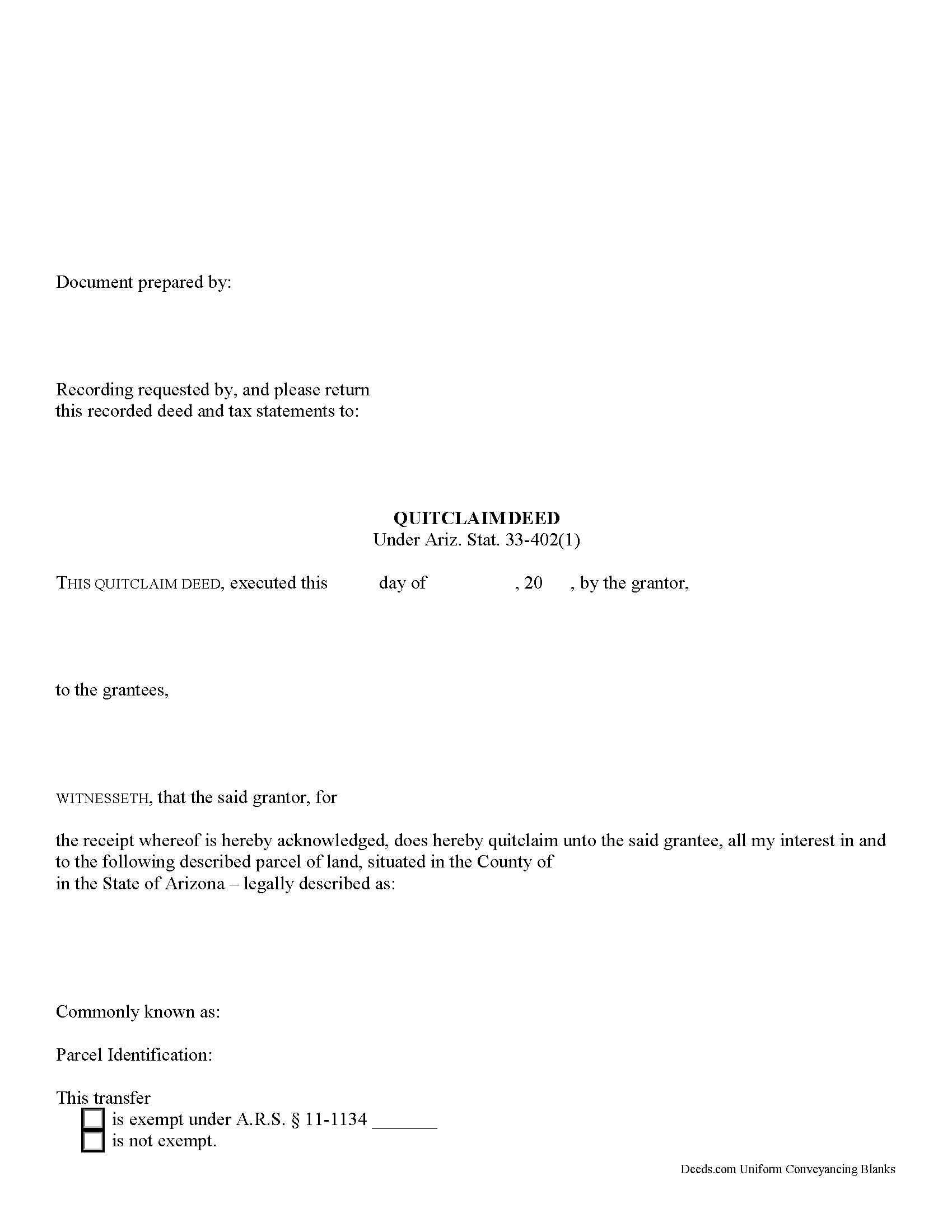
Fill in the blank Quitclaim Deed form formatted to comply with all Arizona recording and content requirements.
Included document last reviewed/updated 12/22/2023
Quitclaim Deed Guide
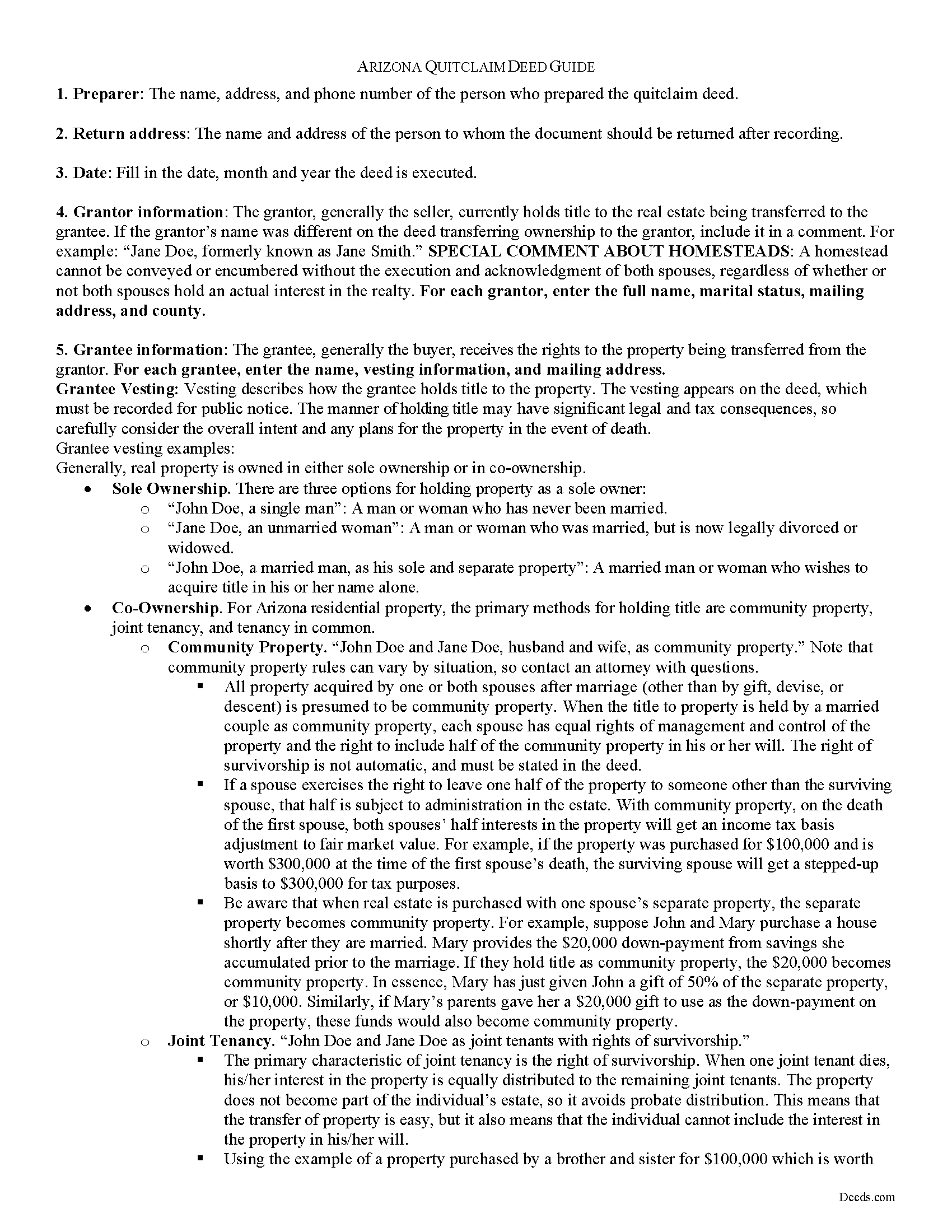
Line by line guide explaining every blank on the Quitclaim Deed form.
Included document last reviewed/updated 4/15/2024
Completed Example of the Quitclaim Deed Document
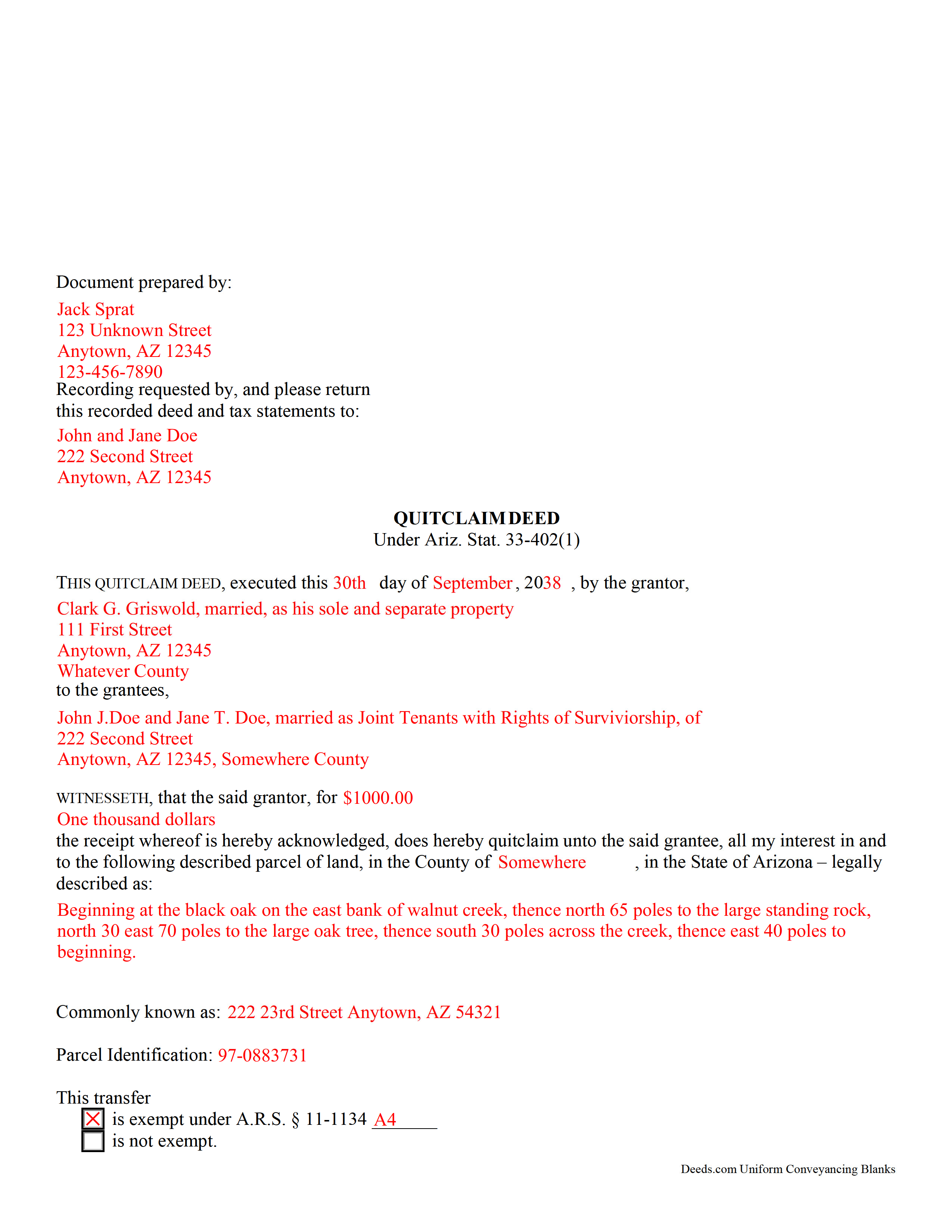
Example of a properly completed Arizona Quitclaim Deed document for reference.
Included document last reviewed/updated 4/23/2024
Included Supplemental Documents
The following Arizona and Navajo County supplemental forms are included as a courtesy with your order.
Frequently Asked Questions:
How long does it take to get my forms?
Forms are available immediately after submitting payment.
What are supplemental forms?
Often when a deed is recorded, additional documents are required by Arizona or Navajo County. These could be tax related, informational, or even as simple as a coversheet. Supplemental forms are provided for free with your order where available.
How do I get my forms, are they emailed?
Forms are NOT emailed to you. Immediately after you submit payment, the Navajo County forms you order will be available for download directly from your account. You can then download the forms to your computer. If you do not already have an account, one will be created for you as part of the order process, and your login details will be sent to you. If you encounter any issues accessing your forms, please reach out to our support team for assistance.
What type of files are the forms?
All of our Navajo County Quitclaim Deed forms are PDFs. You will need to have or get Adobe Reader to use our forms. Adobe Reader is free software that most computers already have installed.
Can the Quitclaim Deed forms be re-used?
Yes. You can re-use the forms for your personal use. For example, if you have more than one property in Navajo County that you need to transfer you would only need to order our forms once for all of your properties in Navajo County.
Are these forms guaranteed to be recordable in Navajo County?
Yes. Our form blanks are guaranteed to meet or exceed all formatting requirements set forth by Navajo County including margin requirements, content requirements, font and font size requirements.
Do I have to enter all of my property information online?
No. The blank forms are downloaded to your computer and you fill them out there, at your convenience.
Can I save the completed form, email it to someone?
Yes, you can save your deed form at any point with your information in it. The forms can also be emailed, blank or complete, as attachments.
Do I need any special software to use these forms?
You will need to have Adobe Reader installed on your computer to use our forms. Adobe Reader is free software that most computers already have installed.
Are there any recurring fees involved?
No. Nothing to cancel, no memberships, no recurring fees.
Areas Covered by These Quitclaim Deed Forms:
- Navajo County
Including:
- Blue Gap
- Cibecue
- Clay Springs
- Fort Apache
- Heber
- Holbrook
- Hotevilla
- Indian Wells
- Joseph City
- Kayenta
- Keams Canyon
- Kykotsmovi Village
- Lakeside
- Overgaard
- Pinedale
- Pinetop
- Pinon
- Polacca
- Second Mesa
- Shonto
- Show Low
- Snowflake
- Sun Valley
- Taylor
- White Mountain Lake
- Whiteriver
- Winslow
- Woodruff
What is the Arizona Quitclaim Deed
Quitclaim deeds are documents used to transfer the owner's interest (if any) in real property to someone else, with no warranties of title. The transfer may or may not include consideration (something of value, usually money). They are generally used to clear clouded titles, to settle boundary disputes between neighbors, or to make gifts of real property, and include no warranties of title for the new owners. These deeds are also appropriate for situations like divorce, where the idea is simply removing one party's name from a deed, or relinquishing marital rights in real estate.
For Arizona quitclaim deeds under Section 33-402(1) to be valid, they must conform to specific statutory requirements set forth by 33-401, as well as other relevant state and local standards for recording.
The quitclaim deed must be in writing and contain a heading that identifies the nature of the document. Original forms are preferred. LEGIBLE certified copies are also acceptable, but all signatures must be original. The grantor or an authorized agent must sign the deed in front of an officer certified to take acknowledgments. If the deed marks a change in ownership of real property, provide the prior recording information, including date, docket and page of the earlier document, and a complete legal description of the land. Quitclaim deeds should also contain the names and addresses of all grantors and grantees named in the document, as well as a statement clarifying how the grantee wishes to hold title (vesting). Identify the type and amount of consideration exchanged for ownership of the property (usually money). (Ariz. Rev. Stat. 33-401, et al (2012))
Arizona follows a "notice" recording act. This means that any document conveying title to real property must be correctly recorded or the transaction is not complete (Ariz. Rev. Stat. 33-411). In addition, it is the transferor's (grantor) obligation to record the quitclaim deed within sixty days of the transfer or to accept responsibility to defend the transferee (grantee) in any future claims against the grantee's ownership of the land. (Ariz. Rev. Stat. 33-411.01).
(Arizona Quitclaim Deed Package includes form, guidelines, and completed example)
Our Promise
The documents you receive here will meet, or exceed, the Navajo County recording requirements for formatting. If there's an issue caused by our formatting, we'll make it right and refund your payment.
Save Time and Money
Get your Navajo County Quitclaim Deed form done right the first time with Deeds.com Uniform Conveyancing Blanks. At Deeds.com, we understand that your time and money are valuable resources, and we don't want you to face a penalty fee or rejection imposed by a county recorder for submitting nonstandard documents. We constantly review and update our forms to meet rapidly changing state and county recording requirements for roughly 3,500 counties and local jurisdictions.
Reviews
4.8 out of 5 (4320 Reviews)
Lorie S.
April 24th, 2024
It was available to download immediately
Thank you!
TIFFANY B.
April 24th, 2024
THIS SERVICE IS AMAZING! IT SAVES ME SO MUCH TIME!
We are grateful for your engagement and feedback, which help us to serve you better. Thank you for being an integral part of our community.
Nancy A.
April 24th, 2024
This is an excellent resource. I was surprised because the price is so low I thought the products might be inferior. Not only were were the requested documents high quality, additional unrequested documents were added to my order that I didn\'t realize I would need until I read them. I especially appreciate that all the documents were specific to my county. I highly recommend using deeds.com.
Your satisfaction with our services is of utmost importance to us. Thank you for letting us know how we did!
Jennifer A M.
March 6th, 2021
Great service; very easy and simple, especially as an individual that needed only one (1) document recorded with my municipality.
Thank you!
Linda W.
January 16th, 2019
Got the forms, very straight forward. No problems completing them.
Thanks Linda!
John P.
December 8th, 2019
Working with one document at a time every thing was great, but the program will not let multiple documents save independently. When I saved a document and created another document the changes I made on the second document were on the 1st document. No big deal if your printing, but if your saving to email later, its an issue.
Thank you for your feedback. We really appreciate it. Have a great day!
Marc T.
August 31st, 2021
Walked the document through our county offices today. the directions to fill out the document were awesome and we had no issues, We now have a TOD property. Beats paying an attorney $200.00
Thank you for your feedback. We really appreciate it. Have a great day!
Sherri P.
May 6th, 2020
I thought it was easy, but I wish it were faster. I uploaded my document Monday night (after 5pm) and got my invoice the next morning Tuesday paid it right away. and my document was not sent to me as recorded until Wednesday morning even though it was recorded the day earlier at 8:30am. So there was a delay of almost 24 hours letting me know that my document was recorded. So if they could speed that up so that we knew exactly when it got recorded immediately I would give it a million stars
Thank you!
Catherine A.
September 25th, 2022
Very good site, easy to get around, very thourough, easy to use. Definately will use again. I give you 5 stars
Thank you for your feedback. We really appreciate it. Have a great day!
Thomas K.
December 26th, 2020
Very easy to navigate, download,and print forms!
Thank you!
Dean B.
September 17th, 2020
I needed to cut and paste my phone number with the dashes in order to use this website with my iPhone
Thank you!
Michael C.
January 16th, 2019
I would appreciate being able to increase the size of the blocks such as the Grantor block and the legal description block where information is enter on the form and to adjust the font. Otherwise great product,
Thank you for your feedback Michael. We do wish we could make that an option. Unfortunately, adhering to formatting requirements (specifically margin requirements) leaves a finite amount of space available on the page.
Carolyn M.
March 31st, 2022
Very helpful and informative.
The online site walked you through step by step and if you had a question, which I did, I called with my question. Thanks again.
Thank you!
Robert H.
May 14th, 2020
Excellent service and site. Easy to use. Finding the required forms was easy.
We appreciate your business and value your feedback. Thank you. Have a wonderful day!
JESUS G.
June 13th, 2020
Easy And fast to use just scan upload and pay the fee and they take care of the rest.
Thank you!
Legal Forms Disclaimer
Use of Deeds.com Legal Forms:On our Site, we provide self-help "Do It Yourself Legal Forms." By using a form from our Site, you explicitly agree to our Terms of Use. You acknowledge and agree that your purchase and/or use of a form document does not constitute legal advice nor the practice of law. Furthermore, each form, including any related instructions or guidance, is not tailored to your specific requirements and is not guaranteed or warranted to be up-to-date, accurate, or applicable to your individual circumstances.
NO WARRANTY:The Do It Yourself Legal Forms provided on our Website are not guaranteed to be usable, accurate, up-to-date, or suitable for any legal purpose. Any use of a Do It Yourself Legal Form from our website is undertaken AT YOUR OWN RISK.
Limitation of Liability:If you use a Do It Yourself Legal Form available on Deeds.com, you acknowledge and agree that, TO THE EXTENT PERMITTED BY APPLICABLE LAW, WE SHALL NOT BE LIABLE FOR DAMAGES OF ANY KIND (INCLUDING, WITHOUT LIMITATION, LOST PROFITS OR ANY SPECIAL, INCIDENTAL, OR CONSEQUENTIAL DAMAGES) ARISING OUT OF OR IN CONNECTION WITH THE LEGAL FORMS OR FOR ANY INFORMATION OR SERVICES PROVIDED TO YOU THROUGH THE DEEDS.COM WEBSITE.
Damage Cap:In circumstances where the above limitation of liability is prohibited, OUR SOLE OBLIGATION TO YOU FOR DAMAGES SHALL BE CAPPED AT $100.00.