Hancock County Quitclaim Deed Forms (Georgia)
Express Checkout
Form Package
Quitclaim Deed
State
Georgia
Area
Hancock County
Price
$27.97
Delivery
Immediate Download
Payment Information
Included Forms
All Hancock County specific forms and documents listed below are included in your immediate download package:
Quitclaim Deed Form
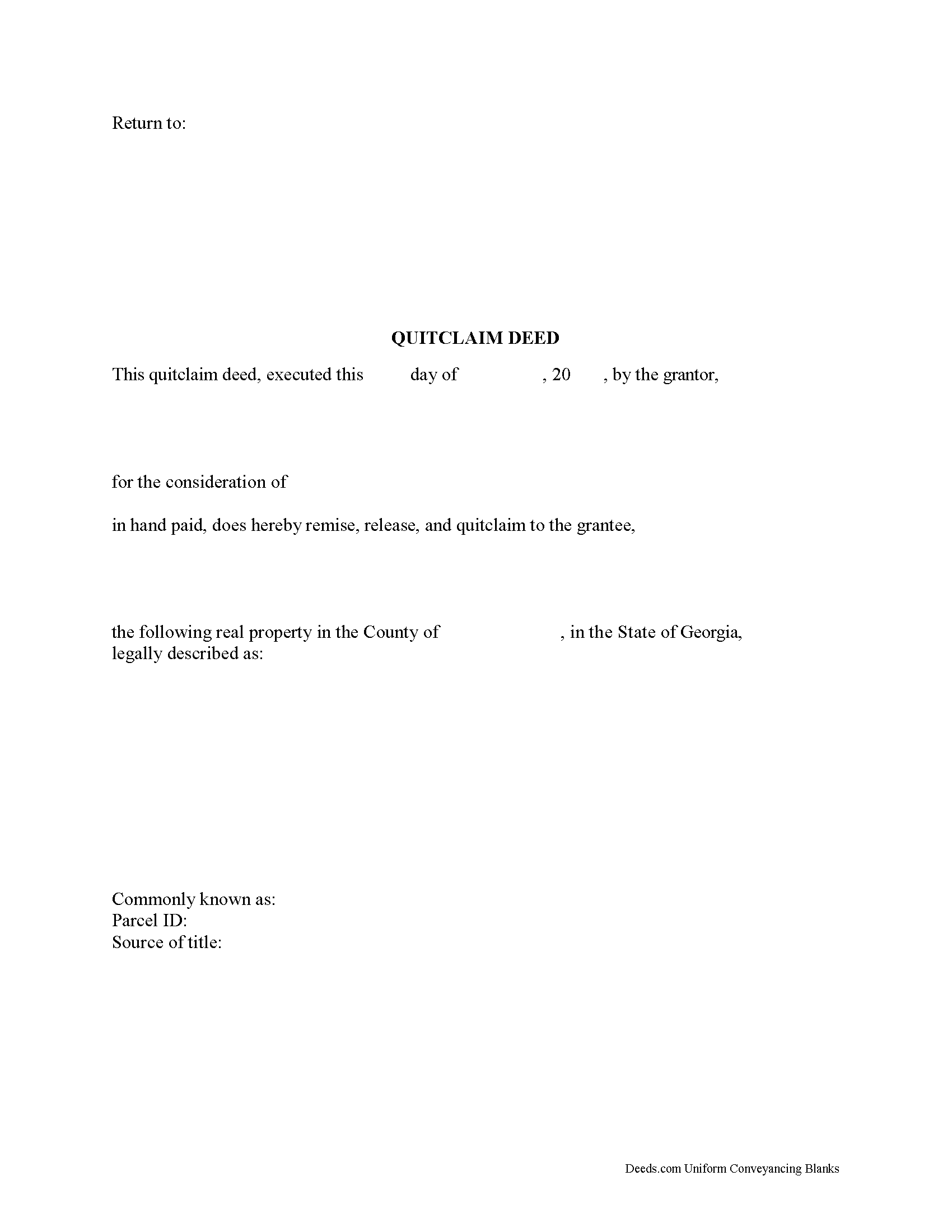
Fill in the blank Quitclaim Deed form formatted to comply with all Georgia recording and content requirements.
Included document last reviewed/updated 12/27/2023
Quitclaim Deed Guide
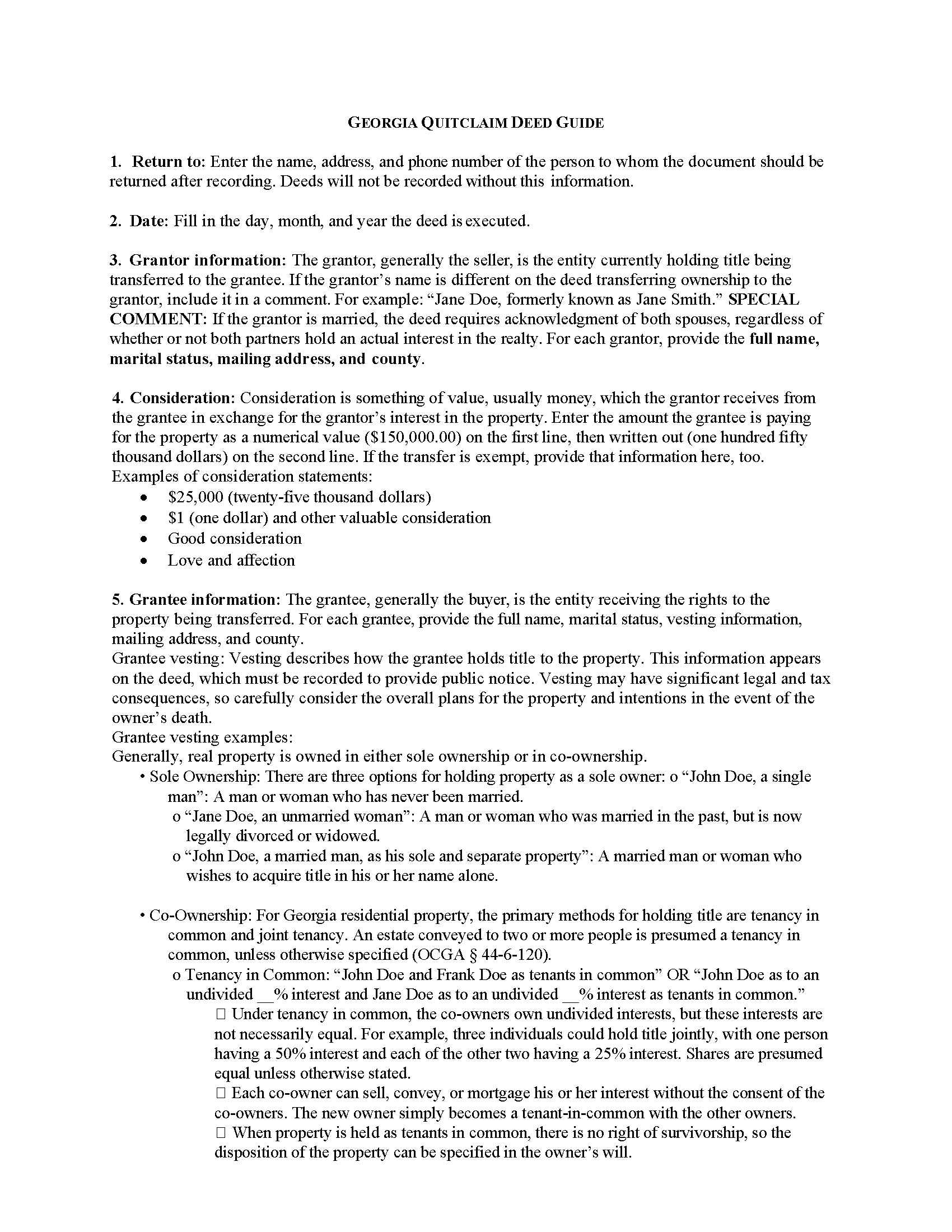
Line by line guide explaining every blank on the Quitclaim Deed form.
Included document last reviewed/updated 3/20/2024
Completed Example of the Quitclaim Deed Document
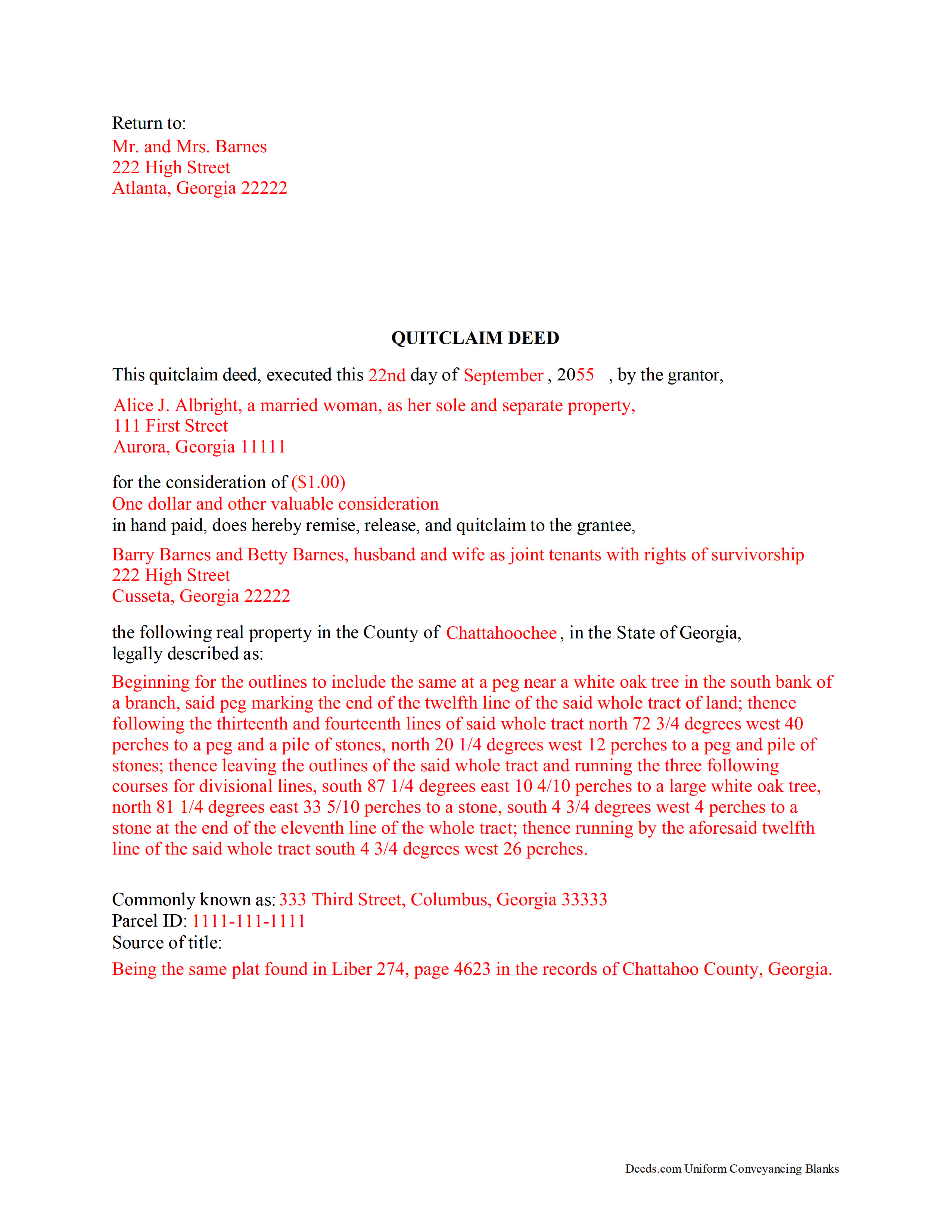
Example of a properly completed Georgia Quitclaim Deed document for reference.
Included document last reviewed/updated 4/11/2024
Included Supplemental Documents
The following Georgia and Hancock County supplemental forms are included as a courtesy with your order.
Frequently Asked Questions:
How long does it take to get my forms?
Forms are available immediately after submitting payment.
What are supplemental forms?
Often when a deed is recorded, additional documents are required by Georgia or Hancock County. These could be tax related, informational, or even as simple as a coversheet. Supplemental forms are provided for free with your order where available.
How do I get my forms, are they emailed?
Forms are NOT emailed to you. Immediately after you submit payment, the Hancock County forms you order will be available for download directly from your account. You can then download the forms to your computer. If you do not already have an account, one will be created for you as part of the order process, and your login details will be sent to you. If you encounter any issues accessing your forms, please reach out to our support team for assistance.
What type of files are the forms?
All of our Hancock County Quitclaim Deed forms are PDFs. You will need to have or get Adobe Reader to use our forms. Adobe Reader is free software that most computers already have installed.
Can the Quitclaim Deed forms be re-used?
Yes. You can re-use the forms for your personal use. For example, if you have more than one property in Hancock County that you need to transfer you would only need to order our forms once for all of your properties in Hancock County.
Are these forms guaranteed to be recordable in Hancock County?
Yes. Our form blanks are guaranteed to meet or exceed all formatting requirements set forth by Hancock County including margin requirements, content requirements, font and font size requirements.
Do I have to enter all of my property information online?
No. The blank forms are downloaded to your computer and you fill them out there, at your convenience.
Can I save the completed form, email it to someone?
Yes, you can save your deed form at any point with your information in it. The forms can also be emailed, blank or complete, as attachments.
Do I need any special software to use these forms?
You will need to have Adobe Reader installed on your computer to use our forms. Adobe Reader is free software that most computers already have installed.
Are there any recurring fees involved?
No. Nothing to cancel, no memberships, no recurring fees.
Areas Covered by These Quitclaim Deed Forms:
- Hancock County
Including:
- Sparta
What is the Georgia Quitclaim Deed
Georgia Quitclaim Deed Form Content:
Quitclaim deeds in Georgia are not specifically defined by statute. In fact, according to O.C.G.A 44-5-33, the deed must merely contain sufficient information to clearly represent the grantor's intention. As such, a heading of "Quitclaim Deed" alerts the recorder or title reviewer to the purpose of the conveyance. Quitclaim deed documents do not contain a guarantee title for the grantee. In fact, O.C.G.A. 44-5-61 declares that there is no implied warranty of title in any deed for land.
O.C.G.A. 44-5-30, provides the minimum requirements for deeds conveying real property, stating that a deed conveying land must be in writing; signed by the grantor; witnessed by two people who are not parties to the quit claim deed---one witness may be the notary or other official who acknowledges the grantor's execution of the document; and information about the consideration (value, usually money) given in exchange for the property. Deeds must also contain a name and return address at the top of the first page. In addition to these requirements, include the following information to ensure clarity of ownership: the full names and addresses of all parties (grantors and grantees); the grantee's marital status and vesting choice (how the grantee intends to hold title), and a complete legal description of the land.
Recording:
Georgia follows a "race-notice" recording statute. This means that according to O.C.G.A 44-2-1, 44-2-3, all documents changing how land is titled must be recorded in the office of the clerk of the superior court in the county where the land is located. By recording the instrument, the transfer is entered into the public record and serves as notice to future bona fide purchasers (buyers for value). There is no time limit for recording a quit claim deed, but if the same grantor conveys a parcel of land to one grantee, who fails to record the deed, and conveys it again to another grantee who records it, the earlier grantee generally loses the property. Interestingly, Georgia places the burden of recording on the grantee, as stated in O.C.G.A 44-5-47. So, by recording the quit claim deed as soon as possible after execution, the grantee protects the interests of all parties involved as well as preserving a clear chain of title (ownership history), which will simplify future conveyances.
(Georgia Quitclaim Deed Package includes form, guidelines, and completed example)
Our Promise
The documents you receive here will meet, or exceed, the Hancock County recording requirements for formatting. If there's an issue caused by our formatting, we'll make it right and refund your payment.
Save Time and Money
Get your Hancock County Quitclaim Deed form done right the first time with Deeds.com Uniform Conveyancing Blanks. At Deeds.com, we understand that your time and money are valuable resources, and we don't want you to face a penalty fee or rejection imposed by a county recorder for submitting nonstandard documents. We constantly review and update our forms to meet rapidly changing state and county recording requirements for roughly 3,500 counties and local jurisdictions.
Reviews
4.8 out of 5 (4320 Reviews)
Lorie S.
April 24th, 2024
It was available to download immediately
Thank you!
TIFFANY B.
April 24th, 2024
THIS SERVICE IS AMAZING! IT SAVES ME SO MUCH TIME!
We are grateful for your engagement and feedback, which help us to serve you better. Thank you for being an integral part of our community.
Nancy A.
April 24th, 2024
This is an excellent resource. I was surprised because the price is so low I thought the products might be inferior. Not only were were the requested documents high quality, additional unrequested documents were added to my order that I didn\'t realize I would need until I read them. I especially appreciate that all the documents were specific to my county. I highly recommend using deeds.com.
Your satisfaction with our services is of utmost importance to us. Thank you for letting us know how we did!
Thomas D.
April 30th, 2020
The documents themselves are fine and the information provided with them is helpful. I find the actual processing of the documents, however, to be difficult particularly once the document has been saved. First, I note that the box for the date only allows entry of the last 2 digits of the year. Unfortunately, my download only allows me to enter one of the 2 digits required. When I delete it repeatedly, it eventually allows both digits to be entered but puts them in extremely small text and in superscrypt. I have not found a solution to this problem and am not sure the deed can even be recorded with this problem.
Another problem is that if you try to revise the document after you have saved it the curser goes to the end of the line after each key entry. This means that there basically is no way to efficiently save the document for reworking later since you will have to delete everything you have entered in the text box unless you only need to make a single keystroke change or are willing to replace the curser after each entry. Try that with a long property description!
Please note that I am using a Mac to prepare my documents and perhaps this is part of an "incompatibility problem". However, I didn't see a disclaimer regarding Mac use and so would expect the documents to perform correctly. Overall, I give the program a "2 star" rating because I am experiencing significant difficulties in entering dates in the documents even before saving them and because saving your work for later revision appears to be basically unworkable.
Thank you for your feedback Thomas, we appreciate you being specific about the issues you encountered. Adobe and Mac have a fairly long history of issues working together.
Colleen P.
May 4th, 2020
It was frustrating to get the scans done but that might have been due to a learning curve. After 4 tries they were accepted. I couldn't figure out how to delete or close the failed attempts. Waiting to see if Recorder office has changed the title.
Thank you for your feedback. We really appreciate it. Have a great day!
Valerie S.
July 16th, 2020
The service was easy, fast, and cheap and we were able to close our sale 2 days after we downloaded the deed! Thanks!
Thank you for your feedback. We really appreciate it. Have a great day!
John W.
March 17th, 2021
I wish that I had known about Deed.com years ago! Very easy and time saving!
Thank you!
Sharon B.
February 19th, 2021
Awesome and so easy Thanks
Thank you!
Pamela L.
July 18th, 2023
Fast efficient informative. Thank you.
Thank you for your feedback. We really appreciate it. Have a great day!
Gerlinde H.
June 18th, 2019
This was fantastic. I downloaded the document, filled it out, printed it, had it notarized and drove to the recorders office and had it recorded within less than 15 minutes. Instructions are precise and easy to understand. You saved me hundreds of dollars a lawyer would have charged for the same work.
We appreciate your business and value your feedback. Thank you. Have a wonderful day!
Michael H.
November 5th, 2019
Site was easy to understand and use. Service was prompt. Good job Montgomery County!
Thank you!
anthony r.
November 19th, 2020
Fast and easy
Thank you!
Becky O.
February 11th, 2022
Super easy and quick. Love the service-
Thank you!
Kevin C.
August 10th, 2022
Nice site but $30 to download a blank form is a bit much.
Thank you for your feedback. We really appreciate it. Have a great day!
Ashley H.
September 21st, 2020
Thank you for the quick response time messaging back and forth to get this completed, and also the fairly speedy e-recording! Excellent customer service!!!
We appreciate your business and value your feedback. Thank you. Have a wonderful day!
Legal Forms Disclaimer
Use of Deeds.com Legal Forms:On our Site, we provide self-help "Do It Yourself Legal Forms." By using a form from our Site, you explicitly agree to our Terms of Use. You acknowledge and agree that your purchase and/or use of a form document does not constitute legal advice nor the practice of law. Furthermore, each form, including any related instructions or guidance, is not tailored to your specific requirements and is not guaranteed or warranted to be up-to-date, accurate, or applicable to your individual circumstances.
NO WARRANTY:The Do It Yourself Legal Forms provided on our Website are not guaranteed to be usable, accurate, up-to-date, or suitable for any legal purpose. Any use of a Do It Yourself Legal Form from our website is undertaken AT YOUR OWN RISK.
Limitation of Liability:If you use a Do It Yourself Legal Form available on Deeds.com, you acknowledge and agree that, TO THE EXTENT PERMITTED BY APPLICABLE LAW, WE SHALL NOT BE LIABLE FOR DAMAGES OF ANY KIND (INCLUDING, WITHOUT LIMITATION, LOST PROFITS OR ANY SPECIAL, INCIDENTAL, OR CONSEQUENTIAL DAMAGES) ARISING OUT OF OR IN CONNECTION WITH THE LEGAL FORMS OR FOR ANY INFORMATION OR SERVICES PROVIDED TO YOU THROUGH THE DEEDS.COM WEBSITE.
Damage Cap:In circumstances where the above limitation of liability is prohibited, OUR SOLE OBLIGATION TO YOU FOR DAMAGES SHALL BE CAPPED AT $100.00.