Waldo County Certificate of Trust Forms (Maine)
Express Checkout
Form Package
Certificate of Trust
State
Maine
Area
Waldo County
Price
$27.97
Delivery
Immediate Download
Payment Information
Included Forms
All Waldo County specific forms and documents listed below are included in your immediate download package:
Certificate of Trust Form
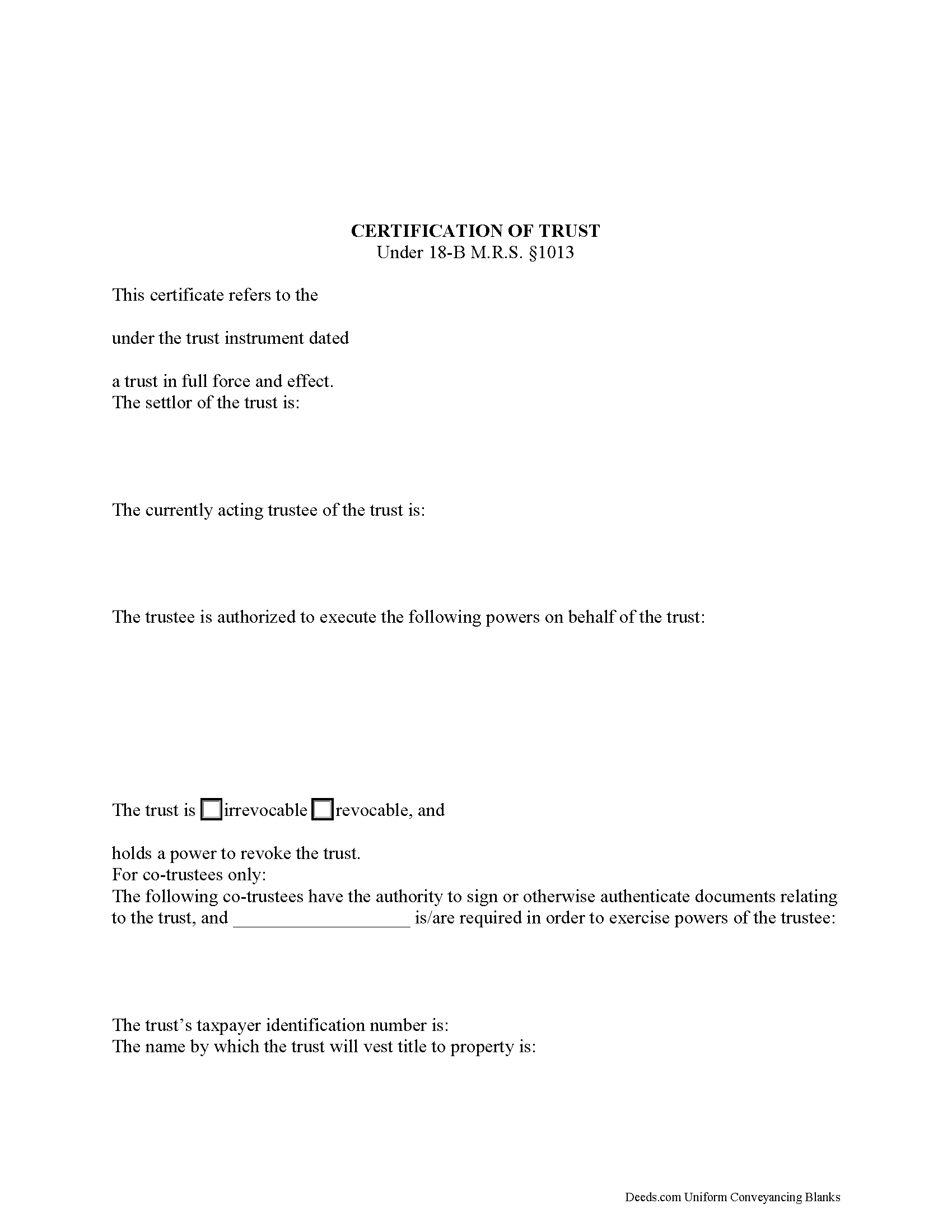
Fill in the blank form formatted to comply with all recording and content requirements.
Included document last reviewed/updated 3/18/2024
Certificate of Trust Guide
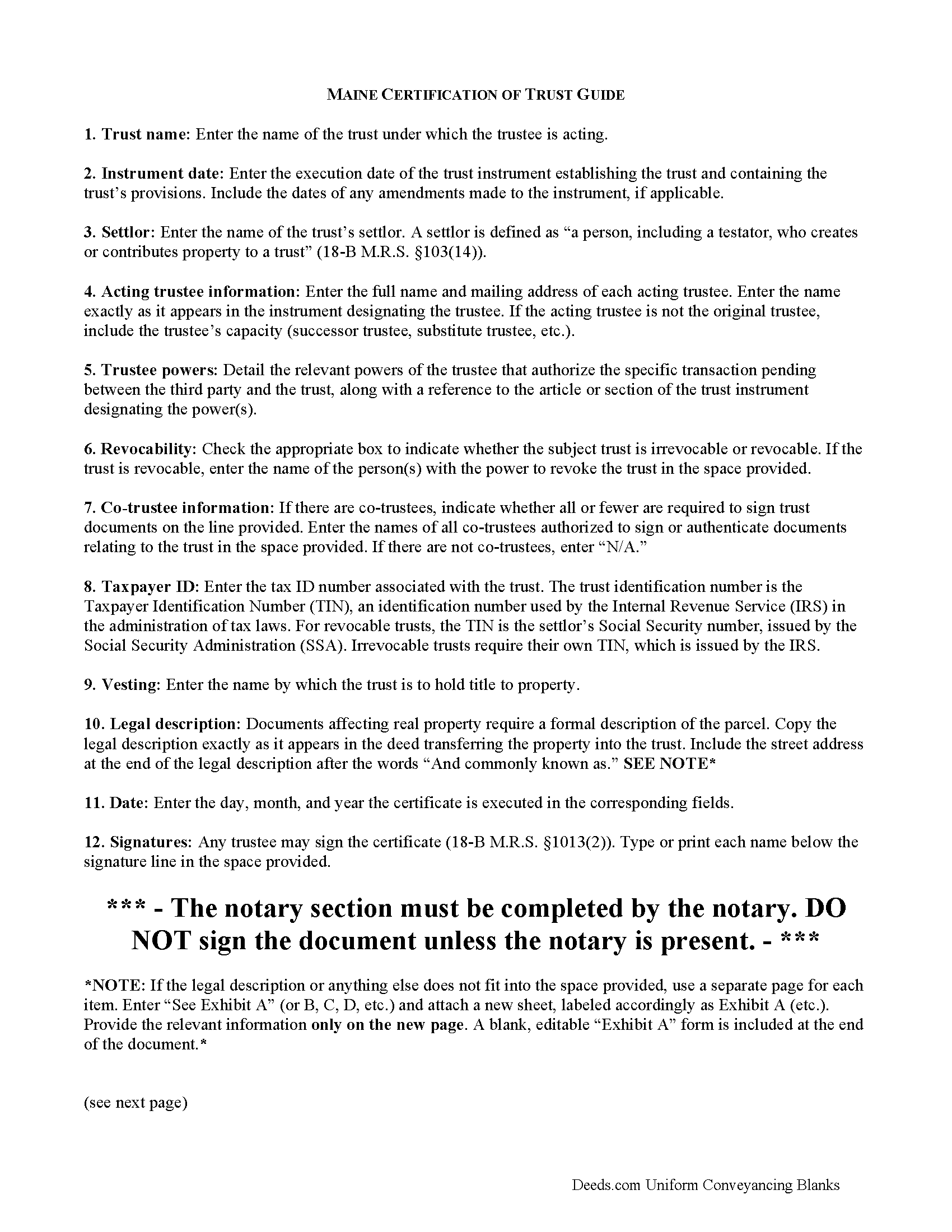
Line by line guide explaining every blank on the form.
Included document last reviewed/updated 2/14/2024
Completed Example of the Certificate of Trust Document
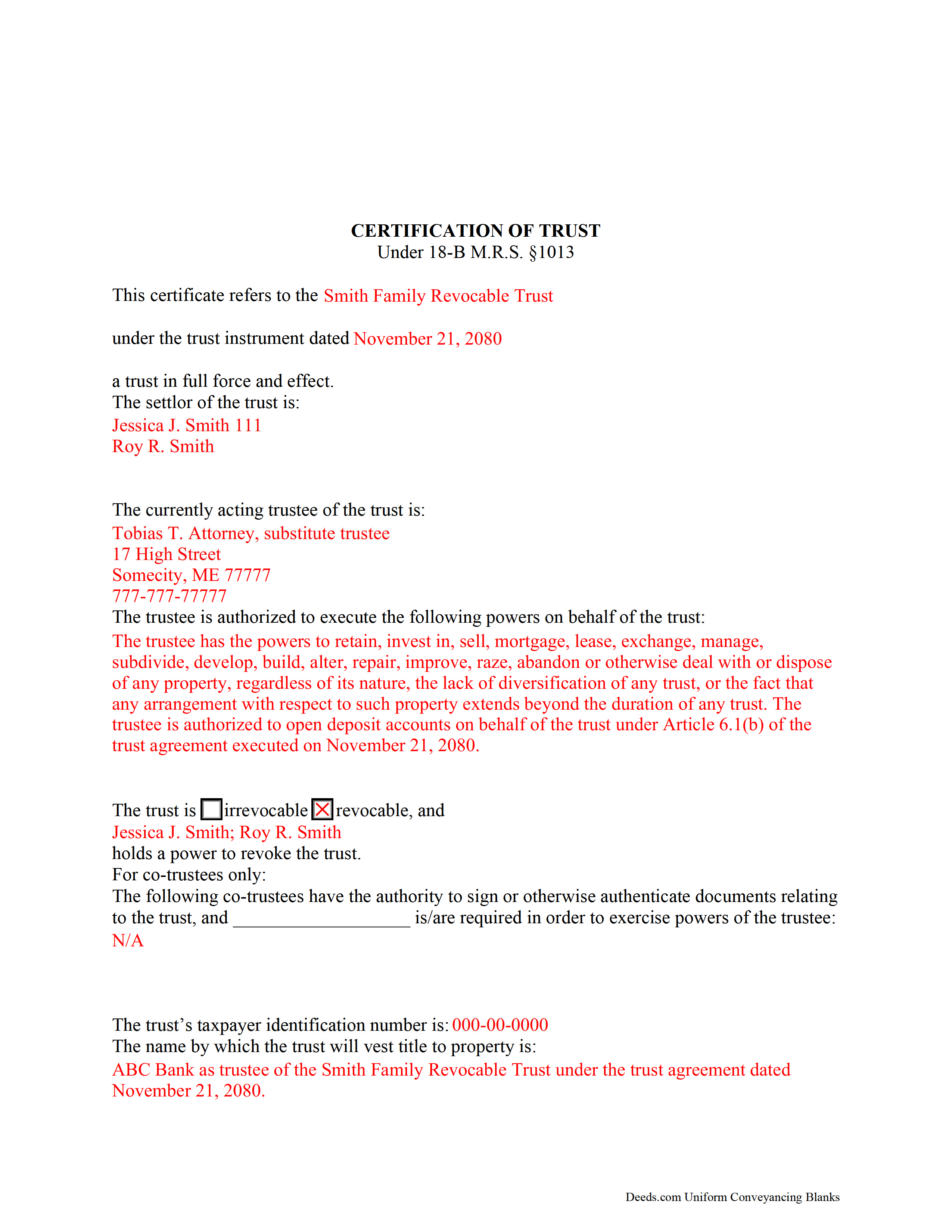
Example of a properly completed form for reference.
Included document last reviewed/updated 3/25/2024
Included Supplemental Documents
The following Maine and Waldo County supplemental forms are included as a courtesy with your order.
Frequently Asked Questions:
How long does it take to get my forms?
Forms are available immediately after submitting payment.
What are supplemental forms?
Often when a deed is recorded, additional documents are required by Maine or Waldo County. These could be tax related, informational, or even as simple as a coversheet. Supplemental forms are provided for free with your order where available.
How do I get my forms, are they emailed?
Forms are NOT emailed to you. Immediately after you submit payment, the Waldo County forms you order will be available for download directly from your account. You can then download the forms to your computer. If you do not already have an account, one will be created for you as part of the order process, and your login details will be sent to you. If you encounter any issues accessing your forms, please reach out to our support team for assistance.
What type of files are the forms?
All of our Waldo County Certificate of Trust forms are PDFs. You will need to have or get Adobe Reader to use our forms. Adobe Reader is free software that most computers already have installed.
Can the Certificate of Trust forms be re-used?
Yes. You can re-use the forms for your personal use. For example, if you have more than one property in Waldo County that you need to transfer you would only need to order our forms once for all of your properties in Waldo County.
Are these forms guaranteed to be recordable in Waldo County?
Yes. Our form blanks are guaranteed to meet or exceed all formatting requirements set forth by Waldo County including margin requirements, content requirements, font and font size requirements.
Do I have to enter all of my property information online?
No. The blank forms are downloaded to your computer and you fill them out there, at your convenience.
Can I save the completed form, email it to someone?
Yes, you can save your deed form at any point with your information in it. The forms can also be emailed, blank or complete, as attachments.
Do I need any special software to use these forms?
You will need to have Adobe Reader installed on your computer to use our forms. Adobe Reader is free software that most computers already have installed.
Are there any recurring fees involved?
No. Nothing to cancel, no memberships, no recurring fees.
Areas Covered by These Certificate of Trust Forms:
- Waldo County
Including:
- Belfast
- Brooks
- Burnham
- Frankfort
- Freedom
- Islesboro
- Liberty
- Lincolnville
- Lincolnville Center
- Monroe
- Morrill
- Palermo
- Sandy Point
- Searsmont
- Searsport
- Stockton Springs
- Thorndike
- Troy
- Unity
- Winterport
What is the Maine Certificate of Trust
The Maine certification of trust falls under the Maine Uniform Trust Code and is codified at 18-B M.R.S. 1013.
Under the statute, "Instead of furnishing a copy of the trust instrument to a person other than a beneficiary, the trustee may furnish to the person a certification of trust" (18-B M.R.S. 1013(1)). A trustee doing business on behalf of a trust generally provides a certificate as proof of his/her/their authority to act.
As an abstract of the trust instrument, the certificate contains only essential information relevant to the transaction at hand, allowing the trust instrument to remain private. For trustees not wishing to disclose the identity of persons having a beneficial interest in the trust, the certificate is a useful alternative to providing the trust instrument.
The certificate requires specific information about the trust, including the name and date of the trust instrument, the trust's taxpayer identification number, and whether the trust is revocable or irrevocable. It includes the trust's settlor, who is "a person, including a testator, who creates or contributes property to a trust" in addition to each acting trustee's name and address (18-B M.R.S. 103(14)).
A lawful certificate also requires a description of the trustee's powers as they relate to the transaction at hand. Since certificates are usually presented in real estate transactions involving trust property, they also require a legal description of the real property in the trust. The certificate includes the name by which the trust will hold property.
If there is more than one trustee, the certificate presents the names of each trustee who is authorized to authenticate documents, and whether all or fewer than all are required to exercise trustee powers.
Finally, the certificate requires a statement "that the trust has not been revoked, modified or amended in any manner that would cause the representations contained in the certification of trust to be incorrect" (18-B M.R.S. 1013(3)). Representations are deemed correct, and a recipient of a certification of trust is not liable for acting on the information contained within (18-B M.R.S. 1013(6)).
Recipients may ask the trustee for excerpts from the trust instrument that designate the trustee and authorize the trustee to act in the transaction at hand, but requesting the entire trust document opens them to liabilities as set out in 18-B M.R.S. 1013(8).
Certificates can be signed by any trustee (18-B M.R.S. 1013(2)). If recording, submit the certificate in the county in which the real property subject to the transaction is situated.
Trust law can be complicated, so contact an attorney with questions about using a certificate of trust or other related issues.
(Maine COT Package includes form, guidelines, and completed example)
Our Promise
The documents you receive here will meet, or exceed, the Waldo County recording requirements for formatting. If there's an issue caused by our formatting, we'll make it right and refund your payment.
Save Time and Money
Get your Waldo County Certificate of Trust form done right the first time with Deeds.com Uniform Conveyancing Blanks. At Deeds.com, we understand that your time and money are valuable resources, and we don't want you to face a penalty fee or rejection imposed by a county recorder for submitting nonstandard documents. We constantly review and update our forms to meet rapidly changing state and county recording requirements for roughly 3,500 counties and local jurisdictions.
Reviews
4.8 out of 5 (4324 Reviews)
Michael L.
April 25th, 2024
Professional, simple. Very good.
We appreciate your business and value your feedback. Thank you. Have a wonderful day!
Barbara A.
April 25th, 2024
Always helpful!\r\n
We are thankful for your continued support and feedback, which inspire us to continuously improve. Thank you..
Mark E.
April 25th, 2024
This was easy to use and only contained one glaring error-where to send the completed form to finish the process. I’ve completed the form, does this mean I get the amended deed sent to me? I think not.
Your insights are invaluable to us and help us strive for better service. Thank you for taking the time to share your thoughts.
ELOISA F.
May 27th, 2021
Once I had everything right;the recording was fast and easy. I was updated at every juncture and apprised of my mistakes in order to fix and record my deed. To improve service: I think that several different examples and scenarios would have helped. If you have different names from your children; birth certificates and marriage certificates are a requirement in Clark County, NV. If you want to add anyone to the deed in a Quit Claim Deed; you have to add yourself as a grantee even if you are the grantor along with the other grantees.
Thank you for your feedback. We really appreciate it. Have a great day!
Sheryl G.
November 27th, 2021
Simple way to complete documents with very detailed instructions. And to be able to e-file them is great too.
We appreciate your business and value your feedback. Thank you. Have a wonderful day!
Bill M.
March 10th, 2021
PROS: Quick communication. Completed the task expediently.
CONS: Deciphering what was being referred to on the website when needing the proper classification wasn't clear. Had to delve through your unfamiliar territory. But managed.
OVERALL: Got the job done swiftly and the end result was satisfactory. Will use again.
Thank you!
Juan M.
February 11th, 2021
Very happy
We appreciate your business and value your feedback. Thank you. Have a wonderful day!
LEIGH M.
February 19th, 2022
Skamania County, WA tax affidavit wouldn't download. Otherwise, a good program
Thank you!
Roger M.
January 9th, 2019
Great package it was nice to be able to get everything required for recording this deed in one place.
Thanks Roger, we appreciate your feedback.
Kirsten Z.
March 31st, 2021
Thank you! Including the Guide and completed example was especially helpful.
Thank you for your feedback. We really appreciate it. Have a great day!
Claire W.
March 24th, 2022
The price is right, and very simple to follow
Thank you!
Cindy A.
January 14th, 2019
Easy to understand and use. However, need to add line for phone number for preparer - Thanks
Thank you for your feedback. We really appreciate it. Have a great day!
Debra H.
April 11th, 2019
I find this site easy to use and every form I may need. Now to figure out how to fill in on line. :)
Thank you for your feedback Debra. Be sure to download the forms and fill them out on your computer, they should not be filled out "online". Have a great day.
Peggy R.
April 11th, 2022
Thank you it was quick and easy
Thank you!
Roger A.
November 2nd, 2023
Easy peasy to use! It\'s great to have the guide for completing the form and an example of a completed form.
It was a pleasure serving you. Thank you for the positive feedback!
Legal Forms Disclaimer
Use of Deeds.com Legal Forms:On our Site, we provide self-help "Do It Yourself Legal Forms." By using a form from our Site, you explicitly agree to our Terms of Use. You acknowledge and agree that your purchase and/or use of a form document does not constitute legal advice nor the practice of law. Furthermore, each form, including any related instructions or guidance, is not tailored to your specific requirements and is not guaranteed or warranted to be up-to-date, accurate, or applicable to your individual circumstances.
NO WARRANTY:The Do It Yourself Legal Forms provided on our Website are not guaranteed to be usable, accurate, up-to-date, or suitable for any legal purpose. Any use of a Do It Yourself Legal Form from our website is undertaken AT YOUR OWN RISK.
Limitation of Liability:If you use a Do It Yourself Legal Form available on Deeds.com, you acknowledge and agree that, TO THE EXTENT PERMITTED BY APPLICABLE LAW, WE SHALL NOT BE LIABLE FOR DAMAGES OF ANY KIND (INCLUDING, WITHOUT LIMITATION, LOST PROFITS OR ANY SPECIAL, INCIDENTAL, OR CONSEQUENTIAL DAMAGES) ARISING OUT OF OR IN CONNECTION WITH THE LEGAL FORMS OR FOR ANY INFORMATION OR SERVICES PROVIDED TO YOU THROUGH THE DEEDS.COM WEBSITE.
Damage Cap:In circumstances where the above limitation of liability is prohibited, OUR SOLE OBLIGATION TO YOU FOR DAMAGES SHALL BE CAPPED AT $100.00.