Calhoun County Assignment of Deed of Trust Forms (Texas)
All Calhoun County specific forms and documents listed below are included in your immediate download package:
Assignment of Deed of Trust Form
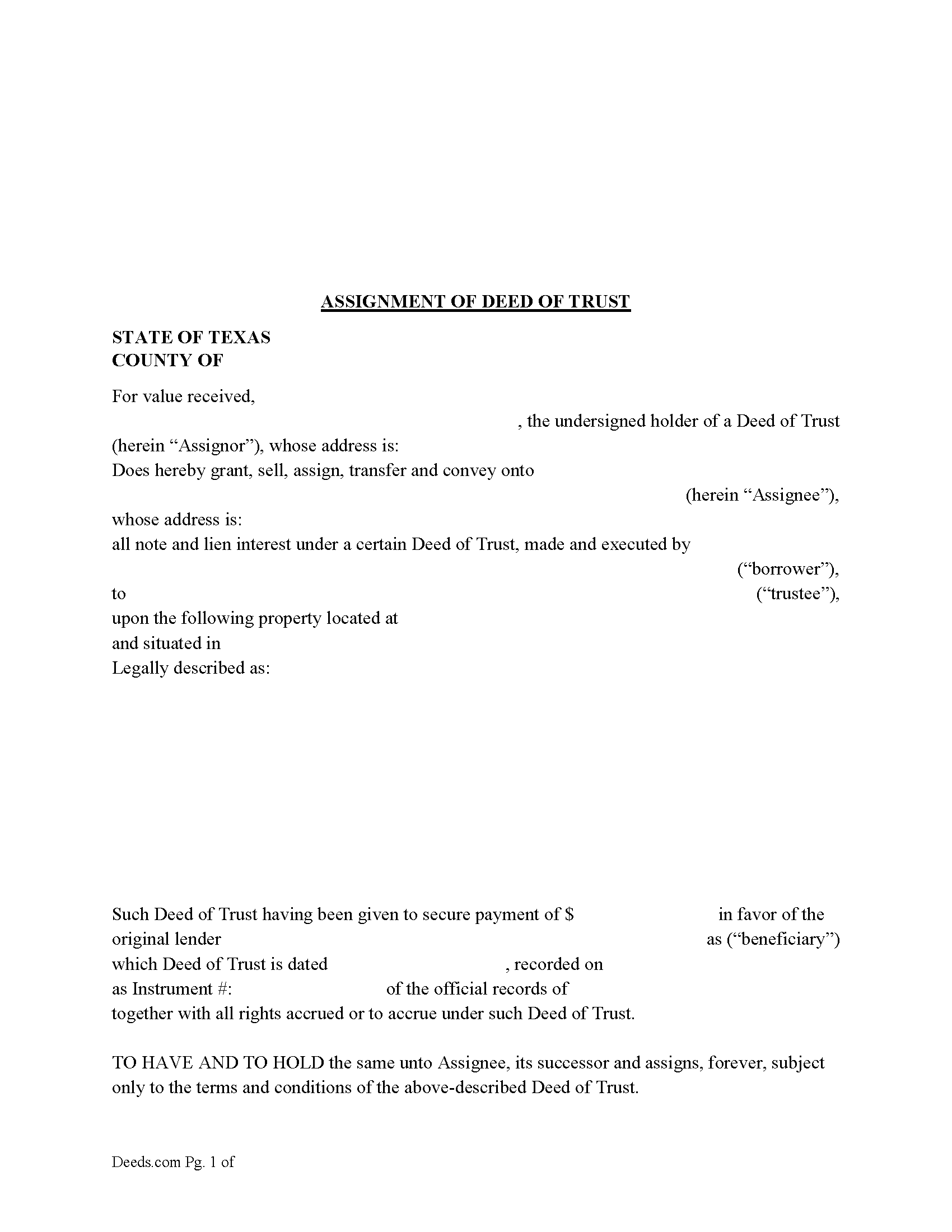
Fill in the blank form formatted to comply with all recording and content requirements.
Included document last reviewed/updated 2/8/2024
Guidelines-Assignment of Deed of Trust
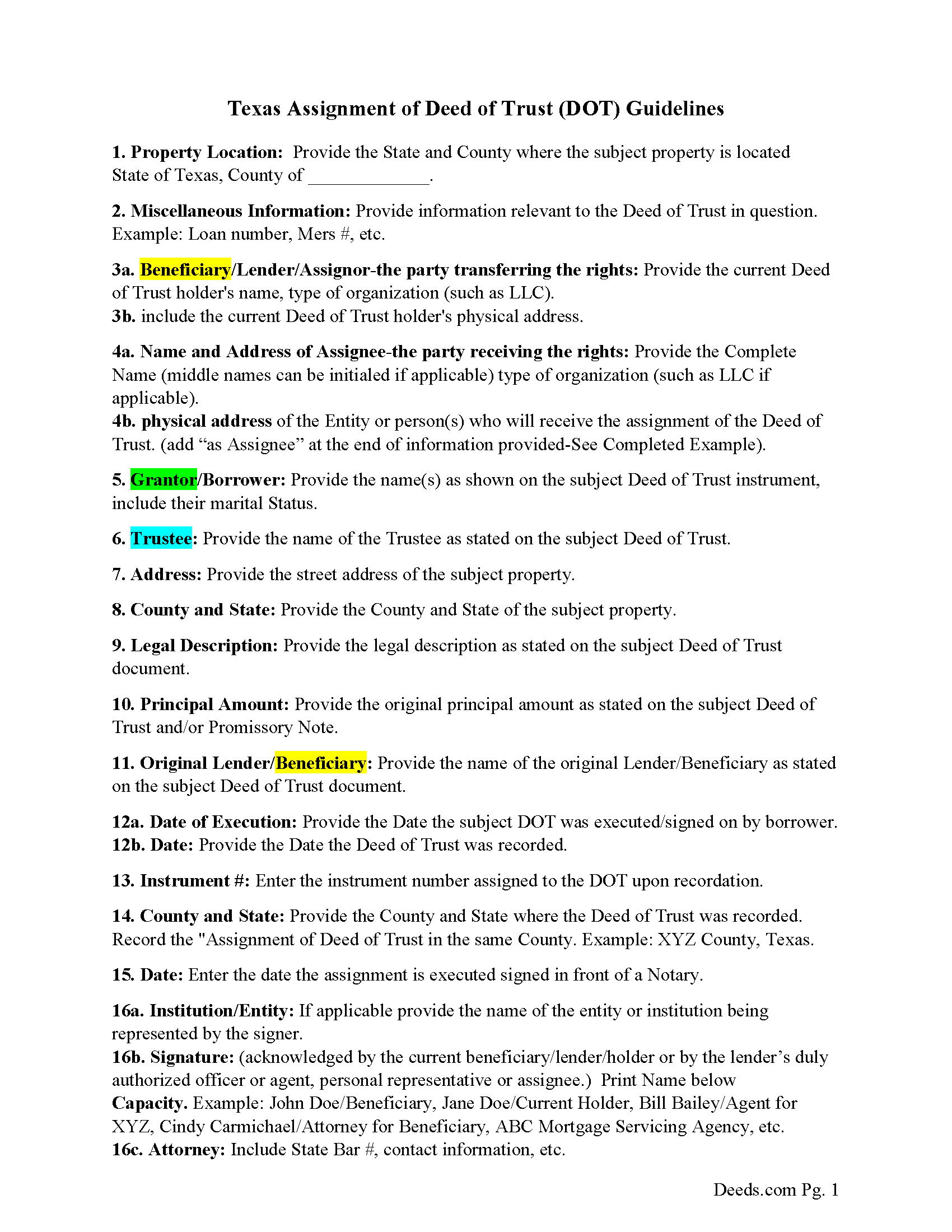
Line by line guide explaining every blank on the form.
Included document last reviewed/updated 4/24/2024
Completed Example of an Assignment of Deed of Trust Document
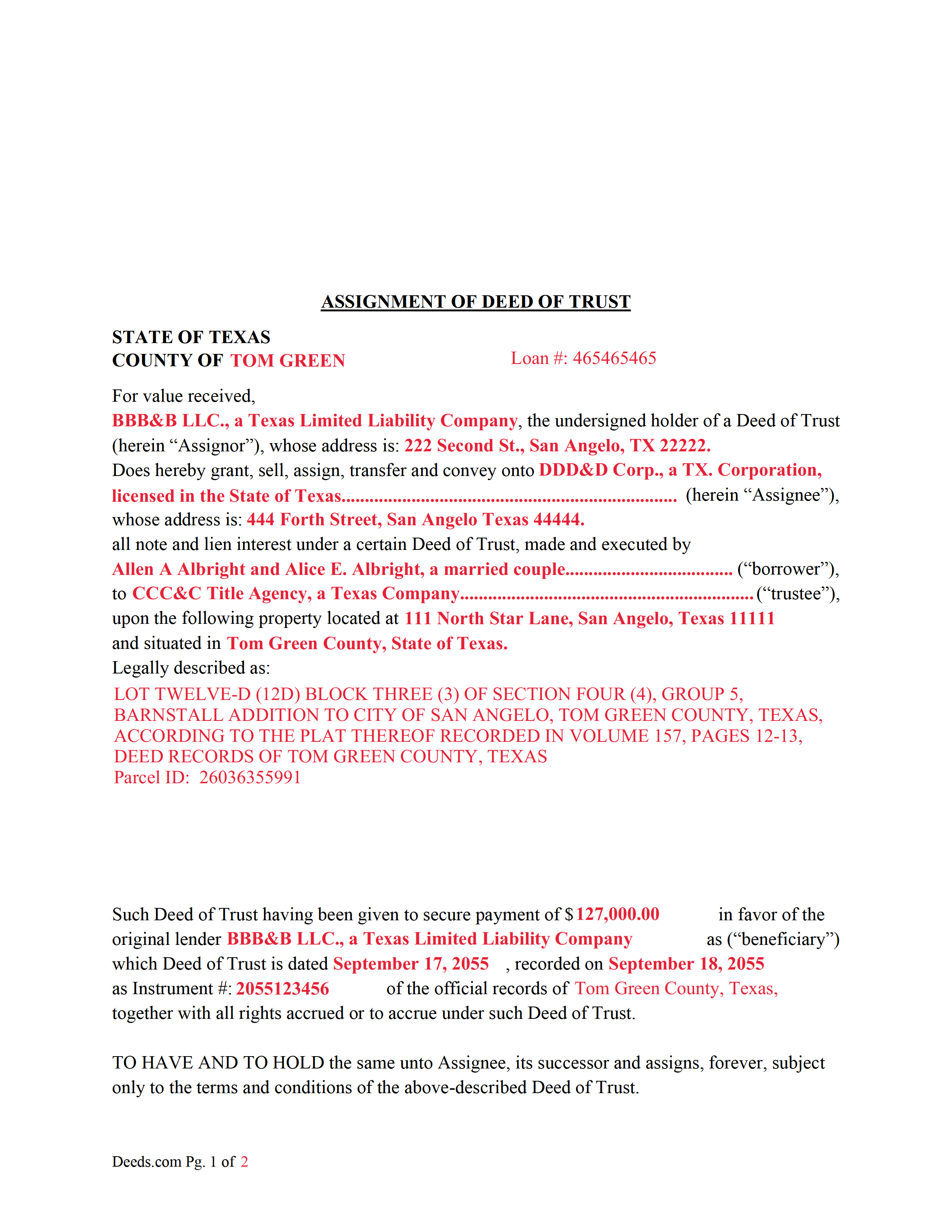
Example of a properly completed form for reference.
Included document last reviewed/updated 3/1/2024
The following Texas and Calhoun County supplemental forms are included as a courtesy with your order.
How long does it take to get my forms?
Forms are available immediately after submitting payment.
What are supplemental forms?
Often when a deed is recorded, additional documents are required by Texas or Calhoun County. These could be tax related, informational, or even as simple as a coversheet. Supplemental forms are provided for free with your order where available.
How do I get my forms, are they emailed?
Forms are NOT emailed to you. Immediately after you submit payment, the Calhoun County forms you order will be available for download directly from your account. You can then download the forms to your computer. If you do not already have an account, one will be created for you as part of the order process, and your login details will be sent to you. If you encounter any issues accessing your forms, please reach out to our support team for assistance.
What type of files are the forms?
All of our Calhoun County Assignment of Deed of Trust forms are PDFs. You will need to have or get Adobe Reader to use our forms. Adobe Reader is free software that most computers already have installed.
Can the Assignment of Deed of Trust forms be re-used?
Yes. You can re-use the forms for your personal use. For example, if you have more than one property in Calhoun County that you need to transfer you would only need to order our forms once for all of your properties in Calhoun County.
Are these forms guaranteed to be recordable in Calhoun County?
Yes. Our form blanks are guaranteed to meet or exceed all formatting requirements set forth by Calhoun County including margin requirements, content requirements, font and font size requirements.
Do I have to enter all of my property information online?
No. The blank forms are downloaded to your computer and you fill them out there, at your convenience.
Can I save the completed form, email it to someone?
Yes, you can save your deed form at any point with your information in it. The forms can also be emailed, blank or complete, as attachments.
Do I need any special software to use these forms?
You will need to have Adobe Reader installed on your computer to use our forms. Adobe Reader is free software that most computers already have installed.
Are there any recurring fees involved?
No. Nothing to cancel, no memberships, no recurring fees.
- Calhoun County
Including:
- Point Comfort
- Port Lavaca
- Port O Connor
- Seadrift
This form is used by the current holder/lender or representative to assign a recorded Deed of Trust and Promissory Note to another entity. This is common when a Deed of Trust has been sold.
(Texas Assignment of Deed of Trust Package includes form, guidelines, and completed example) For use in Texas only.
Our Promise
The documents you receive here will meet, or exceed, the Calhoun County recording requirements for formatting. If there's an issue caused by our formatting, we'll make it right and refund your payment.
Save Time and Money
Get your Calhoun County Assignment of Deed of Trust form done right the first time with Deeds.com Uniform Conveyancing Blanks. At Deeds.com, we understand that your time and money are valuable resources, and we don't want you to face a penalty fee or rejection imposed by a county recorder for submitting nonstandard documents. We constantly review and update our forms to meet rapidly changing state and county recording requirements for roughly 3,500 counties and local jurisdictions.
See all reviews ( 4326 Reviews )
David W.
May 4th, 2024
Great examples on how to fill out the quitclaim deed, but no info on how to fill out the cover sheet.
Your feedback is valuable to us and helps us improve. Thank you for sharing your thoughts!
Malissa B.
May 1st, 2024
Fast response and quick delivery love it!
It was a pleasure serving you. Thank you for the positive feedback!
Michael L.
April 25th, 2024
Professional, simple. Very good.
We appreciate your business and value your feedback. Thank you. Have a wonderful day!
Gertrude F.
April 24th, 2022
I like that DEEDS.com has a variety of forms tht I may need. However, I was disappointed that I am not able to save the PDF forms after I fill in the spaces. If I need to edit anything, I have to go back to the blank form and redo the whole thing. Perhap I am doing something wrong.
Thank you!
Viola J.
August 2nd, 2021
You made this so easy to process the Executor Deed. THANK YOU a thousand times. Appreciate that all forms are in one place and I did not have to search all over the internet to get what I needed.
We appreciate your business and value your feedback. Thank you. Have a wonderful day!
Cyndi H.
December 9th, 2020
Excellent! Great communication through the process and quick response.
Thank you!
Jessica B.
September 23rd, 2021
Amazing service. Immediate responses at all hours of the day and prevent late in the evening! Patient and friendly. I will say that Adobe scan did not work well for me. Notes app for IOS has a scan feature and that seemed to work best.
Thank you for your feedback. We really appreciate it. Have a great day!
Jacqueline S.
May 4th, 2021
Outstanding service. The quit claim Deed form was great. Very easy to use and explained very clearly. Definitely recommend.
Thank you for your feedback. We really appreciate it. Have a great day!
Kelly Y.
September 1st, 2022
The document was easy to locate, pay for and download. I hope it will be this easy to process by the County!
Thank you!
edward m.
February 27th, 2019
I would rate it 5 stars also. Eddie M.
Thank you!
Jennifer S.
September 4th, 2021
We liked the ease of filling out our document in a professional layout.
Thank you for your feedback. We really appreciate it. Have a great day!
Daniel A.
April 25th, 2022
First time using Deeds.com. Downloaded the PDF forms for creating an Illinois Mortgage and Promissory Note. Filled them out, saved them, and printed them out. Going to send them to my Title Company for closing on a property. Save a bunch of money on not have to pay lawyer fees for creating the same legal documents that Deeds.com provided.
We appreciate your business and value your feedback. Thank you. Have a wonderful day!
Michael F.
May 15th, 2020
VERY EFFICIENT AND PLEASANT.
Thank you for your feedback. We really appreciate it. Have a great day!
Nancy N.
February 12th, 2022
Very easy to use. Appreicate the sample filled out forms and the guide book. Thank you!
Thank you for your feedback. We really appreciate it. Have a great day!
Marilyn S.
August 20th, 2022
I was pleased with the service and product.
Thank you!