Jefferson County Release of Collateral Transfer of Note and Lien Forms (Texas)
All Jefferson County specific forms and documents listed below are included in your immediate download package:
Release of Collateral Transfer of Note and Lien Form
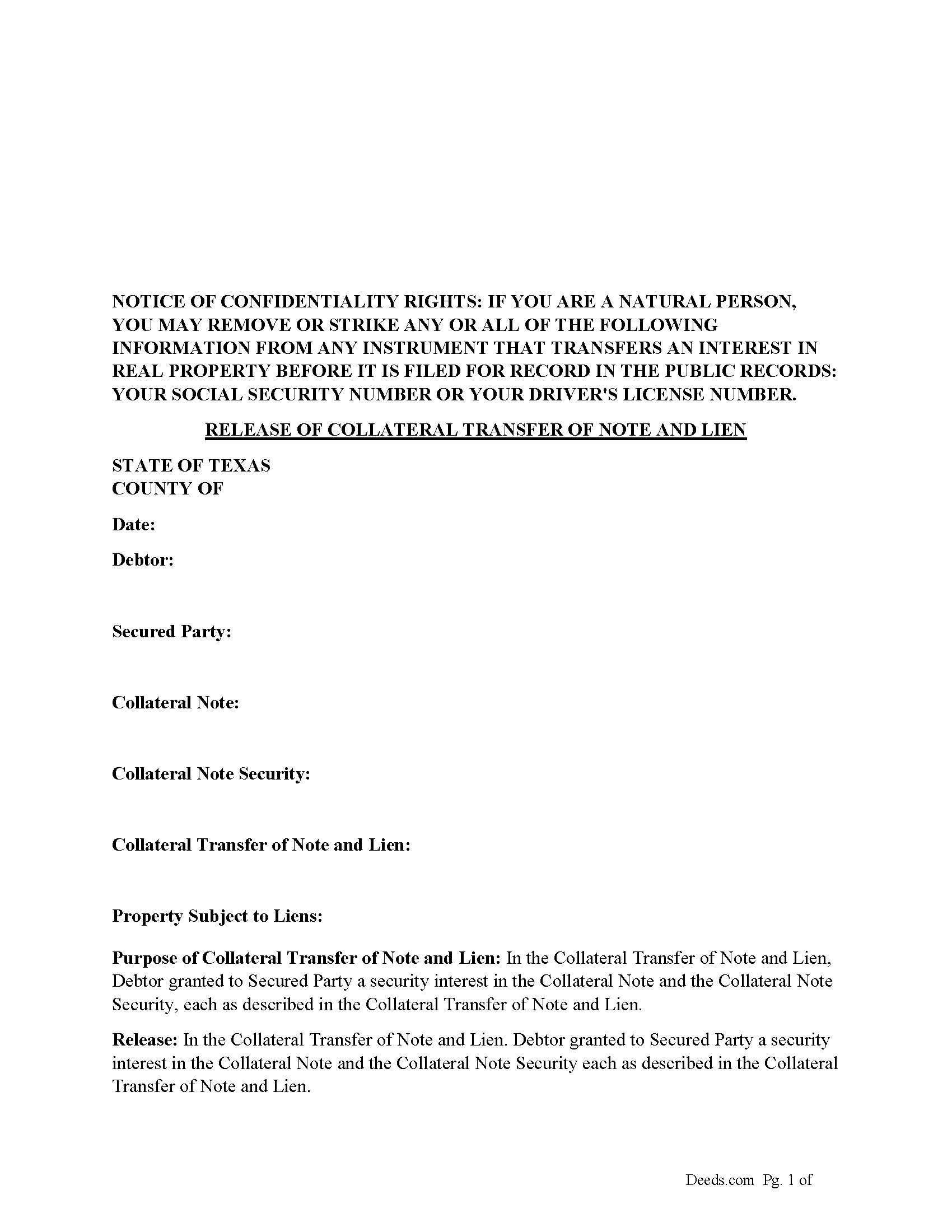
Fill in the blank form formatted to comply with all recording and content requirements.
Included document last reviewed/updated 4/15/2024
Guidelines for Release of Collateral Transfer of Note and Lien
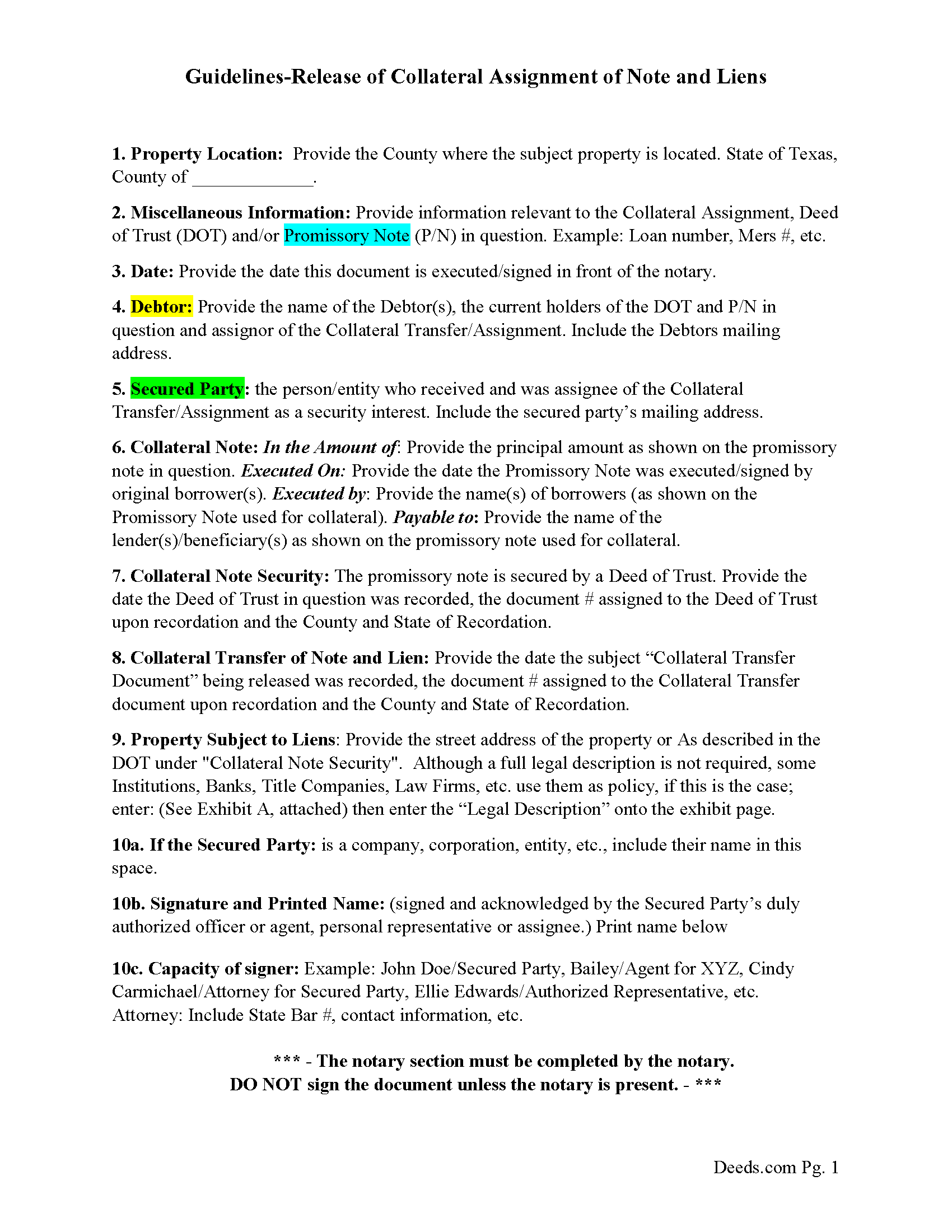
Line by line guide explaining every blank on the form.
Included document last reviewed/updated 3/5/2024
Completed Example of the Release of Collateral Transfer of Note and Lien Document
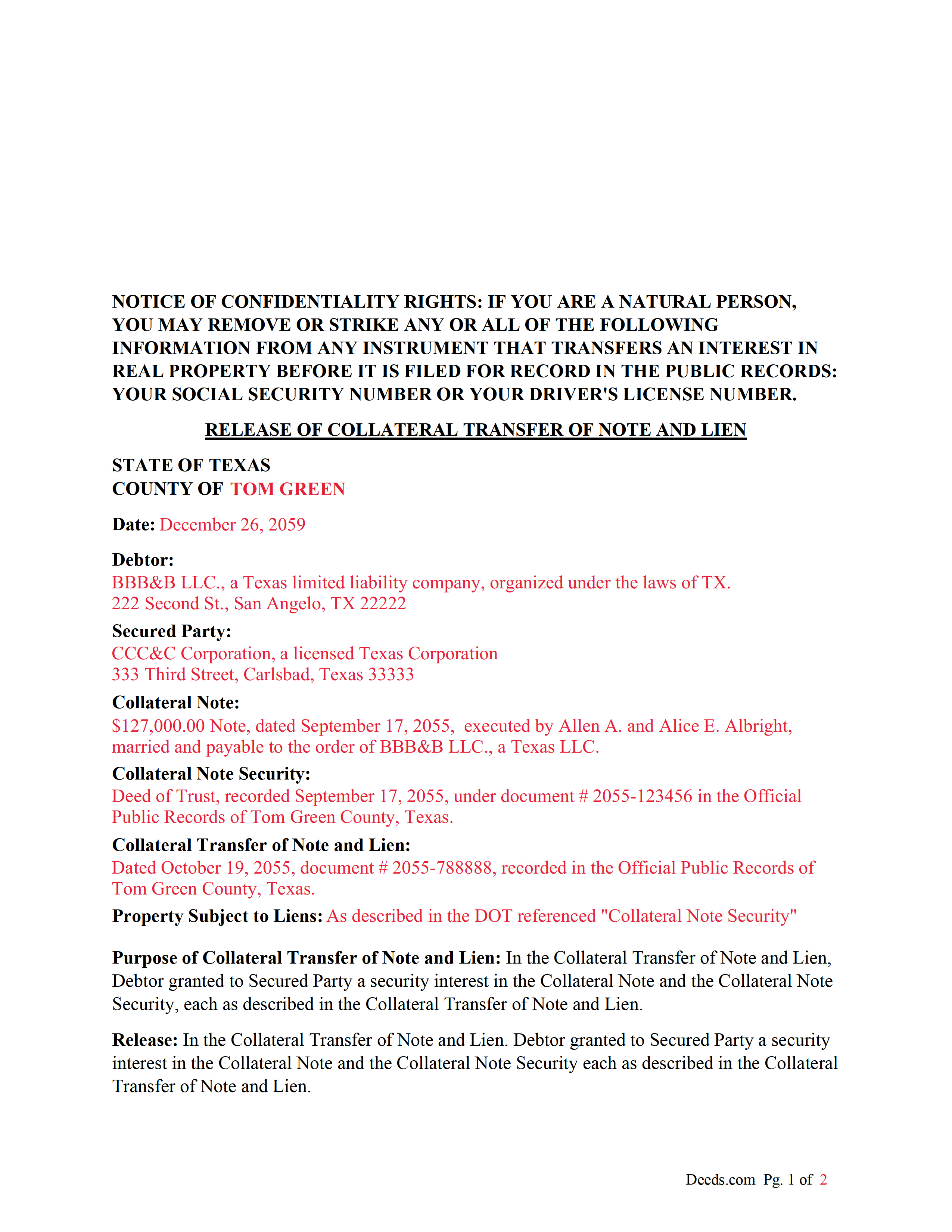
Example of a properly completed form for reference.
Included document last reviewed/updated 4/17/2024
The following Texas and Jefferson County supplemental forms are included as a courtesy with your order.
How long does it take to get my forms?
Forms are available immediately after submitting payment.
What are supplemental forms?
Often when a deed is recorded, additional documents are required by Texas or Jefferson County. These could be tax related, informational, or even as simple as a coversheet. Supplemental forms are provided for free with your order where available.
How do I get my forms, are they emailed?
Forms are NOT emailed to you. Immediately after you submit payment, the Jefferson County forms you order will be available for download directly from your account. You can then download the forms to your computer. If you do not already have an account, one will be created for you as part of the order process, and your login details will be sent to you. If you encounter any issues accessing your forms, please reach out to our support team for assistance.
What type of files are the forms?
All of our Jefferson County Release of Collateral Transfer of Note and Lien forms are PDFs. You will need to have or get Adobe Reader to use our forms. Adobe Reader is free software that most computers already have installed.
Can the Release of Collateral Transfer of Note and Lien forms be re-used?
Yes. You can re-use the forms for your personal use. For example, if you have more than one property in Jefferson County that you need to transfer you would only need to order our forms once for all of your properties in Jefferson County.
Are these forms guaranteed to be recordable in Jefferson County?
Yes. Our form blanks are guaranteed to meet or exceed all formatting requirements set forth by Jefferson County including margin requirements, content requirements, font and font size requirements.
Do I have to enter all of my property information online?
No. The blank forms are downloaded to your computer and you fill them out there, at your convenience.
Can I save the completed form, email it to someone?
Yes, you can save your deed form at any point with your information in it. The forms can also be emailed, blank or complete, as attachments.
Do I need any special software to use these forms?
You will need to have Adobe Reader installed on your computer to use our forms. Adobe Reader is free software that most computers already have installed.
Are there any recurring fees involved?
No. Nothing to cancel, no memberships, no recurring fees.
- Jefferson County
Including:
- Beaumont
- China
- Groves
- Hamshire
- Nederland
- Nome
- Port Arthur
- Port Neches
- Sabine Pass
This form is used by the secured party to release a collateral interest in a property, that was previously assigned and recorded with a "Collateral Transfer of Note and Lien" document, in which Debtor granted to Secured Party a security interest in the Collateral Note and the Collateral Note Security (typically a Deed of Trust), each as described in the Collateral Transfer of Note and Lien.
For use in Texas only.
Our Promise
The documents you receive here will meet, or exceed, the Jefferson County recording requirements for formatting. If there's an issue caused by our formatting, we'll make it right and refund your payment.
Save Time and Money
Get your Jefferson County Release of Collateral Transfer of Note and Lien form done right the first time with Deeds.com Uniform Conveyancing Blanks. At Deeds.com, we understand that your time and money are valuable resources, and we don't want you to face a penalty fee or rejection imposed by a county recorder for submitting nonstandard documents. We constantly review and update our forms to meet rapidly changing state and county recording requirements for roughly 3,500 counties and local jurisdictions.
See all reviews ( 4326 Reviews )
David W.
May 4th, 2024
Great examples on how to fill out the quitclaim deed, but no info on how to fill out the cover sheet.
Your feedback is valuable to us and helps us improve. Thank you for sharing your thoughts!
Malissa B.
May 1st, 2024
Fast response and quick delivery love it!
It was a pleasure serving you. Thank you for the positive feedback!
Michael L.
April 25th, 2024
Professional, simple. Very good.
We appreciate your business and value your feedback. Thank you. Have a wonderful day!
JUDITH-DIAN W.
June 28th, 2023
I didn't have any problem downloading and filling out the form on my computer and printing it yesterday. I didn't know what to put for "Source of Title". I called the county recording office; they didn't know either and said to leave it blank. I got the form notarized at my bank and took it in to the recording office. They checked it, accepted it, I paid a fee, and it's done. So easy. My children will appreciate that I've done this. Added note: You do have one typo on your form--you left out 'at'. It should read: "You should carefully read all information at the end of this form."
Thank you for your feedback. We really appreciate it. Have a great day!
Jennifer B.
February 8th, 2019
I didn't care for it because I was having to do other things in between filling it out and all of a sudden it would not allow me back in it to make changes. Luckily I had saved it and then had to do FILL/SIGN option which looks ugly but that was the only way I could add what I needed.
We appreciate your business and value your feedback. Thank you. Have a wonderful day!
Sam A.
September 18th, 2022
The form is just what I needed! Super easy access and user friendly. Exactly what I needed. Worth every dollar!!
Thank you for your feedback. We really appreciate it. Have a great day!
Santos V.
March 18th, 2023
Great and easy to understand.
We appreciate your business and value your feedback. Thank you. Have a wonderful day!
JAMES V.
August 5th, 2020
I initiated an order at 8:30PM on a Tuesday. I already had a response waiting for me when I opened my email the next morning. Very responsive. I'm very happy with this service.
We appreciate your business and value your feedback. Thank you. Have a wonderful day!
Julie G.
December 15th, 2020
Such a great site!! Everyone is so helpful! Thanks again!
Julie
We appreciate your business and value your feedback. Thank you. Have a wonderful day!
Clinton M.
January 8th, 2020
Very informative. I submitted my form.The county accepted it. Thank you.
Thank you for your feedback. We really appreciate it. Have a great day!
Lucus S.
May 19th, 2022
I tried to do it myself by copying an old deed and ended up with a bunch of headaches (expensive ones) wish I would have used these documents first. Live and learn.
Thank you!
Carolyn A.
October 18th, 2019
Easy to use!!
Thank you!
Randy H.
May 12th, 2019
Love this has all forms you need
We appreciate your business and value your feedback. Thank you. Have a wonderful day!
David G.
April 25th, 2019
Thanks got what I needed
Thank you David, glad to hear that.
CAROLYN H.
July 14th, 2022
Thanks. Was simple and easy to use.
Thank you!