Uvalde County Release of Collateral Transfer of Note and Lien Forms (Texas)
All Uvalde County specific forms and documents listed below are included in your immediate download package:
Release of Collateral Transfer of Note and Lien Form
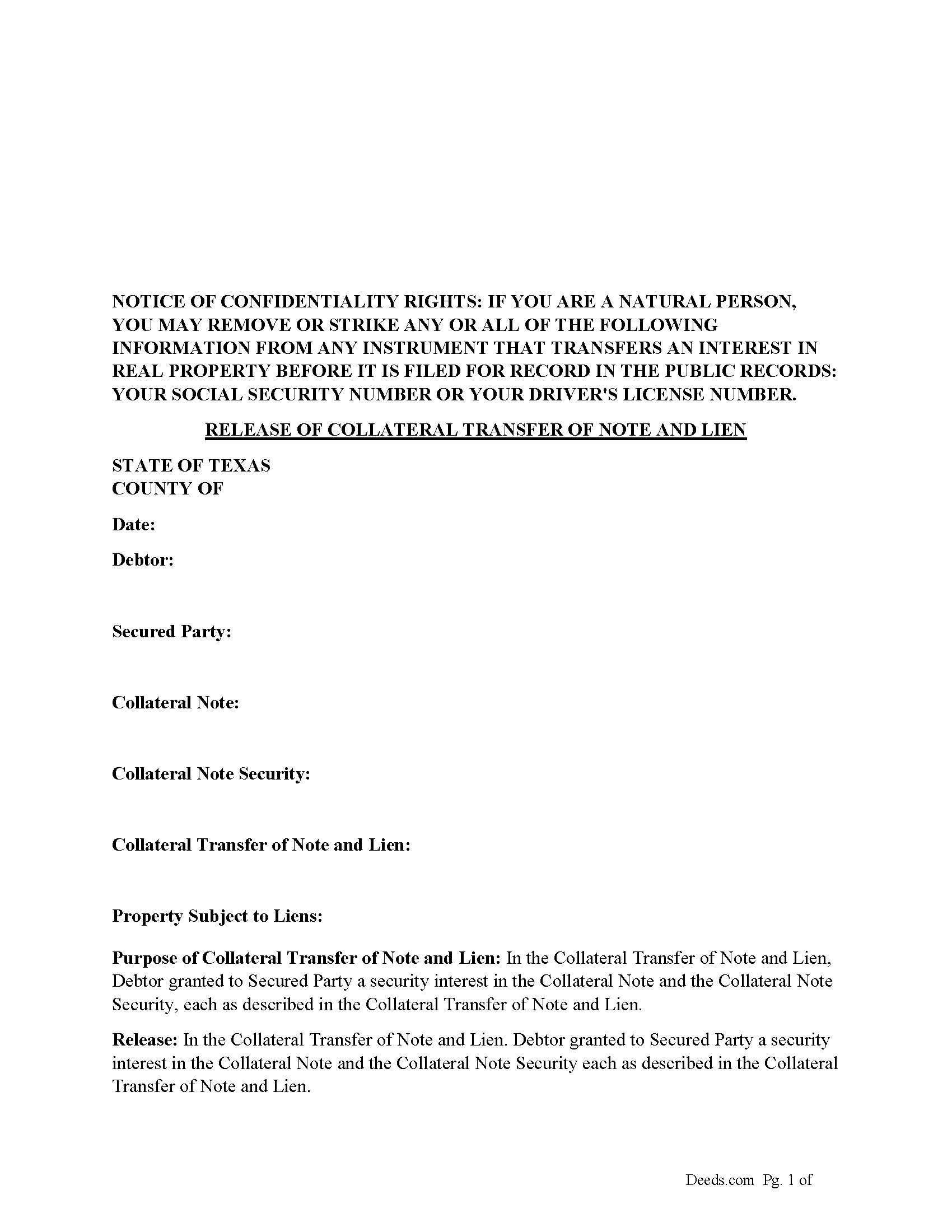
Fill in the blank form formatted to comply with all recording and content requirements.
Included document last reviewed/updated 4/15/2024
Guidelines for Release of Collateral Transfer of Note and Lien
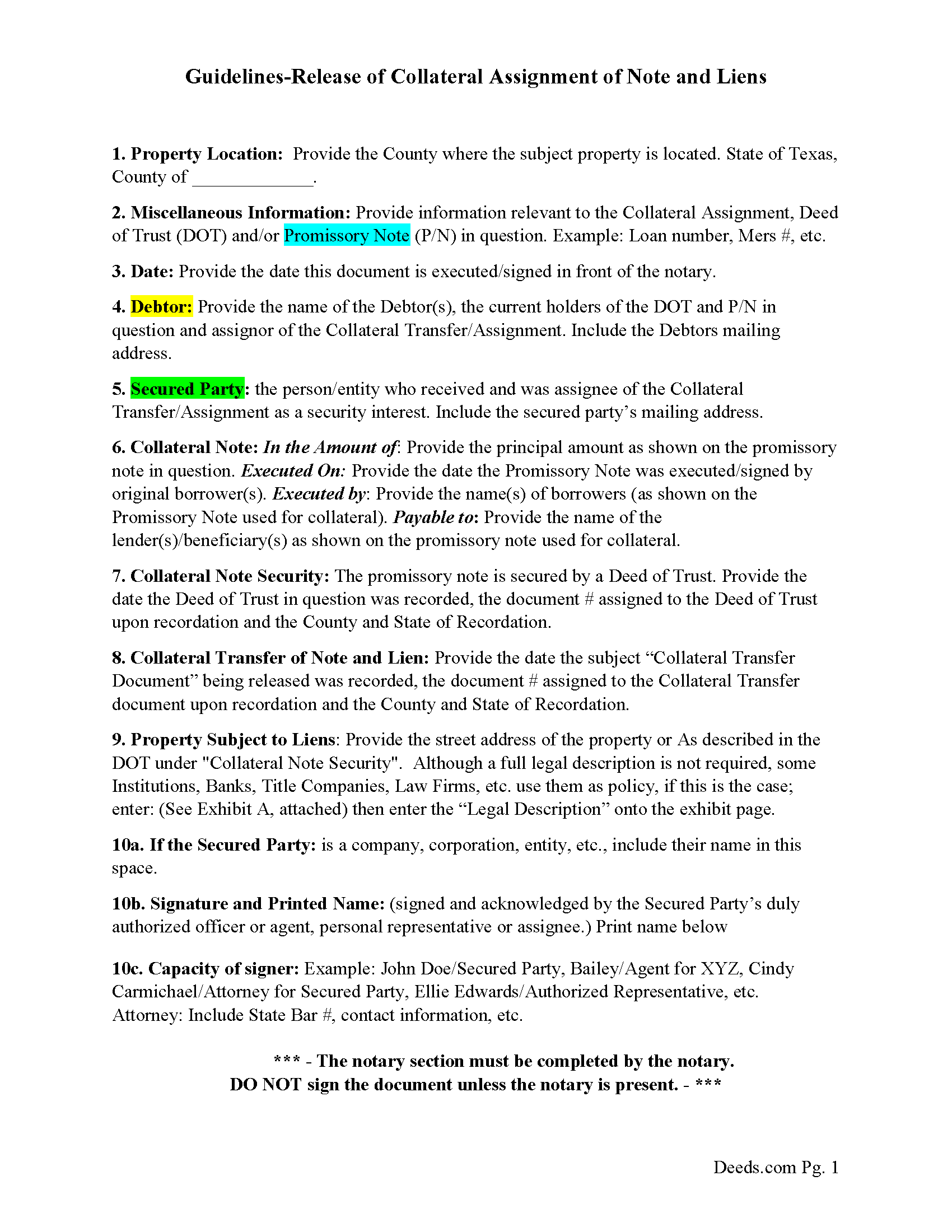
Line by line guide explaining every blank on the form.
Included document last reviewed/updated 3/5/2024
Completed Example of the Release of Collateral Transfer of Note and Lien Document
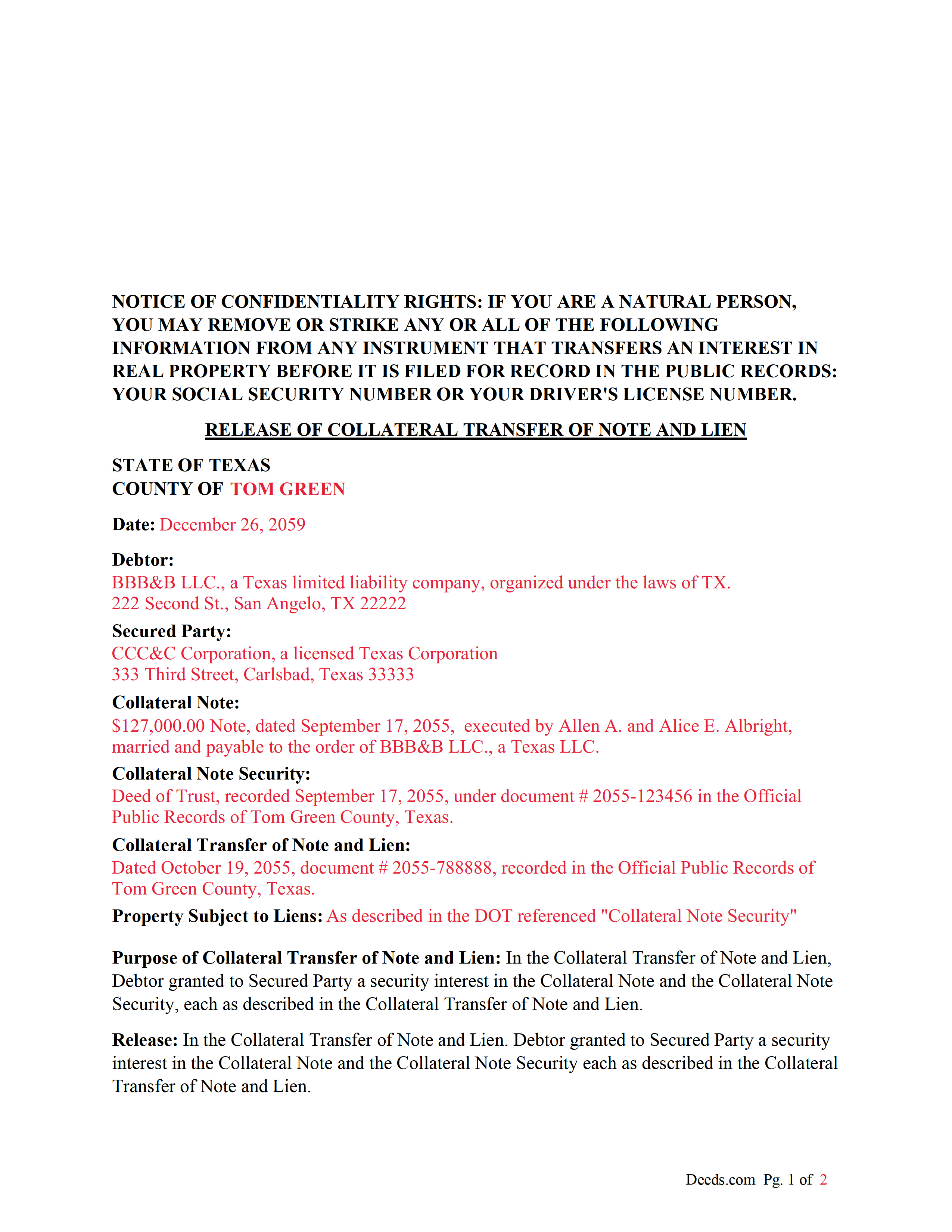
Example of a properly completed form for reference.
Included document last reviewed/updated 4/17/2024
The following Texas and Uvalde County supplemental forms are included as a courtesy with your order.
How long does it take to get my forms?
Forms are available immediately after submitting payment.
What are supplemental forms?
Often when a deed is recorded, additional documents are required by Texas or Uvalde County. These could be tax related, informational, or even as simple as a coversheet. Supplemental forms are provided for free with your order where available.
How do I get my forms, are they emailed?
Forms are NOT emailed to you. Immediately after you submit payment, the Uvalde County forms you order will be available for download directly from your account. You can then download the forms to your computer. If you do not already have an account, one will be created for you as part of the order process, and your login details will be sent to you. If you encounter any issues accessing your forms, please reach out to our support team for assistance.
What type of files are the forms?
All of our Uvalde County Release of Collateral Transfer of Note and Lien forms are PDFs. You will need to have or get Adobe Reader to use our forms. Adobe Reader is free software that most computers already have installed.
Can the Release of Collateral Transfer of Note and Lien forms be re-used?
Yes. You can re-use the forms for your personal use. For example, if you have more than one property in Uvalde County that you need to transfer you would only need to order our forms once for all of your properties in Uvalde County.
Are these forms guaranteed to be recordable in Uvalde County?
Yes. Our form blanks are guaranteed to meet or exceed all formatting requirements set forth by Uvalde County including margin requirements, content requirements, font and font size requirements.
Do I have to enter all of my property information online?
No. The blank forms are downloaded to your computer and you fill them out there, at your convenience.
Can I save the completed form, email it to someone?
Yes, you can save your deed form at any point with your information in it. The forms can also be emailed, blank or complete, as attachments.
Do I need any special software to use these forms?
You will need to have Adobe Reader installed on your computer to use our forms. Adobe Reader is free software that most computers already have installed.
Are there any recurring fees involved?
No. Nothing to cancel, no memberships, no recurring fees.
- Uvalde County
Including:
- Concan
- Knippa
- Sabinal
- Utopia
- Uvalde
This form is used by the secured party to release a collateral interest in a property, that was previously assigned and recorded with a "Collateral Transfer of Note and Lien" document, in which Debtor granted to Secured Party a security interest in the Collateral Note and the Collateral Note Security (typically a Deed of Trust), each as described in the Collateral Transfer of Note and Lien.
For use in Texas only.
Our Promise
The documents you receive here will meet, or exceed, the Uvalde County recording requirements for formatting. If there's an issue caused by our formatting, we'll make it right and refund your payment.
Save Time and Money
Get your Uvalde County Release of Collateral Transfer of Note and Lien form done right the first time with Deeds.com Uniform Conveyancing Blanks. At Deeds.com, we understand that your time and money are valuable resources, and we don't want you to face a penalty fee or rejection imposed by a county recorder for submitting nonstandard documents. We constantly review and update our forms to meet rapidly changing state and county recording requirements for roughly 3,500 counties and local jurisdictions.
See all reviews ( 4326 Reviews )
David W.
May 4th, 2024
Great examples on how to fill out the quitclaim deed, but no info on how to fill out the cover sheet.
Your feedback is valuable to us and helps us improve. Thank you for sharing your thoughts!
Malissa B.
May 1st, 2024
Fast response and quick delivery love it!
It was a pleasure serving you. Thank you for the positive feedback!
Michael L.
April 25th, 2024
Professional, simple. Very good.
We appreciate your business and value your feedback. Thank you. Have a wonderful day!
sharon s.
October 22nd, 2020
great site for downloading forms
Thank you!
Larry G.
July 20th, 2022
After purchasing the Quit Claim Deed, I felt I had purchased something I could have gotten free somewhere else. But after reviewing all the other information Deed.com provided, I realized you saved me a lot of time that would have been wasted on research.
Money well spent.
Thank you for your feedback. We really appreciate it. Have a great day!
Halilat S.
April 2nd, 2021
Excellent communications. Well done guys!
Thank you for your feedback. We really appreciate it. Have a great day!
Donna F.
March 4th, 2019
Straight forward easy to understand completing my document. The guide readily explained filing all portions of the document.
Thank you Donna, we appreciate your feedback.
Erik H.
July 16th, 2020
tl;dr - Bookmarked and anticipating using this site for years to come.
My justification for rating 5/5
1. Provide intuitive method for requesting property records.
2. Cost for records *seems reasonable.
3. They clearly state that interested parties could gather these records at more affordable costs through the county (which was more confusing for an inexperienced person such as myself). I mean, I appreciate and respect this level of honesty.
*I didn't shop around too much because it was difficult for me to find other services that could deliver CA property records.
We appreciate your business and value your feedback. Thank you. Have a wonderful day!
CHRISTINE M.
September 6th, 2019
It was all I needed and guided me to fill it out.
Thank you!
Janet B.
July 28th, 2020
Review: Very user friendly and that is very important to me. Quick, easy and clear instructions. I would highly recommend deeds.com for your online filing services.
Thank you for your feedback. We really appreciate it. Have a great day!
Erica W.
July 21st, 2020
Very easy and convenient. I will use this service again!
Thank you!
Dennis E.
March 21st, 2019
Easy to complete form. Examples were very helpful in using correct verbiage for form. Also way less expensive than the $500 an attorney wanted to charge me for doing the very same thing!!!
Thanks Dennis, we appreciate you taking the time to leave your feedback.
Thi W.
May 3rd, 2019
Absolutely the easiest and fastest service ever!!! staff very helpful.
Thank you!
Marjorie K.
August 13th, 2021
This was super easy to use, especially if you remember to look for a downloaded PDF file, not a Word file. Found the files right away after the light bulb went on! Thank you!!
We appreciate your business and value your feedback. Thank you. Have a wonderful day!
John P.
December 8th, 2019
Working with one document at a time every thing was great, but the program will not let multiple documents save independently. When I saved a document and created another document the changes I made on the second document were on the 1st document. No big deal if your printing, but if your saving to email later, its an issue.
Thank you for your feedback. We really appreciate it. Have a great day!