Red River County Quitclaim Deed Forms (Texas)
All Red River County specific forms and documents listed below are included in your immediate download package:
Quitclaim Deed Form
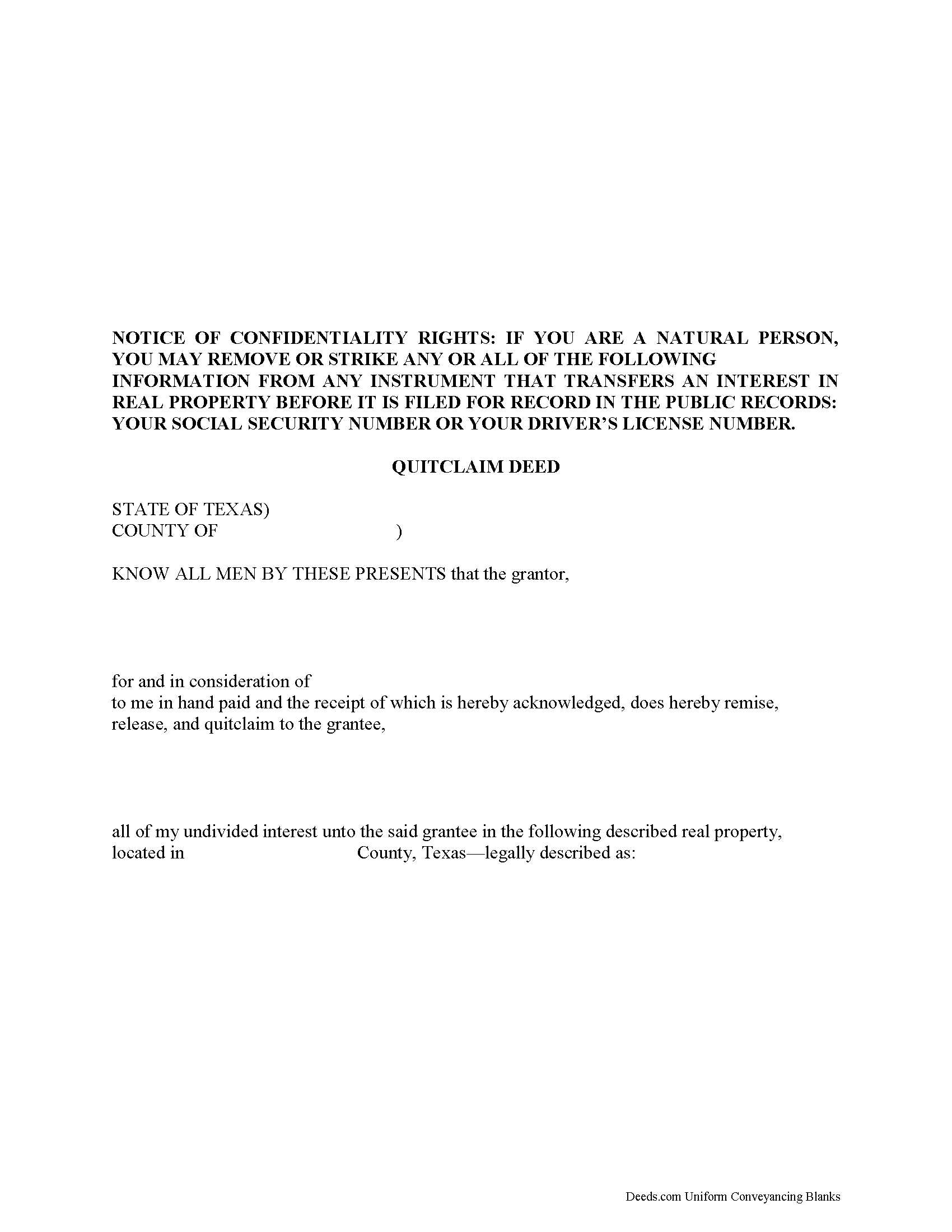
Fill in the blank Quitclaim Deed form formatted to comply with all Texas recording and content requirements.
Included document last reviewed/updated 4/17/2024
Quitclaim Deed Guide
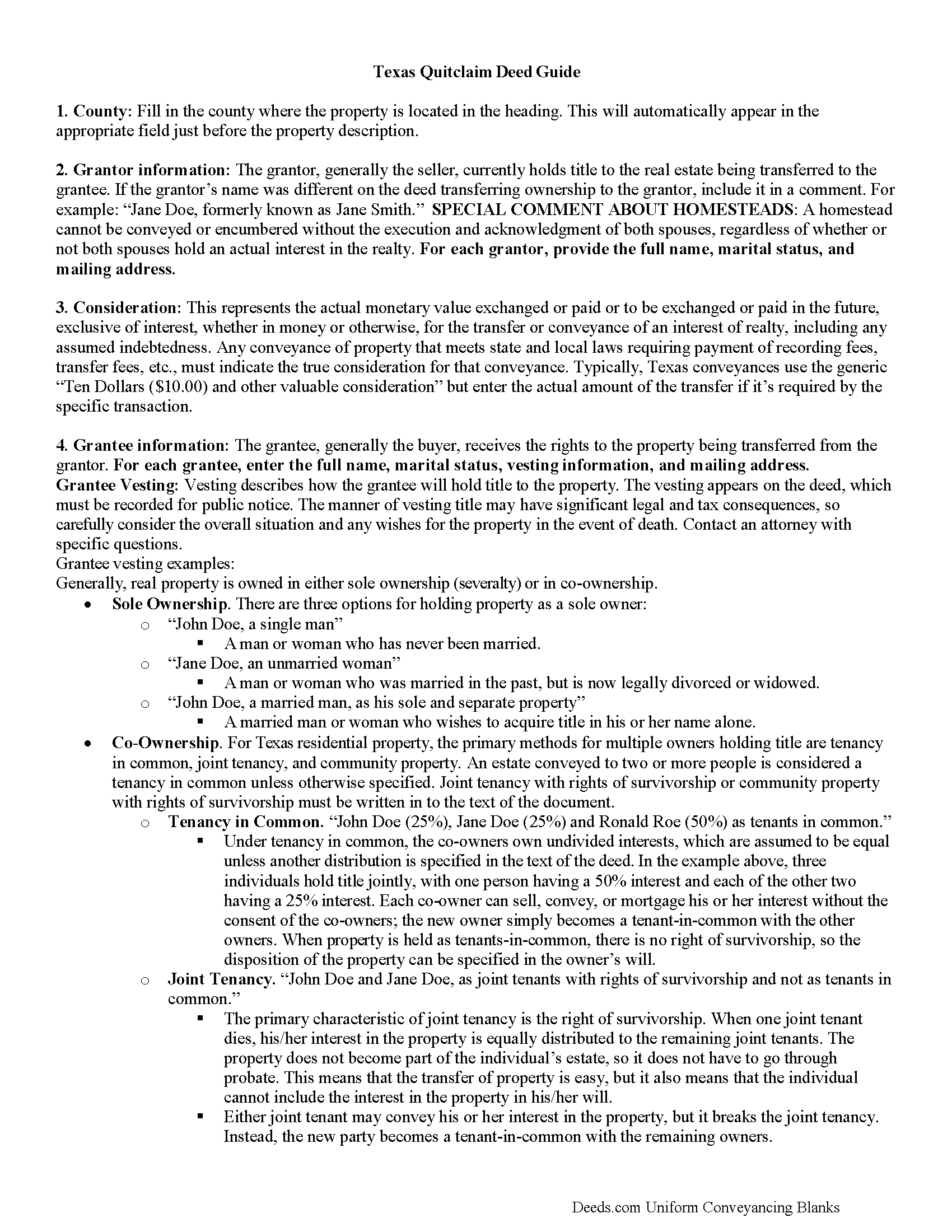
Line by line guide explaining every blank on the Quitclaim Deed form.
Included document last reviewed/updated 2/8/2024
Completed Example of the Quitclaim Deed Document
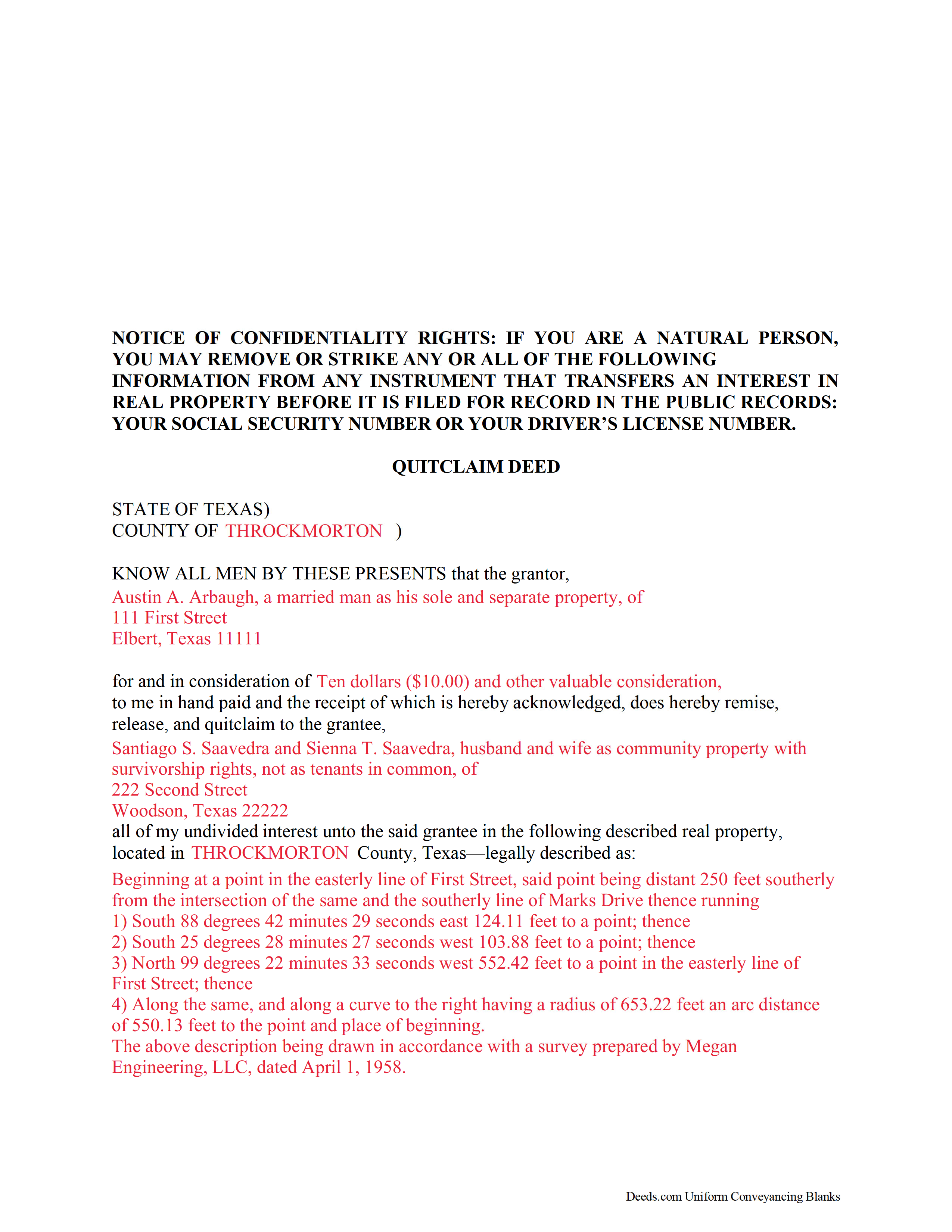
Example of a properly completed Texas Quitclaim Deed document for reference.
Included document last reviewed/updated 1/19/2024
The following Texas and Red River County supplemental forms are included as a courtesy with your order.
How long does it take to get my forms?
Forms are available immediately after submitting payment.
What are supplemental forms?
Often when a deed is recorded, additional documents are required by Texas or Red River County. These could be tax related, informational, or even as simple as a coversheet. Supplemental forms are provided for free with your order where available.
How do I get my forms, are they emailed?
Forms are NOT emailed to you. Immediately after you submit payment, the Red River County forms you order will be available for download directly from your account. You can then download the forms to your computer. If you do not already have an account, one will be created for you as part of the order process, and your login details will be sent to you. If you encounter any issues accessing your forms, please reach out to our support team for assistance.
What type of files are the forms?
All of our Red River County Quitclaim Deed forms are PDFs. You will need to have or get Adobe Reader to use our forms. Adobe Reader is free software that most computers already have installed.
Can the Quitclaim Deed forms be re-used?
Yes. You can re-use the forms for your personal use. For example, if you have more than one property in Red River County that you need to transfer you would only need to order our forms once for all of your properties in Red River County.
Are these forms guaranteed to be recordable in Red River County?
Yes. Our form blanks are guaranteed to meet or exceed all formatting requirements set forth by Red River County including margin requirements, content requirements, font and font size requirements.
Do I have to enter all of my property information online?
No. The blank forms are downloaded to your computer and you fill them out there, at your convenience.
Can I save the completed form, email it to someone?
Yes, you can save your deed form at any point with your information in it. The forms can also be emailed, blank or complete, as attachments.
Do I need any special software to use these forms?
You will need to have Adobe Reader installed on your computer to use our forms. Adobe Reader is free software that most computers already have installed.
Are there any recurring fees involved?
No. Nothing to cancel, no memberships, no recurring fees.
- Red River County
Including:
- Annona
- Avery
- Bagwell
- Bogata
- Clarksville
- Detroit
A quitclaim deed in Texas is recordable once it has been acknowledged, sworn to with a proper jurat, or proved according to law. The grantor to the quitclaim deed must sign and acknowledge the instrument. If the grantee's address is not included in the deed, the recording party may face penalty fees. There may also be formatting standards and specific guidelines as to the type of information that should be included in a quitclaim deed presented for recording in Texas.
An unrecorded quitclaim deed is binding only to the parties involved, the party's heirs, and a subsequent purchaser who does not pay a valuable consideration or who has notice of the instrument (Tex. Prop. Code Ann. 13.001 b). The recording act in Texas states that any conveyance or interest in real property (i.e. a quitclaim deed) is void against creditors and subsequent purchasers for valuable consideration without notice unless the instrument has been acknowledged, sworn to, or proved and filed for record according to law. A quitclaim deed that is properly recorded in the proper county in Texas will provide notice to the public of the existence of the instrument and will also be subject to public inspection (Tex. Prop. Code Ann. 13.002).
(Texas Quitclaim Deed Package includes form, guidelines, and completed example)
Our Promise
The documents you receive here will meet, or exceed, the Red River County recording requirements for formatting. If there's an issue caused by our formatting, we'll make it right and refund your payment.
Save Time and Money
Get your Red River County Quitclaim Deed form done right the first time with Deeds.com Uniform Conveyancing Blanks. At Deeds.com, we understand that your time and money are valuable resources, and we don't want you to face a penalty fee or rejection imposed by a county recorder for submitting nonstandard documents. We constantly review and update our forms to meet rapidly changing state and county recording requirements for roughly 3,500 counties and local jurisdictions.
See all reviews ( 4326 Reviews )
David W.
May 4th, 2024
Great examples on how to fill out the quitclaim deed, but no info on how to fill out the cover sheet.
Your feedback is valuable to us and helps us improve. Thank you for sharing your thoughts!
Malissa B.
May 1st, 2024
Fast response and quick delivery love it!
It was a pleasure serving you. Thank you for the positive feedback!
Michael L.
April 25th, 2024
Professional, simple. Very good.
We appreciate your business and value your feedback. Thank you. Have a wonderful day!
HAROLD V.
April 2nd, 2020
Great website to have your buyer's deeds done correctly! I highly recommend this website to anyone in the real estate business.
Thank you!
Ottomar H.
January 15th, 2022
Deeds site was easy to use and allowed me to print the forms I needed. No need to change anything.
Thank you!
Lori C.
November 15th, 2019
It just a little disconcerting that I was not able to preview any of the forms prior to purchasing them. Thank goodness they were the correct forms I needed. I would suggest being able to at least make the picture of the forms a little larger or give the capability to zoom in.
Thank you!
Carole M.
June 9th, 2020
So far it seems easy and hopefully be acceptable to Hillsborough Co
We appreciate your business and value your feedback. Thank you. Have a wonderful day!
Jon G.
June 26th, 2021
Excellent service and professionalism
Thank you!
Nancy A.
April 24th, 2024
This is an excellent resource. I was surprised because the price is so low I thought the products might be inferior. Not only were were the requested documents high quality, additional unrequested documents were added to my order that I didn't realize I would need until I read them. I especially appreciate that all the documents were specific to my county. I highly recommend using deeds.com.
Your satisfaction with our services is of utmost importance to us. Thank you for letting us know how we did!
rosie s.
March 24th, 2019
Very please with the service
Thank you!
Francis L.
February 8th, 2023
You have duplicate documents in your listing of documents. please clean up.
Thank you!
Brenda B.
March 4th, 2023
Disappointed. Did not get the information requested.
Sorry we were unable to pull the documents you requested. We do hope that you found what you were looking for elsewhere. Have a wonderful day.
yaakov f.
June 5th, 2023
you are awesome never had such a great expriance will be back with other transfers you the best
Great to hear Yaakov! Hope you have a great day!
Charles C.
January 30th, 2019
Using an I pad and cannot type on form that was downloaded. I do not have a computer
Charles
Thank you for your feedback Charles. You might want to make sure you have the Adobe app on your Ipad: https://itunes.apple.com/us/app/adobe-fill-sign/id950099951?mt=8
Anitra C.
July 10th, 2021
This was so easy and the instructions were great.
We appreciate your business and value your feedback. Thank you. Have a wonderful day!