Indian River County Correction Deed Form (Florida)
All Indian River County specific forms and documents listed below are included in your immediate download package:
Correction Deed Form
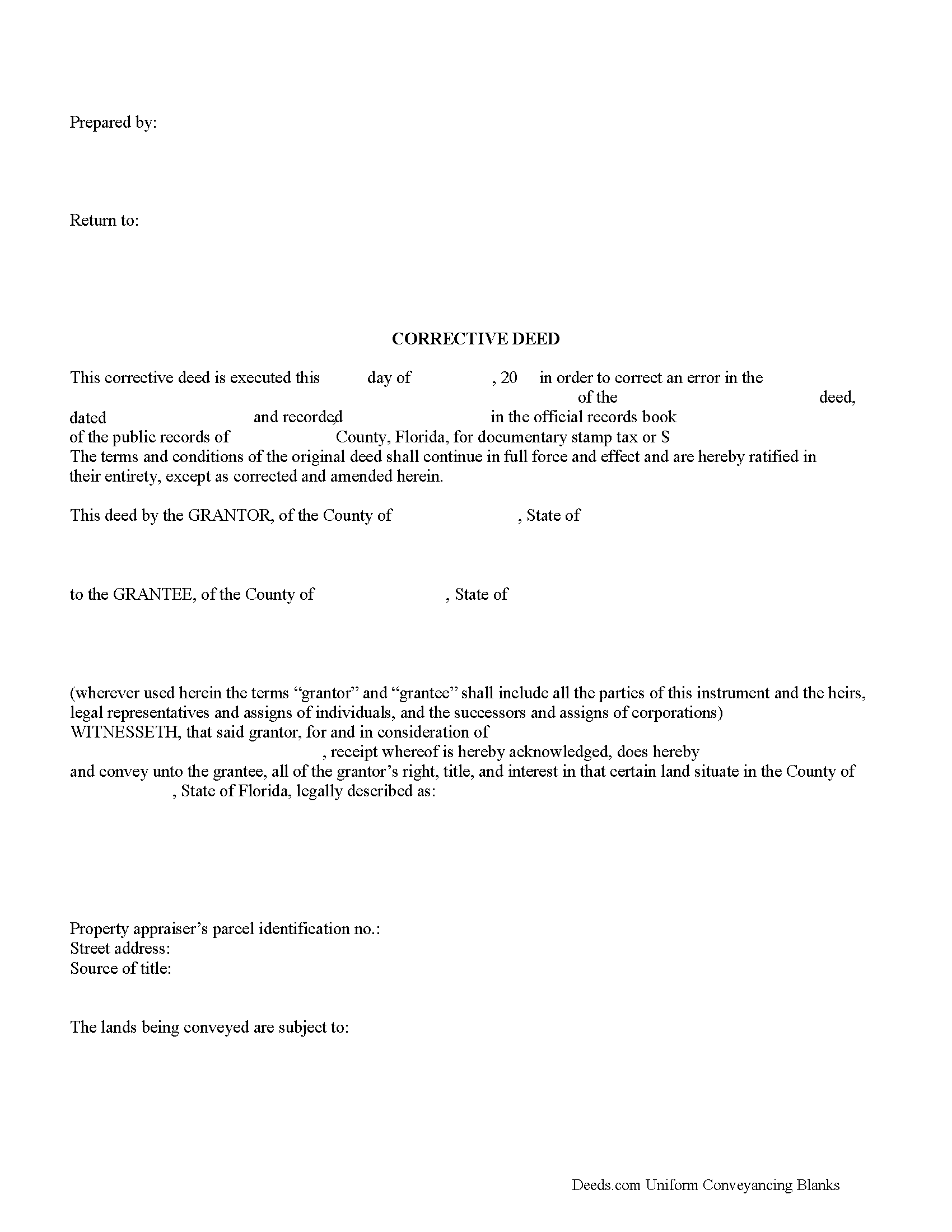
Fill in the blank Correction Deed form formatted to comply with all Florida recording and content requirements.
Included Indian River County compliant document last validated/updated 7/1/2025
Correction Deed Guide
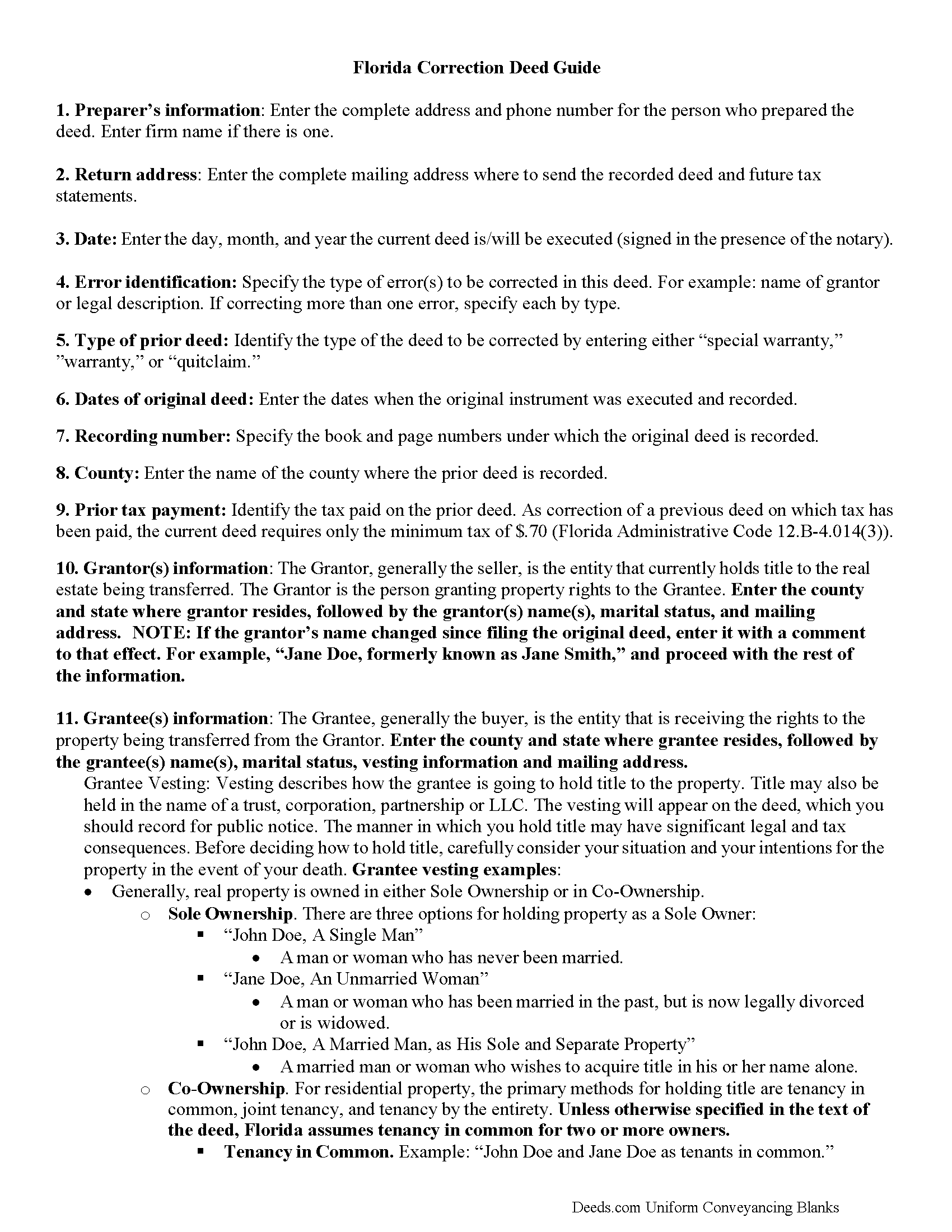
Line by line guide explaining every blank on the Correction Deed form.
Included Indian River County compliant document last validated/updated 6/26/2025
Completed Example of the Correction Deed Document
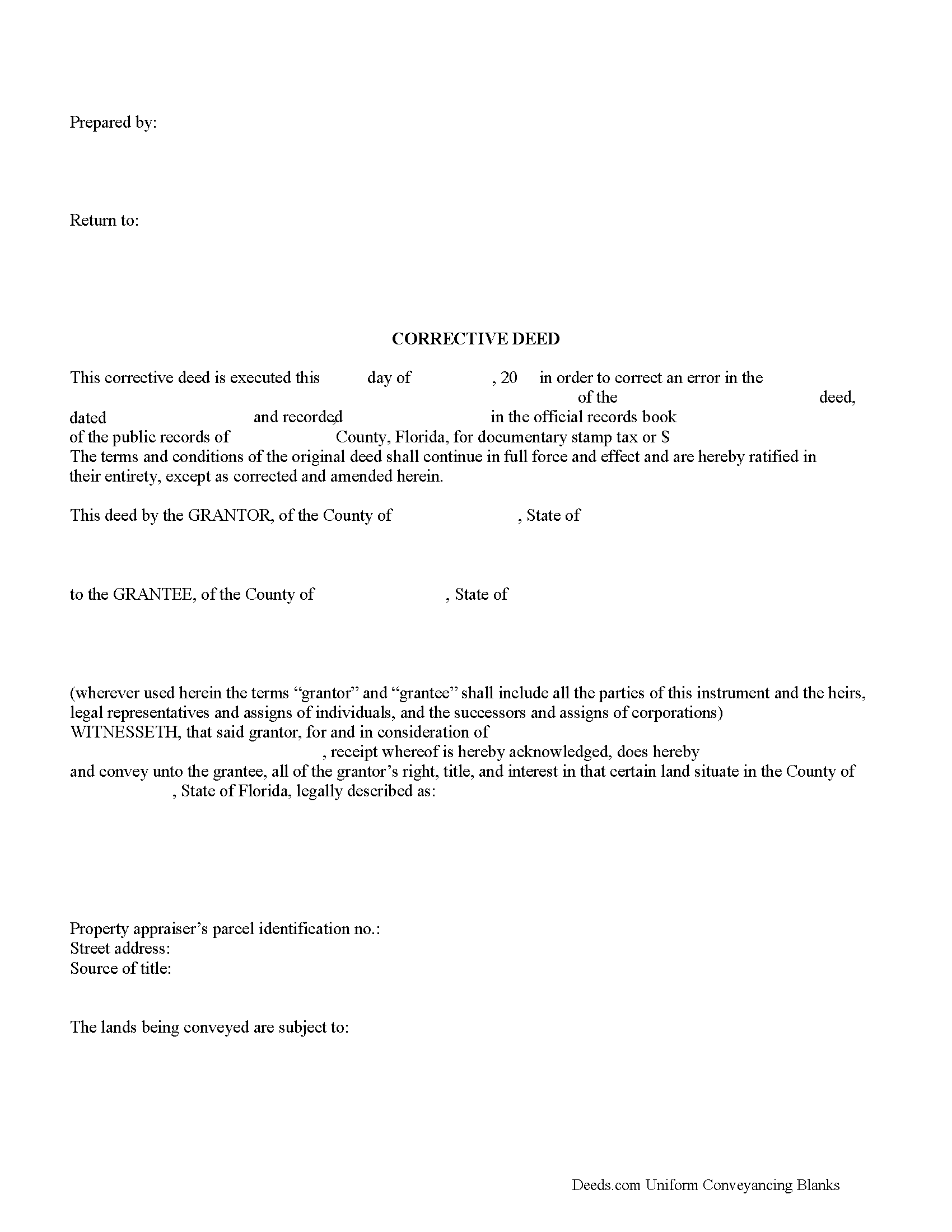
Example of a properly completed Florida Correction Deed document for reference.
Included Indian River County compliant document last validated/updated 5/15/2025
The following Florida and Indian River County supplemental forms are included as a courtesy with your order:
When using these Correction Deed forms, the subject real estate must be physically located in Indian River County. The executed documents should then be recorded in the following office:
Recording - County Courthouse
2000 16th Ave, Rm 224, Vero Beach, Florida 32960
Hours: 8:30am to 4:30pm M-F
Phone: (772) 770-5185, Ext 3175 and 3135
Local jurisdictions located in Indian River County include:
- Fellsmere
- Roseland
- Sebastian
- Vero Beach
- Wabasso
- Winter Beach
How long does it take to get my forms?
Forms are available immediately after submitting payment.
How do I get my forms, are they emailed?
Immediately after you submit payment, the Indian River County forms you order will be available for download directly from your account. You can then download the forms to your computer. If you do not already have an account, one will be created for you as part of the order process, and your login details will be provided to you. If you encounter any issues accessing your forms, please reach out to our support team for assistance. Forms are NOT emailed to you.
What does "validated/updated" mean?
This indicates the most recent date when at least one of the following occurred:
- Updated: The document was updated or changed to remain compliant.
- Validated: The document was examined by an attorney or staff, or it was successfully recorded in Indian River County using our eRecording service.
Are these forms guaranteed to be recordable in Indian River County?
Yes. Our form blanks are guaranteed to meet or exceed all formatting requirements set forth by Indian River County including margin requirements, content requirements, font and font size requirements.
Can the Correction Deed forms be re-used?
Yes. You can re-use the forms for your personal use. For example, if you have more than one property in Indian River County that you need to transfer you would only need to order our forms once for all of your properties in Indian River County.
What are supplemental forms?
Often when a deed is recorded, additional documents are required by Florida or Indian River County. These could be tax related, informational, or even as simple as a coversheet. Supplemental forms are provided for free with your order where available.
What type of files are the forms?
All of our Indian River County Correction Deed forms are PDFs. You will need to have or get Adobe Reader to use our forms. Adobe Reader is free software that most computers already have installed.
Do I need any special software to use these forms?
You will need to have Adobe Reader installed on your computer to use our forms. Adobe Reader is free software that most computers already have installed.
Do I have to enter all of my property information online?
No. The blank forms are downloaded to your computer and you fill them out there, at your convenience.
Can I save the completed form, email it to someone?
Yes, you can save your deed form at any point with your information in it. The forms can also be emailed, blank or complete, as attachments.
Are there any recurring fees involved?
No. Nothing to cancel, no memberships, no recurring fees.
Correct common errors in a deed, such as typographical mistakes or omissions in various sections of the original deed, by using a corrective deed, which must be signed by the grantor and witnesses and re-acknowledged.
The Florida Bar Association points out that the lack of a date or a wrong date does not invalidate a deed according to Florida Uniform Title Standard 3.6. They recommend against correcting deeds that are valid in spite of an error. When title has not passed to the grantee due to an error, however, use of a corrective instrument can be crucial. This would be in the case of an insufficient legal description, a lack of witnesses, a failure to obtain joinder of a grantor's spouse on a deed to homestead property, or if the deed lacks proper acknowledgement so that its recording does not impart proper notice. Five years after recording, however, a deed is presumed to be valid even if there was a defective acknowledgement or lack of witnesses (F.S. 95.231).
A corrective deed is not capable of divesting an unintended grantee, which can be remedied by the new grantor passing title to himself and another grantee. A corrective deed is also incapable of re-vesting portions of the land back to the grantor. Both situations require substantive changes that must be made by executing and recording a new deed.
The necessary elements for a legal conveyance must be present in a corrective deed, such as signature of the deed by the grantor in the presence of two witnesses, one of whom can be the notary. Constructive notice in the form of recording is necessary for the deed to be valid not only between the two parties but for prospective purchasers. Furthermore, the spousal joinder applies when the grantor is married and the property in question is the grantor's homestead. Title transfer of designated homestead property must be signed by the spouse to be valid.
(Florida Correction Deed Package includes form, guidelines, and completed example)
Our Promise
The documents you receive here will meet, or exceed, the Indian River County recording requirements for formatting. If there's an issue caused by our formatting, we'll make it right and refund your payment.
Save Time and Money
Get your Indian River County Correction Deed form done right the first time with Deeds.com Uniform Conveyancing Blanks. At Deeds.com, we understand that your time and money are valuable resources, and we don't want you to face a penalty fee or rejection imposed by a county recorder for submitting nonstandard documents. We constantly review and update our forms to meet rapidly changing state and county recording requirements for roughly 3,500 counties and local jurisdictions.
4.8 out of 5 - ( 4563 Reviews )
JAMES D.
July 10th, 2025
Slick as can be and so convenient.rnrnWorked like a charm
Thank you for your feedback. We really appreciate it. Have a great day!
MARY LACEY M.
June 30th, 2025
Great service! Recording was smooth and swiftly performed. Deeds.com is an excellent service.rn
We are delighted to have been of service. Thank you for the positive review!
Robert F.
June 30th, 2025
Breeze.... It feels silly to hire an attorney to do this for just one beneficiary. Thanks.
Thank you for your feedback. We really appreciate it. Have a great day!
Jack B.
January 26th, 2020
All worked out well.
Thank you!
Richard T.
February 8th, 2020
Easy forms for DIYers
Thank you!
Bernardo M.
March 11th, 2022
You think you're purchasing 1 form for $25 but you are getting several which explains the $25.
My printer ran out of black ink and I couldn't change the color of the text so that it would print. I couldn't copy and paste it to Word and work on it there. I'm going to purchase ink today so that it will at least print right.
I will have to retype the text in Word; not good.
Thank you for your feedback. We really appreciate it. Have a great day!
John M.
May 14th, 2022
I found just what I needed at a very good price.
We appreciate your business and value your feedback. Thank you. Have a wonderful day!
Amanda M.
December 11th, 2019
Was very easy to use.
Thank you!
DEBBY G.
January 12th, 2023
I was so confused on how to complete the form. But I followed the instructions and used the example and got it done.
Thank you for your feedback. We really appreciate it. Have a great day!
Robert M.
September 14th, 2021
Great service. Easy to use and affordable.
Thank you!
Cynthia H.
February 20th, 2023
The entire process was simple and easy, from purchasing, downloading and saving the documents.
We appreciate your business and value your feedback. Thank you. Have a wonderful day!
Janice L.
April 27th, 2021
The forms were easy to request.
I'm assuming that the download will be as well.
Im so glad that I can upload the information
without having to leave my home.
Thank you for your feedback. We really appreciate it. Have a great day!
HELEN F.
July 12th, 2019
Was straight to the point... Easy to read instructions... smooth process
Thank you for your feedback. We really appreciate it. Have a great day!
Jesse K.
October 30th, 2020
Very simple to use website for remote recording of documents. I will definately use this platform for future recordings.
Thank you for your feedback. We really appreciate it. Have a great day!
STEVEN J.
October 18th, 2019
Great , easy to use.
We appreciate your business and value your feedback. Thank you. Have a wonderful day!