Irwin County Cancellation of Security Deed Form (Georgia)
All Irwin County specific forms and documents listed below are included in your immediate download package:
Cancellation of Security Deed Form
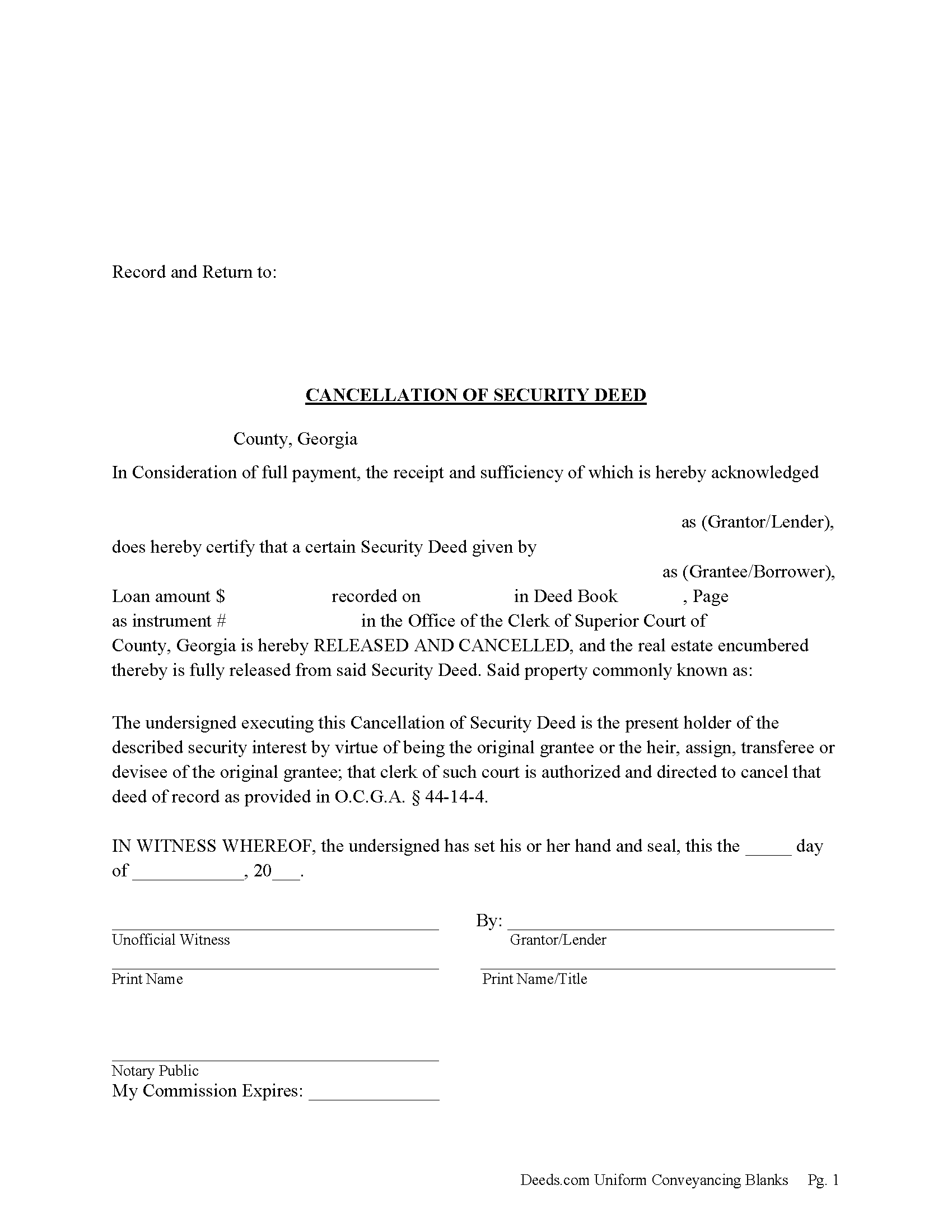
Fill in the blank form formatted to comply with all recording and content requirements.
Included Irwin County compliant document last validated/updated 5/29/2025
Guidelines for Cancellation of Security Deed
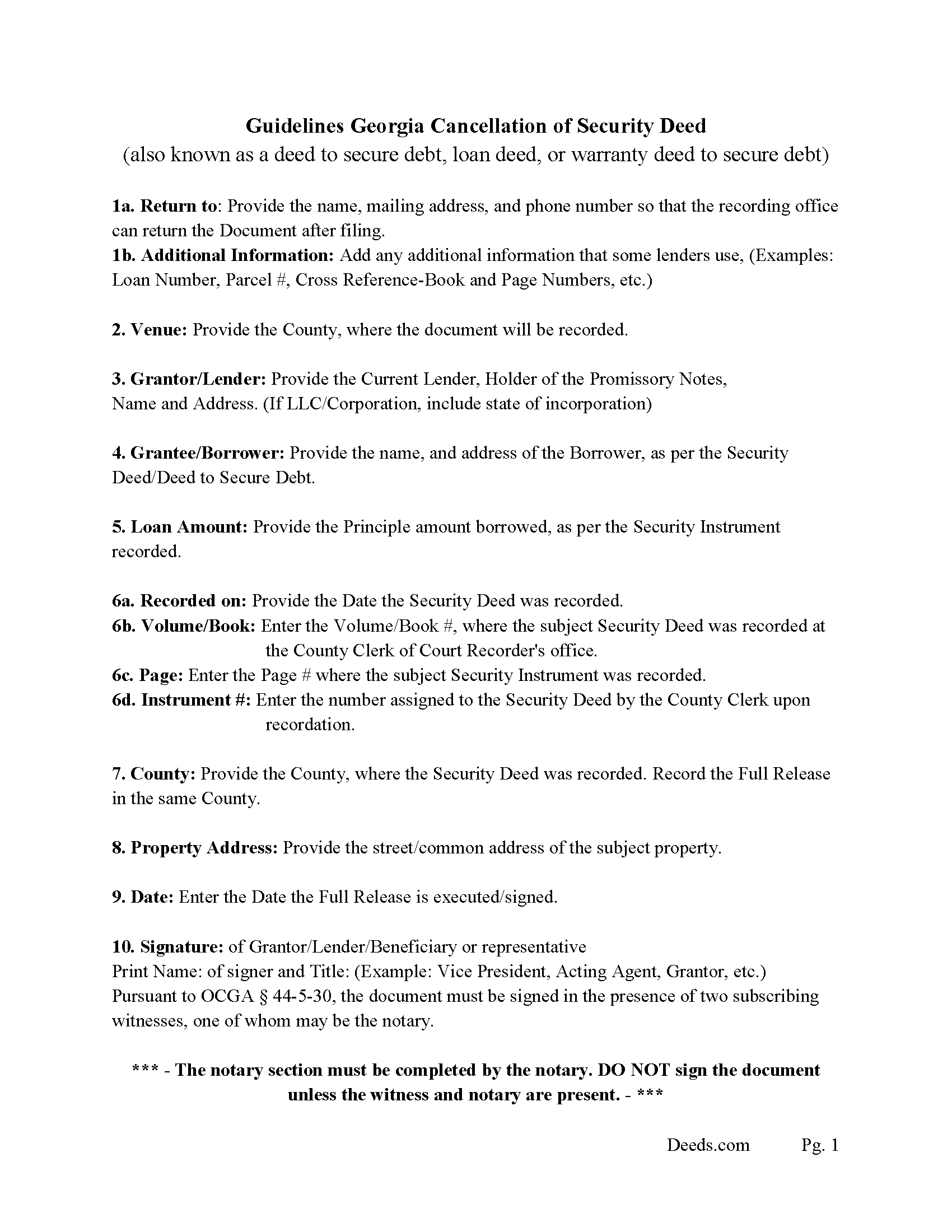
Line by line guide explaining every blank on the form.
Included Irwin County compliant document last validated/updated 6/30/2025
Completed Example of the Cancellation of Security Deed
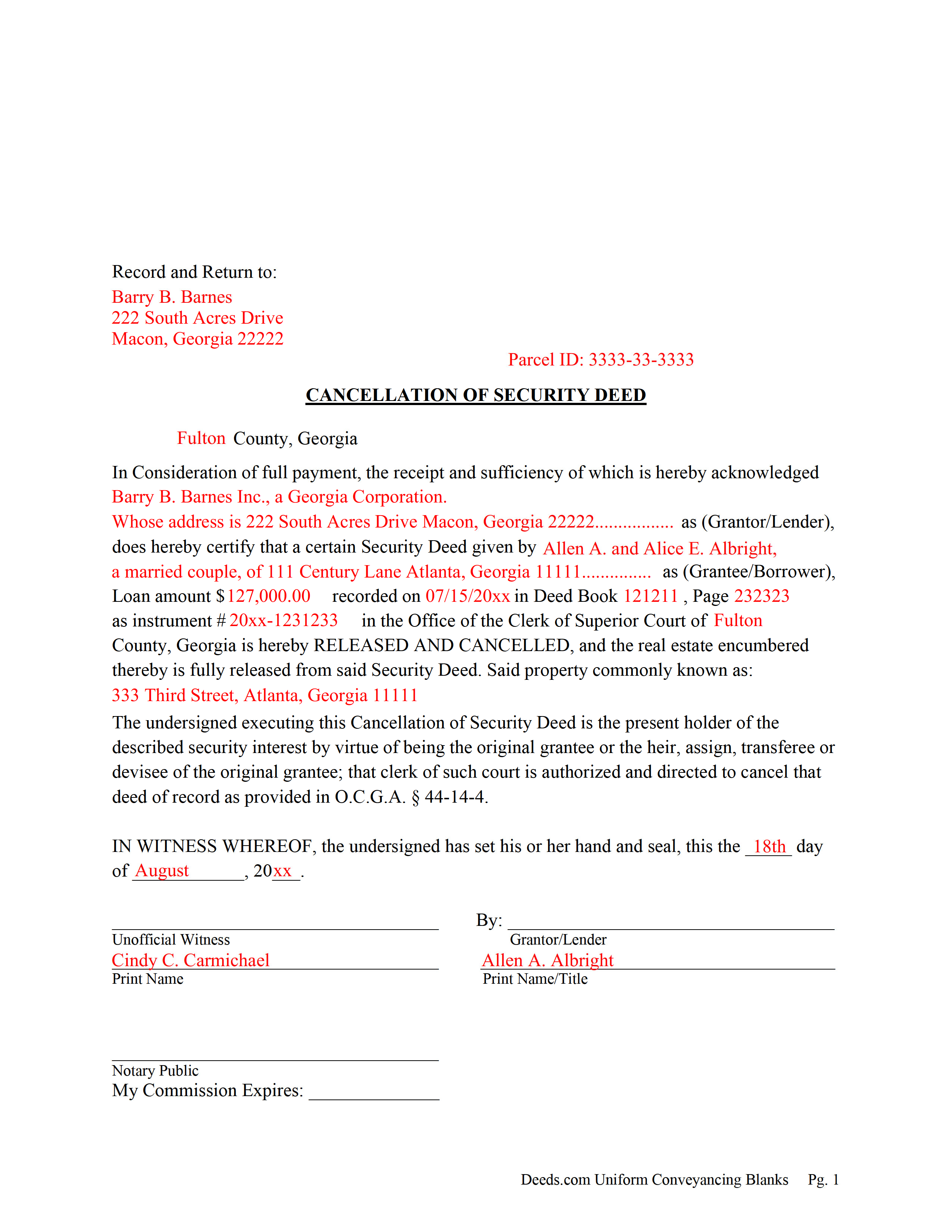
Example of a properly completed form for reference.
Included Irwin County compliant document last validated/updated 3/19/2025
The following Georgia and Irwin County supplemental forms are included as a courtesy with your order:
When using these Cancellation of Security Deed forms, the subject real estate must be physically located in Irwin County. The executed documents should then be recorded in the following office:
Clerk of Superior Court
301 South Irwin Ave, Suite 103, Ocilla, Georgia 31774
Hours: 8:00am-5:00pm M-F
Phone: (229) 468-5356
Local jurisdictions located in Irwin County include:
- Irwinville
- Mystic
- Ocilla
- Wray
How long does it take to get my forms?
Forms are available immediately after submitting payment.
How do I get my forms, are they emailed?
Immediately after you submit payment, the Irwin County forms you order will be available for download directly from your account. You can then download the forms to your computer. If you do not already have an account, one will be created for you as part of the order process, and your login details will be provided to you. If you encounter any issues accessing your forms, please reach out to our support team for assistance. Forms are NOT emailed to you.
What does "validated/updated" mean?
This indicates the most recent date when at least one of the following occurred:
- Updated: The document was updated or changed to remain compliant.
- Validated: The document was examined by an attorney or staff, or it was successfully recorded in Irwin County using our eRecording service.
Are these forms guaranteed to be recordable in Irwin County?
Yes. Our form blanks are guaranteed to meet or exceed all formatting requirements set forth by Irwin County including margin requirements, content requirements, font and font size requirements.
Can the Cancellation of Security Deed forms be re-used?
Yes. You can re-use the forms for your personal use. For example, if you have more than one property in Irwin County that you need to transfer you would only need to order our forms once for all of your properties in Irwin County.
What are supplemental forms?
Often when a deed is recorded, additional documents are required by Georgia or Irwin County. These could be tax related, informational, or even as simple as a coversheet. Supplemental forms are provided for free with your order where available.
What type of files are the forms?
All of our Irwin County Cancellation of Security Deed forms are PDFs. You will need to have or get Adobe Reader to use our forms. Adobe Reader is free software that most computers already have installed.
Do I need any special software to use these forms?
You will need to have Adobe Reader installed on your computer to use our forms. Adobe Reader is free software that most computers already have installed.
Do I have to enter all of my property information online?
No. The blank forms are downloaded to your computer and you fill them out there, at your convenience.
Can I save the completed form, email it to someone?
Yes, you can save your deed form at any point with your information in it. The forms can also be emailed, blank or complete, as attachments.
Are there any recurring fees involved?
No. Nothing to cancel, no memberships, no recurring fees.
Current Lender, holder of the Promissory Note uses this form to cancel a Georgia "Security Deed" (also known as a "Deed to Secure Debt", "Loan Deed" or "Warranty Deed to Secure Debt") when it has been satisfied/paid in full. Record this form with the Clerk of the Superior Court in which the Security Instrument was recorded, the same county that the property lies in. (The clerk shall index and record, in the same manner as the original mortgage instrument is recorded, the canceled and satisfied mortgage instrument or such portion thereof as bears the order of the mortgagee or transferee directing that the mortgage be canceled, together with any order of the mortgagee or transferee directing that the mortgage be canceled. The clerk shall show on the index of the cancellation and on the cancellation document the deed book and page number where the original mortgage instrument is recorded.) (Section 44-14-4)
In general, the Lender has 60 days from satisfaction, to release the Security Deed before he/she becomes liable for damages. See Georgia Code Section 44-14-3
(Georgia Cancellation of Security Deed Package includes form, guidelines, and completed example)For use in Georgia Only.
Our Promise
The documents you receive here will meet, or exceed, the Irwin County recording requirements for formatting. If there's an issue caused by our formatting, we'll make it right and refund your payment.
Save Time and Money
Get your Irwin County Cancellation of Security Deed form done right the first time with Deeds.com Uniform Conveyancing Blanks. At Deeds.com, we understand that your time and money are valuable resources, and we don't want you to face a penalty fee or rejection imposed by a county recorder for submitting nonstandard documents. We constantly review and update our forms to meet rapidly changing state and county recording requirements for roughly 3,500 counties and local jurisdictions.
4.8 out of 5 - ( 4562 Reviews )
MARY LACEY M.
June 30th, 2025
Great service! Recording was smooth and swiftly performed. Deeds.com is an excellent service.rn
We are delighted to have been of service. Thank you for the positive review!
Robert F.
June 30th, 2025
Breeze.... It feels silly to hire an attorney to do this for just one beneficiary. Thanks.
Thank you for your feedback. We really appreciate it. Have a great day!
Pauline C.
June 29th, 2025
Everything that was stated to be included in my order was complete. Very satisfied
Thank you for your positive words! We’re thrilled to hear about your experience.
Thomas F.
February 18th, 2021
Very convenient!
Thank you!
Felincia L.
September 28th, 2024
The process was fast and efficient. I did get a bit confused after entering info for my package but soon realized I had completed this part of the process and only needed to leave the page and wait for review of the document and then the invoice. It was pretty simple. After payment of the invoice I was notified that the document had been submitted. A few hours later I received notice that the document was recorded by the city. It was fast!
We are motivated by your feedback to continue delivering excellence. Thank you!
Lan S.
November 23rd, 2020
extremely satisfied with the service. I could not get file size correctly at the beginning. I received quick responses pointing out specific problem, which was very helpful for me to correct the mistake. It took 5 or 6 times due to different errors to finally achieve the qualified version. The customer care team was very patient walking me through the process.
We appreciate your business and value your feedback. Thank you. Have a wonderful day!
PEGGY D.
April 1st, 2022
Very easy to find what I needed. Really liked the instructions included with the forms and also the suggestion of other forms that I might need.
We appreciate your business and value your feedback. Thank you. Have a wonderful day!
jim g.
June 4th, 2020
so far so good. was hoping to have the recorded document already. i need the recorded document by friday, june 5th for my city approval. anyway you can please get it to me tomorrow.
thanks,
jim
Thank you!
Jerry W.
March 16th, 2020
Great program and easy to follow instructions.
Thank you for your feedback. We really appreciate it. Have a great day!
Eugenia T.
August 9th, 2023
I am the Kent County Recorder of Deeds in Central Delaware. I am impressed by the accuracy of your website. All data you post is correct regarding forms, fees, etc. We have just spent several months researching Property Theft, using many cites from various sources. I just discovered your white paper on this subject, and it is excellent. It also covers a few things we did not, such as house flipping and immigrants. Congratulations!
Thank you for your kind words and thoughtful review! It's an honor to know that our resources have been valuable to the Kent County Recorder of Deeds. Your feedback is particularly meaningful to us, and we are glad that our white paper contributed to your research on Property Theft. We fully support your vital efforts to combat property theft and deed fraud, and if there's anything else we can assist you with or any further insights you'd like to share, please don't hesitate to reach out. Keep up the outstanding work!
Anthony T.
August 6th, 2019
Would be better if you could save the forms to word for easier use on your computer.
Thank you!
Emmy M.
August 20th, 2020
I loved using this process to record my deeds. it was fast and everytime I sent a message I received a response very quickly. I am so glad they have this option. for the extra $15 to have the convenience to do it from home and not worry about finding parking, etc. so well worth it!
We appreciate your business and value your feedback. Thank you. Have a wonderful day!
Tammy C.
September 24th, 2020
Was very easy to use and i would recommend it
Thank you!
clenio o.
May 11th, 2021
Very helpful. The Register office is closed in Detroit due to covid, but after using it, I would do it regardless. Thank you.
Thank you for your feedback. We really appreciate it. Have a great day!
Billie M.
November 15th, 2023
My overall experience was positive. Little trouble uploading documents but resolved. I had two mineral deeds to file in Arkansas, two different counties, exactly the same form, only difference being property description; one was completed, one was canceled. I emailed to inquire why and the reply was in an automatic email indicating that email address was not monitored and if further action would be taken on Deeds.com part, I would be notified. Other than that, I would recommend their services to avoid using snail mail.
We appreciate your business and value your feedback. Thank you. Have a wonderful day!