Jones County Claim of Mechanics Lien Form
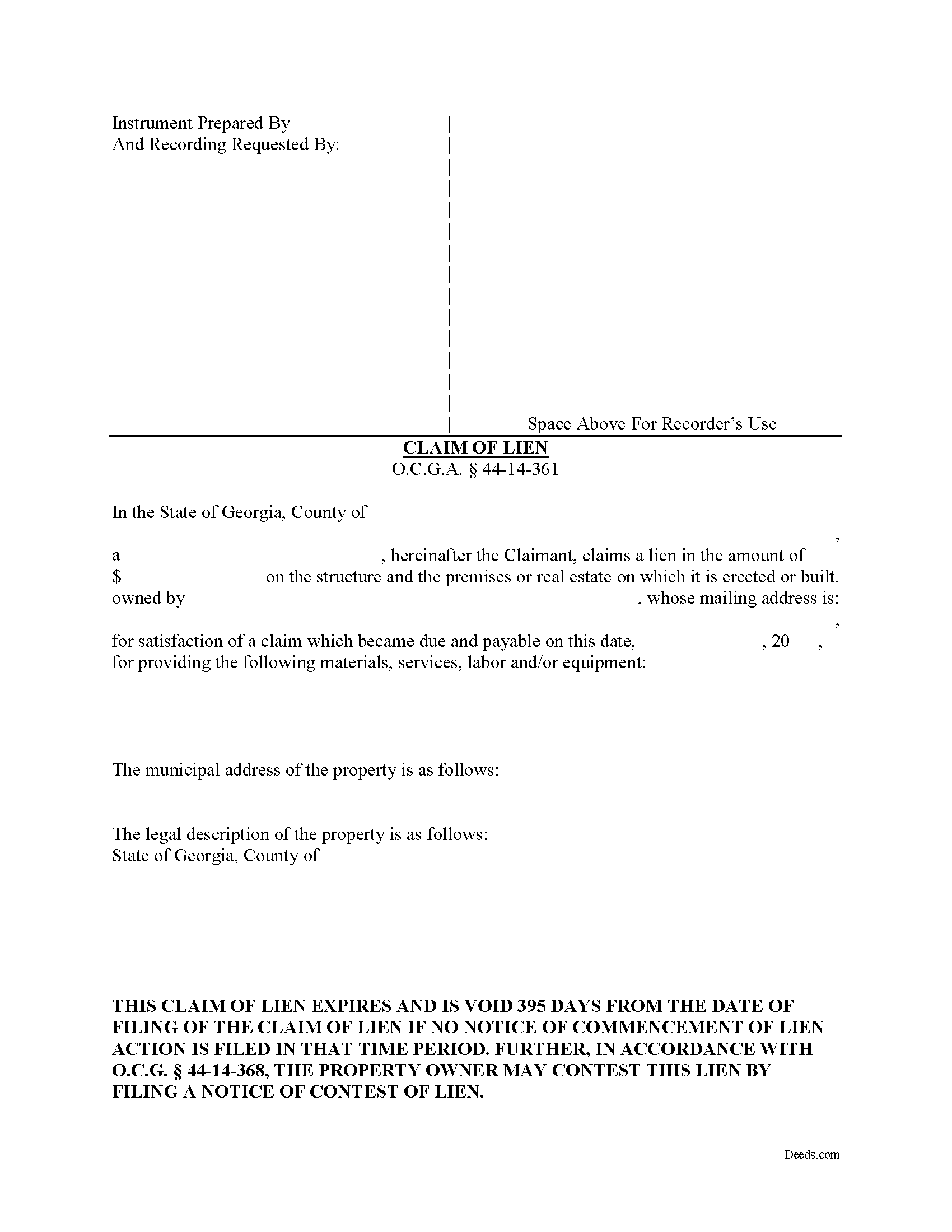
Jones County Claim of Mechanics Lien Form
Fill in the blank Claim of Mechanics Lien form formatted to comply with all Georgia recording and content requirements.
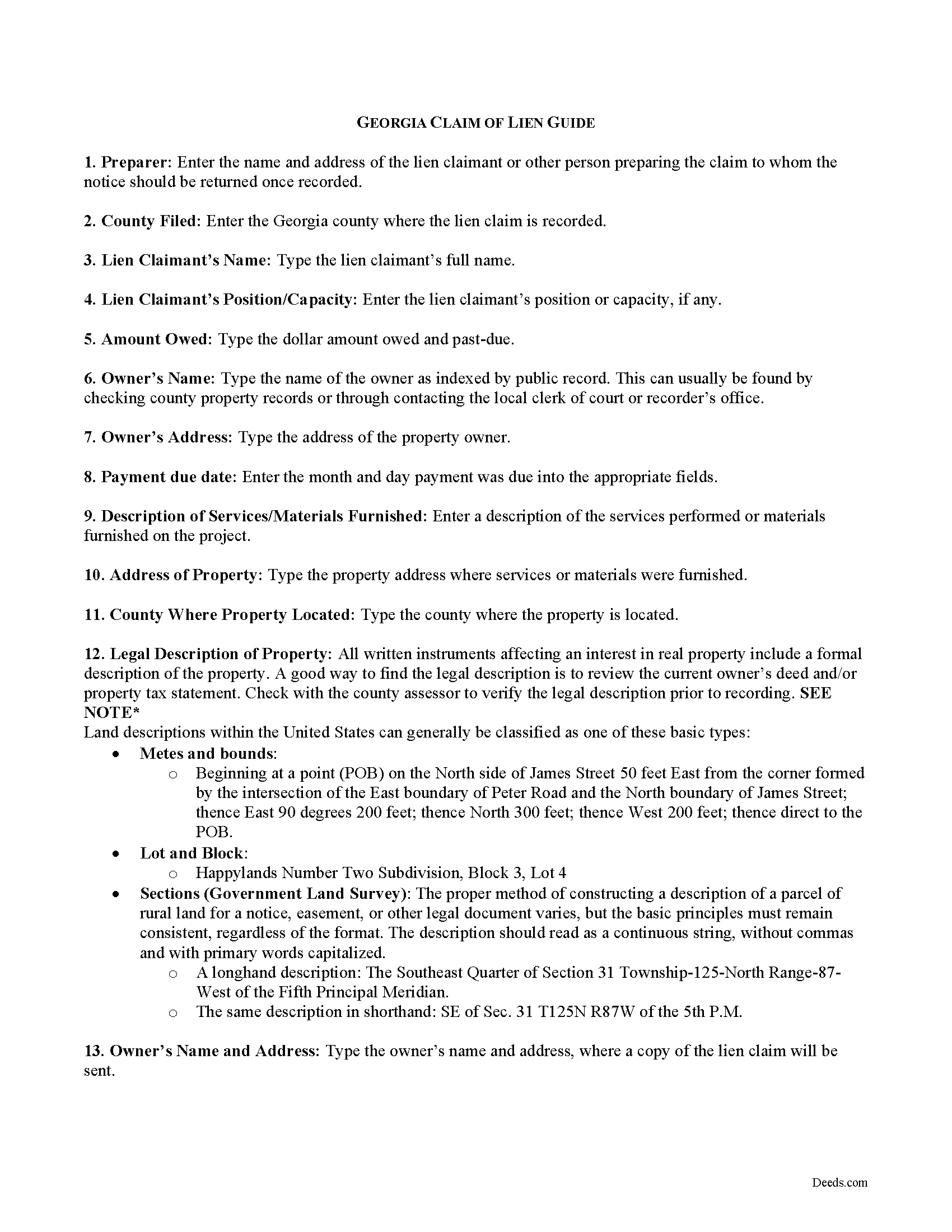
Jones County Claim of Mechanics Lien Guide
Line by line guide explaining every blank on the form.
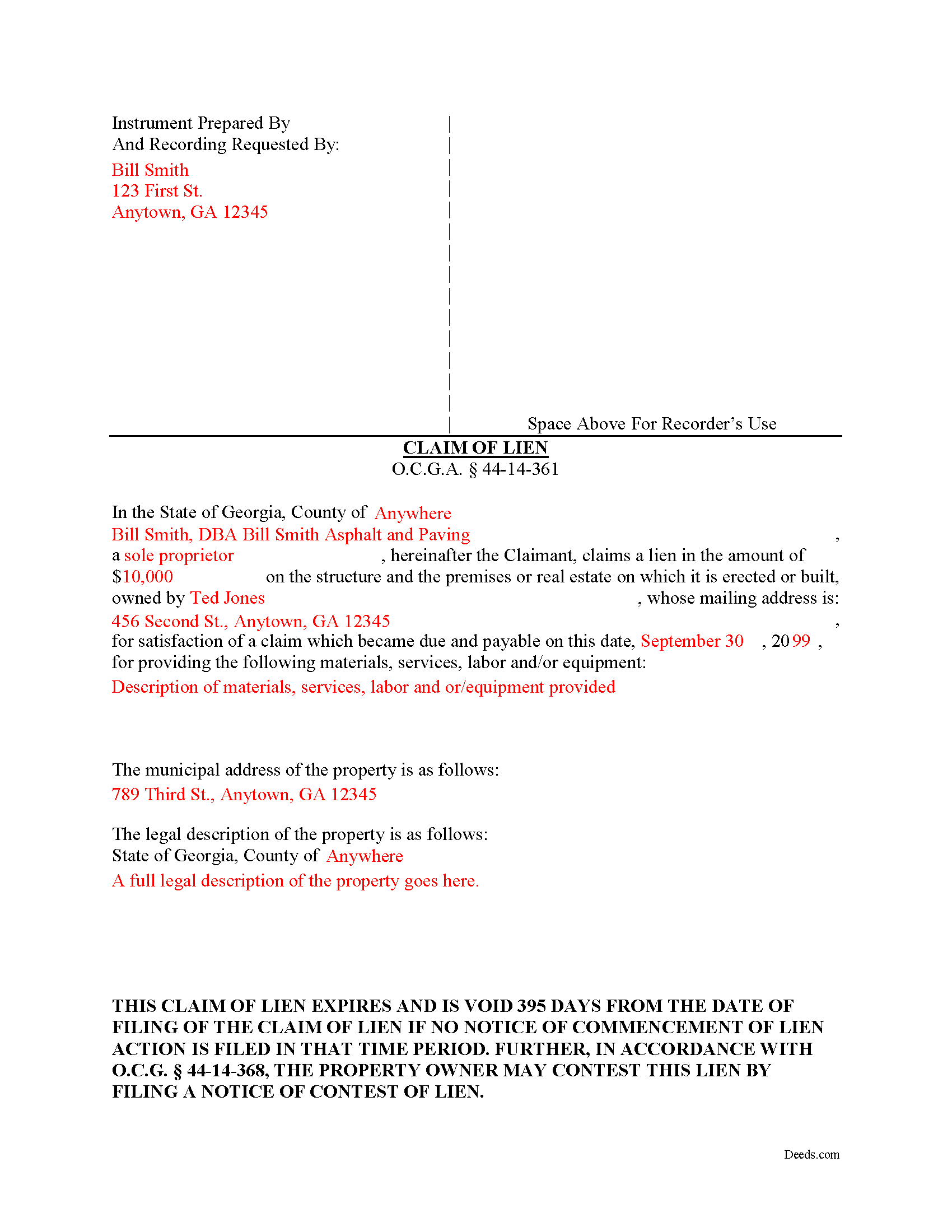
Jones County Completed Example of the Notice and Claim of Mechanics Lien Document
Example of a properly completed form for reference.
All 3 documents above included • One-time purchase • No recurring fees
Immediate Download • Secure Checkout
Additional Georgia and Jones County documents included at no extra charge:
Where to Record Your Documents
Clerk of Superior Court
Gray, Georgia 31032
Hours: 8:30 to 4:30 M-F
Phone: (478) 986-6671
Recording Tips for Jones County:
- Check that your notary's commission hasn't expired
- Avoid the last business day of the month when possible
- Ask for certified copies if you need them for other transactions
Cities and Jurisdictions in Jones County
Properties in any of these areas use Jones County forms:
- Gray
- Haddock
Hours, fees, requirements, and more for Jones County
How do I get my forms?
Forms are available for immediate download after payment. The Jones County forms will be in your account ready to download to your computer. An account is created for you during checkout if you don't have one. Forms are NOT emailed.
Are these forms guaranteed to be recordable in Jones County?
Yes. Our form blanks are guaranteed to meet or exceed all formatting requirements set forth by Jones County including margin requirements, content requirements, font and font size requirements.
Can I reuse these forms?
Yes. You can reuse the forms for your personal use. For example, if you have multiple properties in Jones County you only need to order once.
What do I need to use these forms?
The forms are PDFs that you fill out on your computer. You'll need Adobe Reader (free software that most computers already have). You do NOT enter your property information online - you download the blank forms and complete them privately on your own computer.
Are there any recurring fees?
No. This is a one-time purchase. Nothing to cancel, no memberships, no recurring fees.
How much does it cost to record in Jones County?
Recording fees in Jones County vary. Contact the recorder's office at (478) 986-6671 for current fees.
Questions answered? Let's get started!
Claiming a Mechanic's Lien in Georgia
Mechanic's liens provide security of payment to builders, contractors, and other parties on a construction job. Suppliers of materials, subcontractors and persons delivering materials can also claim a lien. Liens cover building repairs as well. A mechanic's lien works by making it harder for the owner to sell or refinance the property without first paying off the underlying lien. It also gives the person holding the lien the right to foreclose, or force a sale of the property to recover the money owed.
A mechanic's lien is available in Georgia for contractors, subcontractors, materials suppliers, and laborers to recover on past-due accounts for work or materials furnished. O.G.C.A. 44-14-361.1(a)(1). Use caution when filing a mechanic's lien, as the law contains many traps for the unwary. Carefully compute dates and make sure to file all the required preliminary notices, follow all requirements for content and format, and pay the proper recording fees. The form must be notarized as well.
The lien claim should include the following information: 1) the lien claimant's name and address; 2) the claimed lien amount; 3) property owner's name and mailing address; 4) date on which claim became due; 5) description of materials or services provided; 6) address of property where materials or services were provided; and 7) a full legal description of the property. The amount claimed cannot be greater than the overall contract amount. O.G.C.A. 44-14-361.1(e).
The lien must be claimed within 90 days after the final day of furnishing. O.G.C.A. 44-14-361.1(a)(2). The lien claimant must serve the claim of lien within two business days after filing it. Id. Serve the claim by sending a true and accurate copy of the claim of lien by registered or certified mail or statutory overnight delivery to the owner of the property or, if the owner's address cannot be found, it can be sent to the contractor as the agent of the owner. Id. If a Notice of Commencement has been filed pursuant to O.G.C.A. 44-14-361.5, the lien claimant must also serve every contractor listed in it. Id.
Once the lien is filed, be aware it has a limited shelf life. If the amount due still remains unpaid, the claimant must file suit within 365 days of the filing date. O.G.C.A. 44-14-361.1(a)(3). In addition, within 30 days after commencing such lien action, the party suing to foreclose the lien must file a notice with the clerk of the superior court of the county where the subject lien was filed. Id. Finally, if the lien is paid (and after the check clears), release the lien by filing and recording the proper notices.
This article is provided for informational purposes only and should not be relied upon as a substitute for the advice of an attorney. Please contact an attorney with any questions about filing a claim for a mechanic's lien in Georgia.
Important: Your property must be located in Jones County to use these forms. Documents should be recorded at the office below.
This Claim of Mechanics Lien meets all recording requirements specific to Jones County.
Our Promise
The documents you receive here will meet, or exceed, the Jones County recording requirements for formatting. If there's an issue caused by our formatting, we'll make it right and refund your payment.
Save Time and Money
Get your Jones County Claim of Mechanics Lien form done right the first time with Deeds.com Uniform Conveyancing Blanks. At Deeds.com, we understand that your time and money are valuable resources, and we don't want you to face a penalty fee or rejection imposed by a county recorder for submitting nonstandard documents. We constantly review and update our forms to meet rapidly changing state and county recording requirements for roughly 3,500 counties and local jurisdictions.
4.8 out of 5 - ( 4585 Reviews )
David S.
September 2nd, 2020
It was as I suspected. Very useful.
Thank you for your feedback. We really appreciate it. Have a great day!
Rick F.
April 27th, 2020
Your website was very easy to navigate and I accomplished my single task successfully. It was accomplished with zero issues and in a timely fashion. When or if the need arises, I will definitely use your service again. Thank you!
Thank you for your feedback. We really appreciate it. Have a great day!
Diana A.
February 5th, 2019
My service today was outstanding.your rep asked me several questions and was able to get me all the information I needed.
Thank you!
Zachary F.
February 1st, 2022
I am a lawyer and purchased a specialized type of deed for a special scenario. The product received was functional, but not great. Wording is slightly clunky and the form layout was not convenient for making a professional final product. The wording also didn't contemplate a remote-state probate, which is a common scenario. Something about the PDF prevented me from doing cut and paste, so I had to do OCR to get the relevant text for inserting in my existing draft deed. Finally, while the site claims it is customized for the exact state and county, it does not appear to be well-customized for that purpose and I had to use other language (not sourced from the deeds.com document) to meet local norms.
Thank you for your feedback. We really appreciate it. Have a great day!
Bryan C.
September 5th, 2021
Your service is sweet. It is self-explanatory and easy to download. I am excited about finding your website.
Thank you!
Jeffrey M.
December 1st, 2021
Great service. It had all the forms I needed.
Thank you!
Lisa D.
December 7th, 2022
Had the correct forms I needed with guides and examples to follow on filling them out. Very easy to use. Thanks!
We appreciate your business and value your feedback. Thank you. Have a wonderful day!
John v.
April 7th, 2020
Process is well laid out, clear and concise. Check out is easy. Recommendations: * Assign names to the downloadable files that are meaningful, such as: WARRANTY DEED instead of the useless and cryptic 1420490866F11417.pdf. * Provide a ONE BUTTON DOWNLOAD for all forms ordered. It's aggravating to have to click on each of the 20 documents and download them individually.
Thank you for your feedback. We really appreciate it. Have a great day!
Anita C.
November 3rd, 2021
I found this site when looking for help filing a quitclaim deed to change my property deed to my married name. I received the correct forms, an example filled out, and a guide specific to my state. I have already submitted it for review to my county assessor's office (they were extremely helpful also) and it looks as if it should sail through. Thank you Deeds.com!
Thank you for your feedback. We really appreciate it. Have a great day!
Betty S.
May 2nd, 2022
Thank you for the excellent and complete layout of all forms needed to complete the Affidavit of Death and Heirship, including the notarial officer and an example of how these forms should be completed. This method definitely saves time and money and an answer to my family's Prayers.
Thank you for your feedback. We really appreciate it. Have a great day!
Linda A.
April 21st, 2022
This was perfect for providing the necessary forms. Easy to enter needed information. I would recommend this for legal documents.
We appreciate your business and value your feedback. Thank you. Have a wonderful day!
Theresa M.
October 25th, 2021
This company was very thorough in having all the forms that I needed.
Thank you!
Kent B.
February 25th, 2019
Disappointed on most recent order. Format did not permit changing the "boilerplate" language to change "grantor" to "grantors". In so restricting, could not use pre-printed form to make a joint party conveyance.
Sorry to hear of your disappointment. We've canceled your order and payment for the warranty deed document. Have a wonderful day.
Fernando B.
June 11th, 2021
It works
Thank you!
Gale W.
August 30th, 2025
Haven't filled them out yet, but extremely pleased with the beneficiary deed forms, including the instructions and a completed sample. 5-stars.
Thank you, Gale! Glad to hear you’re happy with the beneficiary deed package. We appreciate your feedback and wish you the best as you complete your forms.