Montgomery County Final Lien Waiver Form
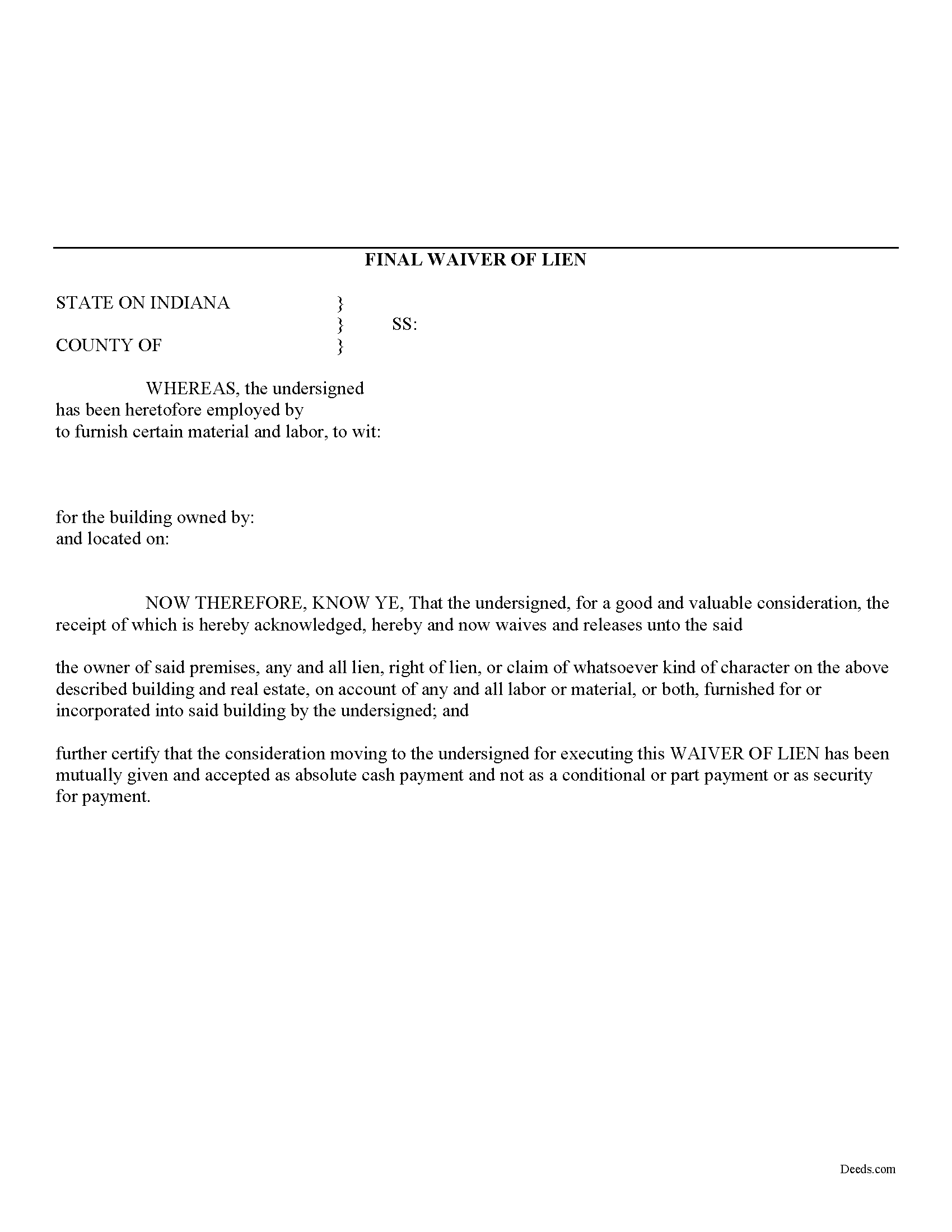
Montgomery County Final Lien Waiver Form
Fill in the blank Final Lien Waiver form formatted to comply with all Indiana recording and content requirements.
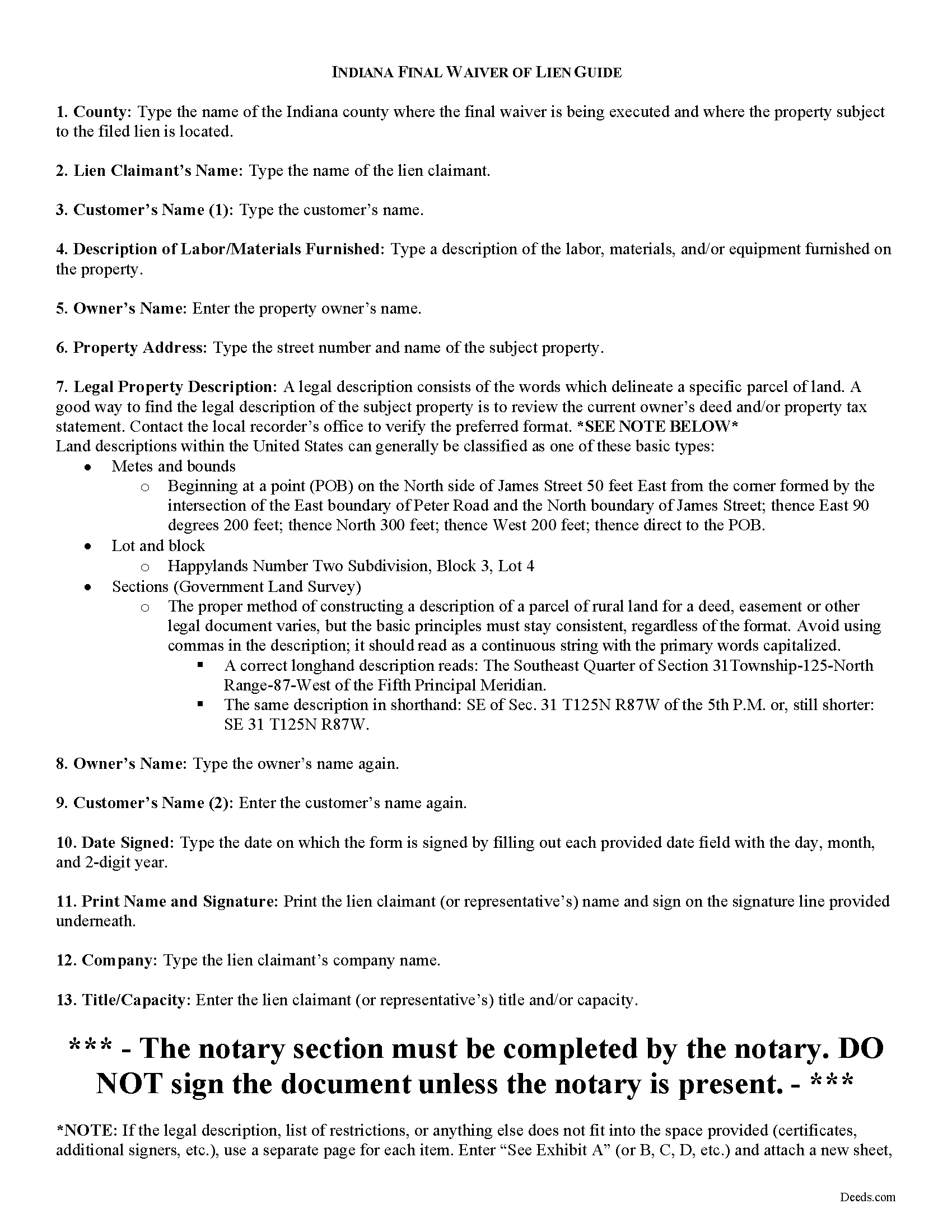
Montgomery County Final Lien Waiver Guide
Line by line guide explaining every blank on the form.
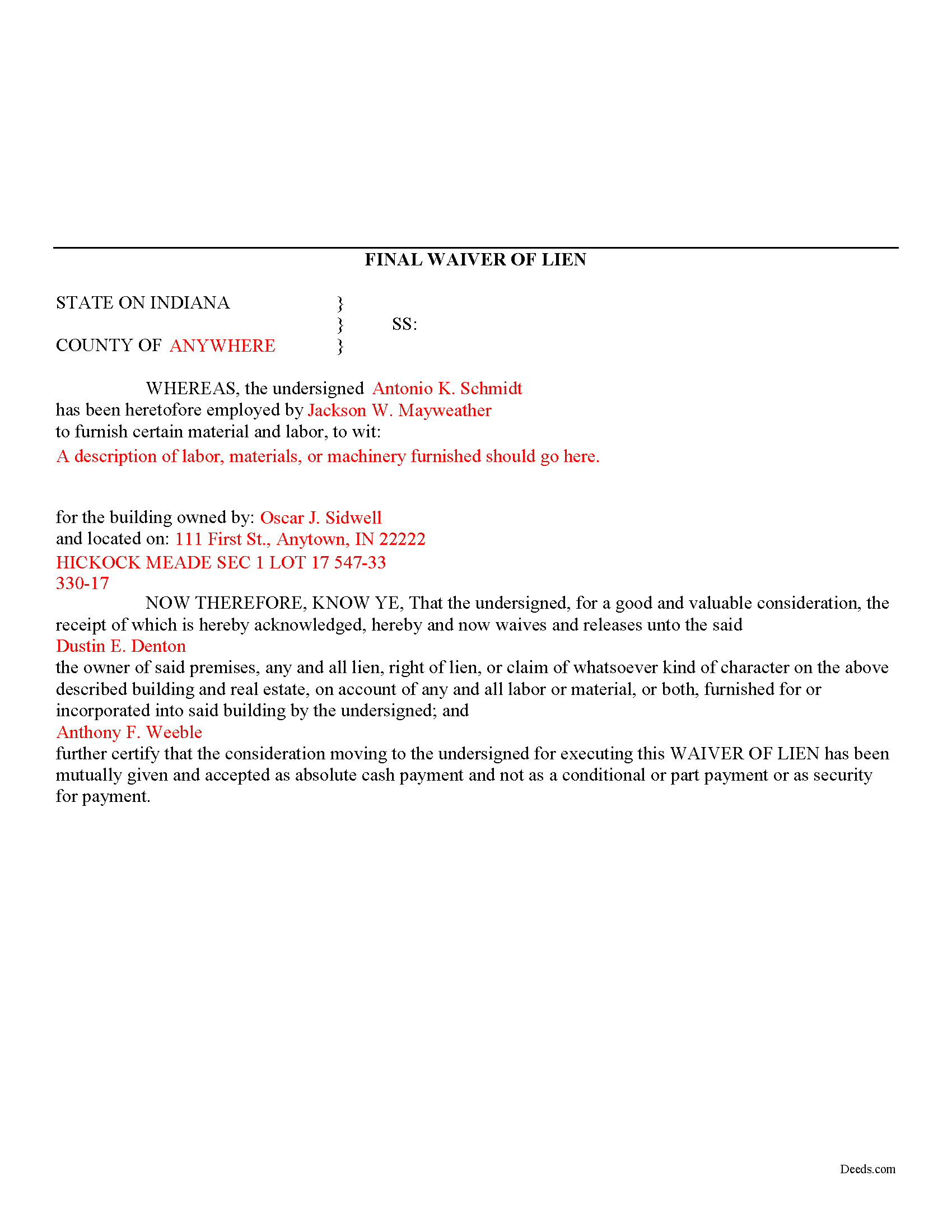
Montgomery County Completed Example of the Final Lien Waiver Document
Example of a properly completed form for reference.
All 3 documents above included • One-time purchase • No recurring fees
Immediate Download • Secure Checkout
Additional Indiana and Montgomery County documents included at no extra charge:
Where to Record Your Documents
Montgomery County Recorder
Crawfordsville, Indiana 47933
Hours: 8:00 to 4:30 Monday - Friday
Phone: (765) 364-6415
Recording Tips for Montgomery County:
- Check that your notary's commission hasn't expired
- Request a receipt showing your recording numbers
- Have the property address and parcel number ready
Cities and Jurisdictions in Montgomery County
Properties in any of these areas use Montgomery County forms:
- Alamo
- Crawfordsville
- Darlington
- Ladoga
- Linden
- New Market
- New Richmond
- New Ross
- Waveland
- Waynetown
- Wingate
Hours, fees, requirements, and more for Montgomery County
How do I get my forms?
Forms are available for immediate download after payment. The Montgomery County forms will be in your account ready to download to your computer. An account is created for you during checkout if you don't have one. Forms are NOT emailed.
Are these forms guaranteed to be recordable in Montgomery County?
Yes. Our form blanks are guaranteed to meet or exceed all formatting requirements set forth by Montgomery County including margin requirements, content requirements, font and font size requirements.
Can I reuse these forms?
Yes. You can reuse the forms for your personal use. For example, if you have multiple properties in Montgomery County you only need to order once.
What do I need to use these forms?
The forms are PDFs that you fill out on your computer. You'll need Adobe Reader (free software that most computers already have). You do NOT enter your property information online - you download the blank forms and complete them privately on your own computer.
Are there any recurring fees?
No. This is a one-time purchase. Nothing to cancel, no memberships, no recurring fees.
How much does it cost to record in Montgomery County?
Recording fees in Montgomery County vary. Contact the recorder's office at (765) 364-6415 for current fees.
Questions answered? Let's get started!
Mechanic's liens are governed under Title 32 of Indiana Code. A waiver is a knowing relinquishment of a right. In this case, the person granting the waiver is relinquishing the right to seek a mechanic's lien for all or part of the amount due. This assurance is usually enough to get the other party to pay. In Indiana, there are no statutory forms for waivers although according to the principles of contract law, the parties may agree to such modifications in writing.
Use the final waiver when a customer makes the final payment, meaning nothing is left due and owing after this payment. This waiver is conditioned upon the payment actually clearing and it will not be effective until that happens.
Waivers must identify the parties, the type of materials/services provided, the location of the job, and the claimant's notarized signature. Record the completed document in the land records for the county where the property is located.
This article is provided for information purposes only and should not be relied upon as a substitute for the advice from an attorney. Please speak with an Indiana attorney with questions about using a lien waiver, or any other issues related to mechanic's liens in Indiana.
Important: Your property must be located in Montgomery County to use these forms. Documents should be recorded at the office below.
This Final Lien Waiver meets all recording requirements specific to Montgomery County.
Our Promise
The documents you receive here will meet, or exceed, the Montgomery County recording requirements for formatting. If there's an issue caused by our formatting, we'll make it right and refund your payment.
Save Time and Money
Get your Montgomery County Final Lien Waiver form done right the first time with Deeds.com Uniform Conveyancing Blanks. At Deeds.com, we understand that your time and money are valuable resources, and we don't want you to face a penalty fee or rejection imposed by a county recorder for submitting nonstandard documents. We constantly review and update our forms to meet rapidly changing state and county recording requirements for roughly 3,500 counties and local jurisdictions.
4.8 out of 5 - ( 4585 Reviews )
William K.
December 14th, 2018
Thanks for the service which was excellent and timely. Instructions were easy to follow and results worth the cost.
Thank you for your feedback. We really appreciate it. Have a great day!
Terry M.
December 2nd, 2021
Application is not well laid out. I guess it does the job but leaves a lot to be desired. Hard to follow
Thank you for your feedback. We really appreciate it. Have a great day!
Nellie V.
October 14th, 2019
You guys make it so easy. Thank you for that! Hugs!
Thank you Nellie!
Ann W.
July 13th, 2020
GREAT forms, easy to use and most importantly... compliant. Worth it and then some!
Thank you!
Paul D.
July 24th, 2019
Easy to use! The forms were perfect and everything was explained well! Will use again!
We appreciate your business and value your feedback. Thank you. Have a wonderful day!
WILLIAM H.
April 17th, 2021
i also need a "NOTE" and this trust deed is not exactly what i wanted. it may work but not to well.
Thank you for your feedback. We really appreciate it. Have a great day!
Joanne W.
January 20th, 2020
I was very pleased to find this service, as (another website) charges about $40 for the same service, so yours was a bargain.
Thank you!
sean m.
April 28th, 2021
Wow everything I need in one place... what a concept. thanks Deeds.com for the deeds, the guides and the transfer certificate all included for a great price
We appreciate your business and value your feedback. Thank you. Have a wonderful day!
Marlene B.
February 21st, 2024
I appreciated the fact that the forms were by Texas County and I knew I had the right form. The form were fairly easy to complete. I had trouble completing the form because the property description was long and kept disappearing and I had to re-type. It would also have helped it I could have saved and not had to start over every time.
Your satisfaction with our services is of utmost importance to us. Thank you for letting us know how we did!
Camille L.
January 20th, 2022
very user friendly!
Thank you!
Kathy L.
January 30th, 2022
Review: There are 10 PDFs in this warranty deed package. I don't even know what to do with them all. I don't think the directions are clear enough on how to put it all together. I probably won't use it, and feel I have wasted my money.
Sorry to hear that the volume of documents required to complete your task was more than you anticipated. It is rare that we get complaints about providing everything needed. We certainly don't want you to be overwhelmed or feel like you have wasted your money. Your order and payment has been canceled and we do hope that you find something more suitable to your needs elsewhere. Have a wonderful day.
Charles K.
December 23rd, 2021
So far it has been a good experience. I am working on getting a beneficiary deed.
Thank you for your feedback. We really appreciate it. Have a great day!
David B.
December 23rd, 2021
I found the information very helpful. Had problems producing a professional looking document due to the limited active fields on the PDF form. Finally I just typed it.
Thank you!
Cherif T.
June 17th, 2019
I wish every state offered such an easy and economical download of these forms. You were reasonable in price, I received one of every form you offered along with instructions, and it made my day so easy. Why pay a lawyer a fortune for these simple (almost) everyday forms when you can do it all for less than $20. Thank you for being reasonable, well organized, and available for common use! Cherif T.
Thank you!
Deborah C.
February 1st, 2019
I would recommend these forms to others.
Thank you!