Brown County Transfer on Death Affidavit Form
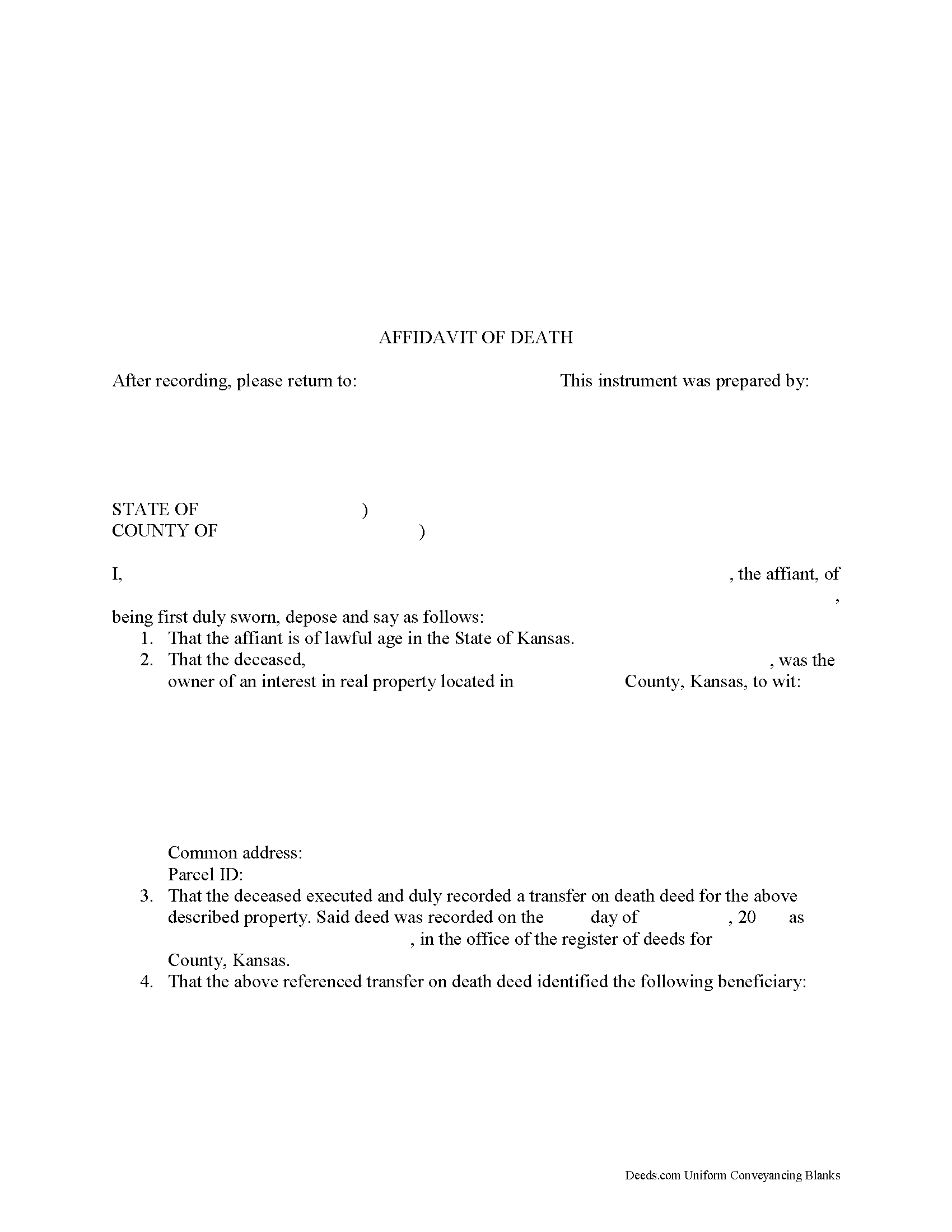
Brown County Transfer on Death Affidavit Form
Fill in the blank form formatted to comply with all recording and content requirements.
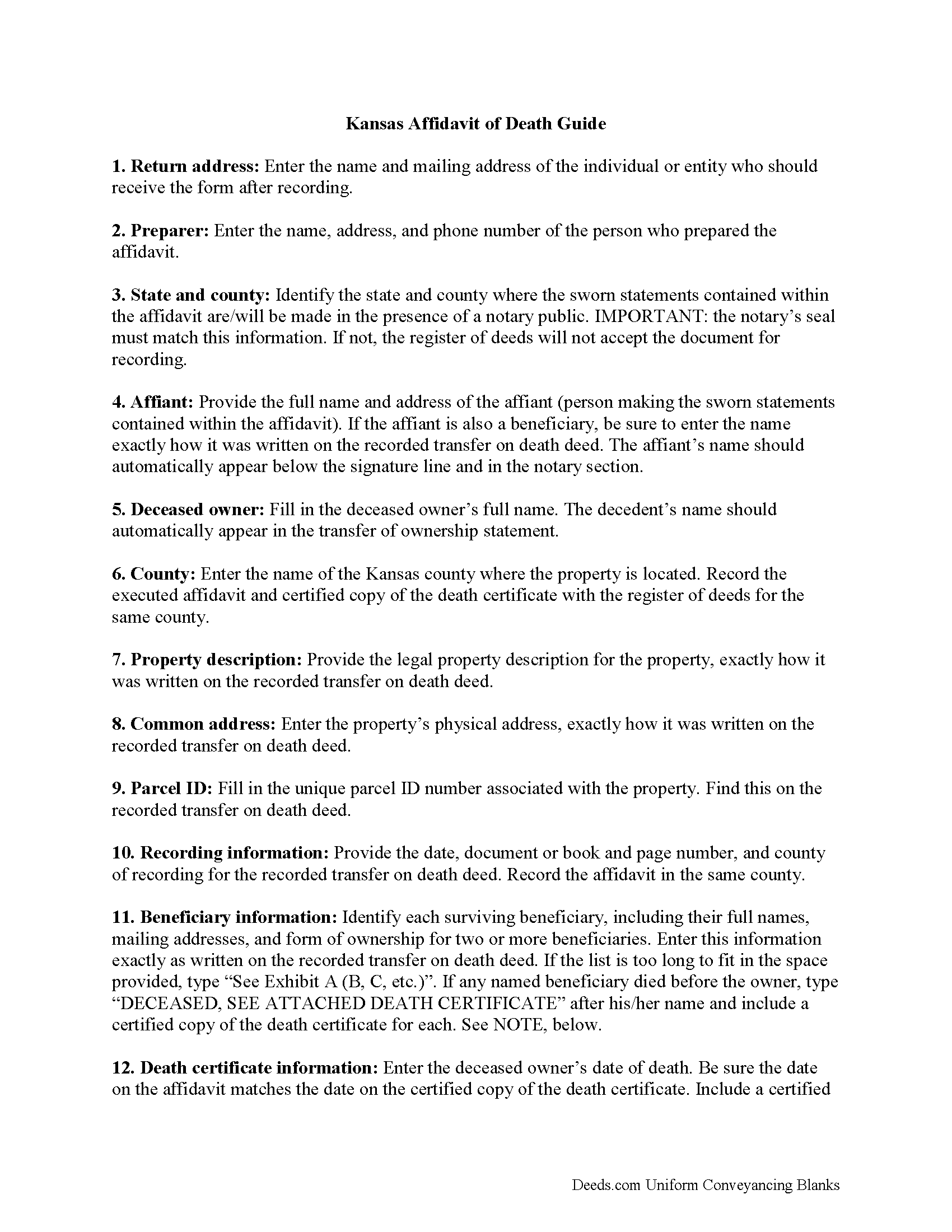
Brown County Transfer on Death Affidavit Guide
Line by line guide explaining every blank on the form.
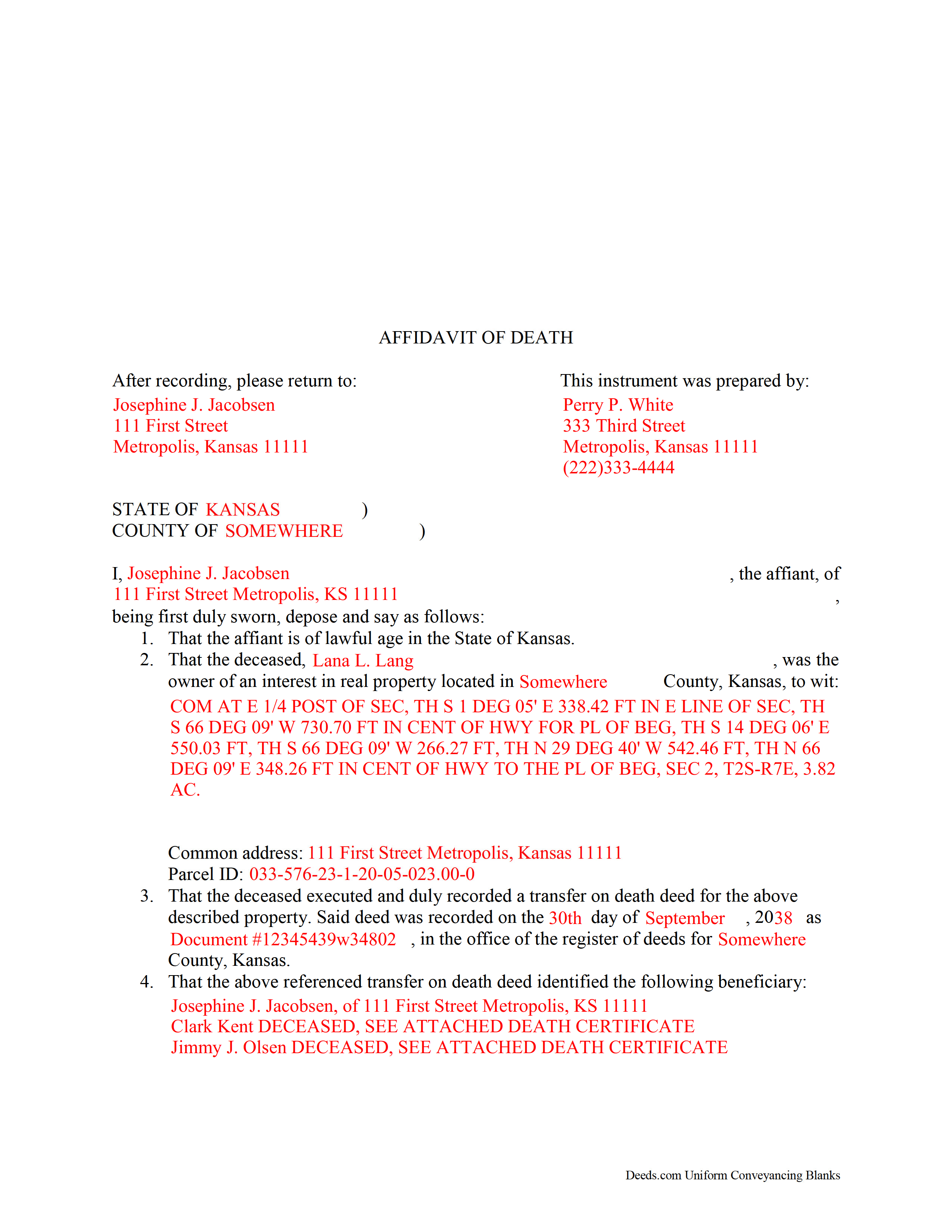
Brown County Completed Example of the Transfer on Death Affidavit Document
Example of a properly completed form for reference.
All 3 documents above included • One-time purchase • No recurring fees
Immediate Download • Secure Checkout
Additional Kansas and Brown County documents included at no extra charge:
Where to Record Your Documents
Brown County Register of Deeds
Hiawatha, Kansas 66434
Hours: 8:00am - 4:30pm M-F
Phone: (785) 742-3741
Recording Tips for Brown County:
- Ensure all signatures are in blue or black ink
- Recorded documents become public record - avoid including SSNs
- Recording fees may differ from what's posted online - verify current rates
- Bring extra funds - fees can vary by document type and page count
- Leave recording info boxes blank - the office fills these
Cities and Jurisdictions in Brown County
Properties in any of these areas use Brown County forms:
- Everest
- Fairview
- Hiawatha
- Horton
- Morrill
- Powhattan
- Robinson
Hours, fees, requirements, and more for Brown County
How do I get my forms?
Forms are available for immediate download after payment. The Brown County forms will be in your account ready to download to your computer. An account is created for you during checkout if you don't have one. Forms are NOT emailed.
Are these forms guaranteed to be recordable in Brown County?
Yes. Our form blanks are guaranteed to meet or exceed all formatting requirements set forth by Brown County including margin requirements, content requirements, font and font size requirements.
Can I reuse these forms?
Yes. You can reuse the forms for your personal use. For example, if you have multiple properties in Brown County you only need to order once.
What do I need to use these forms?
The forms are PDFs that you fill out on your computer. You'll need Adobe Reader (free software that most computers already have). You do NOT enter your property information online - you download the blank forms and complete them privately on your own computer.
Are there any recurring fees?
No. This is a one-time purchase. Nothing to cancel, no memberships, no recurring fees.
How much does it cost to record in Brown County?
Recording fees in Brown County vary. Contact the recorder's office at (785) 742-3741 for current fees.
Questions answered? Let's get started!
Using a Kansas Affidavit of Death to Complete a Transfer on Death
In Kansas, the county assessor's office initiates the transfer of real property rights under a transfer on death deed. There are several steps to take, however, before that can happen.
When the property owner dies, an individual with personal knowledge of the intended transfer, whether the named beneficiary or someone else, makes the sworn statements contained within an affidavit of death. The affidavit, along with an official copy of the deceased owner's death certificate, is filed for record with the register of deeds for the county where the land is located.
The register of deeds then forwards the details to the county assessor's office, where they match the information on the affidavit with the deed records. After the assessor's office verifies the details, they begin the process to transfer the previous owner's rights to the beneficiary.
(Kansas Transfer on Death Affidavit Package includes form, guidelines, and completed example)
Important: Your property must be located in Brown County to use these forms. Documents should be recorded at the office below.
This Transfer on Death Affidavit meets all recording requirements specific to Brown County.
Our Promise
The documents you receive here will meet, or exceed, the Brown County recording requirements for formatting. If there's an issue caused by our formatting, we'll make it right and refund your payment.
Save Time and Money
Get your Brown County Transfer on Death Affidavit form done right the first time with Deeds.com Uniform Conveyancing Blanks. At Deeds.com, we understand that your time and money are valuable resources, and we don't want you to face a penalty fee or rejection imposed by a county recorder for submitting nonstandard documents. We constantly review and update our forms to meet rapidly changing state and county recording requirements for roughly 3,500 counties and local jurisdictions.
4.8 out of 5 - ( 4574 Reviews )
DOYCE F.
September 25th, 2019
Very helpful.Thank you
Thank you!
Catherine P.
January 2nd, 2019
I got what I needed and you provided great templates.
Thank you!
Mary S.
February 14th, 2024
Very helpful and an easy site to use so far.
Thank you for your feedback. We really appreciate it. Have a great day!
Marcell E.
October 21st, 2022
I am not very happy about the fact that I paid 27.00 to not even have the forms filled out. I thought that it was going to be all done for me and I was told that I need a lawyer to have the form filled out properly.
The order you placed for the do it yourself forms has been canceled. We do hope that you find the $27 attorney you deserve. Have a wonderful day.
DAVID F.
September 16th, 2021
excellent experience with this product. Well worth the cost to save time running down forms
We appreciate your business and value your feedback. Thank you. Have a wonderful day!
Mary K.
October 25th, 2020
Fantastic way to record any deed! Done in less than a few hours, right to your inbox. Very small fee compared to driving to office or waiting for the mail.
Thank you for your feedback. We really appreciate it. Have a great day!
Terry M.
January 8th, 2020
Very responsive. I was notified very quickly if the deed I was looking for was available.
Thank you!
Christin A.
July 7th, 2020
Super Quick! and Easy!
Thank you!
Reed W.
May 19th, 2022
Thanks
Thank you!
Jeff H.
November 7th, 2020
Fast, inexpensive, great customer service. I will definitely use them a gain.
Thank you!
Toni M.
June 24th, 2019
I liked having the forms. Some may need to know they can look at the legal Description from online county records, then type up in Word document line by line, the degree sign in Word program is achieved by using alt and 248 on number pad. Then on the form page one write SEE Exibit A and title your Word program description as Exibit A. Goes without saying the legal description should be looked over many times and it is easier to do so if you format your Word the same lineage as the legal description online which is usually not text which is why you have to retype it.
Thank you for your feedback. We really appreciate it. Have a great day!
Tom L.
January 10th, 2023
For better grammatical structure you should add the word "BE" after the first three words.... Your review may ..... BE....displayed.
Thanks for letting us know!
Deanna K.
June 28th, 2021
Great service. Prompt and great communication tools. Affordably priced.
We appreciate your business and value your feedback. Thank you. Have a wonderful day!
Gary S.
November 4th, 2022
Thank you! Quick, timely and excellent quality document!
Thank you for your feedback. We really appreciate it. Have a great day!
Roy M.
November 4th, 2021
Excellent service. Easy to use
We appreciate your business and value your feedback. Thank you. Have a wonderful day!