Bullitt County Discharge of Lien Form (Kentucky)
All Bullitt County specific forms and documents listed below are included in your immediate download package:
Discharge of Lien Form
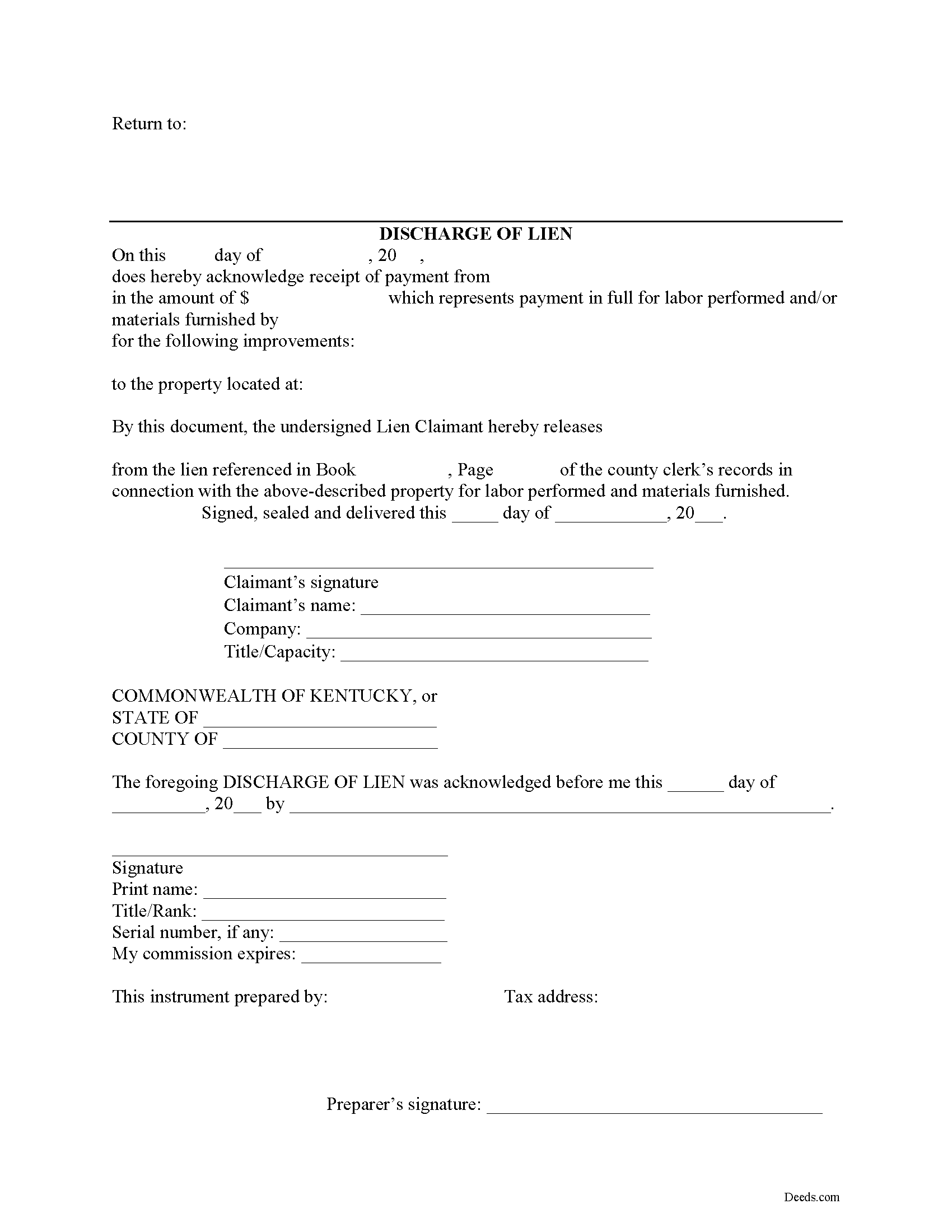
Fill in the blank Discharge of Lien form formatted to comply with all Kentucky recording and content requirements.
Included Bullitt County compliant document last validated/updated 6/5/2025
Discharge of Lien Guide
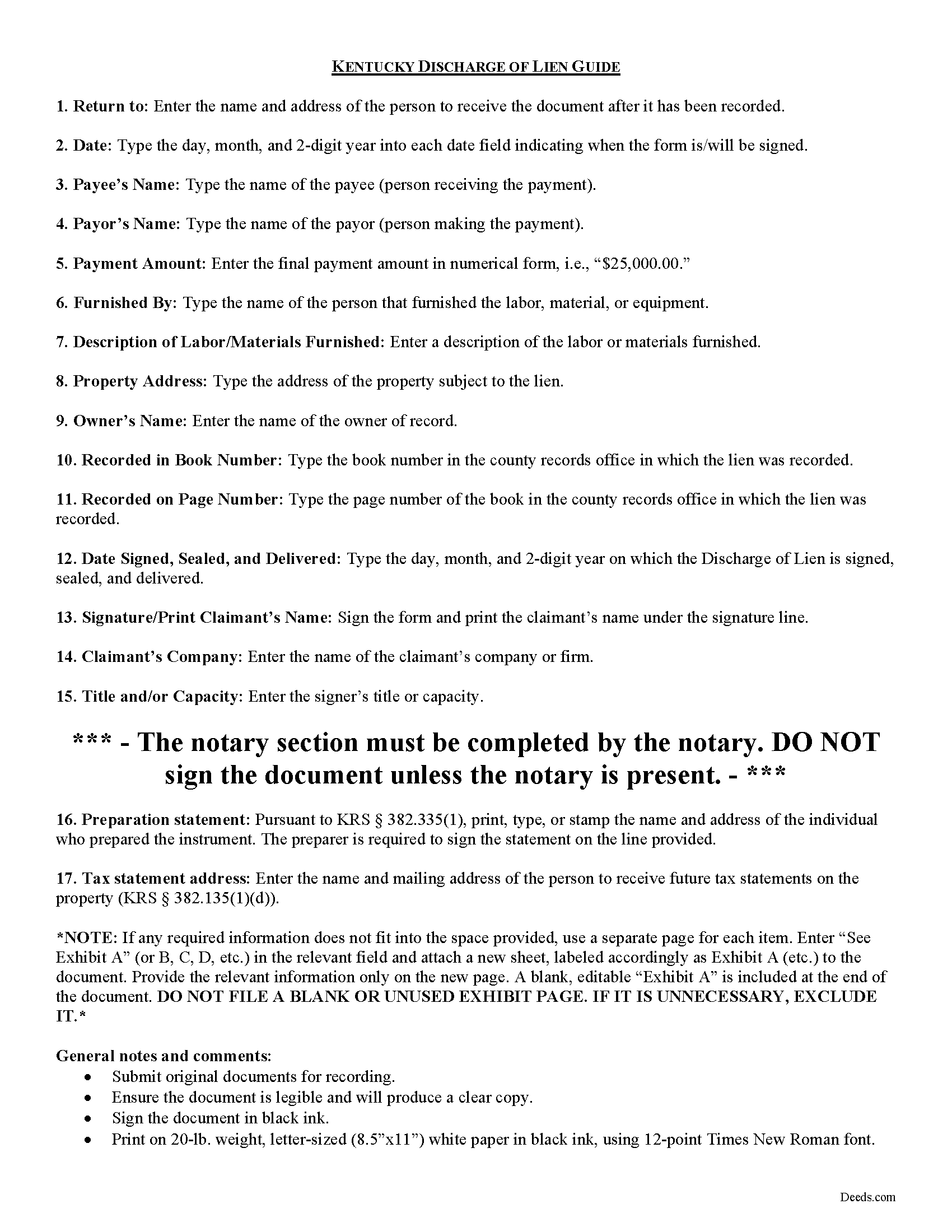
Line by line guide explaining every blank on the form.
Included Bullitt County compliant document last validated/updated 4/29/2025
Completed Example of the Discharge of Lien Document
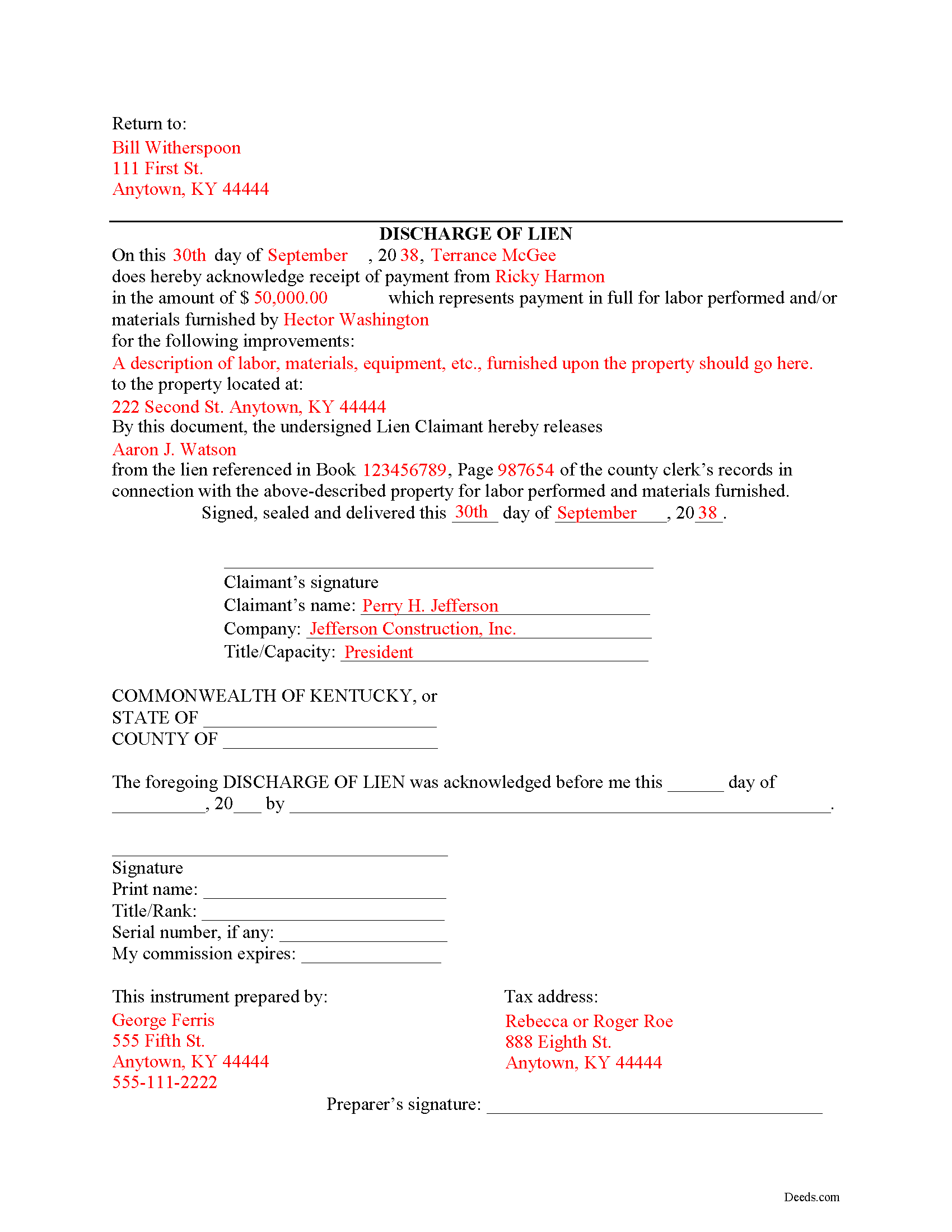
Example of a properly completed form for reference.
Included Bullitt County compliant document last validated/updated 1/29/2025
The following Kentucky and Bullitt County supplemental forms are included as a courtesy with your order:
When using these Discharge of Lien forms, the subject real estate must be physically located in Bullitt County. The executed documents should then be recorded in the following office:
Bullitt County Clerk
149 N Walnut / PO Box 6, Shepherdsville, Kentucky 40165-0006
Hours: Mon-Fri 8:00am to 4:00pm & Thu 8:00am to 6:00pm
Phone: 502-955-6369
Local jurisdictions located in Bullitt County include:
- Brooks
- Clermont
- Hillview
- Lebanon Junction
- Mount Washington
- Shepherdsville
How long does it take to get my forms?
Forms are available immediately after submitting payment.
How do I get my forms, are they emailed?
Immediately after you submit payment, the Bullitt County forms you order will be available for download directly from your account. You can then download the forms to your computer. If you do not already have an account, one will be created for you as part of the order process, and your login details will be provided to you. If you encounter any issues accessing your forms, please reach out to our support team for assistance. Forms are NOT emailed to you.
What does "validated/updated" mean?
This indicates the most recent date when at least one of the following occurred:
- Updated: The document was updated or changed to remain compliant.
- Validated: The document was examined by an attorney or staff, or it was successfully recorded in Bullitt County using our eRecording service.
Are these forms guaranteed to be recordable in Bullitt County?
Yes. Our form blanks are guaranteed to meet or exceed all formatting requirements set forth by Bullitt County including margin requirements, content requirements, font and font size requirements.
Can the Discharge of Lien forms be re-used?
Yes. You can re-use the forms for your personal use. For example, if you have more than one property in Bullitt County that you need to transfer you would only need to order our forms once for all of your properties in Bullitt County.
What are supplemental forms?
Often when a deed is recorded, additional documents are required by Kentucky or Bullitt County. These could be tax related, informational, or even as simple as a coversheet. Supplemental forms are provided for free with your order where available.
What type of files are the forms?
All of our Bullitt County Discharge of Lien forms are PDFs. You will need to have or get Adobe Reader to use our forms. Adobe Reader is free software that most computers already have installed.
Do I need any special software to use these forms?
You will need to have Adobe Reader installed on your computer to use our forms. Adobe Reader is free software that most computers already have installed.
Do I have to enter all of my property information online?
No. The blank forms are downloaded to your computer and you fill them out there, at your convenience.
Can I save the completed form, email it to someone?
Yes, you can save your deed form at any point with your information in it. The forms can also be emailed, blank or complete, as attachments.
Are there any recurring fees involved?
No. Nothing to cancel, no memberships, no recurring fees.
Discharging a Lien in Kentucky
When a lien has been paid off in full or is no longer necessary for any other reason, best practices direct the claimant to file a document discharging the lien. Kentucky does not provide for a specific mechanism of discharging a lien, as a lien already expires twelve months after its filing without any enforcement action. This document, however, reduces the amount of time a lien is in effect.
File the Discharge of Lien document in the county where the property is located (this should be the same location where the statement of lien was originally filed). The Discharge of Lien contains then following information: 1) name of the payor and payee; 2) payment amount; 3) name of person who originally furnished labor or materials; 4) description of items furnished; 5) address of the property; 5) the owner's name, and 6) the book and page number where the lien was recorded. Once the Discharge of Lien is filed and recorded, the lien will be struck from the record.
This article is provided for information purposes only and should not be relied on as a substitute for the advice from a legal professional. If you have questions about discharging a lien, or any other issues related to liens in Kentucky, please speak with a licensed attorney.
Our Promise
The documents you receive here will meet, or exceed, the Bullitt County recording requirements for formatting. If there's an issue caused by our formatting, we'll make it right and refund your payment.
Save Time and Money
Get your Bullitt County Discharge of Lien form done right the first time with Deeds.com Uniform Conveyancing Blanks. At Deeds.com, we understand that your time and money are valuable resources, and we don't want you to face a penalty fee or rejection imposed by a county recorder for submitting nonstandard documents. We constantly review and update our forms to meet rapidly changing state and county recording requirements for roughly 3,500 counties and local jurisdictions.
4.8 out of 5 - ( 4562 Reviews )
MARY LACEY M.
June 30th, 2025
Great service! Recording was smooth and swiftly performed. Deeds.com is an excellent service.rn
We are delighted to have been of service. Thank you for the positive review!
Robert F.
June 30th, 2025
Breeze.... It feels silly to hire an attorney to do this for just one beneficiary. Thanks.
Thank you for your feedback. We really appreciate it. Have a great day!
Pauline C.
June 29th, 2025
Everything that was stated to be included in my order was complete. Very satisfied
Thank you for your positive words! We’re thrilled to hear about your experience.
Linda D C.
August 26th, 2021
This was so easy to use. I appreciated the finished sample to guide me and the proper attachments necessary to process my Quit Claim Deed. I am gifting it to my nephew as I am too old to run farm and I live in a different state now. I tried other websites but their info was not up to date or accurate. Thank you so much. 71 Y/O Nana.
Thank you for your feedback. We really appreciate it. Have a great day!
Kevin M.
May 13th, 2020
Maricopa County Recorders office directed to use Deeds.com for all forms, etc. Easily found the Warranty Deed form, instructions & sample form I was looking for.
Thank you!
Renasha P.
October 6th, 2019
I was searching information about my boyfriend family home and received the results in a timely manner. I now have the information that we were seeking.
Thank you for your feedback. We really appreciate it. Have a great day!
Laurie S.
May 24th, 2023
This was amazingly easy to access.
We appreciate your business and value your feedback. Thank you. Have a wonderful day!
Cindi S.
December 16th, 2018
I asked for a letter of testamentary form and this is what I got. Not at all what I was hoping for. Just spent $20 for nothing. Very disappointed.
Thank your or your feedback. We are sorry to hear of the disappointment caused when you ordered our Colorado Personal Representative Deed of Distribution hoping you would receive something entirely different. We have corrected your mistake by canceling your order and payment. Have a wonderful day.
Roland P.
December 28th, 2021
The website is easy to navigate. Unfortunately, you were not able to record the deed. However, I appreciate the fast response.
Thank you for your feedback. We really appreciate it. Have a great day!
Christina D.
March 31st, 2025
The papers allowed me to get done what I needed. But for the price I would expect a spell check. There were spelling errors when there should not have been any. Please proof read
Your feedback is a crucial part of our dedication to ongoing improvement. Thank you for your insightful comments.
Robert R.
September 1st, 2019
Just joined. Recommended by a strong source. Looking forward to doing business.
Thank you!
Anthony F.
April 7th, 2020
quick, easy and simple. Also thank you for having the e-submission area particularly with the Covid-19 /Shelter in place things happening.
Thank you for your feedback. We really appreciate it. Have a great day!
Sylvia L.
January 10th, 2024
Very easy...found what I was looking for
We appreciate your business and value your feedback. Thank you. Have a wonderful day!
Noelle V.
December 31st, 2024
I requested a copy of some documents and within the hour, they were waiting for me in PDF form. It was easy and helped a great deal to have this service available.
Your feedback is valuable to us and helps us improve. Thank you for sharing your thoughts!
MATUS C.
March 28th, 2021
Quick, easy way to get the forms I needed
Thank you for your feedback. We really appreciate it. Have a great day!