Kandiyohi County Release of Mechanic Lien Form (Minnesota)
All Kandiyohi County specific forms and documents listed below are included in your immediate download package:
Release of Mechanic Lien Form
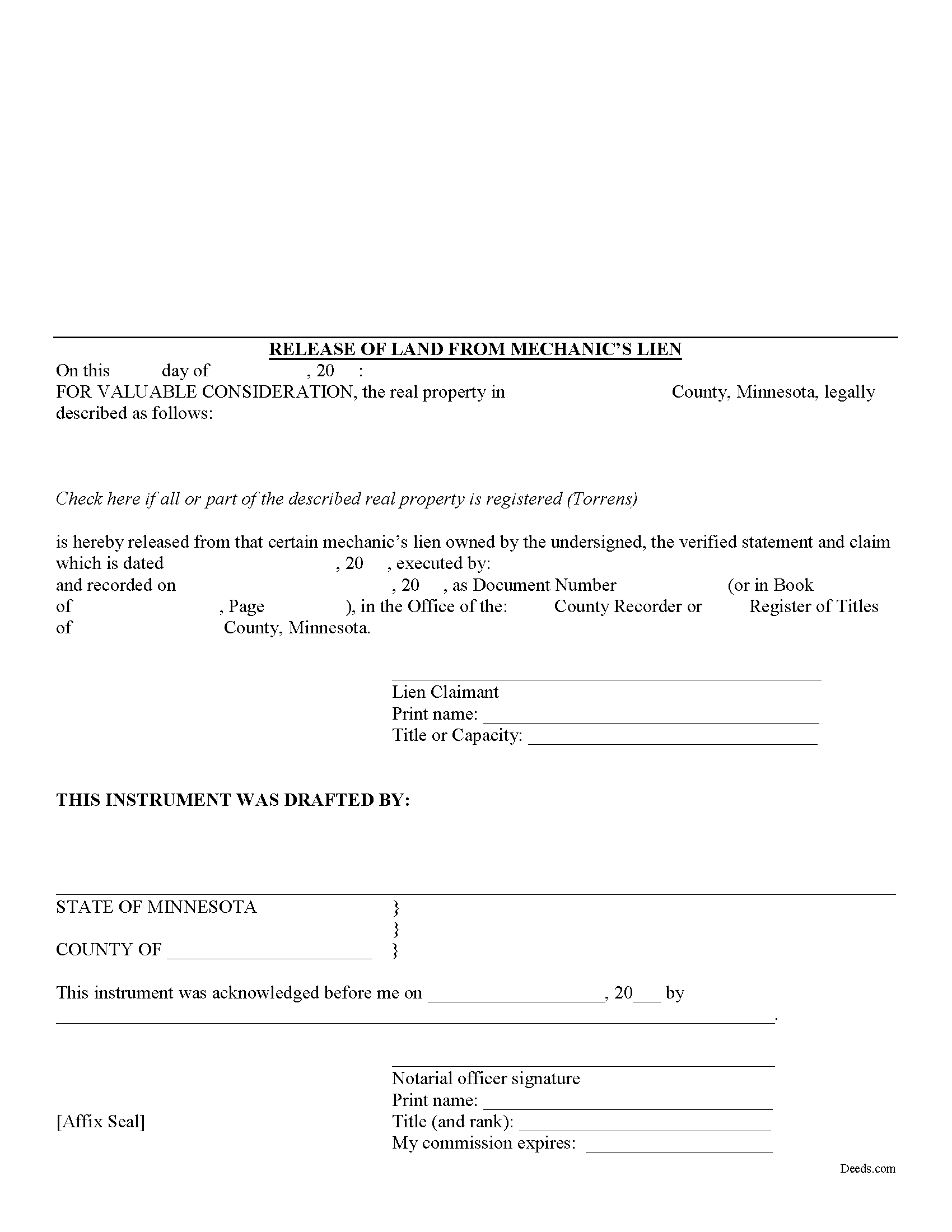
Fill in the blank Release of Mechanic Lien form formatted to comply with all Minnesota recording and content requirements.
Included Kandiyohi County compliant document last validated/updated 5/19/2025
Release of Mechanic Lien Guide
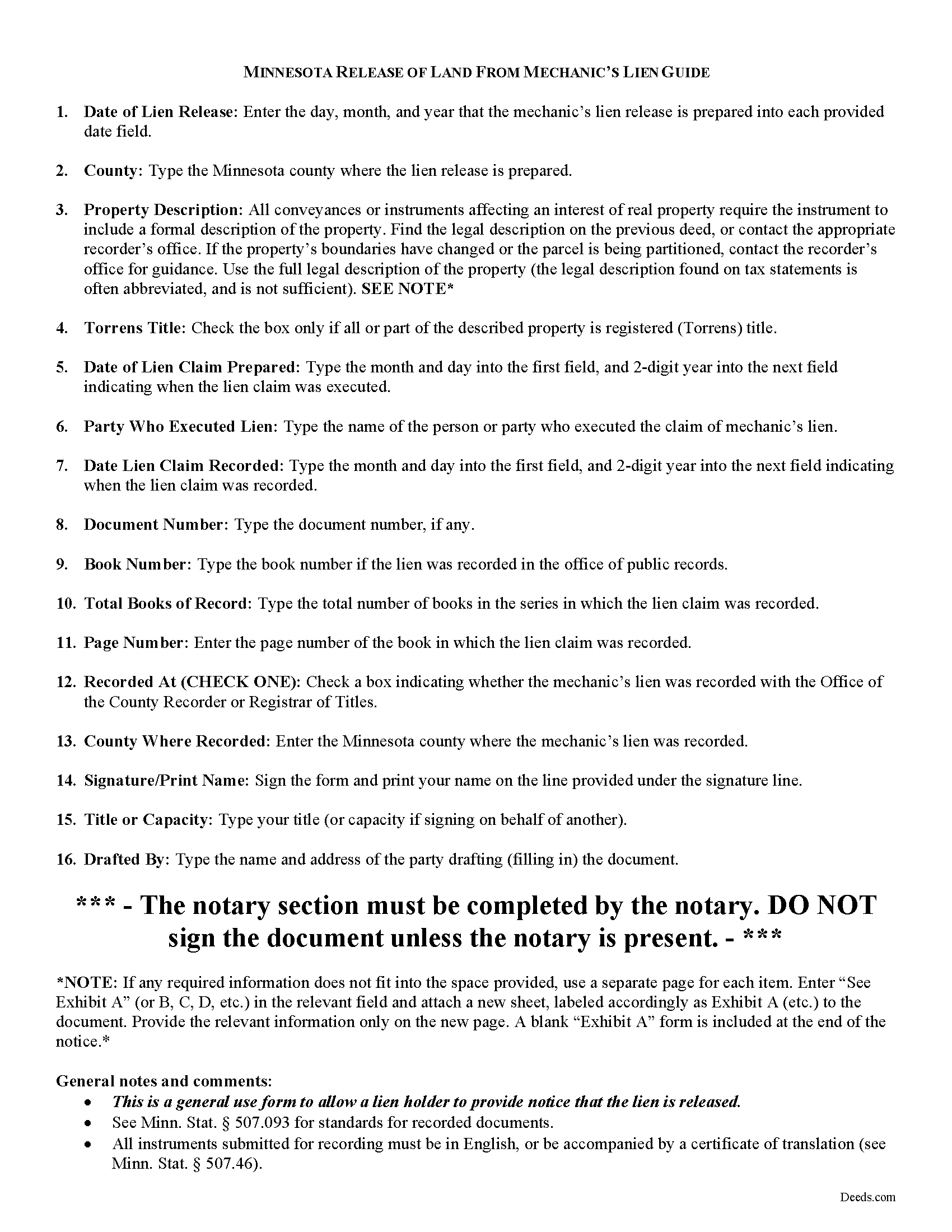
Line by line guide explaining every blank on the form.
Included Kandiyohi County compliant document last validated/updated 5/30/2025
Completed Example of the Release of Mechanic Lien Document
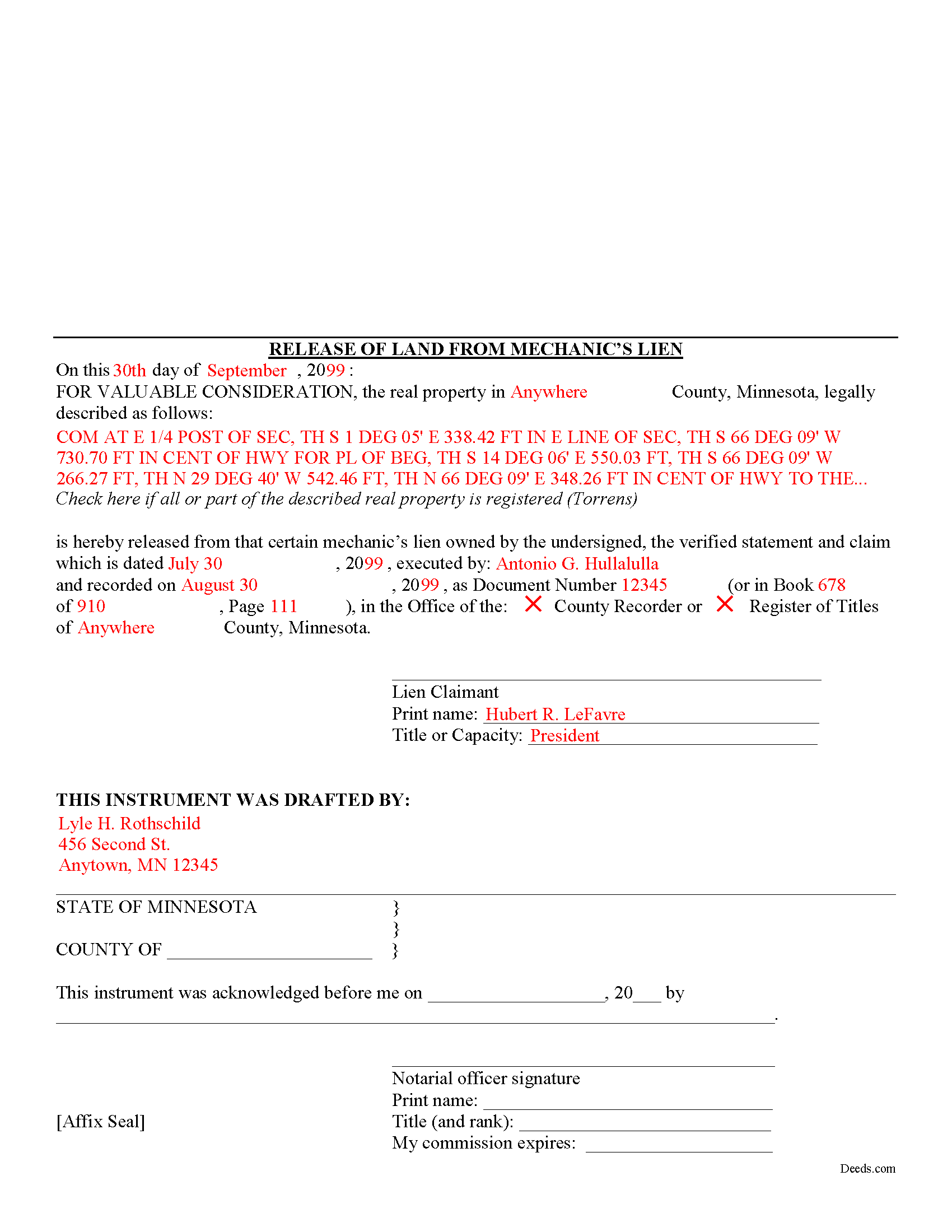
Example of a properly completed form for reference.
Included Kandiyohi County compliant document last validated/updated 6/12/2025
The following Minnesota and Kandiyohi County supplemental forms are included as a courtesy with your order:
When using these Release of Mechanic Lien forms, the subject real estate must be physically located in Kandiyohi County. The executed documents should then be recorded in the following office:
Kandiyohi County Recorder
400 Benson Ave SW / PO Box 736, Willmar, Minnesota 56201
Hours: 8:00am to 4:30pm Monday through Friday
Phone: (320) 231-6223
Local jurisdictions located in Kandiyohi County include:
- Atwater
- Blomkest
- Kandiyohi
- Lake Lillian
- New London
- Pennock
- Prinsburg
- Raymond
- Spicer
- Sunburg
- Willmar
How long does it take to get my forms?
Forms are available immediately after submitting payment.
How do I get my forms, are they emailed?
Immediately after you submit payment, the Kandiyohi County forms you order will be available for download directly from your account. You can then download the forms to your computer. If you do not already have an account, one will be created for you as part of the order process, and your login details will be provided to you. If you encounter any issues accessing your forms, please reach out to our support team for assistance. Forms are NOT emailed to you.
What does "validated/updated" mean?
This indicates the most recent date when at least one of the following occurred:
- Updated: The document was updated or changed to remain compliant.
- Validated: The document was examined by an attorney or staff, or it was successfully recorded in Kandiyohi County using our eRecording service.
Are these forms guaranteed to be recordable in Kandiyohi County?
Yes. Our form blanks are guaranteed to meet or exceed all formatting requirements set forth by Kandiyohi County including margin requirements, content requirements, font and font size requirements.
Can the Release of Mechanic Lien forms be re-used?
Yes. You can re-use the forms for your personal use. For example, if you have more than one property in Kandiyohi County that you need to transfer you would only need to order our forms once for all of your properties in Kandiyohi County.
What are supplemental forms?
Often when a deed is recorded, additional documents are required by Minnesota or Kandiyohi County. These could be tax related, informational, or even as simple as a coversheet. Supplemental forms are provided for free with your order where available.
What type of files are the forms?
All of our Kandiyohi County Release of Mechanic Lien forms are PDFs. You will need to have or get Adobe Reader to use our forms. Adobe Reader is free software that most computers already have installed.
Do I need any special software to use these forms?
You will need to have Adobe Reader installed on your computer to use our forms. Adobe Reader is free software that most computers already have installed.
Do I have to enter all of my property information online?
No. The blank forms are downloaded to your computer and you fill them out there, at your convenience.
Can I save the completed form, email it to someone?
Yes, you can save your deed form at any point with your information in it. The forms can also be emailed, blank or complete, as attachments.
Are there any recurring fees involved?
No. Nothing to cancel, no memberships, no recurring fees.
Releasing Land from a Mechanics Lien
The Minnesota construction lien law doesn't set forth a specific provision for the release of a lien. Therefore, any form sufficient to identify the lien, the subject property, and the lien holder's intention of releasing it from a previously filed lien, will allow a lien holder to provide notice that the lien is released.
The Release of Land from Mechanic's Lien contains information identifying the lien claimant and the recorded mechanic's lien (such as the date recorded, office recorded, document number, book number, and page number), and the subject property. The Release should be recorded at the public records office or registrar of deeds (for Torrens title property).
This article is provided for informational purposes only and should not be relied upon as a substitute for the advice of an attorney. Please consult a Minnesota attorney with any questions about the Release of Land from Mechanic's Lien, or other issues related to liens.
Our Promise
The documents you receive here will meet, or exceed, the Kandiyohi County recording requirements for formatting. If there's an issue caused by our formatting, we'll make it right and refund your payment.
Save Time and Money
Get your Kandiyohi County Release of Mechanic Lien form done right the first time with Deeds.com Uniform Conveyancing Blanks. At Deeds.com, we understand that your time and money are valuable resources, and we don't want you to face a penalty fee or rejection imposed by a county recorder for submitting nonstandard documents. We constantly review and update our forms to meet rapidly changing state and county recording requirements for roughly 3,500 counties and local jurisdictions.
4.8 out of 5 - ( 4562 Reviews )
MARY LACEY M.
June 30th, 2025
Great service! Recording was smooth and swiftly performed. Deeds.com is an excellent service.rn
We are delighted to have been of service. Thank you for the positive review!
Robert F.
June 30th, 2025
Breeze.... It feels silly to hire an attorney to do this for just one beneficiary. Thanks.
Thank you for your feedback. We really appreciate it. Have a great day!
Pauline C.
June 29th, 2025
Everything that was stated to be included in my order was complete. Very satisfied
Thank you for your positive words! We’re thrilled to hear about your experience.
Charles B.
April 5th, 2020
KVH really went above and beyond to help me try to find what I needed.
Thank you for your feedback. We really appreciate it. Have a great day!
Nora P.
January 10th, 2019
I'm typing along and suddenly I can't fit anything more into the page and there's plenty of room. This is my 2nd time using this site. No problem the first time years ago. Now it's an issue, looks like I'll need a typewriter to finish the form. Where do I find a typewriter?!! I can't complete the legal description!
Thanks for your feedback Nora. If you are unable to find a typewriter you can always do as the guide suggests and use the included exhibit page.
Roger E.
August 30th, 2019
I have not yet used the product, but am confident that I will like it, because of this prompt request for a product review.
Thank you for your feedback. We really appreciate it. Have a great day!
Hideo K.
September 12th, 2023
Very prompt and satisfied with the service.
We appreciate your business and value your feedback. Thank you. Have a wonderful day!
SUZANNE W.
December 29th, 2020
Very quick and efficient. Received recorded document within hours after beginning the process.
Very reasonable fees.
Highly recommended!
Thank you!
Marilyn J.
July 18th, 2020
Just what I needed!
Thank you!
James M.
July 22nd, 2023
Great selection of documents. Easy to use, with guidance material.
Thank you for taking the time to leave your feedback James. We appreciate you.
Kevin M.
May 14th, 2019
All I can say is WOW. They were so fast and professional. I received my copy of my deed that same day I requested it. There was some confusion on my part but within minutes it was explained.
We appreciate your business and value your feedback. Thank you. Have a wonderful day!
Sylvia H.
December 22nd, 2023
Deeds.com really made the process of completing and submitting the Lien application easy. Thank you, and I will be using you whenever I need a real estate document that you carry.
We appreciate your business and value your feedback. Thank you. Have a wonderful day!
Rose C.
September 12th, 2020
easy breezy *****
We appreciate your business and value your feedback. Thank you. Have a wonderful day!
Mike F.
April 15th, 2023
The explanation sheet and example was very handy.
Thank you!
Alexis B.
December 31st, 2018
Highly Pleased- Strongly Recommend Deeds.com Long review... sorry:-) Originally I was very skeptical due to the enormous amount of the scams going on now days and the number of online sources that "claim" to provide you with deed forms for free or for a few. Nothing that you need and want done is free. There is always a cost. So luckily I came across deeds.com. This was the only site that appeared to be simple, to the point, and made no crazy promises. So before selecting this site, I did a little more checking around/price checking to ensure I am getting the best price for the product I needed. I even checked Staples and Amazon to find that they do indeed sell these forms but I do not think the products they provide are specific for my state and county. They claim their forms provided are for all states but my state is specific and I prefer to have forms provided by Deeds.com that is based on Indiana statute that Deed.com clearly identifies on each form. Deeds.com price of $20 seemed a little high at first but when I saw the products provided, the $20 cost is more than reasonable and fair. You not only get the deed form specific for my state and my specific "county" but also the other various/supplemental forms that may be required. Being familiar with my state and knowing how tedious and anal my state is on everything, I was pleasantly please to see the info and extra supplemental forms provided. For example, a person new to the State who recently had property deeded to them, would not necessarily know about the Homestead tax exemption provided if property is your primary residents, over 65 exemption etc. I would highly recommend this site for anyone needing these documents because Deeds.com has you covered on any and all forms/info you could ever need! A bonus is that there is one flat fee and not monthly cost that you have to worry about canceling later unless you superficially select a monthly package. I love the fact that Deeds.com is nothing fancy. There is not a bunch of elaborate graphics etc. They only provide what you need and what they provide is very accurate. Deeds.com has a customer for life.
Thank you so much Alexis. We appreciate you, have a fantastic day.