Pearl River County Authority to Cancel Assignment of Leases and Rents Form
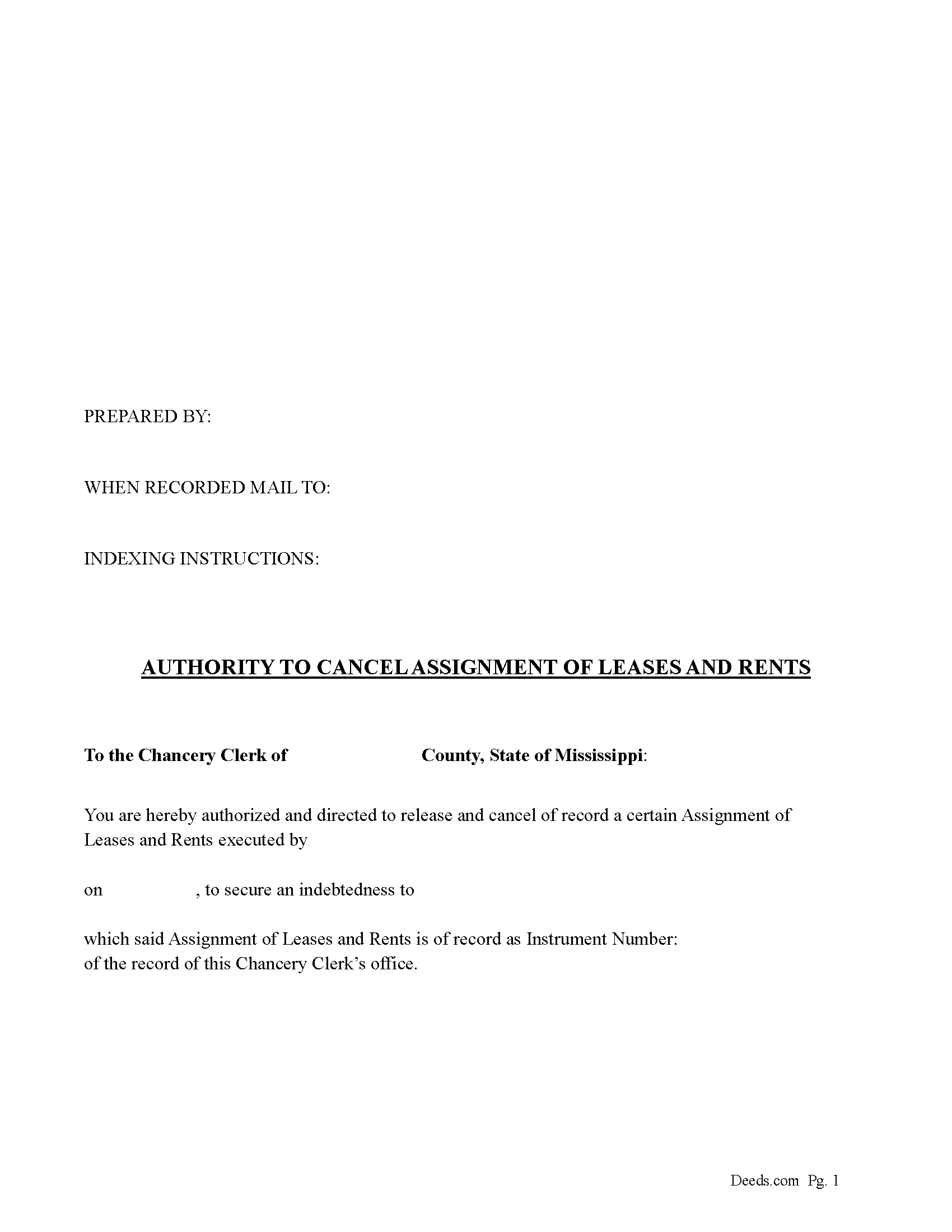
Pearl River County Authority to Cancel Assignment of Leases and Rents Form
Fill in the blank form formatted to comply with all recording and content requirements.
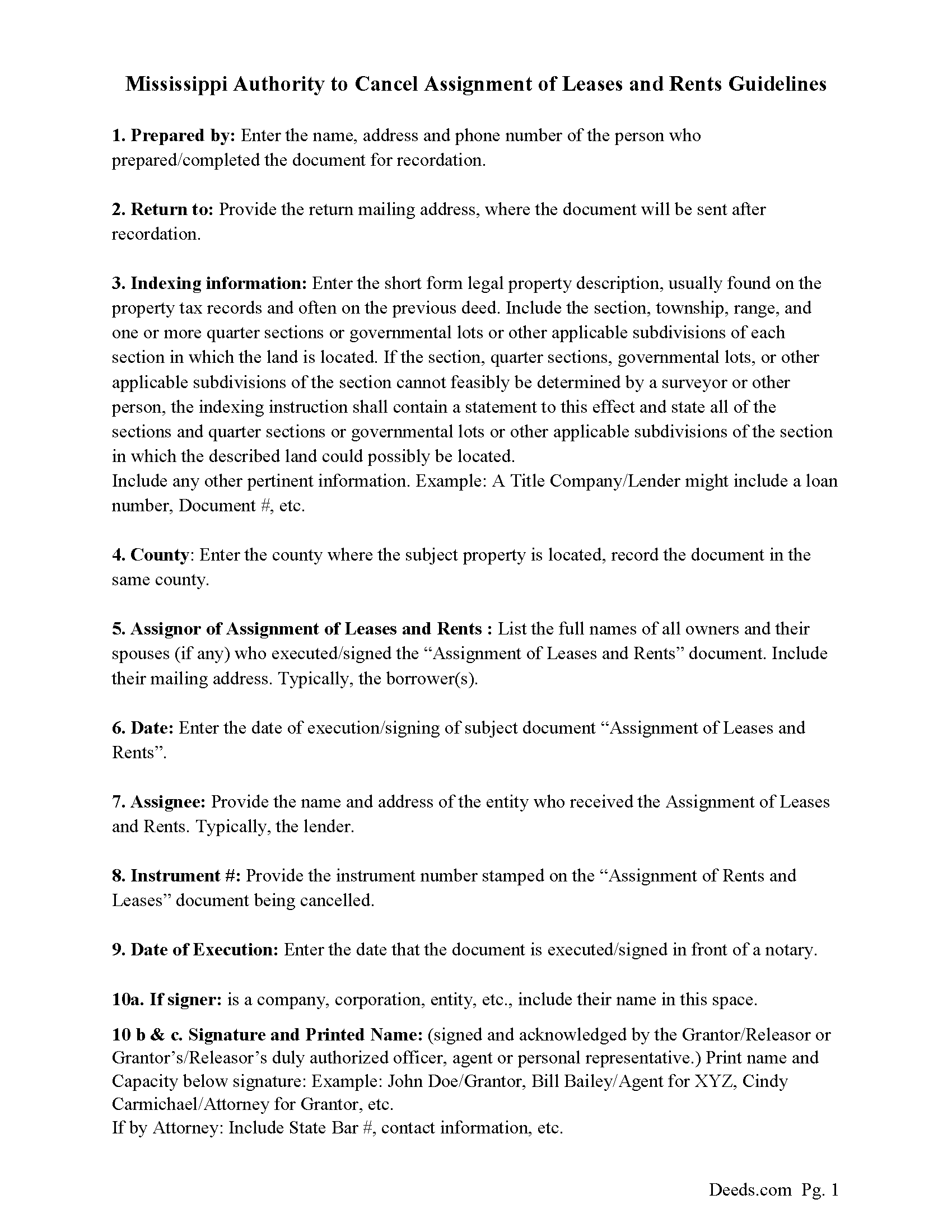
Pearl River County Authority to Cancel Assignment of Leases and Rents Guide
Line by line guide explaining every blank on the form.
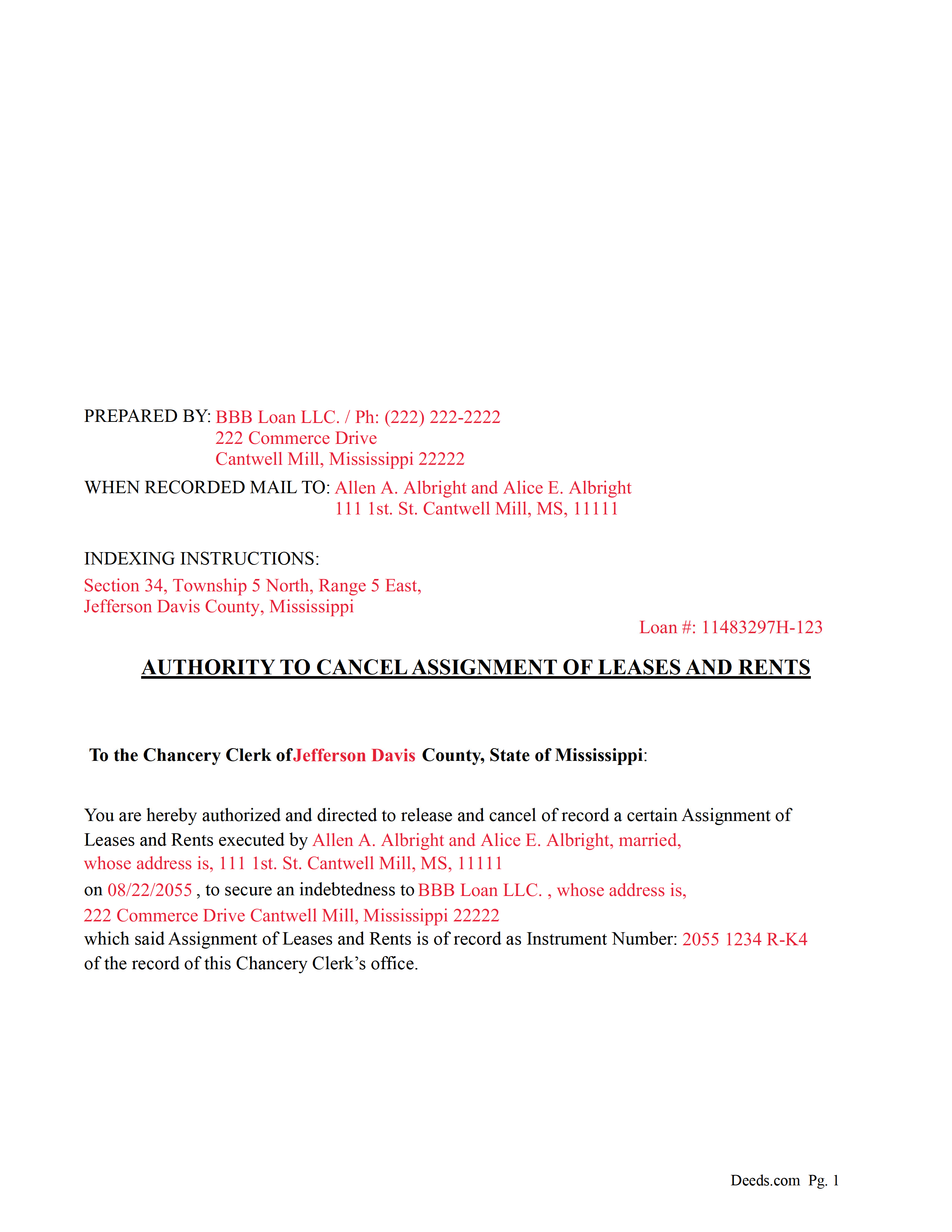
Pearl River County Completed Example of the Authority to Cancel Assignment of Leases and Rents Document
Example of a properly completed form for reference.
All 3 documents above included • One-time purchase • No recurring fees
Immediate Download • Secure Checkout
Additional Mississippi and Pearl River County documents included at no extra charge:
Where to Record Your Documents
Pearl River County Chancery Clerk
Poplarville, Mississippi 39470
Hours: 8:30 to 4:30 M-F
Phone: (601) 403-2300 or 749-7700
Recording Tips for Pearl River County:
- White-out or correction fluid may cause rejection
- Recorded documents become public record - avoid including SSNs
- Recording fees may differ from what's posted online - verify current rates
Cities and Jurisdictions in Pearl River County
Properties in any of these areas use Pearl River County forms:
- Carriere
- Mc Neill
- Nicholson
- Picayune
- Poplarville
Hours, fees, requirements, and more for Pearl River County
How do I get my forms?
Forms are available for immediate download after payment. The Pearl River County forms will be in your account ready to download to your computer. An account is created for you during checkout if you don't have one. Forms are NOT emailed.
Are these forms guaranteed to be recordable in Pearl River County?
Yes. Our form blanks are guaranteed to meet or exceed all formatting requirements set forth by Pearl River County including margin requirements, content requirements, font and font size requirements.
Can I reuse these forms?
Yes. You can reuse the forms for your personal use. For example, if you have multiple properties in Pearl River County you only need to order once.
What do I need to use these forms?
The forms are PDFs that you fill out on your computer. You'll need Adobe Reader (free software that most computers already have). You do NOT enter your property information online - you download the blank forms and complete them privately on your own computer.
Are there any recurring fees?
No. This is a one-time purchase. Nothing to cancel, no memberships, no recurring fees.
How much does it cost to record in Pearl River County?
Recording fees in Pearl River County vary. Contact the recorder's office at (601) 403-2300 or 749-7700 for current fees.
Questions answered? Let's get started!
Use this form to cancel a previously recorded Assignment of Leases and Rents document. This is typically done when the loan has been satisfied. The signer authorizes the Chancery Clerk to release and cancel the subject Assignment of Leases and Rents document.
(Mississippi Cancelation of Assignment Package includes form, guidelines, and completed example)
Important: Your property must be located in Pearl River County to use these forms. Documents should be recorded at the office below.
This Authority to Cancel Assignment of Leases and Rents meets all recording requirements specific to Pearl River County.
Our Promise
The documents you receive here will meet, or exceed, the Pearl River County recording requirements for formatting. If there's an issue caused by our formatting, we'll make it right and refund your payment.
Save Time and Money
Get your Pearl River County Authority to Cancel Assignment of Leases and Rents form done right the first time with Deeds.com Uniform Conveyancing Blanks. At Deeds.com, we understand that your time and money are valuable resources, and we don't want you to face a penalty fee or rejection imposed by a county recorder for submitting nonstandard documents. We constantly review and update our forms to meet rapidly changing state and county recording requirements for roughly 3,500 counties and local jurisdictions.
4.8 out of 5 - ( 4580 Reviews )
Pamela B.
November 23rd, 2019
Fantastic system, so easy to use even for a simpleton like me.
Thank you!
William S.
August 5th, 2020
Assuming that the downloads went without a hitch, the system was easy to follow and execute.
Thank you!
Monica D. N.
April 8th, 2019
The Web site is very intuitive, organized well and forms are easily found. The instructions provided are very helpful. Value in terms of price is very good.
We appreciate your business and value your feedback. Thank you. Have a wonderful day!
Wes C.
March 26th, 2022
The forms are easy to use and the examples and guidance are easy to understand and follow.
Thank you for your feedback. We really appreciate it. Have a great day!
Frank H.
September 22nd, 2022
Form and instructions were useful. But I suggest creating a form for transferring a deed pursuant to a trust. The existing form is based on a will going through probate so it doesn't fit the trust situation in some respects.
Thank you for your feedback. We really appreciate it. Have a great day!
Catherine B.
October 26th, 2021
Was looking for information and forms relating to a trust my parents created, but what I purchased seems geared toward trusts containing real estate only, which is not what I needed. Clearly I missed something prior to purchasing something I can not use. Perhaps additional clarification for us without any experience is this area would be helpful.
Thank you for your feedback. We really appreciate it. Have a great day!
GLENN C.
January 22nd, 2020
Your response was very thorough
Thank you for your feedback. We really appreciate it. Have a great day!
Kay I.
December 11th, 2019
Very easy to use. However, the "sample" filled in red ink did not print for me to refer to. Is that the correct desire, not to print?
Thank you for your feedback. We really appreciate it. Have a great day!
Judie G.
February 2nd, 2022
Review: Forms are on point, to the point, and cover the vast majority of situations. Would not suggest if your deal is overly complicated but most situations are not complicated at all.
Thank you!
Holly K.
November 4th, 2022
This is the simplest way to record a deed ever. Just uploaded the deed and the professionals at deed.com did the rest. Within 8 hours, I had my recorded deed back. The price is fantastic. It would have cost me more in gas to drive to the county where I had to record the deed.
We appreciate your business and value your feedback. Thank you. Have a wonderful day!
Deb F.
July 16th, 2022
The county clerk accepted your mineral deed. It was a blessing finding your deed and instructions for filling it out online. Thank you
Thank you for your feedback. We really appreciate it. Have a great day!
DAVID K.
May 15th, 2020
You are definitely the place to go for forms and other things which I need to solve my problems. Thanks for your help.
Thank you!
Teresa G.
May 11th, 2021
My first time using eRecording. Excellent user friendly service.
Thank you for your feedback. We really appreciate it. Have a great day!
Lori G.
June 17th, 2019
I needed to add my husband to my deed. an attorney would charge me $275.00. I decided to file myself. This makes it easy. Not done w/the process yet. But so far so good! :)
Thank you for your feedback. We really appreciate it. Have a great day!
Kimberly S.
April 21st, 2022
I wasted a lot of my time because I didn't do any research to know what I needed. Nobody fault but mine.
Thank you!