Claiborne County Certificate of Trust Form (Mississippi)
All Claiborne County specific forms and documents listed below are included in your immediate download package:
Certificate of Trust Form
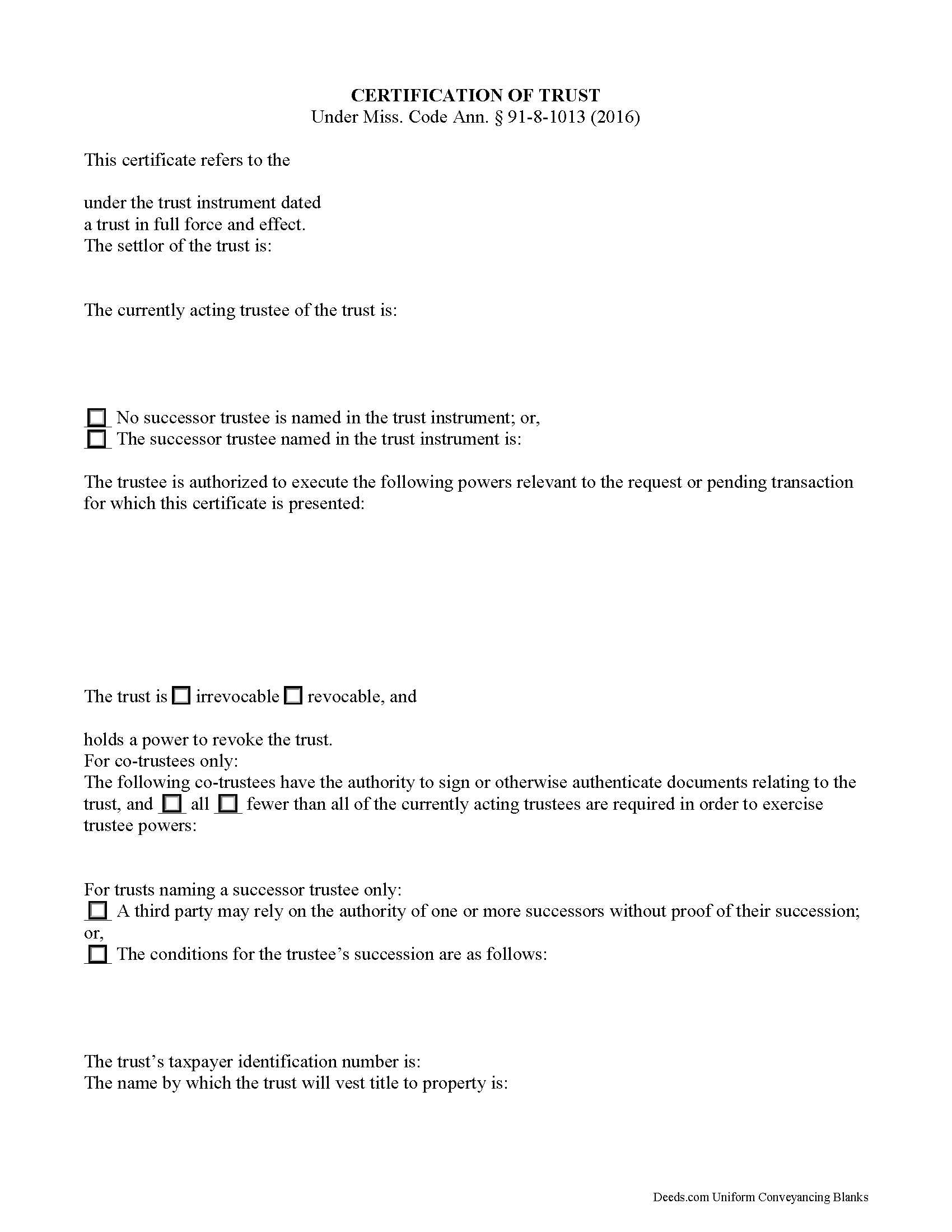
Fill in the blank form formatted to comply with all recording and content requirements.
Included Claiborne County compliant document last validated/updated 4/14/2025
Certificate of Trust Guide
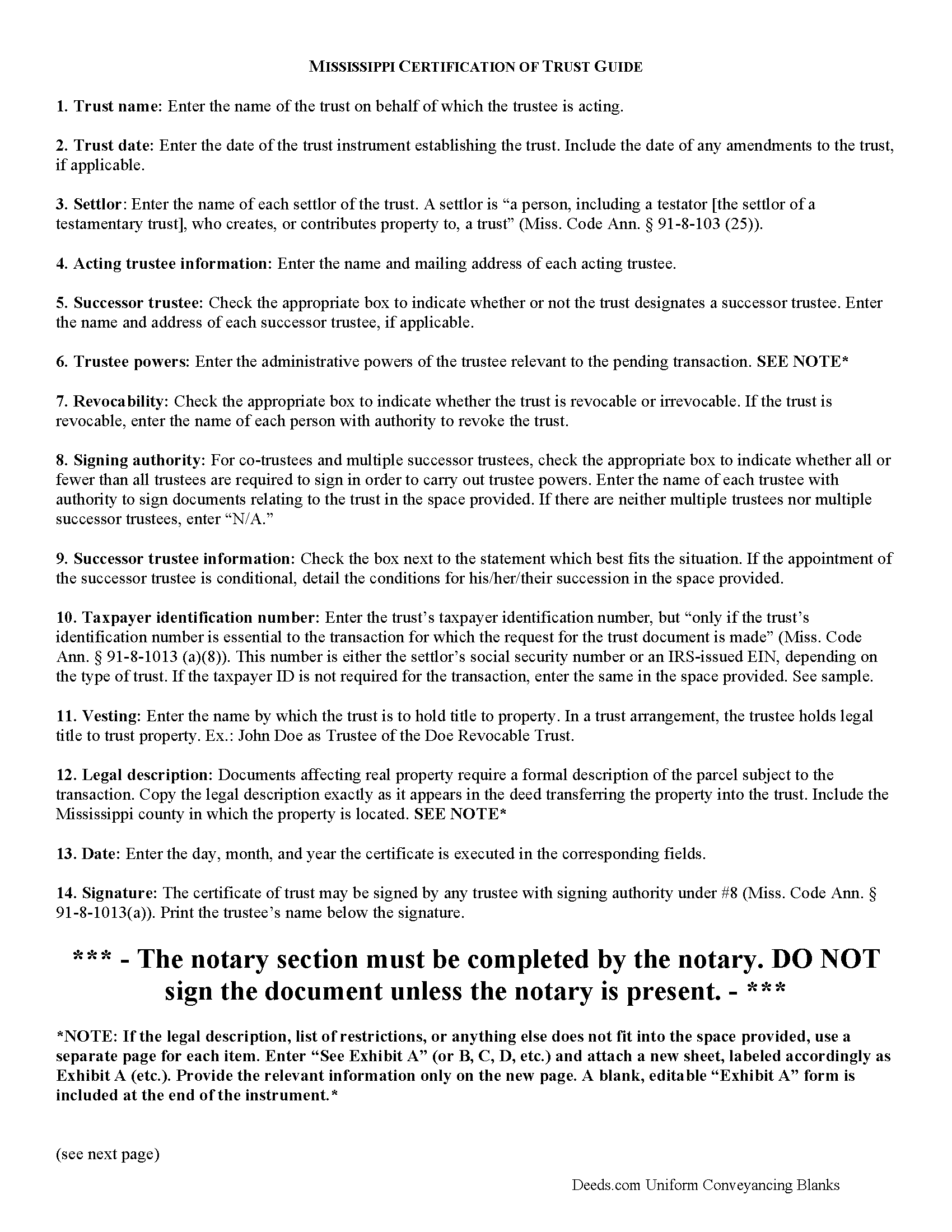
Line by line guide explaining every blank on the form.
Included Claiborne County compliant document last validated/updated 3/25/2025
Completed Example of the Certificate of Trust Document
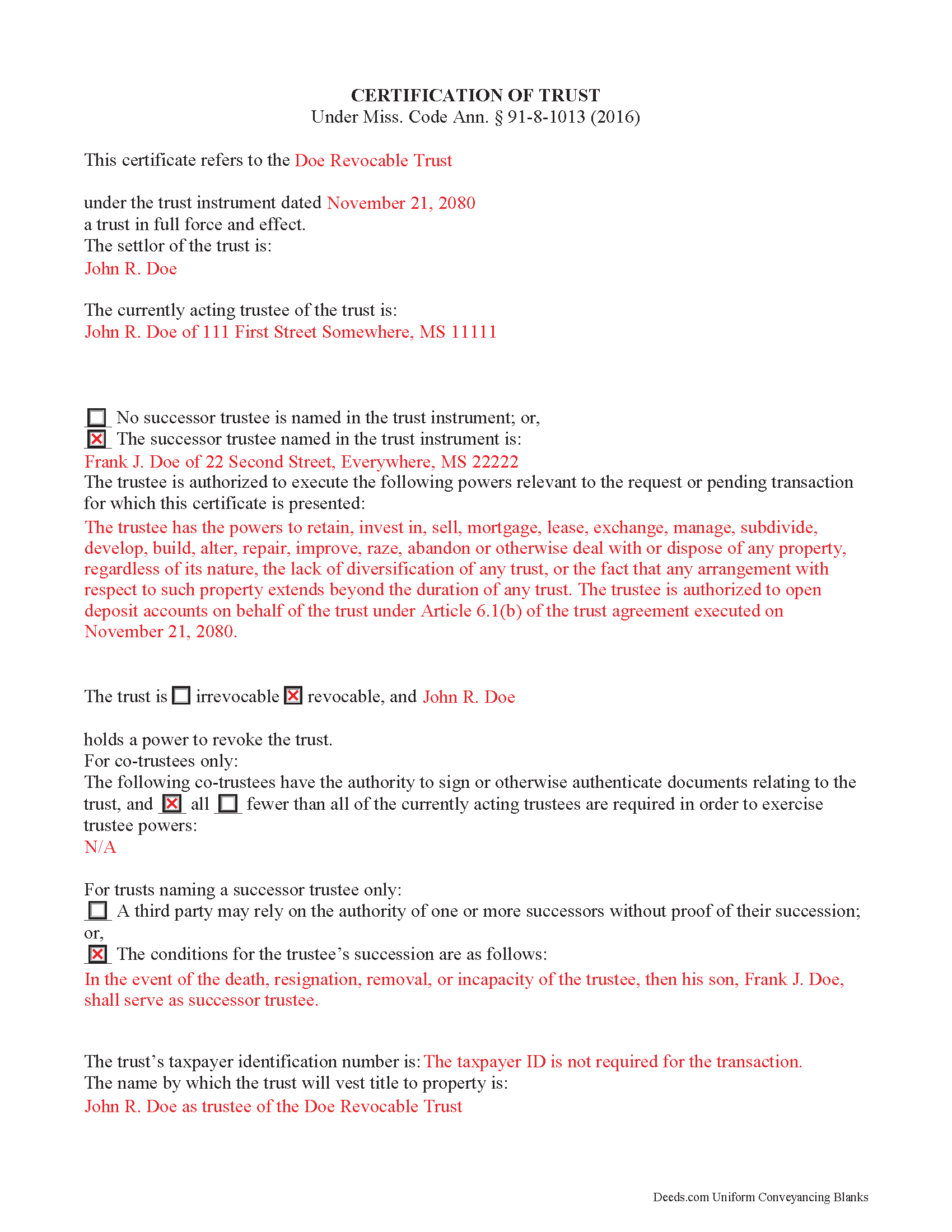
Example of a properly completed form for reference.
Included Claiborne County compliant document last validated/updated 6/4/2025
The following Mississippi and Claiborne County supplemental forms are included as a courtesy with your order:
When using these Certificate of Trust forms, the subject real estate must be physically located in Claiborne County. The executed documents should then be recorded in the following office:
Claiborne County Chancery Clerk
410 Market St #201 / PO Box 449, Port Gibson, Mississippi 39150
Hours: 8:00am to 4:30pm.M-F
Phone: (601) 437-4992
Local jurisdictions located in Claiborne County include:
- Hermanville
- Pattison
- Port Gibson
How long does it take to get my forms?
Forms are available immediately after submitting payment.
How do I get my forms, are they emailed?
Immediately after you submit payment, the Claiborne County forms you order will be available for download directly from your account. You can then download the forms to your computer. If you do not already have an account, one will be created for you as part of the order process, and your login details will be provided to you. If you encounter any issues accessing your forms, please reach out to our support team for assistance. Forms are NOT emailed to you.
What does "validated/updated" mean?
This indicates the most recent date when at least one of the following occurred:
- Updated: The document was updated or changed to remain compliant.
- Validated: The document was examined by an attorney or staff, or it was successfully recorded in Claiborne County using our eRecording service.
Are these forms guaranteed to be recordable in Claiborne County?
Yes. Our form blanks are guaranteed to meet or exceed all formatting requirements set forth by Claiborne County including margin requirements, content requirements, font and font size requirements.
Can the Certificate of Trust forms be re-used?
Yes. You can re-use the forms for your personal use. For example, if you have more than one property in Claiborne County that you need to transfer you would only need to order our forms once for all of your properties in Claiborne County.
What are supplemental forms?
Often when a deed is recorded, additional documents are required by Mississippi or Claiborne County. These could be tax related, informational, or even as simple as a coversheet. Supplemental forms are provided for free with your order where available.
What type of files are the forms?
All of our Claiborne County Certificate of Trust forms are PDFs. You will need to have or get Adobe Reader to use our forms. Adobe Reader is free software that most computers already have installed.
Do I need any special software to use these forms?
You will need to have Adobe Reader installed on your computer to use our forms. Adobe Reader is free software that most computers already have installed.
Do I have to enter all of my property information online?
No. The blank forms are downloaded to your computer and you fill them out there, at your convenience.
Can I save the completed form, email it to someone?
Yes, you can save your deed form at any point with your information in it. The forms can also be emailed, blank or complete, as attachments.
Are there any recurring fees involved?
No. Nothing to cancel, no memberships, no recurring fees.
Using a Certification of Trust in Mississippi
The certificate of trust is codified under the Mississippi Trust Code at Miss. Code Ann. 91-8-1013. This certified document is an abstract of the trust instrument, a generally unrecorded document executed by a settlor and containing the trust's full provisions.
A trustee presents the certification of trust when entering into transactions with persons other than trust beneficiaries. It offers proof that the trust exists and the trustee has the authority to enter into the transaction on behalf of the trust. The section of the Mississippi Code covering the certification of trust offers protection to parties dealing with trustees, even if they fail to request a trust certificate (Miss. Code Ann. 91-8-1013(e)).
In a trust arrangement, a trustee administers a trust estate transferred to the trust by a settlor, for the benefit of a third person or party, called the beneficiary. When the trustee conducts business with someone outside of the trust relationship, the certification of trust allows the trustee to maintain the trust's privacy; the identity of trust beneficiaries, the disclosure of which is not essential to the transaction, remains undisclosed.
The form requires a statement of affirmation that the trust exists and the date of its formation. The document includes the trust's identification number only "if it is essential to the transaction for which the request for the trust document is made" (Miss. Code Ann. 91-8-1013(a)(8)). It discloses the trust's settlor, acting trustee, and anyone with a power to revoke the trust, if applicable. The document provides the name of any successor trustee with either a description of the conditions for his succession, or a statement that the recipient may rely on the authority of successor trustee without proof of succession.
Certificates for trusts with multiple trustees include a section that names all trustees who have signing power under the trust, and identifies whether or not all of them are needed in order to conduct trustee powers.
Because the certificate is presented pursuant to a specific transaction, the form requires a description of the trustee's managerial powers relevant to the request. When the certificate affects real property, the document provides the legal description of the parcel or parcels subject to the transaction. It also describes the name by which the trust will hold title to (vest) property.
Any acting trustee with signing authority as cited in the body of the instrument can sign the certificate in the presence of a notary public. The trustee certifies "that ... the trust has not been revoked, modified, or amended in any manner that would cause the representations contained in the certification of trust to be incorrect" (Miss. Code Ann. 91-8-1013(a)(10)). All statements in the certification of trust are deemed correct, and a recipient is not liable for acting on the information contained within (Miss. Code Ann. 91-8-1013(d)).
Recipients presented with a certificate may ask the trustee for additional information to clarify any ambiguities in the certificate (Miss. Code Ann. 91-8-1013(f)). Trustees, of their own accord, may provide copies of portions of the trust instrument and/or trust amendments, but are not required to do so (Miss. Code Ann. 91-8-1013(c)).
Trust law can be complicated, so contact an attorney with questions about using a certificate of trust or trusts in Mississippi.
(Mississippi COT Package includes form, guidelines, and completed example)
Our Promise
The documents you receive here will meet, or exceed, the Claiborne County recording requirements for formatting. If there's an issue caused by our formatting, we'll make it right and refund your payment.
Save Time and Money
Get your Claiborne County Certificate of Trust form done right the first time with Deeds.com Uniform Conveyancing Blanks. At Deeds.com, we understand that your time and money are valuable resources, and we don't want you to face a penalty fee or rejection imposed by a county recorder for submitting nonstandard documents. We constantly review and update our forms to meet rapidly changing state and county recording requirements for roughly 3,500 counties and local jurisdictions.
4.8 out of 5 - ( 4560 Reviews )
Pauline C.
June 29th, 2025
Everything that was stated to be included in my order was complete. Very satisfied
Thank you for your positive words! We’re thrilled to hear about your experience.
Ed H.
June 28th, 2025
I filled out the Kansas form and presented it to the Clerk of Deeds in Rawlins Co and there were no problems and no expensive attorney involved for a simple transaction.
Your feedback is greatly appreciated. Thank you for taking the time to share your experience!
Loretta W.
June 26th, 2025
Thank you for your excellent service
We appreciate your business and value your feedback. Thank you. Have a wonderful day!
Corinne S.
December 3rd, 2019
Did not need power to "serve" contractor. All work done well, paid for, nothing more. Worth noting when things could go awry!
Thank you!
Roxanne C.
October 18th, 2021
I love that this service is available. Uploading my document took no time at all. I love that we have an option of upload our documentsinsread of going in to file.
Thank you for your feedback. We really appreciate it. Have a great day!
Debra M.
May 29th, 2020
Since the recorder's office is closed, due to Covid, this worked well to submit my Quit Claim Deed. I was a bit confused with the direction and download. But, I think I got her done! We'll see if I get recorded and confirmation is received. I may be back
Thank you for your feedback. We really appreciate it. Have a great day!
Jerry E.
January 21st, 2022
7 stars!
Thank you!
Tawnya B.
December 28th, 2018
The document I needed and easy instructions!
Thank you!
Robert D.
December 25th, 2020
I was trying to register a financial statement (non real estate document). There was no link or statement on the home page to indicate that this could be done. All I had to do was to create an account, name and then upload the document. It took me over a day and several phone calls to the local deed recording office to try to figure this out. A simple link or statement to this effect would have saved me a lot of time
Thank you for your feedback. We really appreciate it. Have a great day!
Alma S.
May 6th, 2020
I like the service very much, it's easy and fast, I'm really happy with the service.
Thank you!
Lucus S.
May 19th, 2022
I tried to do it myself by copying an old deed and ended up with a bunch of headaches (expensive ones) wish I would have used these documents first. Live and learn.
Thank you!
John S.
April 22nd, 2021
The website is very user-friendly. Easily to download forms.
Thank you!
Lindsay B.
February 16th, 2019
The form was easy to fill out. The only problem I had was on the Notary page I live in a different state than the property and I couldn't change the name of the state or county where the notary had to sign.
Thanks Lindsay, we appreciate your feedback.
Daren R.
March 4th, 2023
I believe that you should wait until a pending file is completed before asking for feedback.
Thank you.
Daren
Thank you!
Molly S.
November 13th, 2020
I used deeds.com to record a deed because the recording office closed due to Covid 19.
It was easy to sign up and upload the documents I needed recorded and within 24 hours possibly even less, the deeds were recorded. I am very happy with the service and the $15 fee was affordable and worth every penny to get it done so quickly.
We appreciate your business and value your feedback. Thank you. Have a wonderful day!