Gasconade County Correction Deed Form (Missouri)
All Gasconade County specific forms and documents listed below are included in your immediate download package:
Correction Deed Form
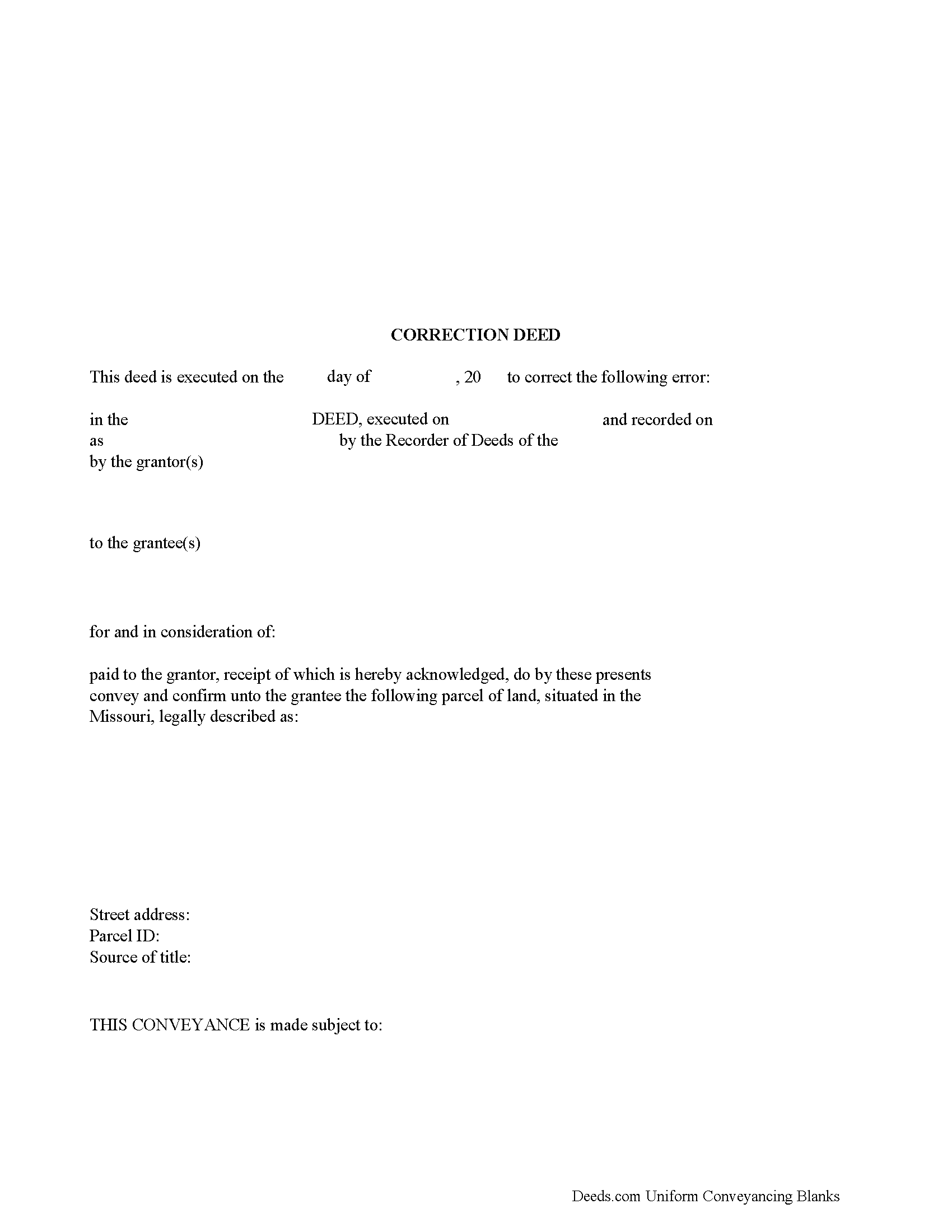
Fill in the blank form formatted to comply with all recording and content requirements.
Included Gasconade County compliant document last validated/updated 1/2/2025
Correction Deed Guide
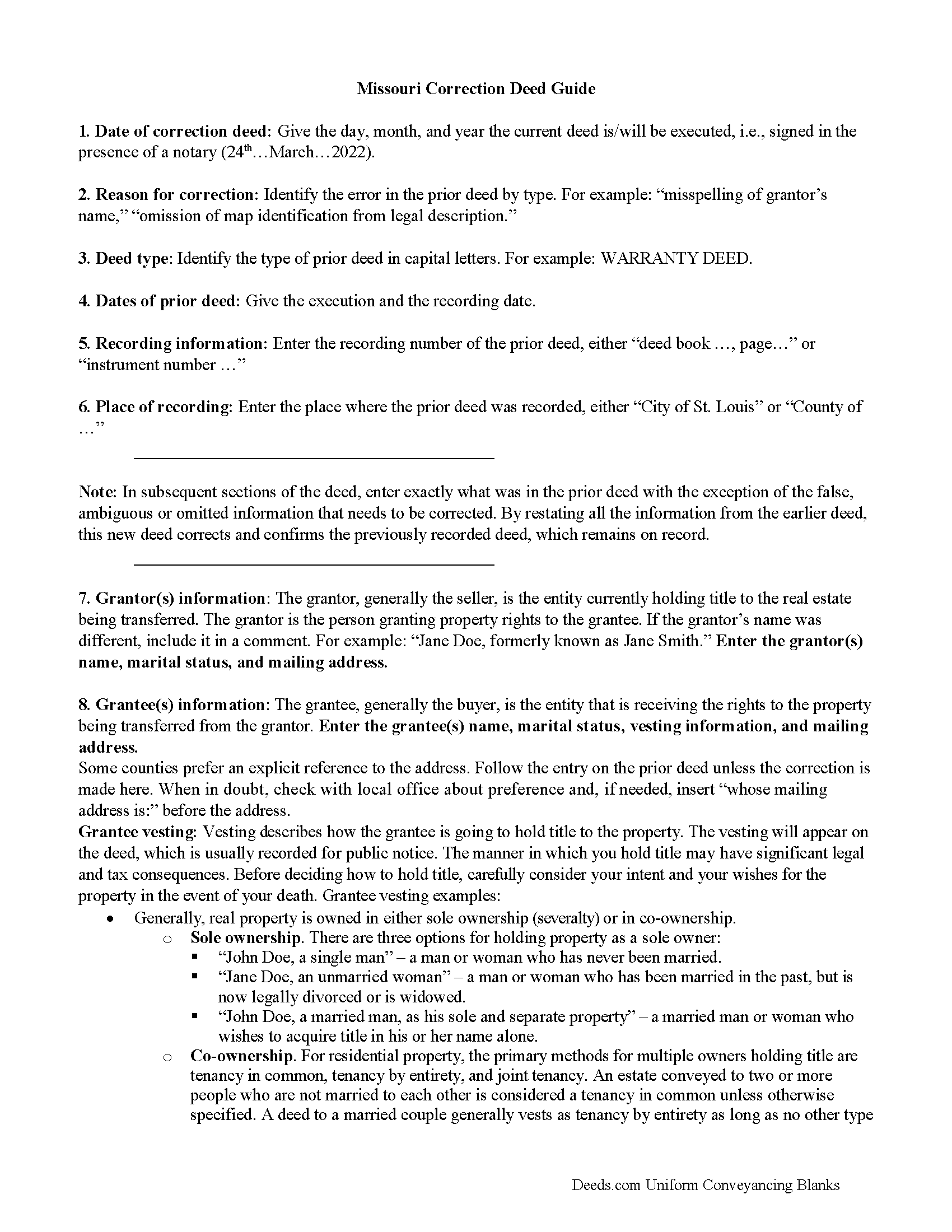
Line by line guide explaining every blank on the form.
Included Gasconade County compliant document last validated/updated 5/9/2025
Completed Example of the Correction Deed Document
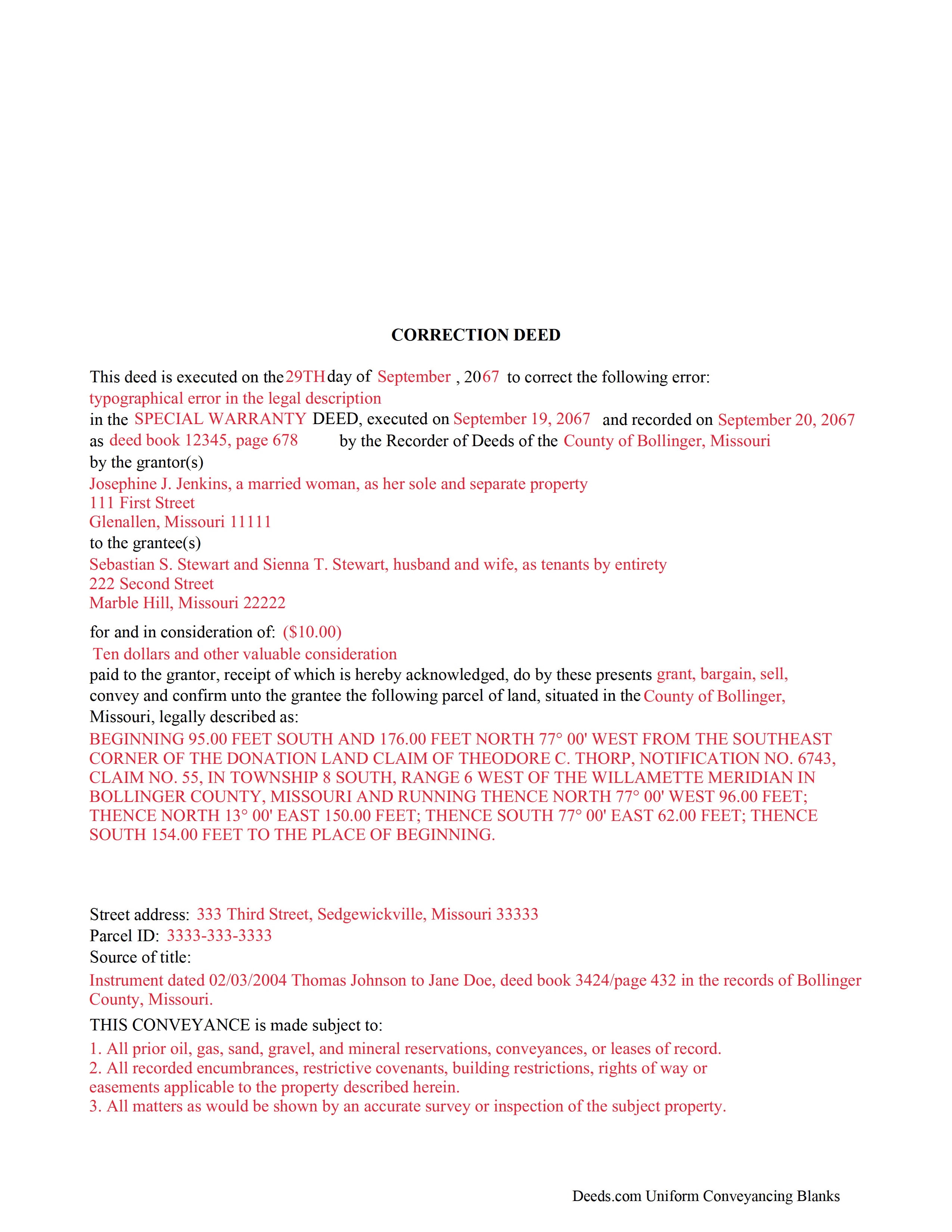
Example of a properly completed form for reference.
Included Gasconade County compliant document last validated/updated 3/19/2025
The following Missouri and Gasconade County supplemental forms are included as a courtesy with your order:
When using these Correction Deed forms, the subject real estate must be physically located in Gasconade County. The executed documents should then be recorded in the following office:
Gasconade County Recorder of Deeds
119 E First St, Rm 6, Hermann, Missouri 65041
Hours: 8:00 to 4:30 Monday through Friday
Phone: 573-486-2632 or 573-486-2631
Local jurisdictions located in Gasconade County include:
- Bland
- Gasconade
- Hermann
- Morrison
- Mount Sterling
- Owensville
- Rosebud
How long does it take to get my forms?
Forms are available immediately after submitting payment.
How do I get my forms, are they emailed?
Immediately after you submit payment, the Gasconade County forms you order will be available for download directly from your account. You can then download the forms to your computer. If you do not already have an account, one will be created for you as part of the order process, and your login details will be provided to you. If you encounter any issues accessing your forms, please reach out to our support team for assistance. Forms are NOT emailed to you.
What does "validated/updated" mean?
This indicates the most recent date when at least one of the following occurred:
- Updated: The document was updated or changed to remain compliant.
- Validated: The document was examined by an attorney or staff, or it was successfully recorded in Gasconade County using our eRecording service.
Are these forms guaranteed to be recordable in Gasconade County?
Yes. Our form blanks are guaranteed to meet or exceed all formatting requirements set forth by Gasconade County including margin requirements, content requirements, font and font size requirements.
Can the Correction Deed forms be re-used?
Yes. You can re-use the forms for your personal use. For example, if you have more than one property in Gasconade County that you need to transfer you would only need to order our forms once for all of your properties in Gasconade County.
What are supplemental forms?
Often when a deed is recorded, additional documents are required by Missouri or Gasconade County. These could be tax related, informational, or even as simple as a coversheet. Supplemental forms are provided for free with your order where available.
What type of files are the forms?
All of our Gasconade County Correction Deed forms are PDFs. You will need to have or get Adobe Reader to use our forms. Adobe Reader is free software that most computers already have installed.
Do I need any special software to use these forms?
You will need to have Adobe Reader installed on your computer to use our forms. Adobe Reader is free software that most computers already have installed.
Do I have to enter all of my property information online?
No. The blank forms are downloaded to your computer and you fill them out there, at your convenience.
Can I save the completed form, email it to someone?
Yes, you can save your deed form at any point with your information in it. The forms can also be emailed, blank or complete, as attachments.
Are there any recurring fees involved?
No. Nothing to cancel, no memberships, no recurring fees.
Use the correction deed to correct an error in a warranty, special warranty, conveyance, or quitclaim deed in Missouri.
A corrective deed is in effect an explanation and correction of an error in a prior instrument. As such, it passes no title, but only reiterates and confirms the prior conveyance. It should be executed from the original grantor to the original grantee, and it needs to be recorded in order to be legally valid.
The correction deed must reference the original conveyance it is correcting by type of error, date of execution and recording, and recording number and location. Beyond that, it restates the information given in the prior deed, thus serving as its de facto replacement. The prior deed, however, which constitutes the actual conveyance of title, remains on record.
Deeds of correction are most appropriate for minor errors and omissions in the original deed, such as misspelled names, omission of marital status, or typos in the legal description. More substantial changes, such as adding a name to the title, changing the vesting information or the legal description of the property, require a new deed of conveyance instead of a confirmatory deed.
(Missouri CD Package includes form, guidelines, and completed example)
Our Promise
The documents you receive here will meet, or exceed, the Gasconade County recording requirements for formatting. If there's an issue caused by our formatting, we'll make it right and refund your payment.
Save Time and Money
Get your Gasconade County Correction Deed form done right the first time with Deeds.com Uniform Conveyancing Blanks. At Deeds.com, we understand that your time and money are valuable resources, and we don't want you to face a penalty fee or rejection imposed by a county recorder for submitting nonstandard documents. We constantly review and update our forms to meet rapidly changing state and county recording requirements for roughly 3,500 counties and local jurisdictions.
4.8 out of 5 - ( 4562 Reviews )
MARY LACEY M.
June 30th, 2025
Great service! Recording was smooth and swiftly performed. Deeds.com is an excellent service.rn
We are delighted to have been of service. Thank you for the positive review!
Robert F.
June 30th, 2025
Breeze.... It feels silly to hire an attorney to do this for just one beneficiary. Thanks.
Thank you for your feedback. We really appreciate it. Have a great day!
Pauline C.
June 29th, 2025
Everything that was stated to be included in my order was complete. Very satisfied
Thank you for your positive words! We’re thrilled to hear about your experience.
Holly K.
November 4th, 2022
This is the simplest way to record a deed ever. Just uploaded the deed and the professionals at deed.com did the rest. Within 8 hours, I had my recorded deed back. The price is fantastic. It would have cost me more in gas to drive to the county where I had to record the deed.
We appreciate your business and value your feedback. Thank you. Have a wonderful day!
Jane E.
November 4th, 2020
The form was incompatible with my son's new computer. I do not have a printer. We did use your form to type a copy into "word" so he could print it.
Thank you!
Estelle R.
May 25th, 2022
Easy to download. Hopefully easy to fill in. Just wish there was wording for a Beneficiary Deed for moving real estate property owned by a married couple to their Trust upon death of last Trustee.
We appreciate your business and value your feedback. Thank you. Have a wonderful day!
Susan P.
May 25th, 2021
Very easy to use, responsive help when the document was initially rejected and very fast service (recorded the deed within 24 hours).
Thank you for your feedback. We really appreciate it. Have a great day!
A. S.
February 27th, 2019
First, I am glad that you gave a blank copy, an example copy, and a 'guide'. It made it much easier to do. Overall I was very happy with your products and organization... however, things got pretty confusing and I have a pretty 'serious' law background in Real Estate and Civil law. With that said, I spent about 10+ hours getting my work done, using the Deed of Trust and Promissory note from you and there were a few problems: First, it would be FANTASTIC if you actually aligned your guide to actually match the Deed or Promissory Note. What I mean is that if the Deed says 'section (E)' then your guide shouldn't be 'randomly' numbered as 1,2,3, for advice/instructions, but should EXACTLY match 'section (E)'. Some places you have to 'hunt' for what you are looking for, and if you did it based on my suggestion, you wouldn't need to 'hunt' and it would avoid confusion. 2nd: This one really 'hurt'... you had something called the 'Deed of Trust Master Form' yet you had basically no information on what it was or how to use it. The only information you had was a small section at the top of the 'Short Form Deed of Trust Guide'. Holy Cow, was that 'section' super confusing. I still don't know if I did it correctly, but your guide says only put a return address on it and leave the rest of the 16 or so page Deed of Trust beneath it blank... and then include your 'Deed of Trust' (I had to assume the short form deed that I had just created) as part of it. I had to assume that I had to print off the entire 17 page or so title page and blank deed. I also had to assume that the promissory note was supposed to be EXHIBIT A or B on the Short Form Deed. It would be great if someone would take a serious look at that short section in your 'Short Form Deed of Trust Guide' and realize that those of us using your products are seriously turning this into a county clerk to file and that most of us, probably already have a property that has an existing Deed... or at least can find one in the county records if necessary... and make sure that you make a distinction between the Deed for the property that already exists, versus the Deed of Trust and Promissory note that we are trying to file. Thanks.
Thank you for your feedback. We'll have staff review the document for clarity. Have a great day!
Leticia A.
January 20th, 2020
Down to the point,covers every angle with great tips:Don't forget Probate.
Thank you!
Linda J.
December 8th, 2021
I was referred to you by a recording service for Walton County, Florida. I registered on your website, and 48 hours later I received a copy of a recorded deed. Easy and Fast!
We appreciate your business and value your feedback. Thank you. Have a wonderful day!
John G.
July 25th, 2022
I was actually quite pleased with the ease of use of this site. I really, really liked the step by step instructions and examples of the finished product !!
Thank you!
Rebecca C.
January 26th, 2021
Great service ! Hawaii is not a "forms state" so unfortunately the public has no way to get templates on our local gov site but deeds.com to the rescue. The template was affordable and easy to use and successfully recorded. Great to use when you don't need to involve title or attorneys for simple deed changes, thank you
Thank you for your feedback. We really appreciate it. Have a great day!
Linda B.
March 26th, 2022
the forms are easy to understand. How do I go about getting the deed recorded and is there a charge.
Thank you for your feedback. We really appreciate it. Have a great day!
Herbert R.
November 12th, 2022
Your website was very helpful. Hopefully, I will have it completed correctly prior to use.
Thank you for your feedback. We really appreciate it. Have a great day!
Christine L.
April 18th, 2019
I would like the ability to edit the document.
Thank you for your feedback Christine.