Schuyler County Termination of Easement Form
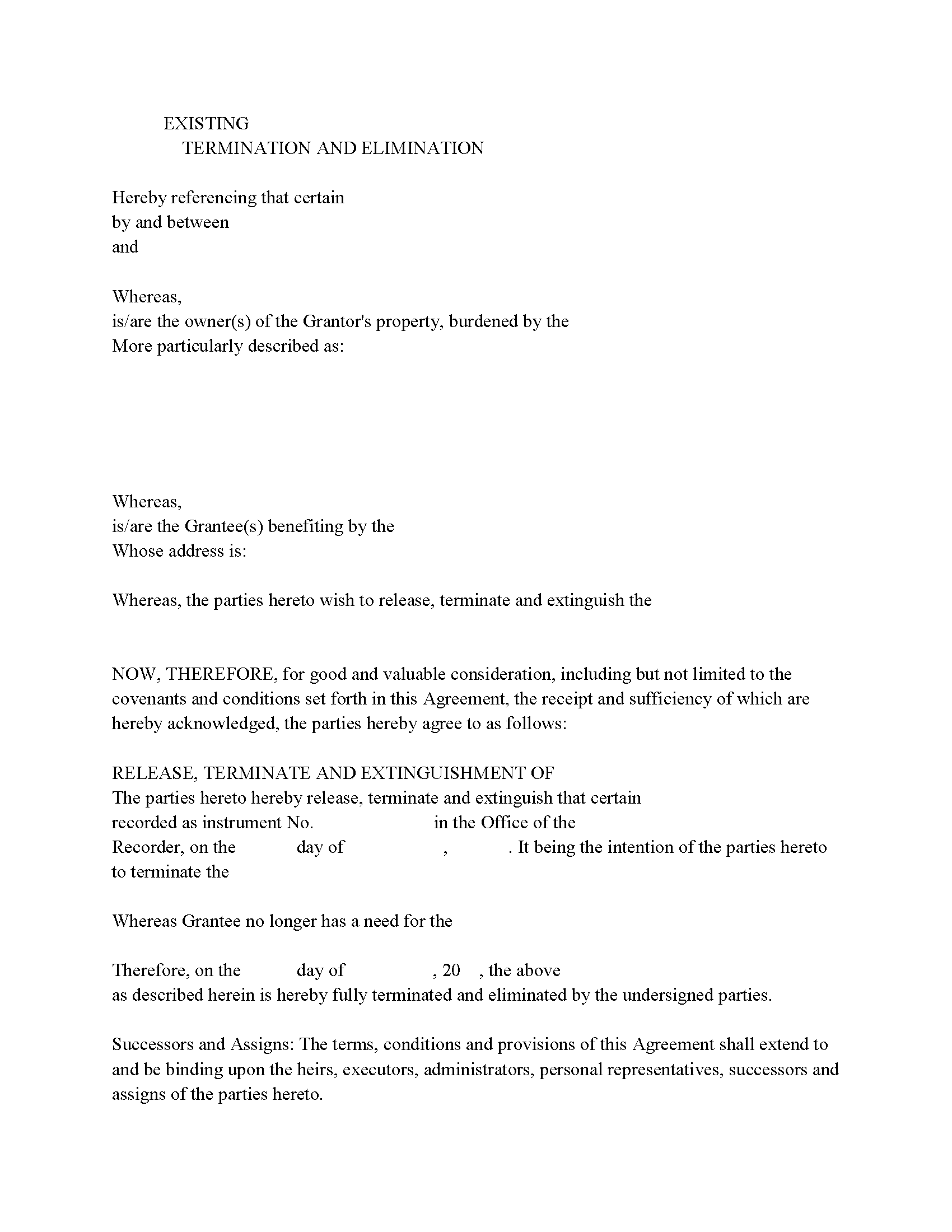
Schuyler County Release of Easement, Right of Way Form
Fill in the blank form formatted to comply with all recording and content requirements.
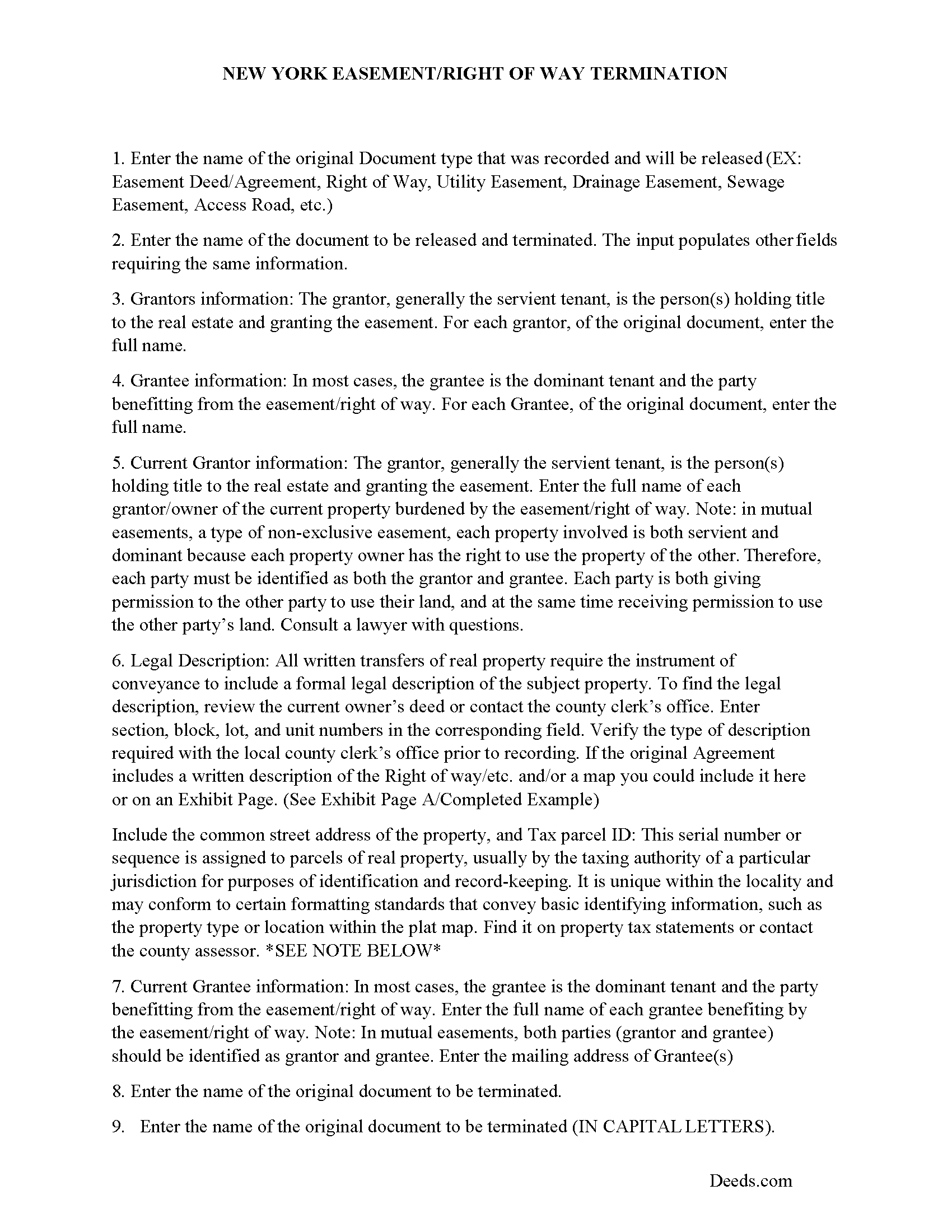
Schuyler County Guidelines for Release of Easement
Line by line guide explaining every blank on the form.
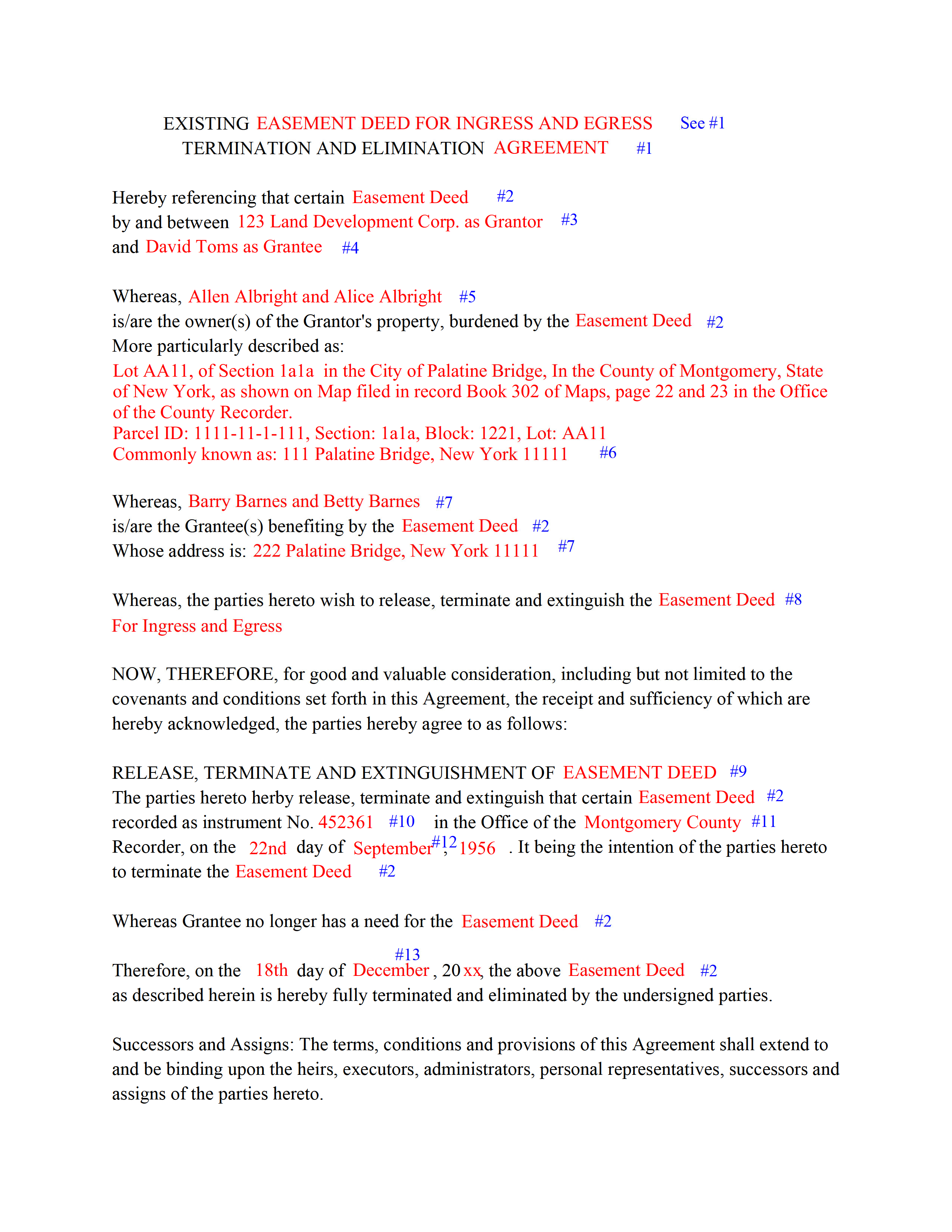
Schuyler County Completed Example of the Release of Easement Document
Fill in the blank form formatted to comply with all recording and content requirements
All 3 documents above included • One-time purchase • No recurring fees
Immediate Download • Secure Checkout
Additional New York and Schuyler County documents included at no extra charge:
Where to Record Your Documents
Schuyler County Clerk
Watkins Glen, New York 14891
Hours: Monday – Friday 8:30 am - 4:30 pm
Phone: (607) 535-8133
Recording Tips for Schuyler County:
- White-out or correction fluid may cause rejection
- Documents must be on 8.5 x 11 inch white paper
- Double-check legal descriptions match your existing deed
Cities and Jurisdictions in Schuyler County
Properties in any of these areas use Schuyler County forms:
- Alpine
- Beaver Dams
- Bradford
- Burdett
- Cayuta
- Hector
- Mecklenburg
- Montour Falls
- Odessa
- Reading Center
- Rock Stream
- Tyrone
- Watkins Glen
- Wayne
Hours, fees, requirements, and more for Schuyler County
How do I get my forms?
Forms are available for immediate download after payment. The Schuyler County forms will be in your account ready to download to your computer. An account is created for you during checkout if you don't have one. Forms are NOT emailed.
Are these forms guaranteed to be recordable in Schuyler County?
Yes. Our form blanks are guaranteed to meet or exceed all formatting requirements set forth by Schuyler County including margin requirements, content requirements, font and font size requirements.
Can I reuse these forms?
Yes. You can reuse the forms for your personal use. For example, if you have multiple properties in Schuyler County you only need to order once.
What do I need to use these forms?
The forms are PDFs that you fill out on your computer. You'll need Adobe Reader (free software that most computers already have). You do NOT enter your property information online - you download the blank forms and complete them privately on your own computer.
Are there any recurring fees?
No. This is a one-time purchase. Nothing to cancel, no memberships, no recurring fees.
How much does it cost to record in Schuyler County?
Recording fees in Schuyler County vary. Contact the recorder's office at (607) 535-8133 for current fees.
Questions answered? Let's get started!
Use this form to release, terminate, extinguish a previously recorded document that involves access to and from a property.
Documents such as:
1. Easement Deeds or Agreements (An easement is a non-possessory interest in land, granting the right to use someone else's property for a specific purpose, like a driveway or utility line)
2. Access Roads
3. Right of Ways
4. Utility Easements (Power, Gas, Water, Sewer, Etc.)
5. Drainage Easements
This document allows the owner of the land, burdened by the access and the party that benefits from the access, to sign an agreement releasing the property from such access, under the premises the benefiting party no longer needs access. Once the easement is successfully terminated and the release is recorded, it should be reflected in the title records for the property, effectively removing the easement from the property's title.
(NY Termination of Easement Package includes form, guidelines, and completed example)
Important: Your property must be located in Schuyler County to use these forms. Documents should be recorded at the office below.
This Termination of Easement meets all recording requirements specific to Schuyler County.
Our Promise
The documents you receive here will meet, or exceed, the Schuyler County recording requirements for formatting. If there's an issue caused by our formatting, we'll make it right and refund your payment.
Save Time and Money
Get your Schuyler County Termination of Easement form done right the first time with Deeds.com Uniform Conveyancing Blanks. At Deeds.com, we understand that your time and money are valuable resources, and we don't want you to face a penalty fee or rejection imposed by a county recorder for submitting nonstandard documents. We constantly review and update our forms to meet rapidly changing state and county recording requirements for roughly 3,500 counties and local jurisdictions.
4.8 out of 5 - ( 4580 Reviews )
John G.
August 6th, 2019
Great on line help with the recording process!
We appreciate your business and value your feedback. Thank you. Have a wonderful day!
Carol W.
September 6th, 2020
The guide and example provided made it so easy to complete the form. All was in order when I took it to the Register of Deeds. No hassles at all! Thanks.
Thank you for your feedback. We really appreciate it. Have a great day!
Meg R.
August 19th, 2020
Good system fairly easy to use
Thank you!
Jon I.
May 27th, 2020
I liked the information I download. Just what I was looking for.
We appreciate your business and value your feedback. Thank you. Have a wonderful day!
Dubelsa T.
July 13th, 2020
Loved it!!!!! Beats going downtown!!!! Super easy and fast!!!
We appreciate your business and value your feedback. Thank you. Have a wonderful day!
DARRYL B.
June 16th, 2020
Professional and convenient.
Thank you for your feedback. We really appreciate it. Have a great day!
Joseph S.
May 4th, 2022
The best solution in creating deeds.
Thank you!
David B.
June 26th, 2023
fast and easy.
Thank you!
Wendy S.
January 11th, 2021
Good template that met my needs. Much better than another draft template that I found on another site. Would have been helpful if the template had been provided in a Word format instead of PDF so that I could remove the sections that are not applicable.
We appreciate your business and value your feedback. Thank you. Have a wonderful day!
Rick F.
April 27th, 2020
Your website was very easy to navigate and I accomplished my single task successfully. It was accomplished with zero issues and in a timely fashion. When or if the need arises, I will definitely use your service again. Thank you!
Thank you for your feedback. We really appreciate it. Have a great day!
Virginia C.
February 4th, 2022
I had a nice surprise seeing how fast the process was to download in a safe manner the documents. The example and guide to fill the original document are very valuable to facilitate the filling in. Thank you!!
Thank you for your feedback. We really appreciate it. Have a great day!
Steven N.
November 7th, 2024
I was introduced to Deeds.com from my title company. I wanted the title company to do a courtesy recording for me and they suggested Deeds.com. Best suggestion in a while. The interface to use the website was seemlessly easy. The communication with the service staff was thorough and prompt. After the initial verification process (which the photo app was a little tricky), everything was easy. Will use them again.
Your feedback is greatly appreciated. Thank you for taking the time to share your experience!
GARY S.
April 16th, 2021
I thought your forms are great. Easy to use with instructions provided.
We appreciate your business and value your feedback. Thank you. Have a wonderful day!
Mary Ann H V.
May 4th, 2021
I'm very happy with your service! It saved me, at least, hundreds of dollars vs. going through a lawyer in a different state.
We appreciate your business and value your feedback. Thank you. Have a wonderful day!
Kirk G.
October 23rd, 2021
Excellent! I will be back!
Thank you!