Burke County Limited Power Of Attorney For Real Property Form
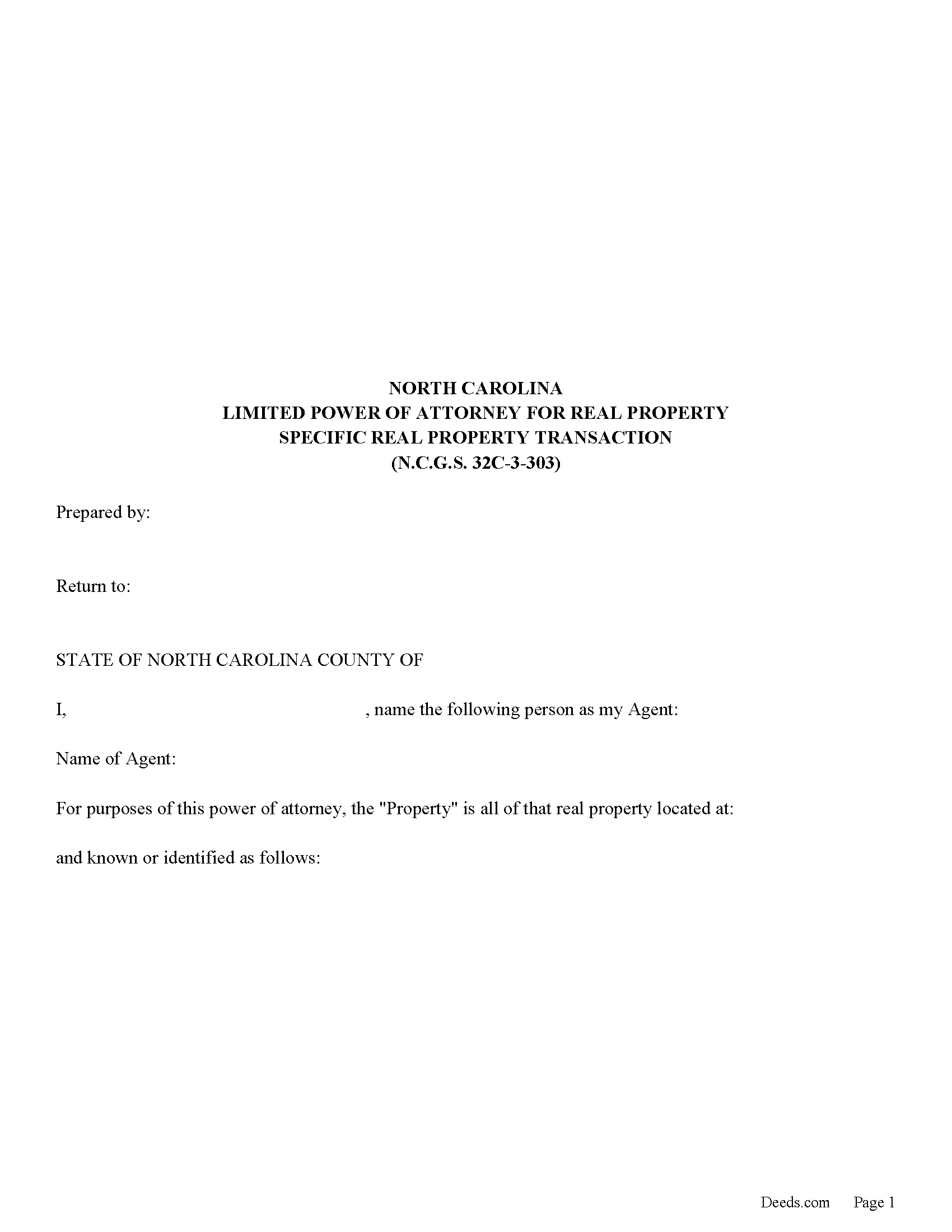
Burke County Limited Power of Attorney for Real Property Form
Fill in the blank form formatted to comply with all recording and content requirements.
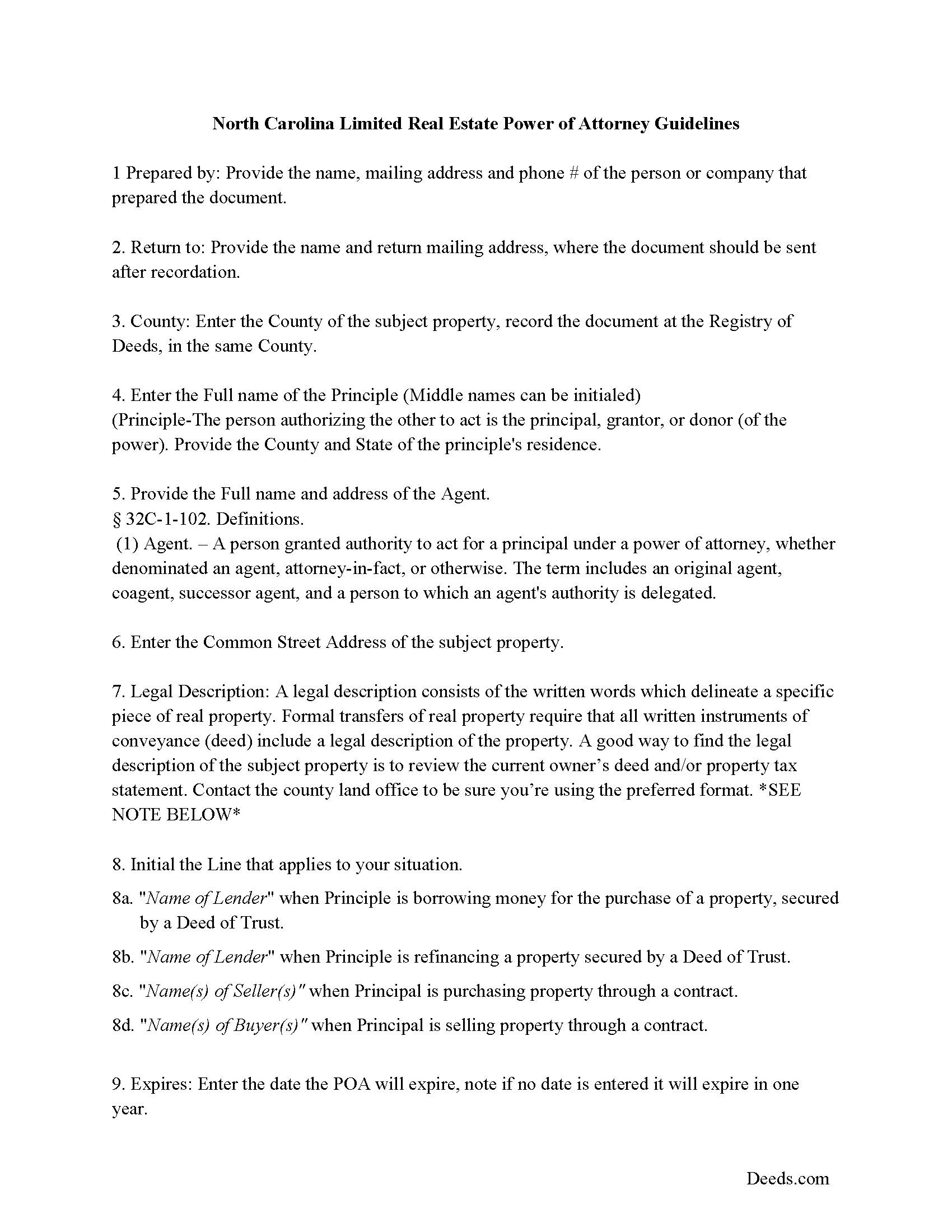
Burke County Guidelines for Limited Power of Attorney for Real Property
Line by line guide explaining every blank on the form.
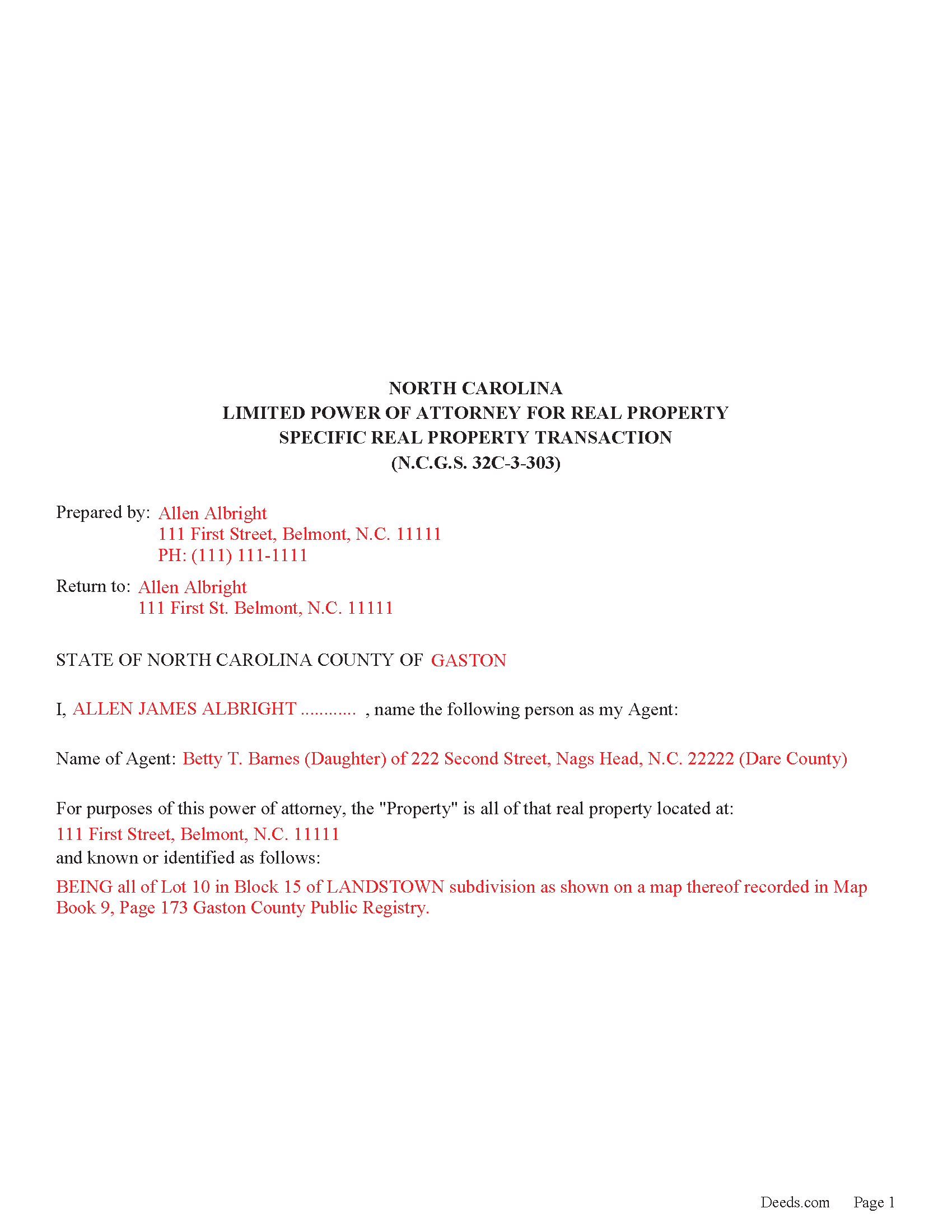
Burke County Completed Example of a Limited Power of Attorney for Real Property
Example of a properly completed form for reference.
All 3 documents above included • One-time purchase • No recurring fees
Immediate Download • Secure Checkout
Additional North Carolina and Burke County documents included at no extra charge:
Where to Record Your Documents
Burke County Register of Deeds
Morganton, North Carolina 28680-0936
Hours: 8:00am-5:00pm M-F
Phone: (828) 438-5450
Recording Tips for Burke County:
- Check that your notary's commission hasn't expired
- Leave recording info boxes blank - the office fills these
- Recorded documents become public record - avoid including SSNs
- Request a receipt showing your recording numbers
Cities and Jurisdictions in Burke County
Properties in any of these areas use Burke County forms:
- Connellys Springs
- Drexel
- Glen Alpine
- Hildebran
- Icard
- Jonas Ridge
- Linville Falls
- Morganton
- Rutherford College
- Valdese
Hours, fees, requirements, and more for Burke County
How do I get my forms?
Forms are available for immediate download after payment. The Burke County forms will be in your account ready to download to your computer. An account is created for you during checkout if you don't have one. Forms are NOT emailed.
Are these forms guaranteed to be recordable in Burke County?
Yes. Our form blanks are guaranteed to meet or exceed all formatting requirements set forth by Burke County including margin requirements, content requirements, font and font size requirements.
Can I reuse these forms?
Yes. You can reuse the forms for your personal use. For example, if you have multiple properties in Burke County you only need to order once.
What do I need to use these forms?
The forms are PDFs that you fill out on your computer. You'll need Adobe Reader (free software that most computers already have). You do NOT enter your property information online - you download the blank forms and complete them privately on your own computer.
Are there any recurring fees?
No. This is a one-time purchase. Nothing to cancel, no memberships, no recurring fees.
How much does it cost to record in Burke County?
Recording fees in Burke County vary. Contact the recorder's office at (828) 438-5450 for current fees.
Questions answered? Let's get started!
Limited Power Of Attorney For Real Property Specific Real Property Transaction (N.C.G.S. 32C-3-303)
This is a recordable form used for a real property transaction. It allows the agent to perform one of four tasks on behalf of the principal.
1.To finance the purchase of a property secured by a deed of trust encumbering the property, or
2. To refinance the property secured by a deed of trust encumbering the Property, or
3. To purchase a property in compliance with the terms and provisions of a certain offer to purchase and contract, when Principal is buyer, or
4. To sell a property in compliance with the terms and provisions of a certain offer to purchase and contract, when Principal is seller.
This limited power of attorney becomes effectively immediately and can have a set termination date. If a date is not provided, it terminates in one year.
(North Carolina LPOA Package includes form, guidelines, and completed example)
Important: Your property must be located in Burke County to use these forms. Documents should be recorded at the office below.
This Limited Power Of Attorney For Real Property meets all recording requirements specific to Burke County.
Our Promise
The documents you receive here will meet, or exceed, the Burke County recording requirements for formatting. If there's an issue caused by our formatting, we'll make it right and refund your payment.
Save Time and Money
Get your Burke County Limited Power Of Attorney For Real Property form done right the first time with Deeds.com Uniform Conveyancing Blanks. At Deeds.com, we understand that your time and money are valuable resources, and we don't want you to face a penalty fee or rejection imposed by a county recorder for submitting nonstandard documents. We constantly review and update our forms to meet rapidly changing state and county recording requirements for roughly 3,500 counties and local jurisdictions.
4.8 out of 5 - ( 4578 Reviews )
Ruth L.
June 4th, 2020
Extremely convenient for a moderate fee. Will definitely use Deeds.com for my recording needs going forward. Will also share with my team on their projects. Thanks a bunch!!!
Thank you for your feedback. We really appreciate it. Have a great day!
Peter F.
February 25th, 2021
It was outstanding, seriously, I had 3 e mail correspondences asking for information and providing feedback within 2 hours and was ready for submission at that point. I paid the invoice online and by the end of the day I had electronic verification that Registry of Deeds had processed my documents. That work is good stuff ! Pete
Glad we could be of assistance Peter, thank you for the kinds words. Have an amazing day!
James J.
July 28th, 2024
Ive been looking for a complete packet with all the forms needed!!
Thank you for your positive words! We’re thrilled to hear about your experience.
Robert B.
September 28th, 2021
Excellent service. Unbelievably rapid and detailed responses. Was not happy to have to pay the fee but totally worth it.
Thank you for your feedback. We really appreciate it. Have a great day!
Kelli W.
October 5th, 2022
Fantastic documents! Easy to complete, looked great after I filled them in and printed them. No problems with the notary or recorder (recorder clerk actually said they see deeds.com documents all the time and they love em cause it makes their job easier). Highly recommend!!
Thank you for your feedback. We really appreciate it. Have a great day!
Kim L.
August 26th, 2020
Got the quit claim forms, amazing really. Easy to understand, looked great when completed, accepted without question for recording. Nice job!
Thank you!
OLGA B.
March 17th, 2021
I just purchased the documents. I appreciate that they are accurate to the county and state I live in and all the forms to make it complete. Thank you so much for your assistance in a very chaotic situation.
We appreciate your business and value your feedback. Thank you. Have a wonderful day!
Angela L.
November 2nd, 2020
AWESOME!
Thank you!
Colleen B.
September 20th, 2020
Looks good. We will see how it goes.
Thank you!
Danny W.
August 13th, 2020
download complete..I am happy with results. Correct document for the state and my application, and it was a simple transaction.
We appreciate your business and value your feedback. Thank you. Have a wonderful day!
William H.
August 4th, 2025
Was easy to find forms I needed and download was quick.
Thank you for your positive words! We’re thrilled to hear about your experience.
Donald S.
July 7th, 2020
Good
Thank you!
Victor K.
January 27th, 2023
The form I needed was correct and paginated as required. It was accepted w/o penalties. I was not happy about the information which I found way too scant. One sample form does not cover enough possibilities, more would be helpful. The instruction page is a bit better but sometimes it is not clear enough - sometimes it is not clear what the numbered items in the form correspond to. There is no guidance about the process and it would take very little to provide it. Example about "description", say where to find. There is a bunch of "free forms" attached but no guide on which are needed and when. Example: at the counter I was given a paper "conveyance" form and asked to fill it - I did not know it was needed and what it did and so I had not d
Thank you for your feedback. We really appreciate it. Have a great day!
Toni C.
September 2nd, 2020
Super impressed!! For me to get back my recorded document in one day was awesome. I needed it for a foreclosure and knew if I mailed it in to the Clerk's office I more than likely would not get it back in time. Also the fact that you had no problem with me having a one-time document to record is a plus. I will be using you in the future for my recording needs. Thank you.
We appreciate your business and value your feedback. Thank you. Have a wonderful day!
Thomas D.
April 30th, 2020
The documents themselves are fine and the information provided with them is helpful. I find the actual processing of the documents, however, to be difficult particularly once the document has been saved. First, I note that the box for the date only allows entry of the last 2 digits of the year. Unfortunately, my download only allows me to enter one of the 2 digits required. When I delete it repeatedly, it eventually allows both digits to be entered but puts them in extremely small text and in superscrypt. I have not found a solution to this problem and am not sure the deed can even be recorded with this problem. Another problem is that if you try to revise the document after you have saved it the curser goes to the end of the line after each key entry. This means that there basically is no way to efficiently save the document for reworking later since you will have to delete everything you have entered in the text box unless you only need to make a single keystroke change or are willing to replace the curser after each entry. Try that with a long property description! Please note that I am using a Mac to prepare my documents and perhaps this is part of an "incompatibility problem". However, I didn't see a disclaimer regarding Mac use and so would expect the documents to perform correctly. Overall, I give the program a "2 star" rating because I am experiencing significant difficulties in entering dates in the documents even before saving them and because saving your work for later revision appears to be basically unworkable.
Thank you for your feedback Thomas, we appreciate you being specific about the issues you encountered. Adobe and Mac have a fairly long history of issues working together.