Butler County Conditional Lien Waiver on Progress Payment Form (Pennsylvania)
All Butler County specific forms and documents listed below are included in your immediate download package:
Conditional Lien Waiver on Progress Payment Form
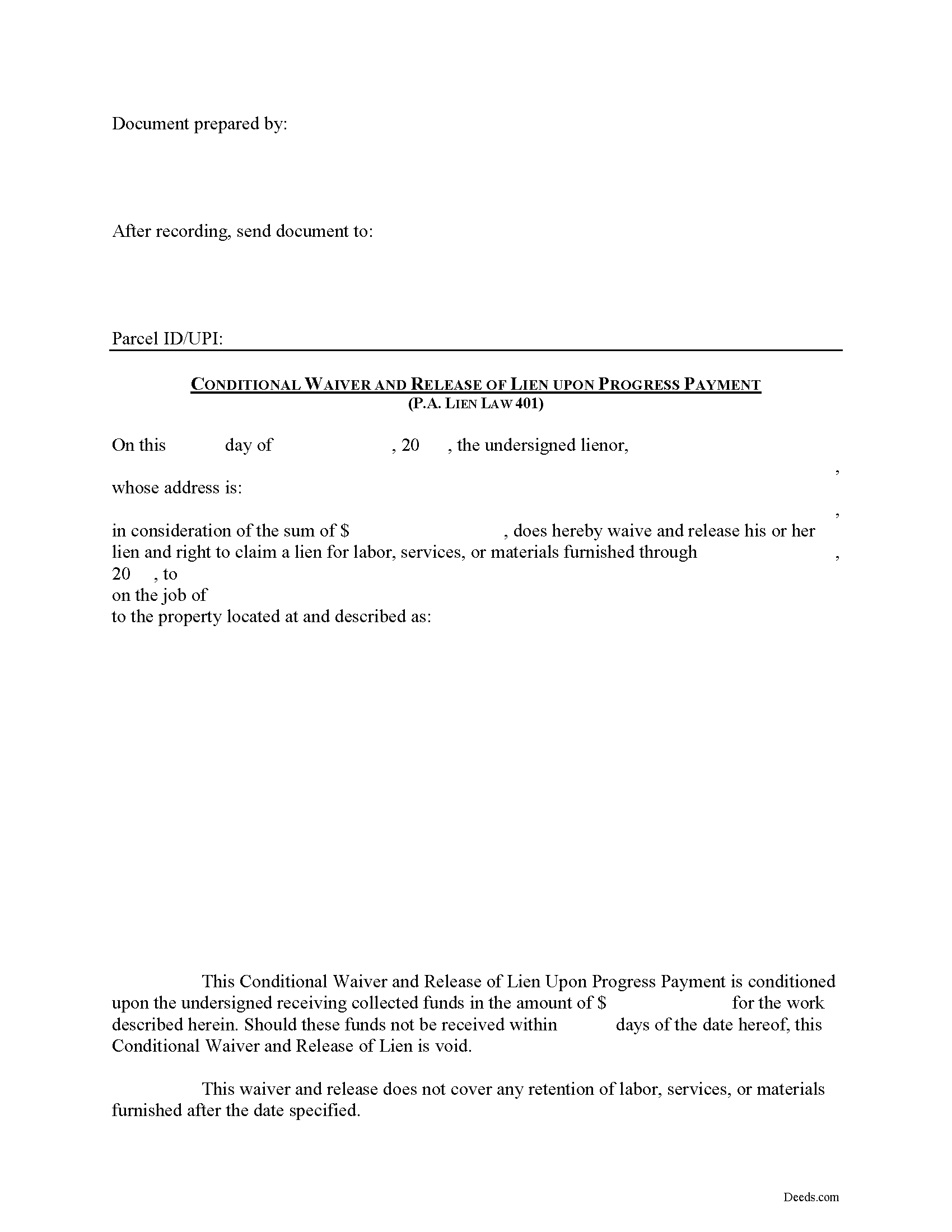
Fill in the blank Conditional Lien Waiver on Progress Payment form formatted to comply with all Pennsylvania recording and content requirements.
Included Butler County compliant document last validated/updated 4/30/2025
Conditional Lien Waiver on Progress Payment Guide
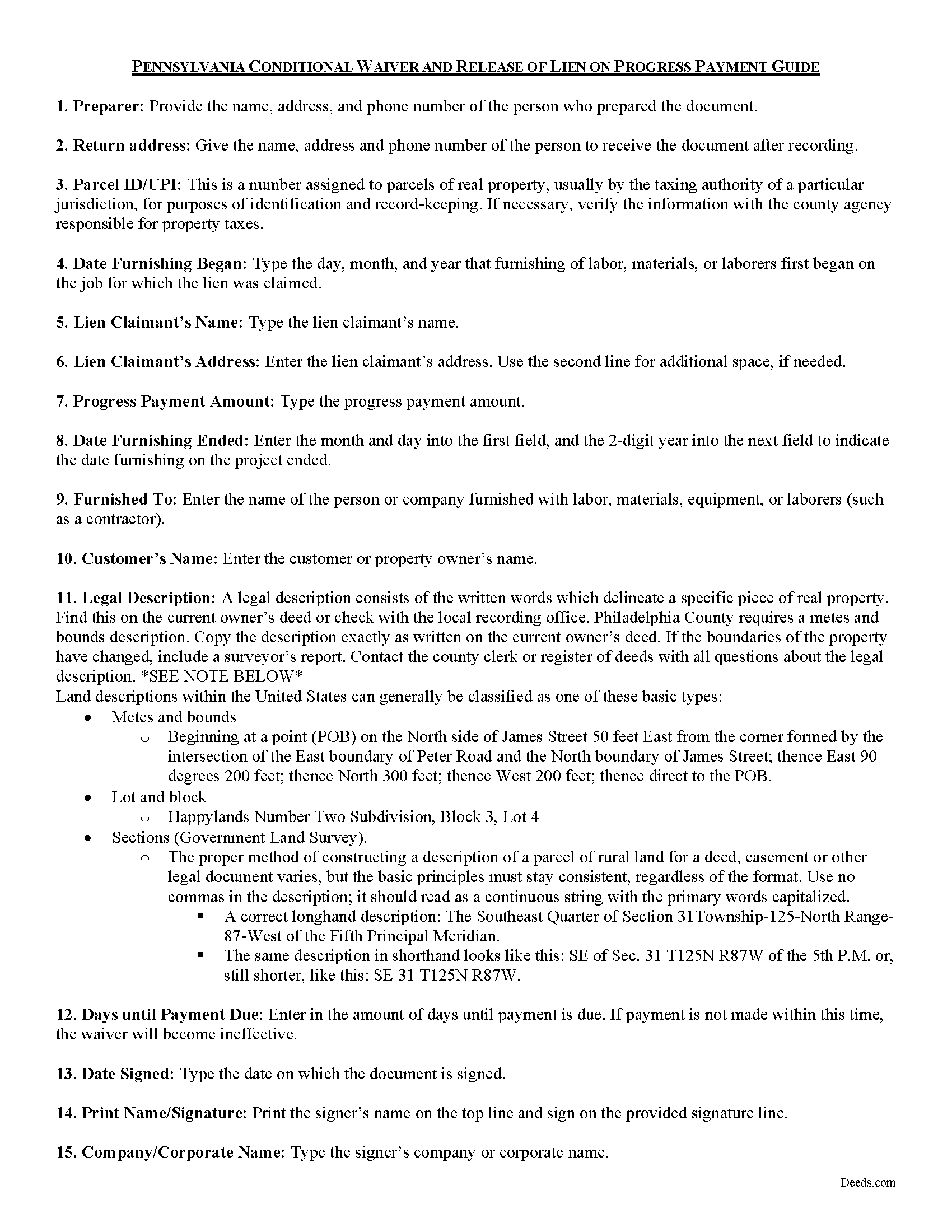
Line by line guide explaining every blank on the form.
Included Butler County compliant document last validated/updated 6/23/2025
Completed Example of the Conditional Lien Waiver on Progress Payment Document
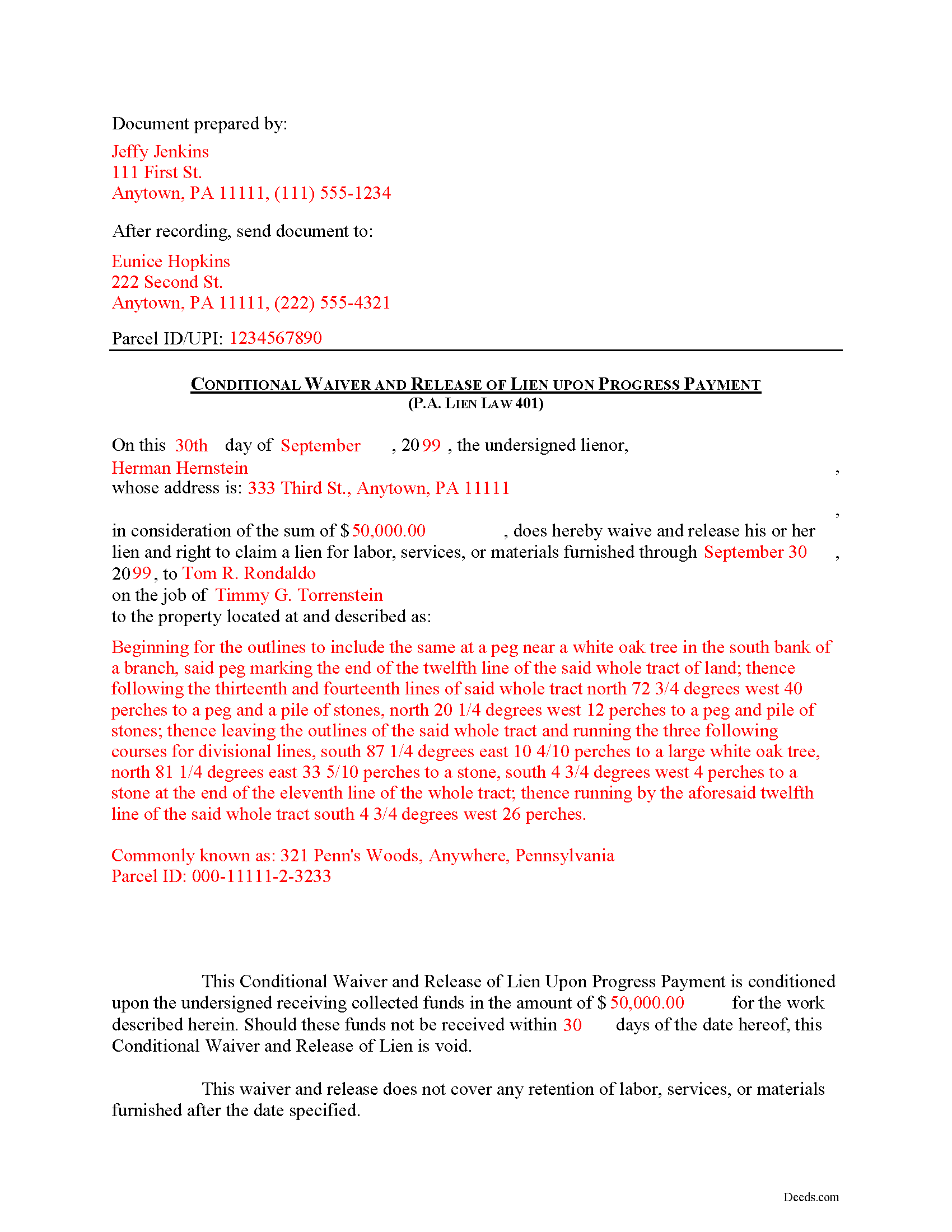
Example of a properly completed form for reference.
Included Butler County compliant document last validated/updated 5/5/2025
The following Pennsylvania and Butler County supplemental forms are included as a courtesy with your order:
When using these Conditional Lien Waiver on Progress Payment forms, the subject real estate must be physically located in Butler County. The executed documents should then be recorded in the following office:
Recorder of Deeds - County Government Center
124 W Diamond St, Floor L / PO Box 1208, Butler, Pennsylvania 16003
Hours: 8:30 to 4:30 M-F
Phone: (724) 284-5340
Local jurisdictions located in Butler County include:
- Boyers
- Branchton
- Bruin
- Butler
- Cabot
- Callery
- Chicora
- Connoquenessing
- Cranberry Twp
- East Butler
- Eau Claire
- Evans City
- Fenelton
- Forestville
- Harmony
- Harrisville
- Herman
- Hilliards
- Karns City
- Lyndora
- Mars
- North Washington
- Petrolia
- Portersville
- Prospect
- Renfrew
- Sarver
- Saxonburg
- Slippery Rock
- Valencia
- West Sunbury
- Zelienople
How long does it take to get my forms?
Forms are available immediately after submitting payment.
How do I get my forms, are they emailed?
Immediately after you submit payment, the Butler County forms you order will be available for download directly from your account. You can then download the forms to your computer. If you do not already have an account, one will be created for you as part of the order process, and your login details will be provided to you. If you encounter any issues accessing your forms, please reach out to our support team for assistance. Forms are NOT emailed to you.
What does "validated/updated" mean?
This indicates the most recent date when at least one of the following occurred:
- Updated: The document was updated or changed to remain compliant.
- Validated: The document was examined by an attorney or staff, or it was successfully recorded in Butler County using our eRecording service.
Are these forms guaranteed to be recordable in Butler County?
Yes. Our form blanks are guaranteed to meet or exceed all formatting requirements set forth by Butler County including margin requirements, content requirements, font and font size requirements.
Can the Conditional Lien Waiver on Progress Payment forms be re-used?
Yes. You can re-use the forms for your personal use. For example, if you have more than one property in Butler County that you need to transfer you would only need to order our forms once for all of your properties in Butler County.
What are supplemental forms?
Often when a deed is recorded, additional documents are required by Pennsylvania or Butler County. These could be tax related, informational, or even as simple as a coversheet. Supplemental forms are provided for free with your order where available.
What type of files are the forms?
All of our Butler County Conditional Lien Waiver on Progress Payment forms are PDFs. You will need to have or get Adobe Reader to use our forms. Adobe Reader is free software that most computers already have installed.
Do I need any special software to use these forms?
You will need to have Adobe Reader installed on your computer to use our forms. Adobe Reader is free software that most computers already have installed.
Do I have to enter all of my property information online?
No. The blank forms are downloaded to your computer and you fill them out there, at your convenience.
Can I save the completed form, email it to someone?
Yes, you can save your deed form at any point with your information in it. The forms can also be emailed, blank or complete, as attachments.
Are there any recurring fees involved?
No. Nothing to cancel, no memberships, no recurring fees.
In Pennsylvania, a contractor or subcontractor may waive his right to file a claim against residential property by a written instrument signed by him or by any conduct which operates equitably to estop such contractor from filing a claim. 49 P.S. 401(a).
Contractors use lien waivers to forfeit or give up their right to claim a mechanic's lien. Usually, the purpose of a waiver is to alleviate concerns by a property owner or other contractor that a lien will be levied on the property. In return for waiving lien rights, the owner or other party makes a full or partial payment. The type of waiver used depends on the type of payment made.
Use a conditional waiver when payment hasn't been made at the time of the waiver or the payment method takes time to clear (such as a check or bank draft). Unconditional waivers are appropriate when a full or final payment has been made and evidence of the payment can be verified. Within each of these two categories, waivers can be granted for a full payment or a partial (or progress) payment.
A waiver by a contractor of lien rights is against public policy, unlawful and void unless given in consideration for payment for the work, services, materials or equipment provided and only to the extent that such payment is actually received. 49 P.S. 401(b). Therefore, waivers will not be recognized by a Pennsylvania court unless payment is made and received. Also, conditional waivers are only available for residential property. In this regard, Pennsylvania grants more protection to parties using lien waivers (and less for the property owner).
In regard to subcontractors, a waiver by a subcontractor of lien rights is against public policy, unlawful and void, unless given in consideration for payment for the work, services, materials or equipment provided and only to the extent that such payment is actually received, or unless the contractor has posted a bond guaranteeing payment for labor and materials provided by subcontractors. 49 P.S. 401(c).
Use the Conditional Waiver and Release of Lien on Progress Payment when a partial payment is made towards the total amount due. In return for the payment, the contractor agrees to waive a lien right towards the partial amount. Because the waiver is conditional, it should be used when the payment hasn't been made or payment is made through a check and some additional time is needed to make sure the bank has properly processed the payment. If the payment is not made within the time allotted for in the waiver, the waiver becomes invalid and the claimant may seek a lien for that amount.
A valid waiver identifies the parties, the location where the work or improvement took place, relevant dates, and amounts paid. In addition, the form must meet state and local standards for recorded documents. Submit the completed waiver to the recording office for the county where the property is situated.
Mechanic's Liens are governed by Title 49 of the Pennsylvania Consolidated Statutes.
This article is offered for informational purposes only and is not legal advice. This information should not be relied upon as a substitute for speaking with an attorney. Please speak with a Pennsylvania attorney familiar with lien laws for questions regarding lien waivers or with any other issues related to mechanic's liens.
Our Promise
The documents you receive here will meet, or exceed, the Butler County recording requirements for formatting. If there's an issue caused by our formatting, we'll make it right and refund your payment.
Save Time and Money
Get your Butler County Conditional Lien Waiver on Progress Payment form done right the first time with Deeds.com Uniform Conveyancing Blanks. At Deeds.com, we understand that your time and money are valuable resources, and we don't want you to face a penalty fee or rejection imposed by a county recorder for submitting nonstandard documents. We constantly review and update our forms to meet rapidly changing state and county recording requirements for roughly 3,500 counties and local jurisdictions.
4.8 out of 5 - ( 4562 Reviews )
MARY LACEY M.
June 30th, 2025
Great service! Recording was smooth and swiftly performed. Deeds.com is an excellent service.rn
We are delighted to have been of service. Thank you for the positive review!
Robert F.
June 30th, 2025
Breeze.... It feels silly to hire an attorney to do this for just one beneficiary. Thanks.
Thank you for your feedback. We really appreciate it. Have a great day!
Pauline C.
June 29th, 2025
Everything that was stated to be included in my order was complete. Very satisfied
Thank you for your positive words! We’re thrilled to hear about your experience.
ronnie y.
May 8th, 2019
nice to get everything I need for the county that the property is located.
Thank you for your feedback. We really appreciate it. Have a great day!
Daniel C.
May 30th, 2024
This is a wonderful service and your staff is very responsive through the chat. My one suggestion is that there be an added sentence to your instructions that sates that once you upload there is nothing more to do as in a "submit" or "Finished uploading" button. After uploading instinct says there is something to click to let you all know that we have finished with our uploads.
Your feedback is valuable to us and helps us improve. Thank you for sharing your thoughts!
Carl T.
February 23rd, 2021
Great site with good information and pricing. Let me know when you are able to record documents in California.
Thank you for your feedback. We really appreciate it. Have a great day!
Kenneth R.
October 12th, 2021
Thank you. After searching for the correct forms and instructions on my county website, and finding nothing, I was very pleased with the Pinal County, AZ, acceptable forms and instructions I was able to download at a very reasonable cost from Deeds.com.
Thank you!
George A.
September 4th, 2019
Excellent Service.
Thank you for your feedback. We really appreciate it. Have a great day!
Mary K.
March 2nd, 2025
I love this site already! Even though I have not executed my downloads, the documents are so professionally written, and the extras are great. I am impressed with Deeds. Thank you! I will continue to use Deeds as a source for my business and personal needs.
Thank you for your positive words! We’re thrilled to hear about your experience.
Earl L.
February 13th, 2019
Fair!
Thank you!
LIDIA M.
February 3rd, 2021
excellent
Thank you!
brian o.
September 17th, 2022
I was needing some forms from another state. I am a lawyer but don't have ready access to out of state forms. I was impressed with how thorough the intake process was. Very nice that I could download the form in Word so that I could adjust a few things. Very fine service. I recommend.
Thank you!
James C.
December 28th, 2021
Worked well.
Thank you!
Gerald C.
May 25th, 2019
Pros, quick purchase and document availability including instructions and examples.
Cons, For the cert. of trust, the form would not accept the length of our trust name with no way to get around. The pdf file printing did not meet the requirements for 2.5" top margin and .5" other margins as well as the 10pt font size as the form information was shrunk down even when normal printing.
Thank you for your feedback. We really appreciate it. Have a great day!
Mary D.
July 13th, 2021
So far, understanding the process involved to get these forms was simple. I would like to have known or received some information as to charges for filing these documents. Or, be directed to a place that lists charges.
Thank you for your feedback. We really appreciate it. Have a great day!