Cumberland County Quitclaim Deed Form (Pennsylvania)
All Cumberland County specific forms and documents listed below are included in your immediate download package:
Quitclaim Deed Form
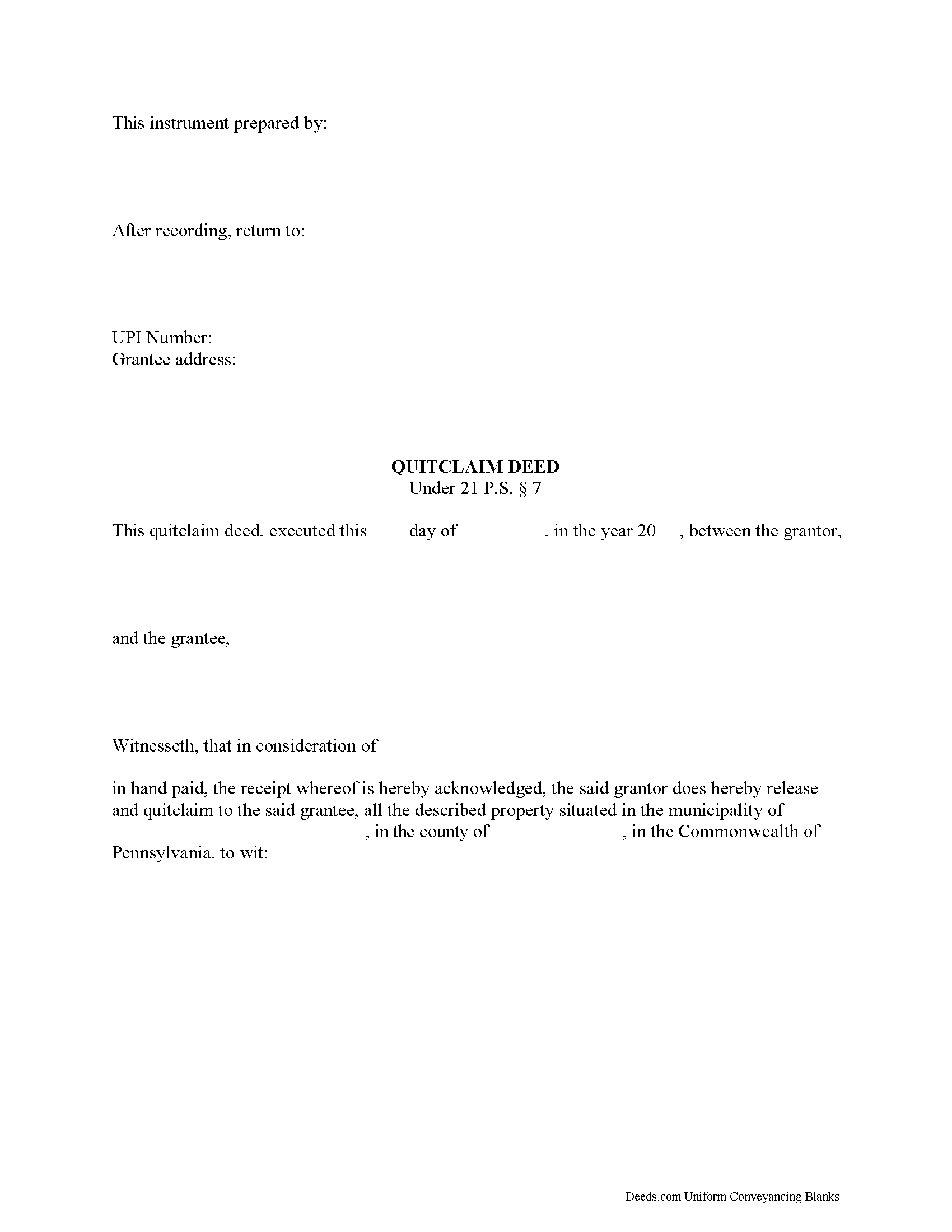
Fill in the blank Quitclaim Deed form formatted to comply with all Pennsylvania recording and content requirements.
Included Cumberland County compliant document last validated/updated 2/4/2025
Quitclaim Deed Guide
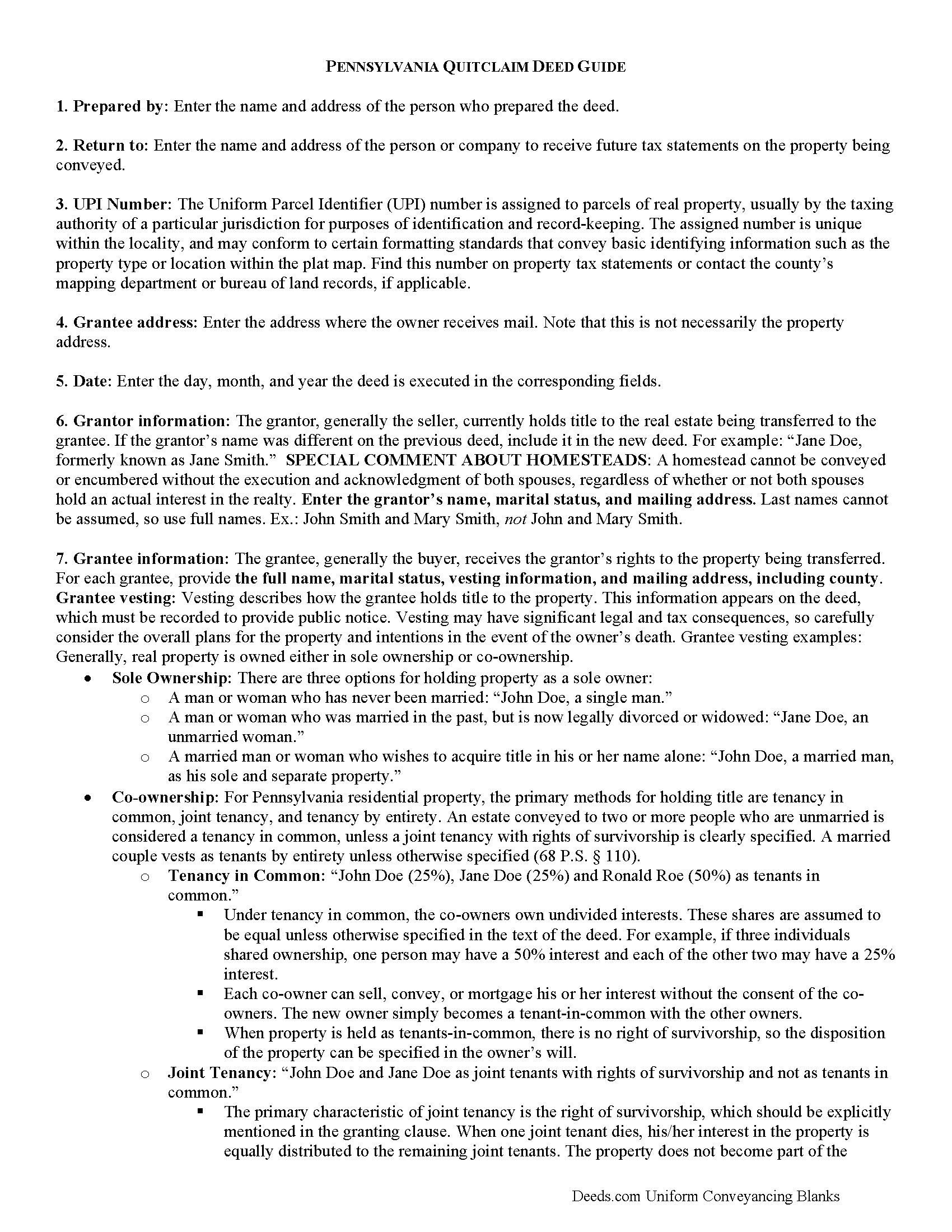
Line by line guide explaining every blank on the Quitclaim Deed form.
Included Cumberland County compliant document last validated/updated 6/27/2025
Completed Example of the Quitclaim Deed Document
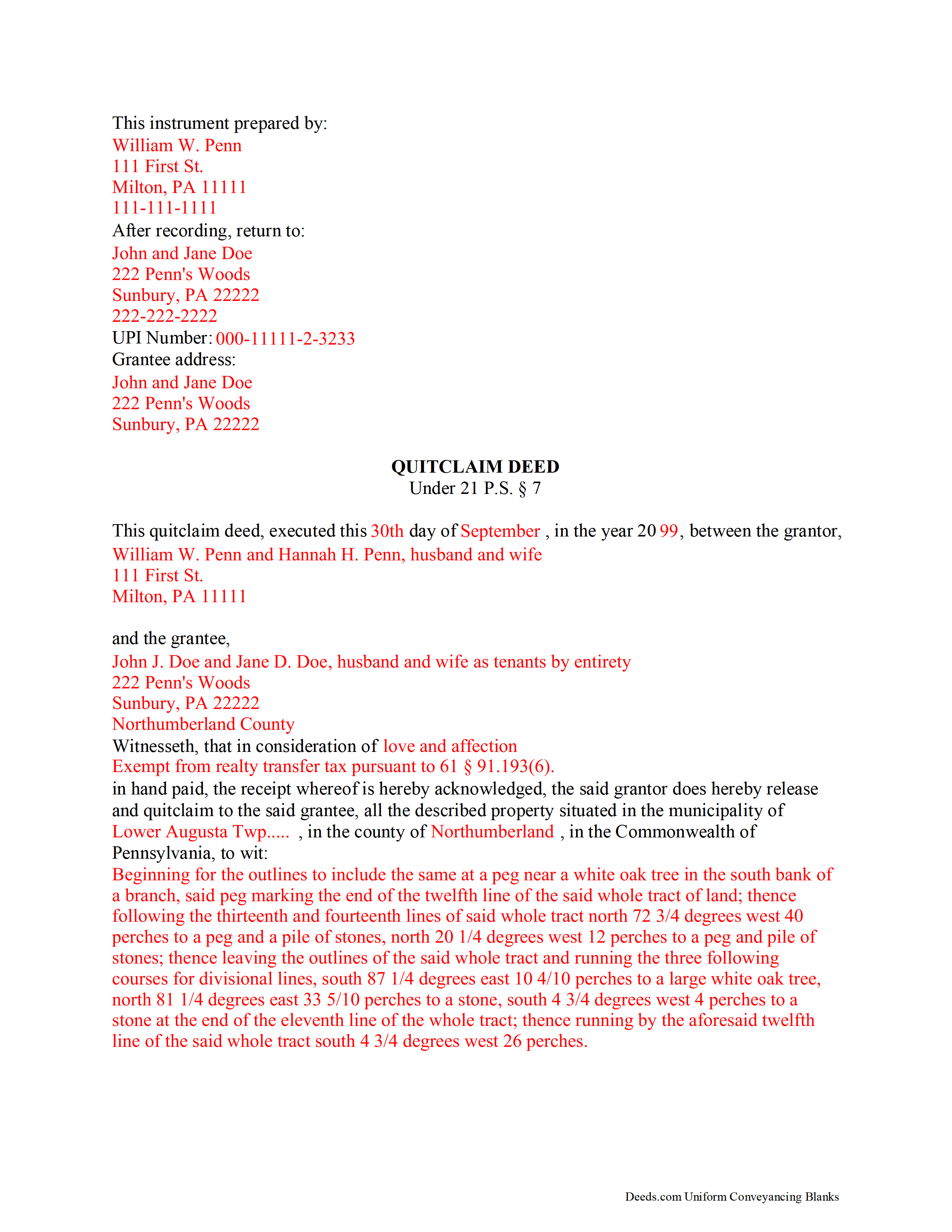
Example of a properly completed Pennsylvania Quitclaim Deed document for reference.
Included Cumberland County compliant document last validated/updated 6/13/2025
The following Pennsylvania and Cumberland County supplemental forms are included as a courtesy with your order:
When using these Quitclaim Deed forms, the subject real estate must be physically located in Cumberland County. The executed documents should then be recorded in the following office:
Cumberland County Recorder of Deeds
1 Courthouse Square, Carlisle, Pennsylvania 17013
Hours: 8:00am to 4:30pm M-F
Phone: (717) 240-6370
Local jurisdictions located in Cumberland County include:
- Boiling Springs
- Camp Hill
- Carlisle
- Enola
- Grantham
- Lemoyne
- Mechanicsburg
- Mount Holly Springs
- New Cumberland
- New Kingstown
- Newburg
- Newville
- Plainfield
- Shippensburg
- Summerdale
- Walnut Bottom
How long does it take to get my forms?
Forms are available immediately after submitting payment.
How do I get my forms, are they emailed?
Immediately after you submit payment, the Cumberland County forms you order will be available for download directly from your account. You can then download the forms to your computer. If you do not already have an account, one will be created for you as part of the order process, and your login details will be provided to you. If you encounter any issues accessing your forms, please reach out to our support team for assistance. Forms are NOT emailed to you.
What does "validated/updated" mean?
This indicates the most recent date when at least one of the following occurred:
- Updated: The document was updated or changed to remain compliant.
- Validated: The document was examined by an attorney or staff, or it was successfully recorded in Cumberland County using our eRecording service.
Are these forms guaranteed to be recordable in Cumberland County?
Yes. Our form blanks are guaranteed to meet or exceed all formatting requirements set forth by Cumberland County including margin requirements, content requirements, font and font size requirements.
Can the Quitclaim Deed forms be re-used?
Yes. You can re-use the forms for your personal use. For example, if you have more than one property in Cumberland County that you need to transfer you would only need to order our forms once for all of your properties in Cumberland County.
What are supplemental forms?
Often when a deed is recorded, additional documents are required by Pennsylvania or Cumberland County. These could be tax related, informational, or even as simple as a coversheet. Supplemental forms are provided for free with your order where available.
What type of files are the forms?
All of our Cumberland County Quitclaim Deed forms are PDFs. You will need to have or get Adobe Reader to use our forms. Adobe Reader is free software that most computers already have installed.
Do I need any special software to use these forms?
You will need to have Adobe Reader installed on your computer to use our forms. Adobe Reader is free software that most computers already have installed.
Do I have to enter all of my property information online?
No. The blank forms are downloaded to your computer and you fill them out there, at your convenience.
Can I save the completed form, email it to someone?
Yes, you can save your deed form at any point with your information in it. The forms can also be emailed, blank or complete, as attachments.
Are there any recurring fees involved?
No. Nothing to cancel, no memberships, no recurring fees.
A quitclaim deed that is intended to release any land or interest in land in Pennsylvania should be signed and acknowledged by the parties executing it and recorded in the proper county. A Certificate of Residence that lists the grantee's name and address and is signed by the grantee must accompany the quitclaim deed presented for recording (PS 16-9781).
The legal effect of recording a quitclaim deed in Pennsylvania is to give constructive notice to subsequent purchasers, mortgagees, and/or judgment creditors of the parties to the conveyance (PS 21-357). In order for a quitclaim deed to provide constructive notice, at least one of the following conditions must be satisfied upon recording: the Uniform Parcel Identifier is included and it is indexed properly in an index arranged by parcel identifier numbers, or the quitclaim deed is indexed properly as to the party in all alphabetical indexes (PS 21-358). A deed that is not acknowledged or recorded is fraudulent and void to any subsequent bona fide purchaser or mortgagee or holder of any judgment, without actual or constructive notice unless such deed, conveyance, contract, or instrument of writing is recorded before the recording of the deed or conveyance or the entry of the judgment under which such subsequent purchaser, mortgagee, or judgment creditor shall claim (PS 21-351).
(Pennsylvania QD Package includes form, guidelines, and completed example)
Our Promise
The documents you receive here will meet, or exceed, the Cumberland County recording requirements for formatting. If there's an issue caused by our formatting, we'll make it right and refund your payment.
Save Time and Money
Get your Cumberland County Quitclaim Deed form done right the first time with Deeds.com Uniform Conveyancing Blanks. At Deeds.com, we understand that your time and money are valuable resources, and we don't want you to face a penalty fee or rejection imposed by a county recorder for submitting nonstandard documents. We constantly review and update our forms to meet rapidly changing state and county recording requirements for roughly 3,500 counties and local jurisdictions.
4.8 out of 5 - ( 4563 Reviews )
JAMES D.
July 10th, 2025
Slick as can be and so convenient.rnrnWorked like a charm
Thank you for your feedback. We really appreciate it. Have a great day!
MARY LACEY M.
June 30th, 2025
Great service! Recording was smooth and swiftly performed. Deeds.com is an excellent service.rn
We are delighted to have been of service. Thank you for the positive review!
Robert F.
June 30th, 2025
Breeze.... It feels silly to hire an attorney to do this for just one beneficiary. Thanks.
Thank you for your feedback. We really appreciate it. Have a great day!
Angela L.
November 2nd, 2020
AWESOME!
Thank you!
Julie K.
September 4th, 2023
The process for obtaining document itself was easy, and the included guide and example are great! rnI do have an issue with the format itself, though. The form has pre-defined text boxes, which cannot be altered without partially rebuilding the entire document. For the 'property description' field on the Mineral Deed form, the text box is not large enough for the rather lengthy legal description entered on my original plat.rnFortunately, I have a copy of Adobe Pro, so I have been able to re-build the doc to accommodate this short-coming.
Thank you for taking the time to provide feedback on our legal form. We're pleased to hear that you found the process for obtaining the document and the included guide beneficial.
We understand and appreciate your concern regarding the formatting and size limitations of certain fields, especially the 'property description' field. Our forms are designed to adhere to specific formatting requirements that are often mandated for legal compliance. Making direct alterations to the document can result in them becoming non-conforming, which is why we advise customers to use an exhibit page when their legal description is extensive or does not fit.
Jesse K.
October 30th, 2020
Very simple to use website for remote recording of documents. I will definately use this platform for future recordings.
Thank you for your feedback. We really appreciate it. Have a great day!
catherine c.
August 22nd, 2020
very efficient with communication and follow-up(s) will be using again, thank you!:)
Thank you!
Susan K.
May 26th, 2022
First time using DEEDS.COM and very helpful with documents to fill out. I highly recommend this company for all your needs .Thank you.
We appreciate your business and value your feedback. Thank you. Have a wonderful day!
Jill S.
June 27th, 2023
This was highly convenient and successful.
Glad to hear we could help Jill, thanks for the kind words!!
SHARON R.
September 12th, 2019
Excellent Service! Please note that form Realty Transfer Tax Statement of Value does not print completely. Part of the pages are cut off. Otherwise, excellent service.
Thank you for your feedback. We really appreciate it. Have a great day!
Ricky N.
June 22nd, 2023
Great service and instructions are excellent.
Thank you for your feedback. We really appreciate it. Have a great day!
Lori F.
January 20th, 2021
That was easy!
Thank you for your feedback. We really appreciate it. Have a great day!
Leadon N.
July 9th, 2022
Forms were easy to find, print, and complete.
We appreciate your business and value your feedback. Thank you. Have a wonderful day!
Craig M.
August 24th, 2020
Fantastic! So much easier than going and recording it at the recorders office!
Glad we could help Craig, thanks for the kind words.
John B.
July 15th, 2021
I bought a Quitclaim Deed package for Fayette County, Kentucky, to transfer my house into a Living Trust that I had set up previously. Creating my Quitclaim Deed was pretty straightforward, using the form, the instructions, and the sample Quitclaim Deed. I signed my Quitclaim Deed at a nearby Notary Public, then took it to the Fayette County Clerk's office to be recorded. The clerk there asked me to make two small changes to the Quitclaim Deed, which she let me do in pen on the spot:
* In the signature block for the receiver of the property, filled in "Capacity" as "Grantee as Trustee ______________________________ Living Trust".
* In the notary's section, changed "were acknowledged before me" to "were acknowledged and sworn to before me".
Thank you for your feedback. We really appreciate it. Have a great day!