Charleston County Trustee Deed Form (South Carolina)
All Charleston County specific forms and documents listed below are included in your immediate download package:
Trustee Deed Form
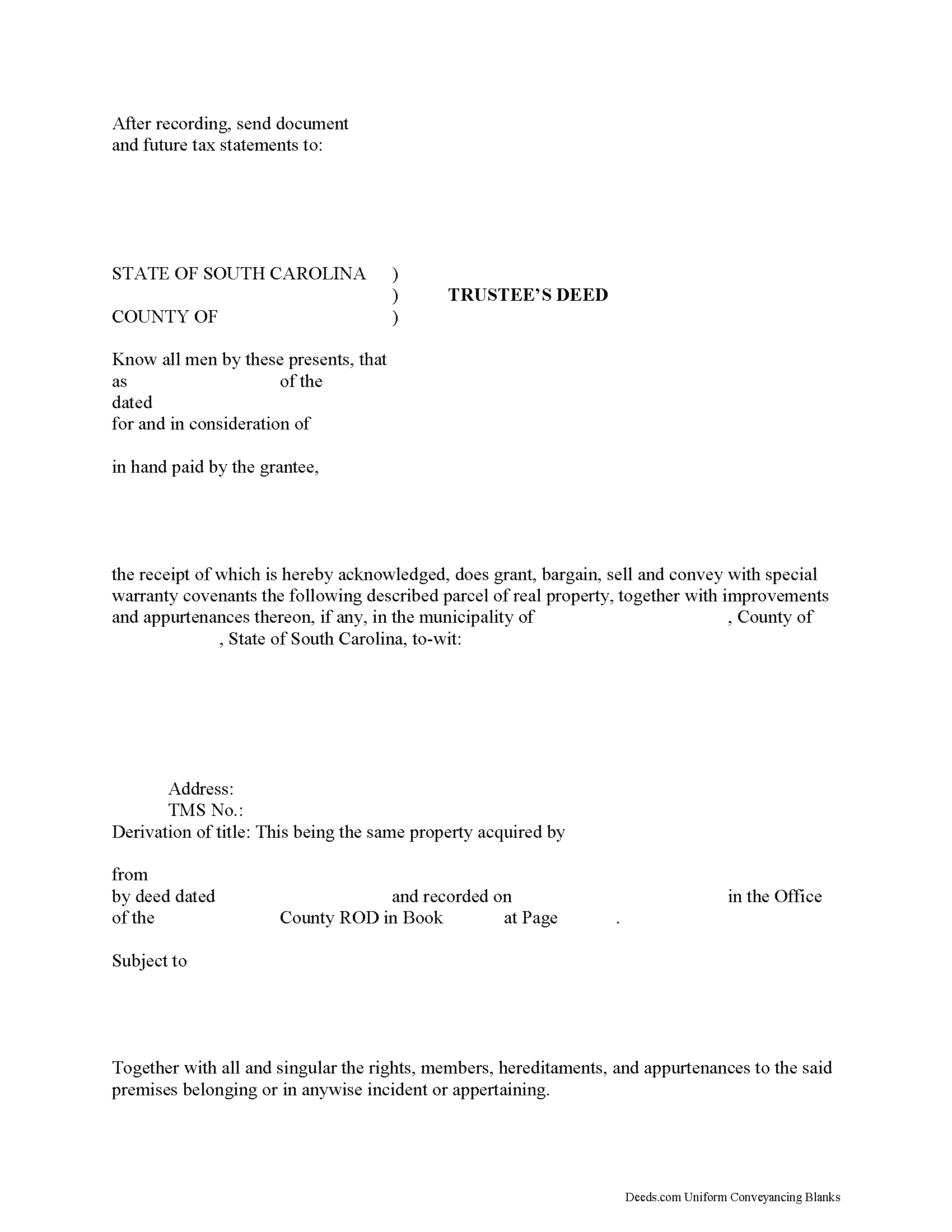
Fill in the blank form formatted to comply with all recording and content requirements.
Included Charleston County compliant document last validated/updated 6/10/2025
Trustee Deed Guide
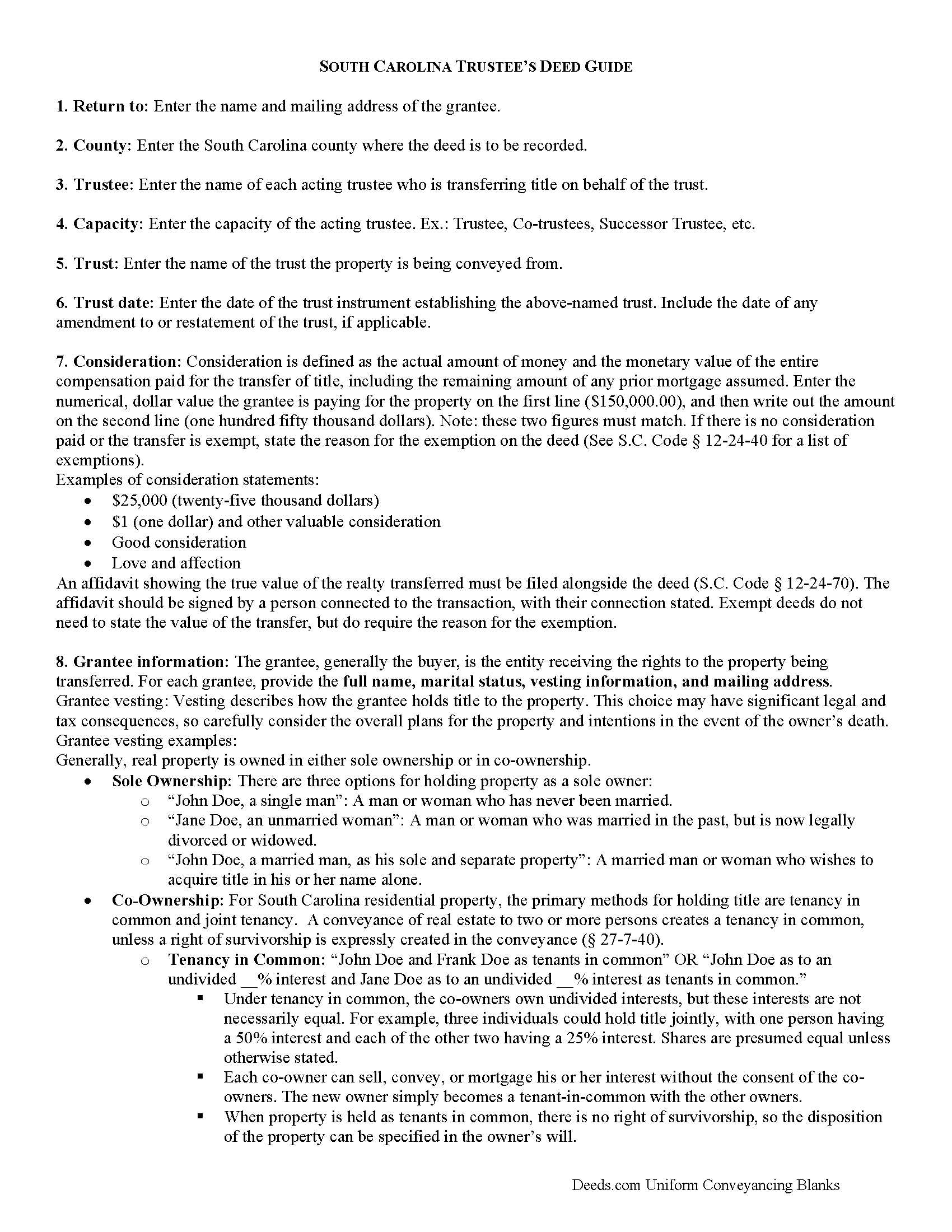
Line by line guide explaining every blank on the form.
Included Charleston County compliant document last validated/updated 3/31/2025
Completed Example of the Trustee Deed Document
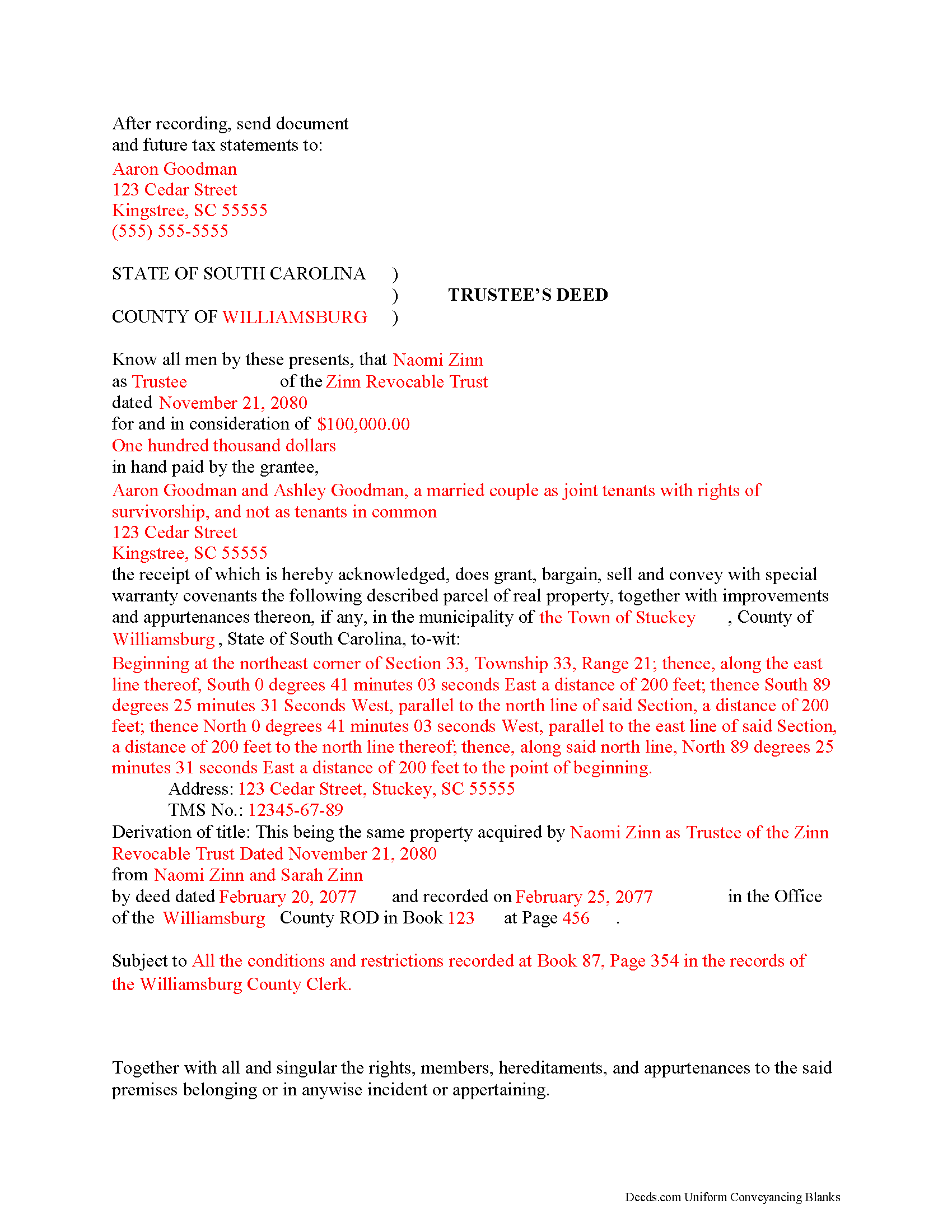
Example of a properly completed form for reference.
Included Charleston County compliant document last validated/updated 4/14/2025
The following South Carolina and Charleston County supplemental forms are included as a courtesy with your order:
When using these Trustee Deed forms, the subject real estate must be physically located in Charleston County. The executed documents should then be recorded in the following office:
Charleston County Register
O.T. Wallace County Office Building - 101 Meeting St, Rm 200 / PO Box 726, Charleston, South Carolina 29401 / 29402
Hours: 8:30am to 5:00pm Monday through Friday / Recording until 4:30pm
Phone: (843) 958-4800
Local jurisdictions located in Charleston County include:
- Adams Run
- Awendaw
- Charleston
- Charleston Afb
- Folly Beach
- Hollywood
- Isle Of Palms
- Johns Island
- Mc Clellanville
- Mount Pleasant
- North Charleston
- Ravenel
- Sullivans Island
- Wadmalaw Island
How long does it take to get my forms?
Forms are available immediately after submitting payment.
How do I get my forms, are they emailed?
Immediately after you submit payment, the Charleston County forms you order will be available for download directly from your account. You can then download the forms to your computer. If you do not already have an account, one will be created for you as part of the order process, and your login details will be provided to you. If you encounter any issues accessing your forms, please reach out to our support team for assistance. Forms are NOT emailed to you.
What does "validated/updated" mean?
This indicates the most recent date when at least one of the following occurred:
- Updated: The document was updated or changed to remain compliant.
- Validated: The document was examined by an attorney or staff, or it was successfully recorded in Charleston County using our eRecording service.
Are these forms guaranteed to be recordable in Charleston County?
Yes. Our form blanks are guaranteed to meet or exceed all formatting requirements set forth by Charleston County including margin requirements, content requirements, font and font size requirements.
Can the Trustee Deed forms be re-used?
Yes. You can re-use the forms for your personal use. For example, if you have more than one property in Charleston County that you need to transfer you would only need to order our forms once for all of your properties in Charleston County.
What are supplemental forms?
Often when a deed is recorded, additional documents are required by South Carolina or Charleston County. These could be tax related, informational, or even as simple as a coversheet. Supplemental forms are provided for free with your order where available.
What type of files are the forms?
All of our Charleston County Trustee Deed forms are PDFs. You will need to have or get Adobe Reader to use our forms. Adobe Reader is free software that most computers already have installed.
Do I need any special software to use these forms?
You will need to have Adobe Reader installed on your computer to use our forms. Adobe Reader is free software that most computers already have installed.
Do I have to enter all of my property information online?
No. The blank forms are downloaded to your computer and you fill them out there, at your convenience.
Can I save the completed form, email it to someone?
Yes, you can save your deed form at any point with your information in it. The forms can also be emailed, blank or complete, as attachments.
Are there any recurring fees involved?
No. Nothing to cancel, no memberships, no recurring fees.
A trustee's deed transfers interest in real property held in a living trust.
A living (inter vivos) trust is an estate planning tool whereby a settlor transfers property to another (the trustee) for the benefit of a third (the beneficiary). The terms of a living trust are set forth in an unrecorded document executed by the settlor called the trust instrument (for testamentary trusts, the terms are established in the decedent's will). The trust's provisions establish the nature of the trust, designate a trustee, enumerate the trustee's powers, and identify the trust's beneficiaries, among other things.
Real property is transferred into trust when the settlor executes a deed conveying title to the trustee. In order to convey the property out of trust, as through sale, the trustee must execute a trustee's deed. Named after the executing party, the trustee's deed in South Carolina is generally a special warranty deed, which carries special warranty covenants that the grantor will warrant and defend the title against any lawful claims arising under, by, or through the grantor. This type of deed is particularly appropriate for trustees, who may have no knowledge of the standing of title prior to their trusteeship (and therefore cannot offer a broader warranty).
The trustee's deed names each acting trustee as the grantor and cites the name and date of trust. It should make a reference to the previous deed conveying the parcel into the trust (or the derivation of title), in addition to meeting all other requirements of form and content for instruments affecting interest in real property in the State of South Carolina.
The trustee's deed must be executed by all each trustee and acknowledged by two witnesses. Depending on the circumstances, the trustee may also execute a certification of trust and provide it alongside the instrument of transfer.
Consult a lawyer with questions about living trusts and trustee's deeds in South Carolina.
(South Carolina TD Package includes form, guidelines, and completed example)
Our Promise
The documents you receive here will meet, or exceed, the Charleston County recording requirements for formatting. If there's an issue caused by our formatting, we'll make it right and refund your payment.
Save Time and Money
Get your Charleston County Trustee Deed form done right the first time with Deeds.com Uniform Conveyancing Blanks. At Deeds.com, we understand that your time and money are valuable resources, and we don't want you to face a penalty fee or rejection imposed by a county recorder for submitting nonstandard documents. We constantly review and update our forms to meet rapidly changing state and county recording requirements for roughly 3,500 counties and local jurisdictions.
4.8 out of 5 - ( 4562 Reviews )
MARY LACEY M.
June 30th, 2025
Great service! Recording was smooth and swiftly performed. Deeds.com is an excellent service.rn
We are delighted to have been of service. Thank you for the positive review!
Robert F.
June 30th, 2025
Breeze.... It feels silly to hire an attorney to do this for just one beneficiary. Thanks.
Thank you for your feedback. We really appreciate it. Have a great day!
Pauline C.
June 29th, 2025
Everything that was stated to be included in my order was complete. Very satisfied
Thank you for your positive words! We’re thrilled to hear about your experience.
Lance T. W.
August 23rd, 2019
All in all an easy, cost-effective approach to simple legal work.
Thank you for your feedback. We really appreciate it. Have a great day!
Rohini L.
January 31st, 2024
This is the first time I am filling out a legal form downloaded from a website. Throughly impressed with the detailed explanation along with sample forms to help a novice like me to fill out the actual form.rnI will remember to go to your site if I need in the future and have already recommended your site to others. Thanks for an excellent job.
Your feedback is valuable to us and helps us improve. Thank you for sharing your thoughts!
Gina B.
March 30th, 2023
This website is reliable and informative. So glad I can across this website. They provide a wide range of documents that are always provided on the recording county website. Thanks!
Thank you!
Tim P.
January 22nd, 2020
Super easy and they filed my paperwork the same day
Thank you for your feedback. We really appreciate it. Have a great day!
Duane R.
May 12th, 2019
Your site was very easy to use and provided all the information needed.
Thank you for your feedback. We really appreciate it. Have a great day!
Dennis K.
June 9th, 2020
Easily downloaded and filled out form for quit claim deed was approved as soon as i dropped it off.
Thank you for your feedback. We really appreciate it. Have a great day!
Justine John S.
February 17th, 2022
Splendid! I will definitely and absolutely recommend you guys and this company to my co-investors !
Thank you!
Martine S.
July 29th, 2020
Very easy process and was recorded in a prompt manner. We will be using your services again in the future for sure.
We appreciate your business and value your feedback. Thank you. Have a wonderful day!
Dale A C.
January 31st, 2019
Deeds.com was a very efficient and simple website to use in preparing my documents needed to complete a real estate closing. I highly recommend this website, as it is easy to use, inexpensive, and effective.
We appreciate your business and value your feedback. Thank you. Have a wonderful day!
yasin a.
January 3rd, 2020
good service
Thank you!
Marilyn C.
April 6th, 2020
My document got recorded right away. Thank you! Will use again in the future when needed.
We appreciate your business and value your feedback. Thank you. Have a wonderful day!
CAROLYN H.
July 14th, 2022
Thanks. Was simple and easy to use.
Thank you!