Moody County Transfer on Death Affidavit Form
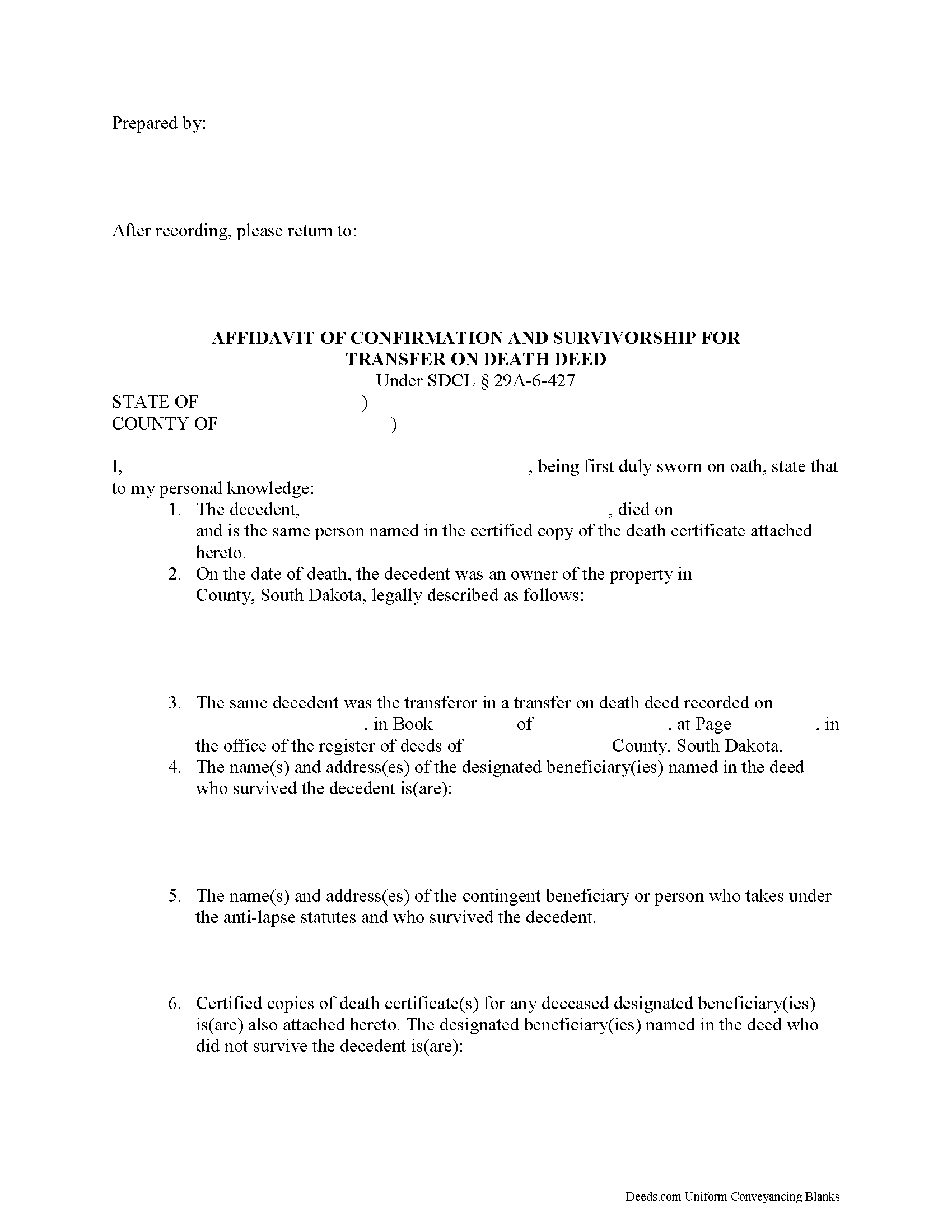
Moody County Transfer on Death Affidavit Form
Fill in the blank form formatted to comply with all recording and content requirements.
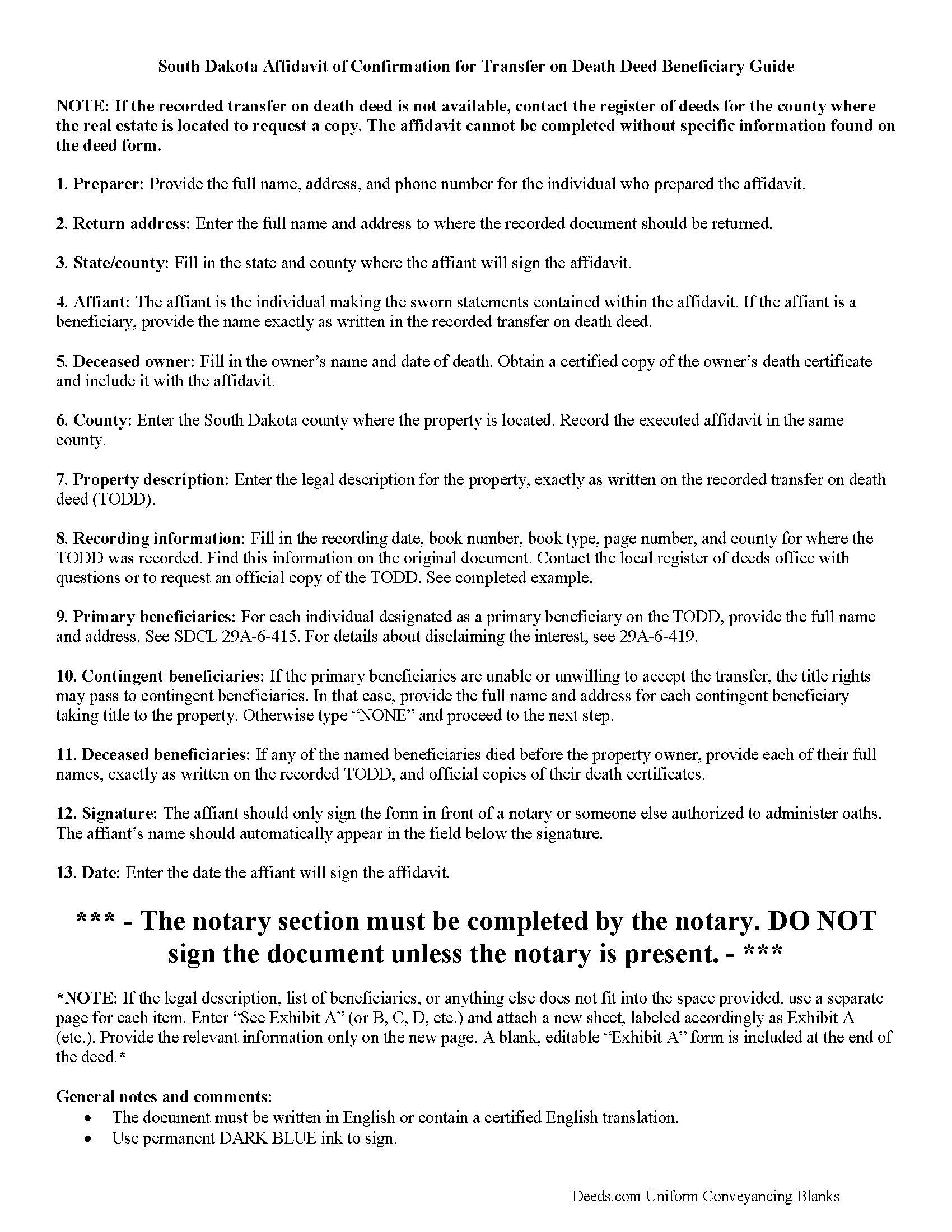
Moody County Transfer on Death Affidavit Guide
Line by line guide explaining every blank on the form.
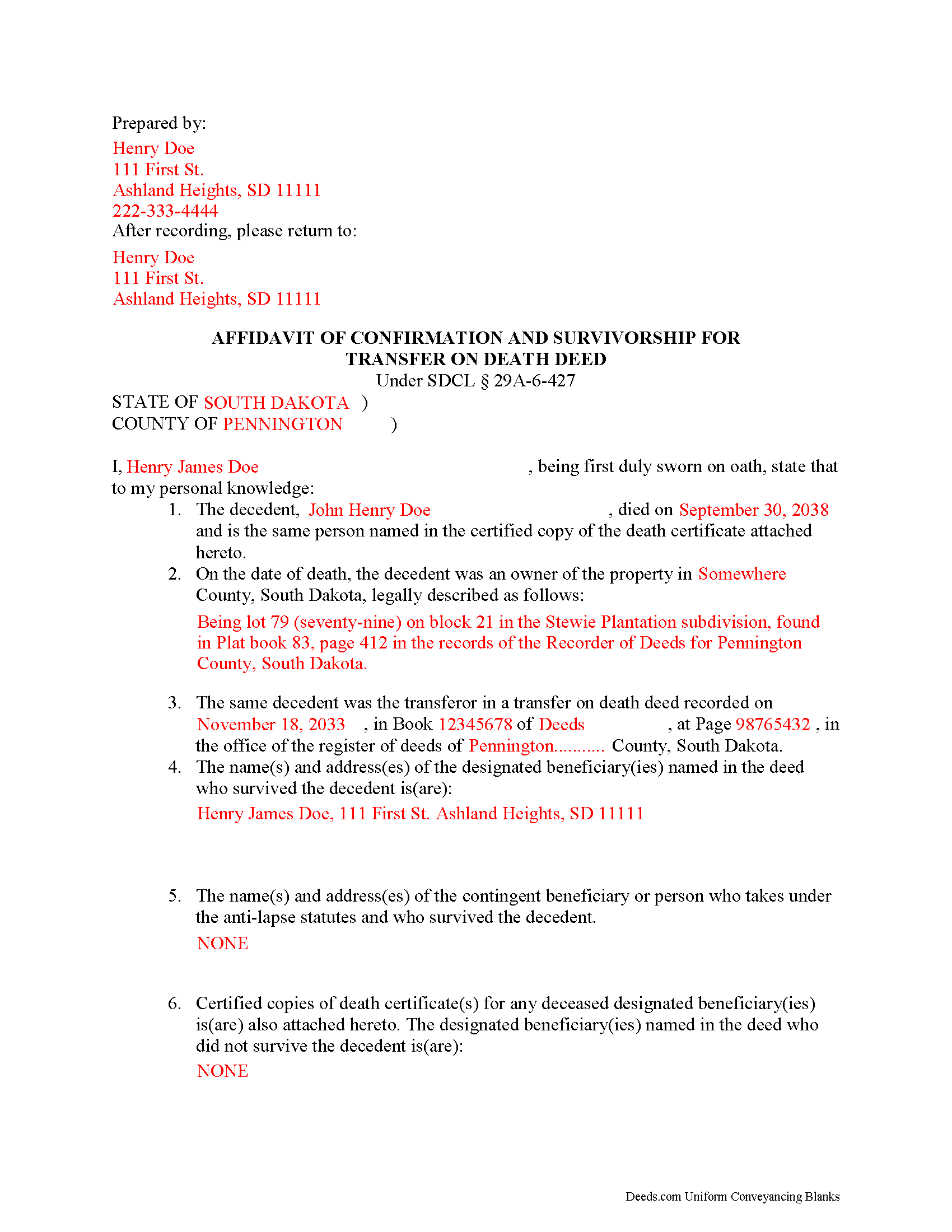
Moody County Completed Example of the Transfer on Death Affidavit Document
Example of a properly completed form for reference.
All 3 documents above included • One-time purchase • No recurring fees
Immediate Download • Secure Checkout
Additional South Dakota and Moody County documents included at no extra charge:
Where to Record Your Documents
Moody County Register of Deeds
Flandreau, South Dakota 57028
Hours: 8:00am-5:00pm M-F
Phone: (605) 997-3151
Recording Tips for Moody County:
- Verify all names are spelled correctly before recording
- Both spouses typically need to sign if property is jointly owned
- Mornings typically have shorter wait times than afternoons
Cities and Jurisdictions in Moody County
Properties in any of these areas use Moody County forms:
- Colman
- Egan
- Flandreau
- Trent
Hours, fees, requirements, and more for Moody County
How do I get my forms?
Forms are available for immediate download after payment. The Moody County forms will be in your account ready to download to your computer. An account is created for you during checkout if you don't have one. Forms are NOT emailed.
Are these forms guaranteed to be recordable in Moody County?
Yes. Our form blanks are guaranteed to meet or exceed all formatting requirements set forth by Moody County including margin requirements, content requirements, font and font size requirements.
Can I reuse these forms?
Yes. You can reuse the forms for your personal use. For example, if you have multiple properties in Moody County you only need to order once.
What do I need to use these forms?
The forms are PDFs that you fill out on your computer. You'll need Adobe Reader (free software that most computers already have). You do NOT enter your property information online - you download the blank forms and complete them privately on your own computer.
Are there any recurring fees?
No. This is a one-time purchase. Nothing to cancel, no memberships, no recurring fees.
How much does it cost to record in Moody County?
Recording fees in Moody County vary. Contact the recorder's office at (605) 997-3151 for current fees.
Questions answered? Let's get started!
Completing a Transfer on Death Using South Dakota's Affidavit of Confirmation
The South Dakota Real Property Transfer on Death Act can be reviewed in its entirety at SDCL 29A-6-401 et seq. By applying this law, owners of real estate located in South Dakota may designate one or more beneficiaries to gain title to their land after the transferor's death, without a will or the need for probate distribution. A lawfully executed and recorded transfer on death deed (TODD) allows owners to retain absolute possession of and control over their property. The TODDs are revocable, so the owners may also modify or even cancel the potential future interest without penalty.
The act contains the specific requirements for conveying ownership after the owner's death (29A-6-427). According to this section, the beneficiary must complete an affidavit of confirmation and submit it for recording to the register of deeds in the county where the property is located. The affidavit of confirmation must be verified before a person authorized to administer oaths and must be accompanied by a certified copy of the death certificate for the deceased owner and for each designated beneficiary who died while the owner was still alive.
A valid affidavit of confirmation provides the name and address of each transfer on death beneficiary who survives the deceased owner. If the named beneficiary is deceased, include the name and address of the contingent beneficiary or person who takes under the anti-lapse statutes. It must also contain the date of the owner's death, the legal description of the property, names and addresses of all primary beneficiaries identified on the original TODD.
Because each situation is unique, please contact an attorney with specific questions or for complex circumstances.
(South Dakota TOD Affidavit Package includes form, guidelines, and completed example)
Important: Your property must be located in Moody County to use these forms. Documents should be recorded at the office below.
This Transfer on Death Affidavit meets all recording requirements specific to Moody County.
Our Promise
The documents you receive here will meet, or exceed, the Moody County recording requirements for formatting. If there's an issue caused by our formatting, we'll make it right and refund your payment.
Save Time and Money
Get your Moody County Transfer on Death Affidavit form done right the first time with Deeds.com Uniform Conveyancing Blanks. At Deeds.com, we understand that your time and money are valuable resources, and we don't want you to face a penalty fee or rejection imposed by a county recorder for submitting nonstandard documents. We constantly review and update our forms to meet rapidly changing state and county recording requirements for roughly 3,500 counties and local jurisdictions.
4.8 out of 5 - ( 4606 Reviews )
Larry H.
March 29th, 2019
Wow! So easy and such a cost savings. Thanks
Thanks Larry, we appreciate your feedback.
Melisa H.
August 17th, 2020
Quick turnaround and superior customer service from my reviewer. Above and beyond my expectations and took the time to look into the lengthy list of other counties I have to confirm you are able to e-record for me. I appreciate all the time and effort taken to help me.
Thank you for your feedback. We really appreciate it. Have a great day!
Marlene S.
May 22nd, 2019
This service seems simple and reasonably priced. The deed I requested was not available, and they let me know immediately and refunded the fee. I would try to use this service again, if I had need.
Thank you for your feedback. We really appreciate it. Have a great day!
Larry S.
February 25th, 2023
I think it needs to be easier to enlarge print to fit an 8"x12" sheet of paper. Printing off samples is difficult to read as it is too small
Thank you for your feedback. We really appreciate it. Have a great day!
COURTNEY K.
August 7th, 2020
I could not be happier with this service! It was so easy and fast!
Thank you!
Mary M.
May 7th, 2019
So easy to use. I was able to download all the forms I need, it saves a lot of time!
Thank you!
Martin B.
August 12th, 2020
Excellent Detailed and clear Easy to use
We appreciate your business and value your feedback. Thank you. Have a wonderful day!
Reitman R.
November 15th, 2020
Ordering, payment, and downloads went without a hitch. I appreciated the guide and examples. Than k you for hosting a good, working site.
Thank you for your feedback. We really appreciate it. Have a great day!
Linda J.
December 8th, 2021
I was referred to you by a recording service for Walton County, Florida. I registered on your website, and 48 hours later I received a copy of a recorded deed. Easy and Fast!
We appreciate your business and value your feedback. Thank you. Have a wonderful day!
Robert C.
March 31st, 2019
I hope I have the right form. My deed should be for a mfg home.
Thank you for your feedback. We really appreciate it. Have a great day!
James S.
November 21st, 2024
Forms used, created quitclaim deed that the county accepted without a second look (turns out they see deeds.com forms regularly via erecording and in person). Will be back for any real estate related forms I need and they carry. Will always be my first stop. Also, will use erecording next time, mad I didn't see it this time.
Thanks for the kind words James, glad we could help. Look forward to seeing you again.
Keith R.
October 11th, 2021
Great! Love the platform. Very helpful!!
Thank you!
Josephine A.
June 9th, 2020
Being a first timer, I was hesitant at first to use the service. I was genuinely surprised at how easy it is to set up an account, upload my document, and pay the invoice. The next day I downloaded my document duly recorded. Good work, guys!
Thank you for your feedback. We really appreciate it. Have a great day!
barbara s.
May 2nd, 2020
you provided the service requested for a reasonable fee
Thank you!
Julie G.
December 15th, 2020
Such a great site!! Everyone is so helpful! Thanks again! Julie
We appreciate your business and value your feedback. Thank you. Have a wonderful day!