Blount County Notice of Transfer Form (Tennessee)
All Blount County specific forms and documents listed below are included in your immediate download package:
Notice of Transfer Form
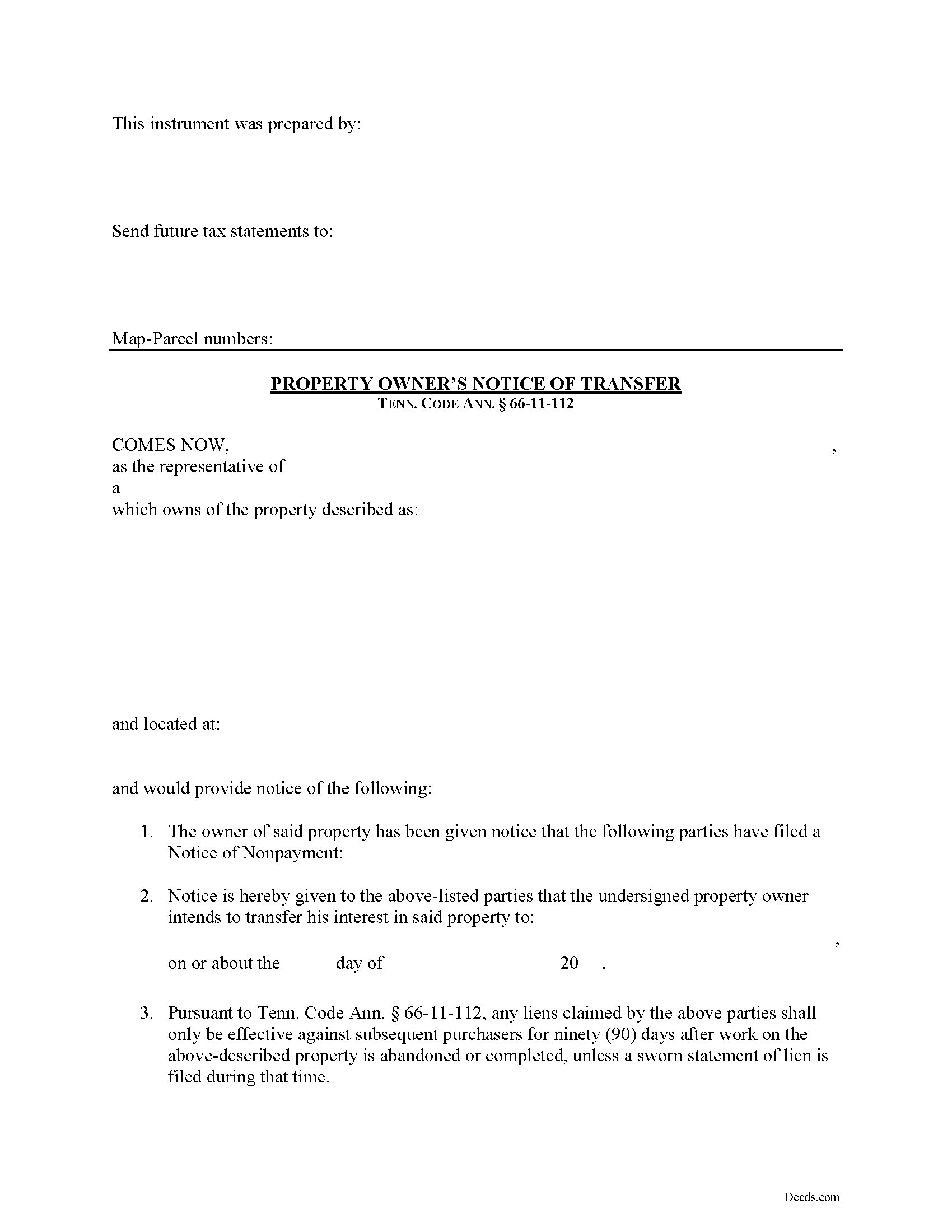
Fill in the blank Notice of Transfer form formatted to comply with all Tennessee recording and content requirements.
Included Blount County compliant document last validated/updated 5/20/2025
Notice of Transfer Guide
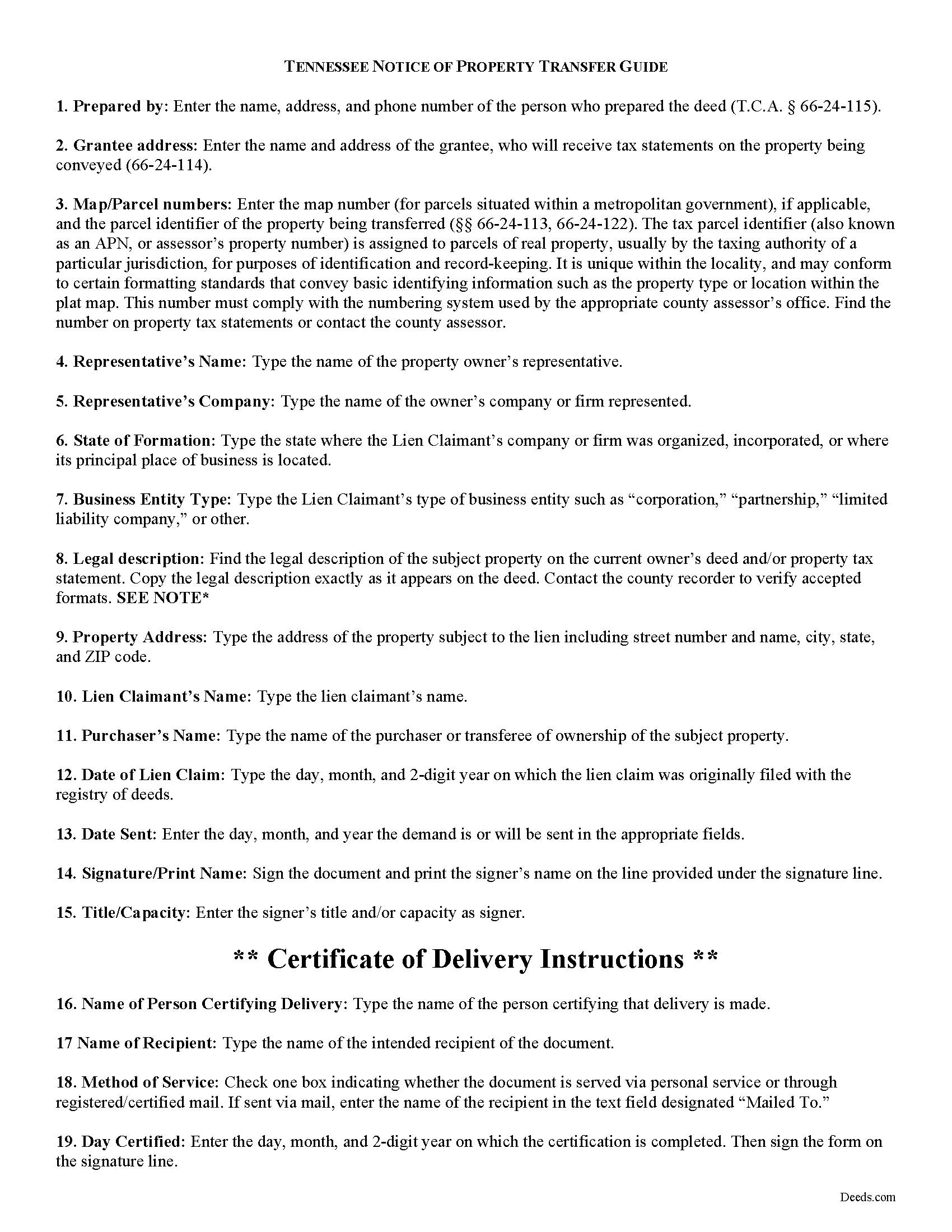
Line by line guide explaining every blank on the form.
Included Blount County compliant document last validated/updated 6/11/2025
Completed Example of the Notice of Transfer Document
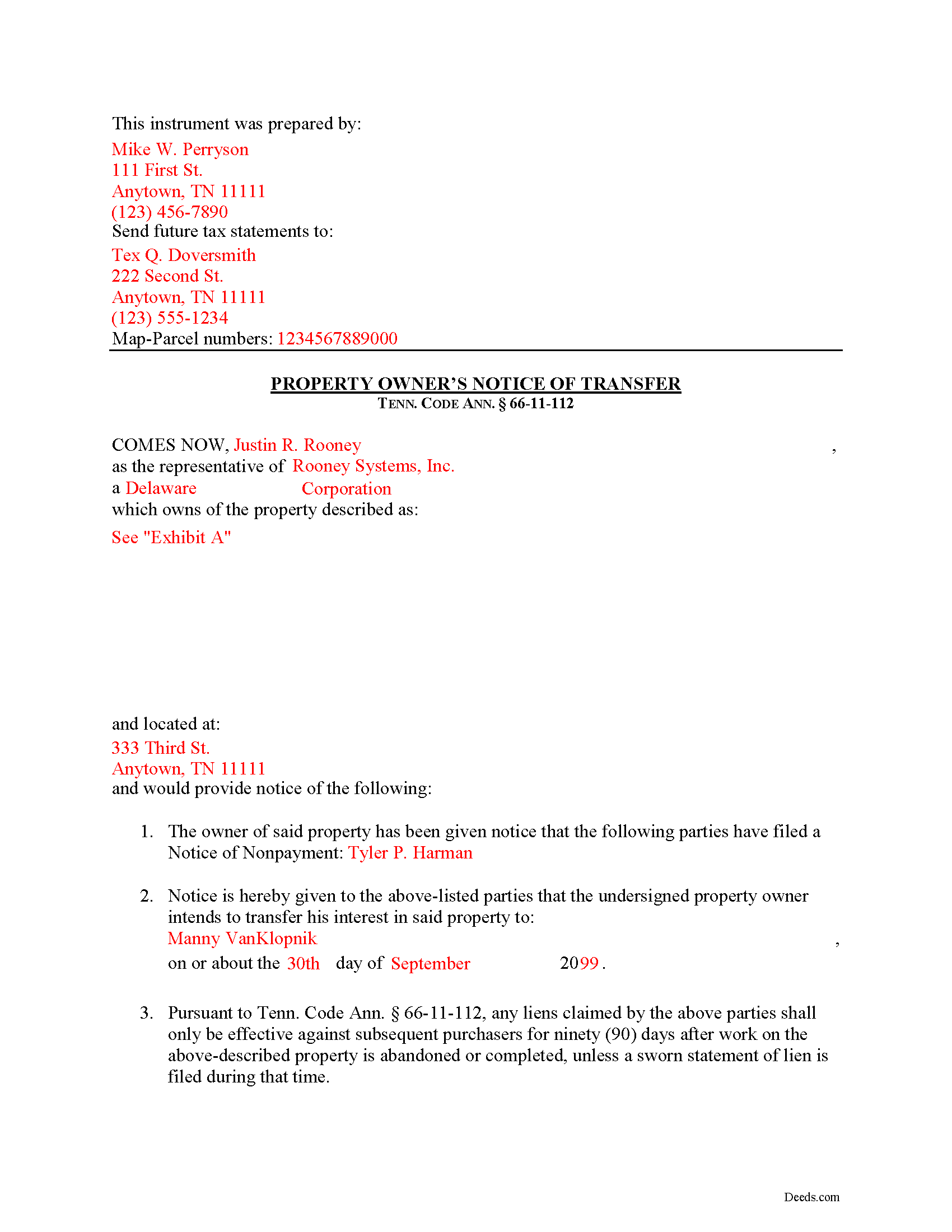
Example of a properly completed form for reference.
Included Blount County compliant document last validated/updated 1/2/2025
The following Tennessee and Blount County supplemental forms are included as a courtesy with your order:
When using these Notice of Transfer forms, the subject real estate must be physically located in Blount County. The executed documents should then be recorded in the following office:
Register of Deeds
349 Court St, Maryville, Tennessee 37804-5906
Hours: 8:00am to 4:30pm M-F
Phone: (865) 273-5880
Local jurisdictions located in Blount County include:
- Alcoa
- Friendsville
- Louisville
- Maryville
- Rockford
- Tallassee
- Townsend
- Walland
How long does it take to get my forms?
Forms are available immediately after submitting payment.
How do I get my forms, are they emailed?
Immediately after you submit payment, the Blount County forms you order will be available for download directly from your account. You can then download the forms to your computer. If you do not already have an account, one will be created for you as part of the order process, and your login details will be provided to you. If you encounter any issues accessing your forms, please reach out to our support team for assistance. Forms are NOT emailed to you.
What does "validated/updated" mean?
This indicates the most recent date when at least one of the following occurred:
- Updated: The document was updated or changed to remain compliant.
- Validated: The document was examined by an attorney or staff, or it was successfully recorded in Blount County using our eRecording service.
Are these forms guaranteed to be recordable in Blount County?
Yes. Our form blanks are guaranteed to meet or exceed all formatting requirements set forth by Blount County including margin requirements, content requirements, font and font size requirements.
Can the Notice of Transfer forms be re-used?
Yes. You can re-use the forms for your personal use. For example, if you have more than one property in Blount County that you need to transfer you would only need to order our forms once for all of your properties in Blount County.
What are supplemental forms?
Often when a deed is recorded, additional documents are required by Tennessee or Blount County. These could be tax related, informational, or even as simple as a coversheet. Supplemental forms are provided for free with your order where available.
What type of files are the forms?
All of our Blount County Notice of Transfer forms are PDFs. You will need to have or get Adobe Reader to use our forms. Adobe Reader is free software that most computers already have installed.
Do I need any special software to use these forms?
You will need to have Adobe Reader installed on your computer to use our forms. Adobe Reader is free software that most computers already have installed.
Do I have to enter all of my property information online?
No. The blank forms are downloaded to your computer and you fill them out there, at your convenience.
Can I save the completed form, email it to someone?
Yes, you can save your deed form at any point with your information in it. The forms can also be emailed, blank or complete, as attachments.
Are there any recurring fees involved?
No. Nothing to cancel, no memberships, no recurring fees.
Transferring Property Subject to Lien Claims in Tennessee
Lots of things can happen with a property that can cause the owner to sell or otherwise transfer ownership while a lien is pending. Luckily, in Tennessee offers a procedure for accelerating the time to enforce a lien when transferring property to a purchaser. Drafting and recording a Notice of Transfer will effectively limit the time that the lien claimant can enforce any lien against a subsequent purchaser.
Under Tenn. Prop. Code 66-11-112(a), any liens claimed only remain effective against subsequent purchasers for ninety (90) days after work on the above-described property is abandoned or completed, unless a sworn statement of lien is filed during that time.
The notice identifies the parties, the location of the work or improvement, intended date of the transfer, and any other information relevant to the specific situation.
This article is provided for informational purposes only and should not be considered legal advice or relied upon as any substitute for speaking with an attorney. Please consult a Tennessee attorney familiar with construction law for any questions about the Notice of Transfer or for any other issues regarding mechanic's liens.
Our Promise
The documents you receive here will meet, or exceed, the Blount County recording requirements for formatting. If there's an issue caused by our formatting, we'll make it right and refund your payment.
Save Time and Money
Get your Blount County Notice of Transfer form done right the first time with Deeds.com Uniform Conveyancing Blanks. At Deeds.com, we understand that your time and money are valuable resources, and we don't want you to face a penalty fee or rejection imposed by a county recorder for submitting nonstandard documents. We constantly review and update our forms to meet rapidly changing state and county recording requirements for roughly 3,500 counties and local jurisdictions.
4.8 out of 5 - ( 4562 Reviews )
MARY LACEY M.
June 30th, 2025
Great service! Recording was smooth and swiftly performed. Deeds.com is an excellent service.rn
We are delighted to have been of service. Thank you for the positive review!
Robert F.
June 30th, 2025
Breeze.... It feels silly to hire an attorney to do this for just one beneficiary. Thanks.
Thank you for your feedback. We really appreciate it. Have a great day!
Pauline C.
June 29th, 2025
Everything that was stated to be included in my order was complete. Very satisfied
Thank you for your positive words! We’re thrilled to hear about your experience.
Vicki G.
November 24th, 2020
Thank you for this service, saved me from driving down town. It was quick and very easy to navigate. Have a great Thanksgiving break.
We appreciate your business and value your feedback. Thank you. Have a wonderful day!
Patricia R.
October 26th, 2022
Very quick to respond with the obvious answers. I asked what form to use when adding my daughter to deed. Answer: talk to an attorney duh.
Thank you!
David P.
February 12th, 2024
This service and company are THE best. We are out of State and needed to efile, and we got it done for the closing. Thanks Deeds.com
We appreciate your business and value your feedback. Thank you. Have a wonderful day!
Deborah K.
February 2nd, 2023
great job but, I wanted to upload a document. I got it wrong, but the info was good.
Thank you!
Todd B.
October 9th, 2020
very quick and easy
Thank you!
chris m.
March 10th, 2022
Was warned by attorney that forms from internet have lots of mistakes. But after looking all over, took a chance on here. So far, I am satisfied, and actually happy that I got something that (I believe) meets my state and local requirements. Haven't filed the deed yet, or had to put it into effect, but being able to pick the local area, and have the relevant state law listed on the deed, gives me confidence. Also, got the whole package of possibly relevant forms, and a very good guide how to prep the deed with a sample completed deed - greatly appreciated!
We appreciate your business and value your feedback. Thank you. Have a wonderful day!
Kay C.
November 16th, 2020
that worked great I like to see what I'm filling out and the extra info is really helpful..
Thank you!
Larry L.
July 12th, 2022
Great product, worked as it advertised.
Thank you!
MYRON J.
October 24th, 2019
Great way to track and save forms.
Thank you!
Bradley B.
May 3rd, 2021
Just as advertised.
Thank you for your feedback. We really appreciate it. Have a great day!
Linda D.
July 17th, 2019
It was easy to download the form I wanted BUT there were 2 other options listed for "open/download." I didn't want to risk more charges for something I couldn't determine I needed so I passed them up. There were a few others listed with the option to "view" so I did that, without down-loading, and there were no additional charges. I would've liked that opportunity for 2 others that didn't offer "view" so maybe deeds.com missed a sale?
Thank you for your feedback Linda. All the documents available for download in your account are included with your payment, no additional charges.
Katherine W.
January 24th, 2019
I was impressed by the completeness of the package of forms PLUS instructions. Particularly helpful is the filled in sample, which enables you to see what a correct, completed deed ought to look like.
We appreciate your business and value your feedback. Thank you. Have a wonderful day!