Robertson County Collateral Assignment of Note and Liens (Security Agreement) Form
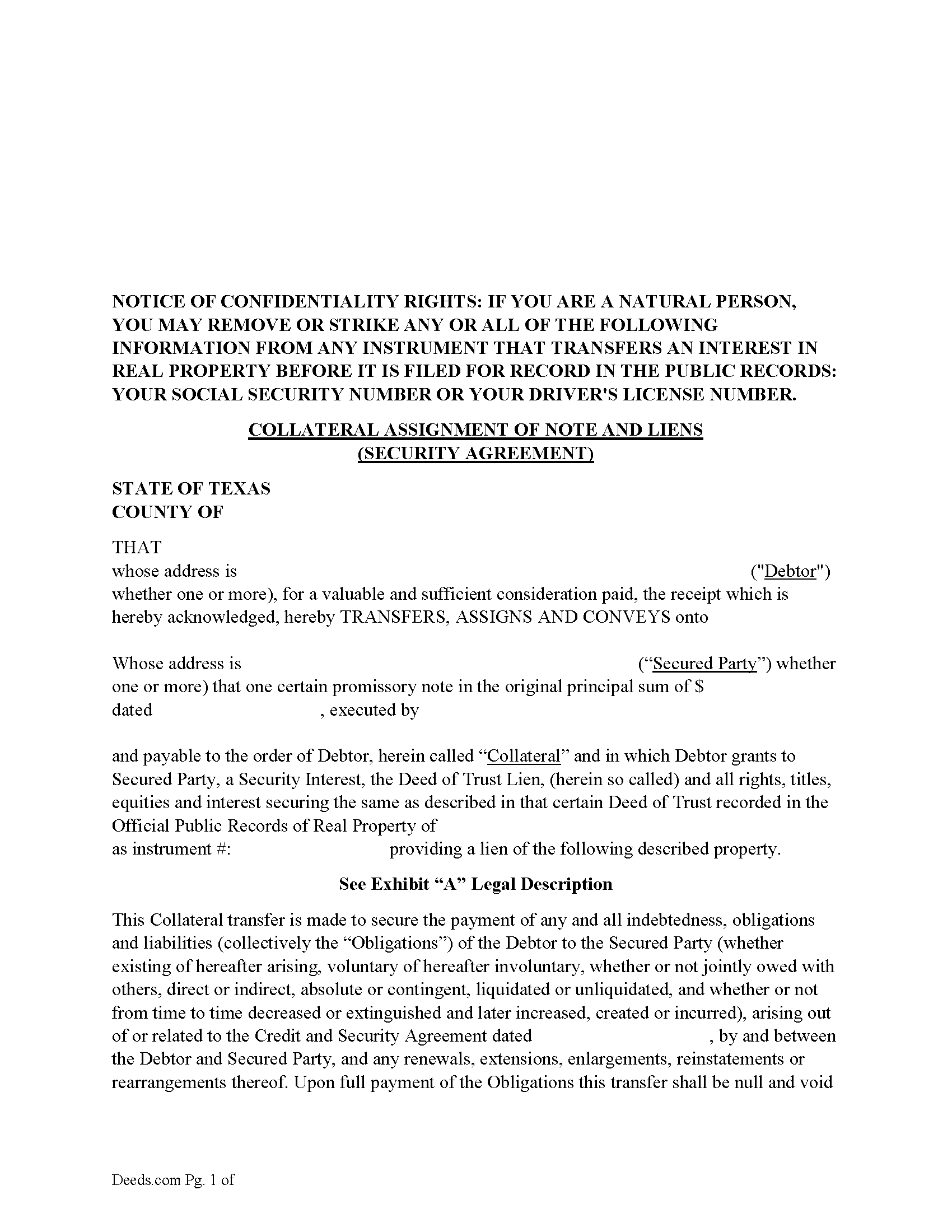
Robertson County Collateral Assignment of Note and Liens Form
Fill in the blank form formatted to comply with all recording and content requirements.
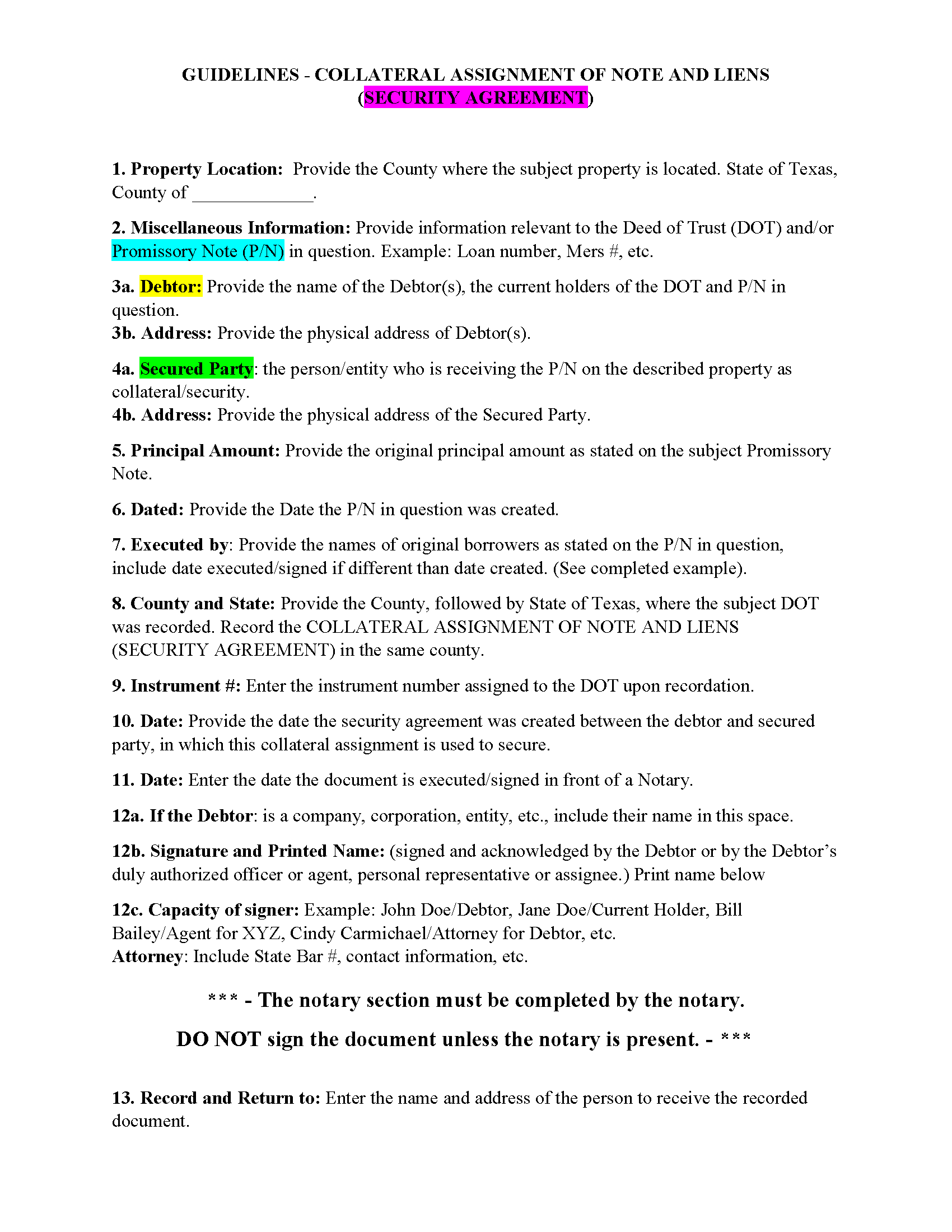
Robertson County Guidelines - Collateral Assignment of Note and Liens
Line by line guide explaining every blank on the form.
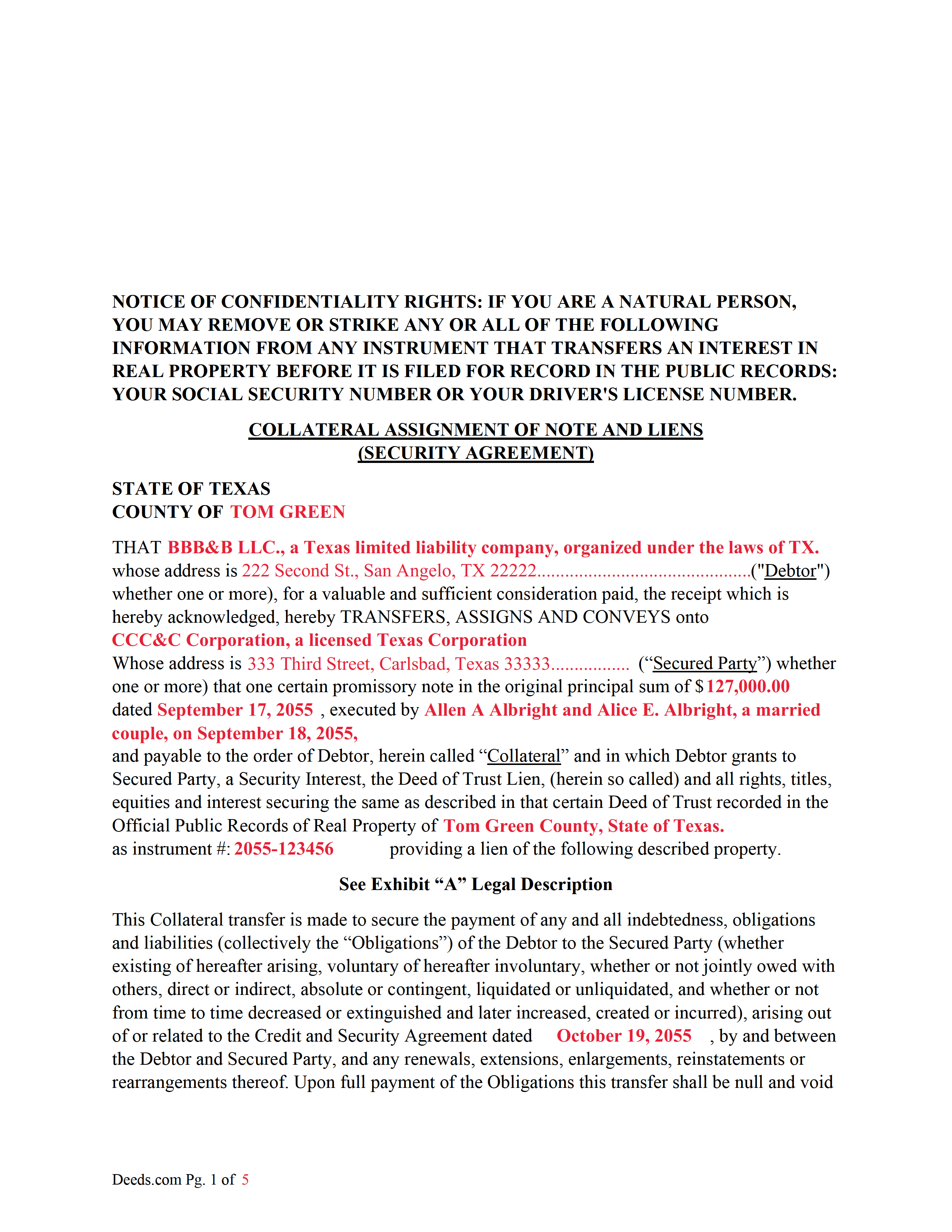
Robertson County Completed Example of the Collateral Assignment of Note and Liens Document
Example of a properly completed form for reference.
All 3 documents above included • One-time purchase • No recurring fees
Immediate Download • Secure Checkout
Additional Texas and Robertson County documents included at no extra charge:
Where to Record Your Documents
County Clerk's Office
Franklin, Texas 77856
Hours: Monday - Friday 8:00am - 5:00pm
Phone: (979) 828-4130
Recording Tips for Robertson County:
- Check margin requirements - usually 1-2 inches at top
- Avoid the last business day of the month when possible
- Recording early in the week helps ensure same-week processing
Cities and Jurisdictions in Robertson County
Properties in any of these areas use Robertson County forms:
- Bremond
- Calvert
- Franklin
- Hearne
- Mumford
- New Baden
- Wheelock
Hours, fees, requirements, and more for Robertson County
How do I get my forms?
Forms are available for immediate download after payment. The Robertson County forms will be in your account ready to download to your computer. An account is created for you during checkout if you don't have one. Forms are NOT emailed.
Are these forms guaranteed to be recordable in Robertson County?
Yes. Our form blanks are guaranteed to meet or exceed all formatting requirements set forth by Robertson County including margin requirements, content requirements, font and font size requirements.
Can I reuse these forms?
Yes. You can reuse the forms for your personal use. For example, if you have multiple properties in Robertson County you only need to order once.
What do I need to use these forms?
The forms are PDFs that you fill out on your computer. You'll need Adobe Reader (free software that most computers already have). You do NOT enter your property information online - you download the blank forms and complete them privately on your own computer.
Are there any recurring fees?
No. This is a one-time purchase. Nothing to cancel, no memberships, no recurring fees.
How much does it cost to record in Robertson County?
Recording fees in Robertson County vary. Contact the recorder's office at (979) 828-4130 for current fees.
Questions answered? Let's get started!
1. Borrower/Obligor 2. Debtor/Original Lender 3. Secured Party(SP)/3rd Party/New Lender
This form assigns the current Debtors/lenders security interest in a promissory note backed by a previously recorded Deed of Trust Lien, with all rights, titles, equities and interest securing the same as described in that certain Deed of Trust. This collateral is assigned to a Secured Party to protect a Security Agreement made between the Debtor and Secured Party. A collateral assignment is a pledge that the Debtor will pay the Secured Party as agreed. Debtor authorizes Secured Party, at Secured Party's option, to collect any and all sums becoming due upon the Collateral, such sums to be held by Secured Party without liability for interest thereon and applied toward the payment of the Obligations as and when the same becomes payable, and Secured Party shall have the full control of the Collateral and the Deed of Trust Lien securing the same until the Obligations are fully paid and shall have the further right to release the Deed of Trust Lien securing the Collateral upon the full and final payment to Secured Party.
Typically used by Private Lenders/Debtors to borrow money on a property that they financed by a Deed of Trust Lien and Promissory Note.
Sec. 9.102. DEFINITIONS AND INDEX OF DEFINITIONS. (a) In this chapter:
(12) "Collateral" means the property subject to a security interest or agricultural lien. The term includes:
(A) proceeds to which a security interest attaches;
(B) accounts, chattel paper, payment intangibles, and promissory notes that have been sold; and
(C) goods that are the subject of a consignment.
(28) "Debtor" means:
(A) a person having an interest, other than a security interest or other lien, in the collateral, whether or not the person is an obligor;
(B) a seller of accounts, chattel paper, payment intangibles, or promissory notes; or
(C) a consignee.
(66) "Promissory note" means an instrument that evidences a promise to pay a monetary obligation, does not evidence an order to pay, and does not contain an acknowledgement by a bank that the bank has received for deposit a sum of money or funds.
(73) "Secured party" means:
(A) a person in whose favor a security interest is created or provided for under a security agreement, whether or not any obligation to be secured is outstanding;
(B) a person that holds an agricultural lien;
(C) a consignor;
(D) a person to which accounts, chattel paper, payment intangibles, or promissory notes have been sold;
(E) a trustee, indenture trustee, agent, collateral agent, or other representative in whose favor a security interest or agricultural lien is created or provided for; or
(F) a person that holds a security interest arising under Section 2.401, 2.505, 2.711(c), 2A.508(e), 4.210, or 5.118.
(74) "Security agreement" means an agreement that creates or provides for a security interest.
For use in Texas only.
Important: Your property must be located in Robertson County to use these forms. Documents should be recorded at the office below.
This Collateral Assignment of Note and Liens (Security Agreement) meets all recording requirements specific to Robertson County.
Our Promise
The documents you receive here will meet, or exceed, the Robertson County recording requirements for formatting. If there's an issue caused by our formatting, we'll make it right and refund your payment.
Save Time and Money
Get your Robertson County Collateral Assignment of Note and Liens (Security Agreement) form done right the first time with Deeds.com Uniform Conveyancing Blanks. At Deeds.com, we understand that your time and money are valuable resources, and we don't want you to face a penalty fee or rejection imposed by a county recorder for submitting nonstandard documents. We constantly review and update our forms to meet rapidly changing state and county recording requirements for roughly 3,500 counties and local jurisdictions.
4.8 out of 5 - ( 4585 Reviews )
Roger J.
December 3rd, 2020
I found the service easy to use and very helpful.
Thank you!
Irma D.
June 14th, 2021
Very impressed with the Service in Miami-Dade County. THank you
Thank you!
Karen M.
September 23rd, 2021
I'm not too bright. Ordered one thing when I wanted something else. Deeds staff fixed it for me.
Glad we could help.
Felicia T.
May 30th, 2023
Great service with all the added resources on the form I requested. Question: How long do the forms stay available on my account?
Thanks for the feedback Felicia. Our goal is to keep the documents available in your account indefinitely. It's a good idea to download the documents and store them yourself just in case.
Mary W.
June 25th, 2020
Easy to access and good instructions. Where to mail would be the only thing I would add.
Thank you for your feedback. We really appreciate it. Have a great day!
Daniel L.
September 25th, 2023
so far appears to meet my needs!
Thank you for your feedback. We really appreciate it. Have a great day!
Nancy D.
July 30th, 2019
Program works well. Saves a lot of time trying to find out what you need to do.
Thank you!
Woody P.
August 28th, 2021
I was informed that a quit Claim Deed that I had submitted, did not meet county requirements. I ordered the correct form and was surprised that the form included instructions and a sample "completed" form for me to follow. I found it al very helpful. Thank you !!!
Thank you!
Jamie P.
December 9th, 2024
Got it next business day in the morning. Saved me phone call and perhaps a trip to courthouse. Very pleased.
Your satisfaction with our services is of utmost importance to us. Thank you for letting us know how we did!
Carmen H.
February 2nd, 2021
your site was a godsend for us, really appreciate the sample and instructions you provide, was very useful. And that we can save and use later, you guys are great. I have used your service twice, and will be using you in the future too. Thank you again.
Thank you for your feedback. We really appreciate it. Have a great day!
Cathleen H.
January 25th, 2019
The pdf form is good; however, the input boxes merge into the line above so the text is hard to read when complete. I added a return before entering my data and this solved the problem.
Thank you for your feedback Cathleen. We will have staff take a look at the document for issues with the text fields. Have a great day!
Julie B.
April 23rd, 2020
I wish all the forms had been in a downloadable package so that it wasn't so difficult to make sure I had them all. Too many pages open on the click throughs. I haven't had a chance to fill them out but hope they are all there.
Thank you for your feedback. We really appreciate it. Have a great day!
Betty Z.
June 21st, 2023
Thank you so much for giving us a service so important to many. I will pass on this pertinent process to all who need it. again, thank you. bz
Thanks so much Betty. We appreciate you. Have a spectacular day!
Thomas D.
April 30th, 2020
The documents themselves are fine and the information provided with them is helpful. I find the actual processing of the documents, however, to be difficult particularly once the document has been saved. First, I note that the box for the date only allows entry of the last 2 digits of the year. Unfortunately, my download only allows me to enter one of the 2 digits required. When I delete it repeatedly, it eventually allows both digits to be entered but puts them in extremely small text and in superscrypt. I have not found a solution to this problem and am not sure the deed can even be recorded with this problem. Another problem is that if you try to revise the document after you have saved it the curser goes to the end of the line after each key entry. This means that there basically is no way to efficiently save the document for reworking later since you will have to delete everything you have entered in the text box unless you only need to make a single keystroke change or are willing to replace the curser after each entry. Try that with a long property description! Please note that I am using a Mac to prepare my documents and perhaps this is part of an "incompatibility problem". However, I didn't see a disclaimer regarding Mac use and so would expect the documents to perform correctly. Overall, I give the program a "2 star" rating because I am experiencing significant difficulties in entering dates in the documents even before saving them and because saving your work for later revision appears to be basically unworkable.
Thank you for your feedback Thomas, we appreciate you being specific about the issues you encountered. Adobe and Mac have a fairly long history of issues working together.
Brenda M. K.
August 2nd, 2020
Great service Easy to do Efficient
Thank you for your feedback. We really appreciate it. Have a great day!