Young County Correction Deed Form
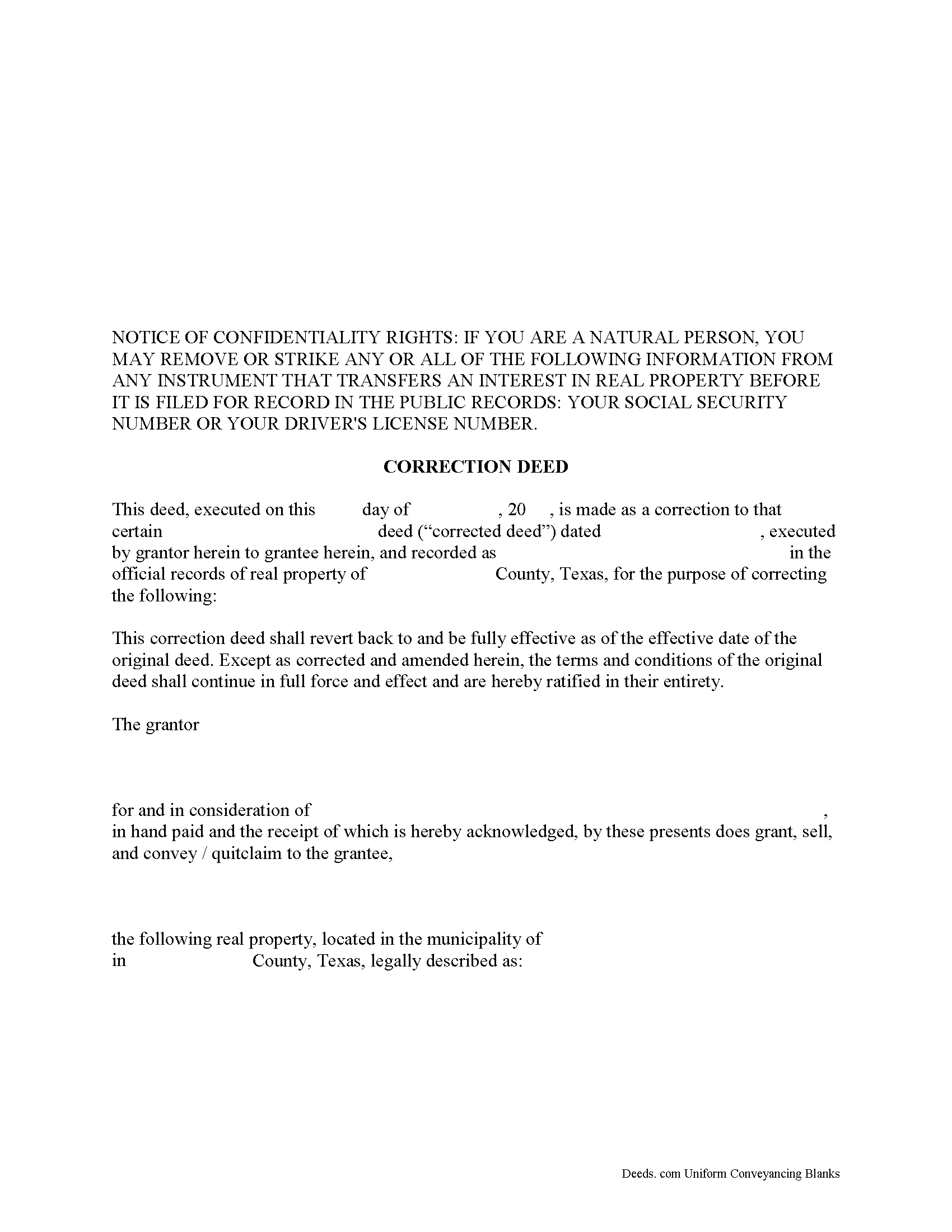
Young County Correction Deed Form
Fill in the blank form formatted to comply with all recording and content requirements.
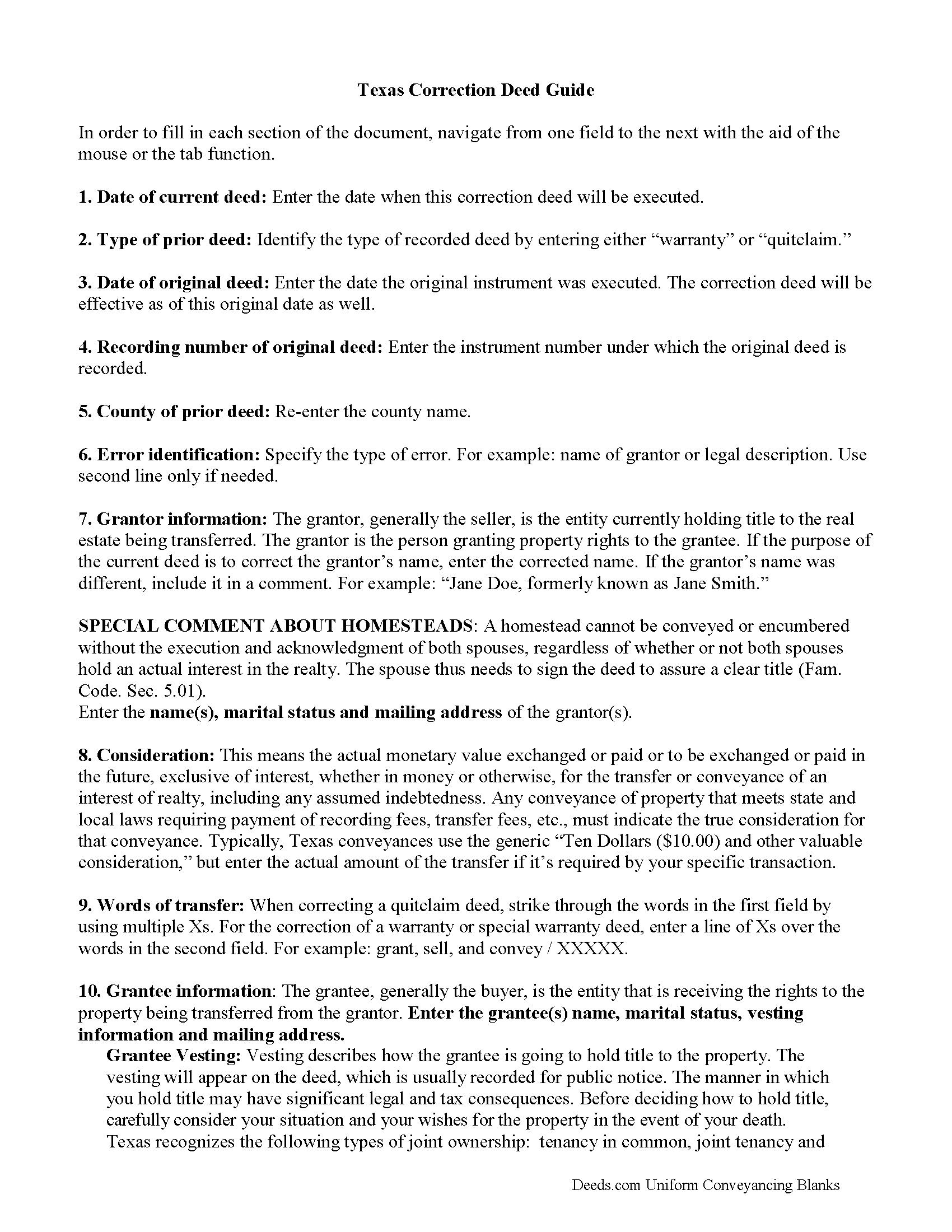
Young County Correction Deed Guide
Line by line guide explaining every blank on the form.
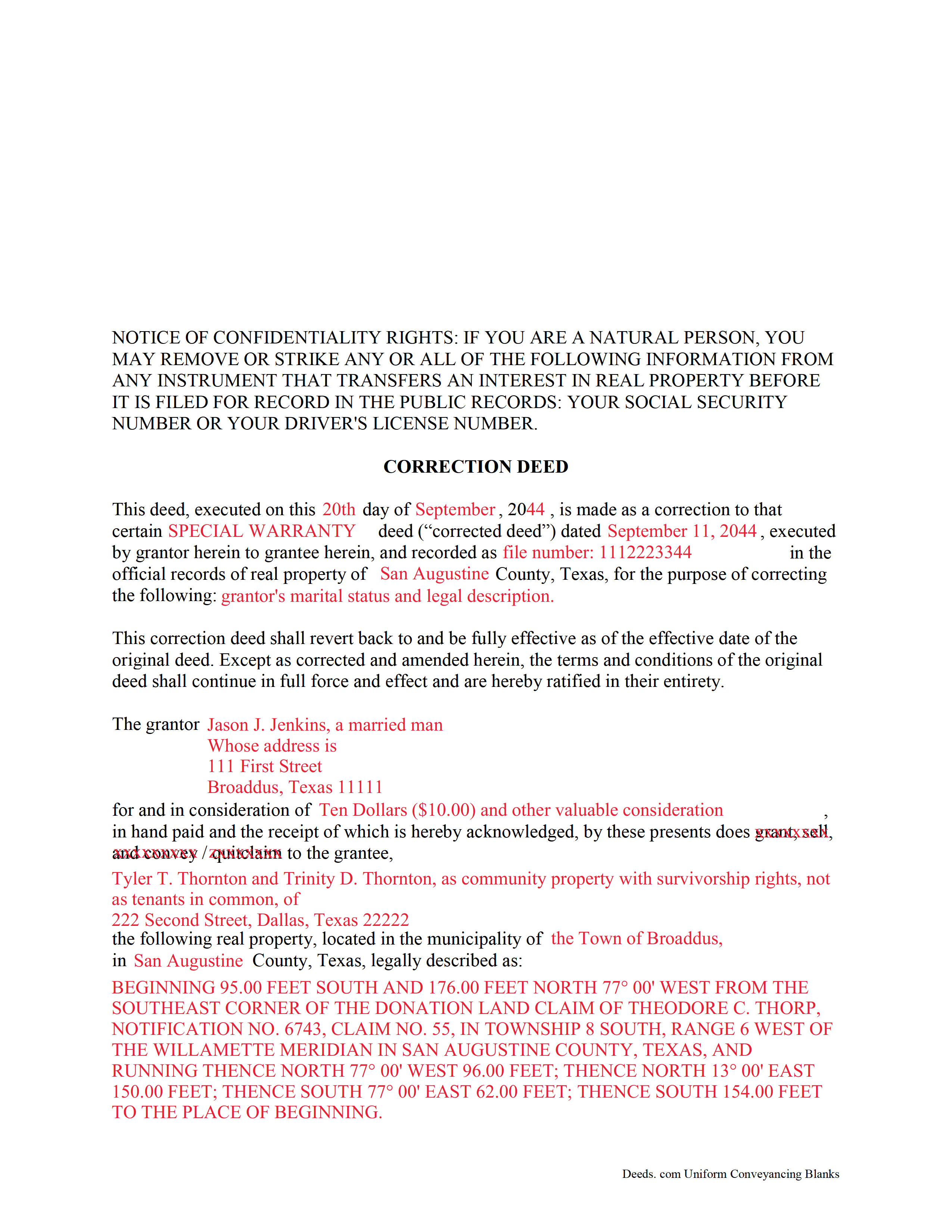
Young County Completed Example of the Correction Deed Document
Example of a properly completed form for reference.
All 3 documents above included • One-time purchase • No recurring fees
Immediate Download • Secure Checkout
Additional Texas and Young County documents included at no extra charge:
Where to Record Your Documents
Young County Clerk
Graham, Texas 76450
Hours: Monday-Friday 8:30am - 5:00pm
Phone: (940) 549-8432
Recording Tips for Young County:
- Verify all names are spelled correctly before recording
- Recording fees may differ from what's posted online - verify current rates
- Bring extra funds - fees can vary by document type and page count
Cities and Jurisdictions in Young County
Properties in any of these areas use Young County forms:
- Graham
- Loving
- Newcastle
- Olney
- South Bend
Hours, fees, requirements, and more for Young County
How do I get my forms?
Forms are available for immediate download after payment. The Young County forms will be in your account ready to download to your computer. An account is created for you during checkout if you don't have one. Forms are NOT emailed.
Are these forms guaranteed to be recordable in Young County?
Yes. Our form blanks are guaranteed to meet or exceed all formatting requirements set forth by Young County including margin requirements, content requirements, font and font size requirements.
Can I reuse these forms?
Yes. You can reuse the forms for your personal use. For example, if you have multiple properties in Young County you only need to order once.
What do I need to use these forms?
The forms are PDFs that you fill out on your computer. You'll need Adobe Reader (free software that most computers already have). You do NOT enter your property information online - you download the blank forms and complete them privately on your own computer.
Are there any recurring fees?
No. This is a one-time purchase. Nothing to cancel, no memberships, no recurring fees.
How much does it cost to record in Young County?
Recording fees in Young County vary. Contact the recorder's office at (940) 549-8432 for current fees.
Questions answered? Let's get started!
In Texas, a correction deed is the deed issued to make changes to an erroneous deed, referred to as the corrected deed. These two instruments are closely linked, and all corrections are effective as of the date of the original recorded instrument (Property Code Sec. 5.030).
Texas Property Code distinguishes between material and non-material corrections, giving specific examples in each category. Non-material changes are generally clerical in nature and include additions to or corrections of: party names and marital status; elements of the property description, such as, an error in a metes and bounds description or incorrect acreage; the recording date or reference data to an earlier instrument; a missing or defective acknowledgement. All these corrections can be made by persons other than the parties of the original instrument, as long as reasons for the correction and knowledge of the facts corrected are stated and evidence of notification of the original parties or their heirs is provided (Property Code Sec. 5.028).
Material corrections, on the other hand, can only be made by the original parties or their heirs and must be executed by all of parties involved. Such changes include the addition or removal of land, disclaimers, a mortgagee's consent or subordination to a recorded instrument, and changes of lot or unit number (Property Code Sec. 5.029). A Texas Supreme Court decision from 2009 also specified the addition or removal of mineral rights as among the material changes that can only be made by the original parties.
In some areas of Texas, it has been common practice for the attorney who made the error to correct it through a scrivener's affidavit when the parties are not available and the error is only minor in nature. This type of correction is ineffective when a title company employee makes it or when it is made to a certified copy of the original instrument. Only when the parties initial the changes and sign a statement why they are being made is the correction of a certified copy acceptable for recording, but even then, can it be only made for the types of errors specified in the statutes (see above). It is always advisable to check with the local county recorder.
(Texas Correction Deed Package includes form, guidelines, and completed example)
Important: Your property must be located in Young County to use these forms. Documents should be recorded at the office below.
This Correction Deed meets all recording requirements specific to Young County.
Our Promise
The documents you receive here will meet, or exceed, the Young County recording requirements for formatting. If there's an issue caused by our formatting, we'll make it right and refund your payment.
Save Time and Money
Get your Young County Correction Deed form done right the first time with Deeds.com Uniform Conveyancing Blanks. At Deeds.com, we understand that your time and money are valuable resources, and we don't want you to face a penalty fee or rejection imposed by a county recorder for submitting nonstandard documents. We constantly review and update our forms to meet rapidly changing state and county recording requirements for roughly 3,500 counties and local jurisdictions.
4.8 out of 5 - ( 4585 Reviews )
Melody P.
January 29th, 2021
Thanks again for such expedient and excellent service!
Thank you!
dorothy f.
March 27th, 2019
Thank you, for help.
Anytime Dorothy, have a great day.
Amy R.
January 8th, 2025
Forms I was looking for were easy to find, easy to download and accessible at any time in my account.
We are grateful for your feedback and looking forward to serving you again. Thank you!
Mark R.
January 10th, 2019
Easy and simple to understand, had no trouble with the transaction or the forms. Recorded on the first try, not something that happens very often.
Great to hear that Mark. have an awesome day!
Cindy W.
May 8th, 2020
The site is a good idea, however, I couldn't find what I needed with just the address alone. I was looking to get the name of a former landlord, as I can't remember it.
Thank you!
Jo G.
November 8th, 2021
The form was easy enough to purchase but I ended up not needing it. No fault of Deeds.com, but it was of no value to me.
Thank you for your feedback. We really appreciate it. Have a great day!
Pamela J.
January 7th, 2021
The form was short, and explainable.. so that is my feed back on that...but we have not received anything back to actually see if we filled the form out correctly. So I definitely can not say if I'm satisfied with it or not until I know that it is approved. I would recommend Coos County web site for Forms to people. Thank you.
Thank you for your feedback. We really appreciate it. Have a great day!
Margaret V.
August 6th, 2019
It was easy to follow the instructions, the sample pages were a great help.
Thank you!
Laurence D.
October 26th, 2020
Quick and easy, and a good value for the money. Thanks, Deeds.com!
Thank you!
Nancy B.
August 23rd, 2020
Deeds.com is a godsend! Being able to download the pertinent state and county specific forms reassured me of having the correct t forms in which to proceed. The cost was most reasonable. Thanks for this service.
Thank you!
Robert L.
May 10th, 2022
I did not use your service. $19 to upload a document to our local tax accessor office is a bit high. I drove the document to the office myself.
Thank you for your feedback Robert. Glad to hear that you got your document recorded. Sorry to hear that your time, fuel, and wear on your vehicle are valued at less than $19. Have a wonderful day.
Dan B.
June 6th, 2022
Excellent service even faster then I expected. Very pleased and a reasonable priced document. I encourage people too use Deeds.Com
Thank you for your feedback. We really appreciate it. Have a great day!
Donald S.
July 7th, 2020
Good
Thank you!
Timothy B.
December 17th, 2019
Excellent sample deed, very helpful. Unfortunately, the fill-able template only allowed for one BENEFICIARY.
Thank you for your feedback. We really appreciate it. Have a great day!
Terrence L.
April 29th, 2020
Awesome service! 4 services wouldn't handle a 1-time filing, but Deeds.com got the job done in less than 21 hours, for only $15 (plus filing fees). This saved me days of difficulty and aggravation, esp. during COVID-19 lockdown!
Thank you for your feedback. We really appreciate it. Have a great day!