Tyler County Easement Deed Form
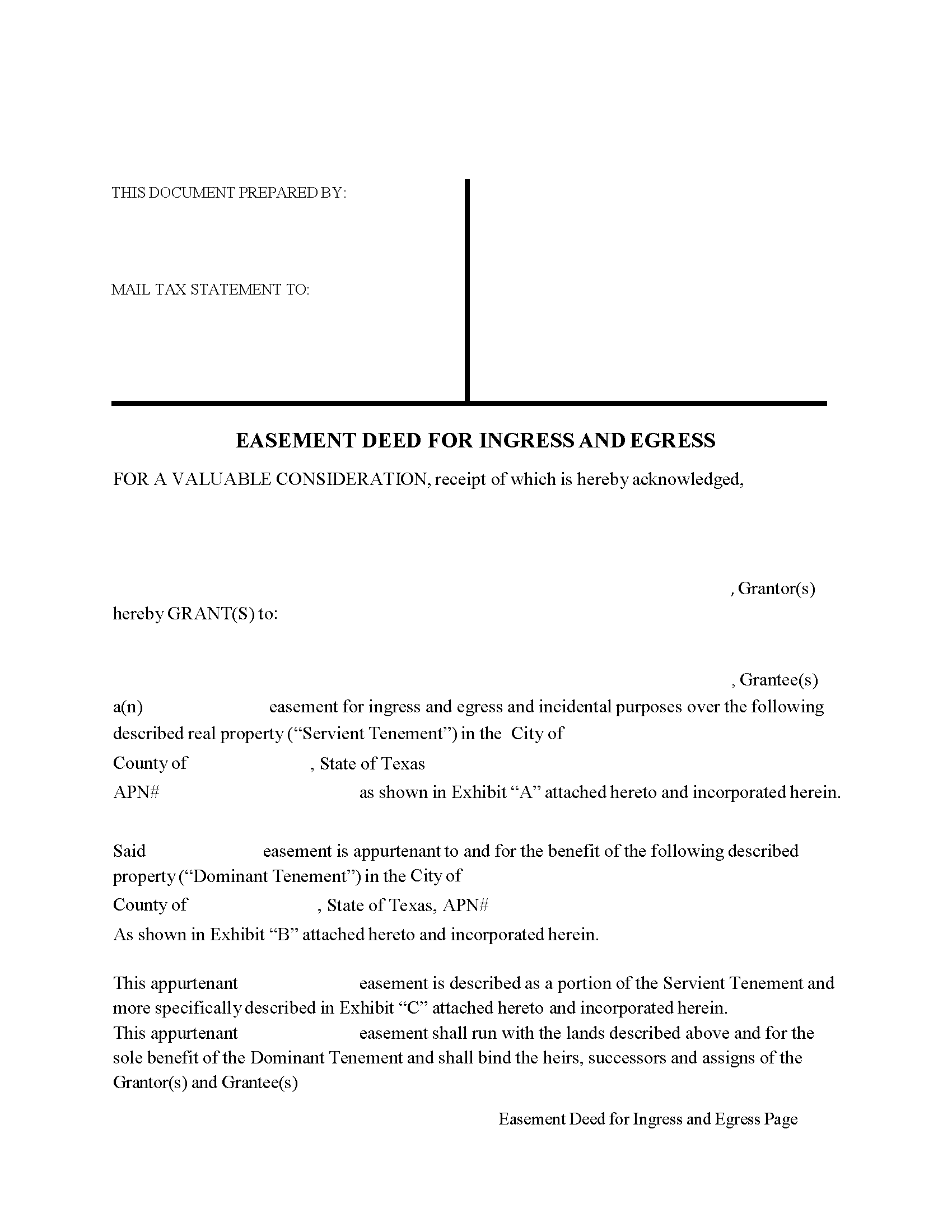
Tyler County Easement Deed Form
Fill in the blank form formatted to comply with all recording and content requirements.
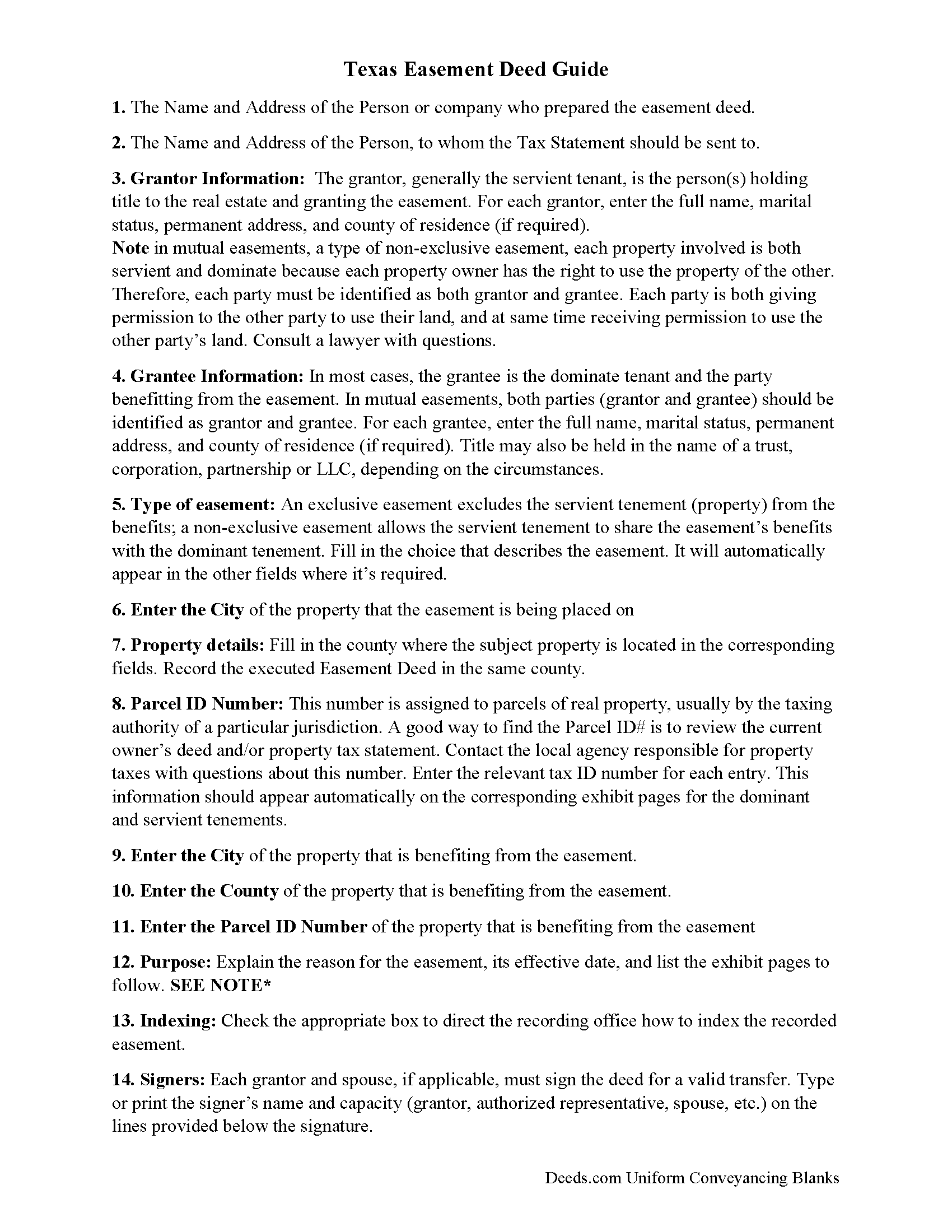
Tyler County Easement Deed Guide
Line by line guide explaining every blank on the form.
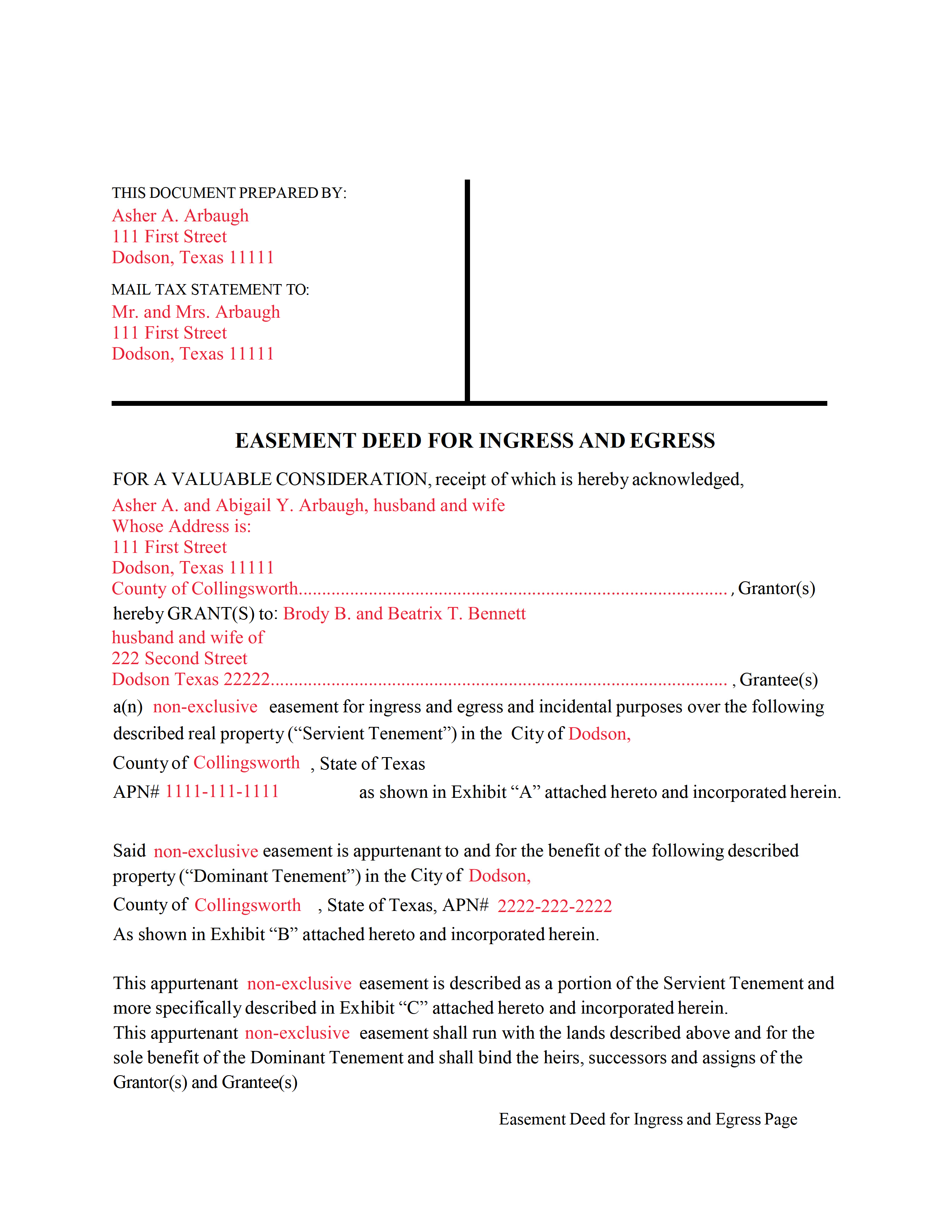
Tyler County Completed Example of the Easement Deed Document
Example of a properly completed form for reference.
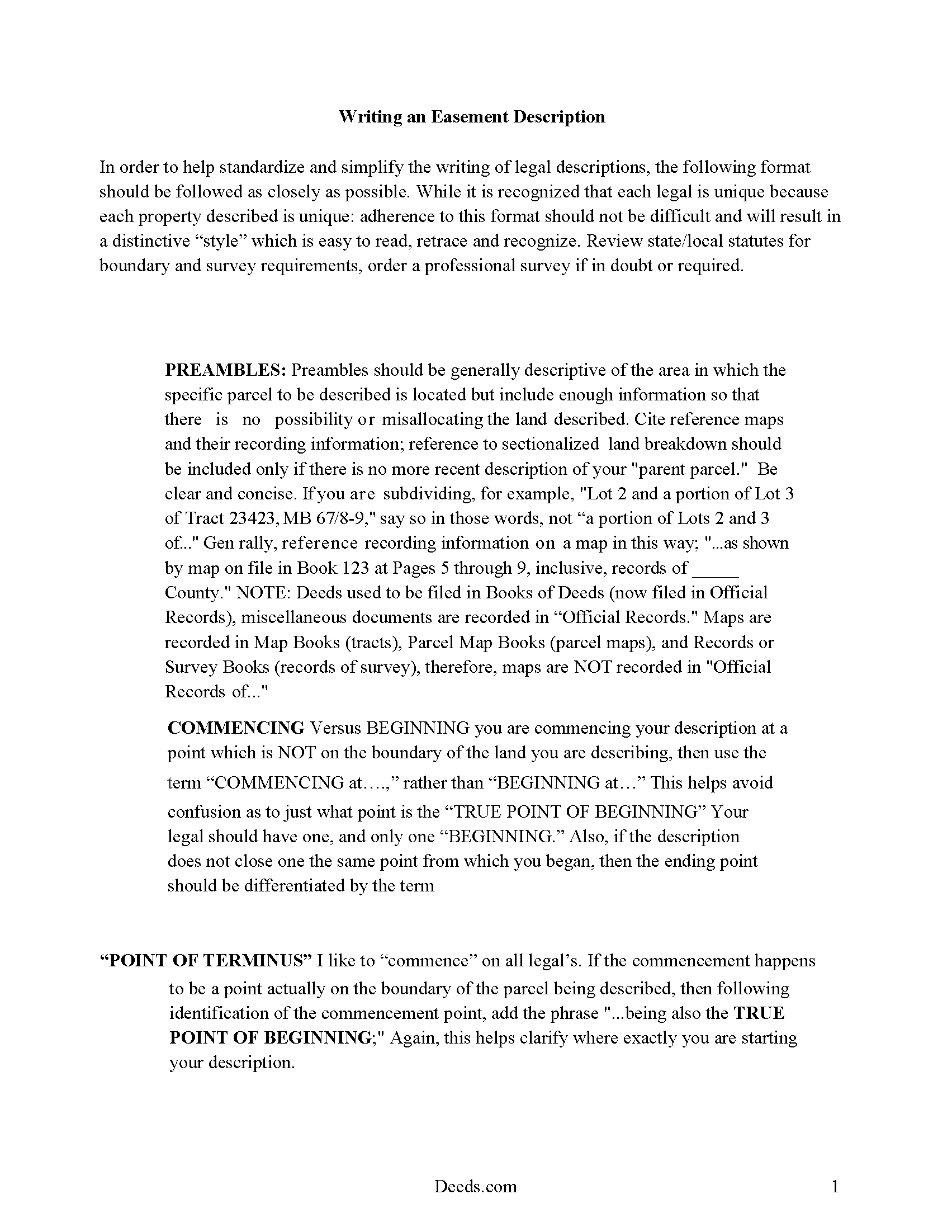
Tyler County Easement Deed Description
A Description of the Easement will be required. This will show how to write an acceptable description for a Right of Way Easement, which gives access, to and from - point A to point B.
All 4 documents above included • One-time purchase • No recurring fees
Immediate Download • Secure Checkout
Additional Texas and Tyler County documents included at no extra charge:
Where to Record Your Documents
Tyler County Clerk
Woodville, Texas 75979
Hours: 8:00 to 4:30 M-F
Phone: (409) 283-2281
Recording Tips for Tyler County:
- Double-check legal descriptions match your existing deed
- Make copies of your documents before recording - keep originals safe
- Avoid the last business day of the month when possible
- Ask about accepted payment methods when you call ahead
Cities and Jurisdictions in Tyler County
Properties in any of these areas use Tyler County forms:
- Chester
- Colmesneil
- Doucette
- Fred
- Hillister
- Spurger
- Warren
- Woodville
Hours, fees, requirements, and more for Tyler County
How do I get my forms?
Forms are available for immediate download after payment. The Tyler County forms will be in your account ready to download to your computer. An account is created for you during checkout if you don't have one. Forms are NOT emailed.
Are these forms guaranteed to be recordable in Tyler County?
Yes. Our form blanks are guaranteed to meet or exceed all formatting requirements set forth by Tyler County including margin requirements, content requirements, font and font size requirements.
Can I reuse these forms?
Yes. You can reuse the forms for your personal use. For example, if you have multiple properties in Tyler County you only need to order once.
What do I need to use these forms?
The forms are PDFs that you fill out on your computer. You'll need Adobe Reader (free software that most computers already have). You do NOT enter your property information online - you download the blank forms and complete them privately on your own computer.
Are there any recurring fees?
No. This is a one-time purchase. Nothing to cancel, no memberships, no recurring fees.
How much does it cost to record in Tyler County?
Recording fees in Tyler County vary. Contact the recorder's office at (409) 283-2281 for current fees.
Questions answered? Let's get started!
An easement is the non-possessory right to use another person's real property for a specific purpose. Easements exist distinct from the ownership of the land and do not constitute full ownership of the property in question. Easements can be both private and public. Private easements are those in which the enjoyment or use is restricted to one or a few individuals, while public easements are those in which the right or enjoyment of use is vested in the public generally or a community. Private easements are either appurtenant or in gross. Section 23.006 of the Texas Statutes discusses access easements in relation to partitioned property. The rights contained in an easement are created by an easement deed.
Because an easement represents an interest in land, it is required to be in writing, subscribed by the grantor, and delivered (Sec. 5.021). In order to be recorded, an easement deed must be signed by the grantor and properly acknowledged, sworn to with a jurat, or proved according to law (Sec. 12.001a). Original signatures are required. An easement deed may be refused for recording unless it has been signed and acknowledged or sworn to by the grantor in the presence of two or more credible witnesses or acknowledged and sworn to before and certified by an officer authorized to take acknowledgments or oaths (Sec. 12.001b). If the deed is acknowledged before a notary public in another state, it will be invalid for recordation in Texas if it does not have an official seal attached only if the jurisdiction in which the acknowledgment was taken requires the notary public to attach an official seal (Sec. 12.001d).
An unrecorded easement deed will be binding on the parties to the instrument, the party's heirs, and on a subsequent purchaser who does not pay a valuable consideration or who has notice of the instrument (Sec. 13.001c). An easement deed in this state will be void as to a creditor or subsequent purchaser for valuable consideration without notice unless the deed has been acknowledged, sworn to or proved, and filed for record (Sec. 13.001). An easement deed that is recorded in the county where the property subject to the deed is located will serve as constructive notice to all persons of the instrument and will also be open to public inspection (Sec. 13.002).
(Texas Easement Deed Package includes form, guidelines, and completed example)
Important: Your property must be located in Tyler County to use these forms. Documents should be recorded at the office below.
This Easement Deed meets all recording requirements specific to Tyler County.
Our Promise
The documents you receive here will meet, or exceed, the Tyler County recording requirements for formatting. If there's an issue caused by our formatting, we'll make it right and refund your payment.
Save Time and Money
Get your Tyler County Easement Deed form done right the first time with Deeds.com Uniform Conveyancing Blanks. At Deeds.com, we understand that your time and money are valuable resources, and we don't want you to face a penalty fee or rejection imposed by a county recorder for submitting nonstandard documents. We constantly review and update our forms to meet rapidly changing state and county recording requirements for roughly 3,500 counties and local jurisdictions.
4.8 out of 5 - ( 4585 Reviews )
Judith C.
February 3rd, 2021
very happy so far. Haven't gone to record deeds yet so am in good hopes everything will be in good order. Time saver!!!
Thank you!
Alicia S.
August 17th, 2021
It's been a difficult time during my divorce. Glad I was able to get the house related documents easily here.
Thank you!
Pamela W.
April 11th, 2019
Signing up was easy and the form was amazing. The ability to type on it (I am on a MAC) was beyond my expectations, the ability to save a blank, save my two documents, save the instructions and sample was excellent. The documents are in the mail and we are hopefully they will be approved. Blessings,
Thank you for your feedback. We really appreciate it. Have a great day!
Miranda C.
August 16th, 2023
very expensive
Thank you for your continued trust and repeated purchases with us over the past year. We deeply value our loyal customers and understand the importance of providing value for your investment. Our pricing reflects the meticulous care, research, and expertise we put into each of our legal forms. However, we always strive to improve and genuinely value your feedback.
Helen D.
July 27th, 2020
I was just trying to look up a record.
Thank you for your feedback. We really appreciate it. Have a great day!
raymond w.
February 24th, 2022
answeed many questions I had.
Thank you!
Teresa F.
October 7th, 2022
Great! Received documents to download immediately and was able to do the needed with the information and instructions. Thank you
Thank you!
Michele S.
February 10th, 2019
This is a great service if you know what youre looking for. Unfortunately it just wasnt right for me and my situation.
Thank you!
Philip F.
August 2nd, 2024
Quick, user-friendly, and complete! Thank you
We are grateful for your feedback and looking forward to serving you again. Thank you!
Janet R.
September 2nd, 2019
Thanks great site
Thank you!
Gary T.
February 29th, 2020
Thanks so much. Lawyers wanted $150 but with your help and my facts I knocked it out in less than 1 Hour
Thank you for your feedback. We really appreciate it. Have a great day!
Gary K.
November 15th, 2019
Straightforward and pretty easy to use. The only downside is that there is no way to contact them directly. The number on the website is answered only by a voicemail with no return calls. Pricing seems fair compared to other services and much more efficient that filing "over the counter."
Thank you for your feedback. We really appreciate it. Have a great day!
Evelyn B.
June 23rd, 2023
Wow! Deeds.com provided proficient eRecording with great response time and great service... and it was super easy, super fast, and very reasonably priced. What more could you possibly want?! Highly recommended!
We appreciate your business and value your feedback. Thank you. Have a wonderful day!
BAHMAN B.
April 20th, 2020
Very good experience.
Thank you!
Michael L.
April 26th, 2025
Quick and Easy. Much appreciated!
Thank you for your feedback. We really appreciate it. Have a great day!