Anderson County Quitclaim Deed Form
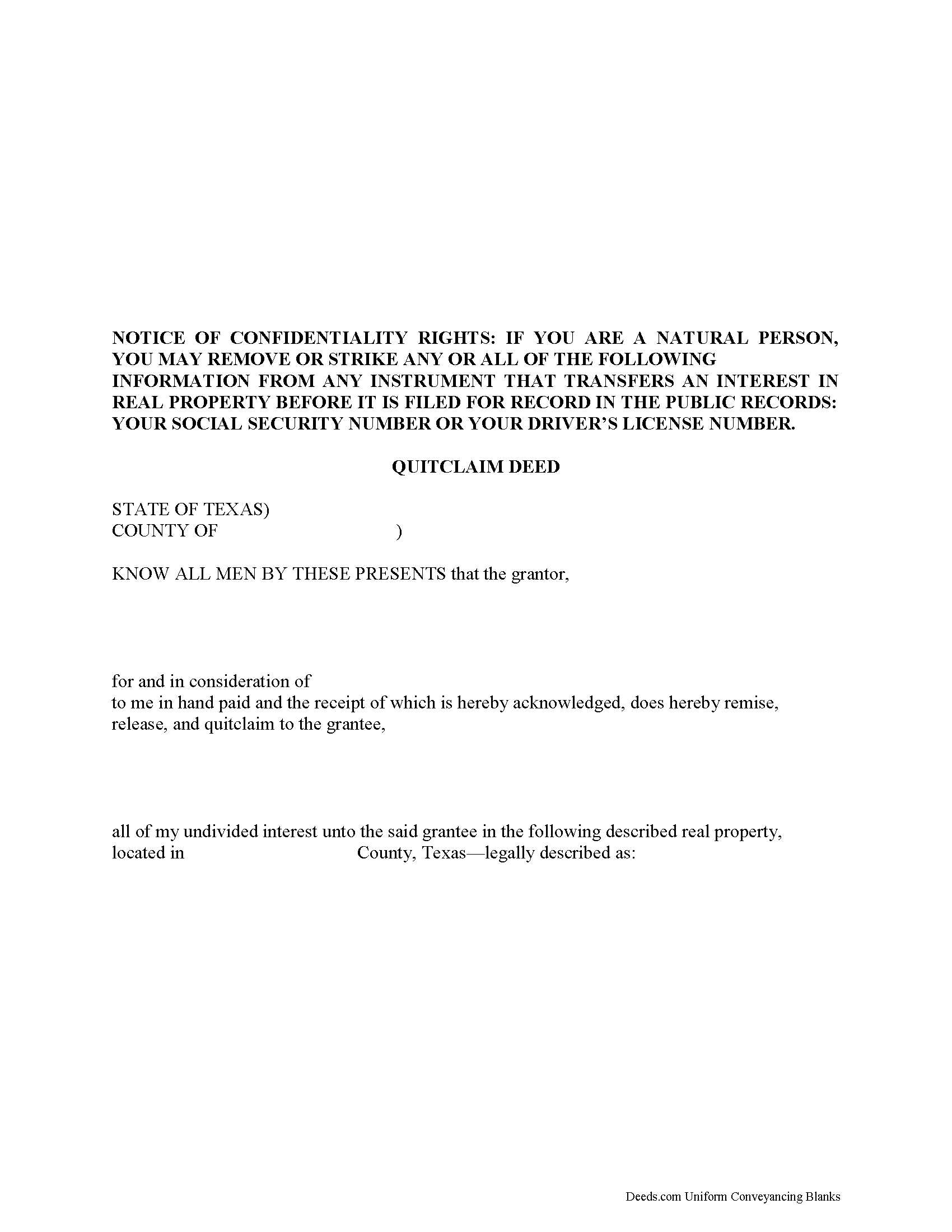
Anderson County Quitclaim Deed Form
Fill in the blank Quitclaim Deed form formatted to comply with all Texas recording and content requirements.
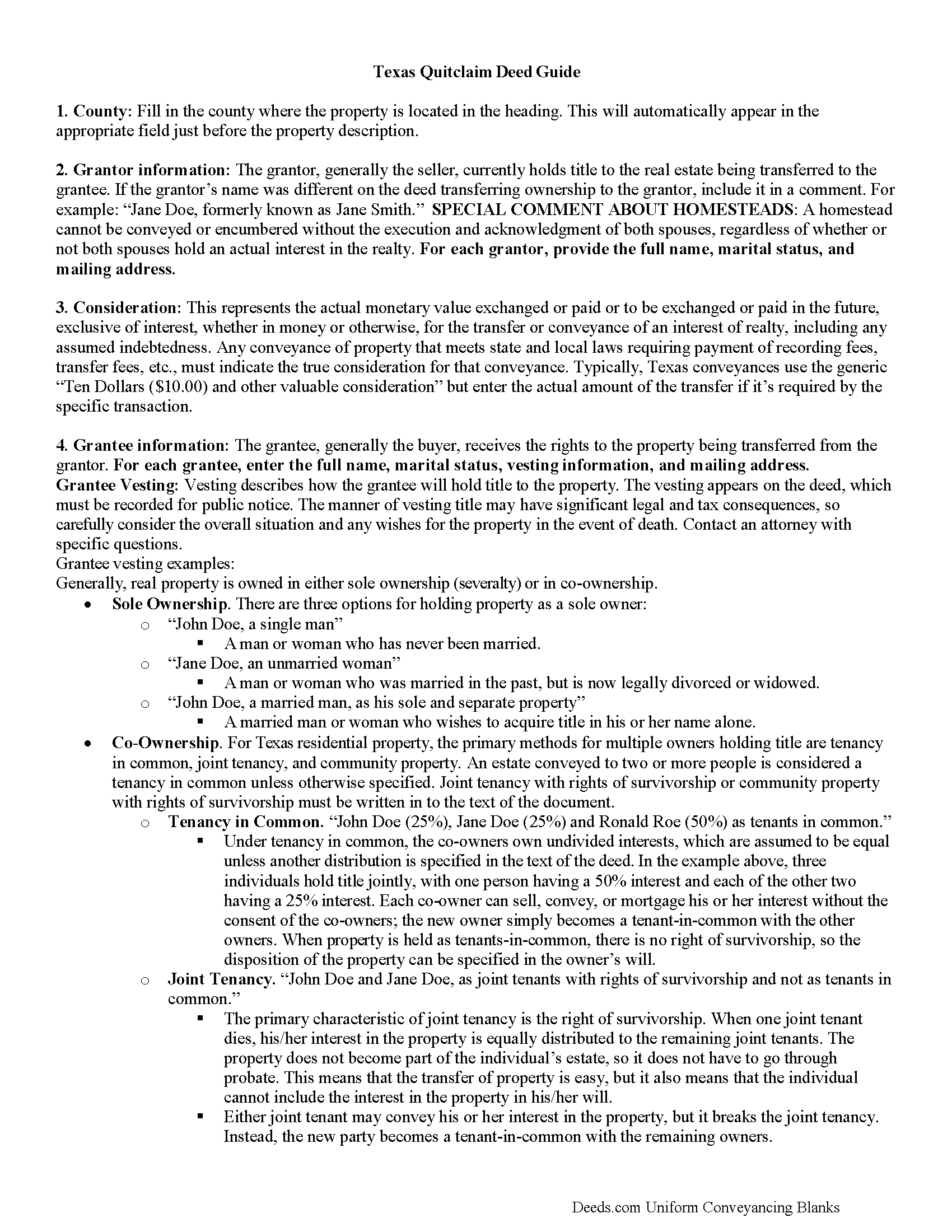
Anderson County Quitclaim Deed Guide
Line by line guide explaining every blank on the Quitclaim Deed form.
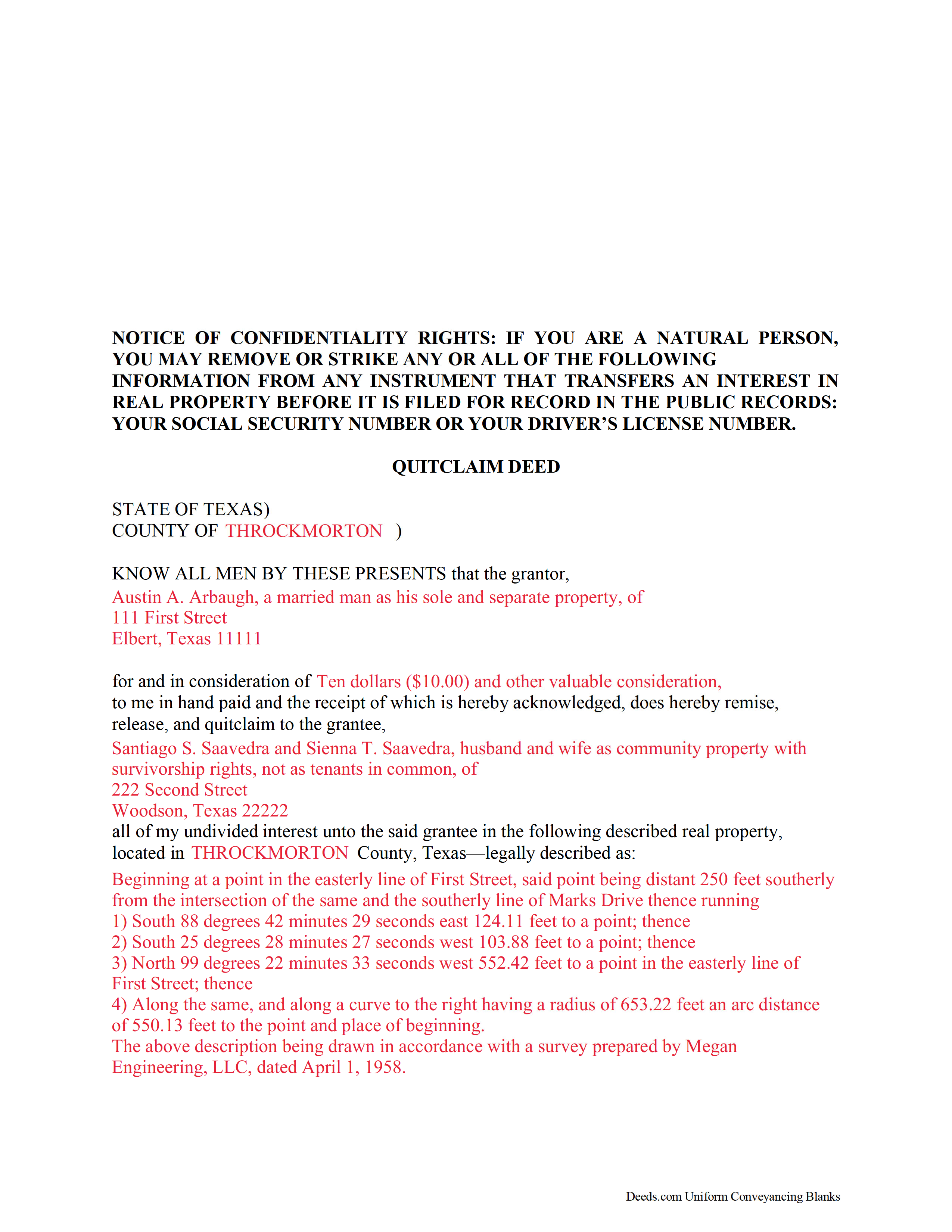
Anderson County Completed Example of the Quitclaim Deed Document
Example of a properly completed Texas Quitclaim Deed document for reference.
All 3 documents above included • One-time purchase • No recurring fees
Immediate Download • Secure Checkout
Additional Texas and Anderson County documents included at no extra charge:
Where to Record Your Documents
Anderson County Clerk
Palestine, Texas 75801
Hours: 8:00am to 12:00 & 1:00 to 5:00pm Monday - Friday (except holidays)
Phone: 903-723-7402
Recording Tips for Anderson County:
- Bring your driver's license or state-issued photo ID
- Check that your notary's commission hasn't expired
- Recorded documents become public record - avoid including SSNs
- Recording fees may differ from what's posted online - verify current rates
Cities and Jurisdictions in Anderson County
Properties in any of these areas use Anderson County forms:
- Cayuga
- Elkhart
- Frankston
- Montalba
- Neches
- Palestine
- Tennessee Colony
Hours, fees, requirements, and more for Anderson County
How do I get my forms?
Forms are available for immediate download after payment. The Anderson County forms will be in your account ready to download to your computer. An account is created for you during checkout if you don't have one. Forms are NOT emailed.
Are these forms guaranteed to be recordable in Anderson County?
Yes. Our form blanks are guaranteed to meet or exceed all formatting requirements set forth by Anderson County including margin requirements, content requirements, font and font size requirements.
Can I reuse these forms?
Yes. You can reuse the forms for your personal use. For example, if you have multiple properties in Anderson County you only need to order once.
What do I need to use these forms?
The forms are PDFs that you fill out on your computer. You'll need Adobe Reader (free software that most computers already have). You do NOT enter your property information online - you download the blank forms and complete them privately on your own computer.
Are there any recurring fees?
No. This is a one-time purchase. Nothing to cancel, no memberships, no recurring fees.
How much does it cost to record in Anderson County?
Recording fees in Anderson County vary. Contact the recorder's office at 903-723-7402 for current fees.
Questions answered? Let's get started!
A quitclaim deed in Texas is recordable once it has been acknowledged, sworn to with a proper jurat, or proved according to law. The grantor to the quitclaim deed must sign and acknowledge the instrument. If the grantee's address is not included in the deed, the recording party may face penalty fees. There may also be formatting standards and specific guidelines as to the type of information that should be included in a quitclaim deed presented for recording in Texas.
An unrecorded quitclaim deed is binding only to the parties involved, the party's heirs, and a subsequent purchaser who does not pay a valuable consideration or who has notice of the instrument (Tex. Prop. Code Ann. 13.001 b). The recording act in Texas states that any conveyance or interest in real property (i.e. a quitclaim deed) is void against creditors and subsequent purchasers for valuable consideration without notice unless the instrument has been acknowledged, sworn to, or proved and filed for record according to law. A quitclaim deed that is properly recorded in the proper county in Texas will provide notice to the public of the existence of the instrument and will also be subject to public inspection (Tex. Prop. Code Ann. 13.002).
(Texas Quitclaim Deed Package includes form, guidelines, and completed example)
Important: Your property must be located in Anderson County to use these forms. Documents should be recorded at the office below.
This Quitclaim Deed meets all recording requirements specific to Anderson County.
Our Promise
The documents you receive here will meet, or exceed, the Anderson County recording requirements for formatting. If there's an issue caused by our formatting, we'll make it right and refund your payment.
Save Time and Money
Get your Anderson County Quitclaim Deed form done right the first time with Deeds.com Uniform Conveyancing Blanks. At Deeds.com, we understand that your time and money are valuable resources, and we don't want you to face a penalty fee or rejection imposed by a county recorder for submitting nonstandard documents. We constantly review and update our forms to meet rapidly changing state and county recording requirements for roughly 3,500 counties and local jurisdictions.
4.8 out of 5 - ( 4582 Reviews )
Cynthia H.
September 5th, 2021
Thank you for having these forms so reasonable and easy to access. I only WISH I would have looked here 1st, spent way to much valuable time trying to get help with this deed. This was so EASY and quick... THANK YOU THANK YOU Highly Recommend
Thank you!
Barbara C.
September 5th, 2021
I have used these forms now at least 3 times in order to sell the same parcel of land. The forms are great and I'm happy that I could use them more than once. To no fault of Deeds.com I used them many times to sell the same land. First the man died that was buying, before it got recorded. Then his wife was going to finish it, but then decided it should be sold to another party who was a friend of hers.
We appreciate your business and value your feedback. Thank you. Have a wonderful day!
Steven C.
May 1st, 2019
Easy but a little overpriced
We appreciate your business and value your feedback. Thank you. Have a wonderful day!
MICHAEL D.
April 4th, 2020
I had a wonderful experience and am looking forward to doing business with you again.
Thank you!
Patrick R.
August 25th, 2023
I was satisfied and would refer this website to others.
Thank you for your feedback. We really appreciate it. Have a great day!
Daniel S.
August 28th, 2019
Fast. Easy. More than I expected. Hope it all works with MD bureaucrats.
Thank you for your feedback. We really appreciate it. Have a great day!
David K.
March 16th, 2023
Price seemed high (~$28) for just some forms (especially because we may not actually use the forms), but it beats navigating the Hawaii state and Honolulu county websites for forms. It would be better if a single button push would download all 7 or 8 forms.
Thank you for your feedback. We really appreciate it. Have a great day!
Jennifer H.
October 12th, 2020
Deeds.com is amazing. It made finding out how to file legal documents worry free and easily understood. Thank You
Thank you for your feedback. We really appreciate it. Have a great day!
Anthony C.
January 9th, 2021
Good information for solving my issue...
Thank you!
Anne W.
April 8th, 2021
3 stars for ease of use on the website. Subracted 2 stars for the forms being PDFs that you are unable to complete online, they have to be printed. Very inefficient.
Thank you for your feedback. We really appreciate it. Have a great day!
bill h.
June 10th, 2021
so far getting what i needed was easy the site is well done thank you
We appreciate your business and value your feedback. Thank you. Have a wonderful day!
William P.
June 11th, 2019
Good timely service. Returned my fee on a document that could not be located.
Thank you!
Megan L.
July 25th, 2022
Explanation of all forms is simple and easy to understand. The forms are made in accordance to my state. This website is easy to use and navigate.
We appreciate your business and value your feedback. Thank you. Have a wonderful day!
ANA I p.
December 14th, 2020
Wow this was nice that I could used the service . Love it
We appreciate your business and value your feedback. Thank you. Have a wonderful day!
Vickie G.
January 14th, 2019
The form and instruction were perfect. Thank you.
Thank You Vickie!