Raleigh County Correction Deed Form (West Virginia)
All Raleigh County specific forms and documents listed below are included in your immediate download package:
Correction Deed Form
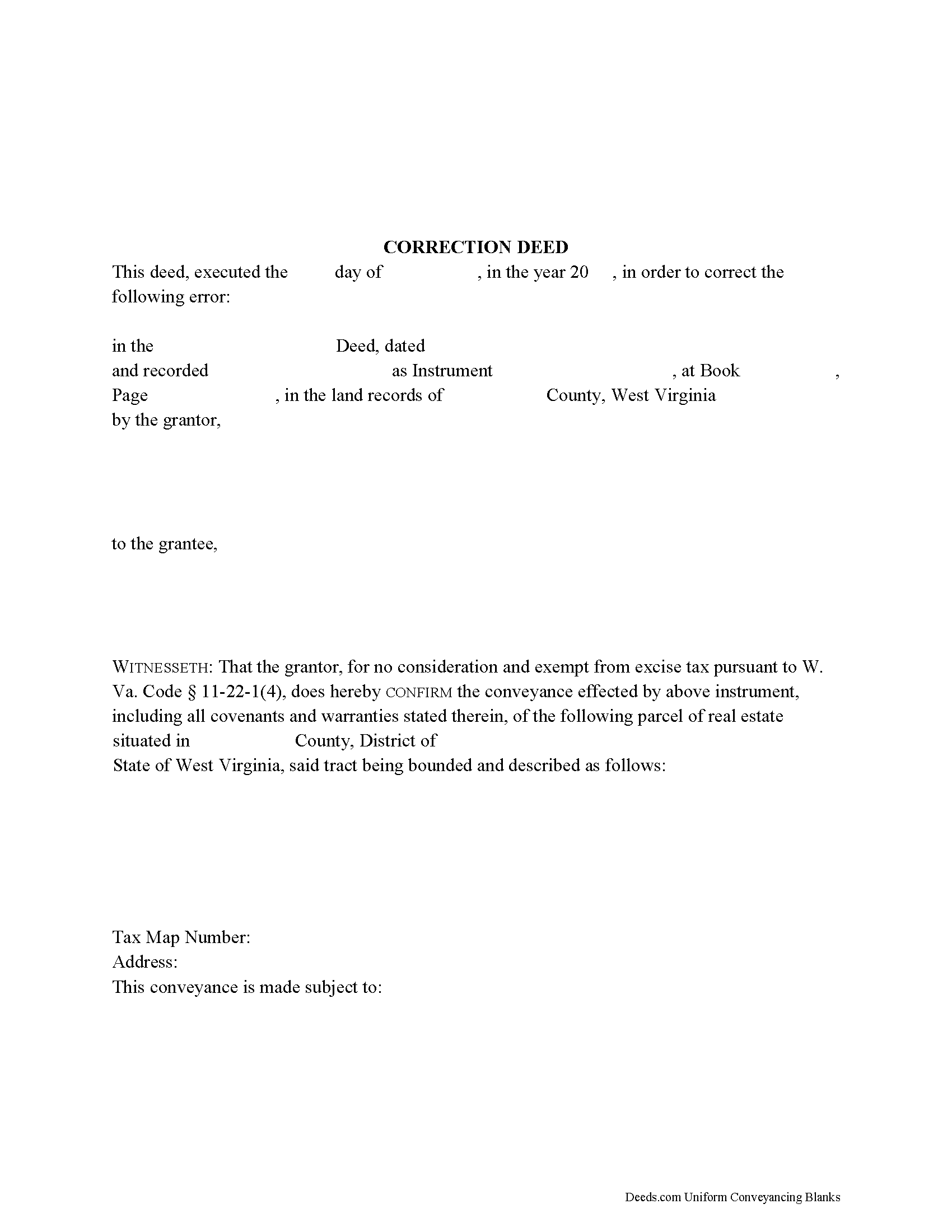
Fill in the blank form formatted to comply with all recording and content requirements.
Included Raleigh County compliant document last validated/updated 6/24/2025
Correction Deed Guide
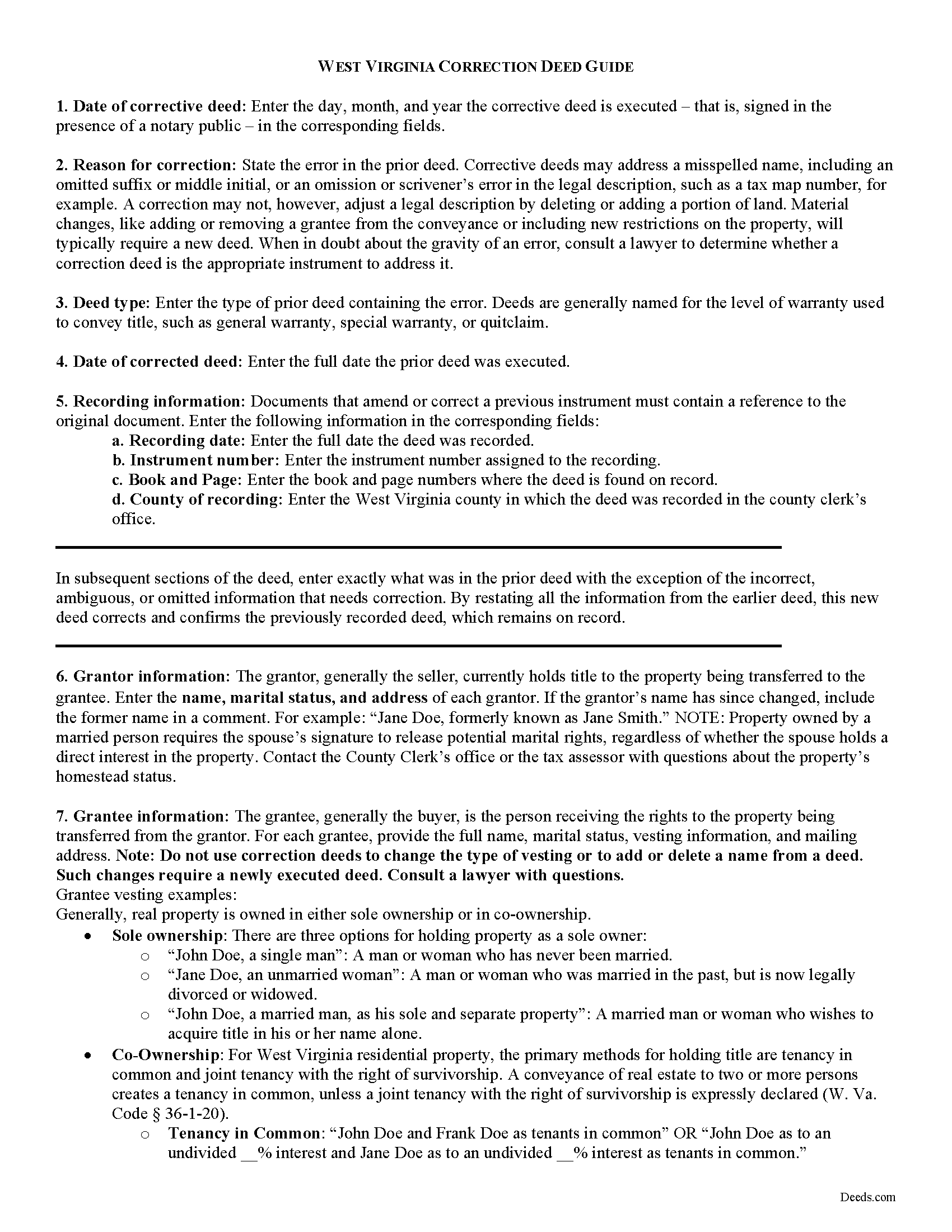
Line by line guide explaining every blank on the form.
Included Raleigh County compliant document last validated/updated 7/3/2025
Completed Example of the Correction Deed Document
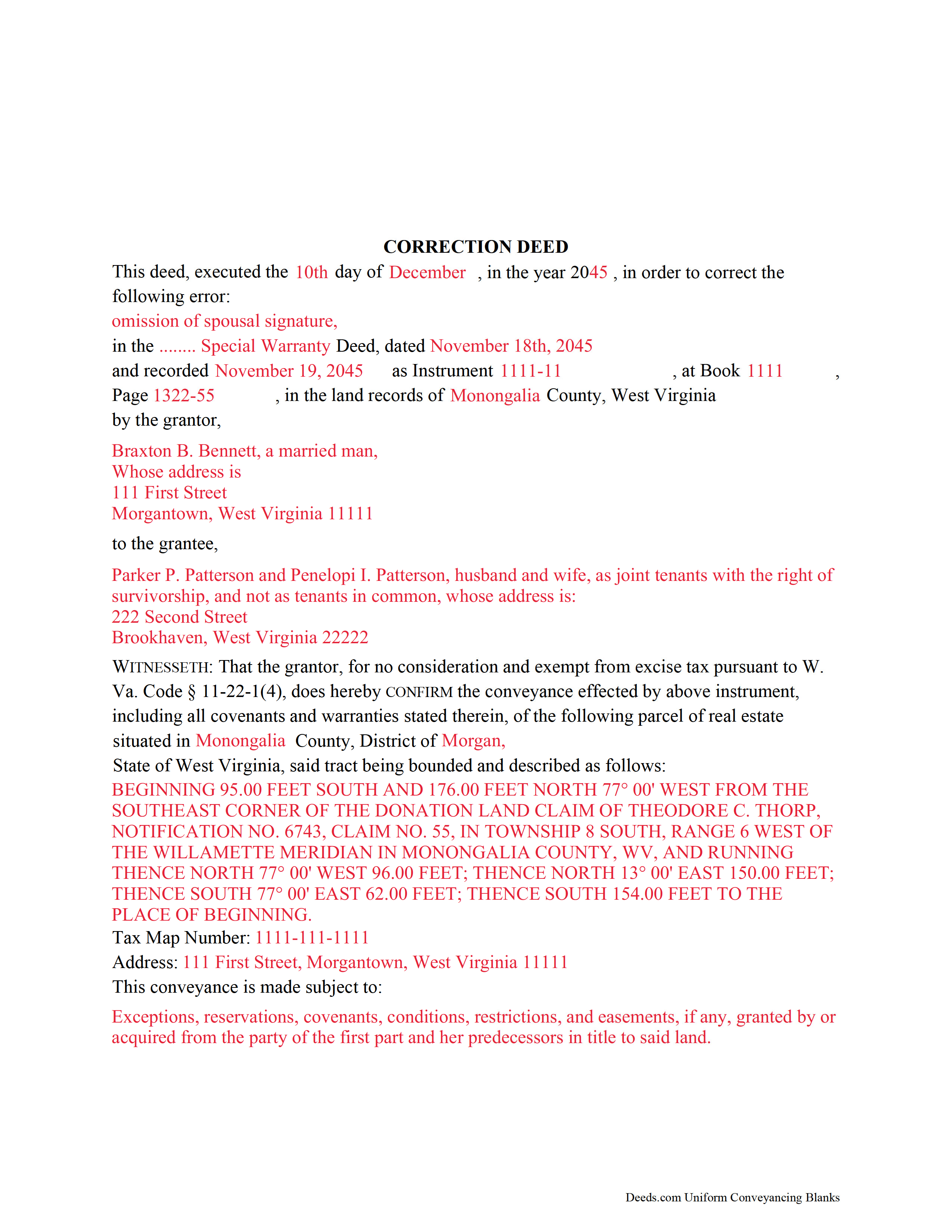
Example of a properly completed form for reference.
Included Raleigh County compliant document last validated/updated 1/23/2025
The following West Virginia and Raleigh County supplemental forms are included as a courtesy with your order:
When using these Correction Deed forms, the subject real estate must be physically located in Raleigh County. The executed documents should then be recorded in the following office:
Raleigh County Clerk
215 Main St, Beckley, West Virginia 25801
Hours: 8:30 to 4:00 M-F
Phone: (304) 255-9123
Local jurisdictions located in Raleigh County include:
- Arnett
- Artie
- Beaver
- Beckley
- Bolt
- Bradley
- Clear Creek
- Coal City
- Colcord
- Cool Ridge
- Crab Orchard
- Daniels
- Dorothy
- Dry Creek
- Eccles
- Fairdale
- Ghent
- Glen Daniel
- Glen White
- Harper
- Helen
- Josephine
- Lanark
- Lester
- Mabscott
- Mac Arthur
- Midway
- Naoma
- Odd
- Piney View
- Princewick
- Prosperity
- Raleigh
- Rhodell
- Rock Creek
- Shady Spring
- Skelton
- Slab Fork
- Sophia
- Sprague
- Stanaford
- Surveyor
- White Oak
How long does it take to get my forms?
Forms are available immediately after submitting payment.
How do I get my forms, are they emailed?
Immediately after you submit payment, the Raleigh County forms you order will be available for download directly from your account. You can then download the forms to your computer. If you do not already have an account, one will be created for you as part of the order process, and your login details will be provided to you. If you encounter any issues accessing your forms, please reach out to our support team for assistance. Forms are NOT emailed to you.
What does "validated/updated" mean?
This indicates the most recent date when at least one of the following occurred:
- Updated: The document was updated or changed to remain compliant.
- Validated: The document was examined by an attorney or staff, or it was successfully recorded in Raleigh County using our eRecording service.
Are these forms guaranteed to be recordable in Raleigh County?
Yes. Our form blanks are guaranteed to meet or exceed all formatting requirements set forth by Raleigh County including margin requirements, content requirements, font and font size requirements.
Can the Correction Deed forms be re-used?
Yes. You can re-use the forms for your personal use. For example, if you have more than one property in Raleigh County that you need to transfer you would only need to order our forms once for all of your properties in Raleigh County.
What are supplemental forms?
Often when a deed is recorded, additional documents are required by West Virginia or Raleigh County. These could be tax related, informational, or even as simple as a coversheet. Supplemental forms are provided for free with your order where available.
What type of files are the forms?
All of our Raleigh County Correction Deed forms are PDFs. You will need to have or get Adobe Reader to use our forms. Adobe Reader is free software that most computers already have installed.
Do I need any special software to use these forms?
You will need to have Adobe Reader installed on your computer to use our forms. Adobe Reader is free software that most computers already have installed.
Do I have to enter all of my property information online?
No. The blank forms are downloaded to your computer and you fill them out there, at your convenience.
Can I save the completed form, email it to someone?
Yes, you can save your deed form at any point with your information in it. The forms can also be emailed, blank or complete, as attachments.
Are there any recurring fees involved?
No. Nothing to cancel, no memberships, no recurring fees.
Use the correction deed to amend a previously recorded warranty, special warranty, or quitclaim deed.
A correction deed explains and corrects an error in a prior instrument. As such, it passes no title, but confirms the conveyance effected by the previously recorded document. It must be executed from the original grantor to the original grantee, and it must be recorded in order to be legally valid.
The correction deed should reference the prior conveyance by type of error, date of execution, date of recording, as well as by recording number and location. Beyond that, it restates the information given in the prior deed, thus serving as its confirmation. The original instrument remains on record as well.
Deeds of correction are most appropriate for minor errors and omissions in the original deed, such as misspelled names, omission of marital status, or typos in the legal description. If an error has the potential to cloud the title and affect its future transfer, recording a correction deed will help.
More substantial changes, such as adding a name to the title or adding/subtracting a portion of land to the legal description of the property, usually require a new deed of conveyance instead of a correction deed. When in doubt, seek legal counsel to determine which instrument is most appropriate for a case that involves a material change.
(West Virginia CD Package includes form, guidelines, and completed example)
Our Promise
The documents you receive here will meet, or exceed, the Raleigh County recording requirements for formatting. If there's an issue caused by our formatting, we'll make it right and refund your payment.
Save Time and Money
Get your Raleigh County Correction Deed form done right the first time with Deeds.com Uniform Conveyancing Blanks. At Deeds.com, we understand that your time and money are valuable resources, and we don't want you to face a penalty fee or rejection imposed by a county recorder for submitting nonstandard documents. We constantly review and update our forms to meet rapidly changing state and county recording requirements for roughly 3,500 counties and local jurisdictions.
4.8 out of 5 - ( 4562 Reviews )
MARY LACEY M.
June 30th, 2025
Great service! Recording was smooth and swiftly performed. Deeds.com is an excellent service.rn
We are delighted to have been of service. Thank you for the positive review!
Robert F.
June 30th, 2025
Breeze.... It feels silly to hire an attorney to do this for just one beneficiary. Thanks.
Thank you for your feedback. We really appreciate it. Have a great day!
Pauline C.
June 29th, 2025
Everything that was stated to be included in my order was complete. Very satisfied
Thank you for your positive words! We’re thrilled to hear about your experience.
Herbert R.
November 12th, 2022
Your website was very helpful. Hopefully, I will have it completed correctly prior to use.
Thank you for your feedback. We really appreciate it. Have a great day!
Turto T.
February 5th, 2021
The documents were accurate and event well packaged. They contained all the information that was needed to establish revocable trusts and transfer the property into the trusts. All of this with decent price.
Thank you for your feedback. We really appreciate it. Have a great day!
Carl S.
February 29th, 2020
Five Stars!
Thank you!
Ida L.
June 9th, 2020
The form was easy to complete and print. Best price found online.
Thank you!
Johanna R.
April 21st, 2022
As soon as payment was received the forms were downloaded, printed and were useable. The guide was helpful and I was able to get my forms filled out and filed with no problem here in Linn County Oregon. I would recommend the site to anyone.
Thank you for your feedback. We really appreciate it. Have a great day!
Ralph L.
April 19th, 2022
Thank you.Very good.
Thank you for your feedback. We really appreciate it. Have a great day!
Jermaine H.
December 25th, 2021
Great informative site.... helped me find exactly what I was looking for. DETAILED information on my property!
Thank you for your feedback. We really appreciate it. Have a great day!
Patrick U.
November 9th, 2023
Great product. They processed and transmitted the deed promptly. A small question I had was answered quickly and professionally. I would use again if the need arises and will recommend to friends.
Your feedback is greatly appreciated. Thank you for taking the time to share your experience!
harriet l.
June 21st, 2019
Worked very smoothly and got the job done
Thank you for your feedback. We really appreciate it. Have a great day!
Aleksander M.
May 2nd, 2023
So far all is perfect! Thank you for all your help!
Thank you!
PATRICK C.
September 29th, 2021
Fast, honest company
Worth every penny!
DO IT YOURSELF SAVE THOUSANDS
We appreciate your business and value your feedback. Thank you. Have a wonderful day!
Ruby C.
April 27th, 2019
very easy to use this site as I live out of state.
Tanks Ruby, glad we could help.