Lowndes County Certificate of Trust Form
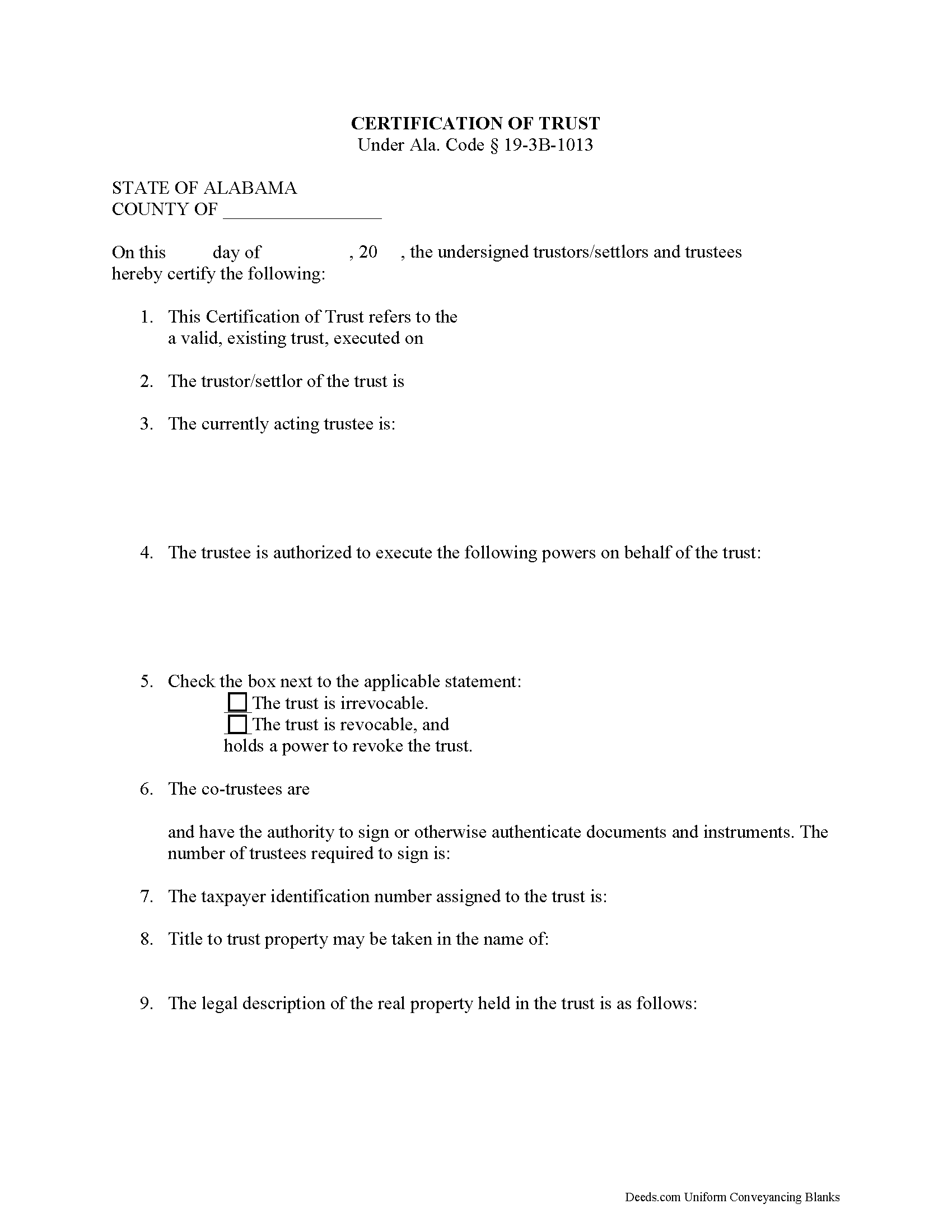
Lowndes County Certificate of Trust Form
Fill in the blank form formatted to comply with all recording and content requirements.
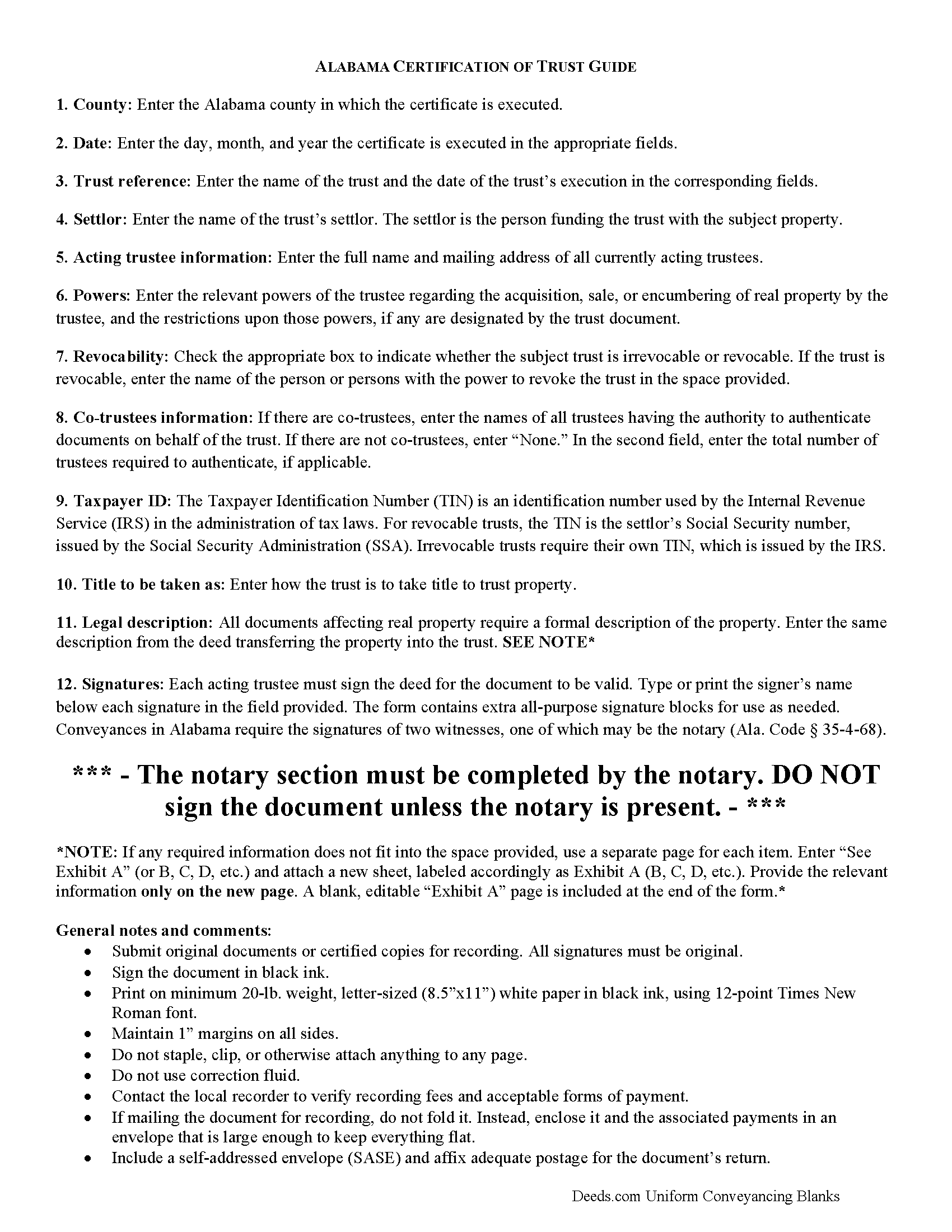
Lowndes County Certificate of Trust Guide
Line by line guide explaining every blank on the form.
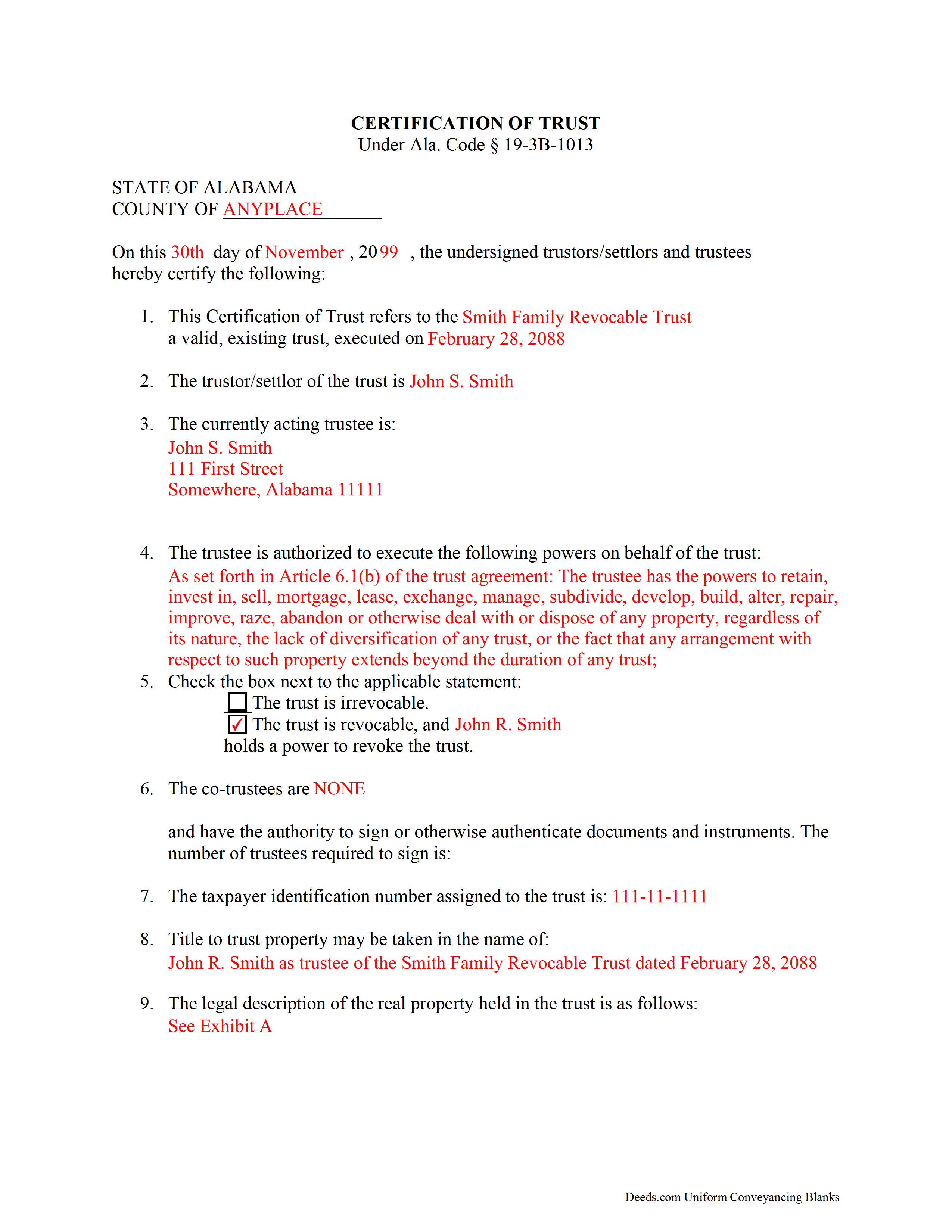
Lowndes County Completed Example of the Certificate of Trust Document
Example of a properly completed form for reference.
All 3 documents above included • One-time purchase • No recurring fees
Immediate Download • Secure Checkout
Additional Alabama and Lowndes County documents included at no extra charge:
Where to Record Your Documents
Lowndes County Probate Office
Hayneville, Alabama 36040
Hours: 8:00 to 4:30 M-F
Phone: (334) 548-2365
Recording Tips for Lowndes County:
- Documents must be on 8.5 x 11 inch white paper
- Check that your notary's commission hasn't expired
- Recording fees may differ from what's posted online - verify current rates
- Both spouses typically need to sign if property is jointly owned
Cities and Jurisdictions in Lowndes County
Properties in any of these areas use Lowndes County forms:
- Fort Deposit
- Hayneville
- Letohatchee
- Lowndesboro
- Tyler
Hours, fees, requirements, and more for Lowndes County
How do I get my forms?
Forms are available for immediate download after payment. The Lowndes County forms will be in your account ready to download to your computer. An account is created for you during checkout if you don't have one. Forms are NOT emailed.
Are these forms guaranteed to be recordable in Lowndes County?
Yes. Our form blanks are guaranteed to meet or exceed all formatting requirements set forth by Lowndes County including margin requirements, content requirements, font and font size requirements.
Can I reuse these forms?
Yes. You can reuse the forms for your personal use. For example, if you have multiple properties in Lowndes County you only need to order once.
What do I need to use these forms?
The forms are PDFs that you fill out on your computer. You'll need Adobe Reader (free software that most computers already have). You do NOT enter your property information online - you download the blank forms and complete them privately on your own computer.
Are there any recurring fees?
No. This is a one-time purchase. Nothing to cancel, no memberships, no recurring fees.
How much does it cost to record in Lowndes County?
Recording fees in Lowndes County vary. Contact the recorder's office at (334) 548-2365 for current fees.
Questions answered? Let's get started!
Ala. Code 19-3B-1013 outlines the requirements for a certification of trust in the State of Alabama.
When acquiring property in the name of a trust or transferring property to a trust, the bank or escrow company approving the transfer requires confirmation of the trustee's authority to act. Instead of furnishing a copy of the original trust, which may contain personal information, a trustee can provide a document called a certification of trust, or trust certificate, to avoid disclosing personal information to someone who is not a beneficiary of the trust.
The certification of trust acts as evidence of the existing trust, and verifies the trustee's status to act on its behalf. According to the law, the recipient of the certification of trust may also require the trustee to furnish excerpts from the original trust and later amendments that designate the trustee and enumerate the trustee's powers. However, a certificate of trust is sufficient documentation to establish the trustee's liability for the existence of the facts contained in the certification.
(Alabama Certificate of Trust Package includes form, guidelines, and completed example) Contact a lawyer with any questions regarding certificates of trust.
Important: Your property must be located in Lowndes County to use these forms. Documents should be recorded at the office below.
This Certificate of Trust meets all recording requirements specific to Lowndes County.
Our Promise
The documents you receive here will meet, or exceed, the Lowndes County recording requirements for formatting. If there's an issue caused by our formatting, we'll make it right and refund your payment.
Save Time and Money
Get your Lowndes County Certificate of Trust form done right the first time with Deeds.com Uniform Conveyancing Blanks. At Deeds.com, we understand that your time and money are valuable resources, and we don't want you to face a penalty fee or rejection imposed by a county recorder for submitting nonstandard documents. We constantly review and update our forms to meet rapidly changing state and county recording requirements for roughly 3,500 counties and local jurisdictions.
4.8 out of 5 - ( 4578 Reviews )
Mark W.
December 19th, 2022
Great form and easy to complete. Sending a sample and instructions was very helpful. Thank you!
We appreciate your business and value your feedback. Thank you. Have a wonderful day!
Tommie G.
March 11th, 2021
I saved 225.00 with this purchase.Make sure you have an updated property description from your county tax collectors' office.In Bay county,Florida the tax office will email you an updated property description.I attached the email to the the deed.I had to change the date and they accepted a white out and ink correction on your form.
Thank you for your feedback. We really appreciate it. Have a great day!
Glenn H.
January 15th, 2022
Searched online 3 hours until I found Deeds.com, afterwards smooth sailing definitely 5 stars
Thank you for your feedback. We really appreciate it. Have a great day!
Jay G.
June 14th, 2019
Impressed by their expeditious response to my request which was facilitated by their fabulous software.
Thank you!
Patricia W.
December 16th, 2019
Easy to use with the itemized instruction.
Thank you for your feedback. We really appreciate it. Have a great day!
MIMI T.
October 7th, 2020
Awesome great service!
Fantastic! Thanks for the feedback Mimi.
Fernando C.
August 2nd, 2020
I was happy with my purchase. I honestly received more than I expected . I recommend you expand to offer more forms such as Living Will.
We appreciate your business and value your feedback. Thank you. Have a wonderful day!
Sheila P.
May 17th, 2023
What a great service to provide with excellent directions! At first I thought I would need an attorney, but I walked through the steps and now I have it finished! Saved a ton of money. Thanks Deed.com.
Thank you for your feedback. We really appreciate it. Have a great day!
Anita M.
March 10th, 2019
This was a very easy process to find the correct documents and download them. The price was also reasonable.
Thank you for your feedback. We really appreciate it. Have a great day!
SheRon F.
March 21st, 2022
It was a quick and easy process and deeds.com was very helpful and dealt with a very stressful situation, painless.
We appreciate your business and value your feedback. Thank you. Have a wonderful day!
Kathleen H.
July 21st, 2020
Very disappointed that the Recording Information section did not state where to get the information required.
Sorry to hear that we failed you Kathleen.
Melody L.
November 8th, 2020
Beware, you cannot save the information you typed and change it later. It will be a PDF upon saving. So if you need corrections...you have to start all over!
Thank you for your feedback. We really appreciate it. Have a great day!
Helen B.
January 15th, 2021
Very Good!
Thank you!
Robert S B.
May 22nd, 2019
I would not have ordered this form had I realised how limited the fields are for details. There is no room for elaboration of terms. The language only allows one grantor and one grantee, and the gender and quantity default construction is a poor choice. Be basic, but leave room for more.
Thank you for your feedback. We really appreciate it. Have a great day!
CHARLES H.
December 3rd, 2022
Easy to fill-in forms, easy instructions, worth purchasing
Thank you!