Tallapoosa County Conditional Lien Waiver on Progress Payment Form
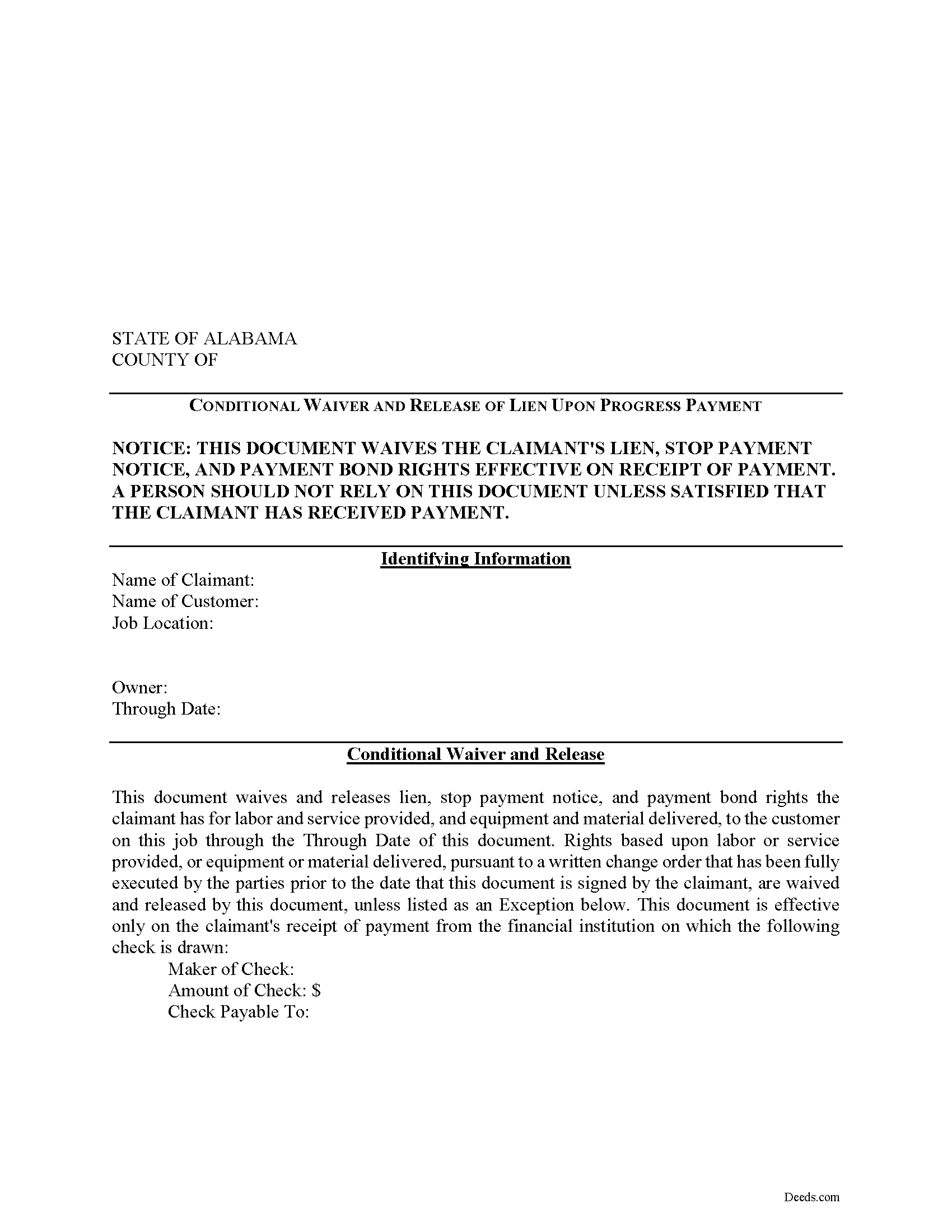
Tallapoosa County Conditional Lien Waiver on Progress Payment Form
Fill in the blank Conditional Lien Waiver on Progress Payment form formatted to comply with all Alabama recording and content requirements.
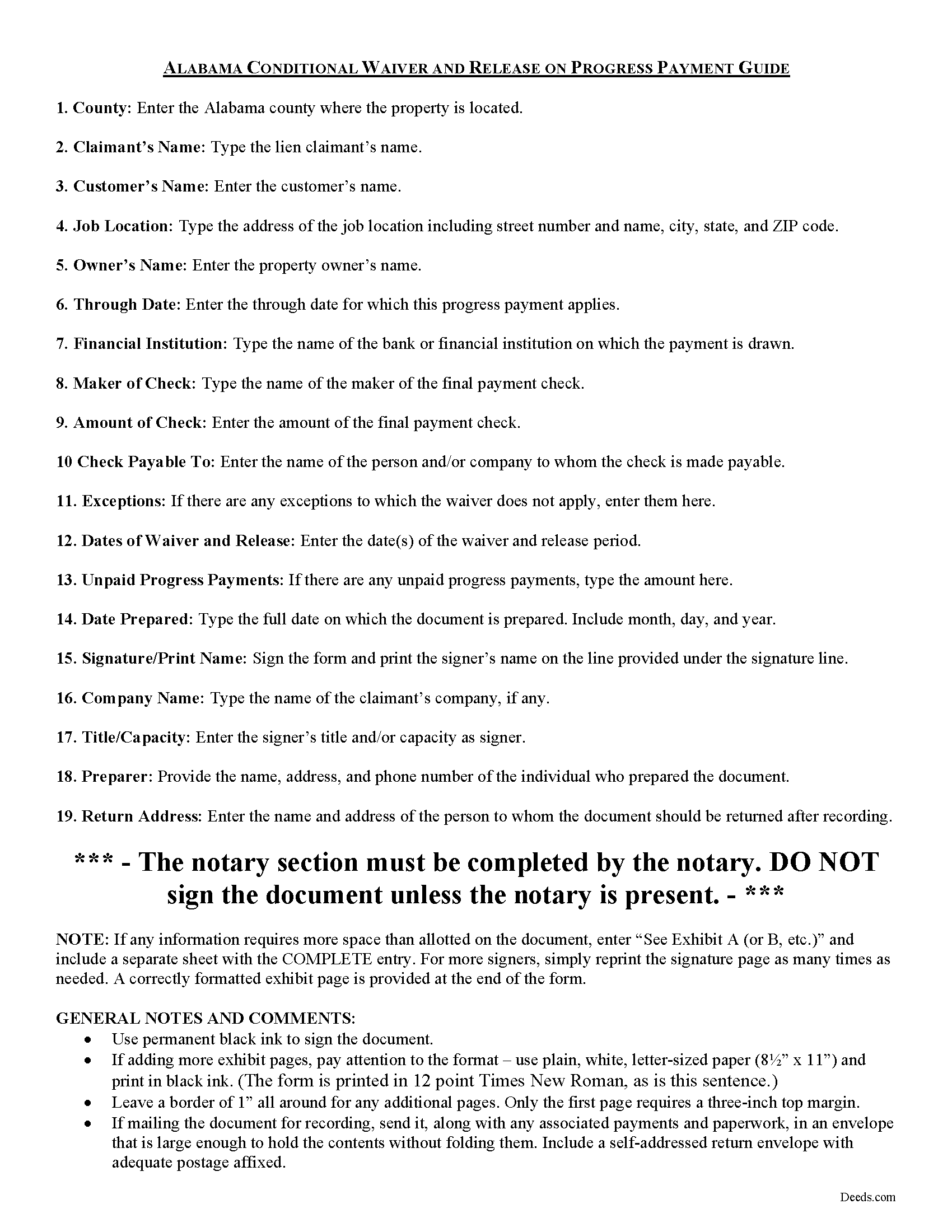
Tallapoosa County Conditional Lien Waiver on Progress Payment Guide
Line by line guide explaining every blank on the form.
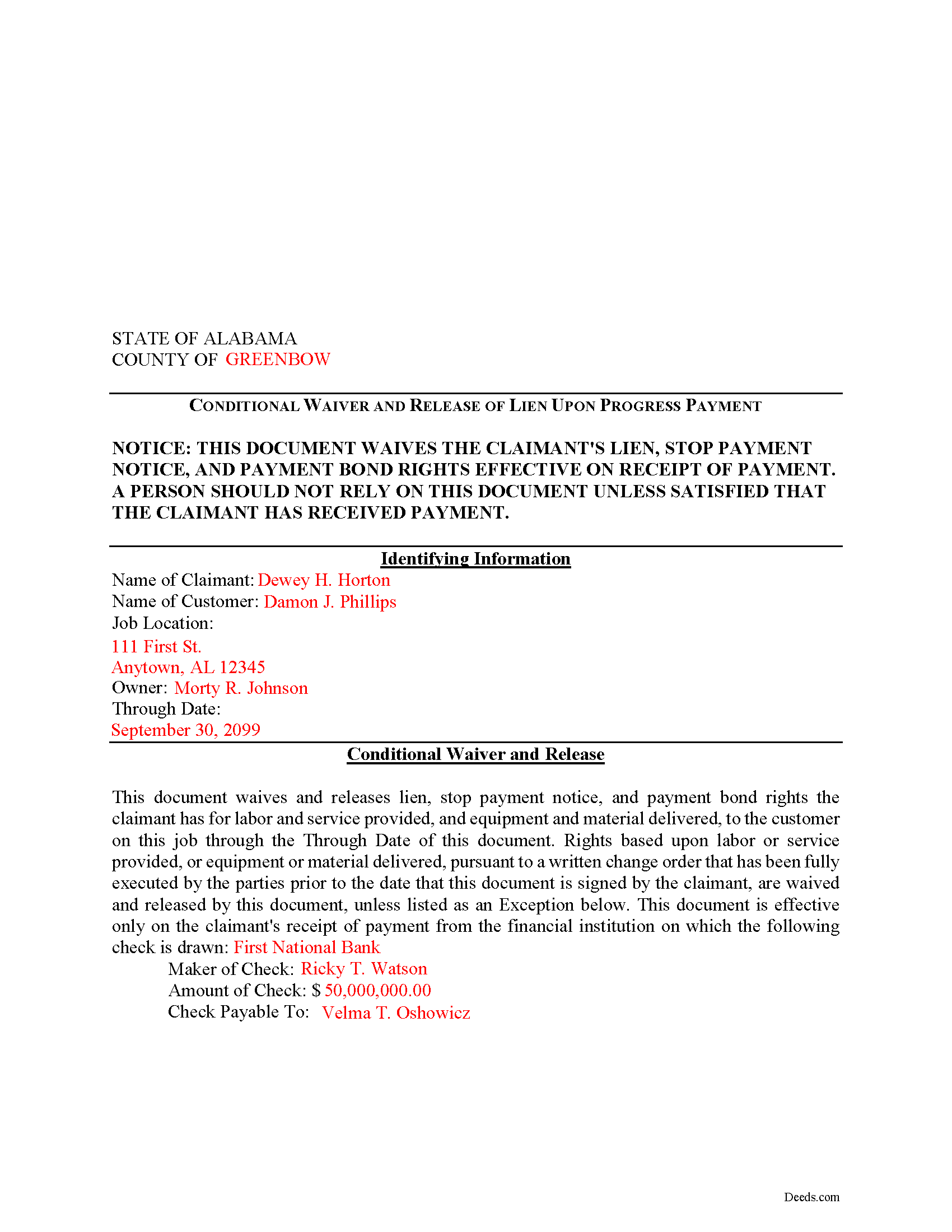
Tallapoosa County Completed Example of the Conditional Lien Waiver on Progress Payment Document
Example of a properly completed form for reference.
All 3 documents above included • One-time purchase • No recurring fees
Immediate Download • Secure Checkout
Additional Alabama and Tallapoosa County documents included at no extra charge:
Where to Record Your Documents
Main Probate Office
Dadeville, Alabama 36853
Hours: 8:00 to 4:30 M-F
Phone: (256) 825-4266
Alexander City Office
Alexander City, Alabama
Hours: 8:00 to 4:30 Tue-Fri
Phone: (256) 234-3264
Tallassee Office
Tallassee, Alabama 36078
Hours: 8:00 to 3:30 Monday only
Phone: (334) 252-1804
Recording Tips for Tallapoosa County:
- Ensure all signatures are in blue or black ink
- Verify all names are spelled correctly before recording
- Ask about their eRecording option for future transactions
Cities and Jurisdictions in Tallapoosa County
Properties in any of these areas use Tallapoosa County forms:
- Alexander City
- Camp Hill
- Dadeville
- Daviston
- East Tallassee
- Jacksons Gap
Hours, fees, requirements, and more for Tallapoosa County
How do I get my forms?
Forms are available for immediate download after payment. The Tallapoosa County forms will be in your account ready to download to your computer. An account is created for you during checkout if you don't have one. Forms are NOT emailed.
Are these forms guaranteed to be recordable in Tallapoosa County?
Yes. Our form blanks are guaranteed to meet or exceed all formatting requirements set forth by Tallapoosa County including margin requirements, content requirements, font and font size requirements.
Can I reuse these forms?
Yes. You can reuse the forms for your personal use. For example, if you have multiple properties in Tallapoosa County you only need to order once.
What do I need to use these forms?
The forms are PDFs that you fill out on your computer. You'll need Adobe Reader (free software that most computers already have). You do NOT enter your property information online - you download the blank forms and complete them privately on your own computer.
Are there any recurring fees?
No. This is a one-time purchase. Nothing to cancel, no memberships, no recurring fees.
How much does it cost to record in Tallapoosa County?
Recording fees in Tallapoosa County vary. Contact the recorder's office at (256) 825-4266 for current fees.
Questions answered? Let's get started!
Conditional Waiver and Release of Lien on Progress Payment
Alabama mechanic's liens are governed under Chapter 11 of the Alabama Property Code (Section 11). Throughout the construction process, potential claimants may elect to serve the property owner with a lien waiver in exchange for partial or full payment.
The term "waiver" refers to giving up a legal right. In this case, the person granting the waiver is giving up the right to seek a mechanic's lien for all or part of the amount due. This assurance is usually enough to get the other party to pay. In Alabama, there are no statutory forms for waivers although according to the principles of contract law, the parties may agree to such modifications in writing.
Waivers generally come in four varieties: conditional or unconditional, and partial or final. A conditional waiver means the waiver is conditioned upon the claimant receiving the amount due, while unconditional waivers are effective regardless if payment is actually made. Partial waivers are used to waive a lien for up to the partial or progress payment amount, and final waivers release all lien rights based on a customer's full payment.
Partial waivers are used to waive a lien for up to the partial or progress payment amount. A conditional waiver means the waiver is conditioned upon the claimant receiving the amount due. Use the partial conditional waiver when the owner makes less than the full or final payment and the payment method does not guarantee receipt of the money (such as a check that hasn't cleared yet). Be sure to note any exceptions to which the waiver will not apply. This type of waiver offers more protection for the contractor or materials supplier.
This article is provided for informational purposes only and should not be relied upon as a substitute for the advice from an attorney. Please contact an attorney with questions about waivers or anything else related mechanic's liens in Alabama.
Important: Your property must be located in Tallapoosa County to use these forms. Documents should be recorded at the office below.
This Conditional Lien Waiver on Progress Payment meets all recording requirements specific to Tallapoosa County.
Our Promise
The documents you receive here will meet, or exceed, the Tallapoosa County recording requirements for formatting. If there's an issue caused by our formatting, we'll make it right and refund your payment.
Save Time and Money
Get your Tallapoosa County Conditional Lien Waiver on Progress Payment form done right the first time with Deeds.com Uniform Conveyancing Blanks. At Deeds.com, we understand that your time and money are valuable resources, and we don't want you to face a penalty fee or rejection imposed by a county recorder for submitting nonstandard documents. We constantly review and update our forms to meet rapidly changing state and county recording requirements for roughly 3,500 counties and local jurisdictions.
4.8 out of 5 - ( 4581 Reviews )
Jing H.
March 8th, 2019
Excellent work. I have recommended some friends to your website and will continue. Thanks.
Thank you Jing. Have a fantastic day!
Cheryl S.
April 30th, 2021
quick response
Thank you!
Diane G.
August 5th, 2022
easy to use
Thank you!
Lesa F.
May 14th, 2021
Excellent service for recovering a couple of deeds that had been misplaced. They were fast and efficient at a fair price. I would definitely use them again.
Thank you!
Bobette B.
September 26th, 2019
Worked well with clear guide!
Thank you!
WILLIAM M.
February 11th, 2021
After a long search this site is the best all inclusive service. Contacting Customer Service received an timely reply. Highly recommened.
We appreciate your business and value your feedback. Thank you. Have a wonderful day!
Barbara C.
September 5th, 2021
I have used these forms now at least 3 times in order to sell the same parcel of land. The forms are great and I'm happy that I could use them more than once. To no fault of Deeds.com I used them many times to sell the same land. First the man died that was buying, before it got recorded. Then his wife was going to finish it, but then decided it should be sold to another party who was a friend of hers.
We appreciate your business and value your feedback. Thank you. Have a wonderful day!
John M.
November 18th, 2021
Just finished downloading all of the forms; so far so good
Thank you for your feedback. We really appreciate it. Have a great day!
Kristina H.
January 23rd, 2020
Everything I needed to complete my release of lien was easy to obtain from Deed.com - and the example and instructions were helpful as well. The website is simple and efficient. Thanks!
We appreciate your business and value your feedback. Thank you. Have a wonderful day!
Yvette G.
February 18th, 2021
We were extremely satisfied with DEEDS.COM. We spent countless hours trying to contact the Queens County Clerk's Office without succeeding to get through. We needed to obtain an Executor's Deed to transfer the name on my beloved deceased father's property to my name as the executrix of his will. DEEDS.COM is the most efficient and painless way to get the forms you need. To top it all off, they send you, free of charge, additional forms that you may need for your filing purposes. We are truly thankful for their kind assistance!!
We appreciate your business and value your feedback. Thank you. Have a wonderful day!
Victor L.
June 2nd, 2021
In a subject that is overbearing, this site made it simple and understandable, all was explained well. Thank you.
Thank you!
Robert P.
October 22nd, 2020
Excellent product. Wish I had found this site a week earlier. It would have saved me many hours of struggle and $40.00 in notary fees. Thanks and I will recommend to anyone needing forms.
Thank you for your feedback. We really appreciate it. Have a great day!
Stephen M.
May 14th, 2023
Easy to sign up and create an account. Lots of options.
Thank you!
Eric L.
June 28th, 2021
Great service, but still needs some knowledge to complete. Also missing Michigan right to farm paragraph.
Thank you!
Petre A.
April 9th, 2022
Easy @ useful
Thank you!