Boulder County Beneficiary Deed Revocation Form (Colorado)
All Boulder County specific forms and documents listed below are included in your immediate download package:
Beneficiary Deed Revocation Form
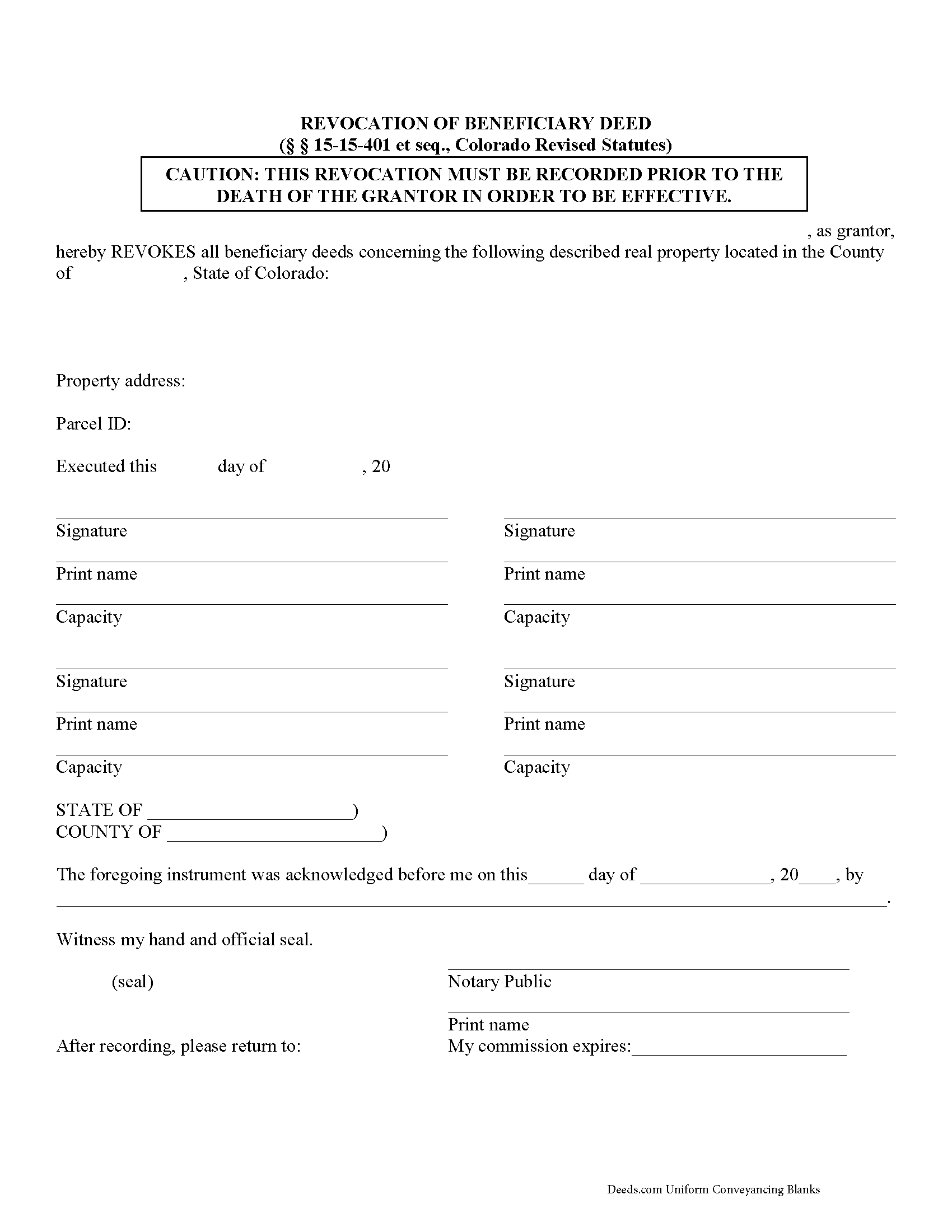
Fill in the blank form formatted to comply with all recording and content requirements.
Included Boulder County compliant document last validated/updated 6/9/2025
Beneficiary Deed Revocation Guide
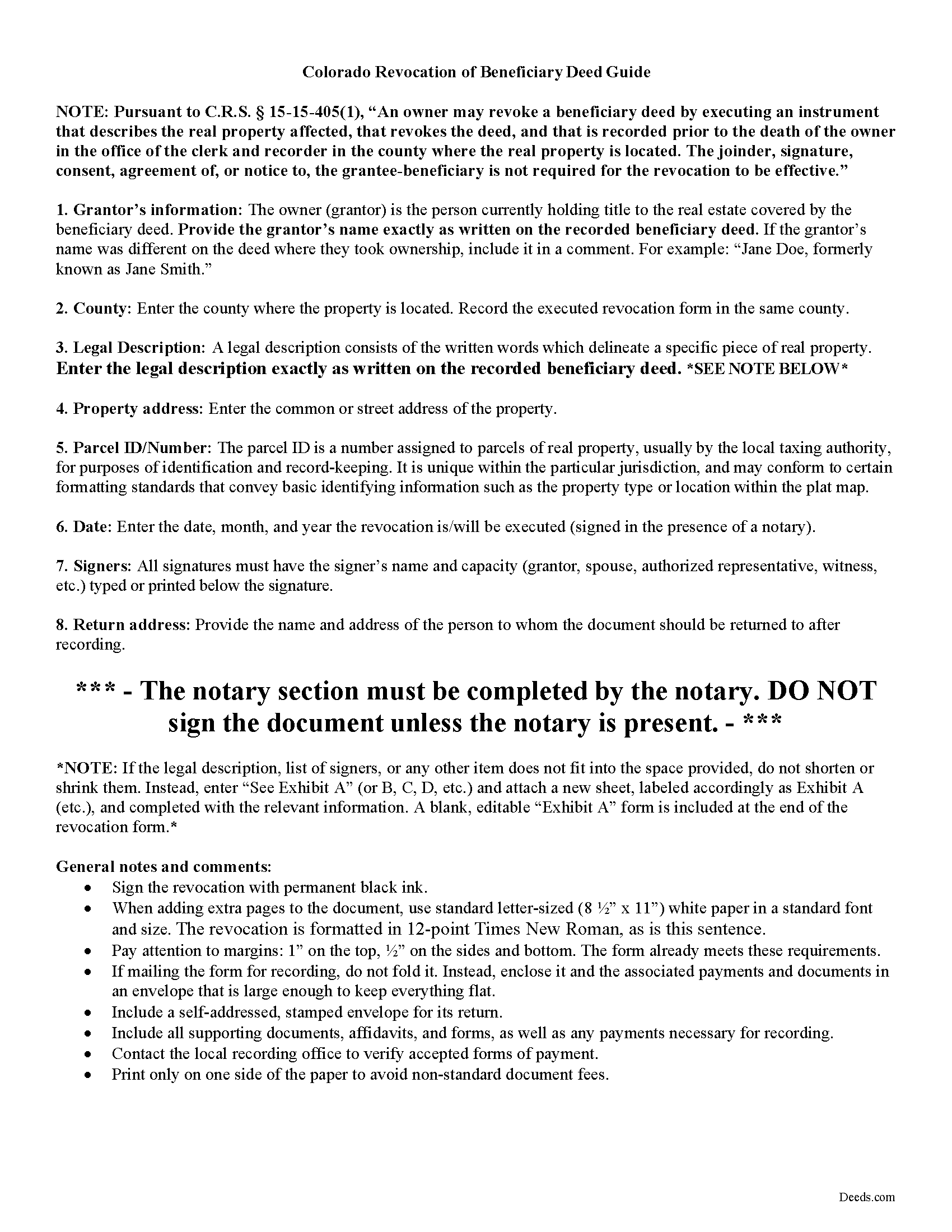
Line by line guide explaining every blank on the form.
Included Boulder County compliant document last validated/updated 5/26/2025
Completed Example of the Beneficiary Deed Revocation Document
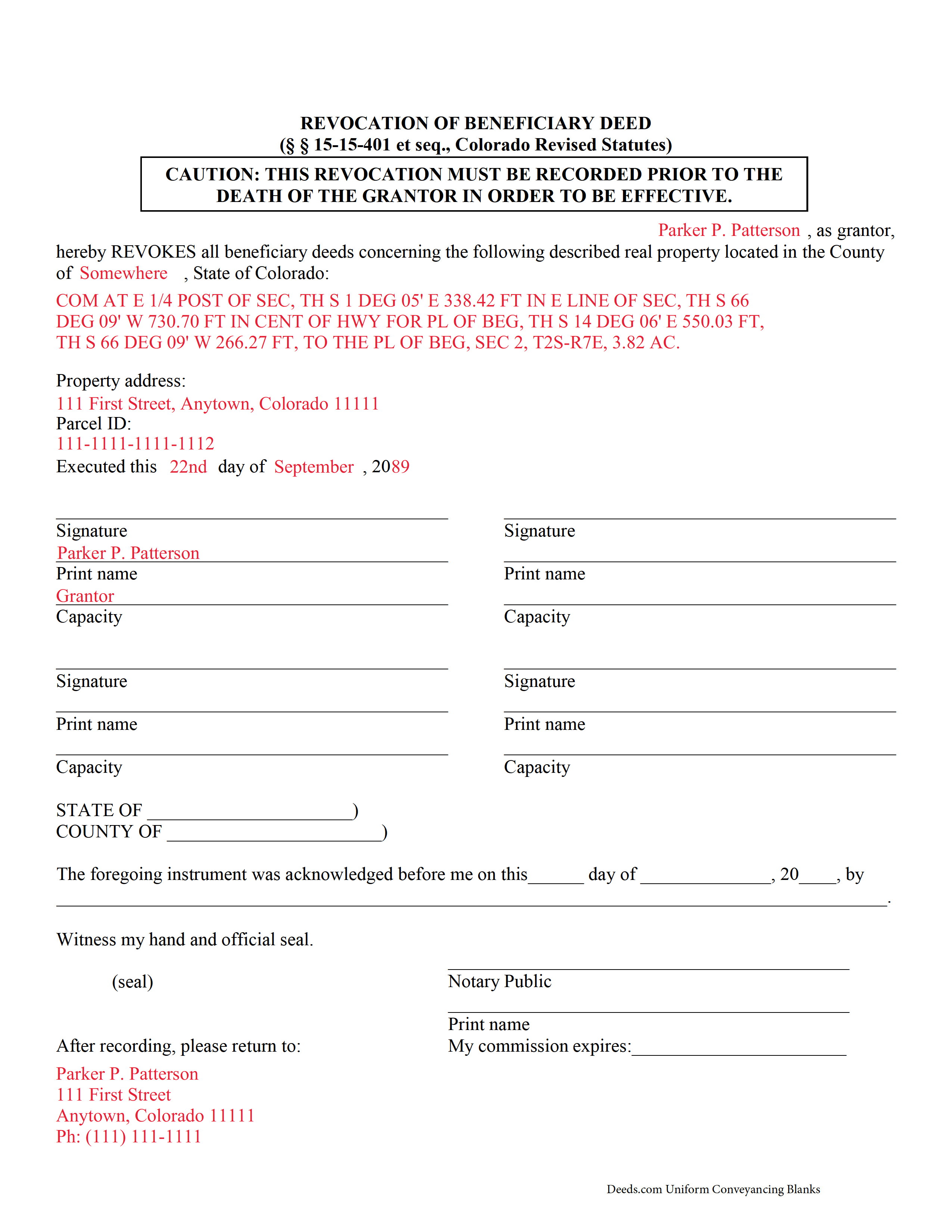
Example of a properly completed form for reference.
Included Boulder County compliant document last validated/updated 1/14/2025
The following Colorado and Boulder County supplemental forms are included as a courtesy with your order:
When using these Beneficiary Deed Revocation forms, the subject real estate must be physically located in Boulder County. The executed documents should then be recorded in one of the following offices:
Boulder County Clerk and Recorder
1750 33rd St, Suite 100, Boulder, Colorado 80301
Hours: 8:00am to 4:30pm M-F
Phone: 303-413-7770
Branch Office - Longmont
St. Vrain Community Hub - 515 Coffman St, Longmont, Colorado 80501
Hours:
Phone:
Branch Office - Lafayette
1376 Miners Dr, Lafayette, Colorado 80026
Hours:
Phone:
Local jurisdictions located in Boulder County include:
- Allenspark
- Boulder
- Eldorado Springs
- Erie
- Hygiene
- Jamestown
- Lafayette
- Longmont
- Louisville
- Lyons
- Nederland
- Niwot
- Pinecliffe
- Ward
How long does it take to get my forms?
Forms are available immediately after submitting payment.
How do I get my forms, are they emailed?
Immediately after you submit payment, the Boulder County forms you order will be available for download directly from your account. You can then download the forms to your computer. If you do not already have an account, one will be created for you as part of the order process, and your login details will be provided to you. If you encounter any issues accessing your forms, please reach out to our support team for assistance. Forms are NOT emailed to you.
What does "validated/updated" mean?
This indicates the most recent date when at least one of the following occurred:
- Updated: The document was updated or changed to remain compliant.
- Validated: The document was examined by an attorney or staff, or it was successfully recorded in Boulder County using our eRecording service.
Are these forms guaranteed to be recordable in Boulder County?
Yes. Our form blanks are guaranteed to meet or exceed all formatting requirements set forth by Boulder County including margin requirements, content requirements, font and font size requirements.
Can the Beneficiary Deed Revocation forms be re-used?
Yes. You can re-use the forms for your personal use. For example, if you have more than one property in Boulder County that you need to transfer you would only need to order our forms once for all of your properties in Boulder County.
What are supplemental forms?
Often when a deed is recorded, additional documents are required by Colorado or Boulder County. These could be tax related, informational, or even as simple as a coversheet. Supplemental forms are provided for free with your order where available.
What type of files are the forms?
All of our Boulder County Beneficiary Deed Revocation forms are PDFs. You will need to have or get Adobe Reader to use our forms. Adobe Reader is free software that most computers already have installed.
Do I need any special software to use these forms?
You will need to have Adobe Reader installed on your computer to use our forms. Adobe Reader is free software that most computers already have installed.
Do I have to enter all of my property information online?
No. The blank forms are downloaded to your computer and you fill them out there, at your convenience.
Can I save the completed form, email it to someone?
Yes, you can save your deed form at any point with your information in it. The forms can also be emailed, blank or complete, as attachments.
Are there any recurring fees involved?
No. Nothing to cancel, no memberships, no recurring fees.
Colorado's beneficiary deeds are governed by C.R.S. 15-15-401 et seq. Revocations are specifically discussed in 15-15-405, which also defines the requirements for a basic form.
Revocability is one of the many useful features of a Colorado beneficiary deed. There are two primary ways for a land owner to revoke a recorded beneficiary designation: executing and recording a revocation, or executing and recording a new beneficiary deed that changes the original designation or distribution (15-15-405(1), (2)).
Neither a modification nor a revocation requires notifying beneficiaries because they only have a potential future interest in the property; nothing is promised or owed to them until the grantor's death. Note, however, that Colorado beneficiary deeds may NOT be revoked or changed by any provisions of the owner's will (15-15-405(4)).
Valid revocations identify the grantor, the property, make reference to the recorded beneficiary deed, and include any other information necessary for the specific situation. The form must also meet state and local standards for recorded documents.
A revocation, when correctly completed and filed for record with the appropriate local agency (generally the recorder or register of deeds for the county where the real estate is located), cancels all prior beneficiary deeds.
IMPORTANT: Any modifications or cancellations to a previously recorded beneficiary deed must be submitted for filing while the grantor is alive. Any changes attempted after the grantor's death are void.
Contact an attorney with questions about revoking beneficiary deeds, or for any other issues related to real property or estate planning in Colorado.
(Colorado Beneficiary Deed Revocation Package includes form, guidelines, and completed example)
Our Promise
The documents you receive here will meet, or exceed, the Boulder County recording requirements for formatting. If there's an issue caused by our formatting, we'll make it right and refund your payment.
Save Time and Money
Get your Boulder County Beneficiary Deed Revocation form done right the first time with Deeds.com Uniform Conveyancing Blanks. At Deeds.com, we understand that your time and money are valuable resources, and we don't want you to face a penalty fee or rejection imposed by a county recorder for submitting nonstandard documents. We constantly review and update our forms to meet rapidly changing state and county recording requirements for roughly 3,500 counties and local jurisdictions.
4.8 out of 5 - ( 4563 Reviews )
JAMES D.
July 10th, 2025
Slick as can be and so convenient.rnrnWorked like a charm
Thank you for your feedback. We really appreciate it. Have a great day!
MARY LACEY M.
June 30th, 2025
Great service! Recording was smooth and swiftly performed. Deeds.com is an excellent service.rn
We are delighted to have been of service. Thank you for the positive review!
Robert F.
June 30th, 2025
Breeze.... It feels silly to hire an attorney to do this for just one beneficiary. Thanks.
Thank you for your feedback. We really appreciate it. Have a great day!
Leticia A.
January 20th, 2020
Down to the point,covers every angle with great tips:Don't forget Probate.
Thank you!
HAMIDREZA M.
March 22nd, 2021
excellent service
Thank you!
Ronald M.
April 18th, 2019
Easy to use but can't seem to find LOGOUT control????
Thank you for the feedback Ronald. (The Sign Out control is on the top right of the account page)
john o.
August 8th, 2020
very simple to use
Thank you!
Imari E.
June 11th, 2020
QUICK SERVICE
Thank you!
Jacqui G.
April 8th, 2020
Excellent system and serviced!
Thank you!
Miguel R.
August 18th, 2019
Easy to create an account! Awesome!
Thank you!
AKILAH S.
March 14th, 2024
It was a little challenging and I had to call to speak to someone a few time but I got it done and and over with so I'm happy.
It was a pleasure serving you. Thank you for the positive feedback!
JUDITH-DIAN W.
June 28th, 2023
I didn't have any problem downloading and filling out the form on my computer and printing it yesterday. I didn't know what to put for "Source of Title". I called the county recording office; they didn't know either and said to leave it blank. I got the form notarized at my bank and took it in to the recording office. They checked it, accepted it, I paid a fee, and it's done. So easy. My children will appreciate that I've done this. Added note: You do have one typo on your form--you left out 'at'. It should read: "You should carefully read all information at the end of this form."
Thank you for your feedback. We really appreciate it. Have a great day!
PEGGY D.
April 1st, 2022
Very easy to find what I needed. Really liked the instructions included with the forms and also the suggestion of other forms that I might need.
We appreciate your business and value your feedback. Thank you. Have a wonderful day!
Justin S.
September 2nd, 2022
Very useful information
Thank you!
Shirley S.
June 11th, 2025
Laborious process to gain access; need to indicate PRIINT when complete and inform that if page is backspaced, entered info disappears, necessitating starting all over again. rnThere is only one “A” provision, when some documents have several more. Space is too limited in some instances to provide what is necessary for recording. Thank you
Your feedback is valuable to us and helps us improve. Thank you for sharing your thoughts!