Calhoun County Certificate of Trust Form (Florida)
All Calhoun County specific forms and documents listed below are included in your immediate download package:
Certificate of Trust Form
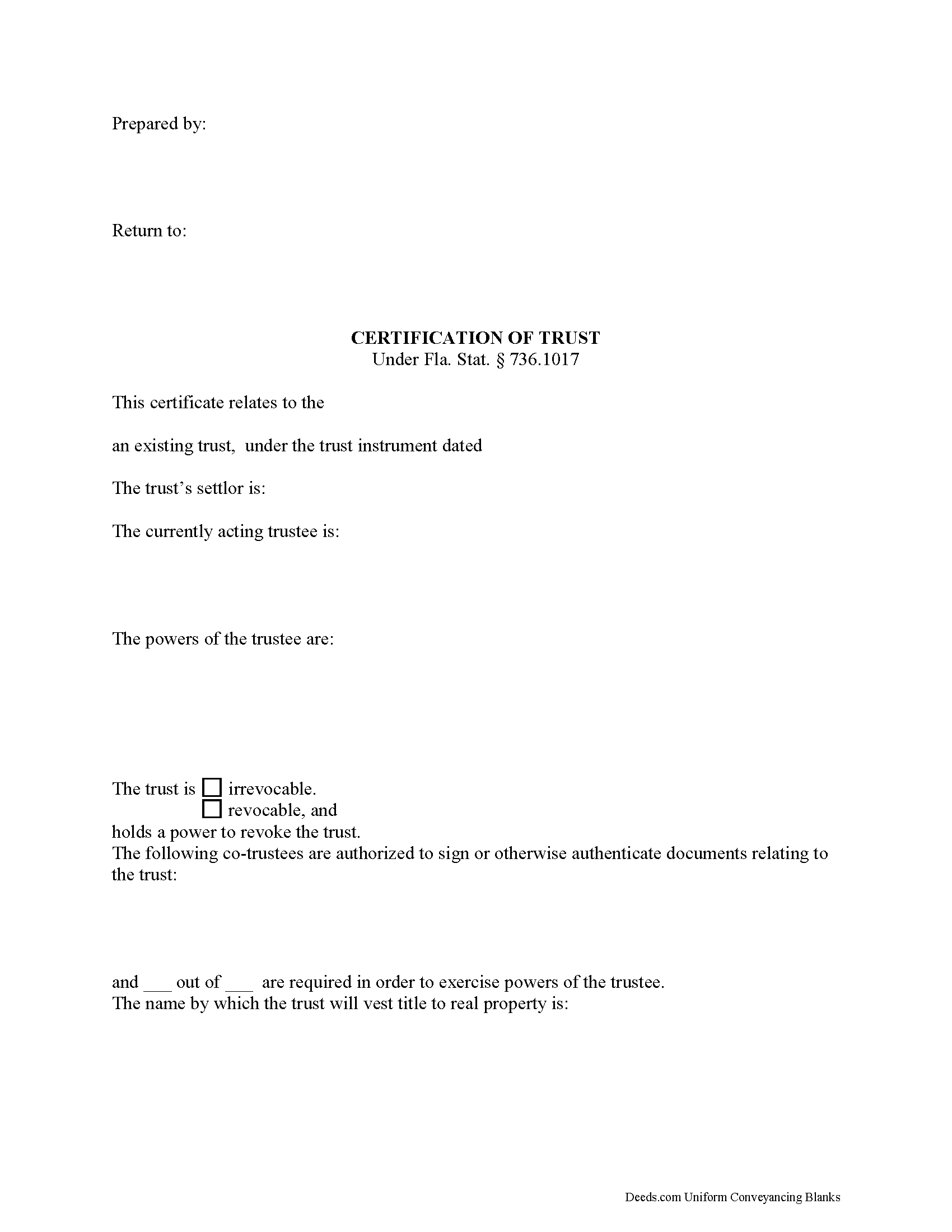
Fill in the blank Certificate of Trust form formatted to comply with all Florida recording and content requirements.
Included Calhoun County compliant document last validated/updated 5/27/2025
Certificate of Trust Guide
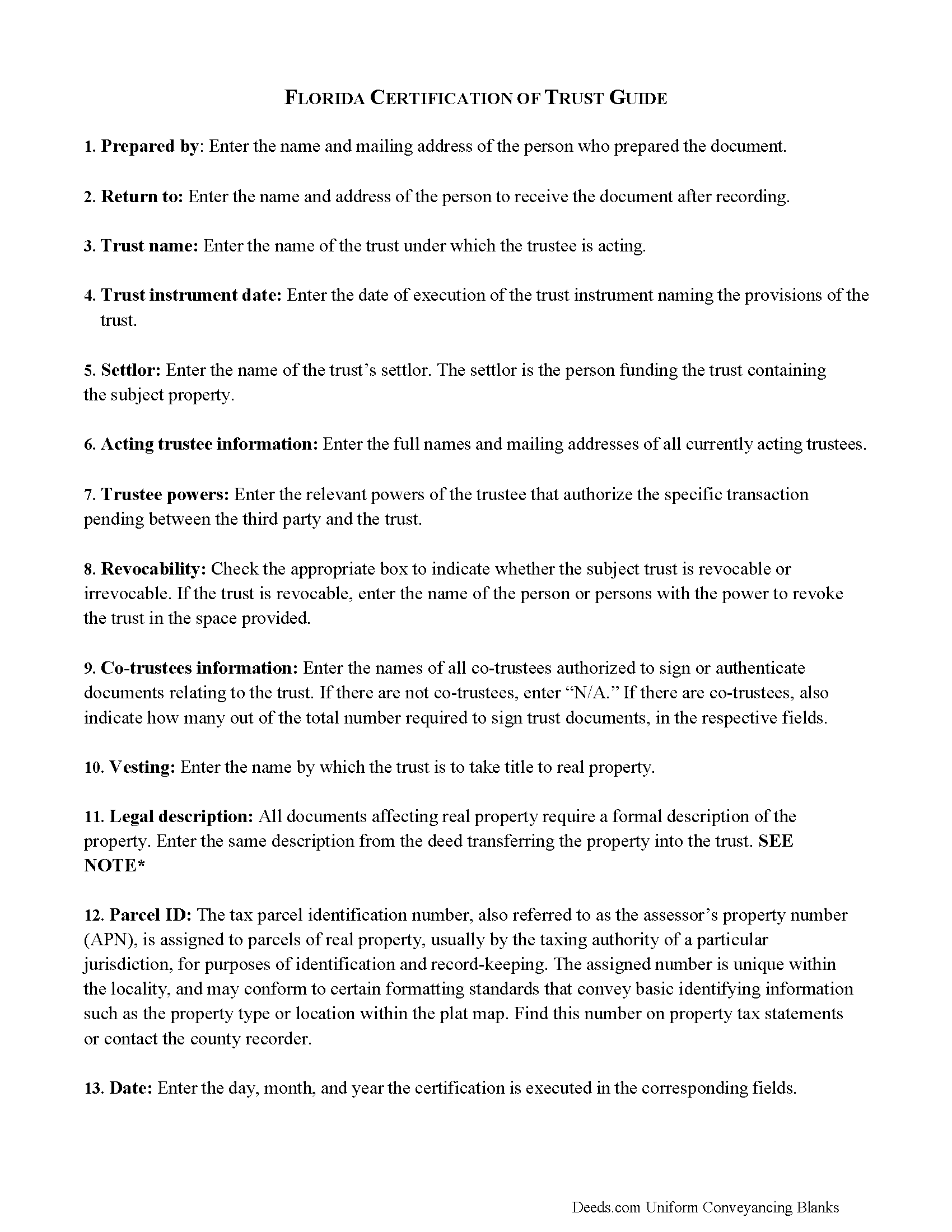
Line by line guide explaining every blank on the Certificate of Trust form.
Included Calhoun County compliant document last validated/updated 5/23/2025
Completed Example of the Certificate of Trust Document
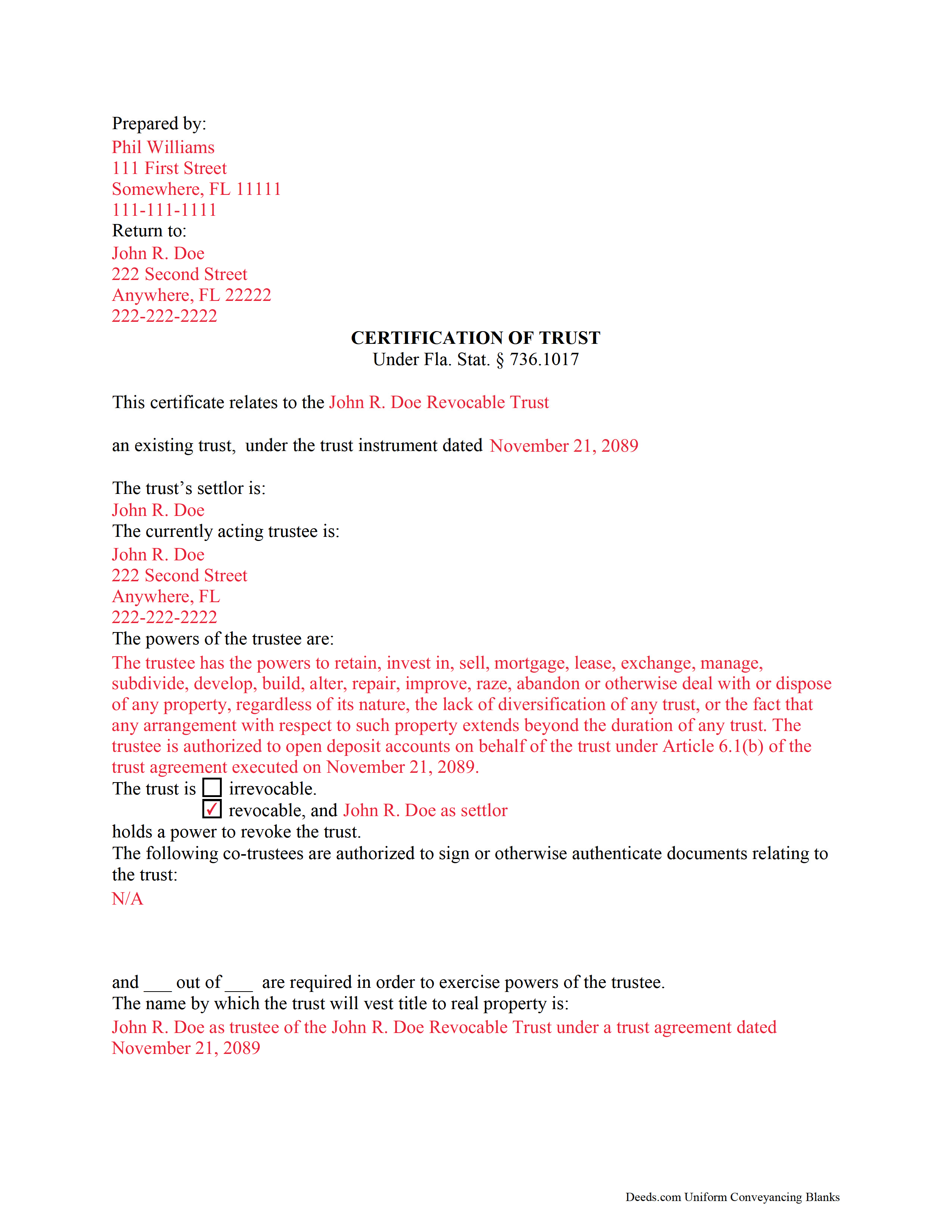
Example of a properly completed Florida Certificate of Trust document for reference.
Included Calhoun County compliant document last validated/updated 6/20/2025
The following Florida and Calhoun County supplemental forms are included as a courtesy with your order:
When using these Certificate of Trust forms, the subject real estate must be physically located in Calhoun County. The executed documents should then be recorded in the following office:
Calhoun County Clerk of the Court
20859 Central Ave East, Rm 130, Blountstown, Florida 32424
Hours: 8:00am to 4:00pm M-F
Phone: (850) 674-4545
Local jurisdictions located in Calhoun County include:
- Altha
- Blountstown
- Clarksville
- Wewahitchka
How long does it take to get my forms?
Forms are available immediately after submitting payment.
How do I get my forms, are they emailed?
Immediately after you submit payment, the Calhoun County forms you order will be available for download directly from your account. You can then download the forms to your computer. If you do not already have an account, one will be created for you as part of the order process, and your login details will be provided to you. If you encounter any issues accessing your forms, please reach out to our support team for assistance. Forms are NOT emailed to you.
What does "validated/updated" mean?
This indicates the most recent date when at least one of the following occurred:
- Updated: The document was updated or changed to remain compliant.
- Validated: The document was examined by an attorney or staff, or it was successfully recorded in Calhoun County using our eRecording service.
Are these forms guaranteed to be recordable in Calhoun County?
Yes. Our form blanks are guaranteed to meet or exceed all formatting requirements set forth by Calhoun County including margin requirements, content requirements, font and font size requirements.
Can the Certificate of Trust forms be re-used?
Yes. You can re-use the forms for your personal use. For example, if you have more than one property in Calhoun County that you need to transfer you would only need to order our forms once for all of your properties in Calhoun County.
What are supplemental forms?
Often when a deed is recorded, additional documents are required by Florida or Calhoun County. These could be tax related, informational, or even as simple as a coversheet. Supplemental forms are provided for free with your order where available.
What type of files are the forms?
All of our Calhoun County Certificate of Trust forms are PDFs. You will need to have or get Adobe Reader to use our forms. Adobe Reader is free software that most computers already have installed.
Do I need any special software to use these forms?
You will need to have Adobe Reader installed on your computer to use our forms. Adobe Reader is free software that most computers already have installed.
Do I have to enter all of my property information online?
No. The blank forms are downloaded to your computer and you fill them out there, at your convenience.
Can I save the completed form, email it to someone?
Yes, you can save your deed form at any point with your information in it. The forms can also be emailed, blank or complete, as attachments.
Are there any recurring fees involved?
No. Nothing to cancel, no memberships, no recurring fees.
Governed by the Florida Trust Code under Fla. Stat. 736.1017, any trustee may execute and sign a certification of trust in lieu of furnishing a trust instrument (Fla. Stat. 736.1017(2)). The document is proof of a trust's existence, as well as the trustee's authority to act on behalf of the trust.
Lending institutions or other parties might ask for a certification of trust before processing a request, such as opening an account in the trust's name or transferring assets into or out of the trust. The certification contains only the information about the trust needed for the specific pending transaction, and the identities of those having a beneficial interest in the trust remain confidential; trust documents are usually unrecorded and therefore not a matter of public record.
A recipient can request excerpts of the trust instrument concerning the appointment of the trustee and the trustee's powers, as well as excerpts of relevant amendments, but may rely upon information presented in the certificate as fact.
The requirements for a valid certification of trust include the trust's name and date of the trust instrument; the settlor's name; the acting trustee's name; and the trustee's powers relevant to the situation. In addition, the certificate states whether the trust is irrevocable or revocable, and who has the power to revoke the trust in the case of the latter. If the transaction involves real estate, include the legal description of the subject property or properties.
If the trust has more than one acting trustee, the certificate shows who is authorized to sign documents relating to the trust, and how many are required to sign. The certificate also confirms the name by which the trustee, as representative of the trust, is to take title to trust assets.
Finally, the certificate requires a statement that the trust has not been modified in any way that would invalidate any information presented within.
The executing trustee signs the certificate in the presence of a notary public and two witnesses, as per Fla. Stat. 117.05. If the document is being recorded, submit it in the county in which the subject real property is located.
(Florida Certificate of Trust Package includes form, guidelines, and completed example)
Contact a lawyer with any questions regarding certifications of trust or trust law in the State of Florida, as each situation is unique.
Our Promise
The documents you receive here will meet, or exceed, the Calhoun County recording requirements for formatting. If there's an issue caused by our formatting, we'll make it right and refund your payment.
Save Time and Money
Get your Calhoun County Certificate of Trust form done right the first time with Deeds.com Uniform Conveyancing Blanks. At Deeds.com, we understand that your time and money are valuable resources, and we don't want you to face a penalty fee or rejection imposed by a county recorder for submitting nonstandard documents. We constantly review and update our forms to meet rapidly changing state and county recording requirements for roughly 3,500 counties and local jurisdictions.
4.8 out of 5 - ( 4563 Reviews )
JAMES D.
July 10th, 2025
Slick as can be and so convenient.rnrnWorked like a charm
Thank you for your feedback. We really appreciate it. Have a great day!
MARY LACEY M.
June 30th, 2025
Great service! Recording was smooth and swiftly performed. Deeds.com is an excellent service.rn
We are delighted to have been of service. Thank you for the positive review!
Robert F.
June 30th, 2025
Breeze.... It feels silly to hire an attorney to do this for just one beneficiary. Thanks.
Thank you for your feedback. We really appreciate it. Have a great day!
OLGA R.
October 30th, 2020
Excellent Service for E-Recording. They work with you and guide you on every aspect.
We appreciate your business and value your feedback. Thank you. Have a wonderful day!
Tamara H.
May 11th, 2023
Absolutely awesome! Quick, easy and efficient. I will definitely be using again!
Thank you Tamara. We really appreciate you taking the time to leave your comments. Have an amazing day!
Dennis M.
November 26th, 2020
Very quick and easy to use. Deeds.com saved me a lot of money!
Thank you!
Sylvia H.
February 8th, 2024
Thank you so very much for such an easy experience.
Thank you for your feedback. We really appreciate it. Have a great day!
Rod G.
August 7th, 2020
You guys have it DOWN!! You made it easy to navigate your site and services. You explained things effectively. You are helpful and fast. NO WAY would even entertain using a different deed/ document recording service.
I'll be back!
Thank you.
Rod
We appreciate your business and value your feedback. Thank you. Have a wonderful day!
Michael T.
October 17th, 2019
Good site. Two things to note.
1. The Documentary Transfer Tax Exemption sheet, the word "computer" is used when I think it should be "computed" Error in state form?
2. The California Trust Guide could have a watermark which is less distracting. Kind of hard to read the print with the DEEDS.COM logo so prominent.
Thank you for your feedback. We really appreciate it. Have a great day!
Darlene D.
June 21st, 2019
A little confusing to try to save your docouments and how to process them but once figured out easy to do.
Thank you!
Robert H.
May 14th, 2020
Excellent service and site. Easy to use. Finding the required forms was easy.
We appreciate your business and value your feedback. Thank you. Have a wonderful day!
Timothy C.
February 17th, 2022
Very easy to use, guides are also nice to have. thank you.
Thank you for your feedback. We really appreciate it. Have a great day!
Mary B.
December 2nd, 2020
I was very pleased with my experience on Deeds.com. I hand purchased the wrong papers and they credited my account so I could purchase the correct papers. I will use them again
We appreciate your business and value your feedback. Thank you. Have a wonderful day!
silvia m.
November 5th, 2019
Used the forms for a quitclaim deed. Worked great! Also, big bonus to have the extra forms available, needed a couple of them. Highly recommend...
We appreciate your business and value your feedback. Thank you. Have a wonderful day!
Gisela A.
April 11th, 2019
Great selection of documents. Properly formatted form also included great instructions and the example was very helpful. Filed it myself - no problem!
We appreciate your business and value your feedback. Thank you. Have a wonderful day!