Rabun County Quitclaim Deed Form (Georgia)
All Rabun County specific forms and documents listed below are included in your immediate download package:
Quitclaim Deed Form
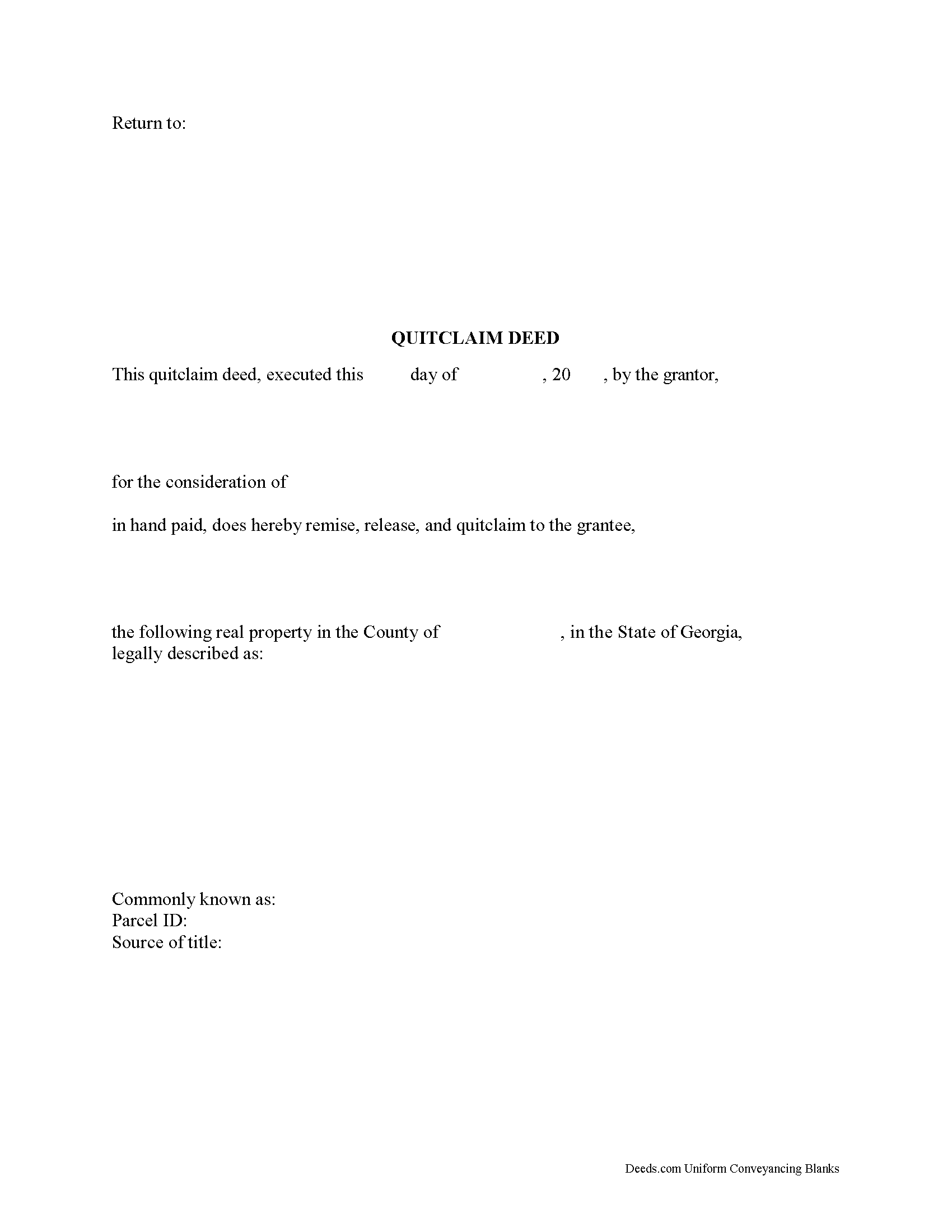
Fill in the blank Quitclaim Deed form formatted to comply with all Georgia recording and content requirements.
Included Rabun County compliant document last validated/updated 4/21/2025
Quitclaim Deed Guide
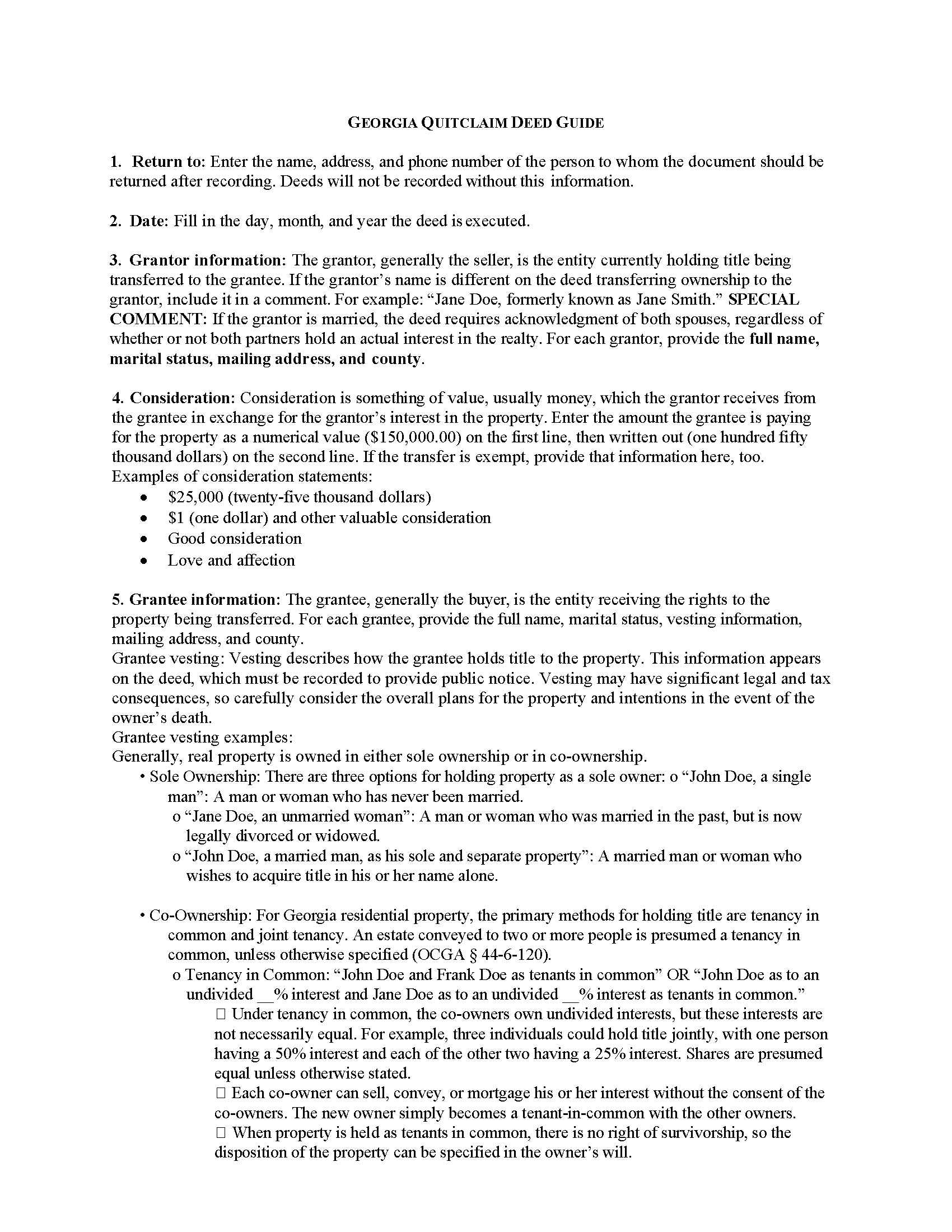
Line by line guide explaining every blank on the Quitclaim Deed form.
Included Rabun County compliant document last validated/updated 5/7/2025
Completed Example of the Quitclaim Deed Document
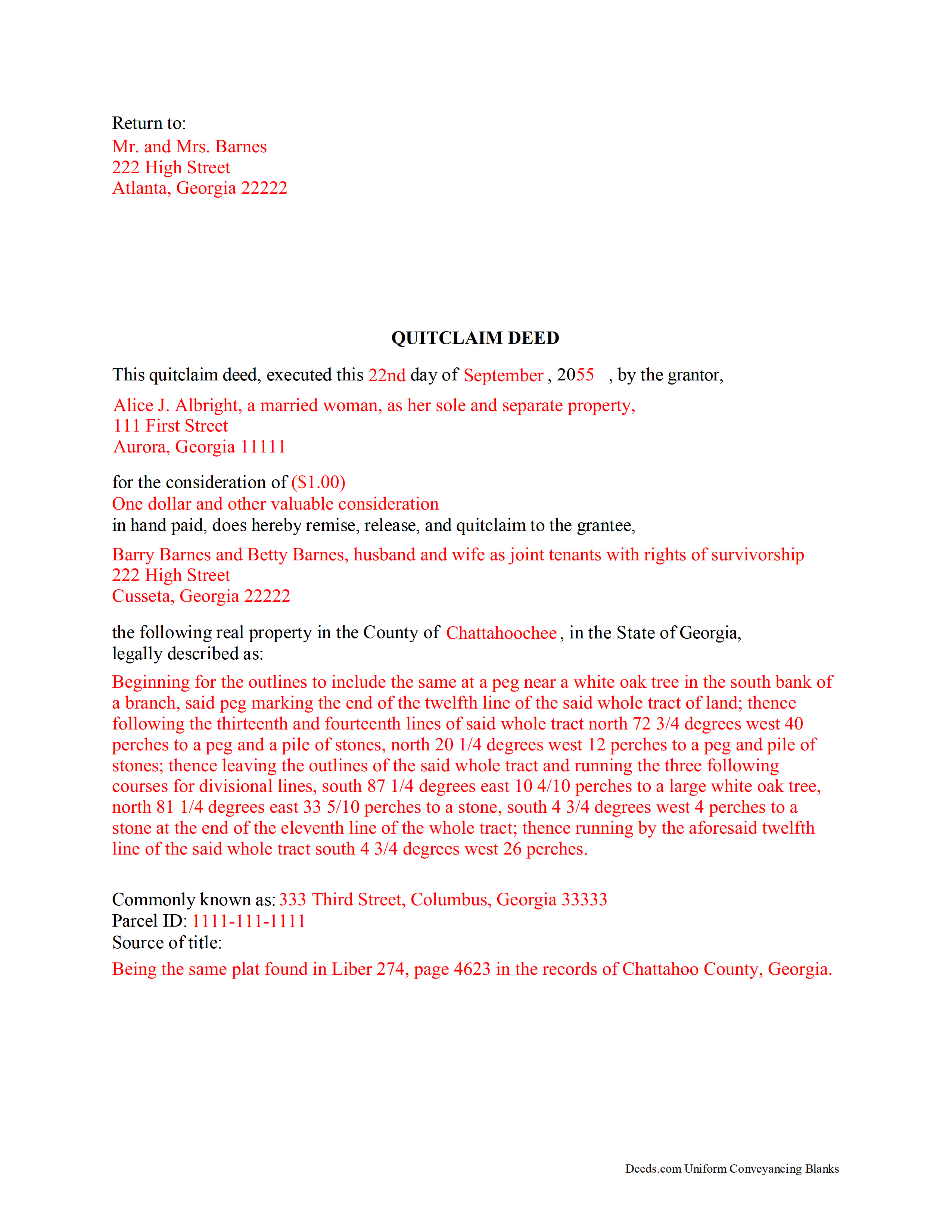
Example of a properly completed Georgia Quitclaim Deed document for reference.
Included Rabun County compliant document last validated/updated 10/1/2024
The following Georgia and Rabun County supplemental forms are included as a courtesy with your order:
When using these Quitclaim Deed forms, the subject real estate must be physically located in Rabun County. The executed documents should then be recorded in the following office:
Clerk of Superior Court
25 Courthouse Square, Suite 105, Clayton, Georgia 30525
Hours: 8:30 to 5:00 M-F
Phone: (706) 782-3615
Local jurisdictions located in Rabun County include:
- Clayton
- Dillard
- Lakemont
- Mountain City
- Rabun Gap
- Tallulah Falls
- Tiger
- Wiley
How long does it take to get my forms?
Forms are available immediately after submitting payment.
How do I get my forms, are they emailed?
Immediately after you submit payment, the Rabun County forms you order will be available for download directly from your account. You can then download the forms to your computer. If you do not already have an account, one will be created for you as part of the order process, and your login details will be provided to you. If you encounter any issues accessing your forms, please reach out to our support team for assistance. Forms are NOT emailed to you.
What does "validated/updated" mean?
This indicates the most recent date when at least one of the following occurred:
- Updated: The document was updated or changed to remain compliant.
- Validated: The document was examined by an attorney or staff, or it was successfully recorded in Rabun County using our eRecording service.
Are these forms guaranteed to be recordable in Rabun County?
Yes. Our form blanks are guaranteed to meet or exceed all formatting requirements set forth by Rabun County including margin requirements, content requirements, font and font size requirements.
Can the Quitclaim Deed forms be re-used?
Yes. You can re-use the forms for your personal use. For example, if you have more than one property in Rabun County that you need to transfer you would only need to order our forms once for all of your properties in Rabun County.
What are supplemental forms?
Often when a deed is recorded, additional documents are required by Georgia or Rabun County. These could be tax related, informational, or even as simple as a coversheet. Supplemental forms are provided for free with your order where available.
What type of files are the forms?
All of our Rabun County Quitclaim Deed forms are PDFs. You will need to have or get Adobe Reader to use our forms. Adobe Reader is free software that most computers already have installed.
Do I need any special software to use these forms?
You will need to have Adobe Reader installed on your computer to use our forms. Adobe Reader is free software that most computers already have installed.
Do I have to enter all of my property information online?
No. The blank forms are downloaded to your computer and you fill them out there, at your convenience.
Can I save the completed form, email it to someone?
Yes, you can save your deed form at any point with your information in it. The forms can also be emailed, blank or complete, as attachments.
Are there any recurring fees involved?
No. Nothing to cancel, no memberships, no recurring fees.
Georgia Quitclaim Deed Form Content:
Quitclaim deeds in Georgia are not specifically defined by statute. In fact, according to O.C.G.A 44-5-33, the deed must merely contain sufficient information to clearly represent the grantor's intention. As such, a heading of "Quitclaim Deed" alerts the recorder or title reviewer to the purpose of the conveyance. Quitclaim deed documents do not contain a guarantee title for the grantee. In fact, O.C.G.A. 44-5-61 declares that there is no implied warranty of title in any deed for land.
O.C.G.A. 44-5-30, provides the minimum requirements for deeds conveying real property, stating that a deed conveying land must be in writing; signed by the grantor; witnessed by two people who are not parties to the quit claim deed---one witness may be the notary or other official who acknowledges the grantor's execution of the document; and information about the consideration (value, usually money) given in exchange for the property. Deeds must also contain a name and return address at the top of the first page. In addition to these requirements, include the following information to ensure clarity of ownership: the full names and addresses of all parties (grantors and grantees); the grantee's marital status and vesting choice (how the grantee intends to hold title), and a complete legal description of the land.
Recording:
Georgia follows a "race-notice" recording statute. This means that according to O.C.G.A 44-2-1, 44-2-3, all documents changing how land is titled must be recorded in the office of the clerk of the superior court in the county where the land is located. By recording the instrument, the transfer is entered into the public record and serves as notice to future bona fide purchasers (buyers for value). There is no time limit for recording a quit claim deed, but if the same grantor conveys a parcel of land to one grantee, who fails to record the deed, and conveys it again to another grantee who records it, the earlier grantee generally loses the property. Interestingly, Georgia places the burden of recording on the grantee, as stated in O.C.G.A 44-5-47. So, by recording the quit claim deed as soon as possible after execution, the grantee protects the interests of all parties involved as well as preserving a clear chain of title (ownership history), which will simplify future conveyances.
(Georgia Quitclaim Deed Package includes form, guidelines, and completed example)
Our Promise
The documents you receive here will meet, or exceed, the Rabun County recording requirements for formatting. If there's an issue caused by our formatting, we'll make it right and refund your payment.
Save Time and Money
Get your Rabun County Quitclaim Deed form done right the first time with Deeds.com Uniform Conveyancing Blanks. At Deeds.com, we understand that your time and money are valuable resources, and we don't want you to face a penalty fee or rejection imposed by a county recorder for submitting nonstandard documents. We constantly review and update our forms to meet rapidly changing state and county recording requirements for roughly 3,500 counties and local jurisdictions.
4.8 out of 5 - ( 4563 Reviews )
JAMES D.
July 10th, 2025
Slick as can be and so convenient.rnrnWorked like a charm
Thank you for your feedback. We really appreciate it. Have a great day!
MARY LACEY M.
June 30th, 2025
Great service! Recording was smooth and swiftly performed. Deeds.com is an excellent service.rn
We are delighted to have been of service. Thank you for the positive review!
Robert F.
June 30th, 2025
Breeze.... It feels silly to hire an attorney to do this for just one beneficiary. Thanks.
Thank you for your feedback. We really appreciate it. Have a great day!
James D.
January 2nd, 2019
good product, but would prefer an editable document, such as word
Thanks for your feedback James.
Charles B.
December 14th, 2019
Excellent andeasy to navigate website for non-lawyers. Needed some forms for a specific county in a specific state, and Deeds.com took me right there, where I downloaded the forms and a guide on how to fill them out.
We appreciate your business and value your feedback. Thank you. Have a wonderful day!
Nancy S.
July 6th, 2021
Terrific service, I found just what I needed, and priced reasonably. The decision to purchase a form instead of trying to create one of my own was easy to make. I will return to this service again.
Thank you!
ROBERET D.
November 18th, 2021
after a poor start was able to get to the forms
page and find what I was looking for and every thing worked good. Just getting to the right area was a struggle but we made thanks
Bob
Thank you for your feedback. We really appreciate it. Have a great day!
Mark S.
January 31st, 2021
Excellent service, quick and very efficient!
Thanks for your great service!
We appreciate your business and value your feedback. Thank you. Have a wonderful day!
Gisela A.
April 11th, 2019
Great selection of documents. Properly formatted form also included great instructions and the example was very helpful. Filed it myself - no problem!
We appreciate your business and value your feedback. Thank you. Have a wonderful day!
Charles S.
July 2nd, 2021
Easy to set up and fast service.
We appreciate your business and value your feedback. Thank you. Have a wonderful day!
PAMELA D.
March 28th, 2022
great response!! Thank you
Thank you!
Brenda D.
December 3rd, 2020
Very easy to use once I found it.
Thank you!
Jacinto A.
April 22nd, 2019
The forms are exactly what was needed. But wish I was able to click on the preview form to make sure it was the correct forms
Thank you for your feedback Jacinto.
Archie POA G.
January 25th, 2020
got what I ordered, as expected, in good time
Thank you!
Julie K.
September 4th, 2023
The process for obtaining document itself was easy, and the included guide and example are great! rnI do have an issue with the format itself, though. The form has pre-defined text boxes, which cannot be altered without partially rebuilding the entire document. For the 'property description' field on the Mineral Deed form, the text box is not large enough for the rather lengthy legal description entered on my original plat.rnFortunately, I have a copy of Adobe Pro, so I have been able to re-build the doc to accommodate this short-coming.
Thank you for taking the time to provide feedback on our legal form. We're pleased to hear that you found the process for obtaining the document and the included guide beneficial.
We understand and appreciate your concern regarding the formatting and size limitations of certain fields, especially the 'property description' field. Our forms are designed to adhere to specific formatting requirements that are often mandated for legal compliance. Making direct alterations to the document can result in them becoming non-conforming, which is why we advise customers to use an exhibit page when their legal description is extensive or does not fit.