Fountain County Correction Deed Form
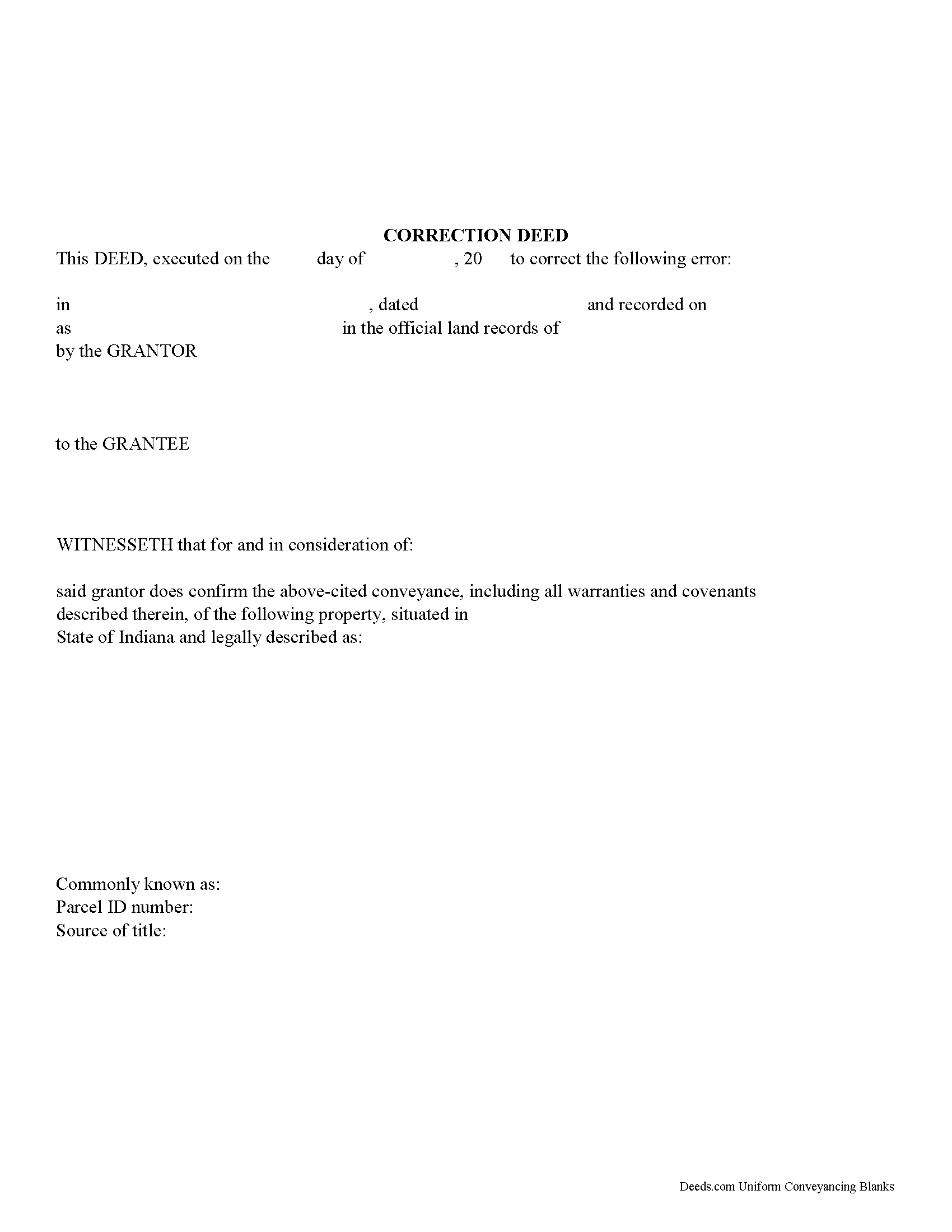
Fountain County Correction Deed Form
Fill in the blank form formatted to comply with all recording and content requirements.
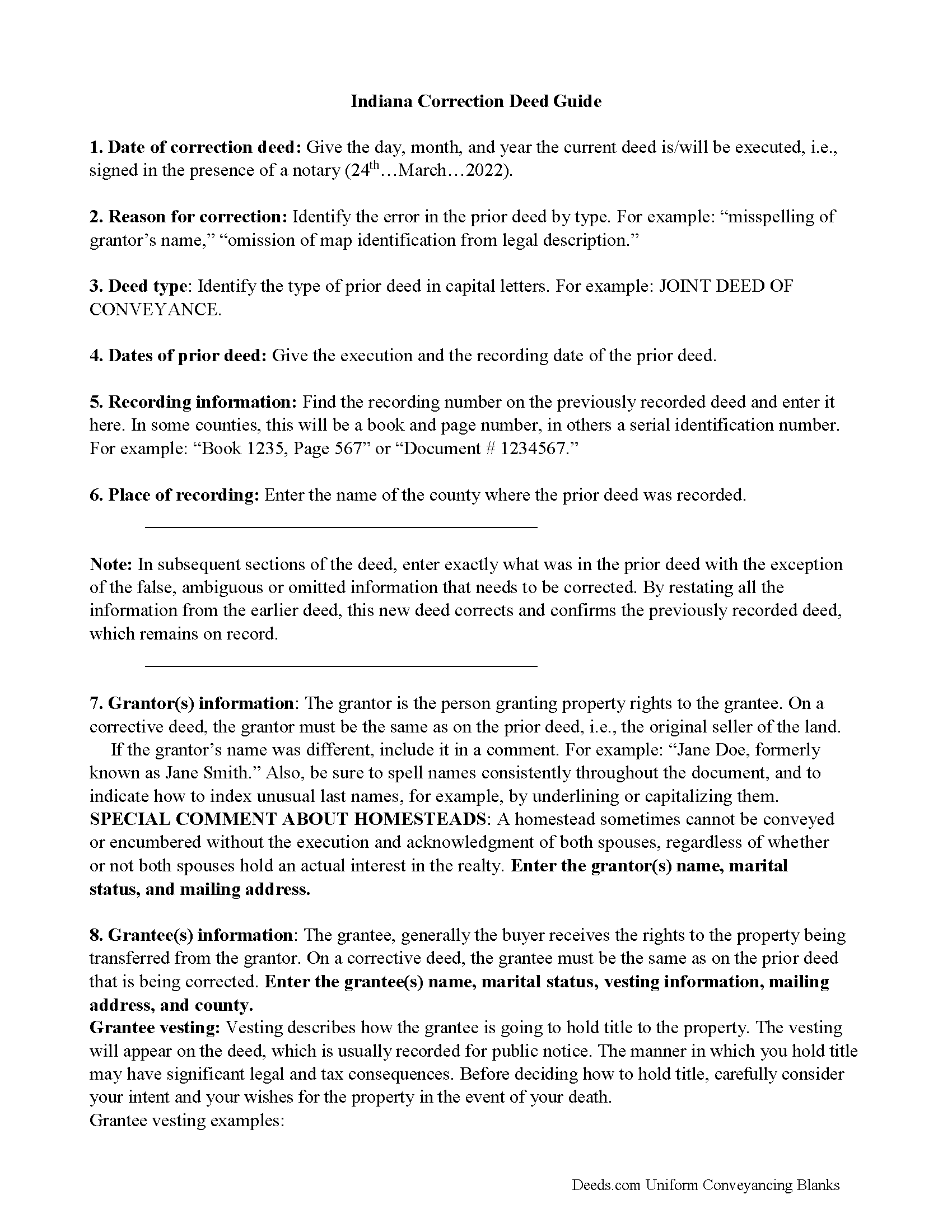
Fountain County Correction Deed Guide
Line by line guide explaining every blank on the form.
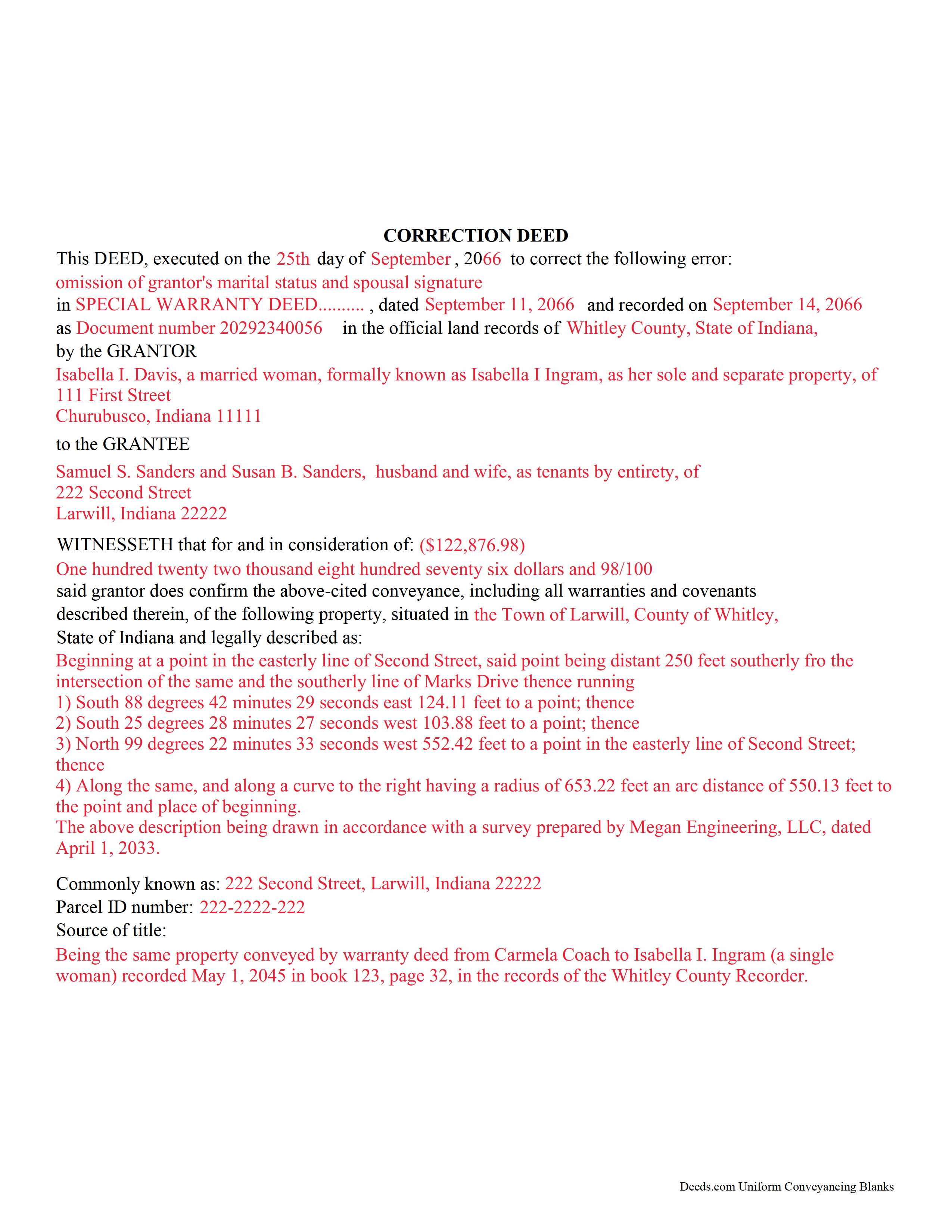
Fountain County Completed Example of the Correction Deed Document
Example of a properly completed form for reference.
All 3 documents above included • One-time purchase • No recurring fees
Immediate Download • Secure Checkout
Additional Indiana and Fountain County documents included at no extra charge:
Where to Record Your Documents
Fountain County Recorder
Covington, Indiana 47932
Hours: 8:00 to 4:00 M-F
Phone: (765) 793-2431
Recording Tips for Fountain County:
- Documents must be on 8.5 x 11 inch white paper
- Recorded documents become public record - avoid including SSNs
- Leave recording info boxes blank - the office fills these
- Make copies of your documents before recording - keep originals safe
- Check margin requirements - usually 1-2 inches at top
Cities and Jurisdictions in Fountain County
Properties in any of these areas use Fountain County forms:
- Attica
- Covington
- Hillsboro
- Kingman
- Mellott
- Newtown
- Veedersburg
- Wallace
Hours, fees, requirements, and more for Fountain County
How do I get my forms?
Forms are available for immediate download after payment. The Fountain County forms will be in your account ready to download to your computer. An account is created for you during checkout if you don't have one. Forms are NOT emailed.
Are these forms guaranteed to be recordable in Fountain County?
Yes. Our form blanks are guaranteed to meet or exceed all formatting requirements set forth by Fountain County including margin requirements, content requirements, font and font size requirements.
Can I reuse these forms?
Yes. You can reuse the forms for your personal use. For example, if you have multiple properties in Fountain County you only need to order once.
What do I need to use these forms?
The forms are PDFs that you fill out on your computer. You'll need Adobe Reader (free software that most computers already have). You do NOT enter your property information online - you download the blank forms and complete them privately on your own computer.
Are there any recurring fees?
No. This is a one-time purchase. Nothing to cancel, no memberships, no recurring fees.
How much does it cost to record in Fountain County?
Recording fees in Fountain County vary. Contact the recorder's office at (765) 793-2431 for current fees.
Questions answered? Let's get started!
Use this form to correct an error in a fee simple, quitclaim, or joint deed of conveyance in Indiana, thus eliminating potential title flaws.
In Indiana, a previously recorded deed can be corrected by recording a second deed, called a correction or corrective deed. The sole purpose of such a document is to prevent potential title flaws, which may create problems when the current owner attempts to sell the property to a third party. The correction deed does not convey title but confirms the prior conveyance. For the most part it reiterates the prior deed verbatim, except for the corrected item.
The errors usually adjusted by a corrective deed are minor omissions or typographical mistakes, sometimes called scrivener's errors. Among those are misspelled names, omitted or wrong middle initial, a minor error in the property description, or an omitted execution date.
The corrective deed must state that its sole purpose is to correct a specific error, identified by type. For example: an error in the grantor's name, or an error in the grantor's marital status. The latter might also require an additional signature by the grantor's spouse in the acknowledgement section of the deed. The Indiana sales disclosure form is not required with a deed that does not transfer title, such as a correction deed.
(Indiana Correction Deed Package includes form, guidelines, and completed example)
Important: Your property must be located in Fountain County to use these forms. Documents should be recorded at the office below.
This Correction Deed meets all recording requirements specific to Fountain County.
Our Promise
The documents you receive here will meet, or exceed, the Fountain County recording requirements for formatting. If there's an issue caused by our formatting, we'll make it right and refund your payment.
Save Time and Money
Get your Fountain County Correction Deed form done right the first time with Deeds.com Uniform Conveyancing Blanks. At Deeds.com, we understand that your time and money are valuable resources, and we don't want you to face a penalty fee or rejection imposed by a county recorder for submitting nonstandard documents. We constantly review and update our forms to meet rapidly changing state and county recording requirements for roughly 3,500 counties and local jurisdictions.
4.8 out of 5 - ( 4574 Reviews )
Sander G.
December 4th, 2019
Good but knocked off a star because the download file names are mostly numbers instead of recognizable names of the file contents (e.g., Promissory_Note_blank.pdf). Renaming would be a great help!
Thank you for your feedback. We really appreciate it. Have a great day!
Christina W.
September 4th, 2019
I stand corrected. I received my report and it was exactly what I requested.
Thank you!
Fedila A.
July 16th, 2021
Thank you! I got the forms and saved them. Fast download and the price is given before ordering which is great. The only thing missing is the sample of the Cover Page. Thanks a lot!
We appreciate your business and value your feedback. Thank you. Have a wonderful day!
Lisa G.
January 4th, 2019
Rec'd downloads for quitclaim deed process in Florida. Recorded with the clerk of courts today and the form was done perfectly--she had no changes to make. Well worth the money--thanks
Glad to hear Lisa, we appreciate you taking the time to leave your feedback.
Bernique C.
May 18th, 2022
Was very pleased to be referred by another user for needed documents. Add me to "satisfied customers"
Thank you for your feedback. We really appreciate it. Have a great day!
Chase J.
June 2nd, 2022
This is the best service. It has made my life so easy when I have to record things with the county! Thanks so much for such a streamlined no hassle process.
We appreciate your business and value your feedback. Thank you. Have a wonderful day!
William S.
August 5th, 2020
Assuming that the downloads went without a hitch, the system was easy to follow and execute.
Thank you!
Chastity S.
March 14th, 2019
Very confusing and a waste of money, Now I will have to pay for another service from another site. Very disappointed.
Thank you for your feedback. Sorry to hear about your disappointment. It is certainly a good idea to seek a more full service route if you are not completely sure of what you are doing. We have canceled your order and payment.
Steven T.
August 1st, 2022
I needed the deed forms for setting up our living trust. It appears this will do the trick! Steve
We appreciate your business and value your feedback. Thank you. Have a wonderful day!
JANET D.
October 19th, 2019
was good choice for me but did not realize notary had to witness all 3 signatures at the same luckily had extra copy to be signed in her presence
Thank you!
Jeremiah W.
August 2nd, 2020
Very helpful information and great forms.
Thank you for your feedback. We really appreciate it. Have a great day!
JUDITH-DIAN W.
June 28th, 2023
I didn't have any problem downloading and filling out the form on my computer and printing it yesterday. I didn't know what to put for "Source of Title". I called the county recording office; they didn't know either and said to leave it blank. I got the form notarized at my bank and took it in to the recording office. They checked it, accepted it, I paid a fee, and it's done. So easy. My children will appreciate that I've done this. Added note: You do have one typo on your form--you left out 'at'. It should read: "You should carefully read all information at the end of this form."
Thank you for your feedback. We really appreciate it. Have a great day!
Johnette E.
May 22nd, 2019
Easy and quick to use!!
Thank you!
John L.
April 22nd, 2023
WOW, This site saved me from going to a lawyer. Not only do they give you great directions, they also include a sample that is extremely helpful.
We appreciate your business and value your feedback. Thank you. Have a wonderful day!
Eleanor W.
November 27th, 2019
Easy to find the form I needed. And the instructions helpful on how to fill out the form.
We appreciate your business and value your feedback. Thank you. Have a wonderful day!