Jay County Transfer on Death Deed Form
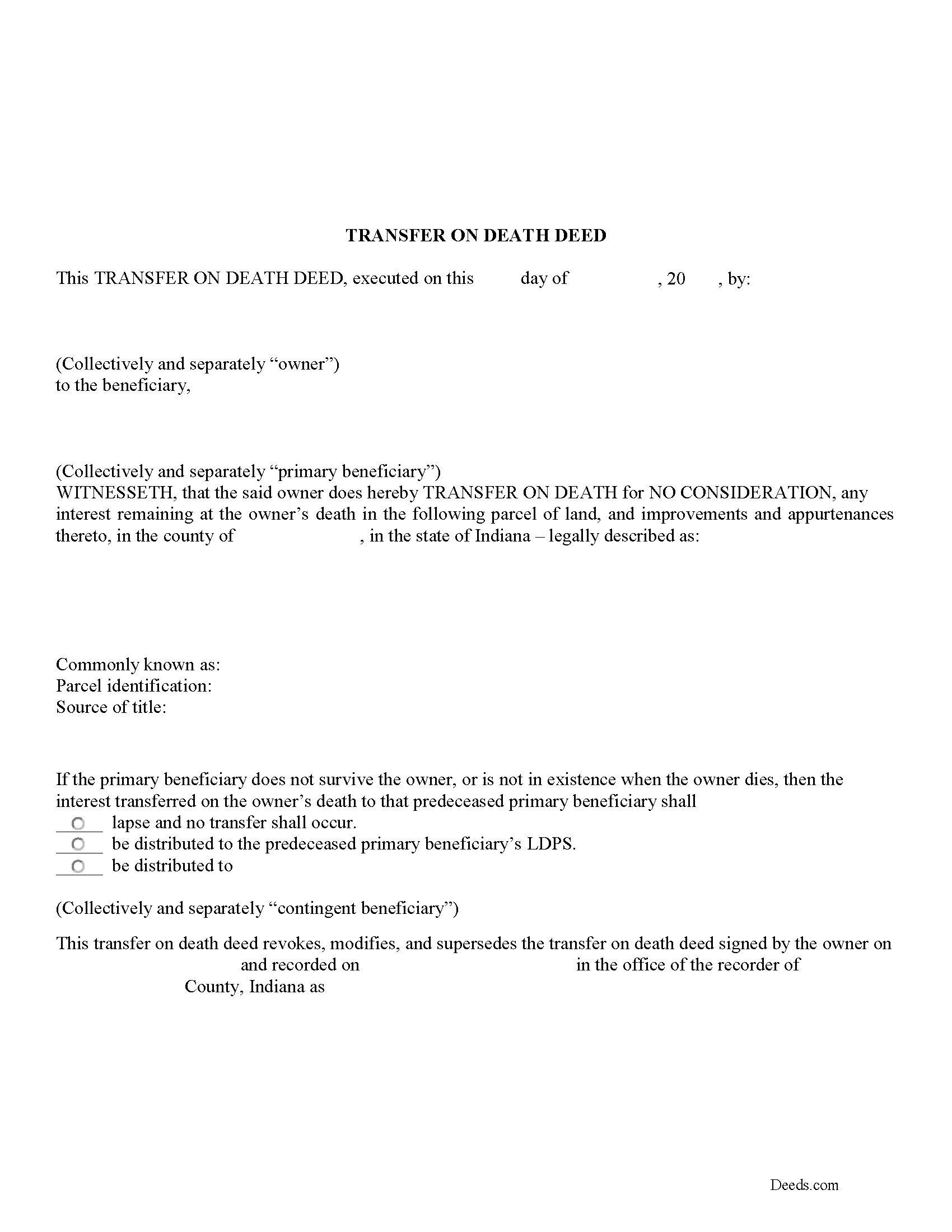
Jay County Transfer on Death Deed Form
Fill in the blank Transfer on Death Deed form formatted to comply with all Indiana recording and content requirements.
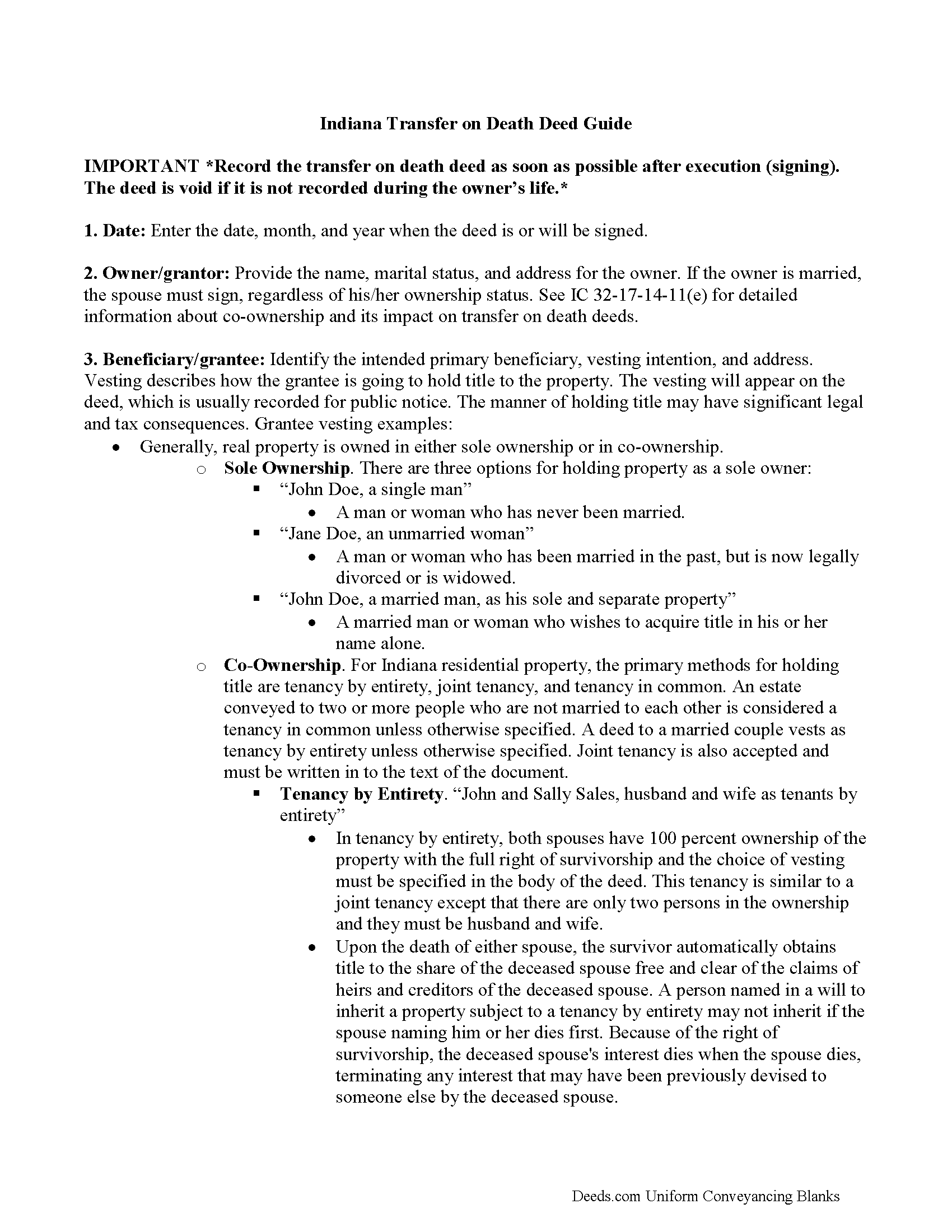
Jay County Transfer on Death Deed Guide
Line by line guide explaining every blank on the Transfer on Death Deed form.
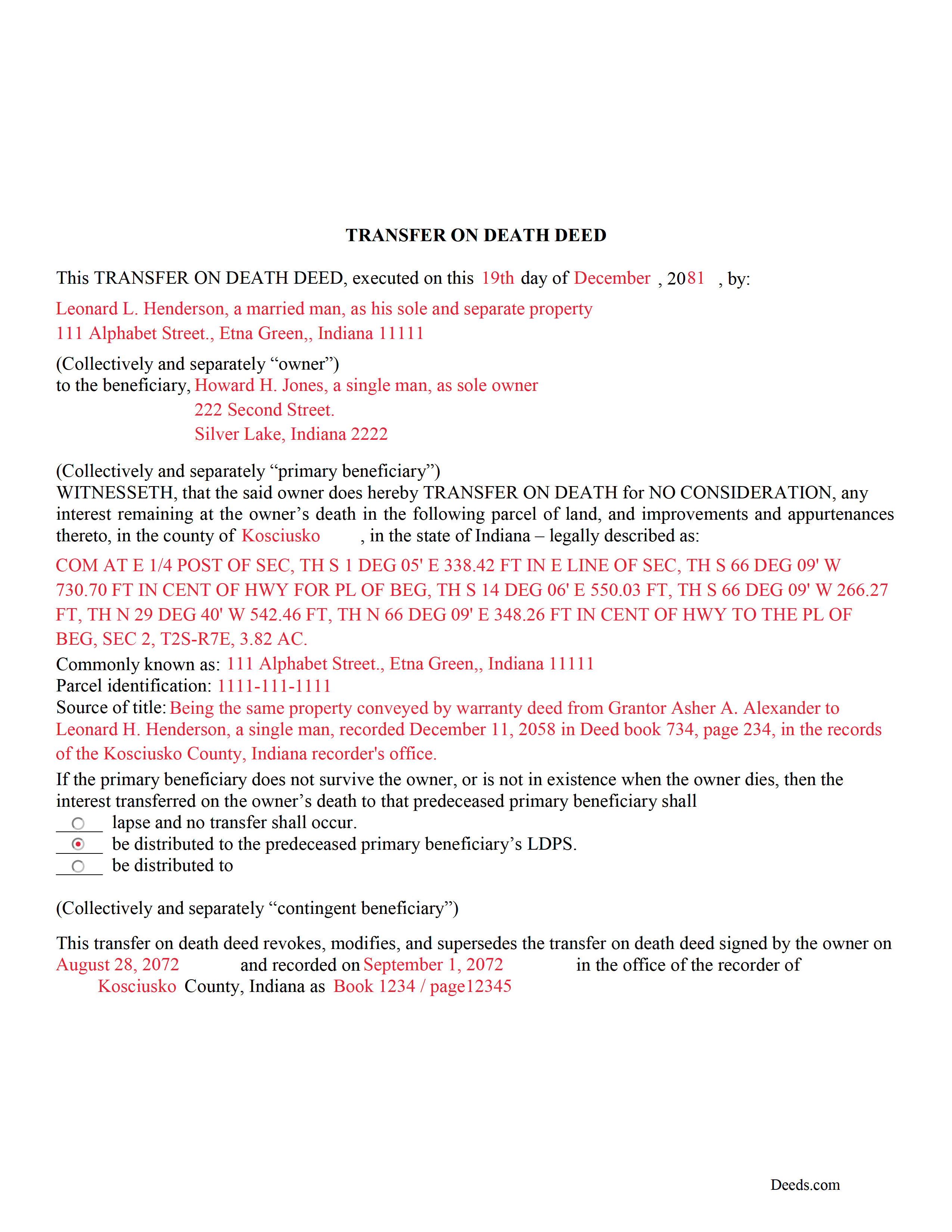
Jay County Completed Example of the Transfer on Death Deed Form
Example of a properly completed form for reference.
All 3 documents above included • One-time purchase • No recurring fees
Immediate Download • Secure Checkout
Additional Indiana and Jay County documents included at no extra charge:
Where to Record Your Documents
Jay County Recorder
Portland, Indiana 47371
Hours: 8:30 to 4:30 M-F
Phone: (260) 726-6940
Recording Tips for Jay County:
- Ensure all signatures are in blue or black ink
- Documents must be on 8.5 x 11 inch white paper
- Make copies of your documents before recording - keep originals safe
Cities and Jurisdictions in Jay County
Properties in any of these areas use Jay County forms:
- Bryant
- Dunkirk
- Pennville
- Portland
- Redkey
- Salamonia
Hours, fees, requirements, and more for Jay County
How do I get my forms?
Forms are available for immediate download after payment. The Jay County forms will be in your account ready to download to your computer. An account is created for you during checkout if you don't have one. Forms are NOT emailed.
Are these forms guaranteed to be recordable in Jay County?
Yes. Our form blanks are guaranteed to meet or exceed all formatting requirements set forth by Jay County including margin requirements, content requirements, font and font size requirements.
Can I reuse these forms?
Yes. You can reuse the forms for your personal use. For example, if you have multiple properties in Jay County you only need to order once.
What do I need to use these forms?
The forms are PDFs that you fill out on your computer. You'll need Adobe Reader (free software that most computers already have). You do NOT enter your property information online - you download the blank forms and complete them privately on your own computer.
Are there any recurring fees?
No. This is a one-time purchase. Nothing to cancel, no memberships, no recurring fees.
How much does it cost to record in Jay County?
Recording fees in Jay County vary. Contact the recorder's office at (260) 726-6940 for current fees.
Questions answered? Let's get started!
Indiana outlines the rules for its transfer on death deed in I.C. 32-17-14 -- the "Transfer on Death Property Act."
Indiana transfer on death deeds transfer ownership rights of real property to a predetermined beneficiary after the owner's death. This enables Indiana residents to pass their real estate to their heirs outside of probate. The owners keep full control over the property during their lives -- the conveyance only occurs after the owners die -- so they may sell, rent or use the land as they wish. They may change the designated beneficiary or cancel the entire transfer by simply executing a revocation that redefines their wishes.
Note that this is only valid when it is executed (signed) and recorded WHILE THE OWNER IS STILL ALIVE. If not, the deed is void and the property passes through probate with the rest of the owner's estate.
These conveyances might also have an impact on taxes and eligibility for healthcare programs. Carefully review all aspects of estate planning when considering a transfer on death deed.
(Indiana Transfer on Death Deed Package includes form, guidelines, and completed example)
Important: Your property must be located in Jay County to use these forms. Documents should be recorded at the office below.
This Transfer on Death Deed meets all recording requirements specific to Jay County.
Our Promise
The documents you receive here will meet, or exceed, the Jay County recording requirements for formatting. If there's an issue caused by our formatting, we'll make it right and refund your payment.
Save Time and Money
Get your Jay County Transfer on Death Deed form done right the first time with Deeds.com Uniform Conveyancing Blanks. At Deeds.com, we understand that your time and money are valuable resources, and we don't want you to face a penalty fee or rejection imposed by a county recorder for submitting nonstandard documents. We constantly review and update our forms to meet rapidly changing state and county recording requirements for roughly 3,500 counties and local jurisdictions.
4.8 out of 5 - ( 4578 Reviews )
TEDDY Y.
January 29th, 2022
this experience was made possible with the ease of using your service thank you
Thank you!
ralph f.
January 31st, 2019
I VERY MUCH APPRECIATE THE PROMPT RESPONSE & HELPFULNESS. I WILL DEFINITELY USE THIS SERVICE IN THE FUTURE. THANK YOU!
Thank you Ralph, we appreciate your feedback.
Justine John S.
February 17th, 2022
Splendid! I will definitely and absolutely recommend you guys and this company to my co-investors !
Thank you!
Marcia H.
April 18th, 2021
This was so easy and fast! Plus it had all the information I needed in one place. The example was right on point too!
Thank you for your feedback. We really appreciate it. Have a great day!
KAREN S.
July 22nd, 2020
Easy to use this app and I was able to print my forms immediately! Great service and I would use it again.
Thank you for your feedback. We really appreciate it. Have a great day!
Gerald M.
November 25th, 2021
So easy to do. The examples and guides are well worth the few $$ this cost. Highly recommend!!
We appreciate your business and value your feedback. Thank you. Have a wonderful day!
Matthew G.
February 19th, 2019
Second time using Deeds.com. Easy and professional
Thank you Matthew. Have a great day!
Alexandra M.
April 28th, 2021
Needed a Limited Power of Attorney form for a real estate transaction in another state. Proper form came up immediately and was fairly easy to complete. I think the sample completed form should have been more completely explained in layman's language instead of legalese (such as person granting permission instead of grantor or something like your name and address and the person who will be signing on your behalf) but since the form was one price no matter how many ways it was printed out, it was fine. I just filled it out several ways and had it notarized and sent it to my sister. Whichever combination is appropriate she and the lawyer will have. I found the site easy to navigate
We appreciate your business and value your feedback. Thank you. Have a wonderful day!
Jennifer E.
March 8th, 2024
Very fast Process to get this to ROD
We are grateful for your feedback and looking forward to serving you again. Thank you!
Geoffrey M.
February 17th, 2021
Very convenient online document recording with great and quick service. Thank you!
Thank you!
Frank C.
January 10th, 2023
Great experience and online account service
Thank you for your feedback. We really appreciate it. Have a great day!
Michael D.
June 14th, 2024
Quick and easy!
Thank you!
fran g.
April 25th, 2021
To hard for me. But with that being said it's a great option for most people.
Thank you!
Betty Z.
June 21st, 2023
Thank you so much for giving us a service so important to many. I will pass on this pertinent process to all who need it. again, thank you. bz
Thanks so much Betty. We appreciate you. Have a spectacular day!
Peter F.
February 25th, 2021
It was outstanding, seriously, I had 3 e mail correspondences asking for information and providing feedback within 2 hours and was ready for submission at that point. I paid the invoice online and by the end of the day I had electronic verification that Registry of Deeds had processed my documents. That work is good stuff ! Pete
Glad we could be of assistance Peter, thank you for the kinds words. Have an amazing day!