Leslie County Certificate of Trust Form (Kentucky)
All Leslie County specific forms and documents listed below are included in your immediate download package:
Certificate of Trust Form
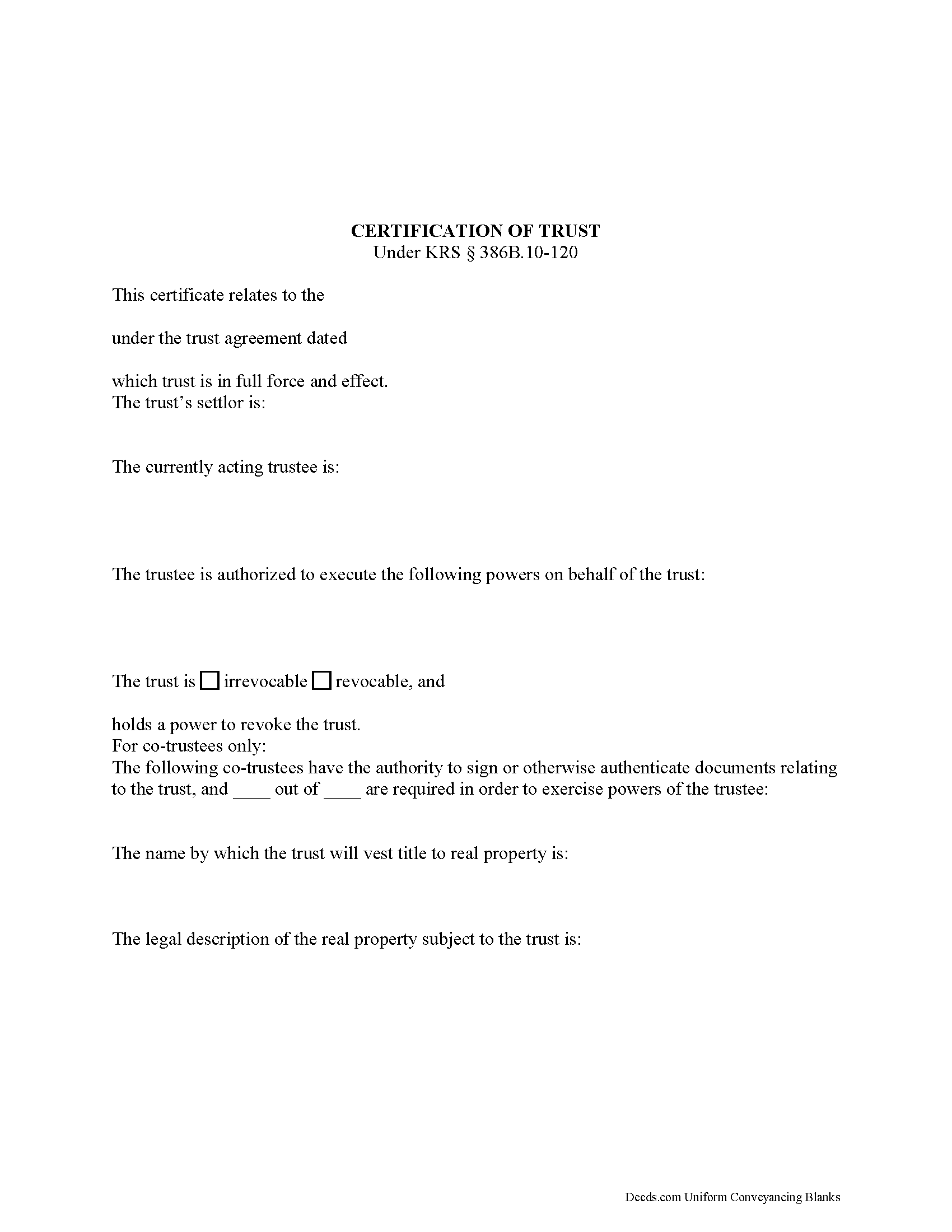
Fill in the blank form formatted to comply with all recording and content requirements.
Included Leslie County compliant document last validated/updated 4/9/2025
Certificate of Trust Guide
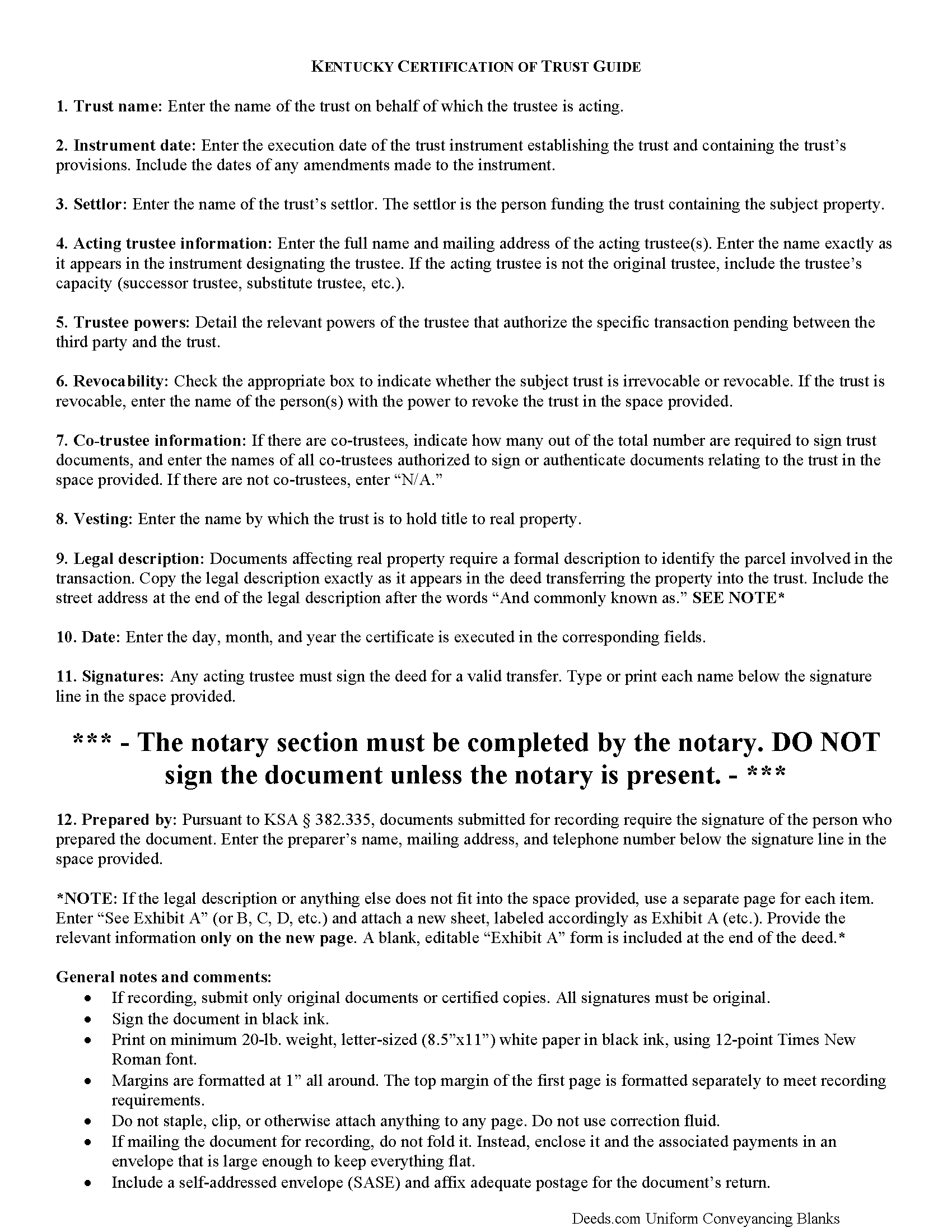
Line by line guide explaining every blank on the form.
Included Leslie County compliant document last validated/updated 6/10/2025
Completed Example of the Certificate of Trust Document
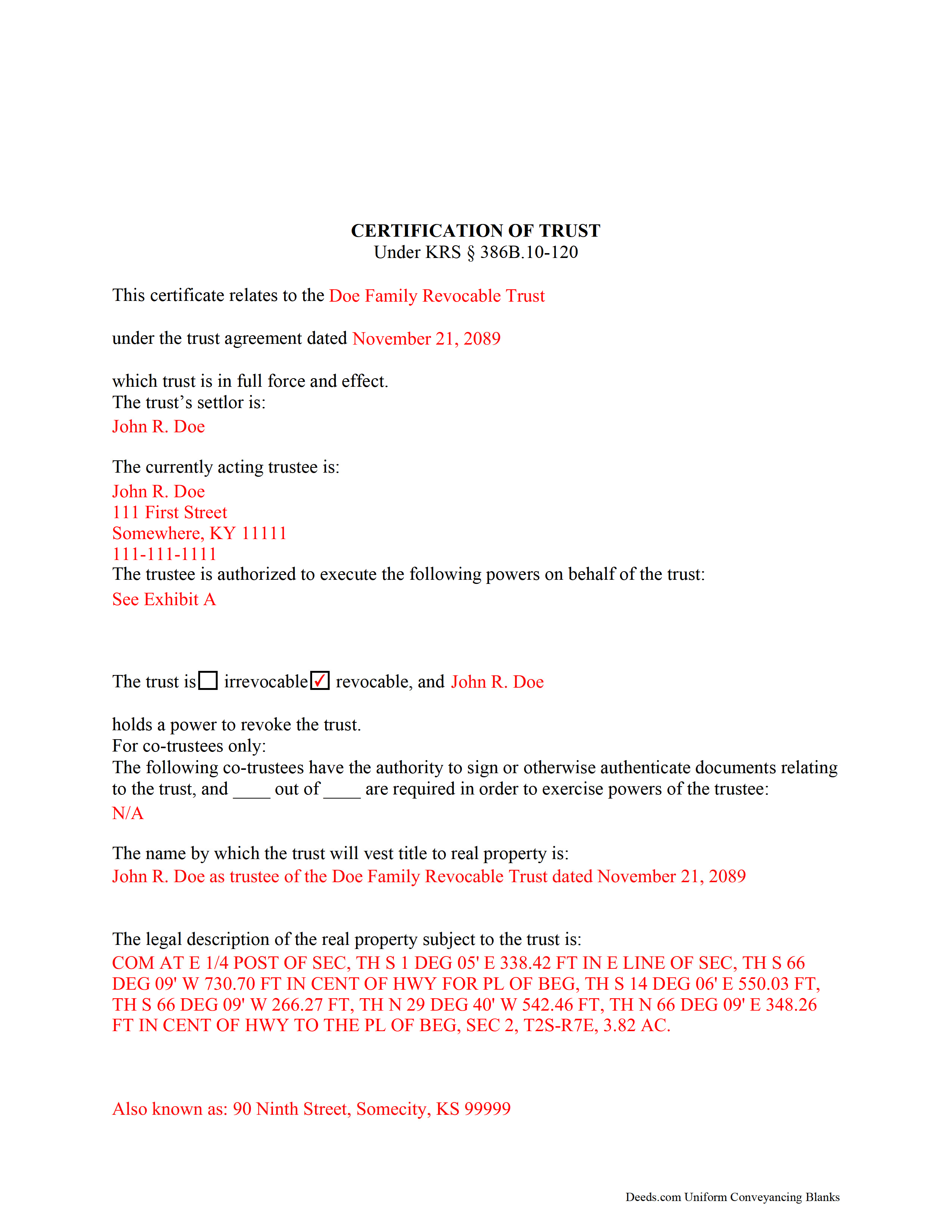
Example of a properly completed form for reference.
Included Leslie County compliant document last validated/updated 5/27/2025
The following Kentucky and Leslie County supplemental forms are included as a courtesy with your order:
When using these Certificate of Trust forms, the subject real estate must be physically located in Leslie County. The executed documents should then be recorded in the following office:
Leslie County Clerk
22010 Main St, Hyden, Kentucky 41749
Hours: 8:00 to 5:00 Monday through Friday; Saturday 8:00 to 12:00
Phone: (606) 672-2193
Local jurisdictions located in Leslie County include:
- Asher
- Bear Branch
- Chappell
- Essie
- Helton
- Hoskinston
- Hyden
- Mozelle
- Roark
- Sizerock
- Smilax
- Stinnett
- Thousandsticks
- Warbranch
- Wendover
- Wooton
- Yeaddiss
How long does it take to get my forms?
Forms are available immediately after submitting payment.
How do I get my forms, are they emailed?
Immediately after you submit payment, the Leslie County forms you order will be available for download directly from your account. You can then download the forms to your computer. If you do not already have an account, one will be created for you as part of the order process, and your login details will be provided to you. If you encounter any issues accessing your forms, please reach out to our support team for assistance. Forms are NOT emailed to you.
What does "validated/updated" mean?
This indicates the most recent date when at least one of the following occurred:
- Updated: The document was updated or changed to remain compliant.
- Validated: The document was examined by an attorney or staff, or it was successfully recorded in Leslie County using our eRecording service.
Are these forms guaranteed to be recordable in Leslie County?
Yes. Our form blanks are guaranteed to meet or exceed all formatting requirements set forth by Leslie County including margin requirements, content requirements, font and font size requirements.
Can the Certificate of Trust forms be re-used?
Yes. You can re-use the forms for your personal use. For example, if you have more than one property in Leslie County that you need to transfer you would only need to order our forms once for all of your properties in Leslie County.
What are supplemental forms?
Often when a deed is recorded, additional documents are required by Kentucky or Leslie County. These could be tax related, informational, or even as simple as a coversheet. Supplemental forms are provided for free with your order where available.
What type of files are the forms?
All of our Leslie County Certificate of Trust forms are PDFs. You will need to have or get Adobe Reader to use our forms. Adobe Reader is free software that most computers already have installed.
Do I need any special software to use these forms?
You will need to have Adobe Reader installed on your computer to use our forms. Adobe Reader is free software that most computers already have installed.
Do I have to enter all of my property information online?
No. The blank forms are downloaded to your computer and you fill them out there, at your convenience.
Can I save the completed form, email it to someone?
Yes, you can save your deed form at any point with your information in it. The forms can also be emailed, blank or complete, as attachments.
Are there any recurring fees involved?
No. Nothing to cancel, no memberships, no recurring fees.
Codified under the Kentucky Uniform Trust Code at KSA 386B.10-120, the certification of trust is a document containing the relevant details of a trust and certifying a trustee's authority to act on behalf of a trust.
(Note: this certificate of trust is separate from the certificate of trust for business trusts under 386A.2-010 of the Kentucky Uniform Statutory Trust Act.)
A trustee can furnish the certification of trust instead of providing the entire trust instrument, as it "need not contain the dispositive terms of a trust" (KSA 386B.10-120(4)). In this way, the trustee can keep information irrelevant to the transaction, specifically the identities of trust beneficiaries, private.
A certificate of trust requires the name and date of the trust, along with the settlor's name. The settlor is the person who created the trust and is funding the trust with assets. In addition, the certificate identifies the currently acting trustee. The trustee is the fiduciary in charge of administering the trust.
In addition, the document details the powers of the trustee concerning the transaction at hand. For example, the certification of trust is commonly used in conjunction with a deed executed by a trustee, so the trustee's power to convey property is often cited, with reference to the article or section of the trust instrument where the power is conferred. Recipients of a certificate can request excerpts from the trust instrument that designate the trustee and authorize the power to act in the pending transaction (KSA 386B.10-120(5)).
The certificate states whether the trust is irrevocable or revocable, and the identity of anyone with the power to revoke the trust, if applicable. If there are co-trustees, the document names the trustees authorized to sign trust documents and whether all or fewer than all are needed to carry out the trustee's powers. The certificate also gives the full name by which the trust will vest real property.
Since the document affects real property, a certificate should include the legal description of the subject property or properties. Pursuant to KSA 386B.10-120(2), any trustee can sign a certification of trust in the presence of a notary public. Certifications may be recorded as a supplemental document in the county in which the real property is located.
Finally, the certificate requires a statement that the trust referred to within "has not been revoked, modified, or amended" so as to cause the statements within to be incorrect (KSA 386B.10-120(3)). Recipients may rely on the representations within the certification as factual (KSA 386B.10-120(6)). They may request the trust instrument in addition to the excerpts mentioned above, but doing so opens them to certain liabilities under KSA 386B.10-120(8).
Consult a lawyer for guidance, as trust law can quickly become complicated.
(Kentucky COT Package includes form, guidelines, and completed example)
Our Promise
The documents you receive here will meet, or exceed, the Leslie County recording requirements for formatting. If there's an issue caused by our formatting, we'll make it right and refund your payment.
Save Time and Money
Get your Leslie County Certificate of Trust form done right the first time with Deeds.com Uniform Conveyancing Blanks. At Deeds.com, we understand that your time and money are valuable resources, and we don't want you to face a penalty fee or rejection imposed by a county recorder for submitting nonstandard documents. We constantly review and update our forms to meet rapidly changing state and county recording requirements for roughly 3,500 counties and local jurisdictions.
4.8 out of 5 - ( 4563 Reviews )
JAMES D.
July 10th, 2025
Slick as can be and so convenient.rnrnWorked like a charm
Thank you for your feedback. We really appreciate it. Have a great day!
MARY LACEY M.
June 30th, 2025
Great service! Recording was smooth and swiftly performed. Deeds.com is an excellent service.rn
We are delighted to have been of service. Thank you for the positive review!
Robert F.
June 30th, 2025
Breeze.... It feels silly to hire an attorney to do this for just one beneficiary. Thanks.
Thank you for your feedback. We really appreciate it. Have a great day!
Karl H.
January 5th, 2021
Still in process, but it is well explained. I would recommend it to anyone in Texas.
Thank you for your feedback. We really appreciate it. Have a great day!
Richard L.
April 22nd, 2020
very useful
Thank you!
Cecelia S.
July 31st, 2021
I was looking for a copy of my deed and was able to complete the request and get copy fast.
Thank you!
Jason James H.
January 17th, 2019
Th forms were correct, exactly what I needed.
Thanks Jason, we appreciate the feedback.
Ann B.
December 27th, 2019
Works perfect. Saved money hiring someone to do this work.
Thank you!
ANTHONY W.
June 17th, 2020
It's been extremely easy to communicate across this platform.
Thank you!
Gerald S.
August 15th, 2022
The paperwork for our transfer on death deed was easy to fill out and the county has excepted it for recording
Very satisfied.
We appreciate your business and value your feedback. Thank you. Have a wonderful day!
Lisa C.
October 7th, 2020
Please change on the example for the warranty deed the portion that says Source of Title:
They don't use book and pages anymore They only use recording numbers. Please show an example with that for Maricopa County AZ
Plus your Notary certificates should have a blank part for if it is signed in another state.
Thank you for your feedback. We really appreciate it. Have a great day!
Mary K.
October 25th, 2020
Fantastic way to record any deed! Done in less than a few hours, right to your inbox. Very small fee compared to driving to office or waiting for the mail.
Thank you for your feedback. We really appreciate it. Have a great day!
Lisa H.
April 18th, 2021
My recent experience with Deeds.com has been outstanding. I especially appreciated the sample filled-out deed but even more the explanation of the questions. i recommend to download both.
It was very easy and fast.
Thanks.
We appreciate your business and value your feedback. Thank you. Have a wonderful day!
Cindy H.
October 21st, 2020
Loved it! Quick and easy, done in 24 hours.
Thank you for your feedback. We really appreciate it. Have a great day!
Therese L.
September 20th, 2019
Good instructions and example
Thank you!