Talbot County Quitclaim Deed Form (Maryland)
All Talbot County specific forms and documents listed below are included in your immediate download package:
Quitclaim Deed Form
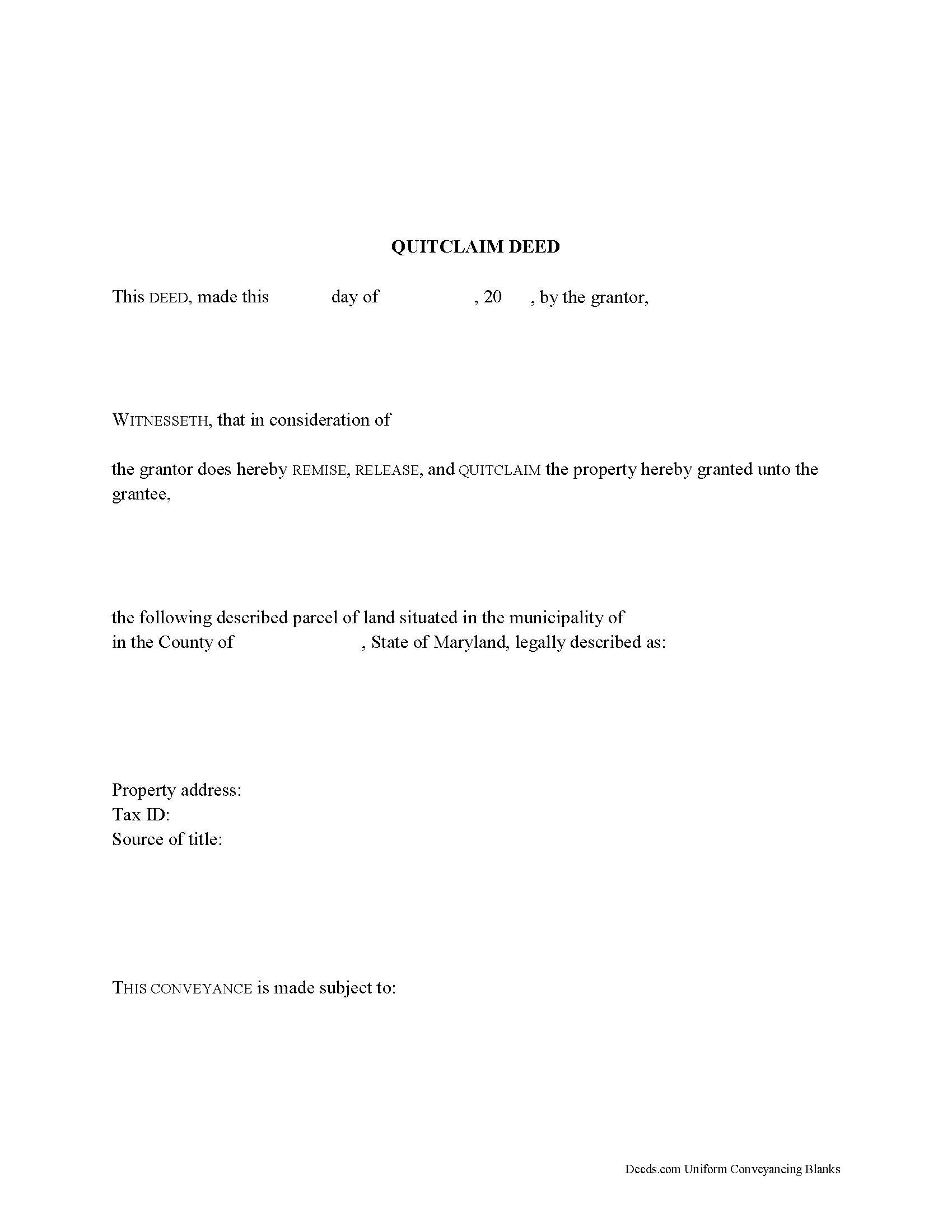
Fill in the blank Quitclaim Deed form formatted to comply with all Maryland recording and content requirements.
Included Talbot County compliant document last validated/updated 4/17/2025
Quitclaim Deed Guide
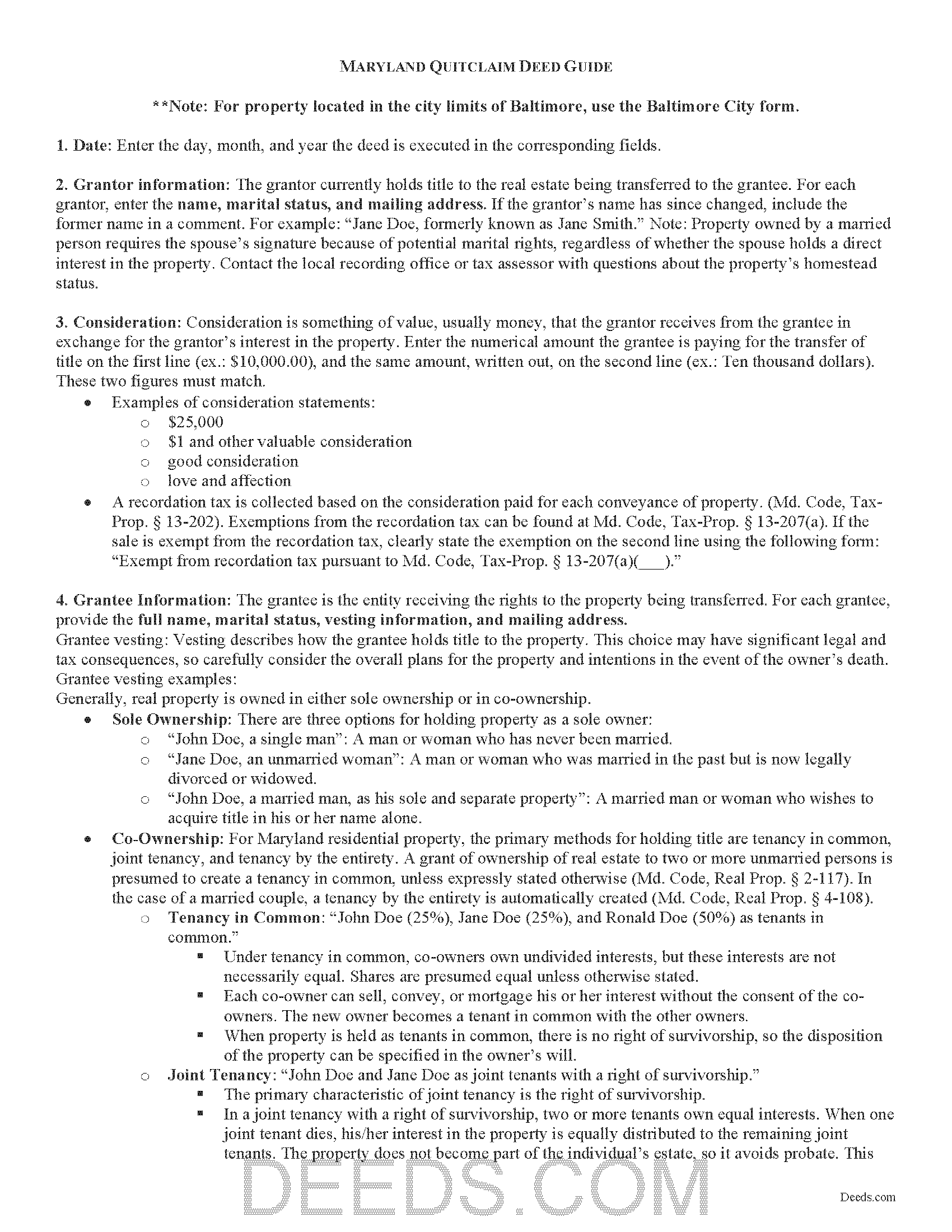
Line by line guide explaining every blank on the Quitclaim Deed form.
Included Talbot County compliant document last validated/updated 5/14/2025
Completed Example of the Quitclaim Deed Document
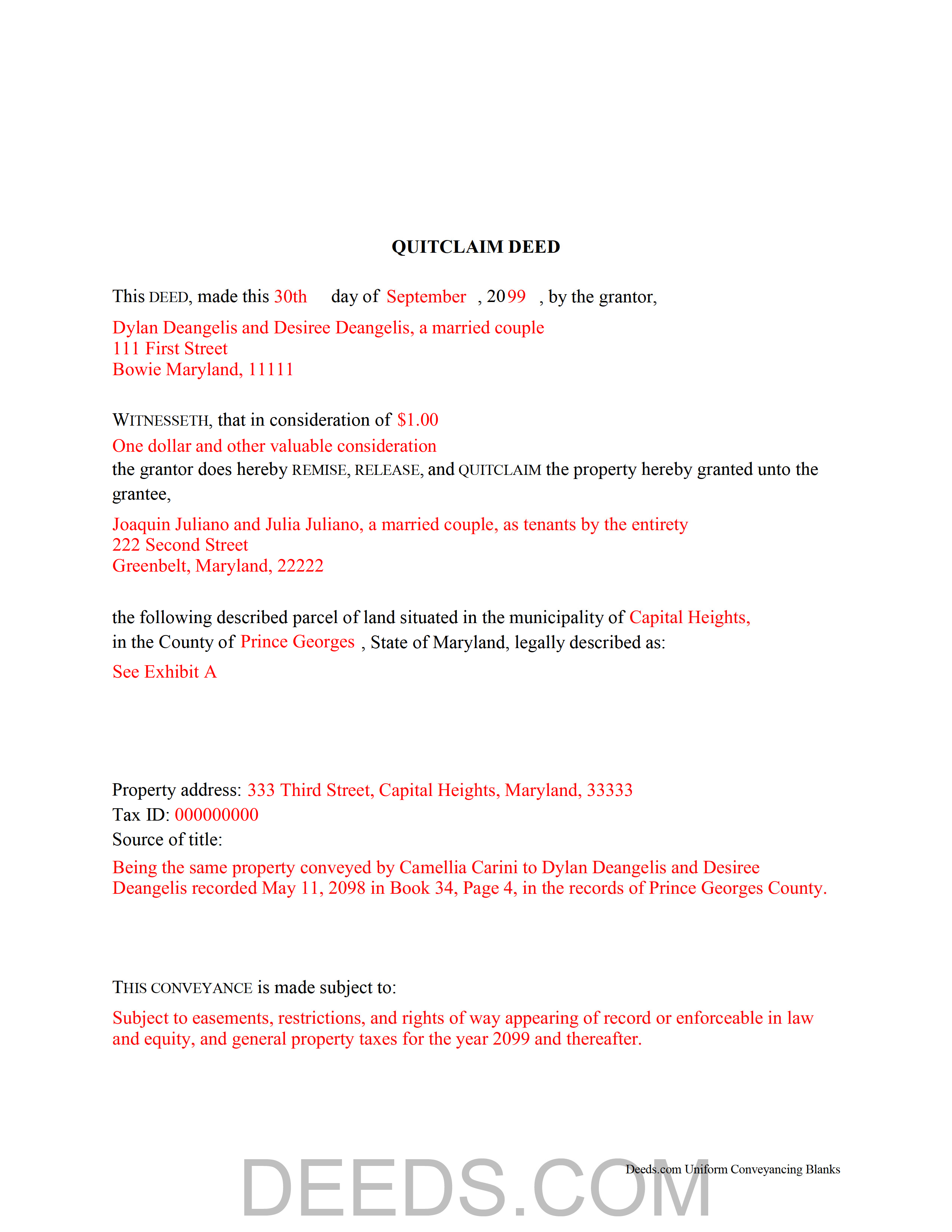
Example of a properly completed Maryland Quitclaim Deed document for reference.
Included Talbot County compliant document last validated/updated 5/27/2025
The following Maryland and Talbot County supplemental forms are included as a courtesy with your order:
When using these Quitclaim Deed forms, the subject real estate must be physically located in Talbot County. The executed documents should then be recorded in the following office:
Circuit Court Clerk
Courthouse - 11 North Washington St, Suite 16, Easton, Maryland 21601
Hours: 8:30 to 4:30 Monday through Friday
Phone: 410-822-2611
Local jurisdictions located in Talbot County include:
- Bozman
- Claiborne
- Cordova
- Easton
- Mcdaniel
- Neavitt
- Newcomb
- Oxford
- Royal Oak
- Saint Michaels
- Sherwood
- Tilghman
- Trappe
- Wittman
- Wye Mills
How long does it take to get my forms?
Forms are available immediately after submitting payment.
How do I get my forms, are they emailed?
Immediately after you submit payment, the Talbot County forms you order will be available for download directly from your account. You can then download the forms to your computer. If you do not already have an account, one will be created for you as part of the order process, and your login details will be provided to you. If you encounter any issues accessing your forms, please reach out to our support team for assistance. Forms are NOT emailed to you.
What does "validated/updated" mean?
This indicates the most recent date when at least one of the following occurred:
- Updated: The document was updated or changed to remain compliant.
- Validated: The document was examined by an attorney or staff, or it was successfully recorded in Talbot County using our eRecording service.
Are these forms guaranteed to be recordable in Talbot County?
Yes. Our form blanks are guaranteed to meet or exceed all formatting requirements set forth by Talbot County including margin requirements, content requirements, font and font size requirements.
Can the Quitclaim Deed forms be re-used?
Yes. You can re-use the forms for your personal use. For example, if you have more than one property in Talbot County that you need to transfer you would only need to order our forms once for all of your properties in Talbot County.
What are supplemental forms?
Often when a deed is recorded, additional documents are required by Maryland or Talbot County. These could be tax related, informational, or even as simple as a coversheet. Supplemental forms are provided for free with your order where available.
What type of files are the forms?
All of our Talbot County Quitclaim Deed forms are PDFs. You will need to have or get Adobe Reader to use our forms. Adobe Reader is free software that most computers already have installed.
Do I need any special software to use these forms?
You will need to have Adobe Reader installed on your computer to use our forms. Adobe Reader is free software that most computers already have installed.
Do I have to enter all of my property information online?
No. The blank forms are downloaded to your computer and you fill them out there, at your convenience.
Can I save the completed form, email it to someone?
Yes, you can save your deed form at any point with your information in it. The forms can also be emailed, blank or complete, as attachments.
Are there any recurring fees involved?
No. Nothing to cancel, no memberships, no recurring fees.
Although not defined in the statutes, Maryland accepts quitclaim deeds to transfer the rights, title, and interest in real estate, if any, from the grantor (owner) to the grantee (buyer), with no protections for the grantee. There may be potential unknown claims or restrictions on the title, and the buyer must accept the risk that the grantor may not have complete ownership of the property.
A lawful quitclaim deed identifies the name, address, and marital status of each grantor and grantee. State law requires that all recorded documents contain information on how the grantee will hold title. For Maryland residential property, the primary methods for holding title are tenancy in common, joint tenancy, and tenancy by the entirety. A grant of ownership of real estate to two or more unmarried persons is presumed to create a tenancy in common, unless expressly stated otherwise (Md. Code, Real Prop. 2-117). In the case of a married couple, a tenancy by the entirety is automatically created (Md. Code, Real Prop. 4-108).
State the source of title and a complete legal description of the property (Md. Code, Real Prop. 4--101). Give a certificate of preparation (Md. Code, Real Prop. 3-104(f)(1)) in the deed. Quitclaim deeds must be accompanied by a completed intake sheet when submitting for recordation (Md. Code, Real Prop. 3-104). Other required documents may include an affidavit of residency, and/or Maryland Form MW 506 NRS for non-resident sale of property. Contact the local recording office with questions about supporting materials.
A transfer tax is imposed on most deeds (Md. Code, Tax-Prop. 13-202). Find exemptions from the transfer tax at Md. Code, Tax-Prop. 13-207(a). As a prerequisite to recording, quitclaim deeds must be endorsed with the certificate of the collector of taxes of the county where the property is assessed.
Quitclaim deeds must be signed by the grantor in the presence of a notary public. Witnesses are not required for conveyances of real estate in Maryland. In addition to the content requirements set forth by statute, the form must meet all state and local standards for recorded documents. These may vary from county to county, so contact the local recording office with questions.
Record the executed deed in the circuit court for county where the property is located in order to provide notice of the transfer. If the subject land is in more than one county, record the deed (or a certified copy) in all such counties (Md. Code, Real Prop. 3-103).
This article is provided for informational purposes only and is not a substitute for legal advice. Contact a lawyer with questions about quitclaim deeds or transfers of real property in Maryland.
(Maryland QCD Package includes form, guidelines, and completed example)
Our Promise
The documents you receive here will meet, or exceed, the Talbot County recording requirements for formatting. If there's an issue caused by our formatting, we'll make it right and refund your payment.
Save Time and Money
Get your Talbot County Quitclaim Deed form done right the first time with Deeds.com Uniform Conveyancing Blanks. At Deeds.com, we understand that your time and money are valuable resources, and we don't want you to face a penalty fee or rejection imposed by a county recorder for submitting nonstandard documents. We constantly review and update our forms to meet rapidly changing state and county recording requirements for roughly 3,500 counties and local jurisdictions.
4.8 out of 5 - ( 4563 Reviews )
JAMES D.
July 10th, 2025
Slick as can be and so convenient.rnrnWorked like a charm
Thank you for your feedback. We really appreciate it. Have a great day!
MARY LACEY M.
June 30th, 2025
Great service! Recording was smooth and swiftly performed. Deeds.com is an excellent service.rn
We are delighted to have been of service. Thank you for the positive review!
Robert F.
June 30th, 2025
Breeze.... It feels silly to hire an attorney to do this for just one beneficiary. Thanks.
Thank you for your feedback. We really appreciate it. Have a great day!
Terry S.
March 23rd, 2022
Worked well for us except for not being able to edit. Got it completed and recorded with the county clerk! Having the instructions and example made it easy!
Thank you for your feedback. We really appreciate it. Have a great day!
Linda R.
April 30th, 2019
I was happy to have my payment cancelled when no information was found. And I was given a link to contact the deed office directly.
Thank you!
Gary S.
January 24th, 2021
Excellent service! Incorrectly ordered a document and order was immediately canceled when I requested. Was then able to order and download correct document and complete with no problems.
Thank you for your feedback. We really appreciate it. Have a great day!
Mohamed ali H.
December 21st, 2020
My experience on this website has been amazing and the process was very easy to understand and I was able to get my document filed within 3-4 hours. I plan to use this service in the future if I need to. Thank you for your excellent service!
Thank you for your feedback. We really appreciate it. Have a great day!
LeAnn B.
October 12th, 2021
Excellent service. Very helpful staff that guided me through the process since this was my first time e-recording. We were so surprised to get the recorded deeds within an hour. Thank you very much.
LeAnn
We appreciate your business and value your feedback. Thank you. Have a wonderful day!
John T.
October 12th, 2023
I have not completed the submission of documents yet but the initial sign up and documents were easily done and trouble free. Will update with results soon
Thank you!
Devra R.
May 30th, 2022
A refreshingly easy service to use. They offer auxiliary forms as a courtesy. Theres no "gotcha" capitalism. You pay the reasonable fee and the needed forms are accessible instantly to download. I've used it twice so far and it worked perfectly!
We appreciate your business and value your feedback. Thank you. Have a wonderful day!
Roy S.
January 5th, 2022
The website is easy to maneuver and information needed was readily available. Thanks so much!
Thank you!
Catherine C.
February 26th, 2021
This was great. Happy I found you!
Thank you!
Susan H.
November 10th, 2024
I used the quitclaim deed form, it was easy to fill out, had notarized and was accepted by the county's recorders office. Having a example form made it so much easier to fill out.
Thank you for your positive words! We’re thrilled to hear about your experience.
Monica U.
January 23rd, 2021
Thank You. Good Service. Questions were answered.
Thank you for your feedback. We really appreciate it. Have a great day!
LETICIA N.
August 23rd, 2022
I AM VERY PLEASED WITH YOUR WEBSITE. EASY AND I WAS GIVEN A SAMPLE OF THE FORM AND INSTRUCTIONS.
I AM VERY PLEASED.
We appreciate your business and value your feedback. Thank you. Have a wonderful day!