Norfolk County Contractor Full Conditional Lien Waiver Form (Massachusetts)
All Norfolk County specific forms and documents listed below are included in your immediate download package:
Contractor Full Conditional Lien Waiver Form
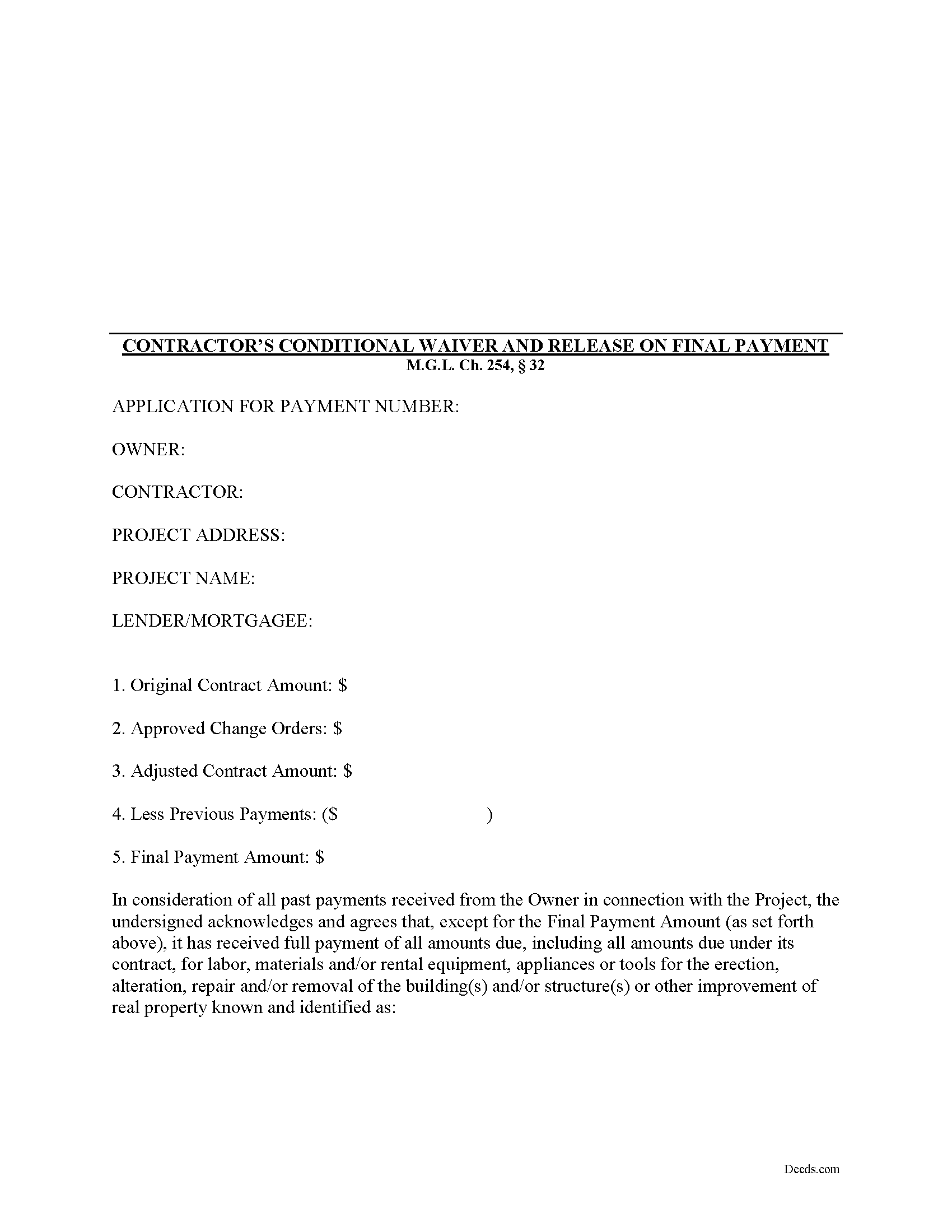
Fill in the blank Contractor Full Conditional Lien Waiver form formatted to comply with all Massachusetts recording and content requirements.
Included Norfolk County compliant document last validated/updated 7/12/2024
Contractor Full Conditional Lien Waiver Guide
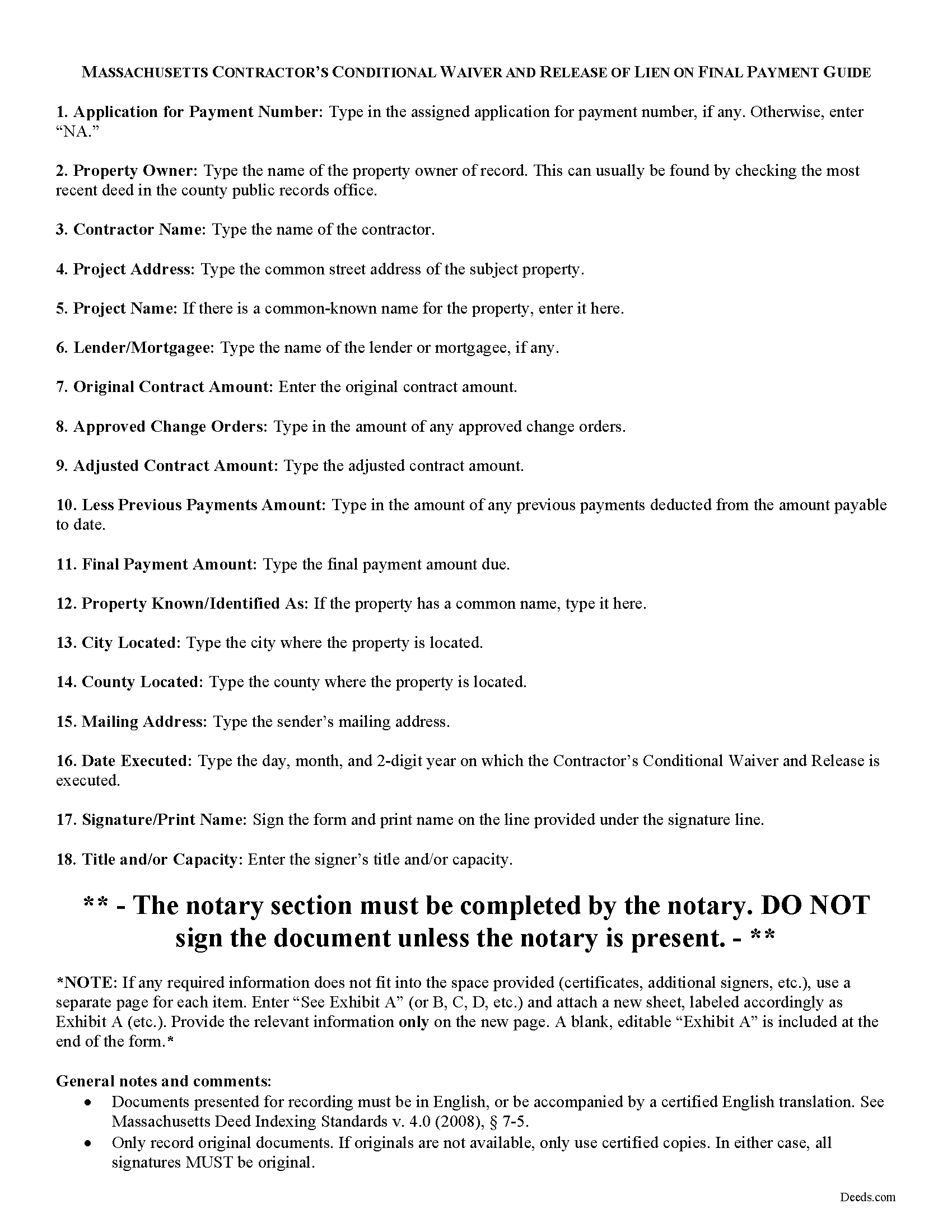
Line by line guide explaining every blank on the form.
Included Norfolk County compliant document last validated/updated 7/24/2024
Completed Example of the Contractor Full Conditional Lien Waiver Document
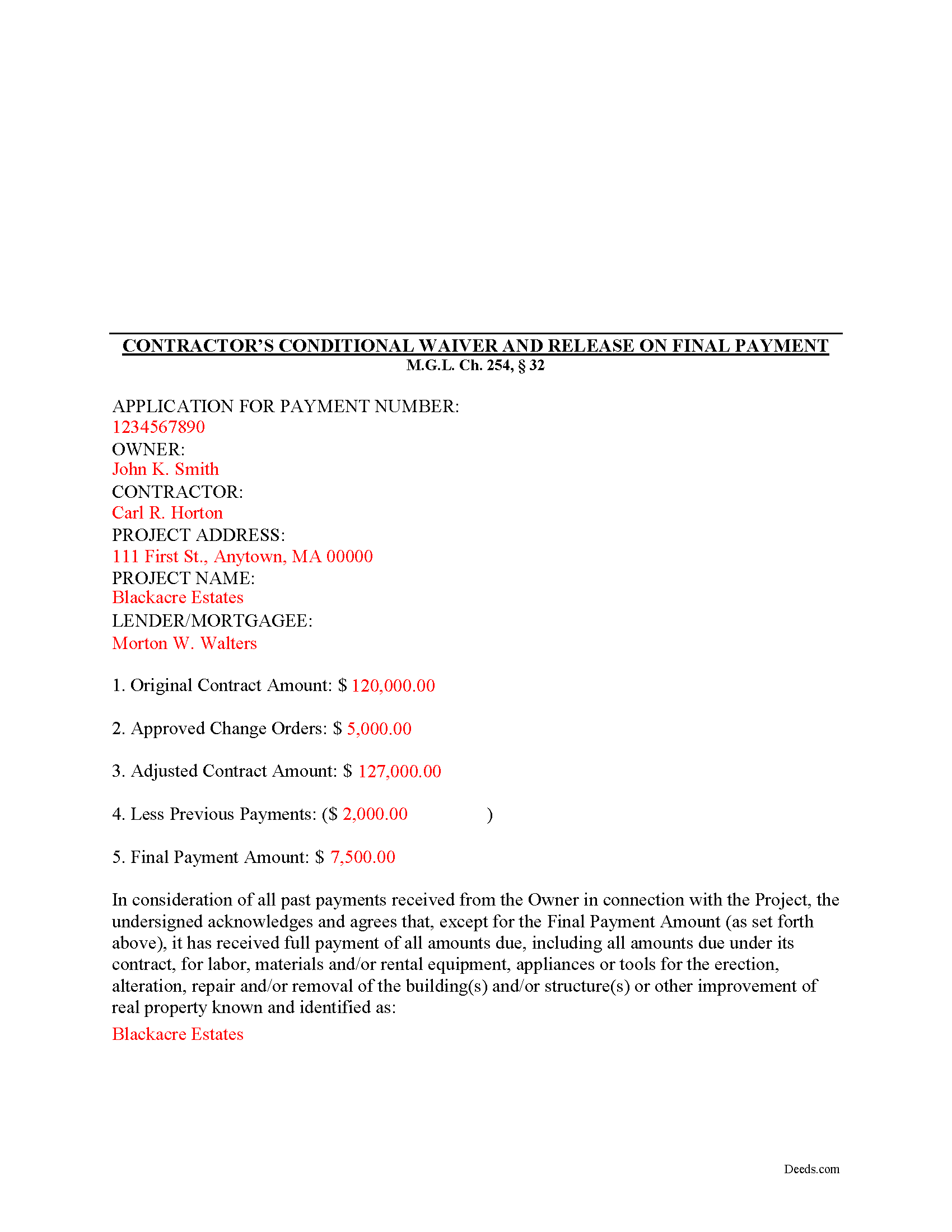
Example of a properly completed form for reference.
Included Norfolk County compliant document last validated/updated 6/25/2024
The following Massachusetts and Norfolk County supplemental forms are included as a courtesy with your order:
When using these Contractor Full Conditional Lien Waiver forms, the subject real estate must be physically located in Norfolk County. The executed documents should then be recorded in the following office:
Norfolk County Registry of Deeds
649 High St, Dedham, Massachusetts 02026-0069
Hours: 8:30 to 4:30 M-F / Recording: 9:00 to 4:00
Phone: (781) 461-6101
Local jurisdictions located in Norfolk County include:
- Avon
- Babson Park
- Bellingham
- Braintree
- Brookline
- Brookline Village
- Canton
- Cohasset
- Dedham
- Dover
- East Walpole
- East Weymouth
- Foxboro
- Franklin
- Holbrook
- Medfield
- Medway
- Millis
- Milton
- Milton Village
- Needham
- Needham Heights
- Norfolk
- North Weymouth
- Norwood
- Plainville
- Quincy
- Randolph
- Sharon
- Sheldonville
- South Walpole
- South Weymouth
- Stoughton
- Walpole
- Wellesley
- Wellesley Hills
- Westwood
- Weymouth
- Wrentham
How long does it take to get my forms?
Forms are available immediately after submitting payment.
How do I get my forms, are they emailed?
Immediately after you submit payment, the Norfolk County forms you order will be available for download directly from your account. You can then download the forms to your computer. If you do not already have an account, one will be created for you as part of the order process, and your login details will be provided to you. If you encounter any issues accessing your forms, please reach out to our support team for assistance. Forms are NOT emailed to you.
What does "validated/updated" mean?
This indicates the most recent date when at least one of the following occurred:
- Updated: The document was updated or changed to remain compliant.
- Validated: The document was examined by an attorney or staff, or it was successfully recorded in Norfolk County using our eRecording service.
Are these forms guaranteed to be recordable in Norfolk County?
Yes. Our form blanks are guaranteed to meet or exceed all formatting requirements set forth by Norfolk County including margin requirements, content requirements, font and font size requirements.
Can the Contractor Full Conditional Lien Waiver forms be re-used?
Yes. You can re-use the forms for your personal use. For example, if you have more than one property in Norfolk County that you need to transfer you would only need to order our forms once for all of your properties in Norfolk County.
What are supplemental forms?
Often when a deed is recorded, additional documents are required by Massachusetts or Norfolk County. These could be tax related, informational, or even as simple as a coversheet. Supplemental forms are provided for free with your order where available.
What type of files are the forms?
All of our Norfolk County Contractor Full Conditional Lien Waiver forms are PDFs. You will need to have or get Adobe Reader to use our forms. Adobe Reader is free software that most computers already have installed.
Do I need any special software to use these forms?
You will need to have Adobe Reader installed on your computer to use our forms. Adobe Reader is free software that most computers already have installed.
Do I have to enter all of my property information online?
No. The blank forms are downloaded to your computer and you fill them out there, at your convenience.
Can I save the completed form, email it to someone?
Yes, you can save your deed form at any point with your information in it. The forms can also be emailed, blank or complete, as attachments.
Are there any recurring fees involved?
No. Nothing to cancel, no memberships, no recurring fees.
Massachusetts Contractor's Full Conditional Lien Waiver
The Contractor's Full Conditional Lien Waiver is useful for situations where a contractor seeks full payment, but will only waive lien rights after the bank pays the check.
Lien waivers are used between contractors (also subcontractors and suppliers) and property owners as a quid-pro-quo arrangement between the contractor and owner. The purpose of a waiver is to influence payment from the owner in return for the contractor waiving future mechanic's lien rights.
In Massachusetts, any promise or agreement that bars the filing of a Notice of Contract is void and unenforceable, but that prohibition does not apply to full or partial lien waivers or dissolutions of liens. M.G.L. Ch. 254, 32. Therefore, the parties can use waivers to facilitate payment and ease concerns of hidden liens.
In general, Massachusetts recognizes four types of lien waivers: Partial Waiver by Contractor, Full Conditional Waiver by Contractor, Partial Waiver by Subcontractor, and Full Conditional Waiver by Subcontractor. Id. As their titles suggest, contractors should use a contractor's waiver and subcontractors should use a waiver designated for a subcontractor. Only offer full waivers on a full and final payment; the waiver is conditioned on the payment clearing the bank.
Lawful waivers identify the parties to the contract, the claimant, the property, the nature of work, payment information, and anything else necessary for clarity or to meet local requirements. The claimant (or authorized representative) must sign the completed waiver in front of a notary, then submit the document to the recording office for the county where the property is located.
Using lien waivers properly can ensure smoother relations between the parties on a construction job and alleviate and feelings of mistrust or concern. This article is provided for informational purposes only and should not be relied upon as a substitute for advice from an attorney. Please speak with a Massachusetts attorney if you have any questions about lien waivers or for any other issues concerning mechanic's liens.
Our Promise
The documents you receive here will meet, or exceed, the Norfolk County recording requirements for formatting. If there's an issue caused by our formatting, we'll make it right and refund your payment.
Save Time and Money
Get your Norfolk County Contractor Full Conditional Lien Waiver form done right the first time with Deeds.com Uniform Conveyancing Blanks. At Deeds.com, we understand that your time and money are valuable resources, and we don't want you to face a penalty fee or rejection imposed by a county recorder for submitting nonstandard documents. We constantly review and update our forms to meet rapidly changing state and county recording requirements for roughly 3,500 counties and local jurisdictions.
4.8 out of 5 - ( 4363 Reviews )
AARON D.
July 26th, 2024
Forms were great ! Cancelled my lawyer's appointment & utilized your forms.rn
We are grateful for your feedback and looking forward to serving you again. Thank you!
Anne H.
July 25th, 2024
After some initial general confusion -- (we sold a small piece of land privately and therefore do not typically prepare such documentation (!)) -- we were able to purchase and download all forms from Deeds.com and understand how to complete it/them. The help is all there, we just needed to read and study it - the "Example" helped alot. We were able to complete the Document per your online form(s) and then take it to be signed/notarized - and take the completed paper document to the Registry -- and it is now all registered and we are All Set. rn Took the morning (only). THANK YOU. A wonderful tool!!
We appreciate your business and value your feedback. Thank you. Have a wonderful day!
charles b.
July 21st, 2024
The product I needed was available, easy to download, access and complete. The instructions were very helpful. I had previously purchased another product which was terrible. I highly recommend Deeds.com
We appreciate your business and value your feedback. Thank you. Have a wonderful day!
Cathy S.
November 11th, 2021
My experience on the site was very easy to navigate to find just what I needed.
Thank you!
Paul D.
July 24th, 2019
Easy to use! The forms were perfect and everything was explained well! Will use again!
We appreciate your business and value your feedback. Thank you. Have a wonderful day!
Veda J.
September 11th, 2020
Good Work!
Thank you!
Roger W H.
March 31st, 2022
So far GOOD, just can't locate legal description. Will sign in later when have correct info. Thanx!! Rog
Thank you!
Betty J W.
May 31st, 2022
Was Totally Amazed, it was so easy to follow the example and I am 75 years old. I took my paper work in and it passed with flying colors.
Thank-You So much saved me $665.00.
BJW
Thank you!
Crystal W.
October 19th, 2022
This is the easiest process.
Thank you for your feedback. We really appreciate it. Have a great day!
Lawrence N.
August 31st, 2020
Very easy and convenient to use. Low cost and saves a trip to the courthouse and/or having to do mailing(s)
We appreciate your business and value your feedback. Thank you. Have a wonderful day!
Dennis S.
October 24th, 2020
I am still working on the forms. I am having problems doing the forms as you can only save as pdf and it is difficult to change or modify the pdf. You have to purchase a pdf convertor program.
but all seems to be there to do the deed submittals.
Thank you for your feedback. We really appreciate it. Have a great day!
Melanie N.
October 12th, 2019
I'm happy with the forms, thank you.
Thank you!
Judy W.
May 12th, 2021
It would be helpful if the numbers on the instruction sheet were on the form. I was confused on page two if the signatures were for witnesses or buyer (grantee).
I do like the form and will use it in the future.
Also page one Grantee's signature only has one line and if there are two buyers need another line.
Thank you for your feedback. We really appreciate it. Have a great day!
walter m.
March 17th, 2019
directions and getting to forms, printing good, but I wish it could be more simply and clearly presented. We'll see how it finally works out
Thank you for your feedback. We really appreciate it. Have a great day!
Daniel F.
June 26th, 2020
It was convenient to be able to download the deed template, instructions, and a completed sample deed all from deeds.com. I was able to complete my deed with little effort. My only complaint is that the editable fields in the pdf document are of fixed size, leaving some large spaces within a sentence, for example: Executed on this 1st day of July ,2020. This makes the printed document look a little peculiar.
Thank you for your feedback. We really appreciate it. Have a great day!