Pierce County Transfer on Death Revocation Form
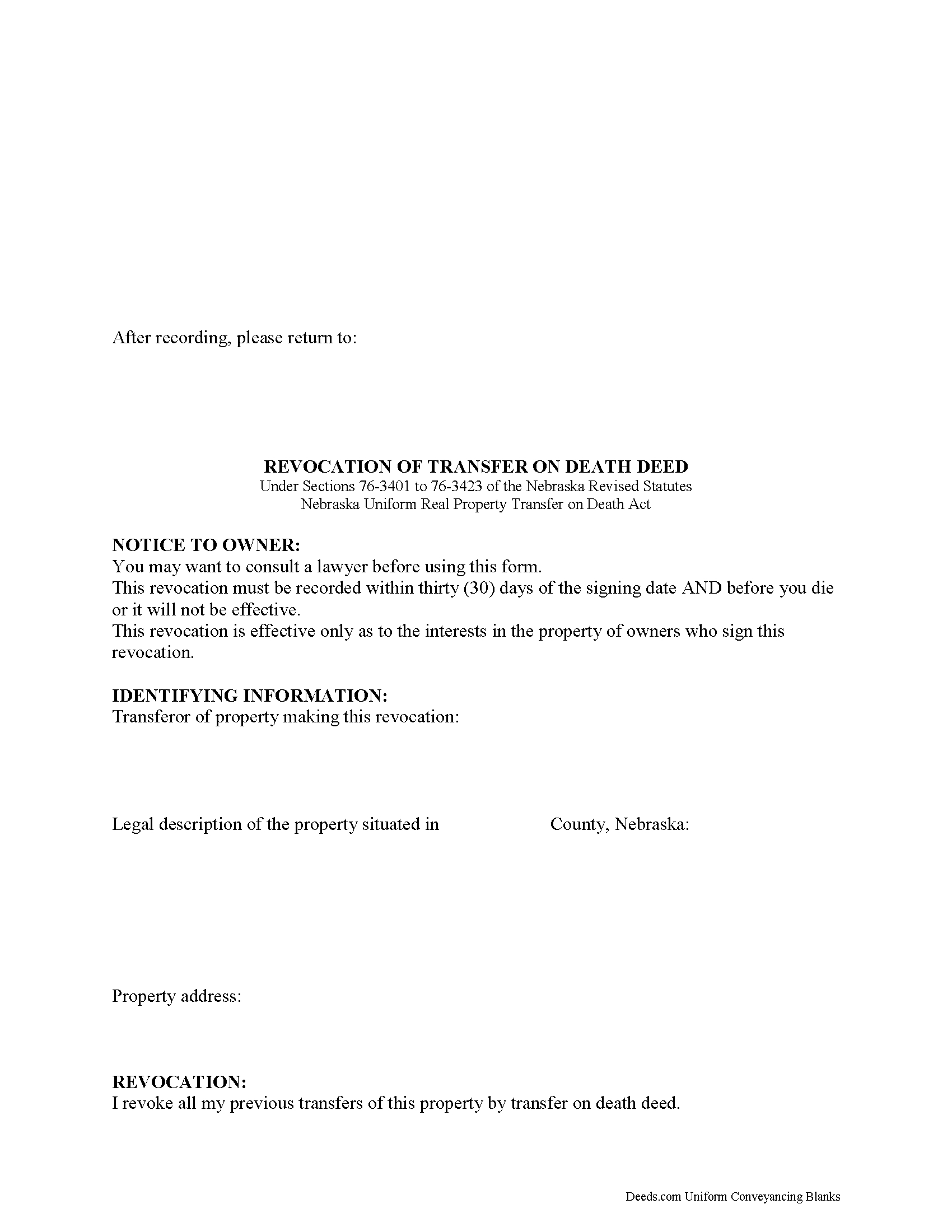
Pierce County Transfer on Death Revocation Form
Fill in the blank form formatted to comply with all recording and content requirements.
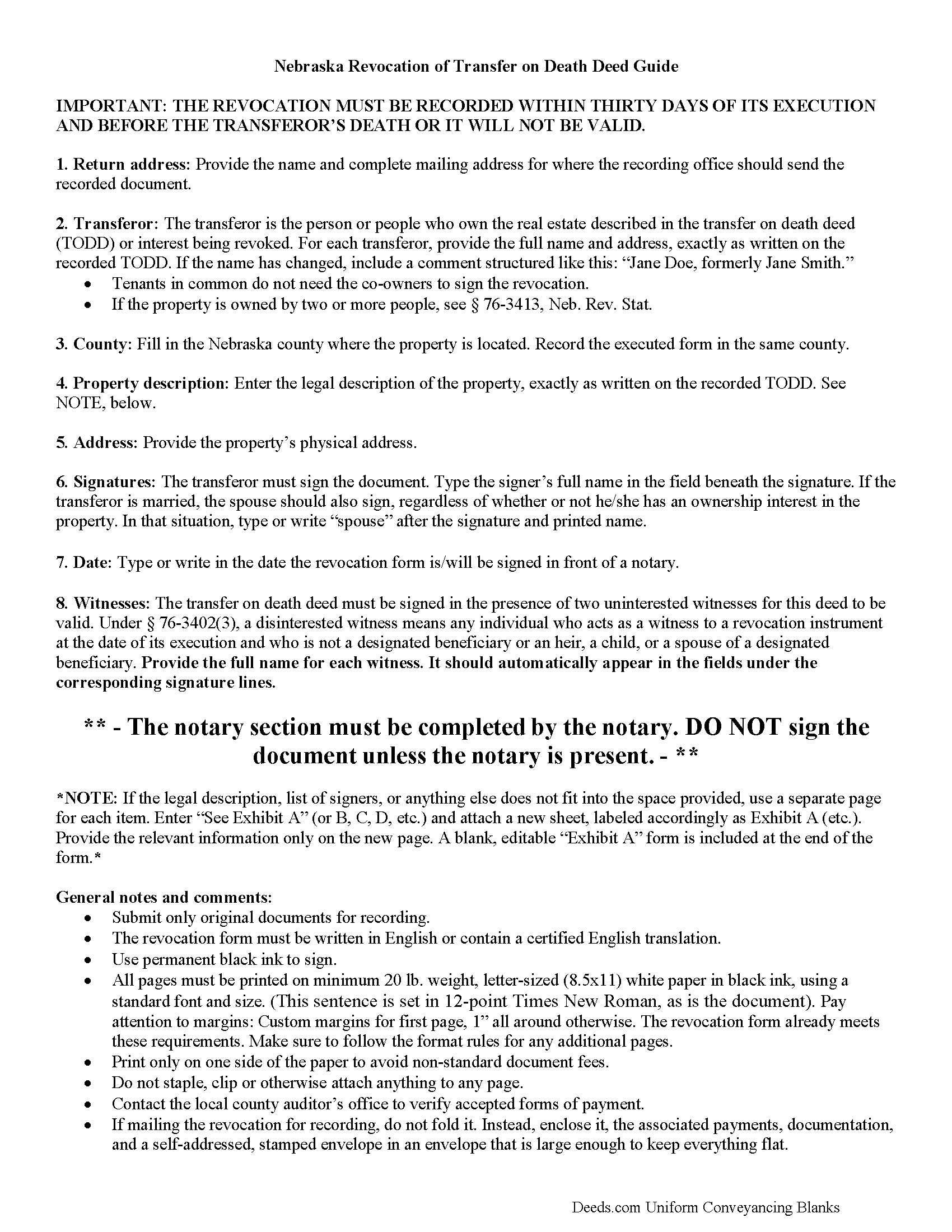
Pierce County Transfer on Death Revocation Guide
Line by line guide explaining every blank on the form.
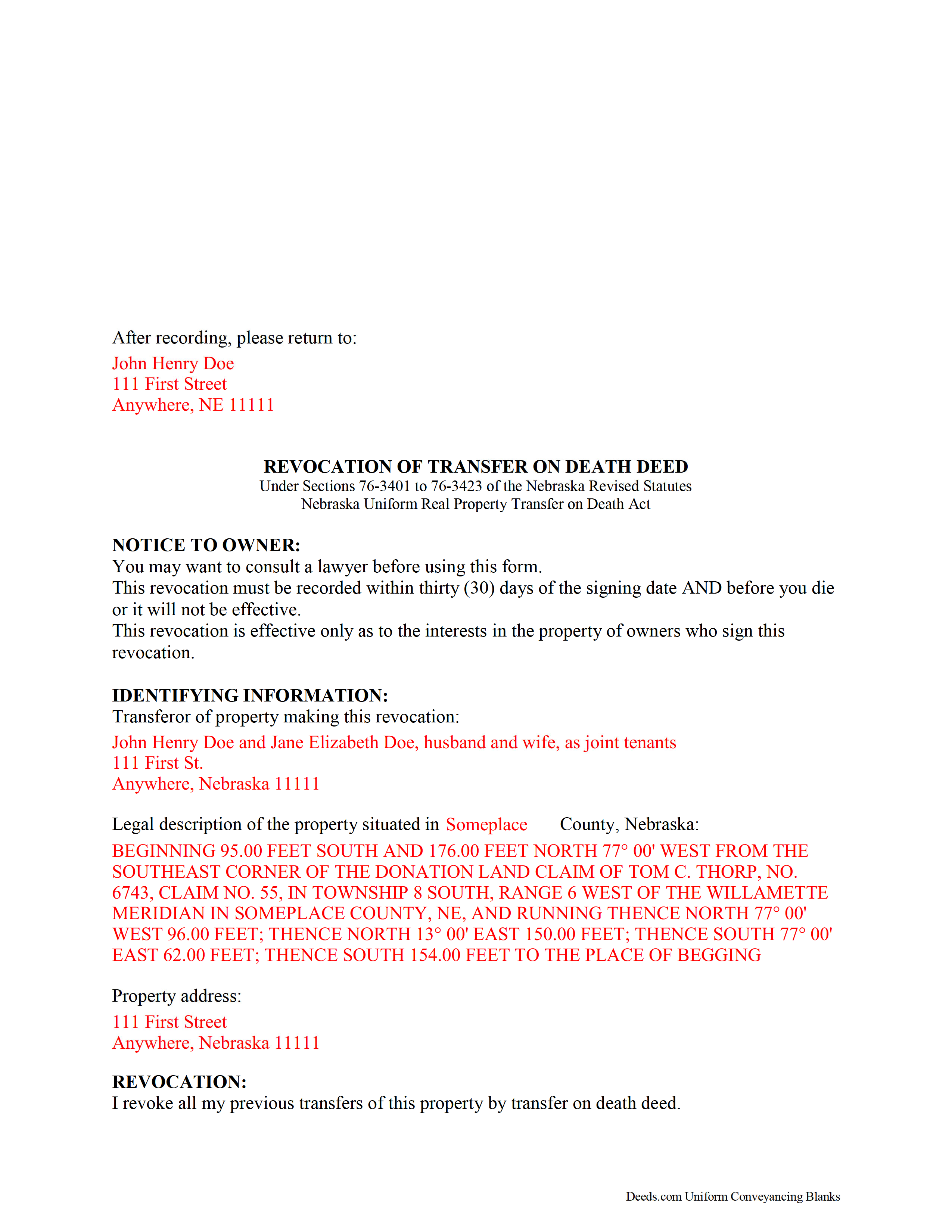
Pierce County Completed Example of the Transfer on Death Revocation Document
Example of a properly completed form for reference.
All 3 documents above included • One-time purchase • No recurring fees
Immediate Download • Secure Checkout
Additional Nebraska and Pierce County documents included at no extra charge:
Where to Record Your Documents
Pierce County Register of Deeds
Pierce, Nebraska 68767
Hours: 8:30 to 4:30 M-F
Phone: (402) 329-4225
Recording Tips for Pierce County:
- Documents must be on 8.5 x 11 inch white paper
- Both spouses typically need to sign if property is jointly owned
- Check margin requirements - usually 1-2 inches at top
Cities and Jurisdictions in Pierce County
Properties in any of these areas use Pierce County forms:
- Hadar
- Mclean
- Osmond
- Pierce
- Plainview
Hours, fees, requirements, and more for Pierce County
How do I get my forms?
Forms are available for immediate download after payment. The Pierce County forms will be in your account ready to download to your computer. An account is created for you during checkout if you don't have one. Forms are NOT emailed.
Are these forms guaranteed to be recordable in Pierce County?
Yes. Our form blanks are guaranteed to meet or exceed all formatting requirements set forth by Pierce County including margin requirements, content requirements, font and font size requirements.
Can I reuse these forms?
Yes. You can reuse the forms for your personal use. For example, if you have multiple properties in Pierce County you only need to order once.
What do I need to use these forms?
The forms are PDFs that you fill out on your computer. You'll need Adobe Reader (free software that most computers already have). You do NOT enter your property information online - you download the blank forms and complete them privately on your own computer.
Are there any recurring fees?
No. This is a one-time purchase. Nothing to cancel, no memberships, no recurring fees.
How much does it cost to record in Pierce County?
Recording fees in Pierce County vary. Contact the recorder's office at (402) 329-4225 for current fees.
Questions answered? Let's get started!
Revoking a Nebraska Transfer on Death Deed
The Nebraska Uniform Real Property Transfer on Death Act is found at Sections 76-3401 to 76-3423 of the Nebraska Revised Statutes. This useful law provides an option for land owners to convey their real estate after their death, but without the need to include it in a will.
A transfer on death deed (TODD), when lawfully executed, allows property owners to retain absolute title to and control over their land during their lives ( 76-3414). The deeds are also revocable (76-3413). In part, these features are possible because unlike traditional deeds (warranty deeds, quitclaim deeds, etc.), TODDs do not require consideration from or notice to the beneficiary ( 76-3411).
Revocability is a valuable feature of transfer on death deeds. With it, land owners can quickly and easily respond to changes in their lives or the lives of their beneficiaries, and redirect any future transfer toward a more appropriate outcome.
The options for revoking a recorded TODD are set out at 76-3413. They include executing and recording one or more of the following: a document that specifically revokes the TODD ( 76-3413(1)(B)); a new TODD that revokes the previous deed and changes the beneficiary or details about the transfer (76-3413(1)(A)); or transferring the real estate with a traditional deed (76-3413 (1)(C)).
Because there is more than one way to revoke a TODD, an instrument of revocation can also provide an endpoint for a recorded (but cancelled) transfer on death deed. Executing and recording such a document before selling the property or simply transferring it to another beneficiary ensures that future title searches will not show the potential for claims against the title from the earlier TODD. The resulting clear chain of title (ownership history) should help to simplify future transactions involving the same real estate.
Overall, transfer on death deeds are flexible tools to consider as part of a comprehensive estate plan, but each circumstance is unique. Please contact an attorney for complex situations or with specific questions.
(Nebraska TOD Revocation Package includes form, guidelines, and completed example)
Important: Your property must be located in Pierce County to use these forms. Documents should be recorded at the office below.
This Transfer on Death Revocation meets all recording requirements specific to Pierce County.
Our Promise
The documents you receive here will meet, or exceed, the Pierce County recording requirements for formatting. If there's an issue caused by our formatting, we'll make it right and refund your payment.
Save Time and Money
Get your Pierce County Transfer on Death Revocation form done right the first time with Deeds.com Uniform Conveyancing Blanks. At Deeds.com, we understand that your time and money are valuable resources, and we don't want you to face a penalty fee or rejection imposed by a county recorder for submitting nonstandard documents. We constantly review and update our forms to meet rapidly changing state and county recording requirements for roughly 3,500 counties and local jurisdictions.
4.8 out of 5 - ( 4582 Reviews )
Ralph E.
March 24th, 2019
I wish I had found this site earlier!!! Not only was it helpful and just what I needed but I got my information so fast AND on the weekend. I would recommend this site to everyone. I plan on using it more. Its cheap and I can get my information while sitting at home. Very impressed!
Thank you for the kinds words Ralph. Have a great day!
David H.
May 25th, 2021
So So
Thank you!
Michael F.
May 12th, 2021
I'm not too bright and I made a mess of things when I tried to create my own deed. It was lucky that I found the forms here after so many of my personal failures. It's good that the pros know what they are doing.
Such kind words Michael, thank you.
Robert V.
March 20th, 2019
Website seems to work great and documents are very clear and easy to review and download, thank you. Regards, Bob
We appreciate your business and value your feedback. Thank you. Have a wonderful day!
Alicia S.
August 17th, 2021
It's been a difficult time during my divorce. Glad I was able to get the house related documents easily here.
Thank you!
Paul F.
December 26th, 2018
Excellent - no reservations. I used them on a Sunday and had my info on Monday. Not only did they execute the order flawlessly, the fixed my screw up* immediately. *I hit refresh before the "secured" page transmitted, so I created (2) two orders of the same item.
Thanks for the review Paul, glad you were happy with the service and staff. Our staff is pretty good at catching the few duplicate orders that get through.
George R.
September 29th, 2021
Your website worked but I am waiting for answers for two questions.
Thank you for your feedback. We really appreciate it. Have a great day!
Irma D.
June 14th, 2021
Very impressed with the Service in Miami-Dade County. THank you
Thank you!
Stephen D.
March 1st, 2019
The service was very helpful and fast saving me time. I am sure I will use it again. Thank you
Thanks Stephen! Have a fantastic day.
Joe F.
January 11th, 2021
TOOK ME SEVERAL DAYS TO FIND A SITE THAT DIDNT CHARGE $100 JUST TO USE ONE FORM. THANKS
Thank you for your feedback. We really appreciate it. Have a great day!
Karla L.
September 4th, 2019
Perfect! Recorded my completed deed today with no problems.
Thank you!
DOYCE F.
September 25th, 2019
Very helpful.Thank you
Thank you!
JAVIER B.
February 11th, 2021
EXCELLENT JOB DEEDS.COM I AM SO PROUD I WAS ABLE TO RECEIVE A COPY OF THE REAL ESTATE DEED FROM MY OLD HOME OUT OF TOWN. HIGHLY RECOMMEND!!!
Thank you for your feedback. We really appreciate it. Have a great day!
Dennis M.
April 30th, 2020
Of little use to me. I did not feel this really help me to do a Quick Claim Deed here in Minnesota on my own. All it showed me is what a complex mess it is to fill out this deed. That, unfortunately, I am going to have to hire a professional to make sure it is done right.
Glad to hear that you are seeking assistance Dennis, that's always best when one is not completely sure of what they are doing. Have a wonderful day.
Edwina L.
June 24th, 2020
Awesomeness a true life saver I'm very appreciative.
Thank you!