Philadelphia County Subcontractor Preliminary Notice Form (Pennsylvania)
All Philadelphia County specific forms and documents listed below are included in your immediate download package:
Subcontractor Preliminary Notice Form
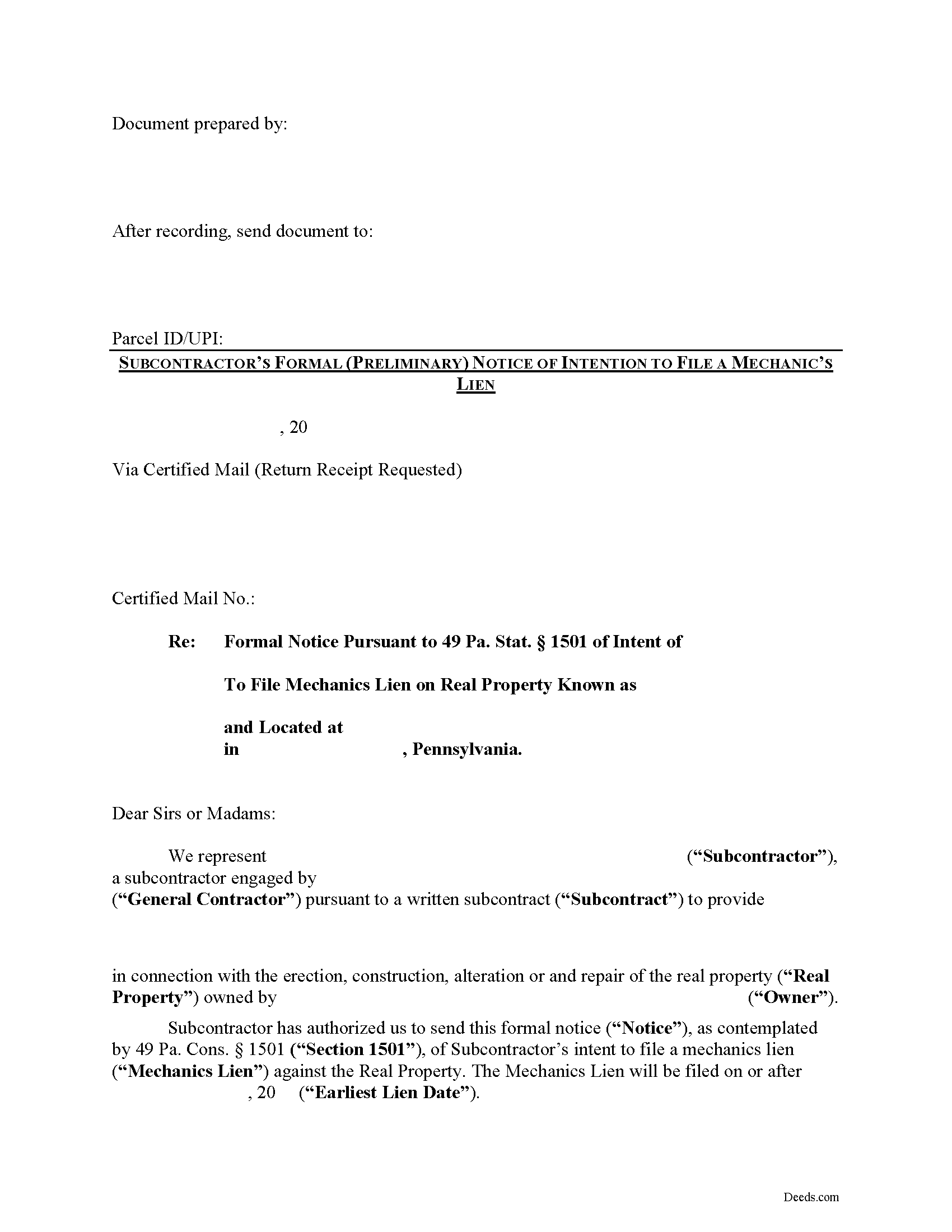
Fill in the blank Subcontractor Preliminary Notice form formatted to comply with all Pennsylvania recording and content requirements.
Included Philadelphia County compliant document last validated/updated 1/8/2025
Preliminary Notice Guide
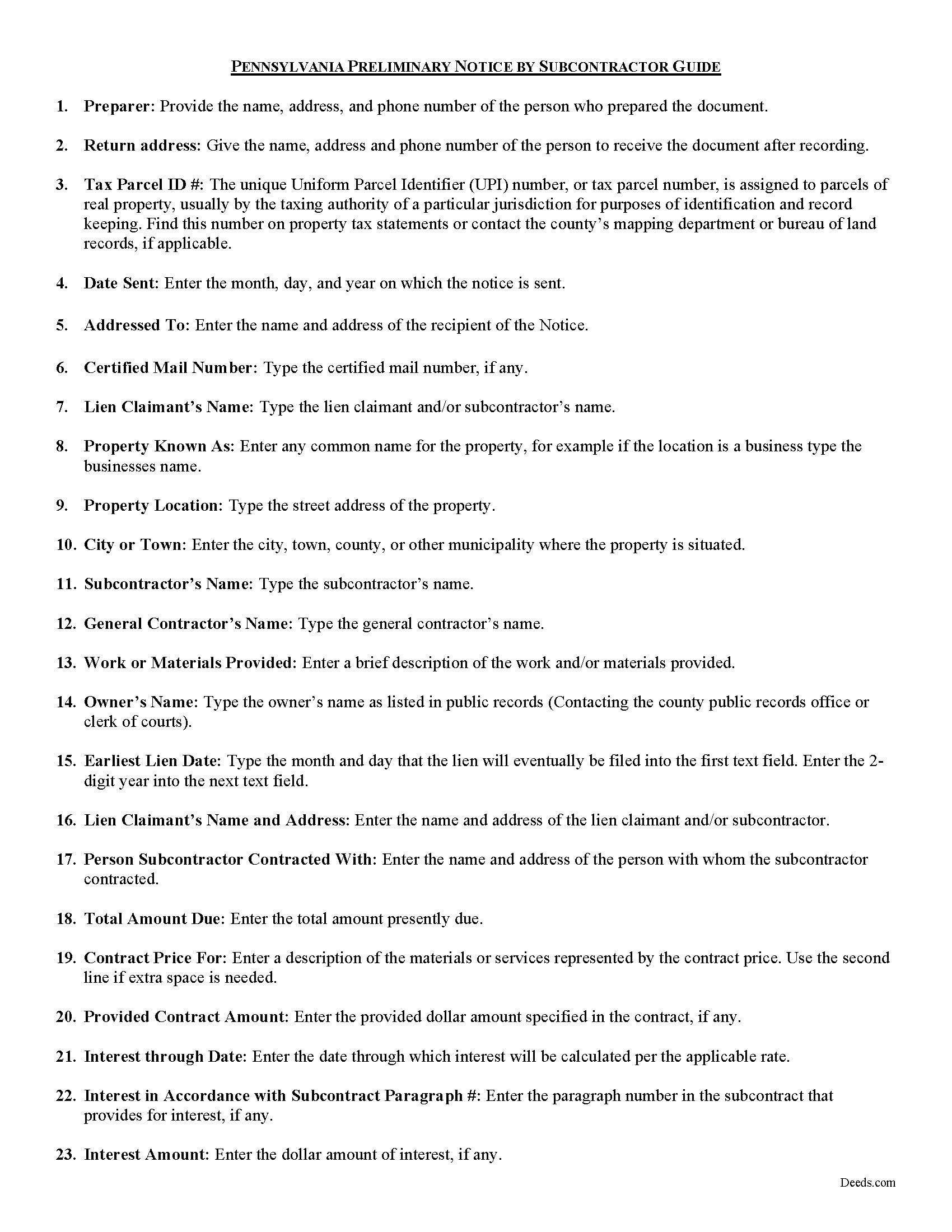
Line by line guide explaining every blank on the form.
Included Philadelphia County compliant document last validated/updated 10/18/2024
Completed Example of the Preliminary Notice Document
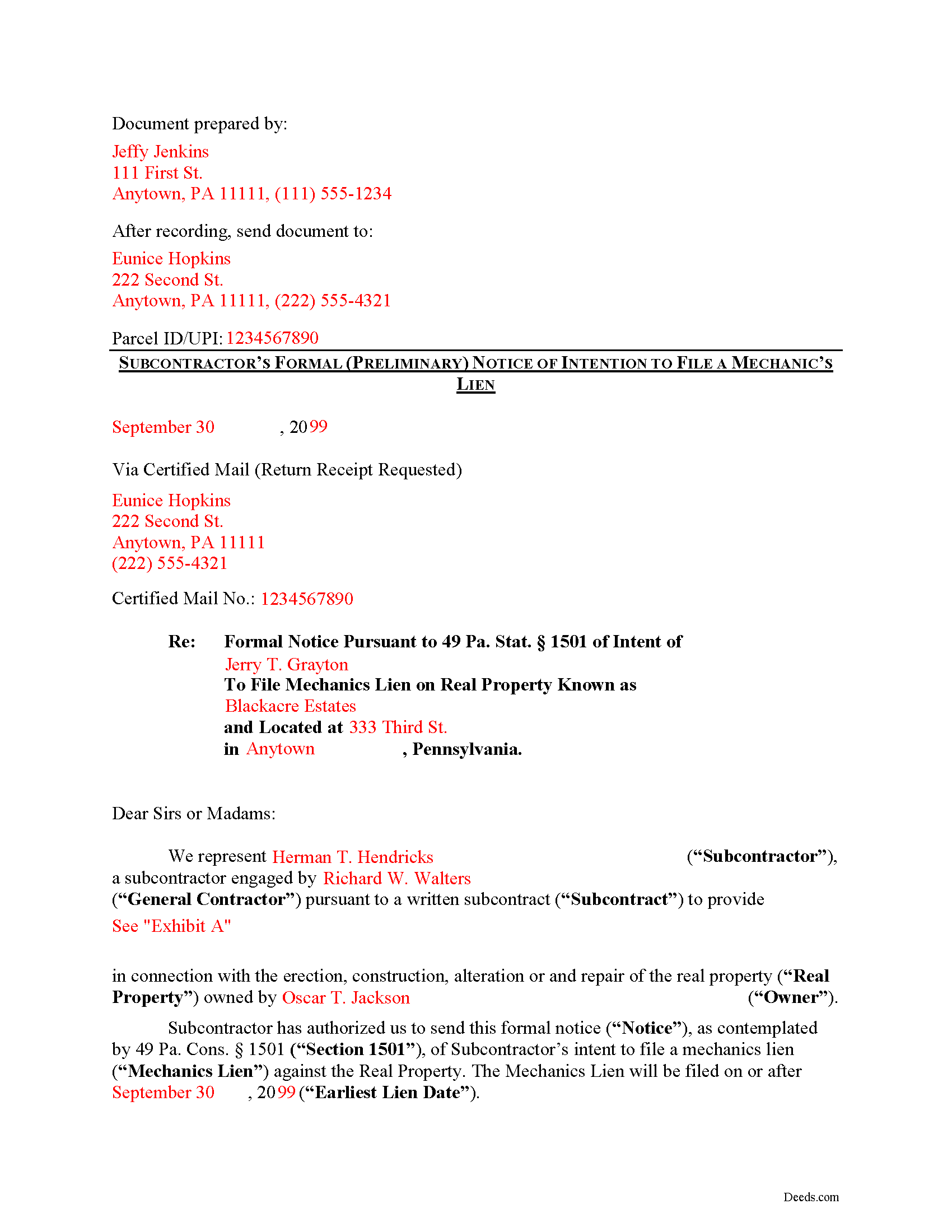
Example of a properly completed form for reference.
Included Philadelphia County compliant document last validated/updated 5/7/2025
The following Pennsylvania and Philadelphia County supplemental forms are included as a courtesy with your order:
When using these Subcontractor Preliminary Notice forms, the subject real estate must be physically located in Philadelphia County. The executed documents should then be recorded in the following office:
Records Dept - Recording Div
City Hall 1400 JFK Blvd., Rm 111 , Philadelphia, Pennsylvania 19129
Hours: 8:00 to 2:00 M-F
Phone: (215) 686-2260
Local jurisdictions located in Philadelphia County include:
- Philadelphia
How long does it take to get my forms?
Forms are available immediately after submitting payment.
How do I get my forms, are they emailed?
Immediately after you submit payment, the Philadelphia County forms you order will be available for download directly from your account. You can then download the forms to your computer. If you do not already have an account, one will be created for you as part of the order process, and your login details will be provided to you. If you encounter any issues accessing your forms, please reach out to our support team for assistance. Forms are NOT emailed to you.
What does "validated/updated" mean?
This indicates the most recent date when at least one of the following occurred:
- Updated: The document was updated or changed to remain compliant.
- Validated: The document was examined by an attorney or staff, or it was successfully recorded in Philadelphia County using our eRecording service.
Are these forms guaranteed to be recordable in Philadelphia County?
Yes. Our form blanks are guaranteed to meet or exceed all formatting requirements set forth by Philadelphia County including margin requirements, content requirements, font and font size requirements.
Can the Subcontractor Preliminary Notice forms be re-used?
Yes. You can re-use the forms for your personal use. For example, if you have more than one property in Philadelphia County that you need to transfer you would only need to order our forms once for all of your properties in Philadelphia County.
What are supplemental forms?
Often when a deed is recorded, additional documents are required by Pennsylvania or Philadelphia County. These could be tax related, informational, or even as simple as a coversheet. Supplemental forms are provided for free with your order where available.
What type of files are the forms?
All of our Philadelphia County Subcontractor Preliminary Notice forms are PDFs. You will need to have or get Adobe Reader to use our forms. Adobe Reader is free software that most computers already have installed.
Do I need any special software to use these forms?
You will need to have Adobe Reader installed on your computer to use our forms. Adobe Reader is free software that most computers already have installed.
Do I have to enter all of my property information online?
No. The blank forms are downloaded to your computer and you fill them out there, at your convenience.
Can I save the completed form, email it to someone?
Yes, you can save your deed form at any point with your information in it. The forms can also be emailed, blank or complete, as attachments.
Are there any recurring fees involved?
No. Nothing to cancel, no memberships, no recurring fees.
Pennsylvania Preliminary Notice Requirements for Subcontractors
Mechanic's Liens are governed by Title 49 of the Pennsylvania Consolidated Statutes.
Preliminary notice by subcontractors is a required step to obtaining any lien. Notice also provides the owner with information regarding who is working on the property and to what extent they may claim a lien.
As with most other states, the mechanic's lien law in Pennsylvania requires subcontractors to serve preliminary notice on the property owner or general contractor unless the parties are under a direct contract. According to Section 501, no claim by a subcontractor, whether for erection or construction or for alterations or repairs, shall be valid unless, at least thirty (30) days before the filing, he shall have given to the owner a formal written notice of his intention to file a claim. 49 P.S. 501(c). The formal notice must state: (1) the name of the party claimant; (2) the name of the person with whom he contracted; (3) the amount claimed to be due; (4) the general nature and character of the labor or materials furnished; (5) the date of completion of the work for which his claim is made; (6) a brief description sufficient to identify the property claimed to be subject to the lien. Id.
The notice does not have to be verified or notarized, but the claimant or an authorized representative must sign it. There is no requirement to record the Notice either. It's advisable, however, to keep a copy, and deliver the original notice via USPS certified mail with delivery confirmation, to verify with the court or anyone else that notice was provided.
This article is provided for informational purposes only and does not constitute legal advice. Contact an attorney with questions about the Subcontractor's Preliminary Notice, or any other issues related to mechanic's liens in Pennsylvania.
Our Promise
The documents you receive here will meet, or exceed, the Philadelphia County recording requirements for formatting. If there's an issue caused by our formatting, we'll make it right and refund your payment.
Save Time and Money
Get your Philadelphia County Subcontractor Preliminary Notice form done right the first time with Deeds.com Uniform Conveyancing Blanks. At Deeds.com, we understand that your time and money are valuable resources, and we don't want you to face a penalty fee or rejection imposed by a county recorder for submitting nonstandard documents. We constantly review and update our forms to meet rapidly changing state and county recording requirements for roughly 3,500 counties and local jurisdictions.
4.8 out of 5 - ( 4563 Reviews )
JAMES D.
July 10th, 2025
Slick as can be and so convenient.rnrnWorked like a charm
Thank you for your feedback. We really appreciate it. Have a great day!
MARY LACEY M.
June 30th, 2025
Great service! Recording was smooth and swiftly performed. Deeds.com is an excellent service.rn
We are delighted to have been of service. Thank you for the positive review!
Robert F.
June 30th, 2025
Breeze.... It feels silly to hire an attorney to do this for just one beneficiary. Thanks.
Thank you for your feedback. We really appreciate it. Have a great day!
Christine W.
December 30th, 2020
excellent
Thank you!
Robert K.
December 26th, 2018
This deed helped me a lot
Glad to hear that Robert. Have a great day!
Robert J D.
December 19th, 2018
I accidentally ordered 2 forms for the affidavit of death. I only need one.
Thanks for your feedback. Looking at your account we do not see any duplicate orders. Our system does stop duplicate orders before they are processed in many cases. Have a great day.
Sylvia B.
October 21st, 2020
What a wonderful resource! Forms are so easy to use, made the process a breeze. Deeds even helped with the recording. Thank you.
We appreciate your business and value your feedback. Thank you. Have a wonderful day!
Jeffry C.
October 19th, 2020
Deeds.com has been a lifesaver for my house buying business. Excellent support!
Thank you Jeffry, glad we could help.
Valerie T.
June 4th, 2019
it was very helpful.
Thank you!
Rahul P.
July 19th, 2023
Excellent Site for recording documents to respective county Recorder Office.rnExcellent customer service, very well informed and experienced staff who responds promptly and guide customers throughout recording process.rnMy recording was suspended But KVH (Staff) gave me proper timely advise and guided me for the procedure till recording was done by county office.rnI would like to give 6 stars or more to the site as per my experience with this site. Highly recommended site
Thank you for your feedback. We really appreciate it. Have a great day!
Shane J.
April 21st, 2020
Easy to use and quickly filed documents!
Thank you!
Raymond C.
August 31st, 2021
Very convenient
We appreciate your business and value your feedback. Thank you. Have a wonderful day!
Rebecca M.
December 28th, 2021
This was pretty easy to fill out. The directions on all of the forms was very good. This should make life much easier at the County Recorder.
Thank you!
We appreciate your business and value your feedback. Thank you. Have a wonderful day!
Cindi S.
December 16th, 2018
I asked for a letter of testamentary form and this is what I got. Not at all what I was hoping for. Just spent $20 for nothing. Very disappointed.
Thank your or your feedback. We are sorry to hear of the disappointment caused when you ordered our Colorado Personal Representative Deed of Distribution hoping you would receive something entirely different. We have corrected your mistake by canceling your order and payment. Have a wonderful day.
Toni M.
June 24th, 2019
I liked having the forms. Some may need to know they can look at the legal Description from online county records, then type up in Word document line by line, the degree sign in Word program is achieved by using alt and 248 on number pad. Then on the form page one write SEE Exibit A and title your Word program description as Exibit A. Goes without saying the legal description should be looked over many times and it is easier to do so if you format your Word the same lineage as the legal description online which is usually not text which is why you have to retype it.
Thank you for your feedback. We really appreciate it. Have a great day!