Beaver County Trustee Deed Form (Pennsylvania)
All Beaver County specific forms and documents listed below are included in your immediate download package:
Trustee Deed Form
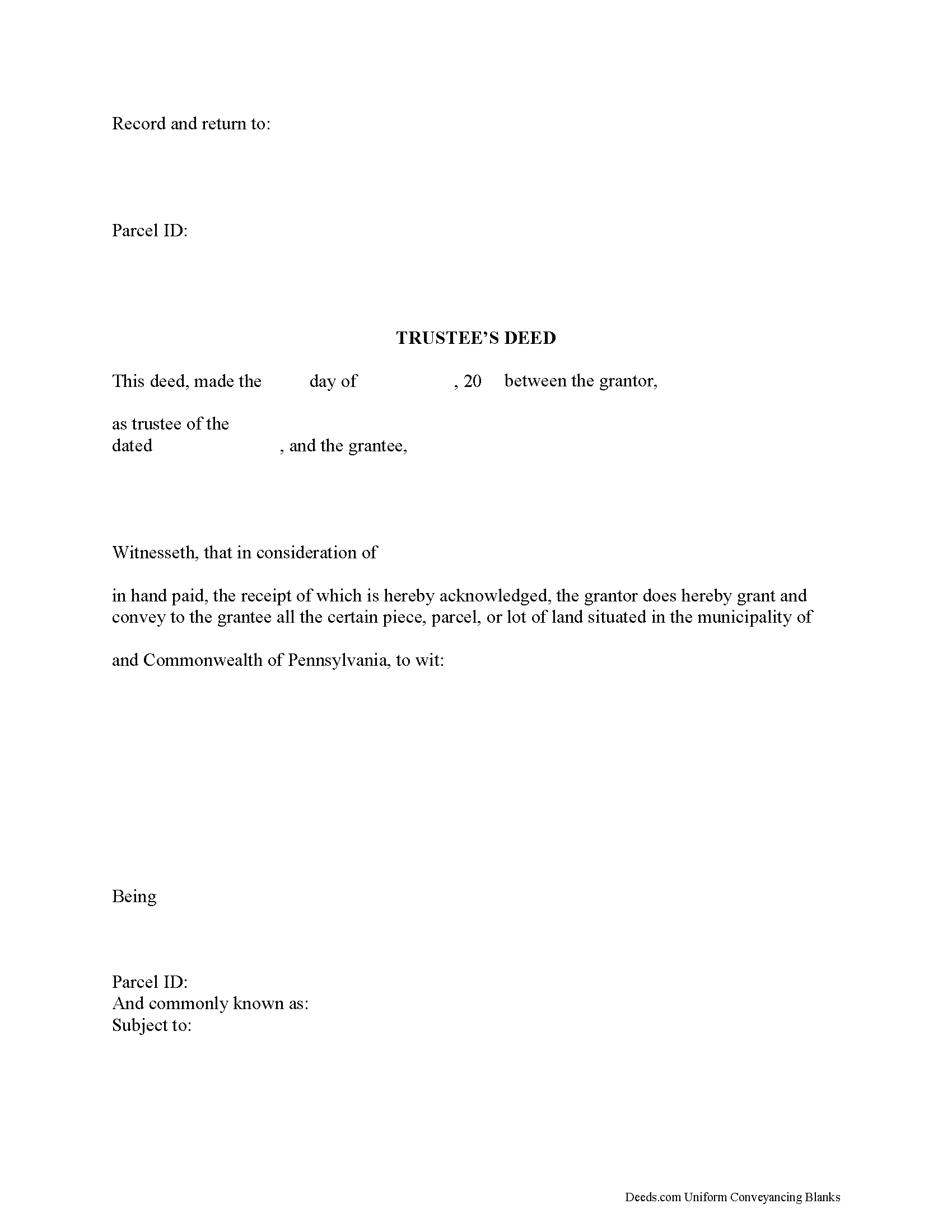
Fill in the blank form formatted to comply with all recording and content requirements.
Included Beaver County compliant document last validated/updated 12/4/2024
Trustee Deed Guide
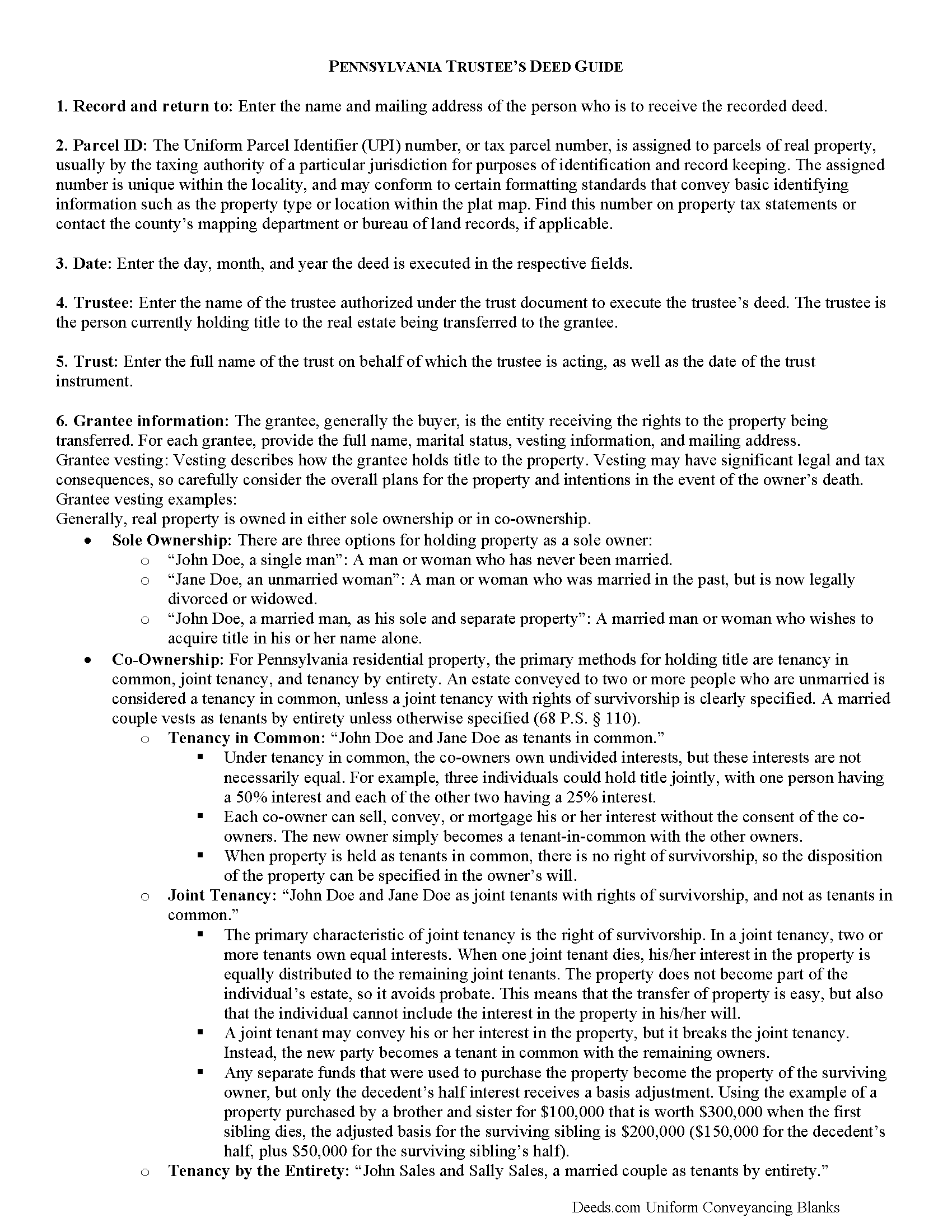
Line by line guide explaining every blank on the form.
Included Beaver County compliant document last validated/updated 5/28/2025
Completed Example of the Trustee Deed Document
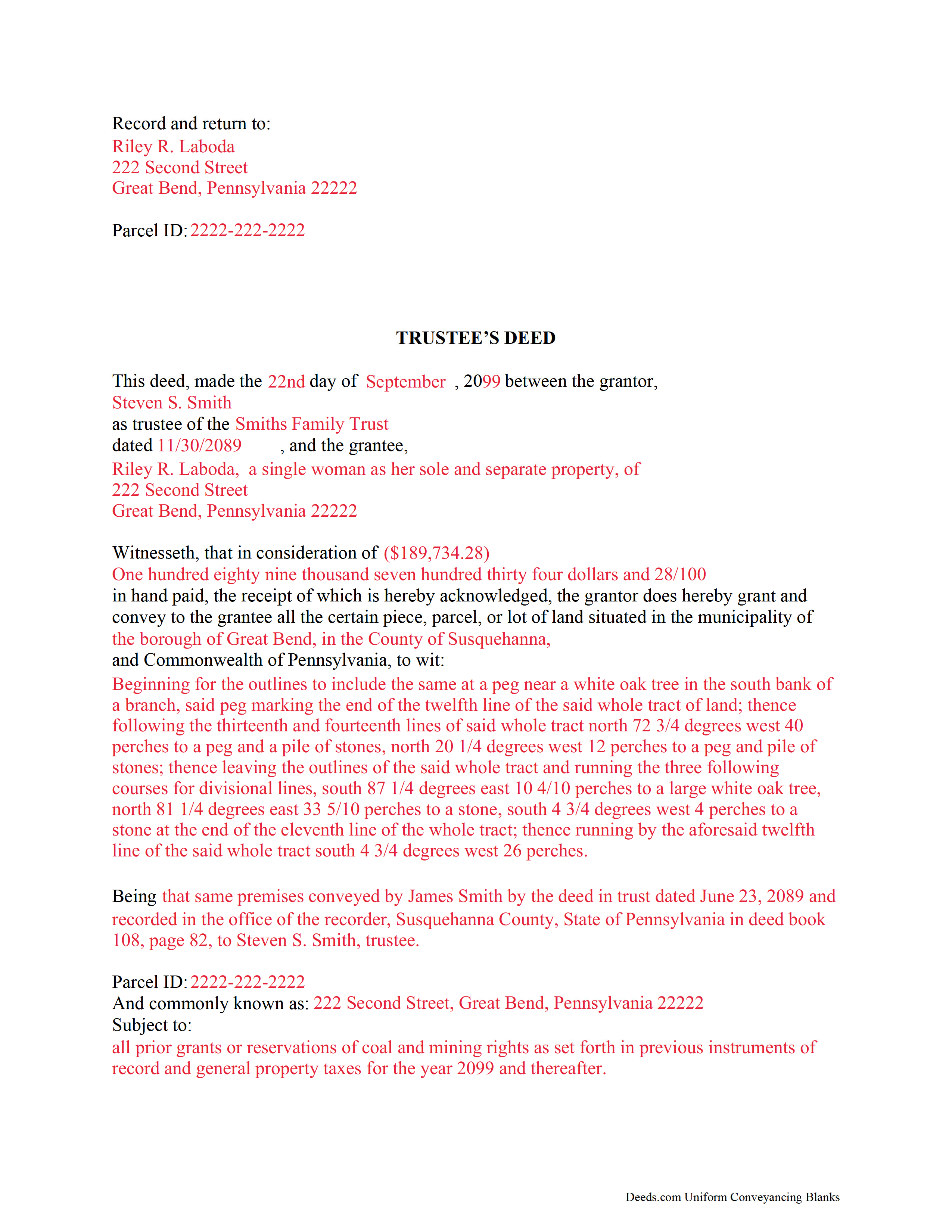
Example of a properly completed form for reference.
Included Beaver County compliant document last validated/updated 7/1/2025
The following Pennsylvania and Beaver County supplemental forms are included as a courtesy with your order:
When using these Trustee Deed forms, the subject real estate must be physically located in Beaver County. The executed documents should then be recorded in the following office:
Beaver County Recorder of Deeds - Courthouse
810 Third St, Beaver, Pennsylvania 15009
Hours: 8:30 to 4:30 M-F
Phone: (724) 770-4560
Local jurisdictions located in Beaver County include:
- Aliquippa
- Ambridge
- Baden
- Beaver
- Beaver Falls
- Clinton
- Conway
- Darlington
- Fombell
- Freedom
- Georgetown
- Hookstown
- Industry
- Koppel
- Midland
- Monaca
- New Brighton
- New Galilee
- Rochester
- Shippingport
- South Heights
How long does it take to get my forms?
Forms are available immediately after submitting payment.
How do I get my forms, are they emailed?
Immediately after you submit payment, the Beaver County forms you order will be available for download directly from your account. You can then download the forms to your computer. If you do not already have an account, one will be created for you as part of the order process, and your login details will be provided to you. If you encounter any issues accessing your forms, please reach out to our support team for assistance. Forms are NOT emailed to you.
What does "validated/updated" mean?
This indicates the most recent date when at least one of the following occurred:
- Updated: The document was updated or changed to remain compliant.
- Validated: The document was examined by an attorney or staff, or it was successfully recorded in Beaver County using our eRecording service.
Are these forms guaranteed to be recordable in Beaver County?
Yes. Our form blanks are guaranteed to meet or exceed all formatting requirements set forth by Beaver County including margin requirements, content requirements, font and font size requirements.
Can the Trustee Deed forms be re-used?
Yes. You can re-use the forms for your personal use. For example, if you have more than one property in Beaver County that you need to transfer you would only need to order our forms once for all of your properties in Beaver County.
What are supplemental forms?
Often when a deed is recorded, additional documents are required by Pennsylvania or Beaver County. These could be tax related, informational, or even as simple as a coversheet. Supplemental forms are provided for free with your order where available.
What type of files are the forms?
All of our Beaver County Trustee Deed forms are PDFs. You will need to have or get Adobe Reader to use our forms. Adobe Reader is free software that most computers already have installed.
Do I need any special software to use these forms?
You will need to have Adobe Reader installed on your computer to use our forms. Adobe Reader is free software that most computers already have installed.
Do I have to enter all of my property information online?
No. The blank forms are downloaded to your computer and you fill them out there, at your convenience.
Can I save the completed form, email it to someone?
Yes, you can save your deed form at any point with your information in it. The forms can also be emailed, blank or complete, as attachments.
Are there any recurring fees involved?
No. Nothing to cancel, no memberships, no recurring fees.
Title 20, Chapter 77 of the Pennsylvania Statutes governs trusts in the State of Pennsylvania.
A trust is a wealth management tool commonly used in estate planning. There are three main parties to a trust: the settlor, who funds the trust by conveying assets into it; the trustee, who administers the trust and controls its assets; and the beneficiary, who has a present or future interest in the trust (P.S. 7703). Note that a sole trustee cannot also be the sole beneficiary (P.S. 7732(a)(5)).
Under a trust, the acting trustee manages the trust as directed by the settlor. This arrangement works, in part, because the trustee holds what amounts to a proxy title to the trust's assets. If the trust contains real property that the settlor wishes to sell, the trustee executes and records a document called a trustee's deed to transfer the title to the grantee/buyer -- the settlor is not identified in the transaction.
In most cases, trustee's deeds are modified quitclaim or special warranty deeds. Quitclaim deeds contain no warranties of title, and special warranty deeds only offer the grantee protection against title claims originating while grantor controlled the property. Generally, a trustee uses a quitclaim deed if the settlor and grantee are close relatives (spouses, parent to child, etc.). A trustee of a living trust might also use a quitclaim deed to transfer property out of the trust and to himself as an individual. Third-party purchasers might require a special warranty deed in order to obtain a mortgage or title insurance.
Besides fulfilling the requirements for all instruments affecting real property in the State of Pennsylvania (tax parcel number, legal description, prior deed information, certificate of residence, and so on), the trustee's deed names the trustee as the grantor and gives the date and the name of the trust under which the trustee is acting. A certificate of trust is sometimes included to verify the trust's existence and the trustee's authority to act on behalf of the trust. As with other instruments, the deed must be signed and acknowledged in the presence of a notary, then recorded in the county where the property is situated.
Trust law can be thorny, and each situation is unique. Consult an attorney with specific questions or for complicated circumstances.
(Pennsylvania TD Package includes form, guidelines, and completed example)
Our Promise
The documents you receive here will meet, or exceed, the Beaver County recording requirements for formatting. If there's an issue caused by our formatting, we'll make it right and refund your payment.
Save Time and Money
Get your Beaver County Trustee Deed form done right the first time with Deeds.com Uniform Conveyancing Blanks. At Deeds.com, we understand that your time and money are valuable resources, and we don't want you to face a penalty fee or rejection imposed by a county recorder for submitting nonstandard documents. We constantly review and update our forms to meet rapidly changing state and county recording requirements for roughly 3,500 counties and local jurisdictions.
4.8 out of 5 - ( 4564 Reviews )
Michael G.
July 14th, 2025
Very helpful and easy to use
Your appreciative words mean the world to us. Thank you.
JAMES D.
July 10th, 2025
Slick as can be and so convenient.rnrnWorked like a charm
Thank you for your feedback. We really appreciate it. Have a great day!
MARY LACEY M.
June 30th, 2025
Great service! Recording was smooth and swiftly performed. Deeds.com is an excellent service.rn
We are delighted to have been of service. Thank you for the positive review!
Anna L W.
December 19th, 2021
Was insecure about being able to access the information but pleasantly found that the site was easy to use. Seems that I can use it repeatedly to go back and reprint the forms once I paid.
We appreciate your business and value your feedback. Thank you. Have a wonderful day!
Steven C.
May 1st, 2019
Easy but a little overpriced
We appreciate your business and value your feedback. Thank you. Have a wonderful day!
Ralph O.
September 16th, 2024
The experience has been excellent. The site gave me exactly what I was looking for. The documentation we easy to understand.
We are grateful for your feedback and looking forward to serving you again. Thank you!
Daniel L.
February 11th, 2022
You could make instructions clearer on the download process and when download is complete. You could also group things together for 1 or 2 "big" downloads.
Thank you for your feedback. We really appreciate it. Have a great day!
Larry L.
January 20th, 2022
I am completely satisfied. It was easy to find the correct form and download it. The instructions were very clear.
We appreciate your business and value your feedback. Thank you. Have a wonderful day!
Diane C.
December 5th, 2019
Hey, great job! Love these forms. They make the process really easy.
Great to hear Diane, have a fantastic day!
Robert D.
December 25th, 2020
I was trying to register a financial statement (non real estate document). There was no link or statement on the home page to indicate that this could be done. All I had to do was to create an account, name and then upload the document. It took me over a day and several phone calls to the local deed recording office to try to figure this out. A simple link or statement to this effect would have saved me a lot of time
Thank you for your feedback. We really appreciate it. Have a great day!
Sylvia H.
July 21st, 2022
Thank you so much for making it easy and professionally trustworthy.
You are the best!!!
Thank you!
Mark M.
October 1st, 2020
So nice to find the forms I was looking for. Great site!! Thanks
Thank you for your feedback. We really appreciate it. Have a great day!
Lisa D.
February 21st, 2019
It was an easy site to use and very a good price. Thank you!!
We appreciate your business and value your feedback. Thank you. Have a wonderful day!
MYRON J.
October 24th, 2019
Great way to track and save forms.
Thank you!
Lori W.
March 14th, 2021
I got what I wanted immediately. Thank you.
We appreciate your business and value your feedback. Thank you. Have a wonderful day!