Beaufort County Certificate of Trust Form
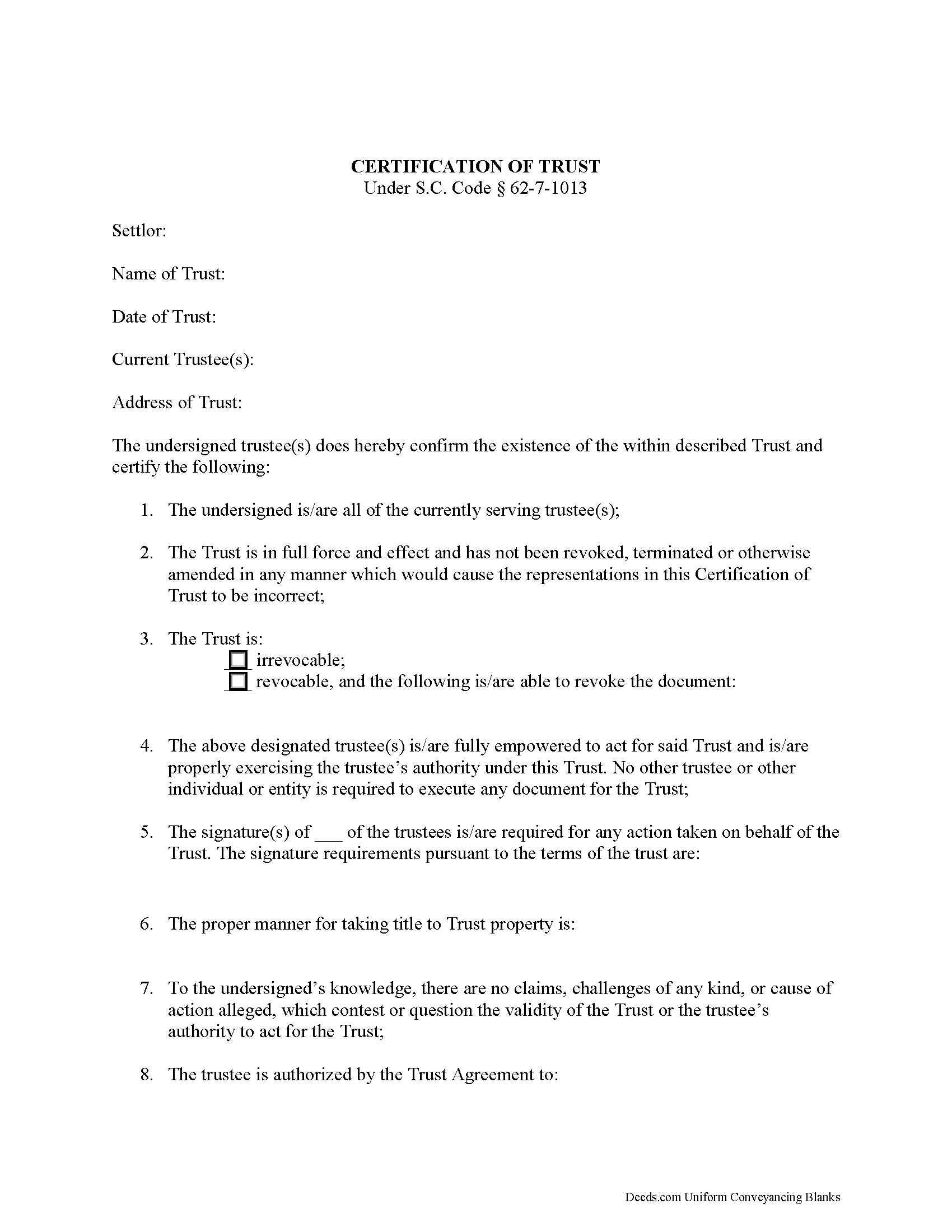
Beaufort County Certificate of Trust Form
Fill in the blank form formatted to comply with all recording and content requirements.
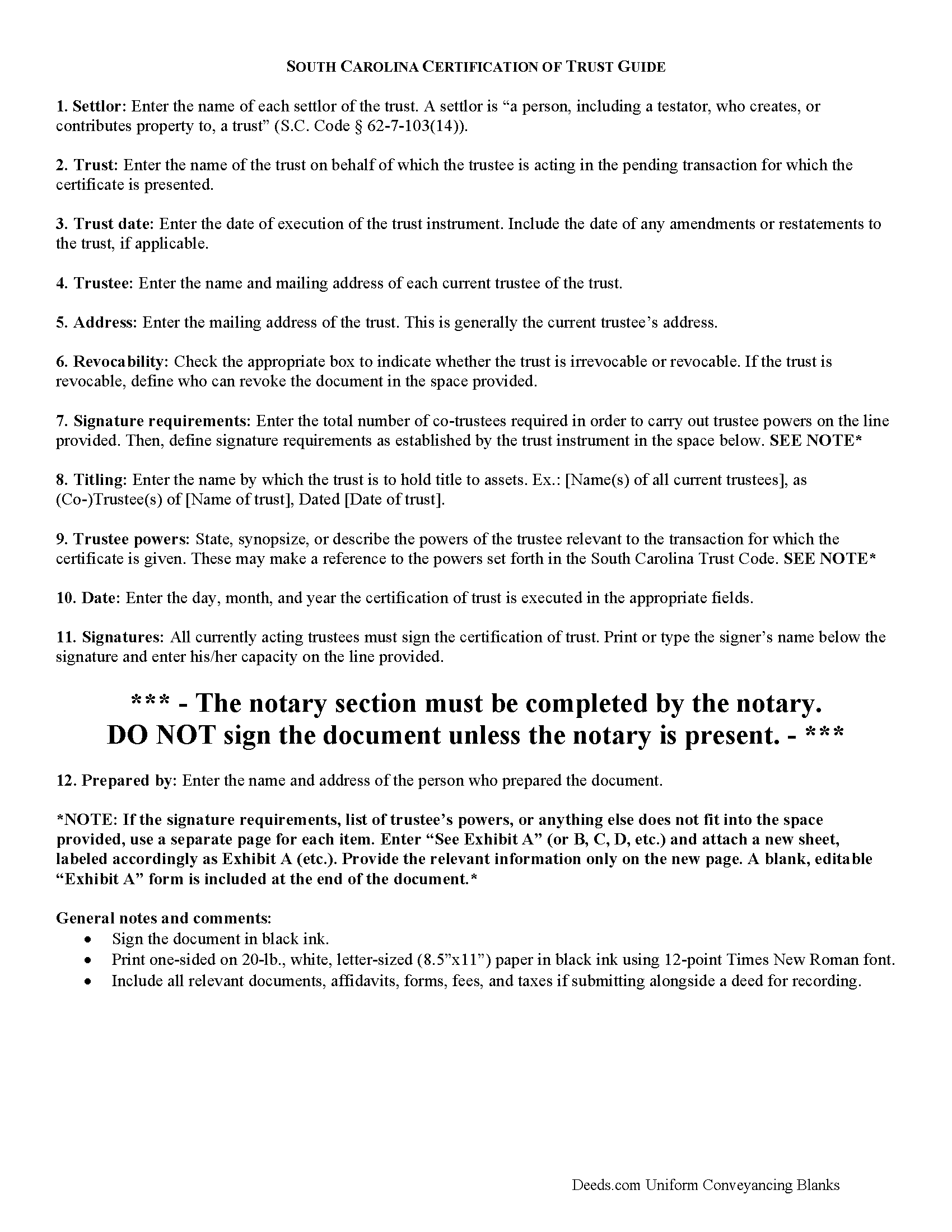
Beaufort County Certificate of Trust Guide
Line by line guide explaining every blank on the form
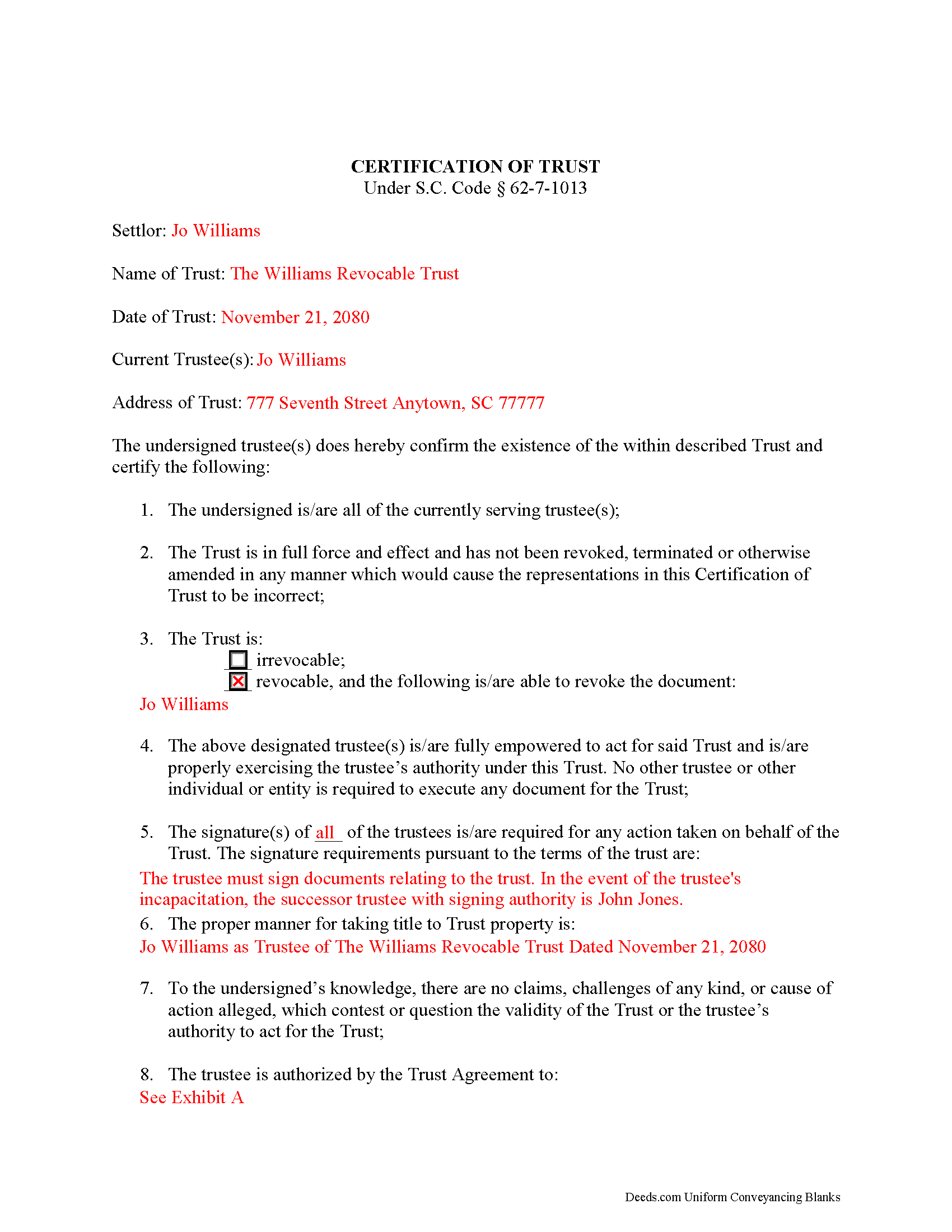
Beaufort County Completed Example of the Certificate of Trust Document
Example of a properly completed form for reference.
All 3 documents above included • One-time purchase • No recurring fees
Immediate Download • Secure Checkout
Additional South Carolina and Beaufort County documents included at no extra charge:
Where to Record Your Documents
Beaufort County Register of Deeds
Beaufort, South Carolina 29901
Hours: 8:00am to 5:00pm Monday through Friday
Phone: (843) 255-2555
Recording Tips for Beaufort County:
- Verify all names are spelled correctly before recording
- Ask if they accept credit cards - many offices are cash/check only
- Recorded documents become public record - avoid including SSNs
Cities and Jurisdictions in Beaufort County
Properties in any of these areas use Beaufort County forms:
- Beaufort
- Bluffton
- Dale
- Daufuskie Island
- Hilton Head Island
- Ladys Island
- Lobeco
- Okatie
- Port Royal
- Saint Helena Island
- Seabrook
- Sheldon
Hours, fees, requirements, and more for Beaufort County
How do I get my forms?
Forms are available for immediate download after payment. The Beaufort County forms will be in your account ready to download to your computer. An account is created for you during checkout if you don't have one. Forms are NOT emailed.
Are these forms guaranteed to be recordable in Beaufort County?
Yes. Our form blanks are guaranteed to meet or exceed all formatting requirements set forth by Beaufort County including margin requirements, content requirements, font and font size requirements.
Can I reuse these forms?
Yes. You can reuse the forms for your personal use. For example, if you have multiple properties in Beaufort County you only need to order once.
What do I need to use these forms?
The forms are PDFs that you fill out on your computer. You'll need Adobe Reader (free software that most computers already have). You do NOT enter your property information online - you download the blank forms and complete them privately on your own computer.
Are there any recurring fees?
No. This is a one-time purchase. Nothing to cancel, no memberships, no recurring fees.
How much does it cost to record in Beaufort County?
Recording fees in Beaufort County vary. Contact the recorder's office at (843) 255-2555 for current fees.
Questions answered? Let's get started!
South Carolina Certification of Trust
The certification of trust is codified at S.C. Code 62-7-1013 as part of the South Carolina Trust Code. A certificate of trust presents a summary of the trust to which it pertains, and verifies a trust's existence and the trustee's authority to act on behalf of the trust. A trustee may present the document in lieu of the trust instrument any person who is not a trust beneficiary. This allows the trustee to maintain the privacy of the settlor's estate plans by presenting only necessary information about the trust to parties outside the trust arrangement.
The format of the South Carolina certificate presents the most basic information about the trust first, including the name of the trust and date of execution of the trust instrument, and the name of each settlor and the acting trustee's name and address.
The certificate then presents certified statements, made by the trustees, that all currently serving trustees have executed and acknowledged the instrument, and that the trust "has not been revoked, modified, or amended in any manner that would cause the representations contained in the certification of trust to be incorrect" ( 62-4-1013(7)(c)).
Information about the trust's ability to be revoked, and the identity of any person who may revoke the trust pursuant to the terms of the trust instrument comes next, and information regarding the execution of trust documents follows. For trusts with co-trustees, the certificate shows how many trustees are required to execute trustee powers and enumerates the signature requirements established in the trust.
The certificate also requires the name by which the trust is to hold title to assets, typically by way of the trustee (e.g. "John Doe as Trustee of the Doe Revocable Trust Dated..."). In addition, the certificate presents the exact powers of the trustee to enter the transaction for which the certificate is presented, and may make a reference to the powers set forth in the South Carolina Trust Code.
Persons doing business with trustees have certain protections under the statutes. Recipients of a certification of trust, for example, "may assume without inquiry the existence of the facts contained in the certification" and "may enforce the transaction against the trust property as if the representations contained in the certification were correct" ( 62-4-1013(7)(f),(g)). Recipients may request that a trustee provide copies of excerpts from the trust instrument which designate the trustee and present the trustee's relevant powers, in addition to the certificate. Requesting the entire trust instrument opens them up to liabilities, however ( 62-4-1013(7)(h)).
Where a certification of trust is presented for transactions involving real property, the document should meet standards for recording documents in the State of South Carolina. The certificate must be acknowledged by the acting trustees and witnesses in the presence of a Notary Public before it is recorded in the county where the subject real property is situated.
Consult a lawyer with questions regarding certifications of trust in South Carolina.
(South Carolina COT Package includes form, guidelines, and completed example)
Important: Your property must be located in Beaufort County to use these forms. Documents should be recorded at the office below.
This Certificate of Trust meets all recording requirements specific to Beaufort County.
Our Promise
The documents you receive here will meet, or exceed, the Beaufort County recording requirements for formatting. If there's an issue caused by our formatting, we'll make it right and refund your payment.
Save Time and Money
Get your Beaufort County Certificate of Trust form done right the first time with Deeds.com Uniform Conveyancing Blanks. At Deeds.com, we understand that your time and money are valuable resources, and we don't want you to face a penalty fee or rejection imposed by a county recorder for submitting nonstandard documents. We constantly review and update our forms to meet rapidly changing state and county recording requirements for roughly 3,500 counties and local jurisdictions.
4.8 out of 5 - ( 4578 Reviews )
Javel L.
November 28th, 2019
The idea is great. I was not able to have my deed retrieved. Would have needed a verifies copy anyway.
Thank you for your feedback. We really appreciate it. Have a great day!
Kim K.
December 11th, 2020
Your service was easy to use and fee was reasonable. I would recommend to other lawyers who are in private practice.
We appreciate your business and value your feedback. Thank you. Have a wonderful day!
Thomas R.
June 21st, 2024
First time user. Was pleased with the easy of use and the step-by-step directions provided by the website.
We are motivated by your feedback to continue delivering excellence. Thank you!
Bruce H.
May 10th, 2019
The forms were easy to download, no problem great site
Thank you for your feedback. We really appreciate it. Have a great day!
Richard A.
June 24th, 2020
Great product. It would be better if the document files were not embedded within other files. It made downloading a little confusing. The titles of the forms did not match exactly word for word, which required a lot of back and forth to make sure I had downloaded the proper document. What would be great is if once you download a document, the hyperlink changed color, or somehow denoted the document had been downloaded. Just a suggestion. You have my email address if you have questions. STILL! Five stars for you guys. I would not let that hiccup dissuade me from buying any form package from you guys. Thanks!
Thank you for your feedback. We really appreciate it. Have a great day!
Marvita J.
September 26th, 2020
Deeds.com was fast and easy and I got everything I needed in one stop!
Thank you for your feedback. We really appreciate it. Have a great day!
Rebecca M.
May 3rd, 2025
EASY DOWNLOAD AND PRINT AND / OR SAVE TO YOU PC WHICH SHOULD BE DONE BEFORE FILLING OUT. AFTER I actually use them I'll let you know if its all good, Thanks
Your feedback is greatly appreciated. Thank you for taking the time to share your experience!
JOANN S.
November 8th, 2020
easy to use and understand forms. saved completed on my computer with no issues, even emailed them to my son for printing. recommend.
Thank you for the kind words Joann, have an amazing day!
Joanna L.
September 12th, 2019
This is a great tool. It is easy to use and saves me a lot of time.
Thank you for your feedback. We really appreciate it. Have a great day!
Karen R.
June 9th, 2023
Easy to access and reasonable pricing, thank you deeds.com!
Thank you!
Sharon B.
August 11th, 2022
My questions were answered promptly. I was not able to locate the deed I was searching for because my county has not uploaded the documents to be accessed through this system. I am sure I could have found what I was looking for had the information been available through the system. Thank you for your assistance.
Thank you!
Mary H.
July 27th, 2022
Great source for forms acceptable to the county.
We appreciate your business and value your feedback. Thank you. Have a wonderful day!
Suzette D.
February 20th, 2020
easy to use and gave examples!
We appreciate your business and value your feedback. Thank you. Have a wonderful day!
Karen L.
October 3rd, 2022
Good service could give a little more detail on where to location some of the information needed. Overall fairly simply to use.
Thank you for your feedback. We really appreciate it. Have a great day!
Kevin C.
August 22nd, 2021
Easy to use but the quit claim deep looked old and dated. The example of how to fill out should have asterisks stating what is need and what can be skipped
Thank you for your feedback. We really appreciate it. Have a great day!