Dillon County Mortgage Secured by Promissory Note Form
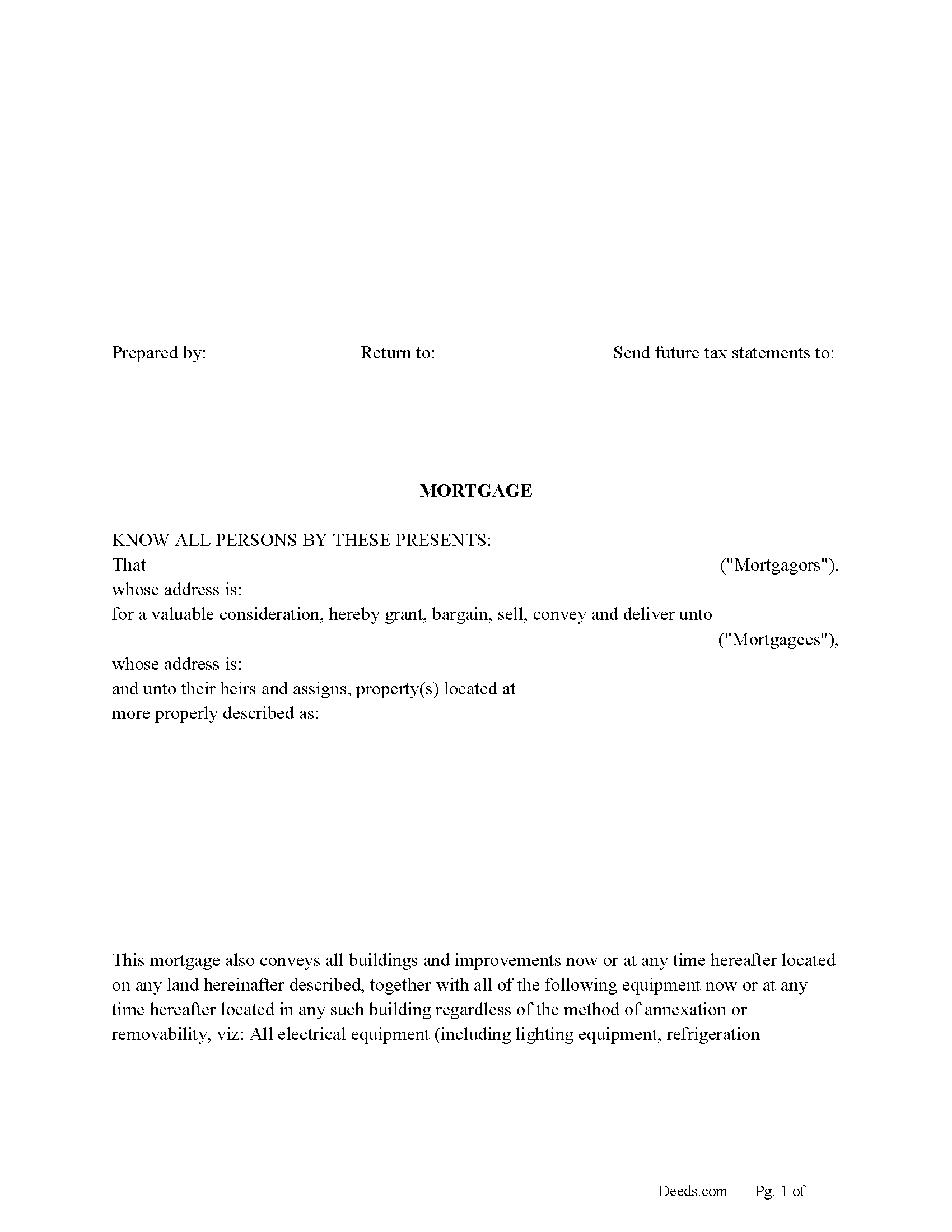
Dillon County Mortgage Form
Fill in the blank form formatted to comply with all recording and content requirements.
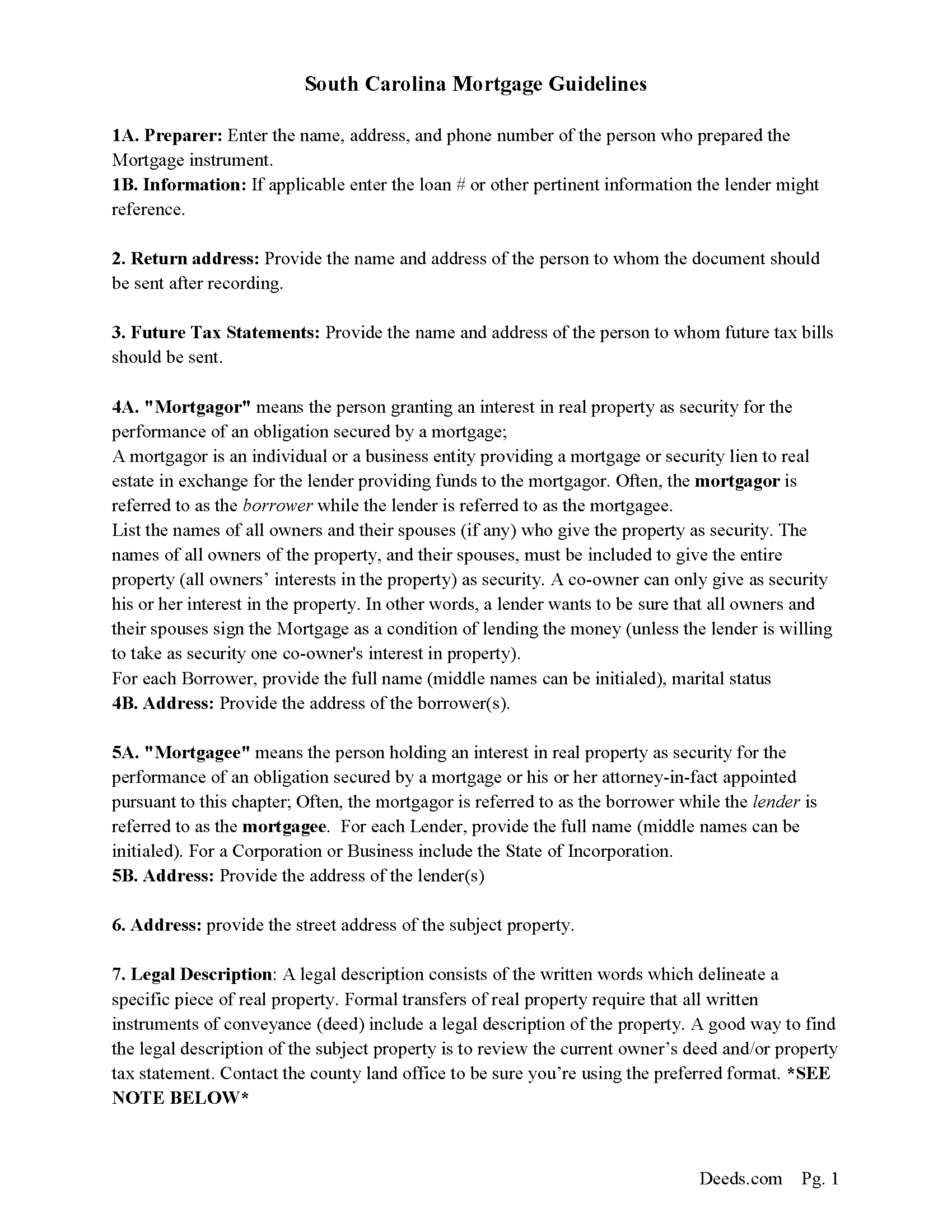
Dillon County Mortgage Guidelines
Line by line guide explaining every blank on the form.
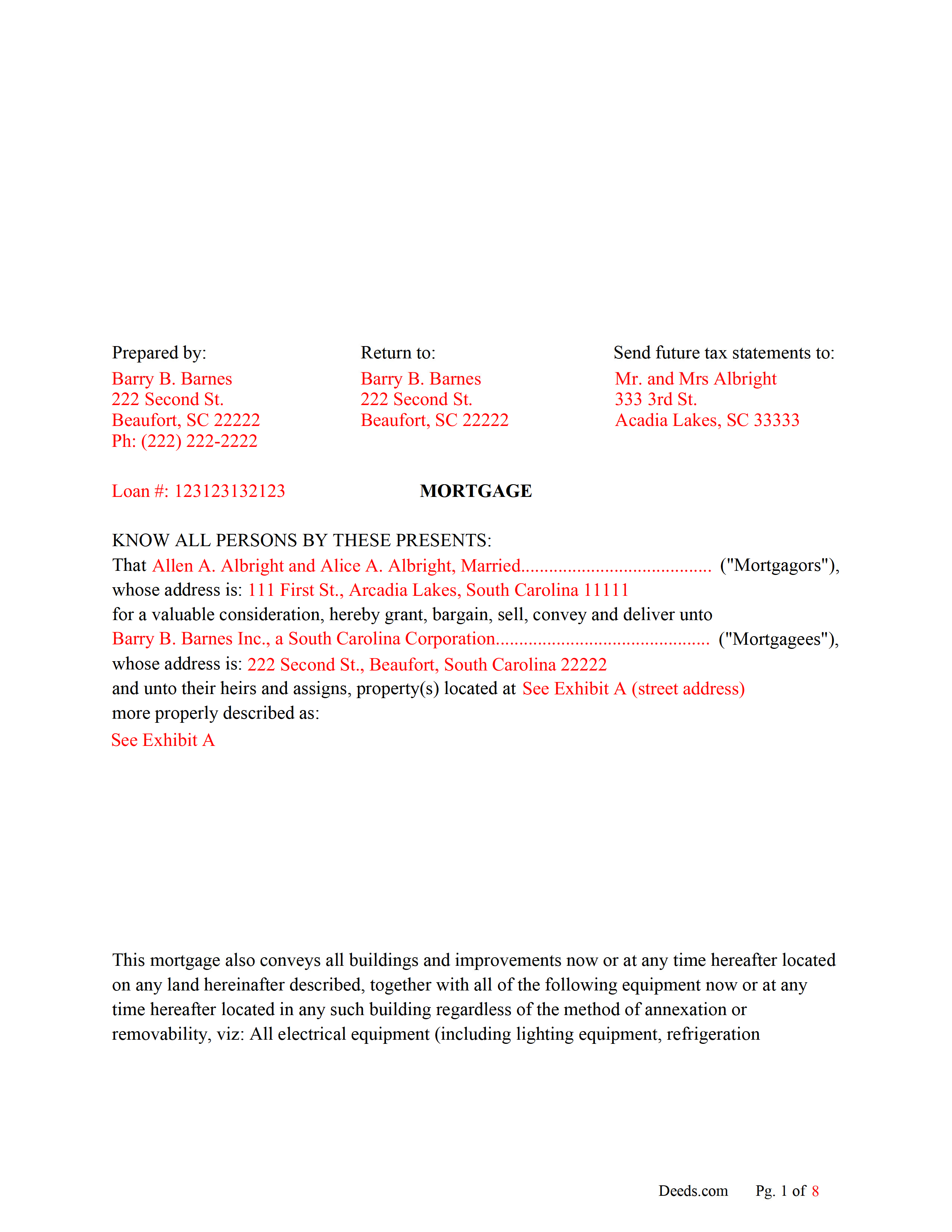
Dillon County Completed Example of the Mortgage Document
Line by line guide explaining every blank on the form.
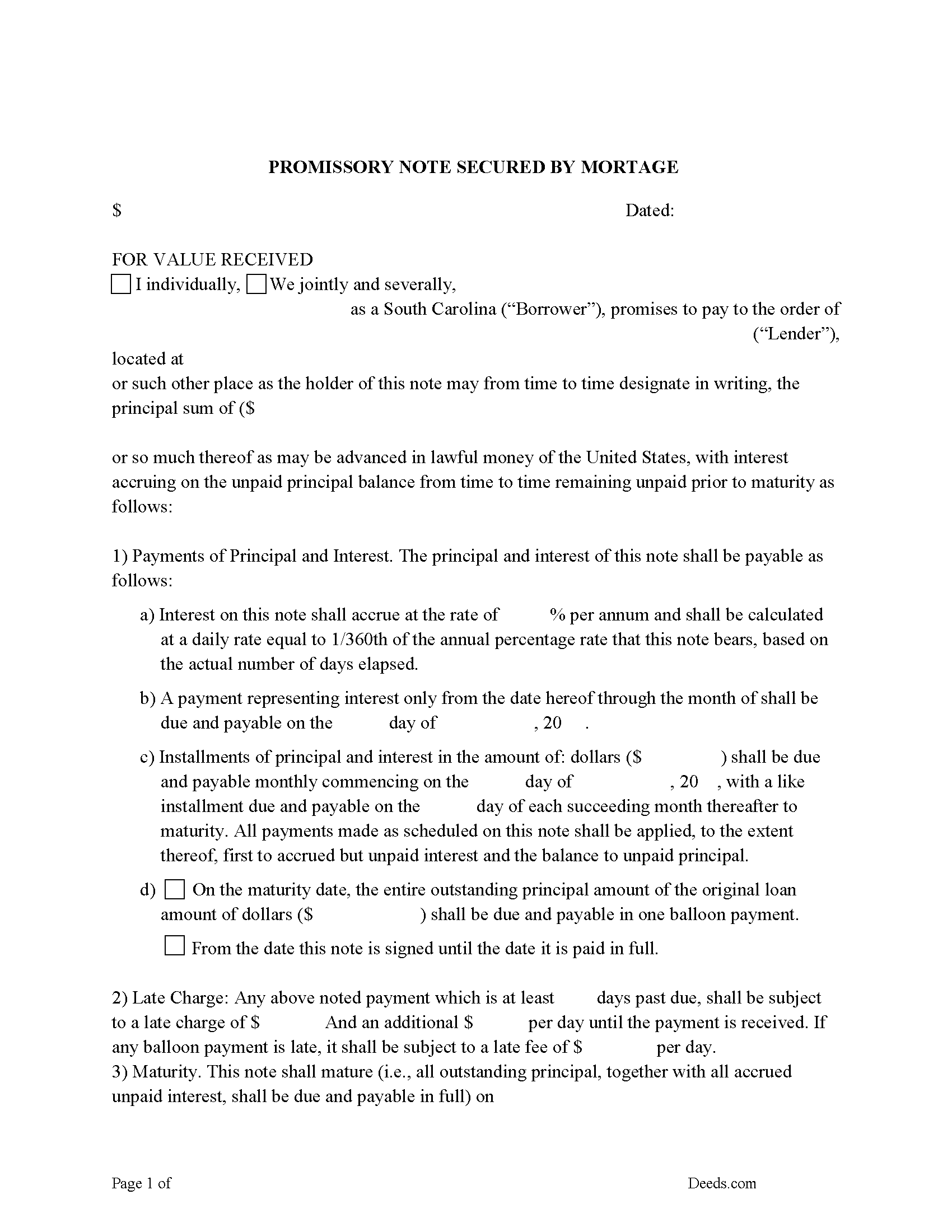
Dillon County Promissory Note Form
P/N can be used for installment or balloon payment(s).
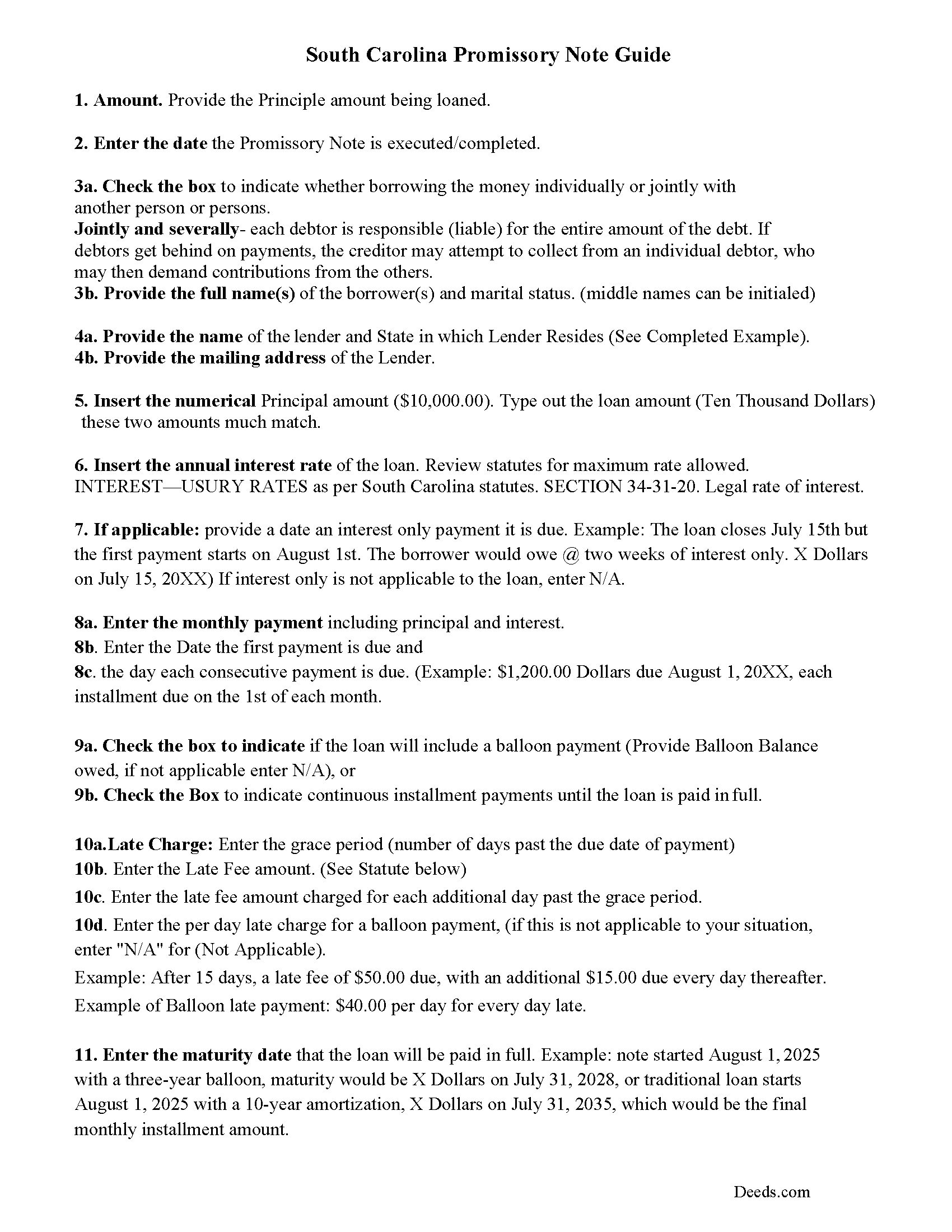
Dillon County Promissory Note Guidelines
Line by line guide explaining every blank on the form.
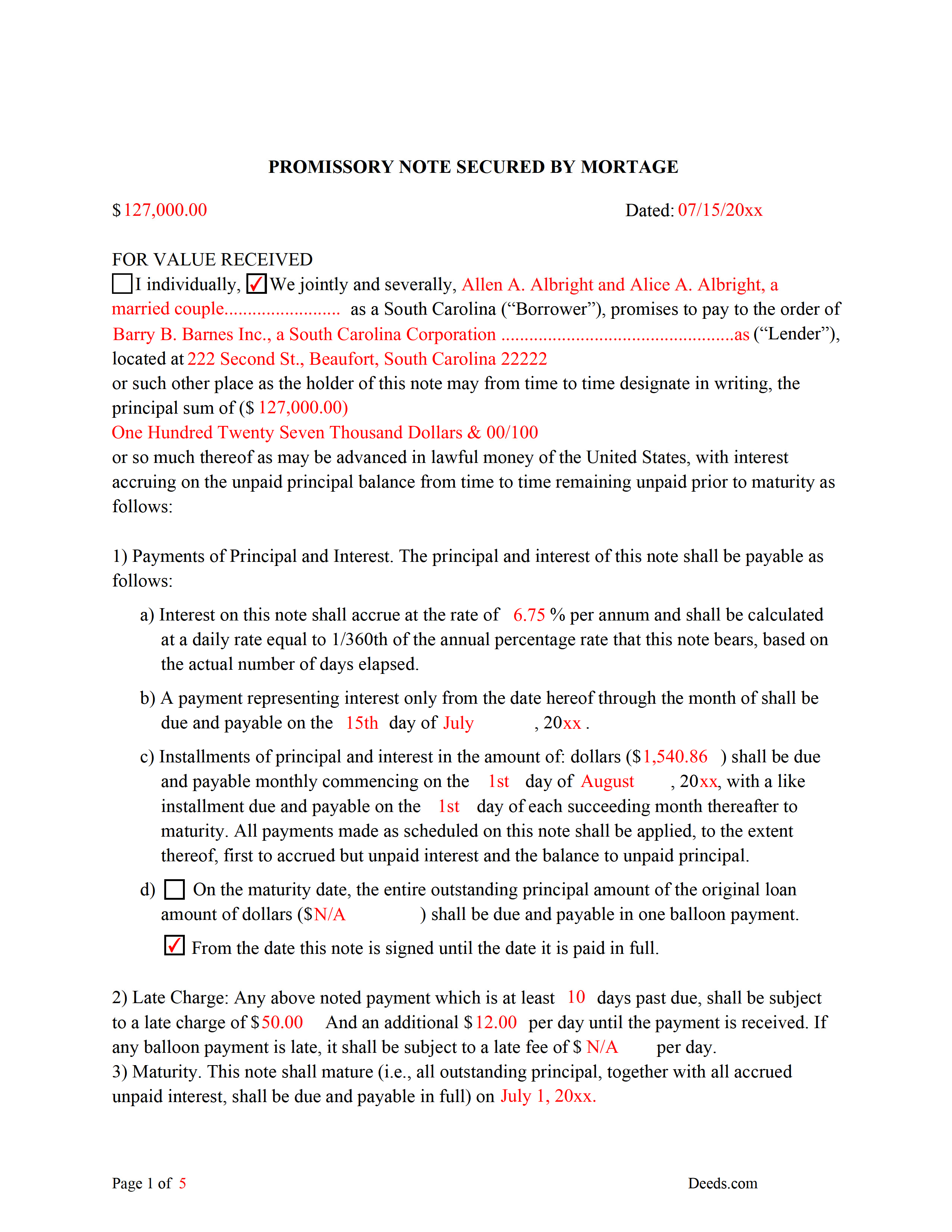
Dillon County Completed Example of the Promissory Note Document
This Promissory Note is filled in and highlighted, showing how the guideline information, can be interpreted into the document.
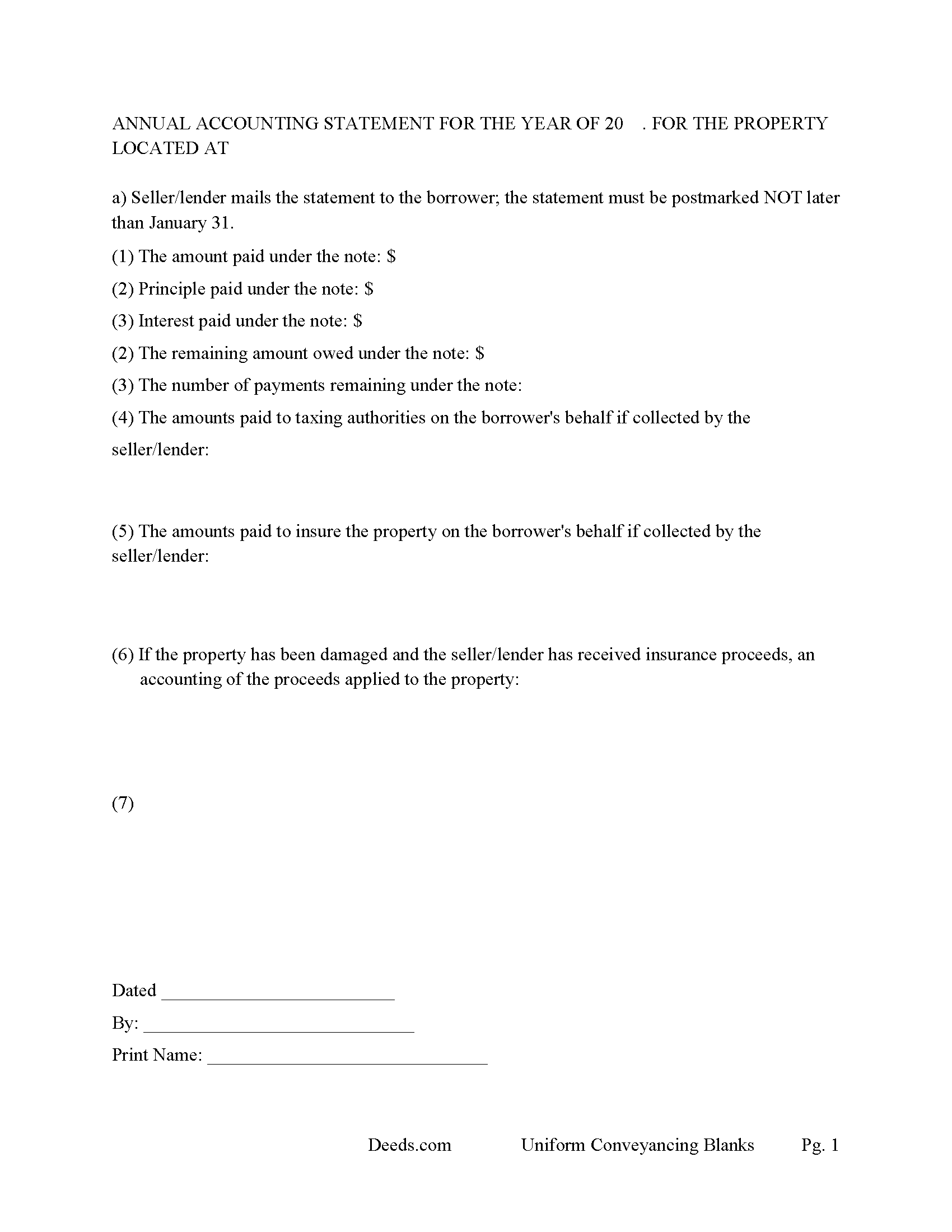
Dillon County Annual Accounting Statement Form
Mail to borrower for fiscal year reporting.
All 7 documents above included • One-time purchase • No recurring fees
Immediate Download • Secure Checkout
Additional South Carolina and Dillon County documents included at no extra charge:
Where to Record Your Documents
Dillon County Clerk of Court
Dillon, South Carolina 29536
Hours: 8:30 am-5:00 pm Monday-Friday
Phone: (843) 774-1425
Recording Tips for Dillon County:
- Verify all names are spelled correctly before recording
- Recorded documents become public record - avoid including SSNs
- Request a receipt showing your recording numbers
- Check margin requirements - usually 1-2 inches at top
- Mornings typically have shorter wait times than afternoons
Cities and Jurisdictions in Dillon County
Properties in any of these areas use Dillon County forms:
- Dillon
- Fork
- Hamer
- Lake View
- Latta
- Little Rock
- Minturn
Hours, fees, requirements, and more for Dillon County
How do I get my forms?
Forms are available for immediate download after payment. The Dillon County forms will be in your account ready to download to your computer. An account is created for you during checkout if you don't have one. Forms are NOT emailed.
Are these forms guaranteed to be recordable in Dillon County?
Yes. Our form blanks are guaranteed to meet or exceed all formatting requirements set forth by Dillon County including margin requirements, content requirements, font and font size requirements.
Can I reuse these forms?
Yes. You can reuse the forms for your personal use. For example, if you have multiple properties in Dillon County you only need to order once.
What do I need to use these forms?
The forms are PDFs that you fill out on your computer. You'll need Adobe Reader (free software that most computers already have). You do NOT enter your property information online - you download the blank forms and complete them privately on your own computer.
Are there any recurring fees?
No. This is a one-time purchase. Nothing to cancel, no memberships, no recurring fees.
How much does it cost to record in Dillon County?
Recording fees in Dillon County vary. Contact the recorder's office at (843) 774-1425 for current fees.
Questions answered? Let's get started!
Use this form to mortgage residential property, rental property (up to 4 units), small commercial, condominiums and planned unit developments. A mortgagor is often referred to as the borrower and the mortgagee as the lender. (The mortgagor shall be deemed the owner of the land and the mortgagee as owner of the money lent or due and the mortgagee shall be entitled to recover satisfaction for such money out of the land by foreclosure and sale according to law. But notwithstanding the foregoing provision all releases of the equity of redemption shall be binding and effectual in law.) (SECTION 29-3-10. Rights and title of mortgagor and mortgagee.) This form meets recording requirements for a South Carolina Mortgage:
- Signature of mortgagor (borrower)
- Name and address of mortgagee (lender)
- Two witnesses
- SC Probate or Acknowledgement
- Property description
- Derivation Clause
A mortgage and promissory note with stringent default terms can be advantageous to the lender in the case of a default. Compatible with investor/owner financing.
(South Carolina Mortgage Package includes forms, guidelines, and completed examples) For use in South Carolina only.
Important: Your property must be located in Dillon County to use these forms. Documents should be recorded at the office below.
This Mortgage Secured by Promissory Note meets all recording requirements specific to Dillon County.
Our Promise
The documents you receive here will meet, or exceed, the Dillon County recording requirements for formatting. If there's an issue caused by our formatting, we'll make it right and refund your payment.
Save Time and Money
Get your Dillon County Mortgage Secured by Promissory Note form done right the first time with Deeds.com Uniform Conveyancing Blanks. At Deeds.com, we understand that your time and money are valuable resources, and we don't want you to face a penalty fee or rejection imposed by a county recorder for submitting nonstandard documents. We constantly review and update our forms to meet rapidly changing state and county recording requirements for roughly 3,500 counties and local jurisdictions.
4.8 out of 5 - ( 4588 Reviews )
Charles R.
December 18th, 2018
No review provided.
Thank you for your review. Have a fantastic day!
Ralph N.
April 5th, 2022
Fast download and clear, easy-to-follow directions. A great service.
We appreciate your business and value your feedback. Thank you. Have a wonderful day!
Joshua M.
March 15th, 2023
Fast service, very responsive. Thank you!
We appreciate your business and value your feedback. Thank you. Have a wonderful day!
Giuseppina M.
October 24th, 2024
Fast, reliable excellent service
Your feedback is greatly appreciated. Thank you for taking the time to share your experience!
Edward M.
November 4th, 2021
Thank you for your excellence form services. I can download all the forms easily. If you have the guide on how to fill out all of those forms, that more helpful for me. I don't know how the use E-Recording? Can you tell me how? If my friends ask me about the legal forms services, I will tell them to use your Website. If I wrote some words wrong, please correct them before display publicly.
Thank you for your feedback. We really appreciate it. Have a great day!
Doris I.
June 7th, 2019
My grandaughter in law got the info for me and it looks very help ul nThanks Doris
Thank you!
Ann B.
December 27th, 2019
Works perfect. Saved money hiring someone to do this work.
Thank you!
Darrell C.
March 26th, 2022
Excellent Service
Thank you!
Donna B.
November 24th, 2020
Got exactly what I was looking for and for one price! Accessing the documents was super easy! Love this site and will definitely recommend to family and friends!
Thank you!
Regina W.
February 3rd, 2022
So glad I found this form. Very easy to download and looks like all the instructions are there to correctly fill out my paperwork. Thanks.
We appreciate your business and value your feedback. Thank you. Have a wonderful day!
Eldridge S.
August 5th, 2019
very pleased to attain this important document
We appreciate your business and value your feedback. Thank you. Have a wonderful day!
David W.
July 13th, 2021
Outstanding. I will definitely recommend your company.
We appreciate your business and value your feedback. Thank you. Have a wonderful day!
John Q.
June 26th, 2020
I downloaded the forms, which was very easy, and filled them out with the help of the very helpful instructions! I was able to go down to my court house and file the forms within 24 hours of downloading! I am at peace knowing my son's will avoid a lot of headaches when I pass because my property deed will transfer to them without probate court TOD !!!!
We appreciate your business and value your feedback. Thank you. Have a wonderful day!
Richard W.
December 18th, 2020
I found that the product wasn't what I was looking for. But ordering the product was smooth and easy and when I notified them it wasn't the right product for my situation, they promptly refunded my credit card. If looking for docs again, I will try deeds.com again.
Thank you!
Theresa M.
June 5th, 2020
Deeds.com was simple to use and had a quick turnaround. Saved me so much time hunting around on the internet and recorder's office website to try and figure out the process. would definitely use again!
Thank you!