Buffalo County Assignment of Mortgage Form
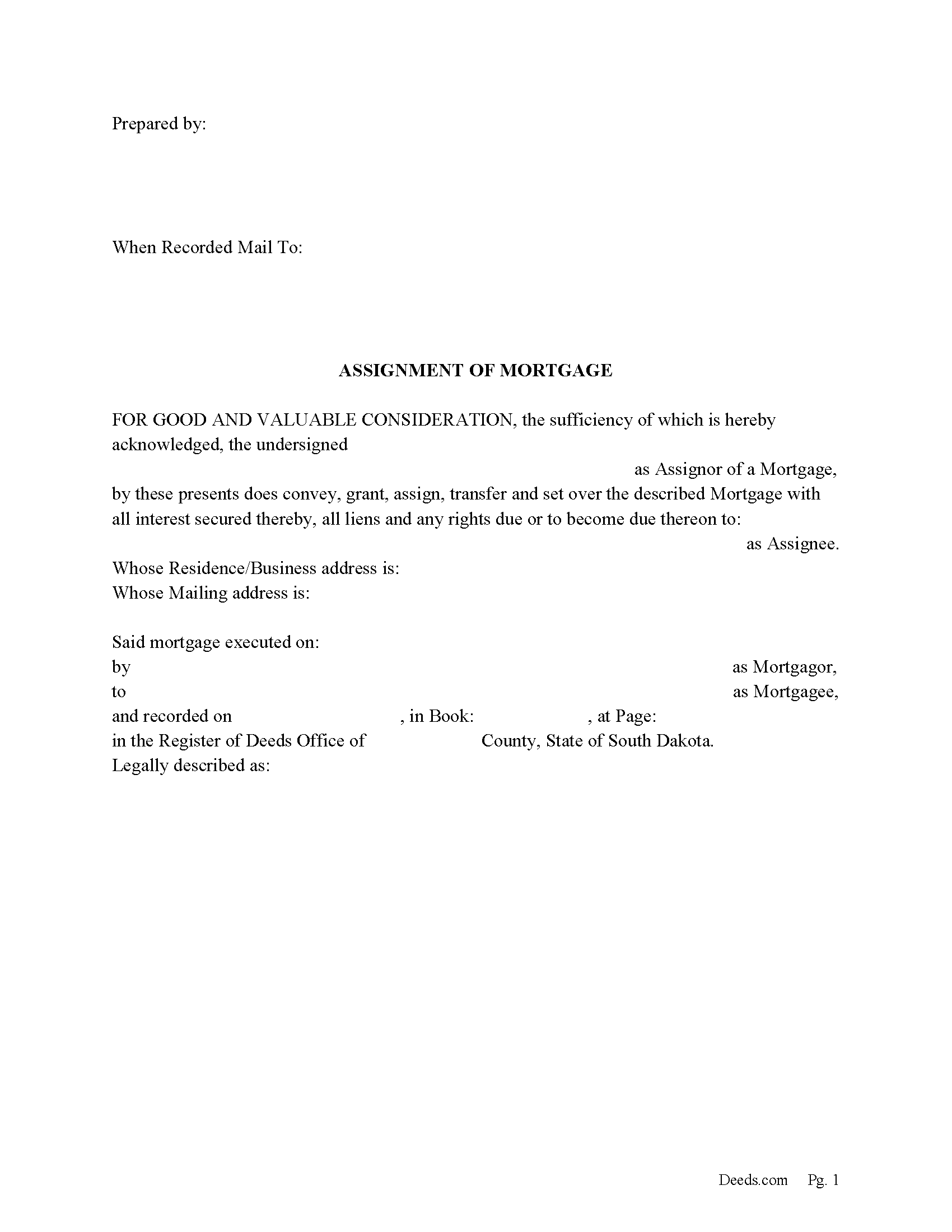
Buffalo County Assignment of Mortgage Form
Fill in the blank form formatted to comply with all recording and content requirements.
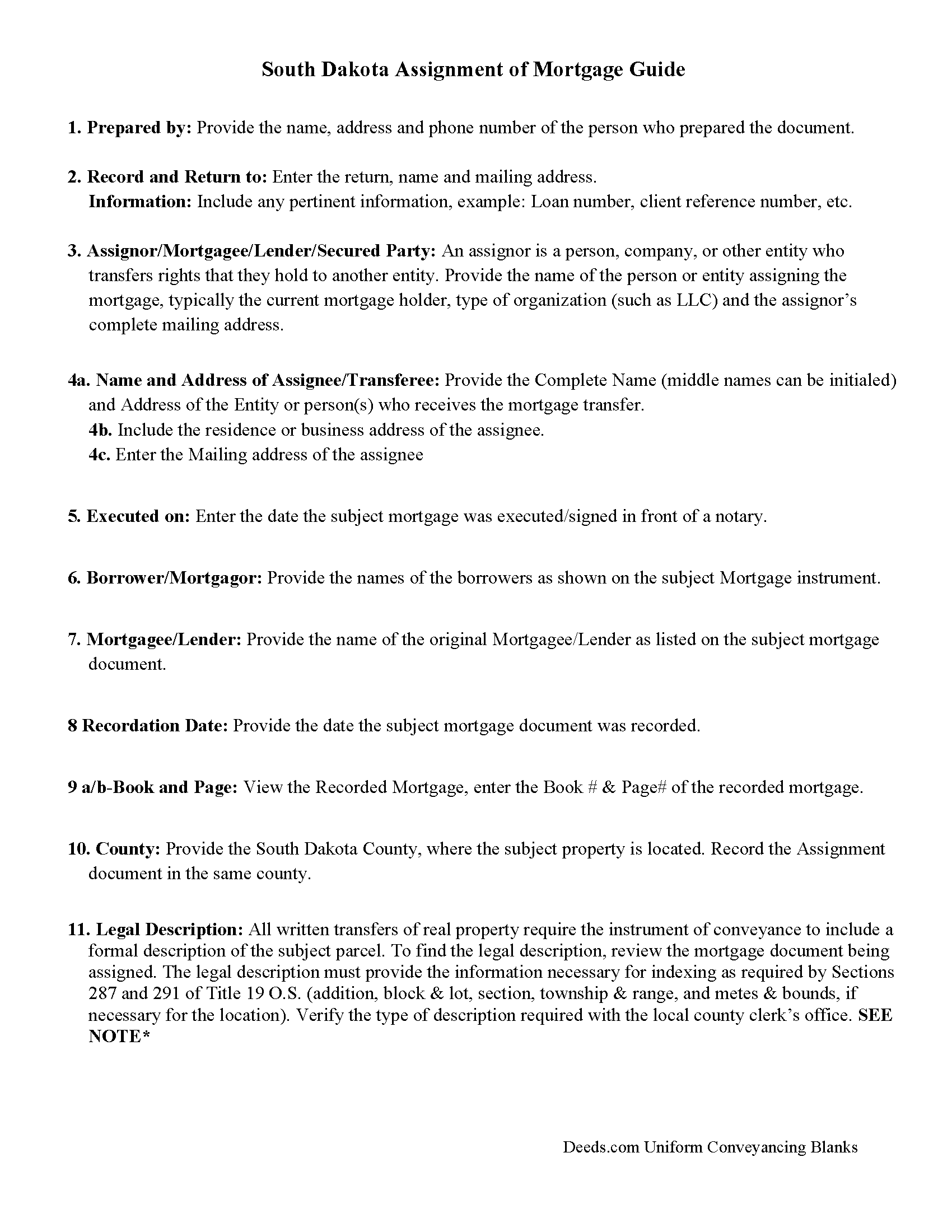
Buffalo County Assignment of Mortgage Guidelines
Line by line guide explaining every blank on the form.
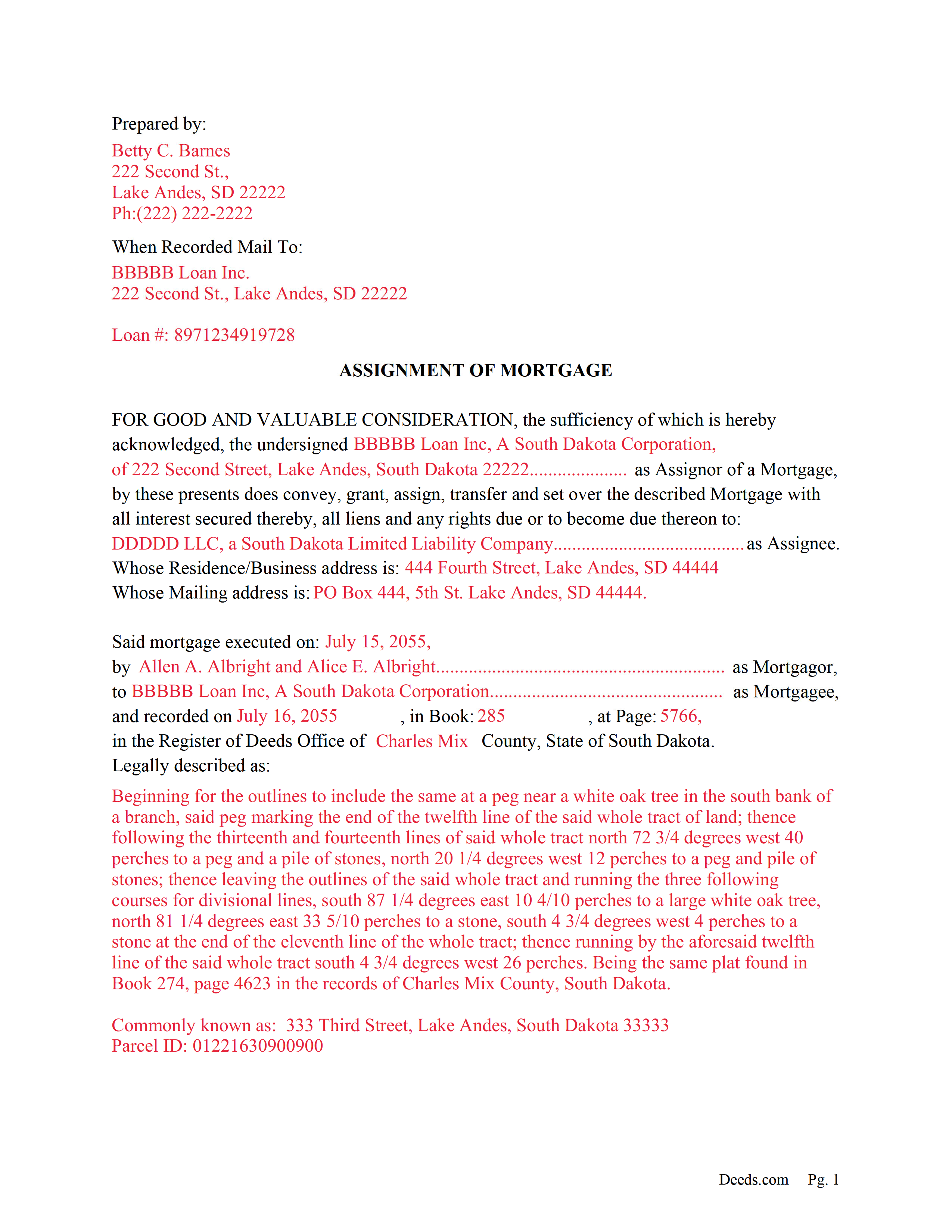
Buffalo County Completed Example of the Assignment of Mortgage Document
Example of a properly completed form for reference.
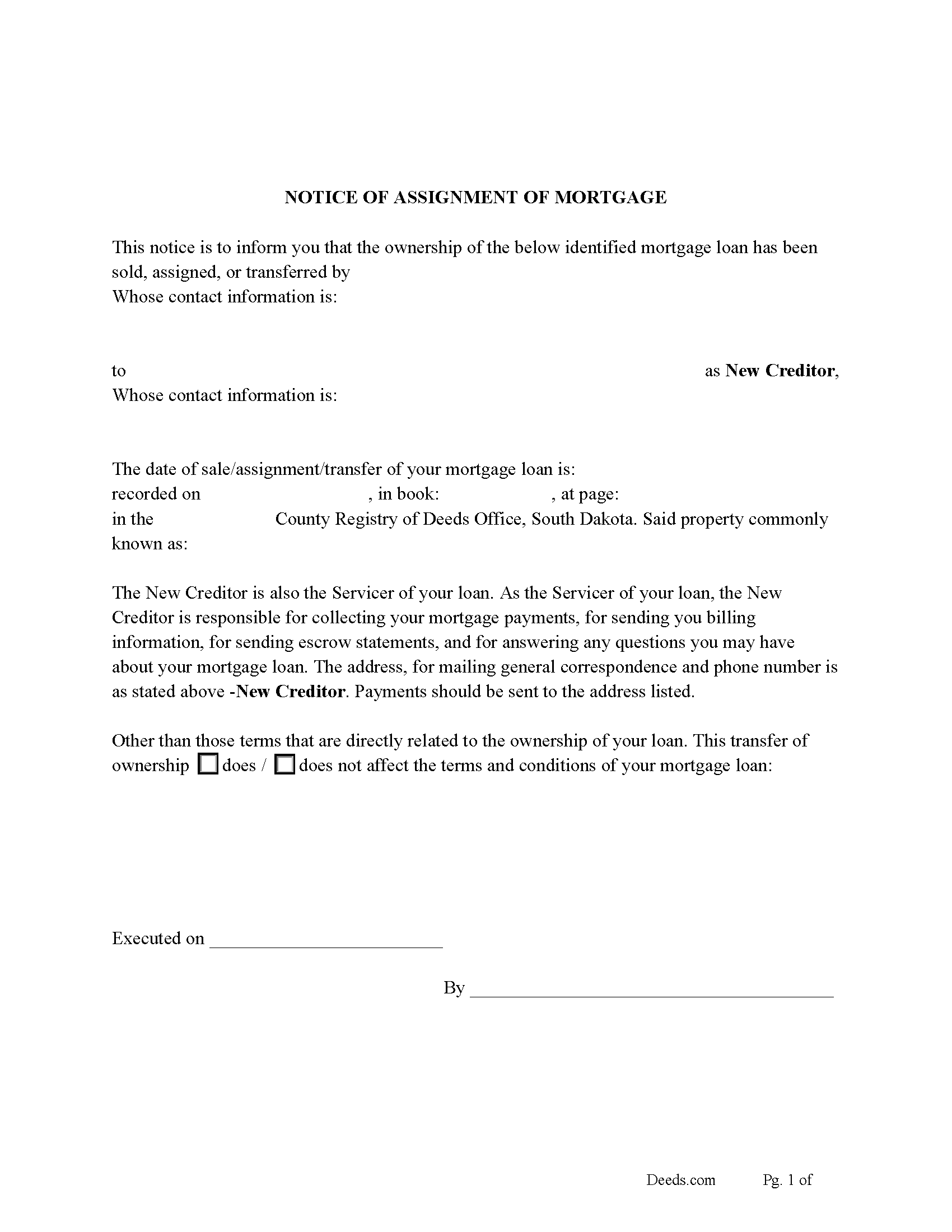
Buffalo County Notice of Assignment of Mortgage Form
Fill in the blank form formatted to comply with content requirements.
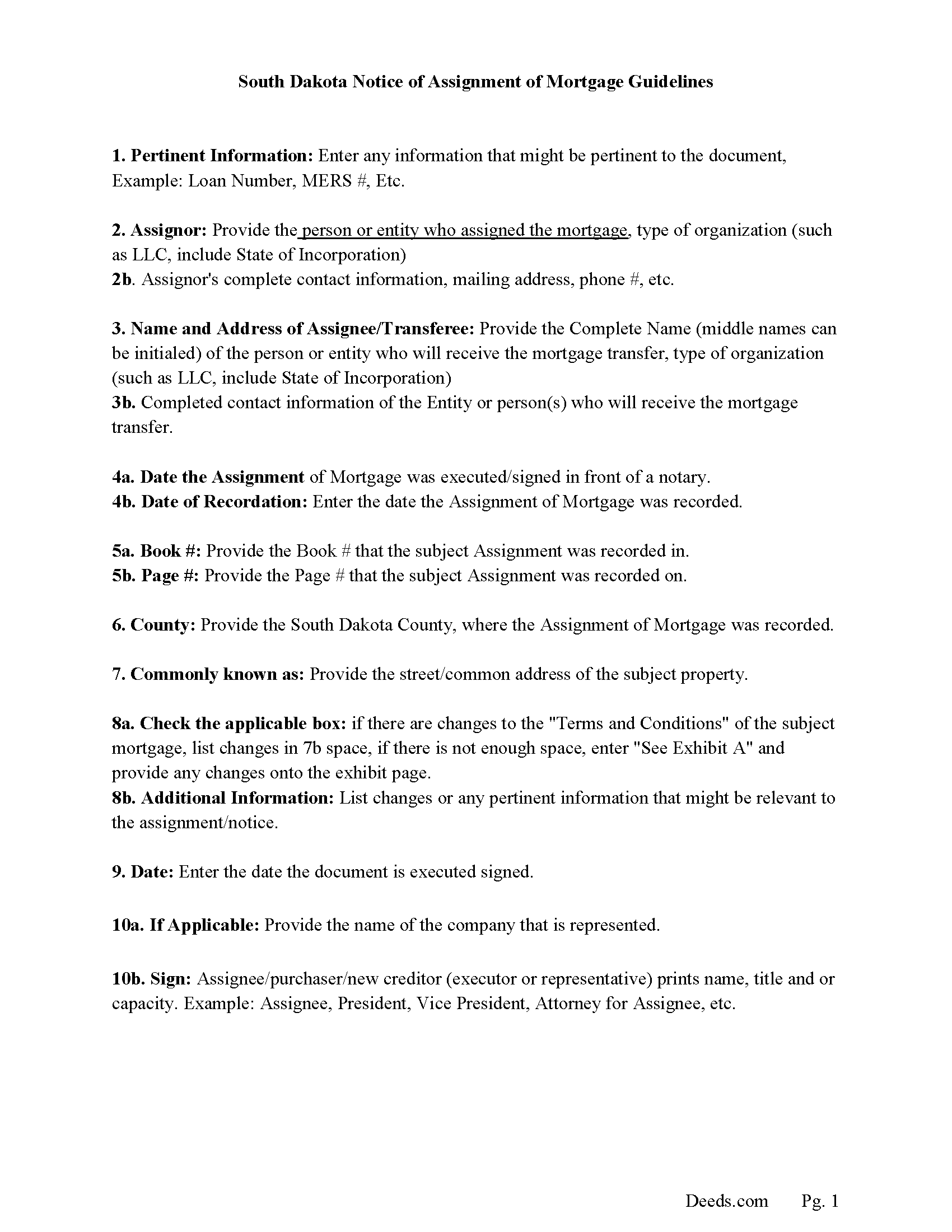
Buffalo County Notice of Assignment Guidelines
Line by line guide explaining every blank on the form.
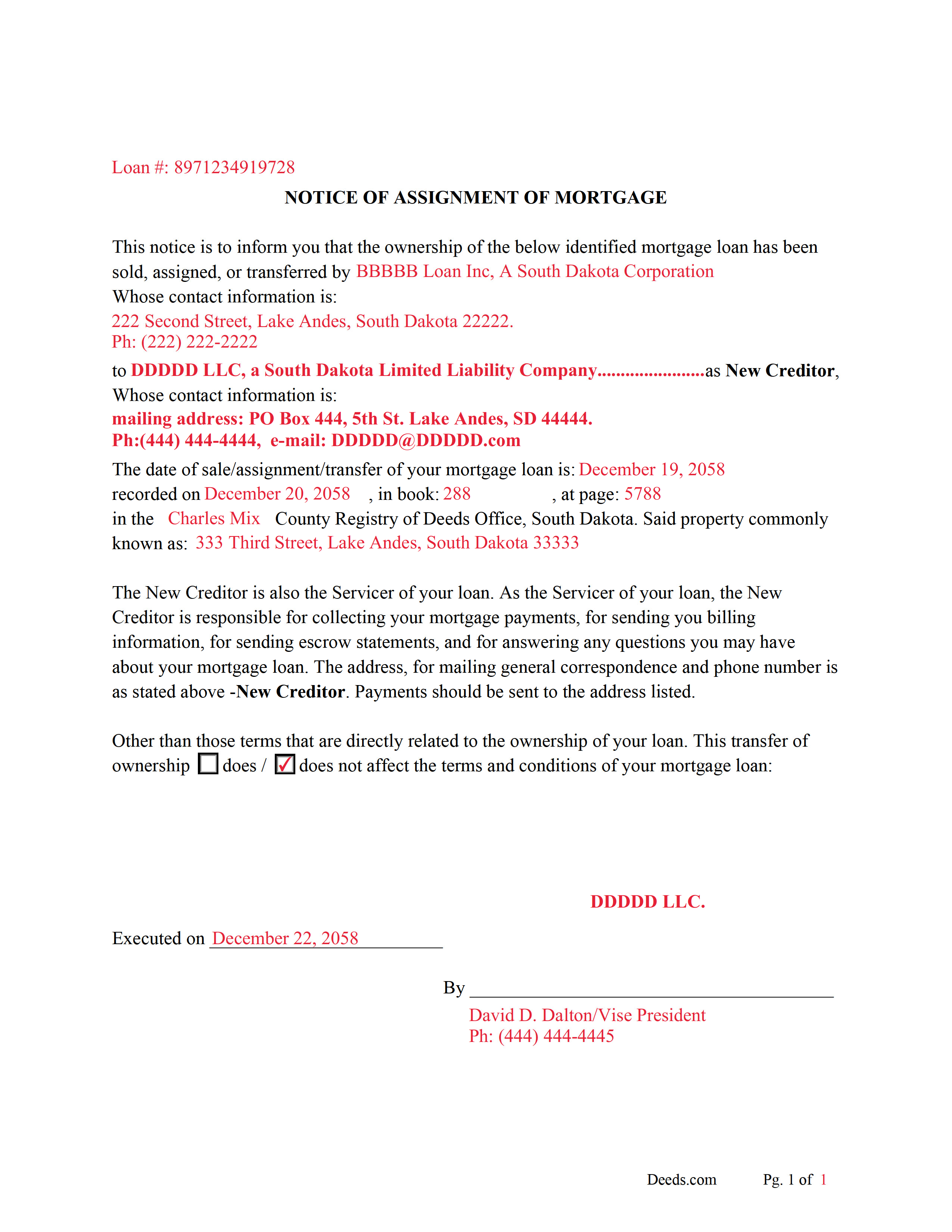
Buffalo County Completed Example of Notice of Assignment Document
Example of a properly completed form for reference.
All 6 documents above included • One-time purchase • No recurring fees
Immediate Download • Secure Checkout
Additional South Dakota and Buffalo County documents included at no extra charge:
Where to Record Your Documents
Buffalo County Register of Deeds
Gann Valley, South Dakota 57341-0174
Hours: 8:30 to 4:30 Monday through Friday
Phone: (605) 293-3239
Recording Tips for Buffalo County:
- Check that your notary's commission hasn't expired
- Ask if they accept credit cards - many offices are cash/check only
- Avoid the last business day of the month when possible
- Ask for certified copies if you need them for other transactions
Cities and Jurisdictions in Buffalo County
Properties in any of these areas use Buffalo County forms:
- Fort Thompson
- Gann Valley
Hours, fees, requirements, and more for Buffalo County
How do I get my forms?
Forms are available for immediate download after payment. The Buffalo County forms will be in your account ready to download to your computer. An account is created for you during checkout if you don't have one. Forms are NOT emailed.
Are these forms guaranteed to be recordable in Buffalo County?
Yes. Our form blanks are guaranteed to meet or exceed all formatting requirements set forth by Buffalo County including margin requirements, content requirements, font and font size requirements.
Can I reuse these forms?
Yes. You can reuse the forms for your personal use. For example, if you have multiple properties in Buffalo County you only need to order once.
What do I need to use these forms?
The forms are PDFs that you fill out on your computer. You'll need Adobe Reader (free software that most computers already have). You do NOT enter your property information online - you download the blank forms and complete them privately on your own computer.
Are there any recurring fees?
No. This is a one-time purchase. Nothing to cancel, no memberships, no recurring fees.
How much does it cost to record in Buffalo County?
Recording fees in Buffalo County vary. Contact the recorder's office at (605) 293-3239 for current fees.
Questions answered? Let's get started!
Use this form to assign a previously recorded mortgage to another person or entity.
Assignment of Mortgages-must include the following:
(1) the name of mortgagor
(2) the name of mortgagee
(3) the name of the assignee and its post office address
(4) the date, and book and page of recorded mortgage
(5) county and state
(6) the legal description
(7) execution and acknowledgment in front of a notary,
(8) corporate seal, especially if assignor is a bank, if no seal, state on the assignment "NO SEAL".
44-8-13 Assignment of mortgage on real property--Recording--Acknowledgment or proof--Contents--Record as notice. An assignment of a mortgage on real property may be recorded in like manner as a mortgage when it is acknowledged or proved according to the statutes relating to proof of instruments for record and contains the name of the mortgagor, the mortgagee, the assignee and the assignee's post-office address, the date of the mortgage, the date, county, state, book, and page of record of the mortgage and full description of the premises as described in the mortgage. This record serves as notice to all parties in interest or parties subsequently dealing with the property. No more than one assignment may be listed on the instrument.
Current Borrowers must be notified of the assignment. Notification consists of contact information of the new creditor, recording dates, recording instrument numbers, changes in loan, etc. Included are "Notice of Assignment of Mortgage" forms.
The Truth and lending act requires that borrowers be notified when their Mortgage has been sold, transferred, or assigned to a new creditor. Generally, within 30 days to avoid up to $2,000.00 in statutory damages, plus reasonable attorney's fees. Systematic violations can reach up $500,000.00.
(South Dakota AOM Package includes form, guidelines, and completed example) For use in South Dakota only.
Important: Your property must be located in Buffalo County to use these forms. Documents should be recorded at the office below.
This Assignment of Mortgage meets all recording requirements specific to Buffalo County.
Our Promise
The documents you receive here will meet, or exceed, the Buffalo County recording requirements for formatting. If there's an issue caused by our formatting, we'll make it right and refund your payment.
Save Time and Money
Get your Buffalo County Assignment of Mortgage form done right the first time with Deeds.com Uniform Conveyancing Blanks. At Deeds.com, we understand that your time and money are valuable resources, and we don't want you to face a penalty fee or rejection imposed by a county recorder for submitting nonstandard documents. We constantly review and update our forms to meet rapidly changing state and county recording requirements for roughly 3,500 counties and local jurisdictions.
4.8 out of 5 - ( 4587 Reviews )
Harry C.
September 14th, 2021
Sign up was rocky. Tried to access documents and msg. said did not recognize my email (even though it had sent me an email). Contacted support and it was resolved. House transfer affidavit straight forward and easy to fill out.
Thank you for your feedback. We really appreciate it. Have a great day!
Wayne S.
March 12th, 2025
The website is quick and easy to navigate and the downloading of forms is a simple process.
Thank you, Wayne! We're thrilled to hear that you found our website quick and easy to navigate. Making the process simple for our customers is our goal! If you ever need anything, we're here to help. Appreciate your support!
Anthony C.
September 20th, 2019
I am filing a Personal Representative Deed. Haven't used the forms yet but the package sent is comprehensive and appears easy to follow. A bit help to someone who has never done this.
We appreciate your business and value your feedback. Thank you. Have a wonderful day!
Patricia U.
February 25th, 2021
Quick and easy document recording from home! Wish I knew about this before!
Thank you for your feedback. We really appreciate it. Have a great day!
Gregory G.
April 4th, 2019
Quick and Easy/Immediate Access after payment. Now seeking other forms needed ASAP! Thanks!
Thank you!
Ivory J.
August 1st, 2020
Haven't processed any deed documents so far. I do agree that Deed.com website browsing tool will be helpful.
Thank you!
Michael K.
January 11th, 2021
The link for the note guidelines just shows the same directions as for the mortgage. Other than that, very helpful.
Thank you for your feedback. We really appreciate it. Have a great day!
Stephen D.
January 15th, 2019
Very good hope to use in the future.
Thank you for your feedback. We really appreciate it. Have a great day!
Janice S.
February 28th, 2019
Really easy downloading the forms the directions everything was really easy thanks!
We appreciate your business and value your feedback. Thank you. Have a wonderful day!
patricia w.
August 5th, 2022
Fast, easy download of forms needed. Thank you, Deeds.com
Thank you!
Linda M L.
September 7th, 2023
Easy to use, documents look good, but pretty expensive.
Thank you for your feedback. We really appreciate it. Have a great day!
Susan S.
May 19th, 2020
Ordered the forms, completed them, had them notarized, then erecorded all in under 2 hours. Would have been faster but had to wait for the bank to open for notary. Might try the online notary next time. Fantastic experience.
We appreciate your business and value your feedback. Thank you. Have a wonderful day!
Edward Z.
March 11th, 2021
Very easy to do. Will use them in the future.
We appreciate your business and value your feedback. Thank you. Have a wonderful day!
Brian O.
June 27th, 2020
It's an instant download. I was very pleased that it included instructions and any necessary additional forms. Much easier than spending 3 hours on a county assessor's website searching for every single form. A good deal and I don't know how Deeds.com keeps up with thousands of counties. The fillable .pdf capability is a great enhancement.
Thank you for your feedback. We really appreciate it. Have a great day!
Kevin M.
April 1st, 2020
Easy to navigate. Comprehensive
Thank you!