Todd County Certificate of Trust Form
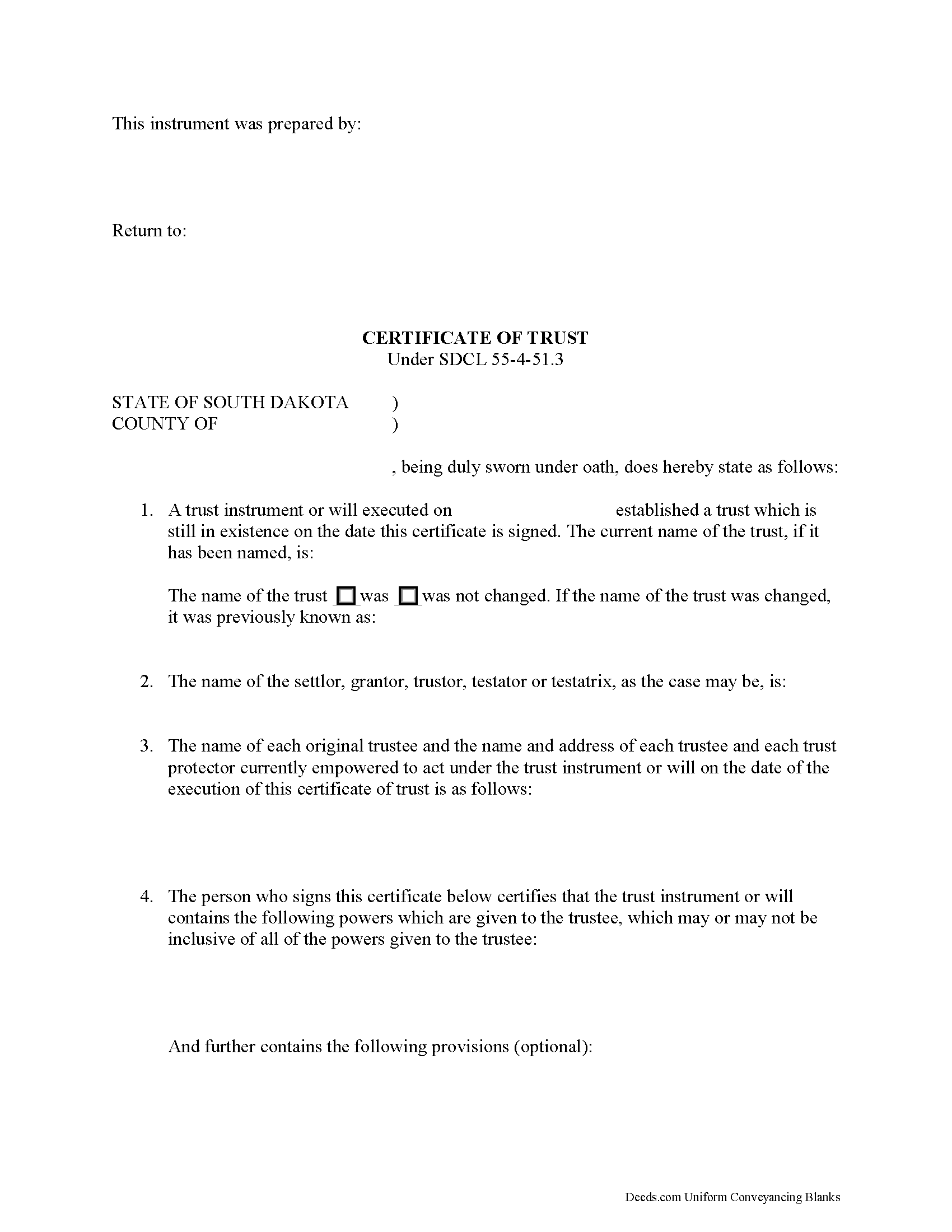
Todd County Certificate of Trust Form
Fill in the blank form formatted to comply with all recording and content requirements.
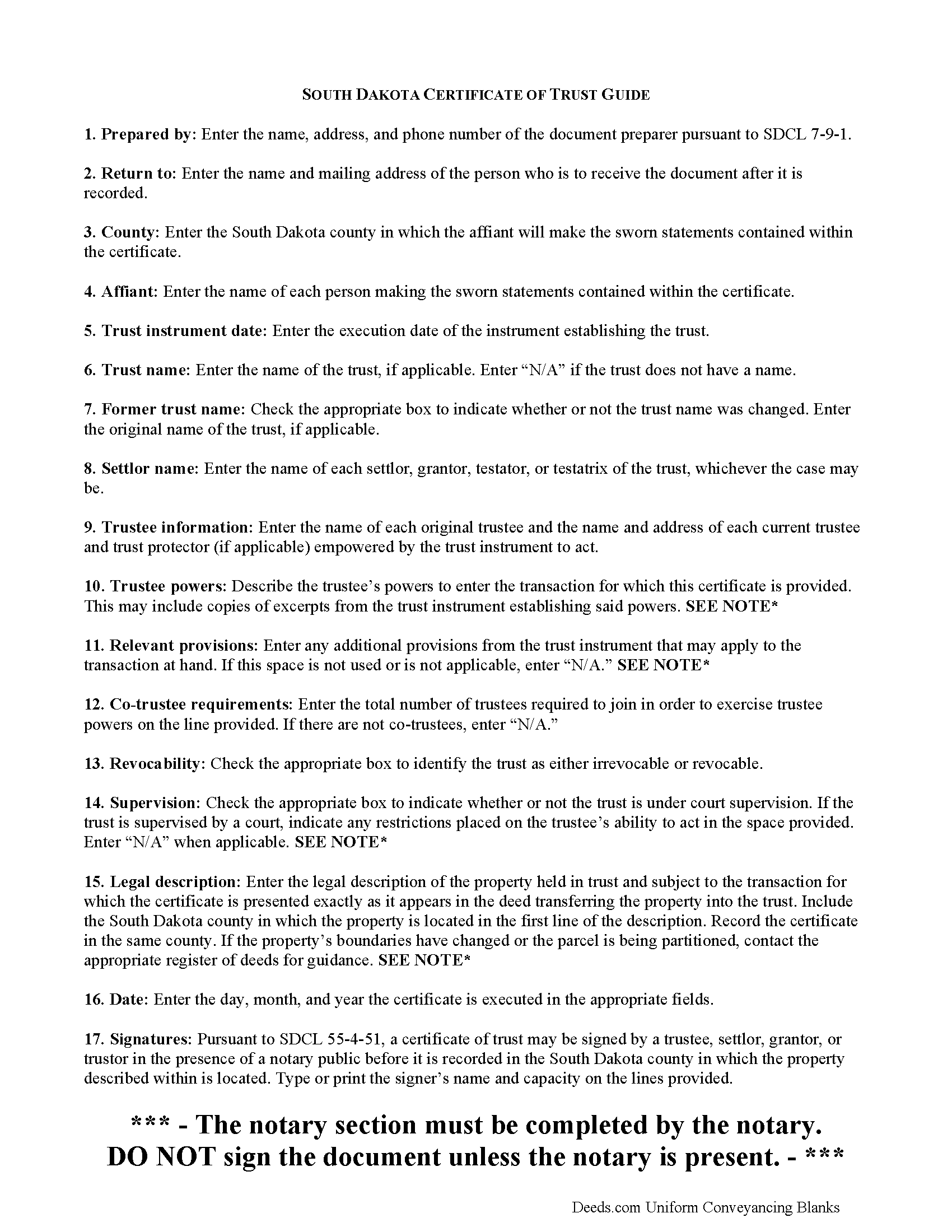
Todd County Certificate of Trust Guide
Line by line guide explaining every blank on the form.
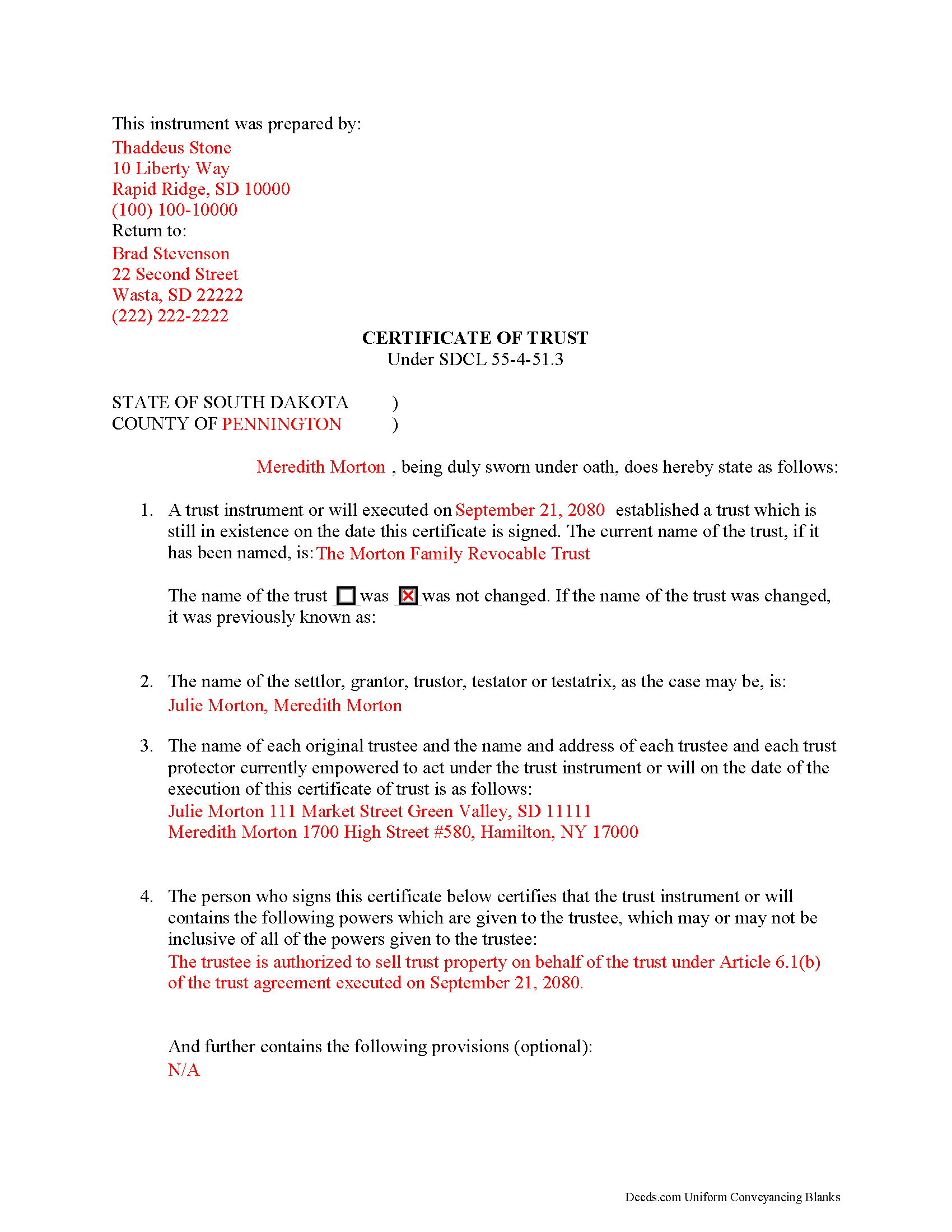
Todd County Completed Example of the Certificate of Trust Document
Example of a properly completed form for reference.
All 3 documents above included • One-time purchase • No recurring fees
Immediate Download • Secure Checkout
Additional South Dakota and Todd County documents included at no extra charge:
Where to Record Your Documents
Todd County Register of Deeds
Winner, South Dakota 57580-1806
Hours: 8:30 to 4:30 M-F
Phone: (605) 842-2208
Recording Tips for Todd County:
- Bring your driver's license or state-issued photo ID
- Double-check legal descriptions match your existing deed
- Ask if they accept credit cards - many offices are cash/check only
- Make copies of your documents before recording - keep originals safe
Cities and Jurisdictions in Todd County
Properties in any of these areas use Todd County forms:
- Mission
- Okreek
- Parmelee
- Rosebud
- Saint Francis
Hours, fees, requirements, and more for Todd County
How do I get my forms?
Forms are available for immediate download after payment. The Todd County forms will be in your account ready to download to your computer. An account is created for you during checkout if you don't have one. Forms are NOT emailed.
Are these forms guaranteed to be recordable in Todd County?
Yes. Our form blanks are guaranteed to meet or exceed all formatting requirements set forth by Todd County including margin requirements, content requirements, font and font size requirements.
Can I reuse these forms?
Yes. You can reuse the forms for your personal use. For example, if you have multiple properties in Todd County you only need to order once.
What do I need to use these forms?
The forms are PDFs that you fill out on your computer. You'll need Adobe Reader (free software that most computers already have). You do NOT enter your property information online - you download the blank forms and complete them privately on your own computer.
Are there any recurring fees?
No. This is a one-time purchase. Nothing to cancel, no memberships, no recurring fees.
How much does it cost to record in Todd County?
Recording fees in Todd County vary. Contact the recorder's office at (605) 842-2208 for current fees.
Questions answered? Let's get started!
Codified at SDCL 55-4-51.3 as part of the Uniform Trusts Act, the certificate of trust "in support of a real property transaction" is recorded in the South Dakota county where the subject property is located and "serves to document the existence of the trust...and other matters...as though the full trust instrument had been recorded" (SDCL 55-4-51.3, 55-4-51.1).
In a trust relationship, a settlor transfers property to another person (trustee), who holds it for the benefit of a third (beneficiary). In the course of their fiduciary duties, trustees may present a certificate to parties who are not beneficiaries of the trust in lieu of providing the entire trust instrument. The trust instrument, executed by the settlor, establishes the trust and sets forth directions for its administration, including designating the trustee, the trustee's powers, and identifying a trust beneficiary. The certificate of trust allows the settlor's estate plan to remain off-record by providing only the information about the trust relevant to the transaction at hand.
The document names the trust, its settlor, and each trustee empowered to act for the trust. Aside from certifying the existence of the trust and confirming it has not been revoked or modified in a way that would invalidate the statements contained within, the certificate also confirms the trustee's role and authority to act on behalf of the trust by identifying powers relevant to the transaction, how many trustees are required to carry out those powers (if there are multiple trustees) and any restrictions imposed by a court on those powers (if applicable).
When used in transactions involving real property, the certificate requires a legal description of the subject property. The document must be recorded in the South Dakota county where the subject property is located and in compliance with the recording requirements established at SDCL 43-28-23.
Pursuant to SDCL 55-4-51, the document should be signed by a trustee or settlor (grantor or trustor, as the case may be) in the presence of the notary public witnessing the sworn statements made in the certificate. Recipients may request parts of the trust instrument establishing the trustee and the relevant powers (55-4-52). Persons entering transactions may rely on the statements within the certificate without further inquiry (55-4-53).
Consult a lawyer with questions about South Dakota trusts and certificates of trust, as each situation is unique.
(South Dakota COT Package includes form, guidelines, and completed example)
Important: Your property must be located in Todd County to use these forms. Documents should be recorded at the office below.
This Certificate of Trust meets all recording requirements specific to Todd County.
Our Promise
The documents you receive here will meet, or exceed, the Todd County recording requirements for formatting. If there's an issue caused by our formatting, we'll make it right and refund your payment.
Save Time and Money
Get your Todd County Certificate of Trust form done right the first time with Deeds.com Uniform Conveyancing Blanks. At Deeds.com, we understand that your time and money are valuable resources, and we don't want you to face a penalty fee or rejection imposed by a county recorder for submitting nonstandard documents. We constantly review and update our forms to meet rapidly changing state and county recording requirements for roughly 3,500 counties and local jurisdictions.
4.8 out of 5 - ( 4587 Reviews )
Max P.
February 26th, 2021
Excellent. Timely. Efficient. Smooth. Thank you!
We appreciate your business and value your feedback. Thank you. Have a wonderful day!
Joseph B.
December 24th, 2021
Multiple attempts to straight answers to very simple straight forward questions about why my submission is not being accepted have gone unanswered. It's been two days and no answer that solves my problem.
Sorry we were unable to assist you Joseph. We do hope that you find something more suitable to your needs elsewhere. Have a wonderful day.
Elena R.
March 3rd, 2020
Very helpful forms and guide. Would use again if needed.
Thank you for your feedback. We really appreciate it. Have a great day!
Beverly M.
January 5th, 2019
GREAT FORMS. THANK YOU.
Thank you!
Stephen H.
December 12th, 2022
Great experience. Rapid service, no unexpected problems, and reasonable pricing. I will definitely use Deeds.com again.
Thank you for your feedback. We really appreciate it. Have a great day!
Edward E.
December 22nd, 2024
Easy to use.
Your feedback is valuable to us and helps us improve. Thank you for sharing your thoughts!
James R.
September 1st, 2021
Useful and quick.
Thank you!
fran g.
April 25th, 2021
To hard for me. But with that being said it's a great option for most people.
Thank you!
Annette H.
April 7th, 2022
Clear directions. Giving a sample filled-in set of forms was great! Economical cost. Will refer others & use Deeds.com again.
We appreciate your business and value your feedback. Thank you. Have a wonderful day!
LAWRENCE P.
December 7th, 2021
How about a single button zip download of the files displayed instead of downloading them one at a time?
Thank you for your feedback. We really appreciate it. Have a great day!
Roberto S.
October 9th, 2024
Everything great thank you
Thank you for your positive words! We’re thrilled to hear about your experience.
Karen L.
June 14th, 2022
Form is easy to complete but has a crowded look upon printing. I would put more returns between paragraphs to make it easier to read.
Thank you for your feedback. We really appreciate it. Have a great day!
Anne S.
June 13th, 2019
Responsive and honest. They were unable to obtain records for me, no fault of theirs, and immediately let me know and credited my account. I give Deeds dot com five stars and would come back. Thank you.
Thank you for your feedback. We really appreciate it. Have a great day!
Jay R.
December 1st, 2020
First time user. Great service, a little costly though
Thank you!
Daniel C.
May 30th, 2024
This is a wonderful service and your staff is very responsive through the chat. My one suggestion is that there be an added sentence to your instructions that sates that once you upload there is nothing more to do as in a "submit" or "Finished uploading" button. After uploading instinct says there is something to click to let you all know that we have finished with our uploads.
Your feedback is valuable to us and helps us improve. Thank you for sharing your thoughts!