Overton County Quitclaim Deed Form
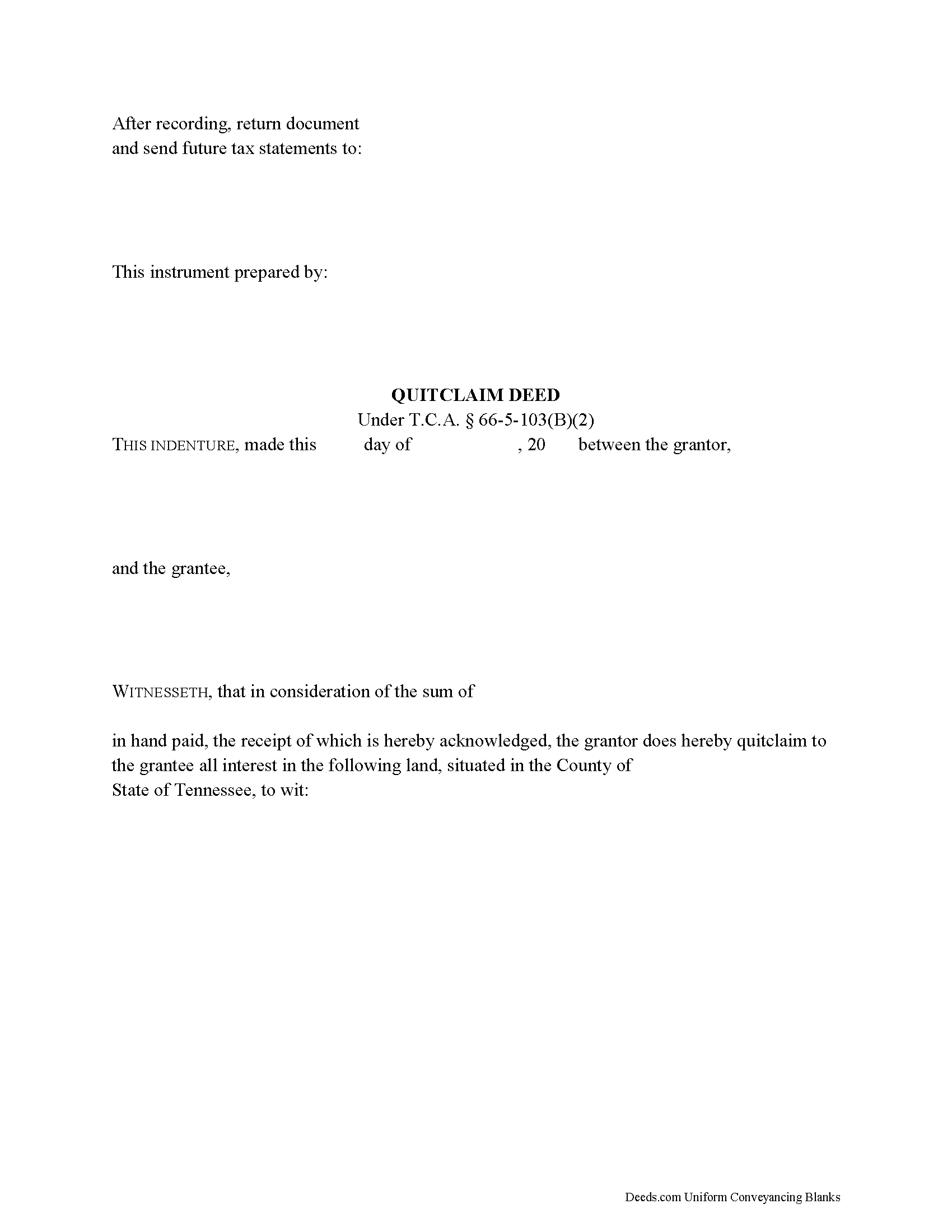
Overton County Quitclaim Deed Form
Fill in the blank Quitclaim Deed form formatted to comply with all Tennessee recording and content requirements.
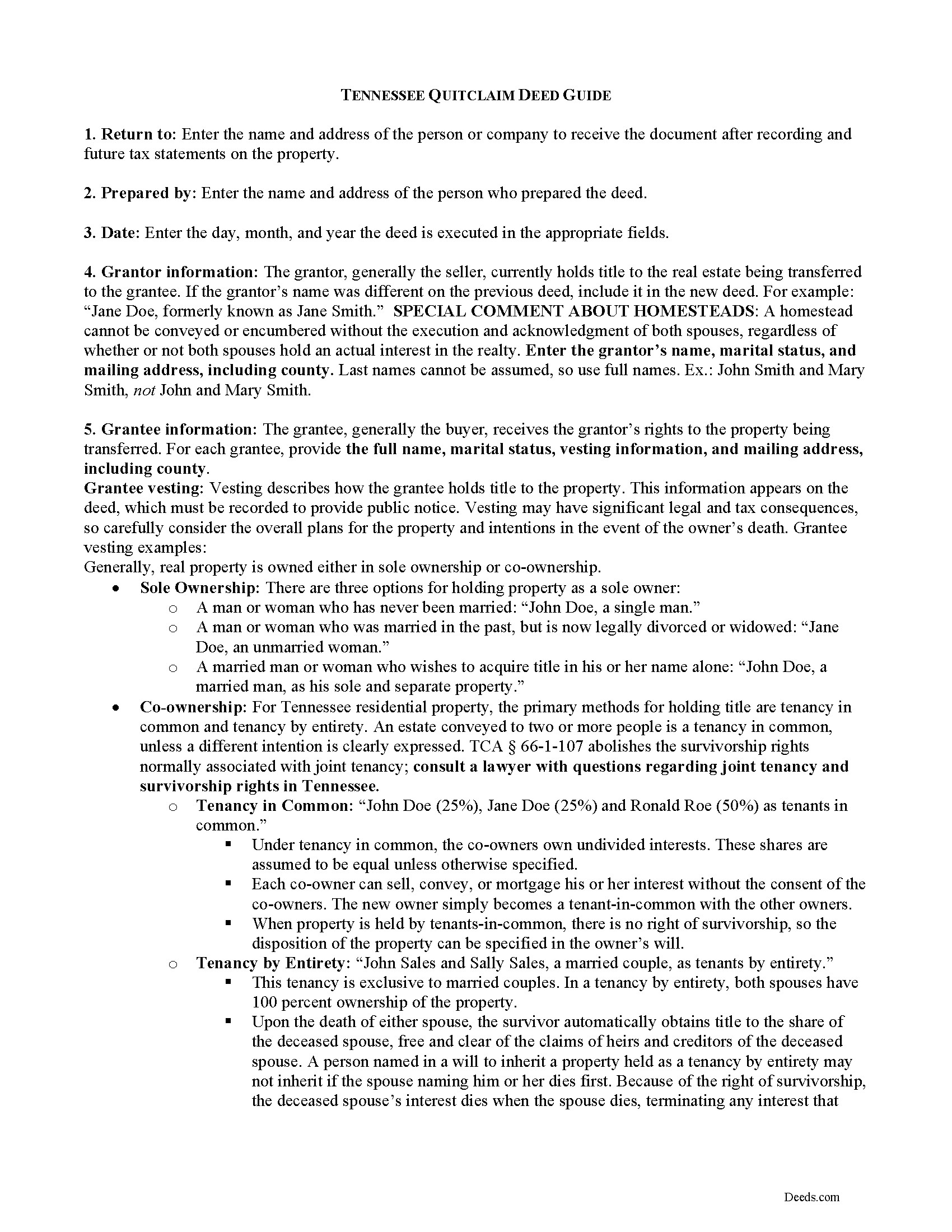
Overton County Quitclaim Deed Guide
Line by line guide explaining every blank on the Quitclaim Deed form.
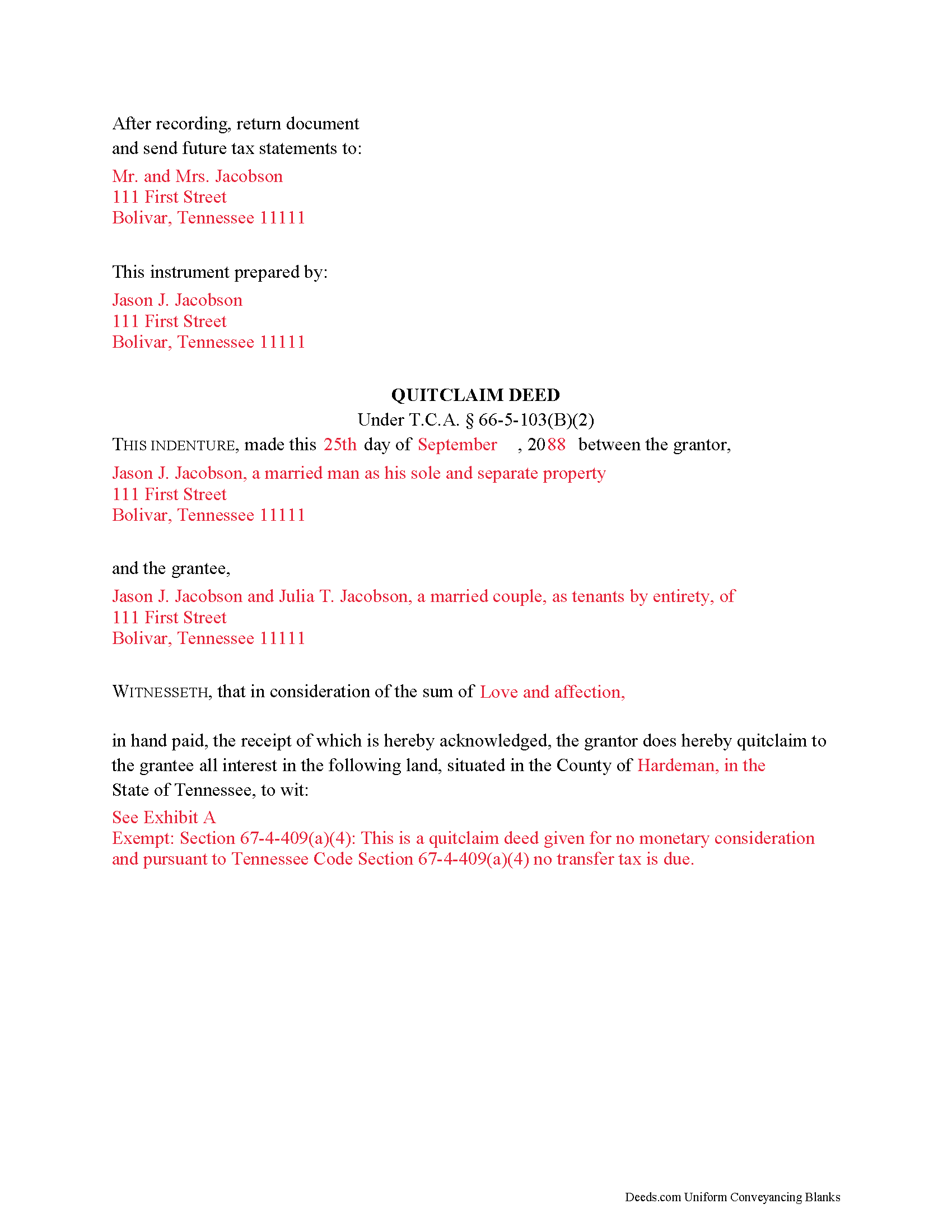
Overton County Completed Example of the Quitclaim Deed Document
Example of a properly completed Tennessee Quitclaim Deed document for reference.
All 3 documents above included • One-time purchase • No recurring fees
Immediate Download • Secure Checkout
Additional Tennessee and Overton County documents included at no extra charge:
Where to Record Your Documents
Overton County Register of Deeds
Livingston, Tennessee 38570
Hours: 8:00am to 4:30pm M-F
Phone: (931) 823-4011
Recording Tips for Overton County:
- Ensure all signatures are in blue or black ink
- Recording fees may differ from what's posted online - verify current rates
- Avoid the last business day of the month when possible
- Bring extra funds - fees can vary by document type and page count
- If mailing documents, use certified mail with return receipt
Cities and Jurisdictions in Overton County
Properties in any of these areas use Overton County forms:
- Allons
- Allred
- Alpine
- Crawford
- Hilham
- Livingston
- Monroe
- Rickman
- Wilder
Hours, fees, requirements, and more for Overton County
How do I get my forms?
Forms are available for immediate download after payment. The Overton County forms will be in your account ready to download to your computer. An account is created for you during checkout if you don't have one. Forms are NOT emailed.
Are these forms guaranteed to be recordable in Overton County?
Yes. Our form blanks are guaranteed to meet or exceed all formatting requirements set forth by Overton County including margin requirements, content requirements, font and font size requirements.
Can I reuse these forms?
Yes. You can reuse the forms for your personal use. For example, if you have multiple properties in Overton County you only need to order once.
What do I need to use these forms?
The forms are PDFs that you fill out on your computer. You'll need Adobe Reader (free software that most computers already have). You do NOT enter your property information online - you download the blank forms and complete them privately on your own computer.
Are there any recurring fees?
No. This is a one-time purchase. Nothing to cancel, no memberships, no recurring fees.
How much does it cost to record in Overton County?
Recording fees in Overton County vary. Contact the recorder's office at (931) 823-4011 for current fees.
Questions answered? Let's get started!
The grantor to a quitclaim deed executed in Tennessee must sign the document and have his or her signature acknowledged. A legal description of the real property as well as a recital of the grantor's source of title must be included in a quitclaim deed executed in Tennessee. Specific requirements involved in presenting a quitclaim deed to a register of deeds in Tennessee are listed according to county. It is important to abide by these requirements in order to avoid penalty fees or re-recording.
In Tennessee, quitclaim deeds are registered rather than recorded. The recording statute (Tenn. Code Ann. 66.26.101) says that all instruments authorized to be recorded will be valid between parties to the instrument and their heirs and representatives without registration. However, registration is needed in order to provide actual notice to third parties. An unregistered quitclaim deed is not valid as to existing or subsequent creditors without notice or bona fide purchasers without notice (Tenn. Code Ann. 66.26.103). Priority is given to the quitclaim deed that is registered first, unless the party claiming under a subsequent instrument had full notice of the previous instrument (Tenn. Code Ann. 66.26.104).
(Tennessee QD Package includes form, guidelines, and completed example)
Important: Your property must be located in Overton County to use these forms. Documents should be recorded at the office below.
This Quitclaim Deed meets all recording requirements specific to Overton County.
Our Promise
The documents you receive here will meet, or exceed, the Overton County recording requirements for formatting. If there's an issue caused by our formatting, we'll make it right and refund your payment.
Save Time and Money
Get your Overton County Quitclaim Deed form done right the first time with Deeds.com Uniform Conveyancing Blanks. At Deeds.com, we understand that your time and money are valuable resources, and we don't want you to face a penalty fee or rejection imposed by a county recorder for submitting nonstandard documents. We constantly review and update our forms to meet rapidly changing state and county recording requirements for roughly 3,500 counties and local jurisdictions.
4.8 out of 5 - ( 4585 Reviews )
Sara M.
March 30th, 2022
Love these docs, and so does the recorder's office. Recording always goes so smooth, no issues ever. THANKS!!!
Awesome! Thanks for the kind words Sara.
David W.
March 10th, 2021
Thanks to all of you. You provide a great service! Dave in Ca.
Thank you for your feedback. We really appreciate it. Have a great day!
Chrisona S.
October 27th, 2022
Received the forms as promised. Very satisfied.
Thank you!
ralph f.
January 31st, 2019
I VERY MUCH APPRECIATE THE PROMPT RESPONSE & HELPFULNESS. I WILL DEFINITELY USE THIS SERVICE IN THE FUTURE. THANK YOU!
Thank you Ralph, we appreciate your feedback.
Tarik W.
July 20th, 2021
Excellent customer service!!!!!
We appreciate your business and value your feedback. Thank you. Have a wonderful day!
Rick W.
November 13th, 2019
Hi, I must have done something wrong. I need a QuitClaim North Carolina Dare County form. I don't need the Warranty Claim that appeared in my download list. Can I exchange forms?
As a one time courtesy we have canceled the order and payment you made for the warranty deed in error. Have a wonderful day.
Shelly S.
November 12th, 2021
was fairly easy to work through the forms but needed better information on what goes on a few of the lines
Thank you for your feedback. We really appreciate it. Have a great day!
KATHLEEN S.
January 21st, 2021
Excellent service, great feedback and recommendations by the deed preparer, and I really appreciate the personalized service. The website is amazing, everything is well thought out, and all messages are saved, clear and easy to read. I wish my website was so easy to navigate! Seriously, the person who worked on my account is awesome. They made recommendations about what to include and what not to include. They didn't make me feel dumb for asking questions about out-of-state service and filing procedures, and I will be using Deeds.com exclusively on my cases. Five stars !
We appreciate your business and value your feedback. Thank you. Have a wonderful day!
Ann D.
December 16th, 2024
I found what my lawyer recommended and was able to download it easily.
We appreciate your business and value your feedback. Thank you. Have a wonderful day!
Jamie W.
September 27th, 2019
Very fast service. Wish I knew about this earlier.
We appreciate your business and value your feedback. Thank you. Have a wonderful day!
Shari N.
April 9th, 2025
Deeds.com provides a valuable resource to efficiently file documents for recordation.
We are grateful for your feedback and looking forward to serving you again. Thank you!
luisana w.
September 9th, 2022
Super easy, excellente
Thank you!
Van S.
March 25th, 2022
Easy to use...very informative...ttook care of exactly what I was looking for.
Thank you for your feedback. We really appreciate it. Have a great day!
tim g.
May 3rd, 2019
that is what I was looking for thanks
Thanks Tim, glad we could help.
Carolyn D.
March 18th, 2022
The sight provided exactly what I needed and was easy to use. I was able to download the type of Deed I used and was completely satisfied with the website.
Thank you!