Greensville County Deed of Trust and Promissory Note Form
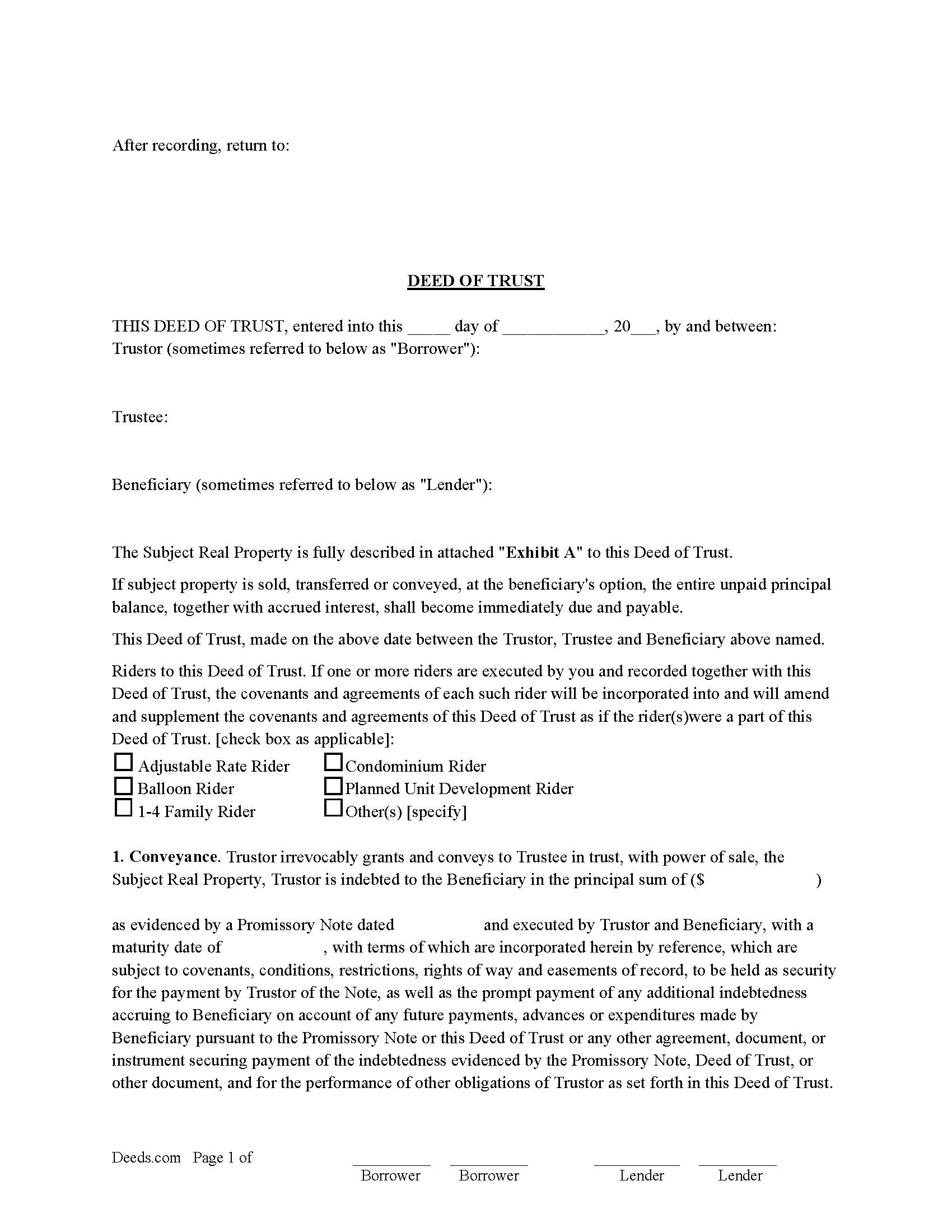
Greensville County Deed of Trust Form
Fill in the blank form formatted to comply with all recording and content requirements.
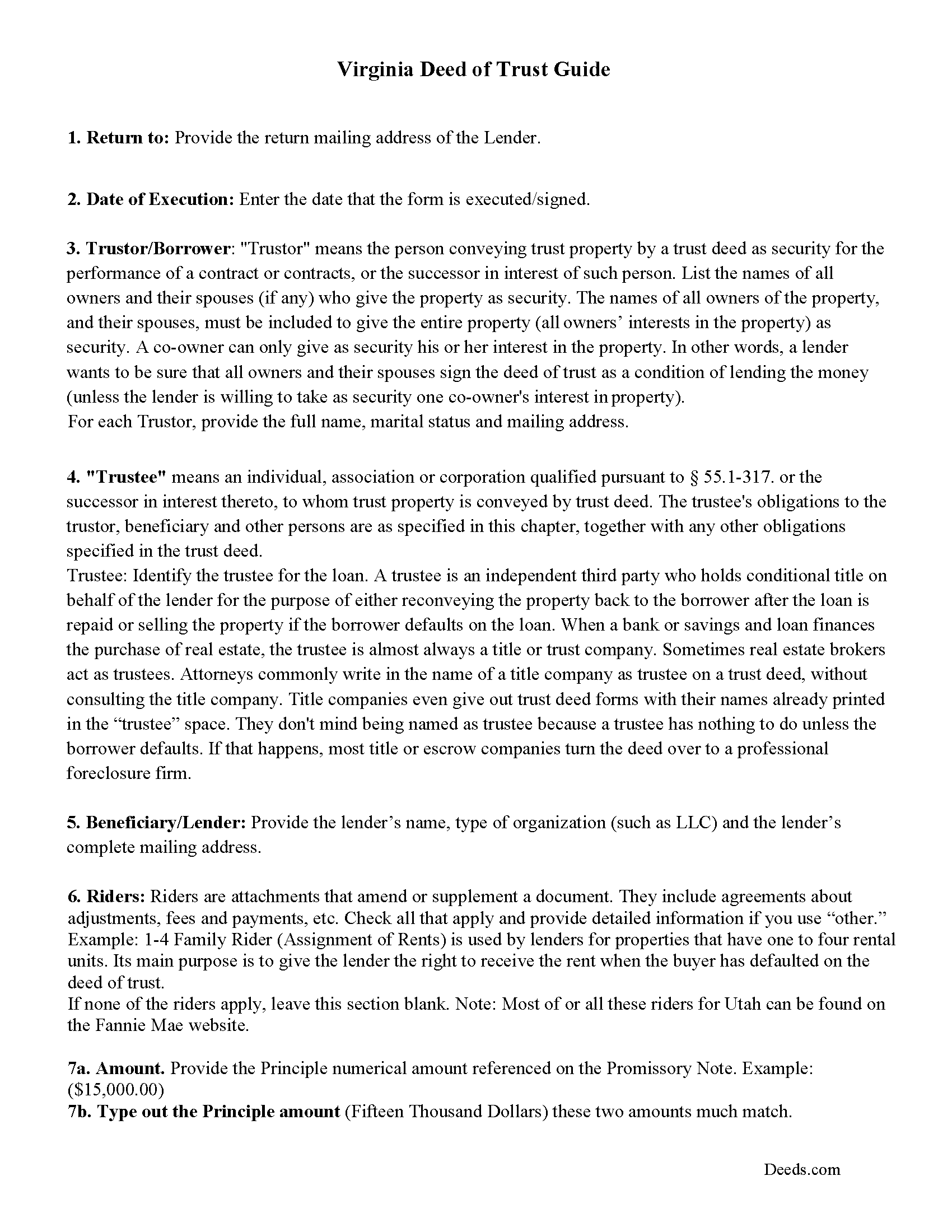
Greensville County Deed of Trust Guidelines
Line by line guide explaining every blank on the form.
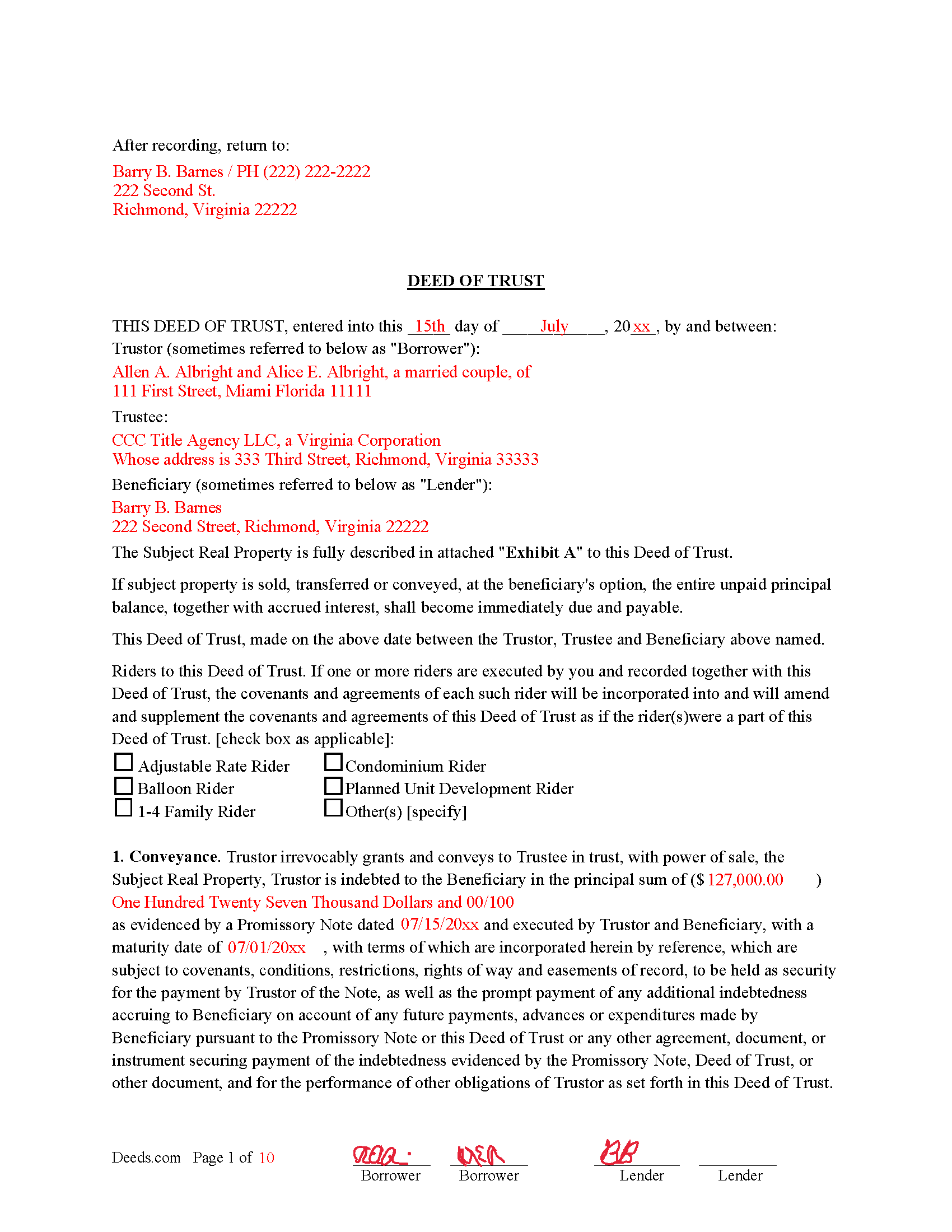
Greensville County Completed Example of the Deed of Trust
Example of a properly completed form for reference.
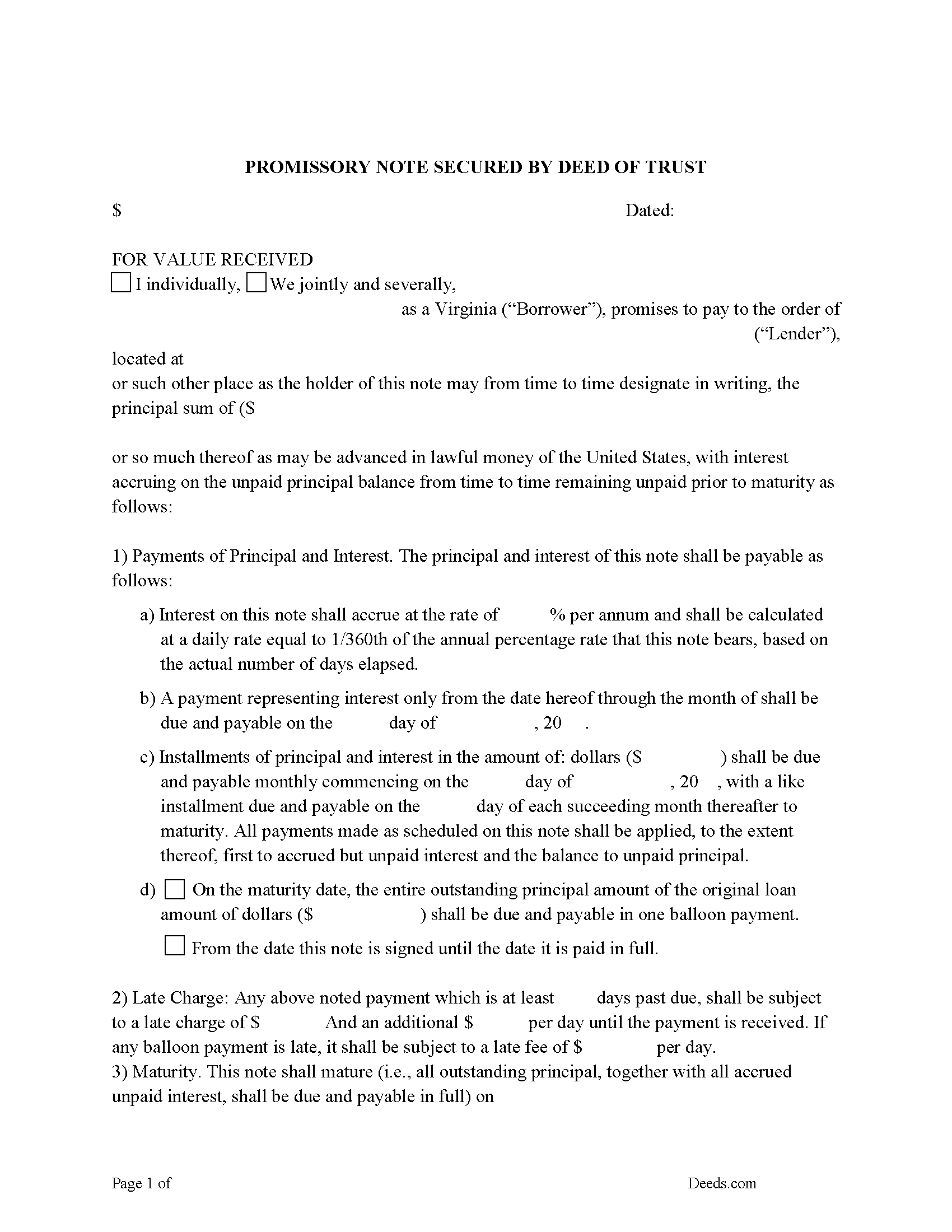
Greensville County Promissory Note Form
Note that is secured by the Deed of Trust.
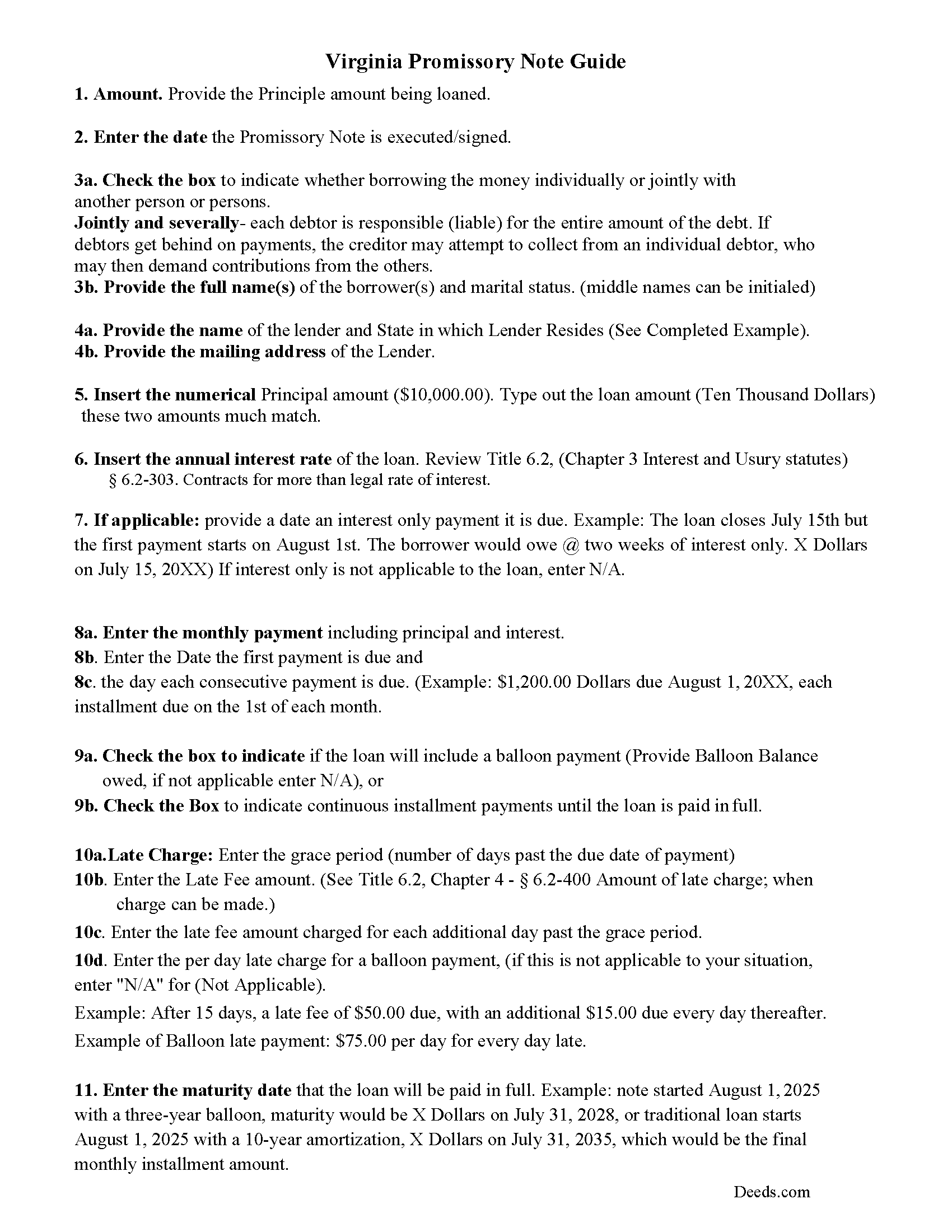
Greensville County Promissory Note Guidelines
Line by line guide explaining every blank on the form.
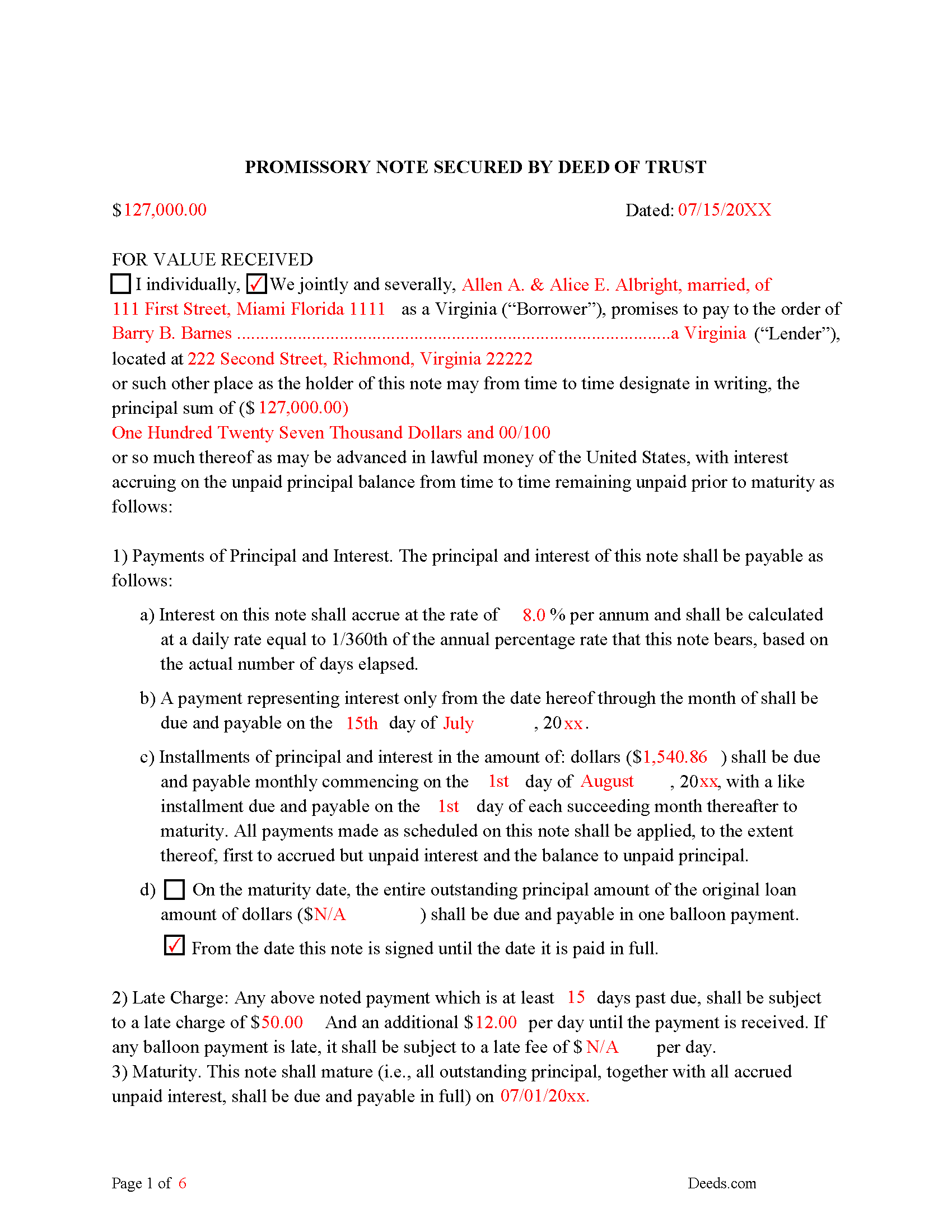
Greensville County Completed Example of the Promissory Note Document
Example of a properly completed form for reference.
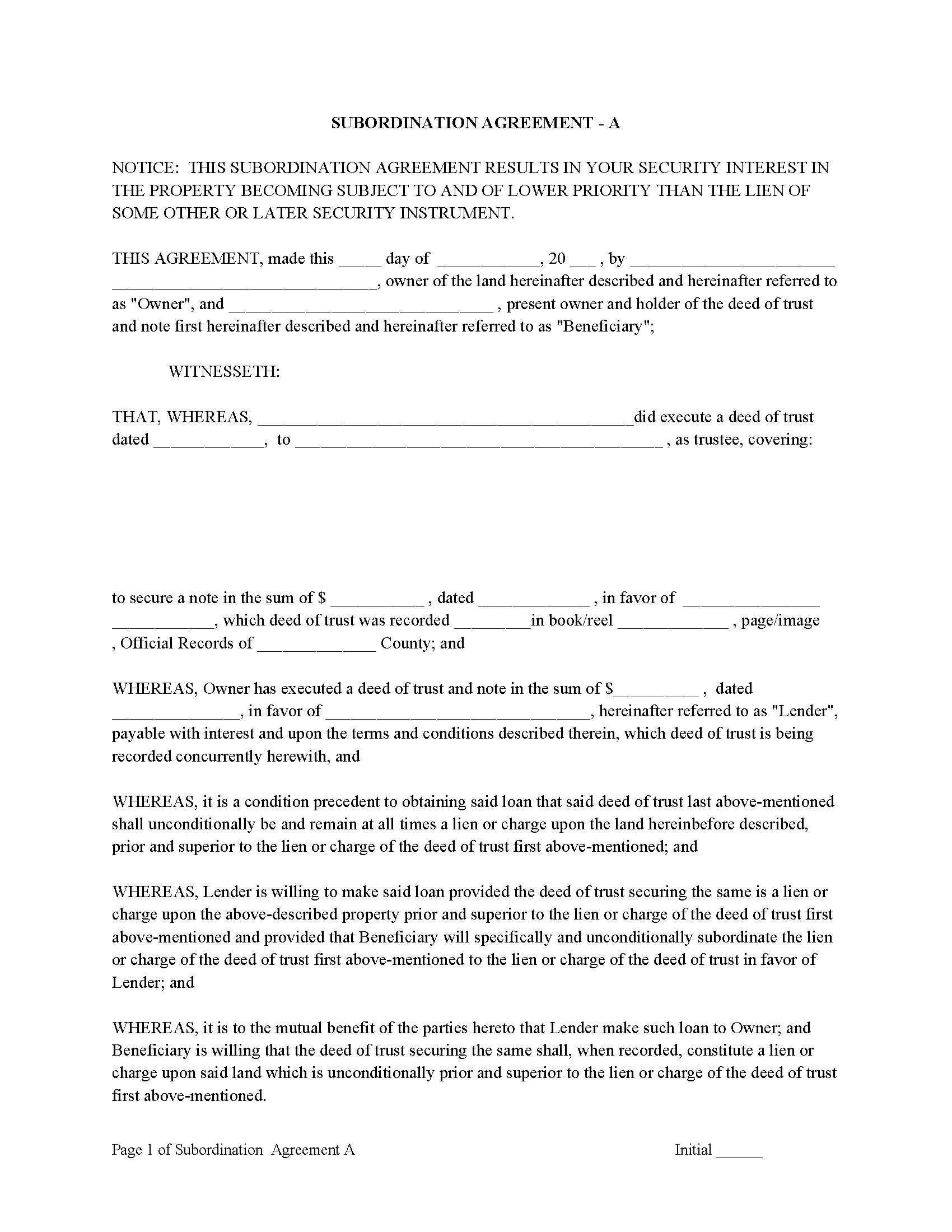
Greensville County Subordination Agreements
Used to place priority on claim of debt. Included are 4 clauses for unique situations. If needed, add to Deed of Trust as an addendum or rider.
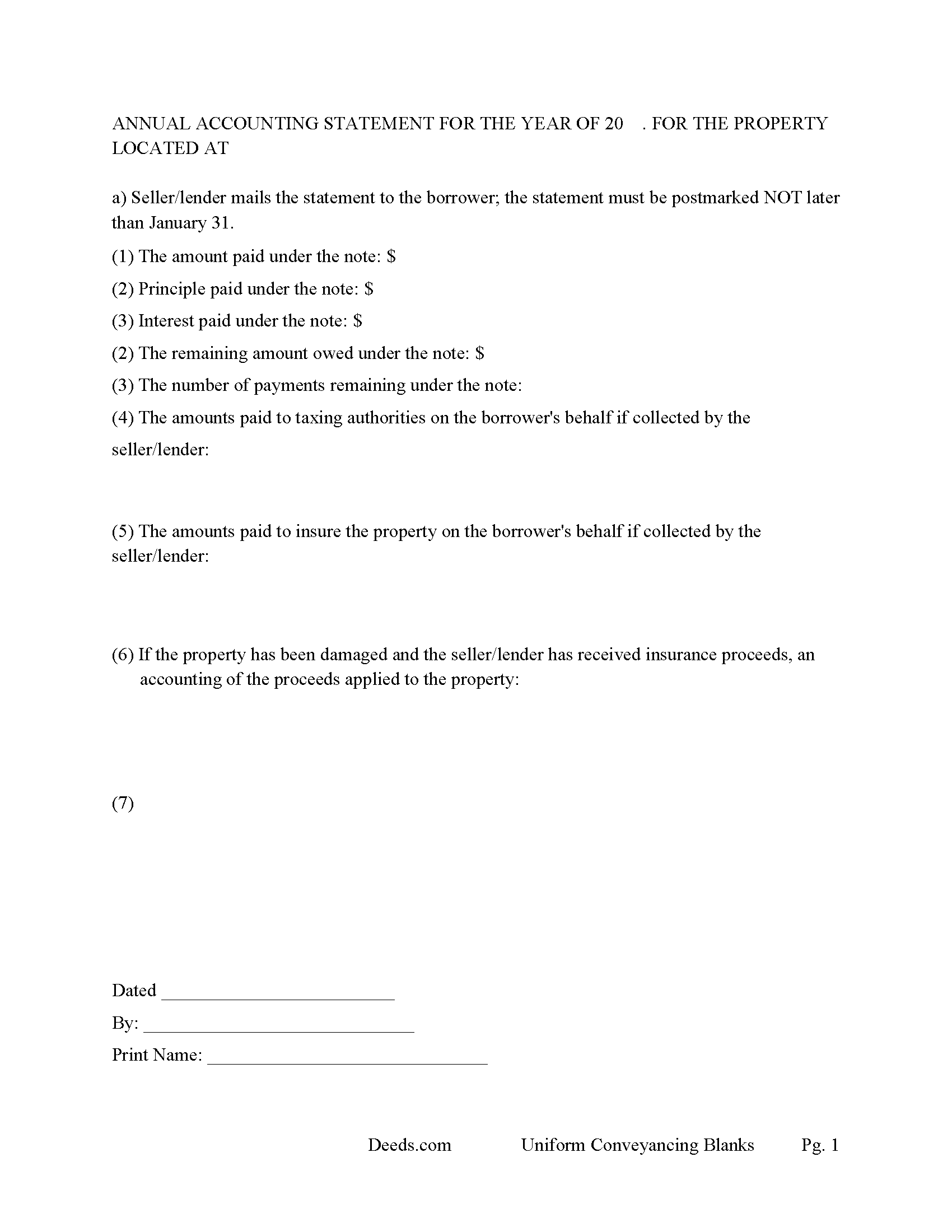
Greensville County Annual Accounting Statement
Mail to borrower for fiscal year reporting. (A request for payoff information under this section may be made one time within a 12-month period without charge) (6.2-418)
All 8 documents above included • One-time purchase • No recurring fees
Immediate Download • Secure Checkout
Additional Virginia and Greensville County documents included at no extra charge:
Where to Record Your Documents
Greensville Clerk of Circuit Court
Emporia, Virginia 23847-0631
Hours: Monday - Friday 9:00am - 5:00pm
Phone: (434) 348-4215
Recording Tips for Greensville County:
- Ask if they accept credit cards - many offices are cash/check only
- Verify all names are spelled correctly before recording
- Recording fees may differ from what's posted online - verify current rates
Cities and Jurisdictions in Greensville County
Properties in any of these areas use Greensville County forms:
- Emporia
- Jarratt
- Skippers
Hours, fees, requirements, and more for Greensville County
How do I get my forms?
Forms are available for immediate download after payment. The Greensville County forms will be in your account ready to download to your computer. An account is created for you during checkout if you don't have one. Forms are NOT emailed.
Are these forms guaranteed to be recordable in Greensville County?
Yes. Our form blanks are guaranteed to meet or exceed all formatting requirements set forth by Greensville County including margin requirements, content requirements, font and font size requirements.
Can I reuse these forms?
Yes. You can reuse the forms for your personal use. For example, if you have multiple properties in Greensville County you only need to order once.
What do I need to use these forms?
The forms are PDFs that you fill out on your computer. You'll need Adobe Reader (free software that most computers already have). You do NOT enter your property information online - you download the blank forms and complete them privately on your own computer.
Are there any recurring fees?
No. This is a one-time purchase. Nothing to cancel, no memberships, no recurring fees.
How much does it cost to record in Greensville County?
Recording fees in Greensville County vary. Contact the recorder's office at (434) 348-4215 for current fees.
Questions answered? Let's get started!
A Deed of Trust (DOT), is a document that conveys title to real property to a trustee as security for a loan until the grantor (borrower) repays the lender according to terms defined in an attached promissory note. It's similar to a mortgage but differs in that mortgages only include two parties (borrower and lender).
In the Commonwealth of Virginia, a Deed of Trust is the most commonly used instrument to secure a loan. Foreclosure can be done non-judicially, saving time and expense. This process is called a Trustee Sale.
There are three parties in this Deed of Trust:
1- The Grantor (Borrower)
2- Beneficiary (Lender) and a
3- Trustee (Neutral Third Party) (Our guidelines will show how to choose a Trustee at little to no cost)
Basic Concept. The Trustor (Borrower) conveys property title to a Trustee (Neutral Party). A Trustee or beneficiary/Lender can take an action against any person for damages.
Due on Sale Clause: It allows the lender to call or modify the loan if the borrower conveys/sells the property. ("Notice - The debt secured hereby is subject to call in full or the terms thereof being modified in the event of sale or conveyance of the property conveyed.") Required format where (any loan is secured by a mortgage or deed of trust on real property comprised of one- to four-family residential dwelling units.) (VA. Revised Statutes 6.2-417)
These forms are flexible, they can be used for financing residential property, agricultural property, rental property, condominiums, and or small office buildings, with or without existing liens and encumbrances.
A "Special Provisions" section is included for any information specific to your transaction.
The Promissory Note offers options of financing, conventional installments, or installments combined with a balloon payment, common with Owner Financing transactions. Late Charges and Default rates are set within.
(Any lender or seller may impose a late charge for failure to make timely payment of any installment due on a debt, whether installment or single maturity, provided that such late charge does not exceed five percent of the amount of such installment payment and that the charge is specified in the contract between the lender or seller and the debtor.) (6.2-400 (B))
In addition to any other remedies available to Lender if this Note is not paid in full at the Maturity Date, Borrowers shall pay to Lender an Overdue Loan Fee, which fee shall be due at the time this Note is otherwise paid in full. The "Overdue Loan Fee" shall be determined based upon the outstanding principal balance of this Note as of the Maturity Date and shall be:
(a) one percent (1.0%) Of such principal balance if the Note is paid in full on or after thirty (30) days after the Maturity Date but less than sixty (60) days after the Maturity Date, or
(b) two percent (2.0%) of such principal balance if the Note is paid in full on or after sixty (60) days after the Maturity Date.
A Deed of Trust secured by a Promissory Note that includes stringent default terms, can be advantageous to the Lender and favorable to Owner Financing.
(Virginia DOT Package includes forms, guidelines, and completed examples) For use in the Commonwealth of Virginia only.
Important: Your property must be located in Greensville County to use these forms. Documents should be recorded at the office below.
This Deed of Trust and Promissory Note meets all recording requirements specific to Greensville County.
Our Promise
The documents you receive here will meet, or exceed, the Greensville County recording requirements for formatting. If there's an issue caused by our formatting, we'll make it right and refund your payment.
Save Time and Money
Get your Greensville County Deed of Trust and Promissory Note form done right the first time with Deeds.com Uniform Conveyancing Blanks. At Deeds.com, we understand that your time and money are valuable resources, and we don't want you to face a penalty fee or rejection imposed by a county recorder for submitting nonstandard documents. We constantly review and update our forms to meet rapidly changing state and county recording requirements for roughly 3,500 counties and local jurisdictions.
4.8 out of 5 - ( 4577 Reviews )
franklin m.
October 14th, 2020
good format, helpful instructions
Thank you!
Ma Luisa R.
July 2nd, 2020
Great service and fast
We appreciate your business and value your feedback. Thank you. Have a wonderful day!
Shawn H.
April 16th, 2019
The site provided exactly what I needed when I needed it.
Thank you for your feedback. We really appreciate it. Have a great day!
Jerry W.
March 16th, 2020
Great program and easy to follow instructions.
Thank you for your feedback. We really appreciate it. Have a great day!
DAVID E.
January 2nd, 2025
Very professional and knowledgeable. Great communication.
Your feedback is greatly appreciated. Thank you for taking the time to share your experience!
Donald P.
March 9th, 2021
I wish the quick claim dead would have had letterhead that said, State South Carolina.
Thank you for your feedback. We really appreciate it. Have a great day!
diana l.
July 19th, 2024
Easy to use & got my one question answered in less than 5 minutes! Excellence.
Your satisfaction with our services is of utmost importance to us. Thank you for letting us know how we did!
Cathy P.
March 18th, 2021
I purchased the La St. Tammany Parish Quit Claim Deed as a gift for a friend. Currently waiting on a lawyer to draft his second version of what a La Quit Claim should look like. I have downloaded this St. Tammany La packet for simplicity and double protection for my friend. So far, I really like what I see from Deeds.com, short and to the point. It's truly a breath of fresh air. Thank you so much. Layperson Cathy for a friend.
Thank you for your feedback. We really appreciate it. Have a great day!
Janepher M.
January 27th, 2019
Easy and informative site. Helped me figure out what I was looking for.
Thank you Janepher, we appreciate your feedback!
Scott A.
August 3rd, 2019
The information and instructions provided is thorough and great. But, the fill-in-the-blanks form does not work well and is very frustrating. The font size of the information I was adding on each individual line varies and is determined by the number of characters entered on that individual line. So the font size is different on each line. And the number of lines is fixed making it impossible to fill in the full legal name of the trust I needed to fill out the form for. My needs are somewhat unusual, but the form should have been designed to be flexible enough to handle it. A blank paper form would have been more useful.
Thank you for your feedback. We really appreciate it. Have a great day!
Dave W.
April 14th, 2020
Hello, The instructions were clear and easy to navigate. Thanks, Dr. Dave Wayne
We appreciate your business and value your feedback. Thank you. Have a wonderful day!
Ming W.
December 22nd, 2020
couldn't believe how efficient and perfect job you have done!! I will recommend your website to all friends.
We appreciate your business and value your feedback. Thank you. Have a wonderful day!
Sherilynne P.
May 21st, 2019
I am delighted with the form. I just had to go through so much time and expense in order to use it. First, from your site I downloaded Adobe Acrobat. It totally compromised my computer. I had to get a computer expert to walk me through deleting adobe, and put a substitute on in order to use the form. That was an expense of $60.00. Then after that I still had a hard time getting the program to work, as the substitute program would not accept my e-mail address and I finally had to get someone on line to help me access that. I found it was a $$30.00 charge for the substitute. After fighting these lovely roadblocks, I was finally able to fill in the only form I needed and print it off. Took me two days to accomplish that. Why on earth do you offer adobe when it can compromise a computer so badly? Dealing with my husbands death and then having to deal with this, just one of many deterrents, well let's put it this way, it did not make my two days.
Thank you for your feedback. Sorry to hear of your experience. Our documents are Adobe PDFs because PDF is the standard for digital documents, most computers have Adobe Reader installed, and it (Adobe Reader) is free.
Rip V.
October 5th, 2022
Found the forms I needed but had to type these out my self in Word since these forms do not allow any information to be saved. I understand you want this to be proprietary information but you failed to deliver a usable product. I printed this template and built my own in microsoft word. Good examples and instructions with poor execution. I lost hours of typing and nearly lost real estate deals due to these documents not being in a format ready to use. Will be using another service next time or buying these as guides alone.
Thank you for taking the time to leave your feedback. Sorry to hear of the struggle you had using our forms. We will look into the issues you reported to see what we can do to provide a better product. For your trouble we have provided a full refund of your order.
Margaret M.
August 9th, 2022
Quick and easy, but the 2MB file limit ended up causing some big headaches. Had I known the limit could be easily increased, it would have saved me a lot of time and trouble.
We appreciate your business and value your feedback. Thank you. Have a wonderful day!