Campbell County Sub-subcontractor Memorandum for Mechanics Lien Form
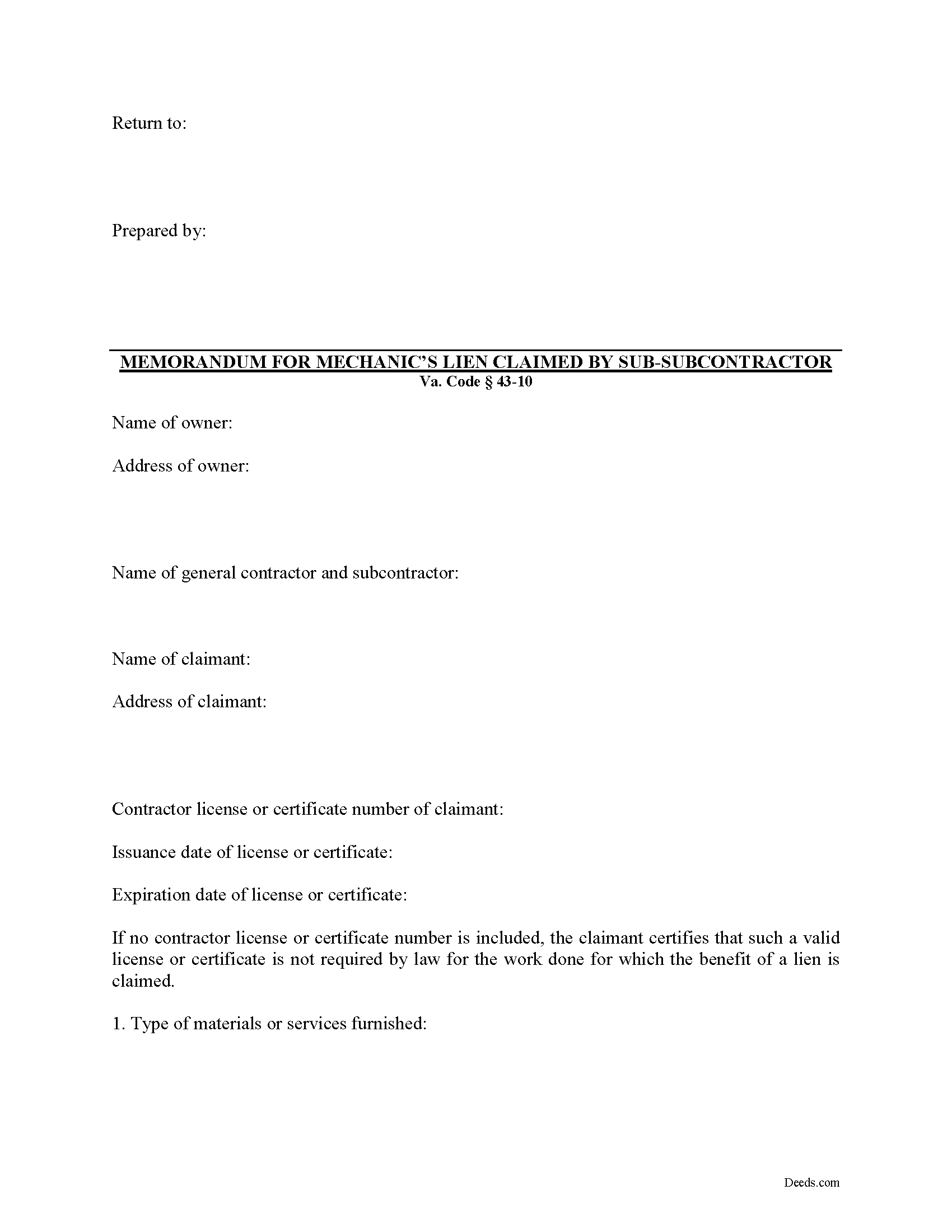
Campbell County Sub-subcontractor Memorandum for Mechanics Lien Form
Fill in the blank Sub-subcontractor Memorandum for Mechanics Lien form formatted to comply with all Virginia recording and content requirements.
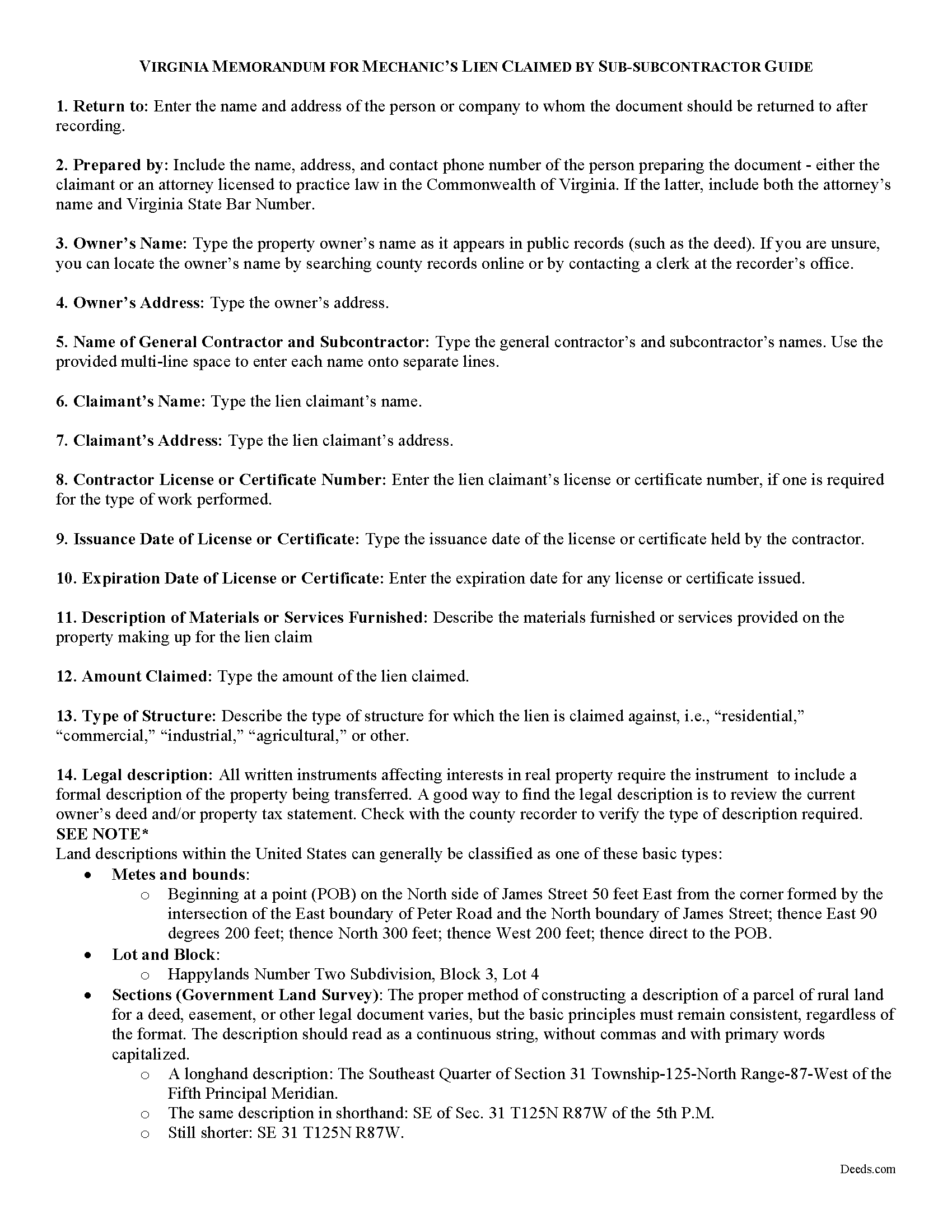
Campbell County Memorandum for Mechanics Lien Guide
Line by line guide explaining every blank on the form.
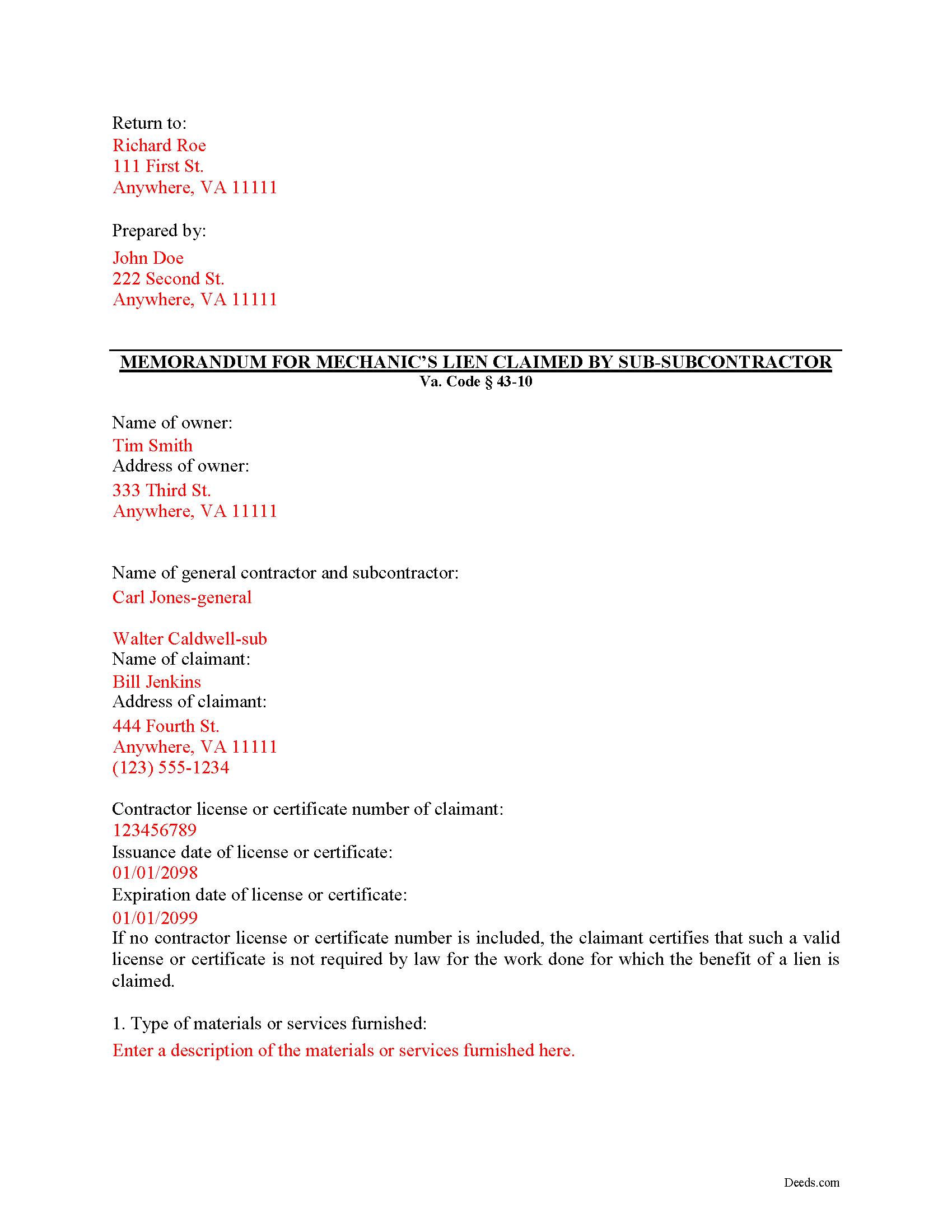
Campbell County Completed Example of the Memorandum for Mechanics Lien Document
Example of a properly completed form for reference.
All 3 documents above included • One-time purchase • No recurring fees
Immediate Download • Secure Checkout
Additional Virginia and Campbell County documents included at no extra charge:
Where to Record Your Documents
Circuit Court Clerk
Rustburg, Virginia 24588-0007
Hours: Monday - Friday 8:30 am - 4:30 pm
Phone: (434) 592-9517
Recording Tips for Campbell County:
- Documents must be on 8.5 x 11 inch white paper
- Leave recording info boxes blank - the office fills these
- Check margin requirements - usually 1-2 inches at top
- Both spouses typically need to sign if property is jointly owned
Cities and Jurisdictions in Campbell County
Properties in any of these areas use Campbell County forms:
- Altavista
- Brookneal
- Concord
- Evington
- Gladys
- Lynch Station
- Naruna
- Rustburg
Hours, fees, requirements, and more for Campbell County
How do I get my forms?
Forms are available for immediate download after payment. The Campbell County forms will be in your account ready to download to your computer. An account is created for you during checkout if you don't have one. Forms are NOT emailed.
Are these forms guaranteed to be recordable in Campbell County?
Yes. Our form blanks are guaranteed to meet or exceed all formatting requirements set forth by Campbell County including margin requirements, content requirements, font and font size requirements.
Can I reuse these forms?
Yes. You can reuse the forms for your personal use. For example, if you have multiple properties in Campbell County you only need to order once.
What do I need to use these forms?
The forms are PDFs that you fill out on your computer. You'll need Adobe Reader (free software that most computers already have). You do NOT enter your property information online - you download the blank forms and complete them privately on your own computer.
Are there any recurring fees?
No. This is a one-time purchase. Nothing to cancel, no memberships, no recurring fees.
How much does it cost to record in Campbell County?
Recording fees in Campbell County vary. Contact the recorder's office at (434) 592-9517 for current fees.
Questions answered? Let's get started!
Virginia Mechanic's Lien by a Sub-subcontractor
In Virginia, a lien claimant may make a claim for a mechanic's lien by completing and recording a "Memorandum for Mechanic's Lien" document. There are separate versions of the Memorandum depending on whether the claimant is a contractor, subcontractor, or sub-subcontractor.
In general, a mechanic's lien claim is made when a property owner or other person in the chain has not paid the contractor or others owed payment. The lien works as a security device by placing an encumbrance on the property, which in turn prompts the property's owner to pay in order to remove the lien. Liens can also be sought against payment funds, for example, by preventing a contractor from being paid by the owner until the subcontractors are paid.
A general contractor must file a memorandum of lien at any time after the work is commenced or material furnished, but not later than 90 days from the last day of the month in which he last performs labor or furnishes material, and within 90 days from the time the work ends. Va. Code 43-4. The memorandum is then filed in the clerk's office in the county or city in which the property is located. Id.
The memorandum must show: (1) the name of the owner of the property, (2) the claimant of the lien, (3) the amount and consideration of the claim, (4) the time or times when the claim is or will be due and payable, (5) a verification by the oath of the claimant, or his agent, including a statement declaring his intention to claim the benefit of the lien, and (6) a brief description of the property. Id. Include the claimant's license or certificate number issued by the Board for Contractors, if any, and the date such license or certificate was issued as well as the date such license or certificate expires. Id.
Sub-subcontractors (and sub-sub-subcontractors and so on) may also claim a lien. The same provisions for general and subcontractors apply as far as timelines and what must be included in the claim. In addition, the sub-sub must give notice in writing to the owner of the property, or his agent, and to the general contractor, or his agent, of the amount and character of his claim. Va. Code 43-9. The lien amount must also not exceed the amount for which such subcontractor could himself claim a lien. Id.
In conclusion, a mechanic's lien is a powerful tool when used properly. By keeping track of key dates and parties in each construction job, contractors can protect their rights.
This article is provided for informational purposes only and should not be relied upon as a substitute for the advice of an attorney. Please contact an attorney with any questions about filing a Memorandum for a Mechanic's Lien in Virginia.
Important: Your property must be located in Campbell County to use these forms. Documents should be recorded at the office below.
This Sub-subcontractor Memorandum for Mechanics Lien meets all recording requirements specific to Campbell County.
Our Promise
The documents you receive here will meet, or exceed, the Campbell County recording requirements for formatting. If there's an issue caused by our formatting, we'll make it right and refund your payment.
Save Time and Money
Get your Campbell County Sub-subcontractor Memorandum for Mechanics Lien form done right the first time with Deeds.com Uniform Conveyancing Blanks. At Deeds.com, we understand that your time and money are valuable resources, and we don't want you to face a penalty fee or rejection imposed by a county recorder for submitting nonstandard documents. We constantly review and update our forms to meet rapidly changing state and county recording requirements for roughly 3,500 counties and local jurisdictions.
4.8 out of 5 - ( 4578 Reviews )
Nawal F.
June 1st, 2023
Friendly user
Thank you!
Carolyn N.
March 21st, 2023
It worked! It was exactly what I needed and was easily understood.
Thank you!
Lori G.
June 17th, 2019
I needed to add my husband to my deed. an attorney would charge me $275.00. I decided to file myself. This makes it easy. Not done w/the process yet. But so far so good! :)
Thank you for your feedback. We really appreciate it. Have a great day!
Christine S.
February 27th, 2019
Very good site! I found everything I needed right here on Deeds.com. Excellent quality forms, easy access, perfect delivery, reasonable price
We appreciate your business and value your feedback. Thank you. Have a wonderful day!
Suzanne D.
January 7th, 2019
Information found, thank you. I own Ground Rent on property and needed to know name of property owner and address for mailing bill.
Thank you!
Kathie C.
August 13th, 2024
This was the first time I have used Deeds.com and I must say that I am extremely impressed. The person that handled my packages was amazing and extremely helpful. I am recommending that our firm starts using Deeds.com and we do a lot of e-recordings. Thank you so much for making this a great experience and for all of your efforts in making it so great!!!
Your feedback is greatly appreciated. Thank you for taking the time to share your experience!
Michael M.
June 16th, 2021
THE PROCESS WENT VERY SMOOTH AND EASY
Thank you for your feedback. We really appreciate it. Have a great day!
Theresa J.
June 16th, 2021
I thank you for your service. I received the needed information.
Thank you!
Traci K.
April 29th, 2021
Thk u for the forms I needed so badly I really appreciate.
We appreciate your business and value your feedback. Thank you. Have a wonderful day!
Jill R.
May 12th, 2025
So helpful and extremely responsive. Such a convenient way to record deeds.
We appreciate your business and value your feedback. Thank you. Have a wonderful day!
Kendall B.
September 24th, 2019
Good
Thank you!
Clint E.
September 3rd, 2020
Good value. I like not only getting the forms, but also the instructions and examples the forms came with
We appreciate your business and value your feedback. Thank you. Have a wonderful day!
Anna P.
April 15th, 2021
Deeds.com was a life saver! I was able to have a document recorded the very same day of my request. Thank you for taking care of this! Top notch service.
Thank you!
JAMES V.
August 5th, 2020
I initiated an order at 8:30PM on a Tuesday. I already had a response waiting for me when I opened my email the next morning. Very responsive. I'm very happy with this service.
We appreciate your business and value your feedback. Thank you. Have a wonderful day!
STANLEY K.
February 3rd, 2022
I AM DELIGHTED TO BE PARTY TO DEEDS.COM. THE PROCESS IS DOWN-TO-EARTH AND VERY USER FRIENDLY. I MUST SAY THAT JUST THE SAVINGS IN TRAVEL TIME AND MONEY IS IN ITSELF VERY REFRESHING. THIS ON LINE PROCESS IS SO CONVENIENT FOR MY OVERALL EFFORT AND OF COURSE FOR OUR CLIENTS AS WELL. I GOT BACKED UP IN RECORDING WHEN THE VIRUS BEGAN RAGING AND PERSONAL VISITS TO LAND RECORDS BECAME A THING OF THE PAST.I FOUND THE SITE WITH A SUGGESTION FROM DC LAND RECORDS' ASSISTANT BY PHONE. I ONLY WISH I'D KNOWN ABOUT THIS AWESOME SERVICE BEFORE 2020. HATS OFF TO DEEDS.COM!
Thank you for your feedback. We really appreciate it. Have a great day!