Greene County Sub-subcontractor Memorandum for Mechanics Lien Form
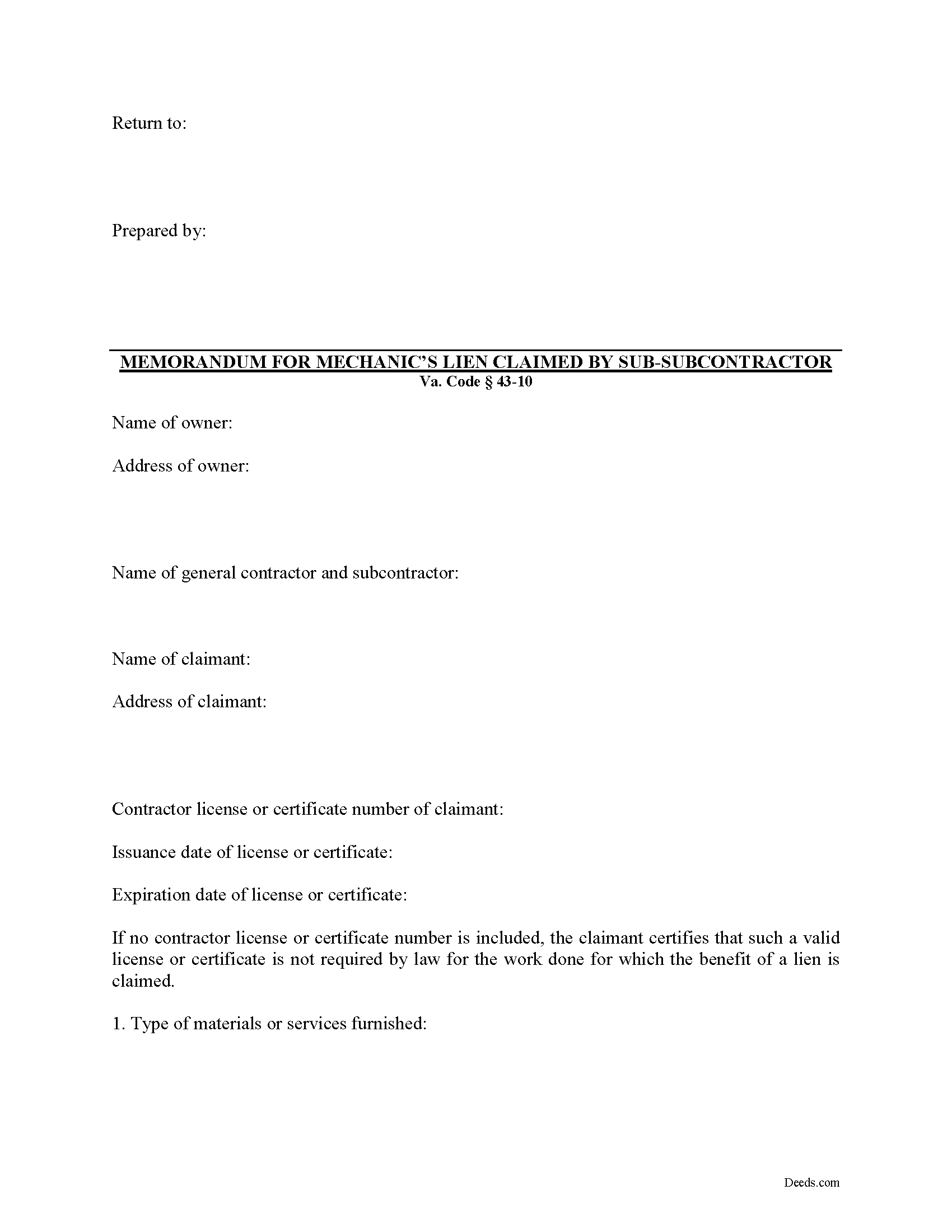
Greene County Sub-subcontractor Memorandum for Mechanics Lien Form
Fill in the blank Sub-subcontractor Memorandum for Mechanics Lien form formatted to comply with all Virginia recording and content requirements.
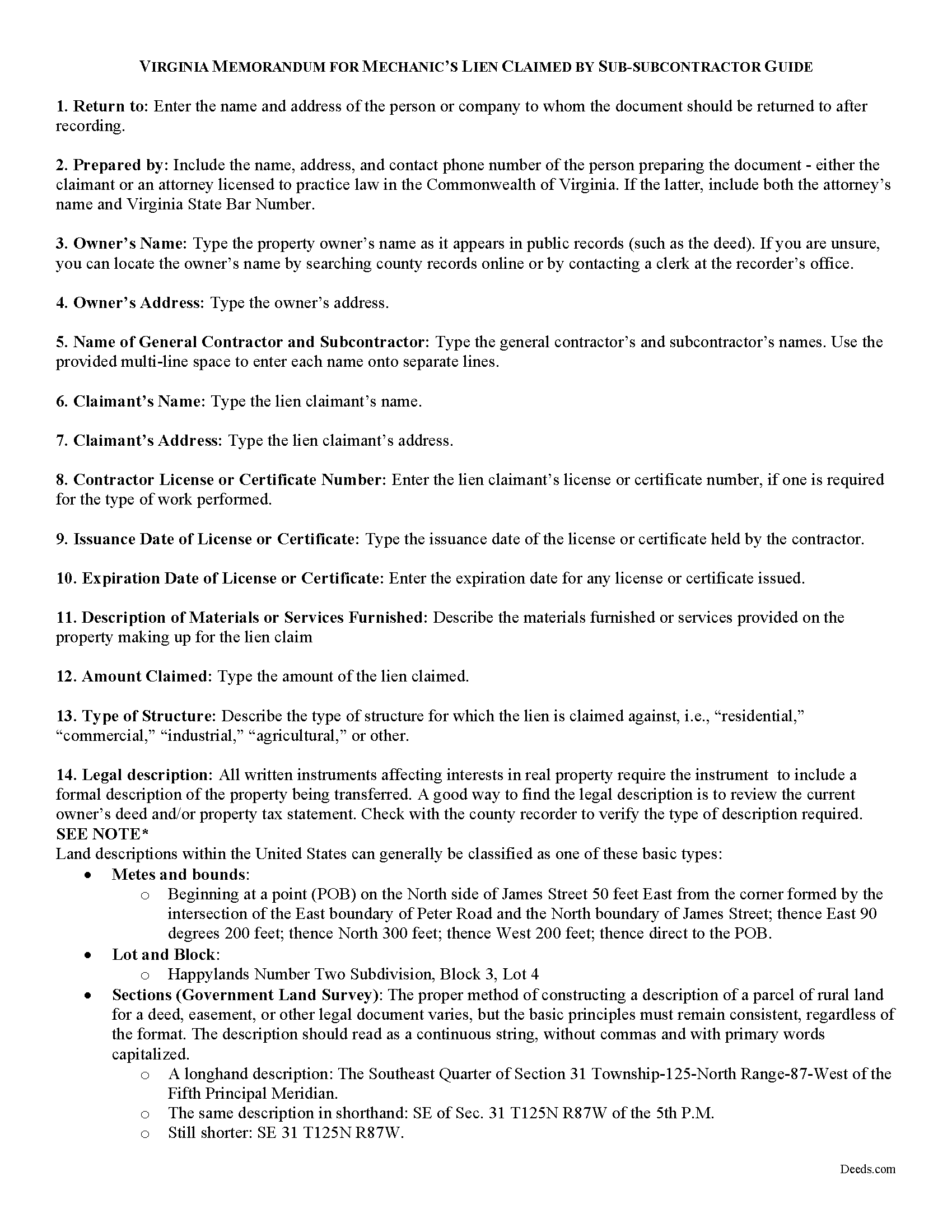
Greene County Memorandum for Mechanics Lien Guide
Line by line guide explaining every blank on the form.
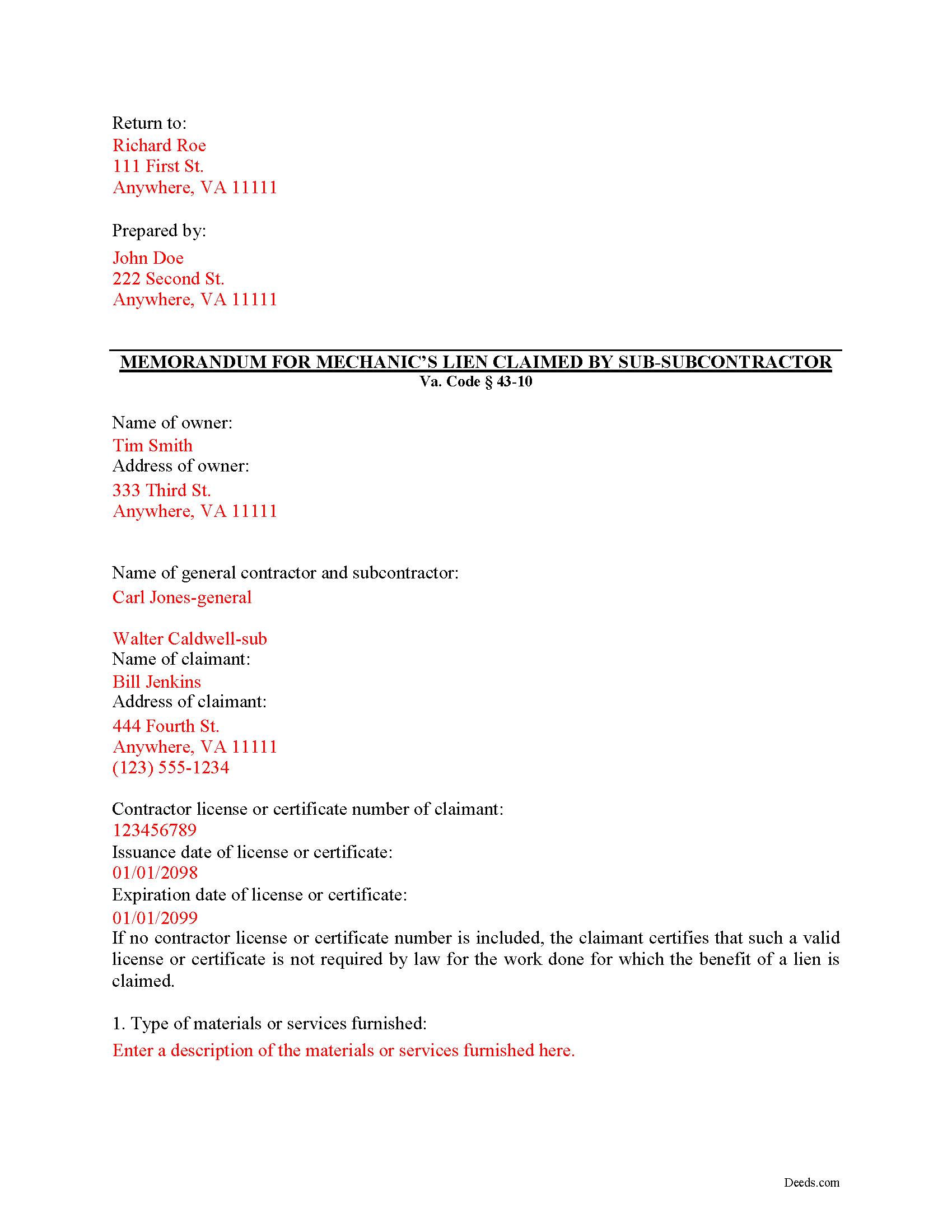
Greene County Completed Example of the Memorandum for Mechanics Lien Document
Example of a properly completed form for reference.
All 3 documents above included • One-time purchase • No recurring fees
Immediate Download • Secure Checkout
Additional Virginia and Greene County documents included at no extra charge:
Where to Record Your Documents
Greene County Clerks Office
Stanardsville, Virginia 22973
Hours: Monday - Friday 8:15 am - 4:30 pm / Recording until 4:15 pm
Phone: (434) 985-5208
Recording Tips for Greene County:
- Avoid the last business day of the month when possible
- Bring extra funds - fees can vary by document type and page count
- Ask about their eRecording option for future transactions
- Consider using eRecording to avoid trips to the office
Cities and Jurisdictions in Greene County
Properties in any of these areas use Greene County forms:
- Dyke
- Quinque
- Ruckersville
- Stanardsville
Hours, fees, requirements, and more for Greene County
How do I get my forms?
Forms are available for immediate download after payment. The Greene County forms will be in your account ready to download to your computer. An account is created for you during checkout if you don't have one. Forms are NOT emailed.
Are these forms guaranteed to be recordable in Greene County?
Yes. Our form blanks are guaranteed to meet or exceed all formatting requirements set forth by Greene County including margin requirements, content requirements, font and font size requirements.
Can I reuse these forms?
Yes. You can reuse the forms for your personal use. For example, if you have multiple properties in Greene County you only need to order once.
What do I need to use these forms?
The forms are PDFs that you fill out on your computer. You'll need Adobe Reader (free software that most computers already have). You do NOT enter your property information online - you download the blank forms and complete them privately on your own computer.
Are there any recurring fees?
No. This is a one-time purchase. Nothing to cancel, no memberships, no recurring fees.
How much does it cost to record in Greene County?
Recording fees in Greene County vary. Contact the recorder's office at (434) 985-5208 for current fees.
Questions answered? Let's get started!
Virginia Mechanic's Lien by a Sub-subcontractor
In Virginia, a lien claimant may make a claim for a mechanic's lien by completing and recording a "Memorandum for Mechanic's Lien" document. There are separate versions of the Memorandum depending on whether the claimant is a contractor, subcontractor, or sub-subcontractor.
In general, a mechanic's lien claim is made when a property owner or other person in the chain has not paid the contractor or others owed payment. The lien works as a security device by placing an encumbrance on the property, which in turn prompts the property's owner to pay in order to remove the lien. Liens can also be sought against payment funds, for example, by preventing a contractor from being paid by the owner until the subcontractors are paid.
A general contractor must file a memorandum of lien at any time after the work is commenced or material furnished, but not later than 90 days from the last day of the month in which he last performs labor or furnishes material, and within 90 days from the time the work ends. Va. Code 43-4. The memorandum is then filed in the clerk's office in the county or city in which the property is located. Id.
The memorandum must show: (1) the name of the owner of the property, (2) the claimant of the lien, (3) the amount and consideration of the claim, (4) the time or times when the claim is or will be due and payable, (5) a verification by the oath of the claimant, or his agent, including a statement declaring his intention to claim the benefit of the lien, and (6) a brief description of the property. Id. Include the claimant's license or certificate number issued by the Board for Contractors, if any, and the date such license or certificate was issued as well as the date such license or certificate expires. Id.
Sub-subcontractors (and sub-sub-subcontractors and so on) may also claim a lien. The same provisions for general and subcontractors apply as far as timelines and what must be included in the claim. In addition, the sub-sub must give notice in writing to the owner of the property, or his agent, and to the general contractor, or his agent, of the amount and character of his claim. Va. Code 43-9. The lien amount must also not exceed the amount for which such subcontractor could himself claim a lien. Id.
In conclusion, a mechanic's lien is a powerful tool when used properly. By keeping track of key dates and parties in each construction job, contractors can protect their rights.
This article is provided for informational purposes only and should not be relied upon as a substitute for the advice of an attorney. Please contact an attorney with any questions about filing a Memorandum for a Mechanic's Lien in Virginia.
Important: Your property must be located in Greene County to use these forms. Documents should be recorded at the office below.
This Sub-subcontractor Memorandum for Mechanics Lien meets all recording requirements specific to Greene County.
Our Promise
The documents you receive here will meet, or exceed, the Greene County recording requirements for formatting. If there's an issue caused by our formatting, we'll make it right and refund your payment.
Save Time and Money
Get your Greene County Sub-subcontractor Memorandum for Mechanics Lien form done right the first time with Deeds.com Uniform Conveyancing Blanks. At Deeds.com, we understand that your time and money are valuable resources, and we don't want you to face a penalty fee or rejection imposed by a county recorder for submitting nonstandard documents. We constantly review and update our forms to meet rapidly changing state and county recording requirements for roughly 3,500 counties and local jurisdictions.
4.8 out of 5 - ( 4587 Reviews )
Monica T.
January 8th, 2025
Super easy to use. Very pleased. The turn around time was very fast. I have another one pending. Thank you!
We are grateful for your feedback and looking forward to serving you again. Thank you!
Teresa G.
May 11th, 2021
My first time using eRecording. Excellent user friendly service.
Thank you for your feedback. We really appreciate it. Have a great day!
michael b.
June 26th, 2020
Your web site is very user friendly and easy to navigate I was very pleased with the experience
Thank you!
Jennifer M.
April 3rd, 2024
Consistent and quick. This site saves me so much time away from my desk. It's a great resource for my small business!
We appreciate your business and value your feedback. Thank you. Have a wonderful day!
William B.
May 29th, 2021
The website works just as described. I couldn't ask for anything more helpful in drafting an easement and all at a very reasonable price. Thank you!
Thank you for your feedback. We really appreciate it. Have a great day!
Sandra W.
April 7th, 2019
I think this is going to be a very resourceful website, really have not had a chance to fully navigate yet. I look forward to accessing more.
Thank you!
Thomas A.
February 25th, 2021
Deeds.com is an easy-to-use resource for the busy real estate practitioner .
We appreciate your business and value your feedback. Thank you. Have a wonderful day!
Robert W.
November 20th, 2019
very good forms and easy to print and read. I need a notary form from a different state. We are both from the state of Michigan. This would make it easier to complete out of the State of Utah. Thanks Robert W.
Thank you for your feedback. We really appreciate it. Have a great day!
Regina S.
January 13th, 2022
5 STARS!!! YOU WERE AWESOME!
We appreciate your business and value your feedback. Thank you. Have a wonderful day!
Pam B.
January 20th, 2019
This form really helped me out a lot could be a little more explanatory in some areas but all and all it works.
Thanks Pam, we appreciate your feedback.
Thomas F.
February 18th, 2021
Very convenient!
Thank you!
Scott H.
April 14th, 2021
Very helpful
Thank you!
STANLEY F.
March 25th, 2019
Forms were spot on and able to save over $100 by not going to an attorney to complete the same documents. There were templates on how forms are supposed to be completed. You just need a notary to sign.
Thank you Stanley, we really appreciate your feedback.
Ann W.
July 13th, 2020
GREAT forms, easy to use and most importantly... compliant. Worth it and then some!
Thank you!
James N.
December 14th, 2018
The purchasing process was very slick and my credit card was charged IMMEDIATELY. The deliver went well as the link was provided immediately. However I asked a question via the "Contact Us" link and days later I get a survey but no reply. I may have been directed to the wrong forms via my County and I wanted to confirm that...but still no answer. What would that deserve as a rating???
Also, your history on our site shows no messages sent via our contact us page.